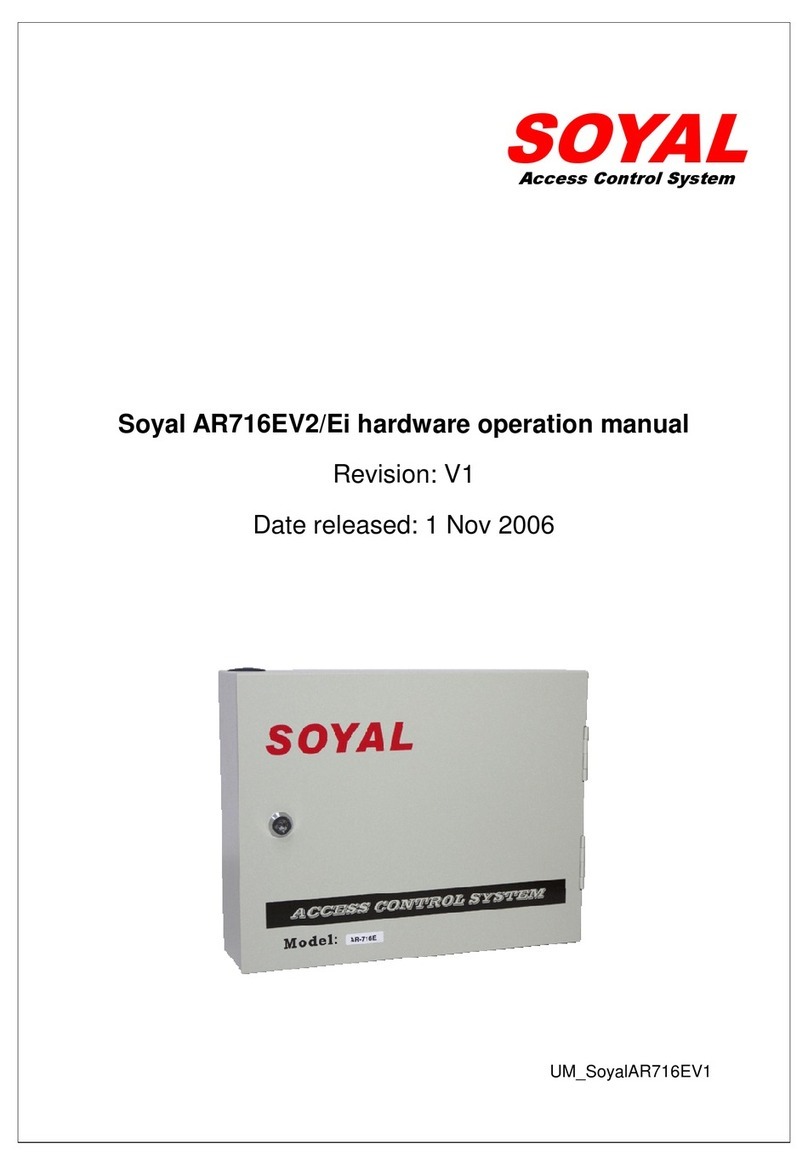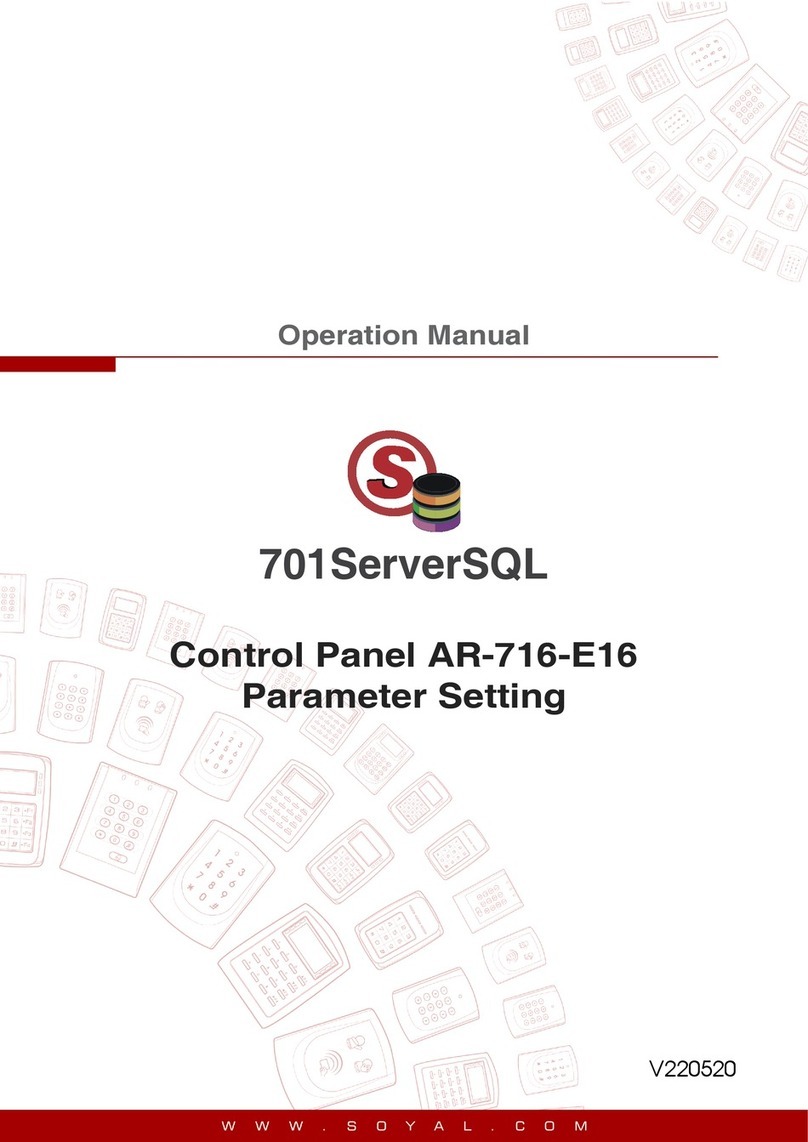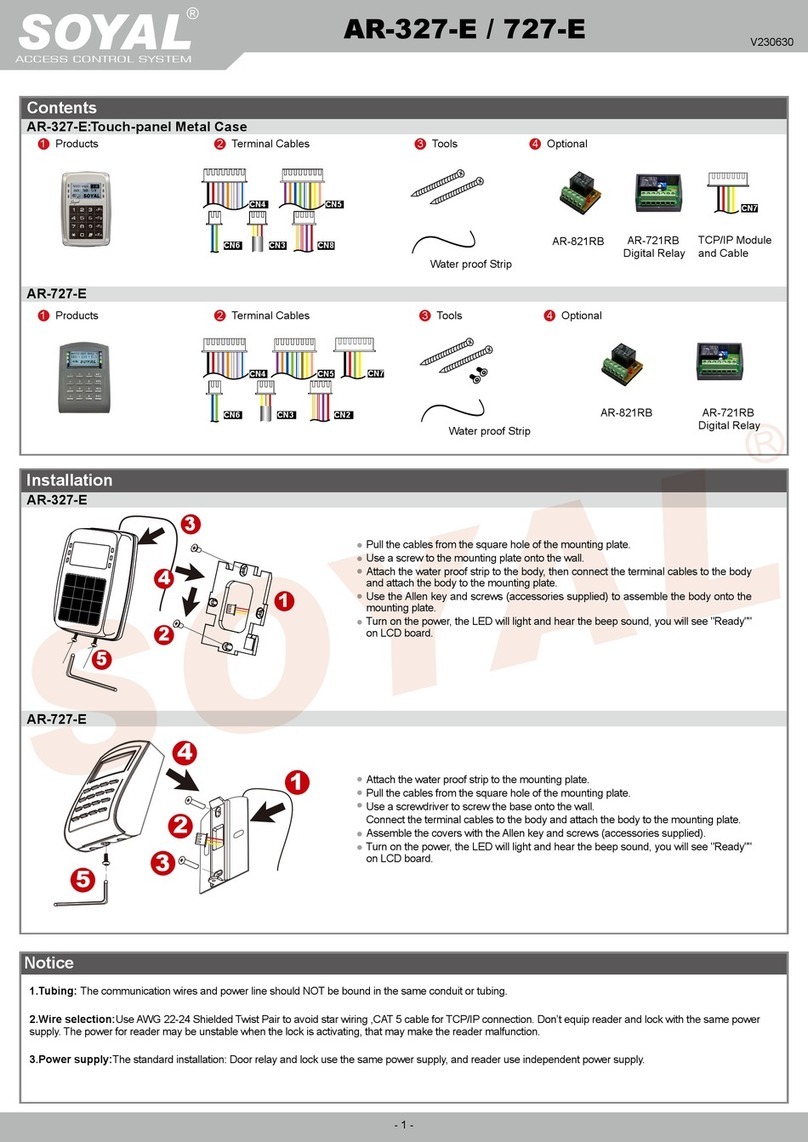V220615
SOYAL
ACCESS CONTROL SYSTEM
®AR-888W/CPI-888/CPO-888
Contents
Installation(AR-888W)
Connector Table
產品尺寸
A.
A.
1Products 2Terminal Cables 3Allen Key and Screws 4Easy Install Kit
1Products
(By Order)
2Tools 3Easy Install Kit
(By Order)
CPI-888 CPO-888
A.
B.C.
D.
1
2
5
4
3
3
Pull the cables from the square holes of the eva foam gasket and
mounting plate.
Use a screwdriver to screw the mounting plate B onto the wall with
Flat Head Cap Philips Tapping Screws(Excluded, the Installer should
prepare before installation.
Connect the cables to the backside of body Cand attach C to Bat lower
position of B. Push Cup to make the cogging hooked completely.
Use the Allen key and screws to assemble the body C onto the
mounting plate B. Attach the Back Cover Dto C.
Turn on the power and LED will light-up and beep will sound. Cable selection: Use AWG 22-24 Shielded
Twist Pair to avoid star wiring.
(Excluded)
(Excluded)
By order
In-wall
Depth
28mm
(Excluded)
CN1 CN2 CN4
CN4
Flat Head Hex
Socket Screw:
M3x8
Allen key
2MM
48*15MM
Bottom Cover
X1 X1
CN1
1
2
3
6
7
4
5
CN1
CN1 CN1
1
2
3
6
7
4
5
CN1 CN2
V-
V+
COM
NC1
NO1
LED1
LED2
V-
V+
COM
NO2
NO1
LED1
LED2
AR-888W:Energy Server
AR-888W:Energy Server
AR-CPI/CPO-888:Don’t Disturb Switch(Indoor/Outdoor)
AR-CPO-888:Outdoor AR-CPI-888:Indoor
CN2
CN1CN4
B-
A+
DO-0
DO-1
DI-0
DI-1
N.O.
N.C.
COM
DI-2
DI-3
PRE
12V
GND
Wire Application
RS485
Wire Application
DI-1
DI-0
DO-1
DO-0
Description
RS-485 (B-)
RS-485 (A+)
Description
Negative Trigger Input
Negative Trigger Input
Transistor Output
Transistor Output
Color
Green
Blue
Color
Brown White
Red White
Black White
Orange White
Pin
1
2
Pin
1
2
3
4
Wire Application
Relay Output
DI-2
DI-3
Card Present
Power
Description
(N.O.)DC24V1Amp
(N.C.)DC24V1Amp
(COM)DC24V1Amp
Negative Trigger Input
Negative Trigger Input
Transistor OutputDC
12V
DC 0V
Color
Blue White
Purple White
White
Orange
Purple
Gray
Thick Red
DC9-24V
Thick Black
DC 0V
Pin
1
2
3
4
5
6
7
8
Cable:
Wire ApplicationDescription
(COM)DC24V1Amp
Pin
1
2
3
4
5
6
7
Cable:
Cable:
8 7 6 5 4 3 2 1
1
2
12334
Power
COM
LED1
LED2
Anti-Tamper
Switch
Red LED Output 5V/20mA, Max
Green LED Output 5V/20mA, Max
(NO1)DC24V1Amp
(NO1)DC24V1Amp
DC9-24V
DC 0V
Wire ApplicationDescription
(COM)DC24V1Amp
Pin
1
2
3
4
5
6
7
Power
COM
LED1
LED2
Anti-Tamper
Switch
Red LED Output 5V/20mA, Max
Green LED Output 5V/20mA, Max
(NO1)DC24V1Amp
(NO2)DC24V1Amp
33.2
9.61
23.6
34 mm
9 mm
23.6 mm
3.3
88 mm
66 mm
52 mm
48 mm
17.3mm
13
10.8
10 mm
18.3 mm
86 mm
13
75 mm
81 mm
84 mm
118 mm
20 mm
5.3 mm
15 mm 3.3 mm
3.3 mm
51 mm
(Front View) (Side View)
Square EU
Rectangle US