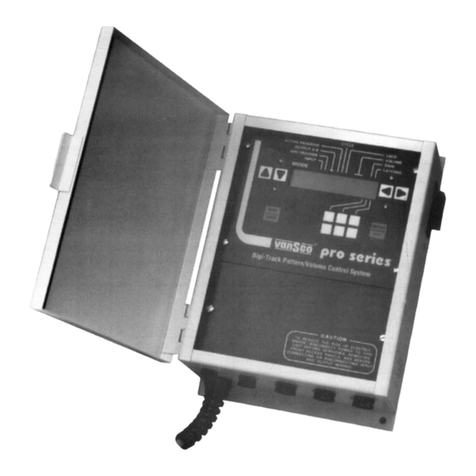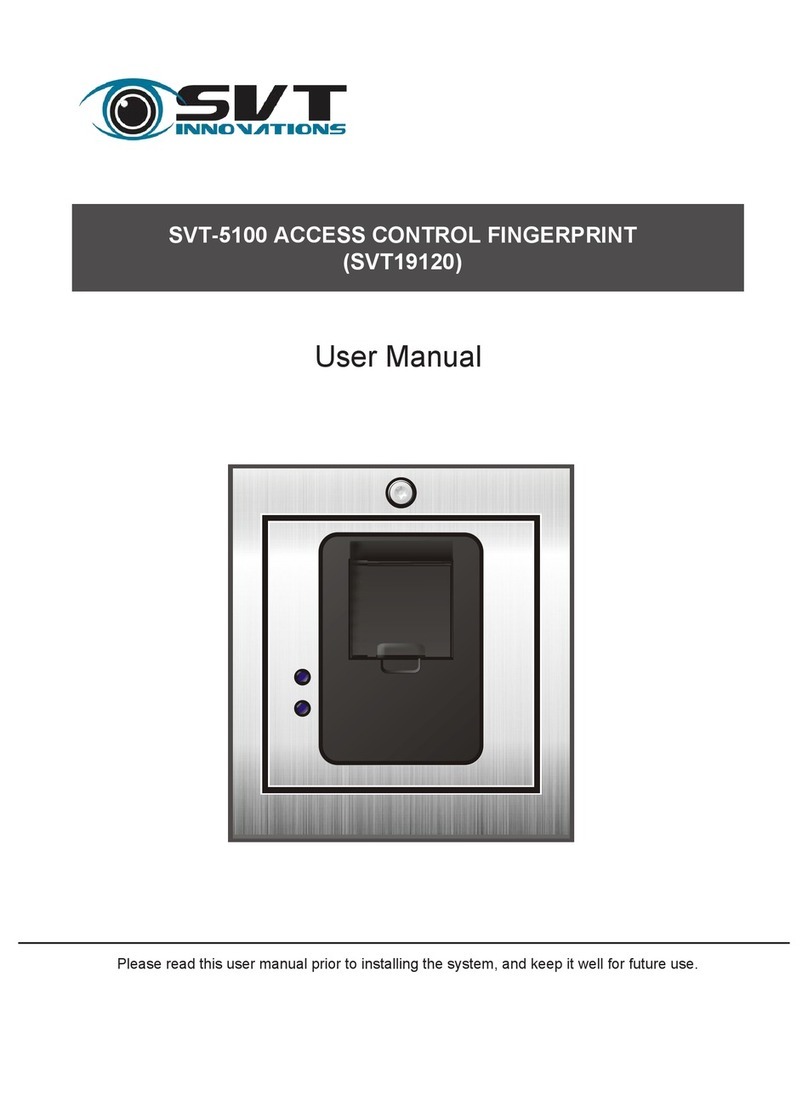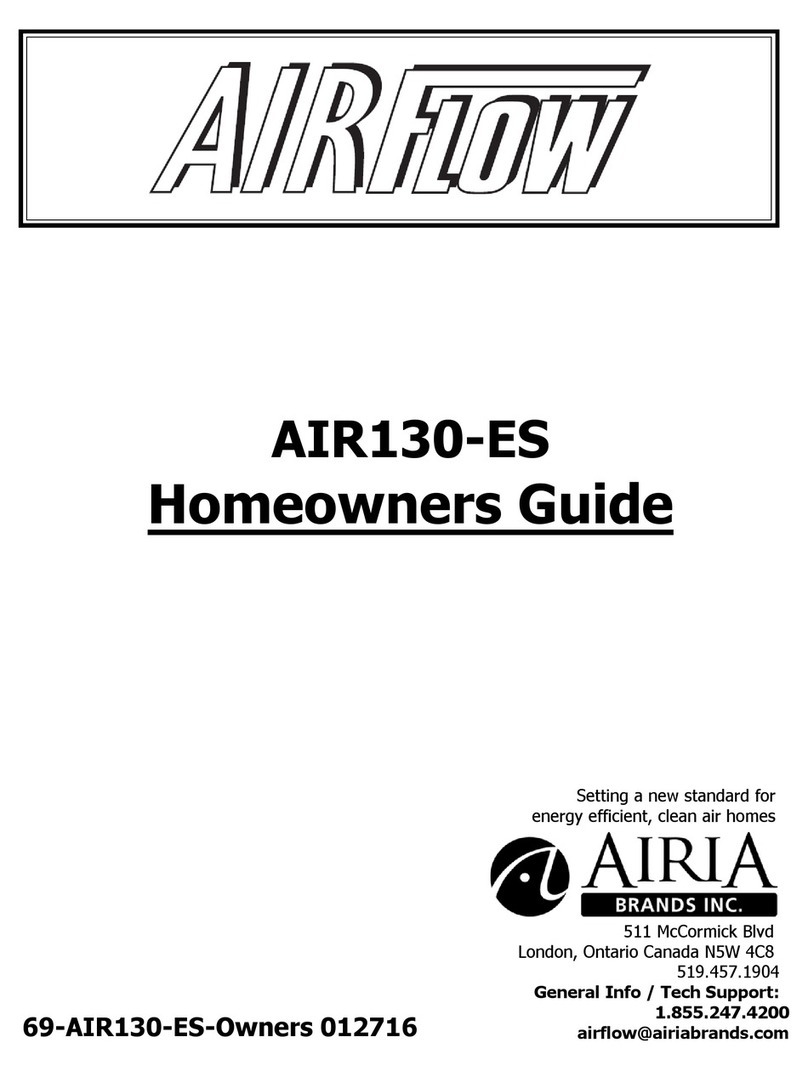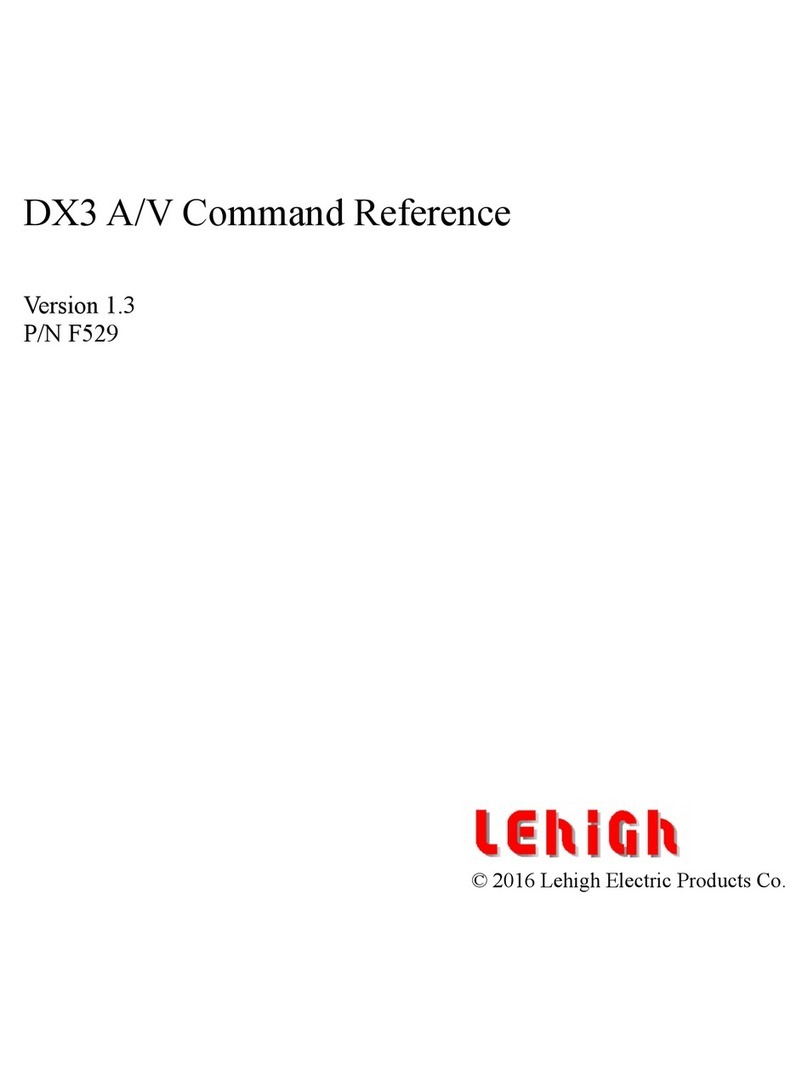Spa-Quip SPA POWER 500A Instruction manual

Introduction:
ThankyouforpurchasingaSpaPower500spa
control system. This controller has been designed to
offermorepowerfulaccessories,superiorcontroland
better ease of use than other controllers in its class.
Itmakesuseofanoptimal combination of proven,
reliabletechnologyandinnovativenewsensordesign.
Quick operating instructions:
(1) Pump Mode button
The default state is Auto mode in which the pump and
heaterarecontrolledautomaticallytomaintain the
pooltemperature.Three pushes on this button cycle
the system as follows.
Push 1 = Auto off, Pump on, Heater automatic.
Push 2 = Auto off, Pump off, Heater off.
Push 3 = Auto on, Pump and Heater controlled
automatically (back to default state).
(2) Auxiliary Air, Jets or Light button
Thedefaultstate is off.
Two pushes of this button cycle the output as follows.
Push 1 = Output on.
Push 2 = Output off.
(3) Temperaturesetting - Digital display
Thedefaultsetting is 37.0°C.
HoldingdowntheUporDownbuttonwill
automatically adjust the spa temperature setting
shownonthedigitalreadout.
Up: increases the setting 0.5°C per beep.
Down:decreasesthesetting0.5°Cper beep.
The minimum setting is 20.0°C.
The maximum setting is 40.5°C.
Detailed operating description:
(1) Pump Mode button:
TheSpaPower500controlsthewaterpumpand
heater automatically to maintain the water at the
desiredtemperature.The user can leave the system
to look after the pool and know it will be at the correct
temperaturewheneverheorshewishes to use it.
(2) Auxiliary Air, Jets or Light button:
Thisbutton gives the user on/off control over an
additionalpoolaccessorywhichmayvaryindifferent
pool designs. In some cases this accessory may not
be fitted. Operation is clearly indicated by a coloured
light on the panel. If left on, this accessory will
automatically switch off after a fixed time (30
minutes). Usually switching on this accessory will
causethe heater to switch off (loadshedding). This is
in order to keep the total power load to a safe level.
(3) UpandDownTemperatureControl buttons:
TheSpaPower500givesthe user direct control of
thepooltemperaturefromthepoolside control panel.
There is no need to look under the pool for the
temperatureadjustment. Toadjust the temperature
simply press the Up or Down button on the panel until
thedisplaycorrespondswiththedesiredtemperature.
There is a slight delay before the buttons operate to
reduce the risk of accidental adjustment.
PushingtheUp and Down buttons together produces
aflashingtemperaturedisplaywhichindicates the
currentsensedtemperatureofthewaterintheheater
housing.Thisis not the pool temperature but when
the pump is running it should approximate the pool
temperature.The pool temperature will be maintained
very close to the set temperature.
IMPORTANT:
Before using, check that the spa pool has been
connectedtoasuitableweatherprotected outlet
socket,equippedwithadoublepolled isolating
switch, which is of the correct rating and complies
withthelocalwiringregulations.
When installing refer to your local wiring code.
In particular refer to ECP 2 and ECP 25 (AS / NZ).
andEN 60364-4-1 andEN60364-7-1 (EU). The
system must be installed in such a way that live parts
are not accessible by a person in the pool.
This appliance is not intended for use by young
childrenor infirm persons without supervision. Young
childrenshouldbesupervisedtoensure that they do
not play with the appliance.
The Pump Mode button allows the user to switch the
pump on or off as desired when using the pool. For
safety the heater is always automatically controlled.
Automatic operation is the default and the system
returns to automatic mode by itself at a fixed time (90
minutes) after the user last pushed the pump mode
button. Pushing the pump mode button then switches
the pump on and terminates automatic mode. If the
pump was already on in auto mode then it will stay on.
Pushing the pump mode button again will switch the
heaterandpumpoff. Thepumpwillrunforafew
seconds to cool the heater before switching off. One
morepush of the pump mode button willreturn the
system to automatic mode. These operations are
clearly indicated on the panel by coloured lights.
Cleanupcycle:
If desired, a clean up cycle can be initiated to filter the
water after the pool has been used. This is done by
simplypushing the pump mode button to leave auto
mode and switch on the pump. This will run the pump
for a fixed period of time (90 minutes) circulating the
water through the filter. The system will then return to
automodeand maintain the temperature ready for the
next time the pool is used.
AutoSanitising (filtration):
The Spa Power 500 monitors the total time the pump
isrunninginnormalpooloperation. If the pump has run
for only a short time it will automatically run the pump
foranadditionalperiodtomaintainthefiltration/
sanitisationofthepoolwater.
1
2
3

Self Diagnostic Error Codes:
The Spa Power 500 controller has extensive self
diagnostic capabilities. In the event of a problem it will
indicate an error number according to the nature of the
problem. The error numbers and their meanings are
listed below.
Error 1 (H2O) = PRIME FAILED
Prime failed is a special case. This is not necessarily a
problem with the Spa Power 500 itself but indicates that
no water is being detected in the heater housing. On the
push of the pump mode button the pump will run for 10
seconds to try to get water to the heater. If successful,
normal operation will resume. If unsuccessful Error 1
(H20) will be indicated again.
Error 2 is not used.
Errors 3-8
are latching errors.
Operation will stop and will not continue until the controller
is reset (switched off and on again at the main power).
Error 3 = STUCK BUTTON
This error indicates that one of the buttons in the control
panel is stuck or has been held down for more that one
minute. This may be caused by water getting into the
panel or by damage to the control panel.
Error 4 = NO WATER SENSOR
This error indicates a problem with the optical water
sensor in the heater. It may be caused by the sensor
being disconnected or by damage to the sensor.
Error 5 = OVERTEMPERATURE
This error indicates that the digital temperature sensor in
the heater has detected a temperature of 45°C or more.
This is not necessarily a problem with the Spa Power 500
itself. It might be caused by excessive pump use during
hot weather or by disconnection or failure of the pump.
Error 6 = THERMAL CUT OUT TRIPPED
This error indicates that the safety electromechanical over
temperature cut out on the heater has operated. This is
not necessarily a problem with the Spa Power 500 itself. It
might be caused by high temperatures during shipping,
e.g. in the back of a sealed truck, or by disconnection or
failure of the pump. This cut out can be reset by pushing
the reset button on the lid of the controller.
Error 7 = STUCK RELAY
This error indicates a problem with the heater control
circuitry inside the unit.
Error 8 = NO TEMPERATURE DATA
This error indicates a problem with the digital temperature
sensor in the heater. It might be caused by the sensor
being disconnected or by damage to the sensor. PtNo916309A
QUICK CARD USER GUIDE
SPA POWER 500A
SPA CONTROLLERS
Please read these instructions carefully
before use
Spa-Quip (Australia) Pty Ltd
Unit 2A, 4 Hudson Ave
Castle Hill NSW 2154
Ph (612) 9634 5600, Fax (612) 9634 5900
Email: service@spa-quip.com.au
Web site: http://www.spa-quip.com.au
Manufactured By: Spa-Quip Ltd
Cnr Rothwell Ave & Albany Hwy
North Harbour Industrial Park
Auckland, New Zealand
Ph (649) 415 8622, Fax (649) 415 8621
Email: service@spa-quip.co.nz
Web site: http://www.spa-quip.co.nz
Dealer Stamp:
ResetButton
12345678901234567890123456789012123456789012345678901234567
12345678901234567890123456789012123456789012345678901234567
12345678901234567890123456789012123456789012345678901234567
12345678901234567890123456789012123456789012345678901234567
12345678901234567890123456789012123456789012345678901234567
12345678901234567890123456789012123456789012345678901234567
12345678901234567890123456789012123456789012345678901234567
12345678901234567890123456789012123456789012345678901234567
12345678901234567890123456789012123456789012345678901234567
12345678901234567890123456789012123456789012345678901234567
12345678901234567890123456789012123456789012345678901234567
12345678901234567890123456789012123456789012345678901234567
12345678901234567890123456789012123456789012345678901234567
12345678901234567890123456789012123456789012345678901234567
12345678901234567890123456789012123456789012345678901234567
12345678901234567890123456789012123456789012345678901234567
12345678901234567890123456789012123456789012345678901234567
12345678901234567890123456789012123456789012345678901234567
12345678901234567890123456789012123456789012345678901234567
Warning:
If the supply cord gets damaged the unit
must be returned to the manufacturer or
approved service agent or similarly
qualified person to be repaired.
Table of contents
Popular Control System manuals by other brands
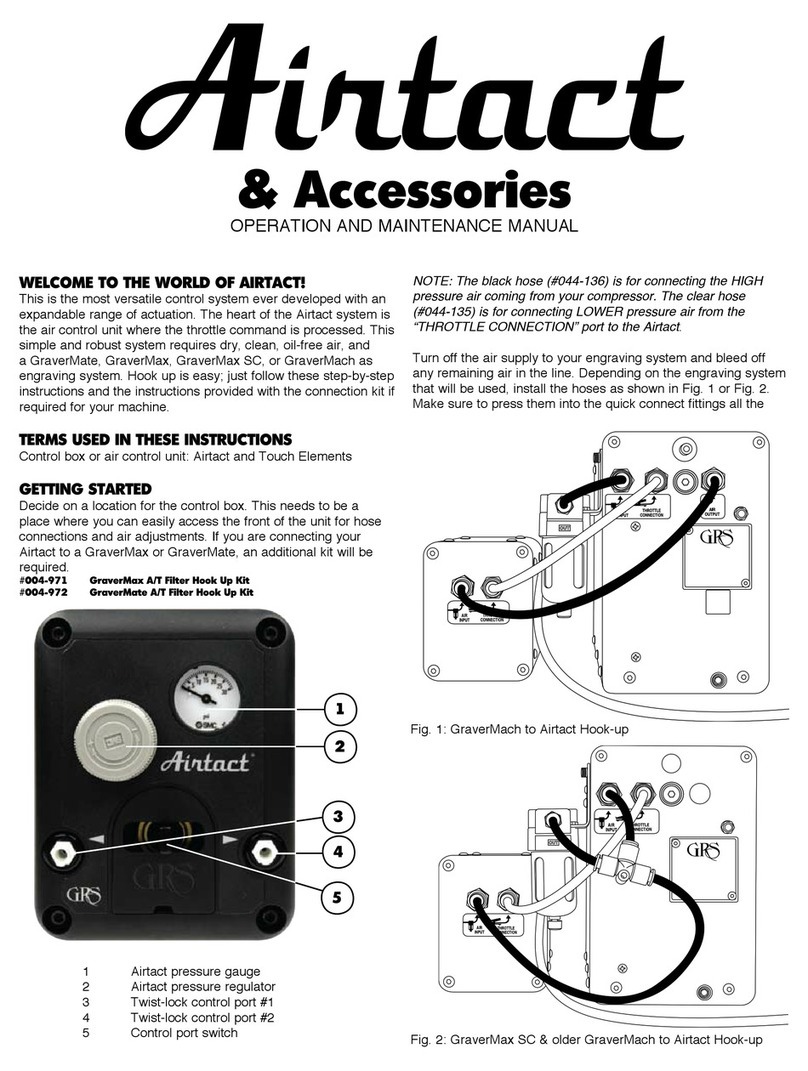
GRS
GRS Airtact Operation and maintenance manual

Grand Canyon Gas Logs
Grand Canyon Gas Logs WBECS OWNER'S OPERATION AND INSTALLATION MANUAL

OBSIDIAN CONTROL SYSTEMS
OBSIDIAN CONTROL SYSTEMS NETRON EP2 user guide

elsner elektronik
elsner elektronik WS1000 Style Assembly instructions

Coapt
Coapt GEN2 Handbook
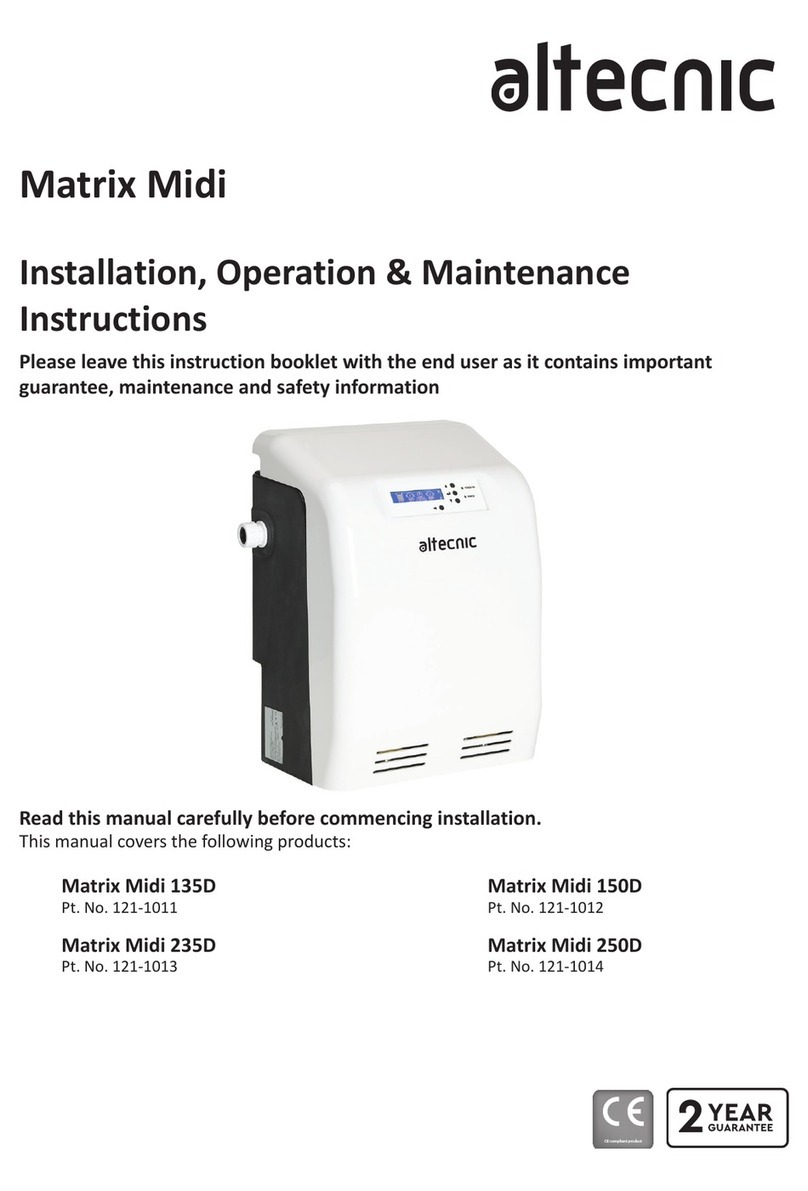
Altecnic
Altecnic Matrix Midi 135D Installation, operation & maintenance instructions

Pilz
Pilz PNOZmulti Series operating manual
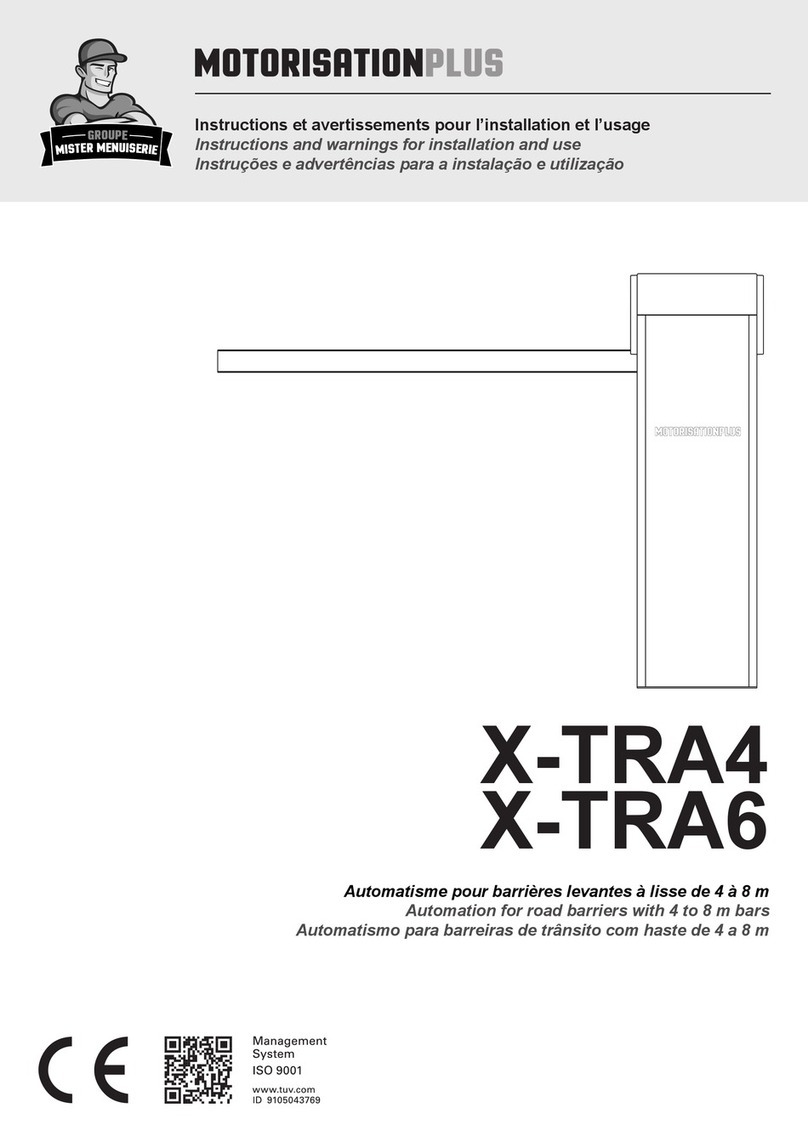
Motorisation+
Motorisation+ X-TRA4 Instructions and warnings for installation and use

Fagor
Fagor CNC 8060 LASER Original instructions
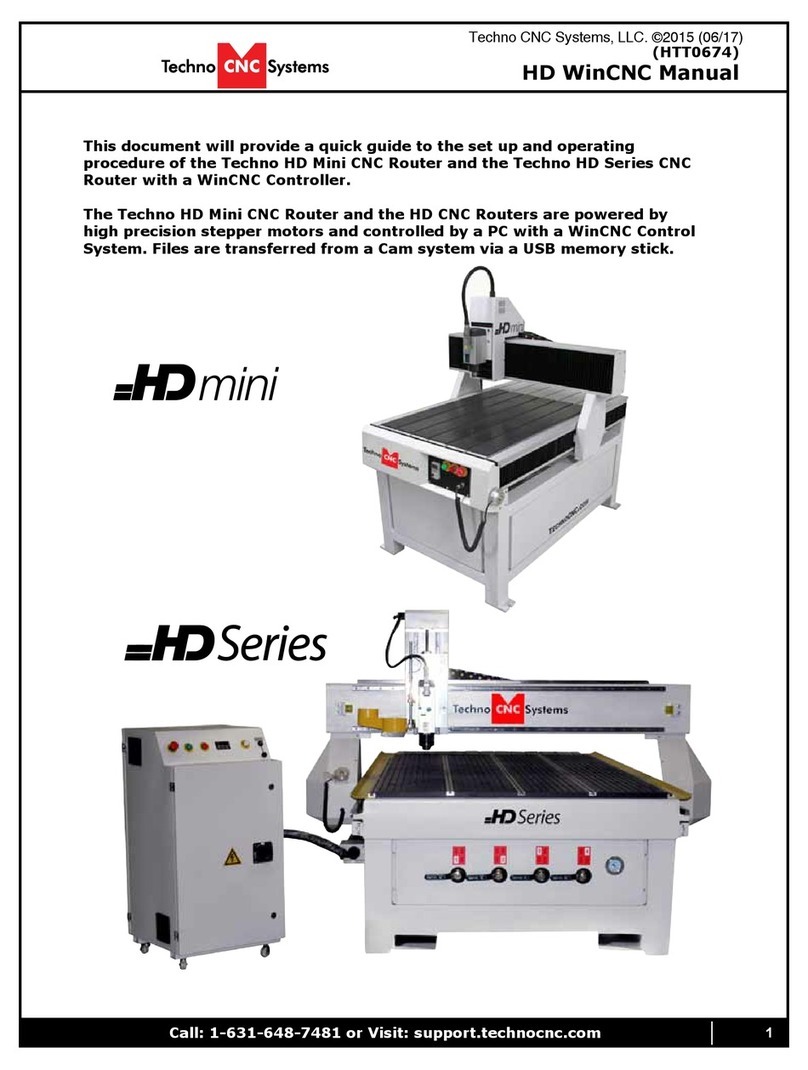
Techno CNC Systems
Techno CNC Systems HD series manual

Velux
Velux KUX 100 instructions

Pilz
Pilz PSSuniversal multi PSSu H m F DPsafe SN SD operating manual