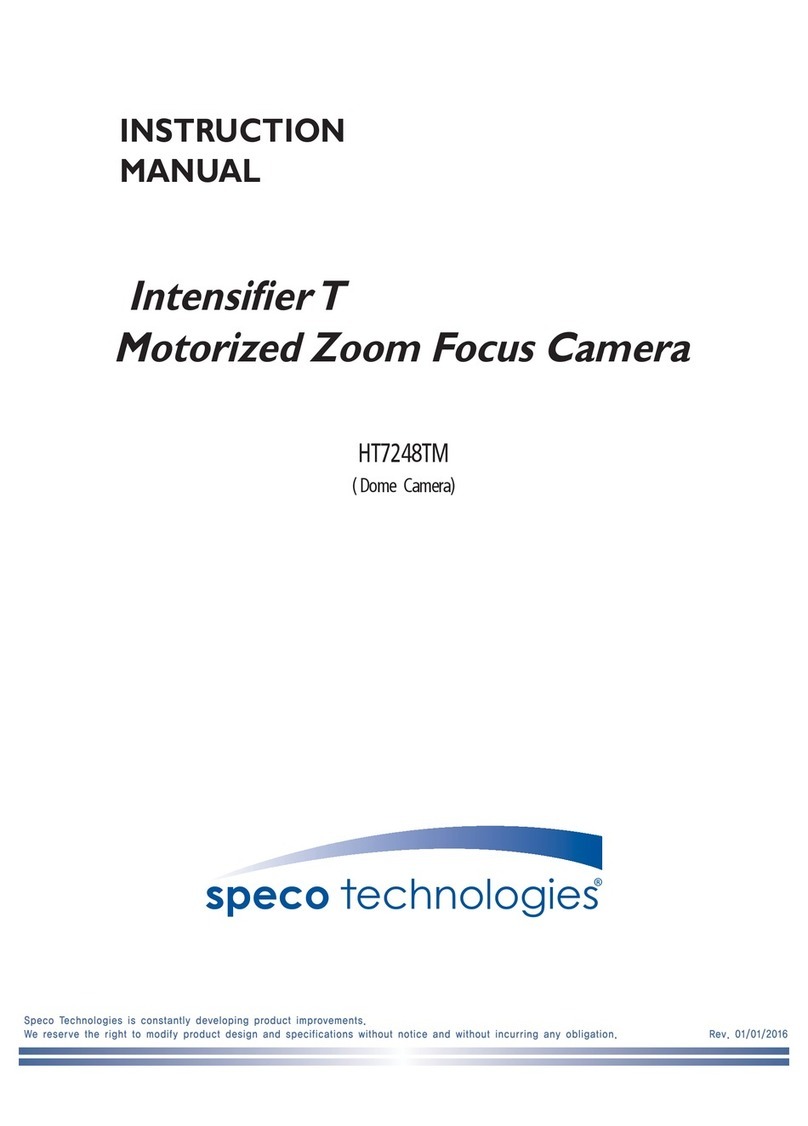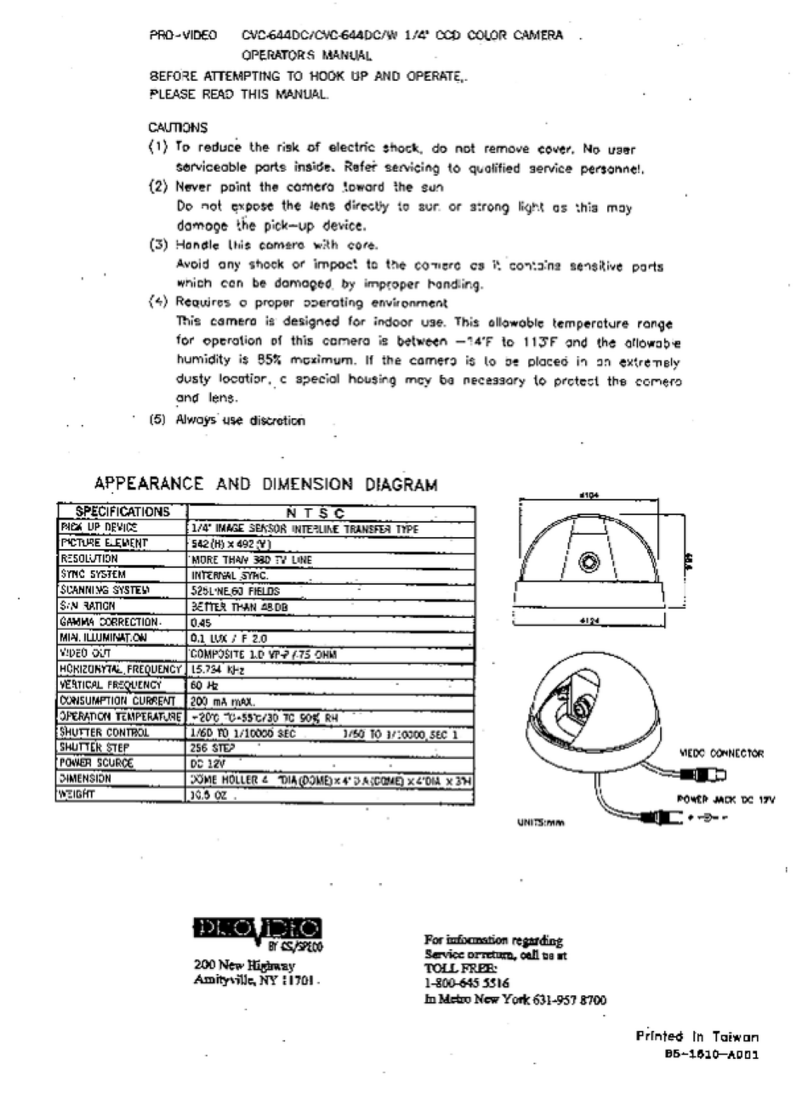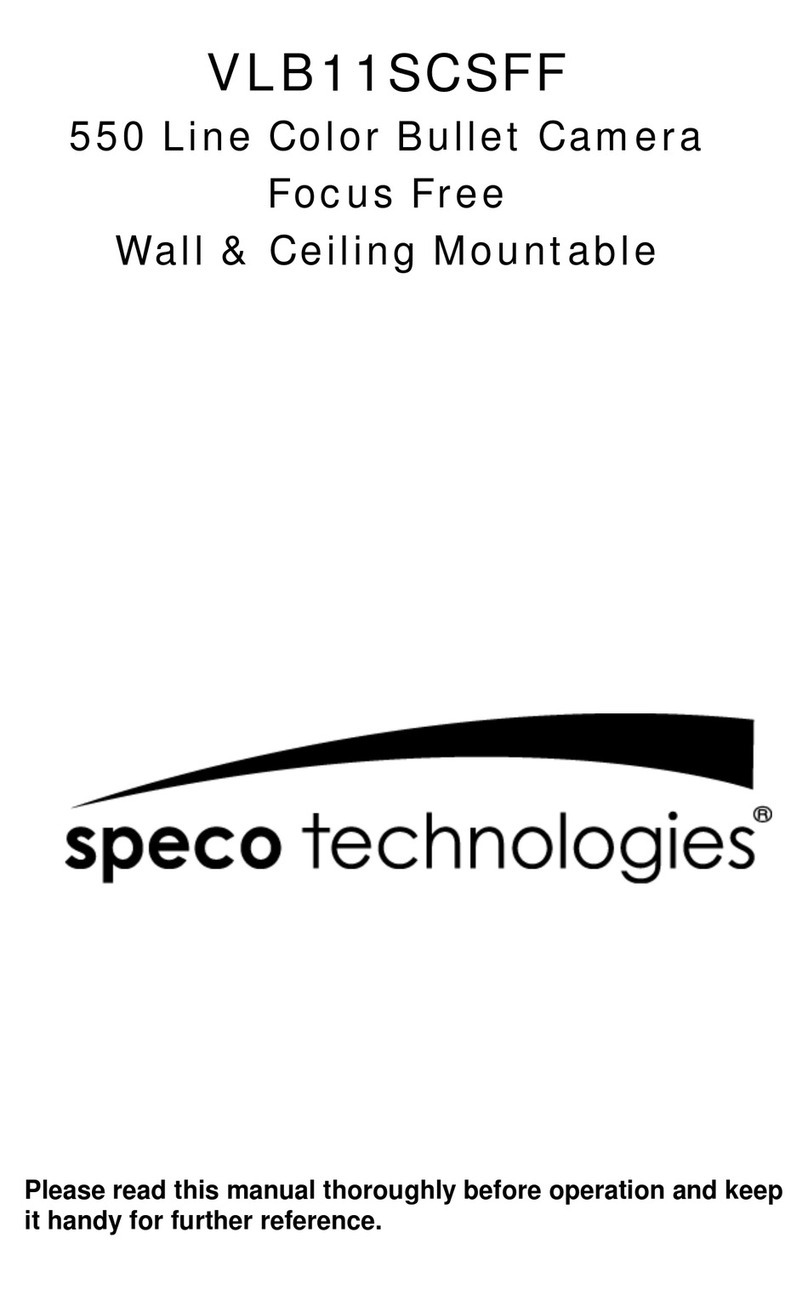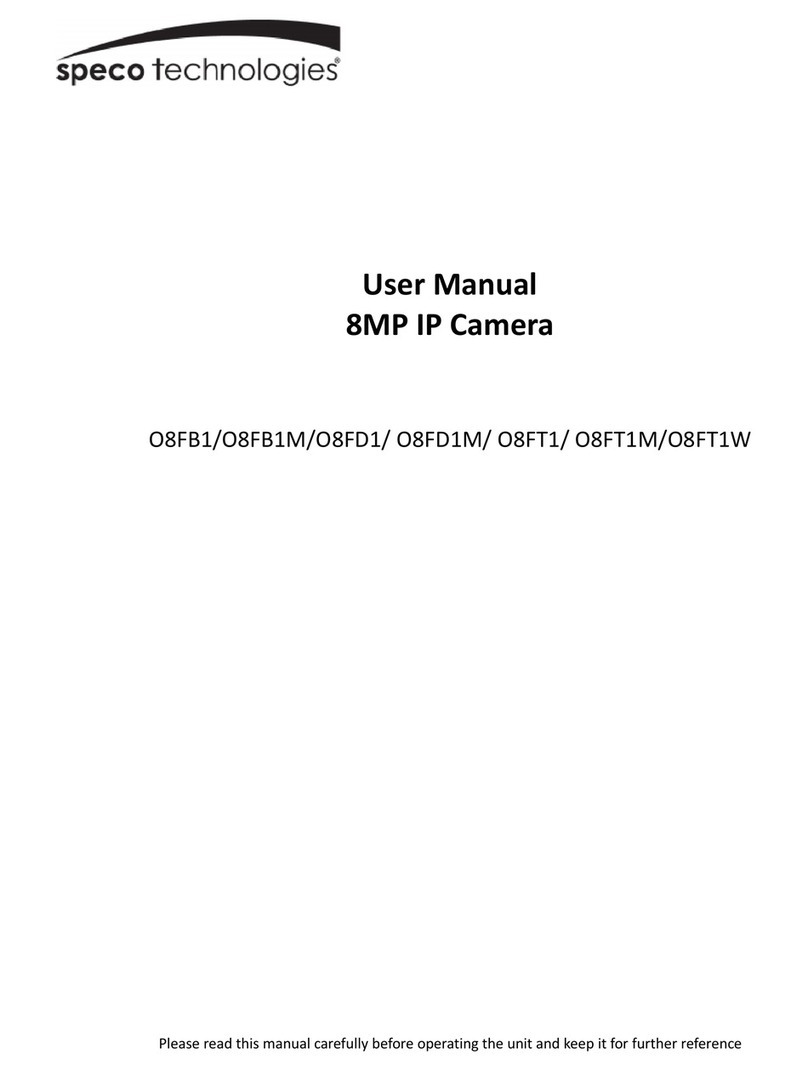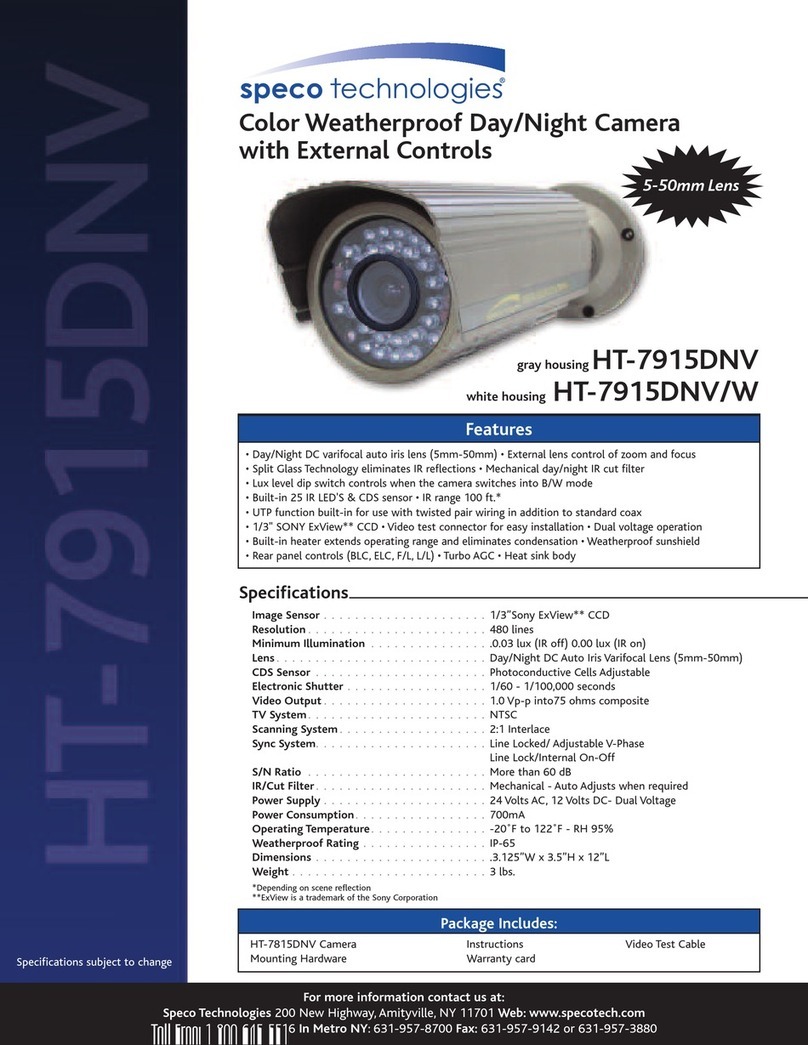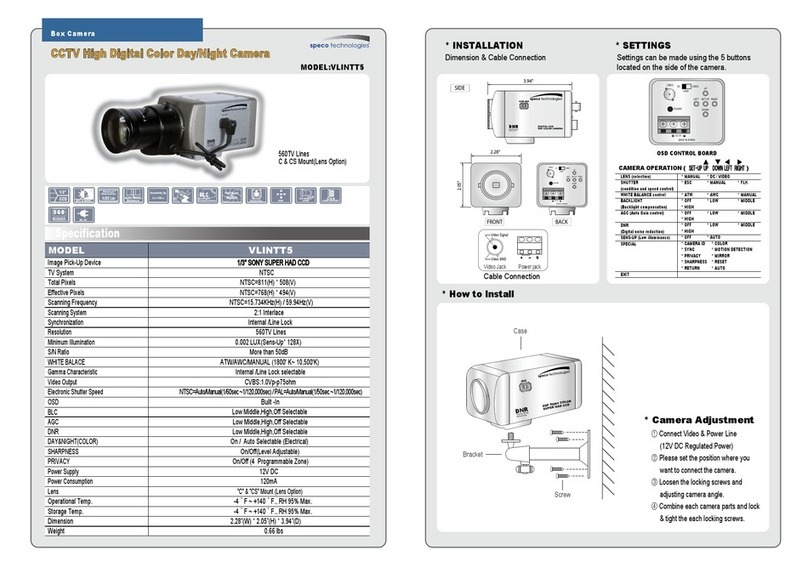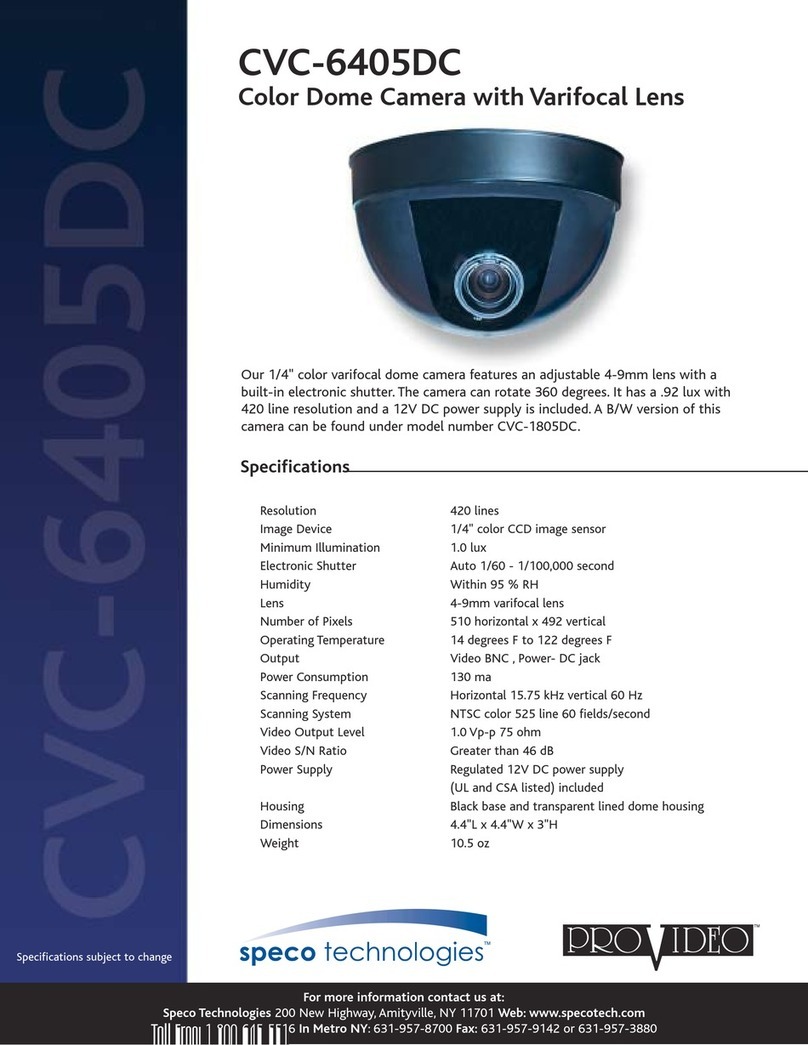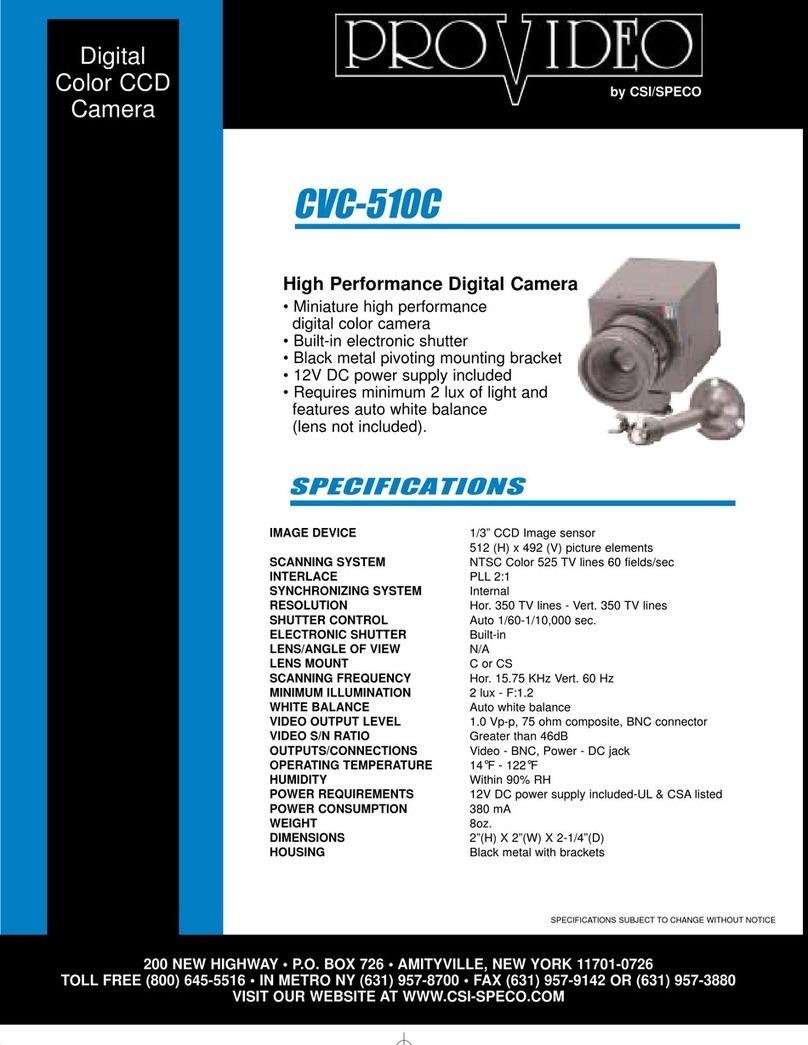H 7248FFiL FOCUS FREE IN ENSIFIER™SERIES COLOR DOME CAMERA
ECHNICAL SPECIFICA IONSSECURI Y SYS EM DIVISION
LEVEL 1___28 00 00 ELEC RONIC SAFE Y AND SECURI Y
LEVEL 2___28 20 00 ELEC RONIC SURVEILLANCE
LEVEL 3___28 23 00 VIDEO SURVEILLANCE
PAR 2 - PRODUC S
2.01 GENERAL
A. All equipment and materials used shall be standard components that are regularly manufactured and used in the
manufacturer’s system.
B. All systems and components shall have been thoroughly tested and proven in actual use.
C. All systems and components shall be provided with the availability of a toll-free technical support phone number from
the manufacturer. The phone number shall allow for technical assistance for either the dealer/installer or the end user at
no charge.
D. All systems and components shall be provided with an explicit manufacturer warranty.
2.02 GENERAL SPECIFICA IONS
Speco echnologies H 7428FFiL Focus Free Intensifier Series Color Dome Camera with Chameleon™ Cover
nd Advanced Leveling or approved equal.
The DSP color CCTV camera shall consist of a 1/3-inch format CCD imaging chip.
The DSP camera uses Focus Free technology that includes deep focus techniques allowing simultaneous focus on all
objects within the field of view. Reduces installation time.
The DSP camera includes an accelerometer that alerts the installer when camera is horizontally level.
The DSP camera shall be a high resolution color camera that amplifies and maximizes existing light to generate pictures
in darkness and in light without IR LEDs. Intensifier technology enhances low light viewing with no distance limitations.
The DSP color CCTV camera shall meet or exceed the following design and performance specifications:
2.03 COLOR/B-W CCD CAMERA SPECIFICA IONS
A. Day/Night Operation: Intensifier™ built-in (selectable from 2x to 256x)
B. Imaging Device: 1/3-inch Sony HQ-1™ color CCD w/customized DSP
D. Lens: 2.8 to 10mm Focus Free auto iris motorized zoom lens controlled with on board
push button or remote S485 signals
E. On Screen Display (OSD): Built-in controlled by internal joystick
F. Scanning System
a. NTSC: 525 lines, 60Hz, 2:1 interlace, 60 fields, 30 frames
G. Picture Elements
a. NTSC: 768 (H) x 494 (V)
H. Sensing Area: 8 mm diagonal
I. Horizontal Resolution: Color: 580 TV lines
J. White Balance: W-ATW/S-ATWAWC/Manual (1800’ – 10,500 )
. Electronic Shutter Auto/Manual
a. NTSC: 1/60 to 1/200,000 second
L. Iris Control: Adjustable in auto iris mode
M. Auto Iris Lens Type: DC drive (adjustable)
N. Gain Control: Low, Middle, High, Off selectable
O. Speco Light Compensation (SLC):
Low, Middle, High, Off selectable
P. Intensifier™: Adjustable 2X – 256X, off