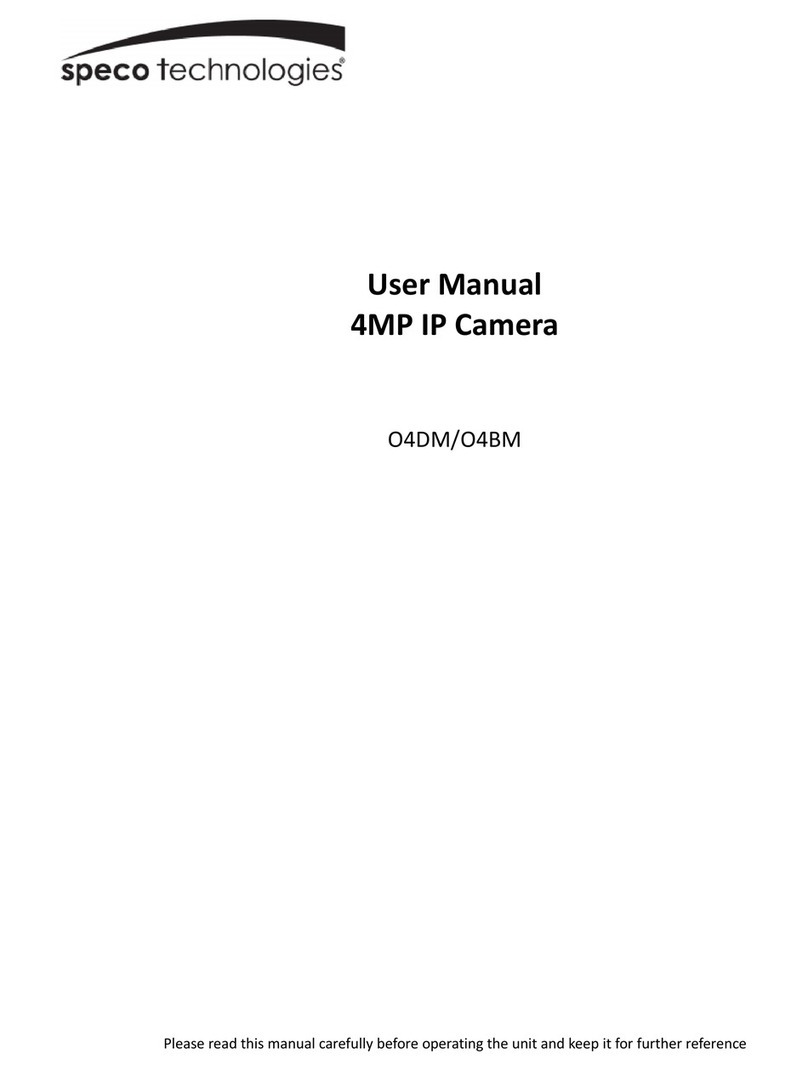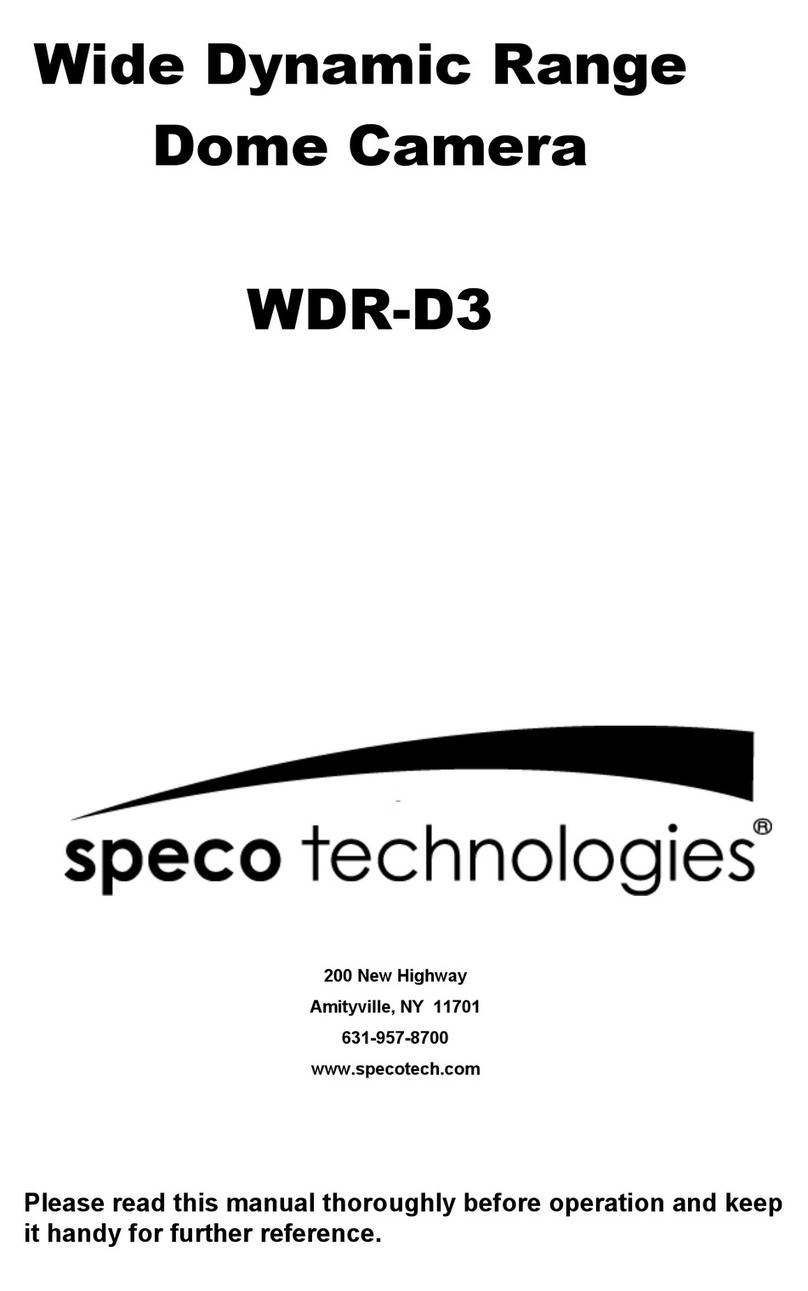Speco HT7246H User manual
Other Speco Security Camera manuals
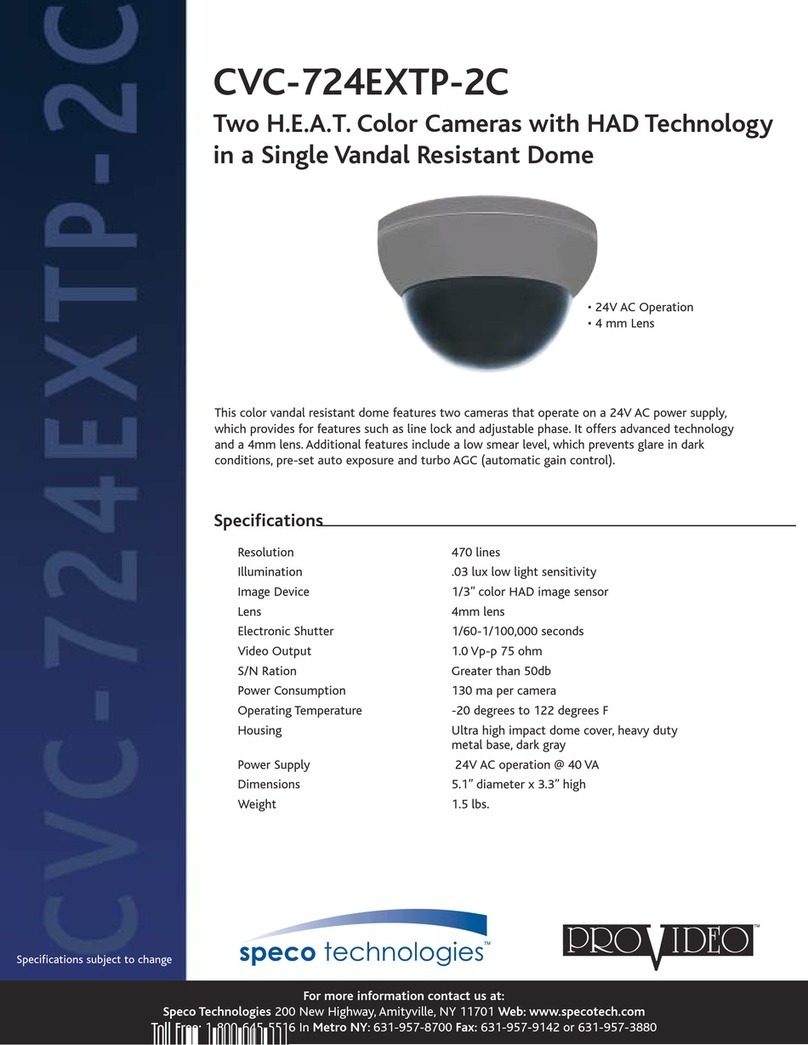
Speco
Speco ProVideo CVC-724EXTP-2C User manual

Speco
Speco O8B7M User manual

Speco
Speco O4P4 User manual
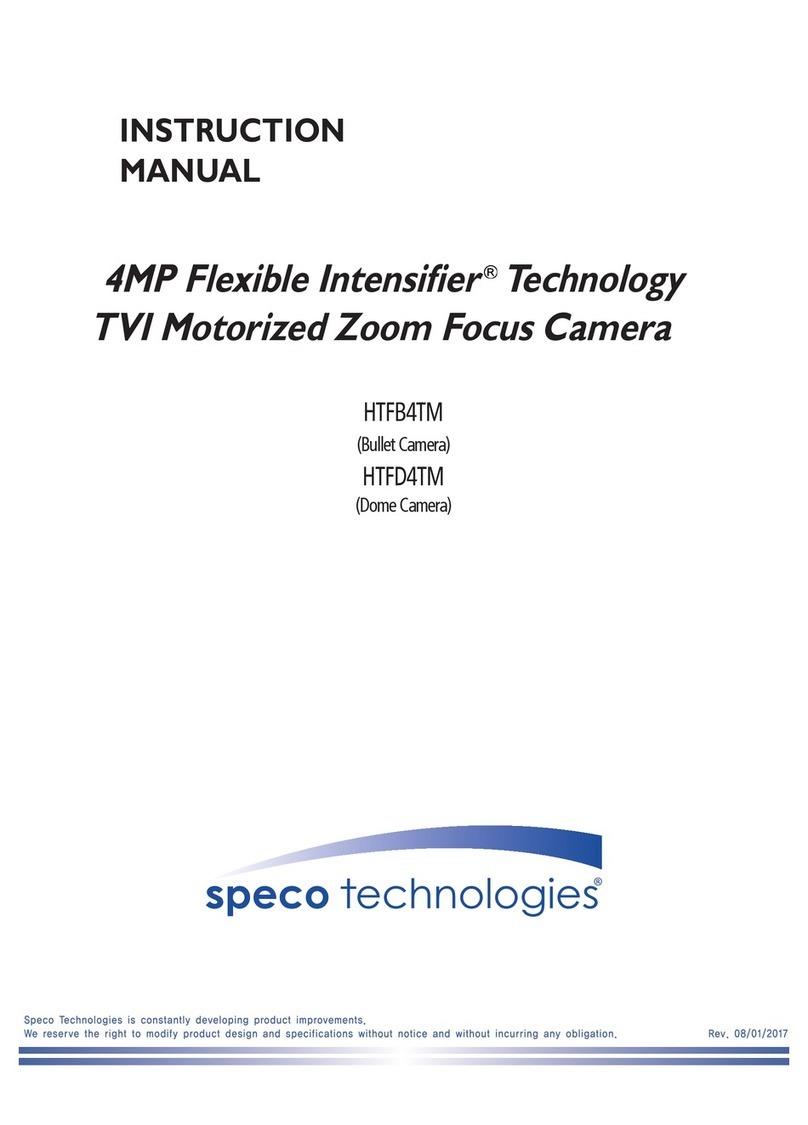
Speco
Speco HTFB4TM User manual
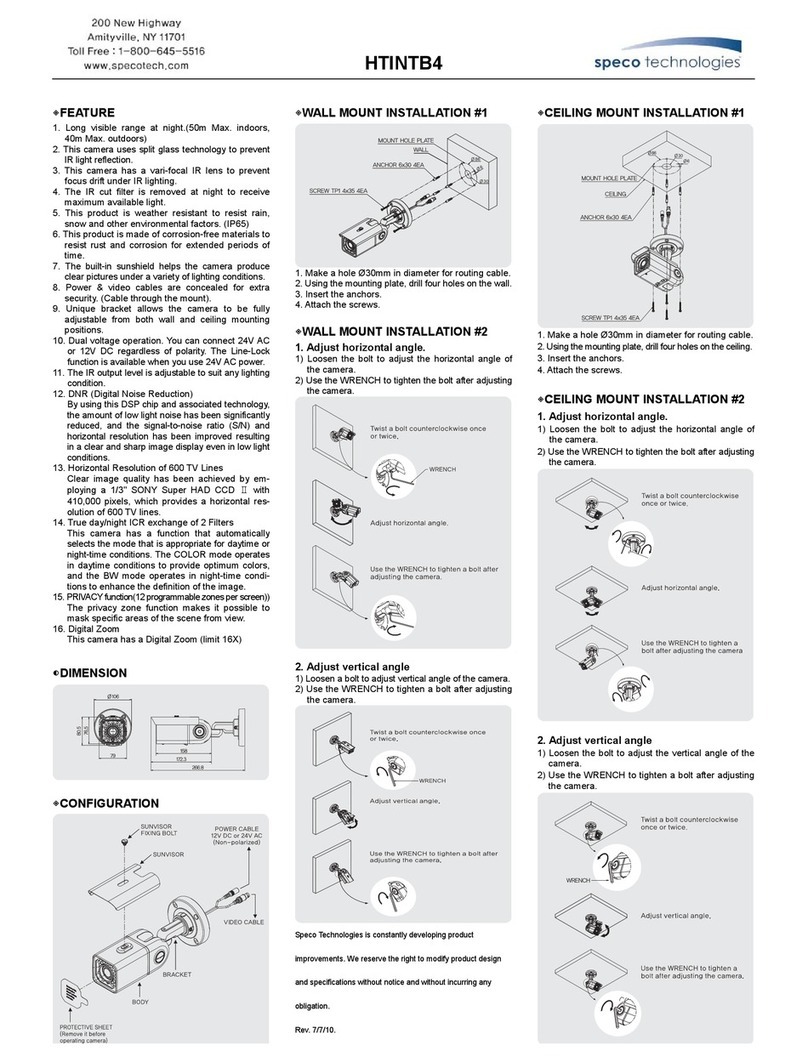
Speco
Speco HT-INTB4 User manual

Speco
Speco VLED71B3G Series User manual

Speco
Speco H4FB1 User manual

Speco
Speco O4FB1M User manual

Speco
Speco O5MDP1 User manual
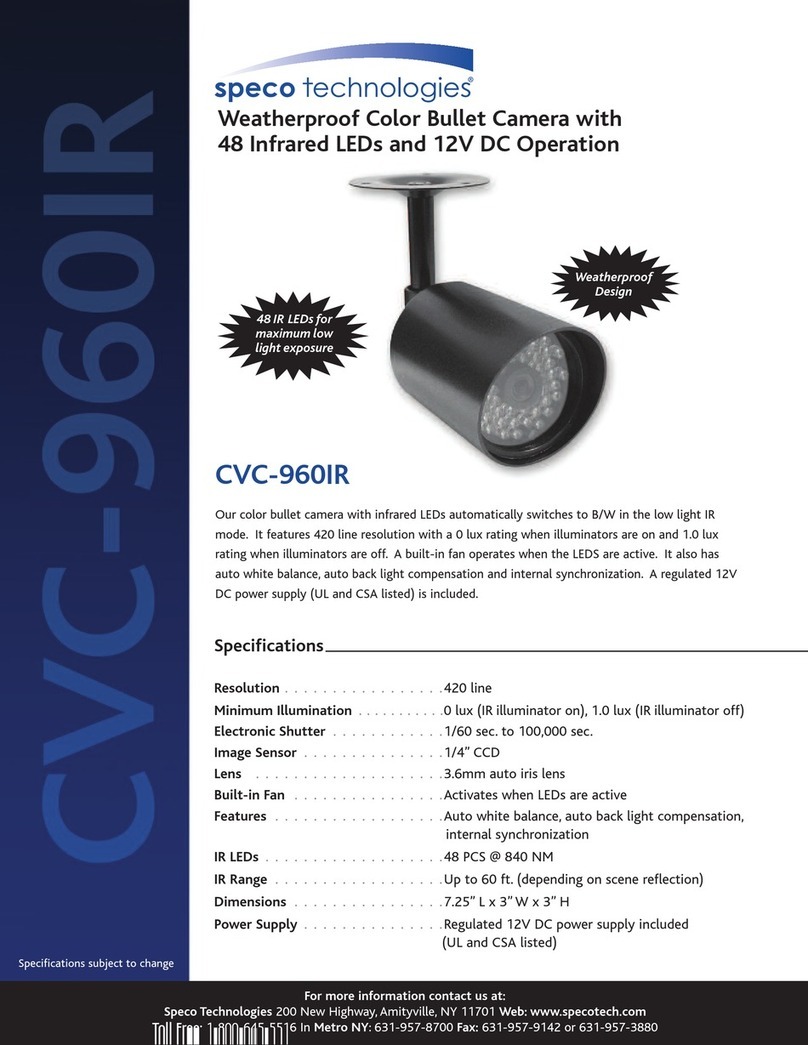
Speco
Speco CVC-960IR User manual
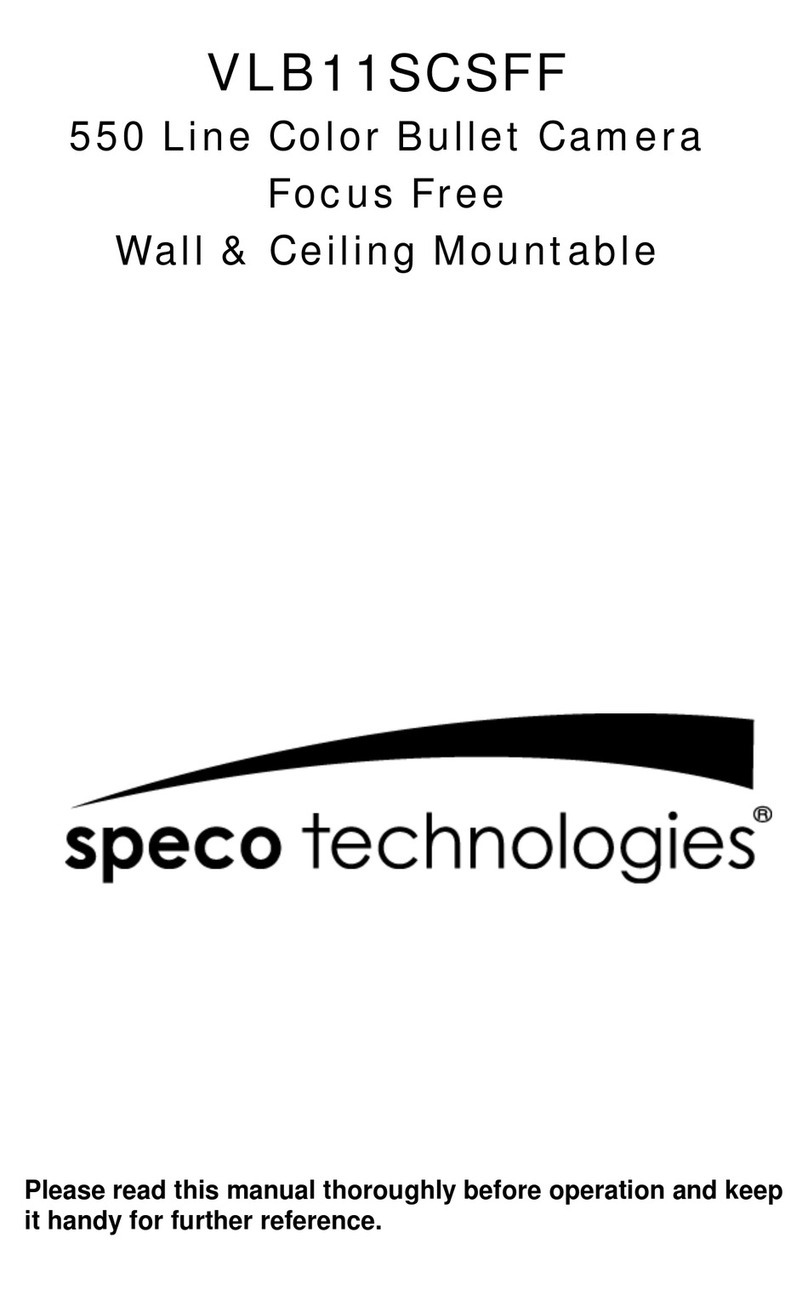
Speco
Speco VLB11SCSFF User manual
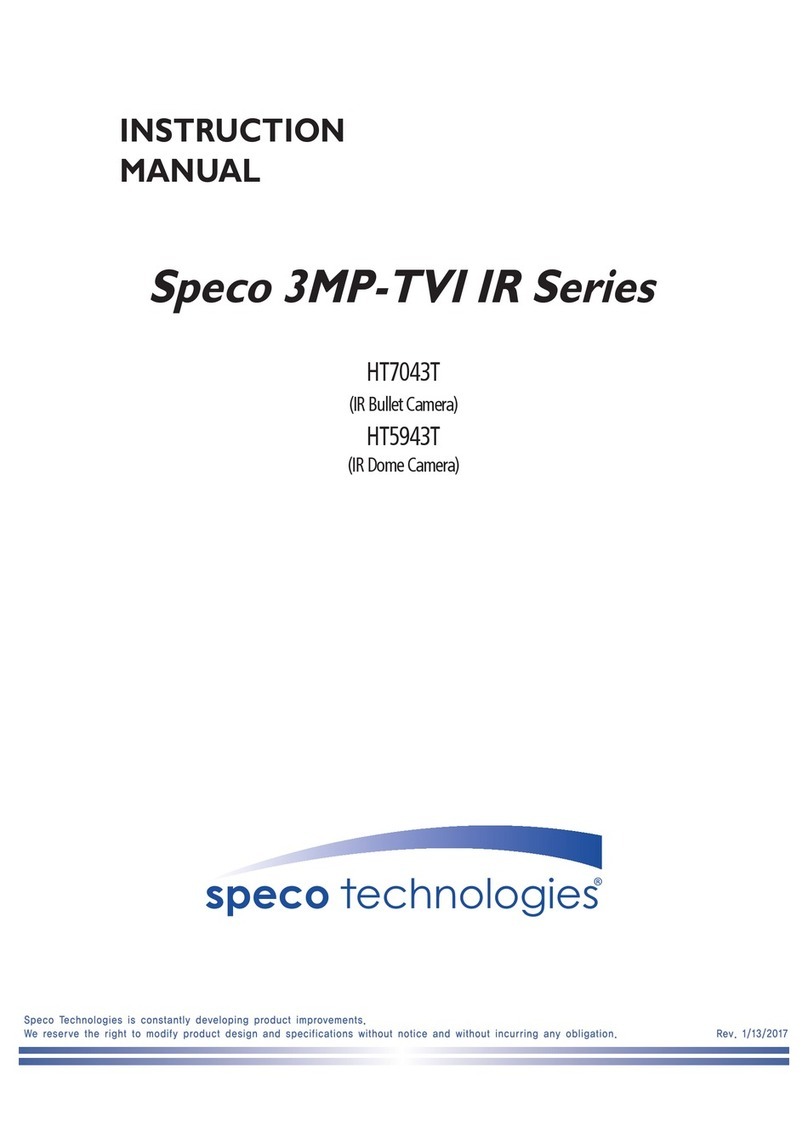
Speco
Speco HT5943T User manual

Speco
Speco CVC-610 User manual

Speco
Speco O4VT1 User manual

Speco
Speco O4B7M User manual

Speco
Speco PROVIDEO CVC-627 User manual

Speco
Speco V5B1 User manual
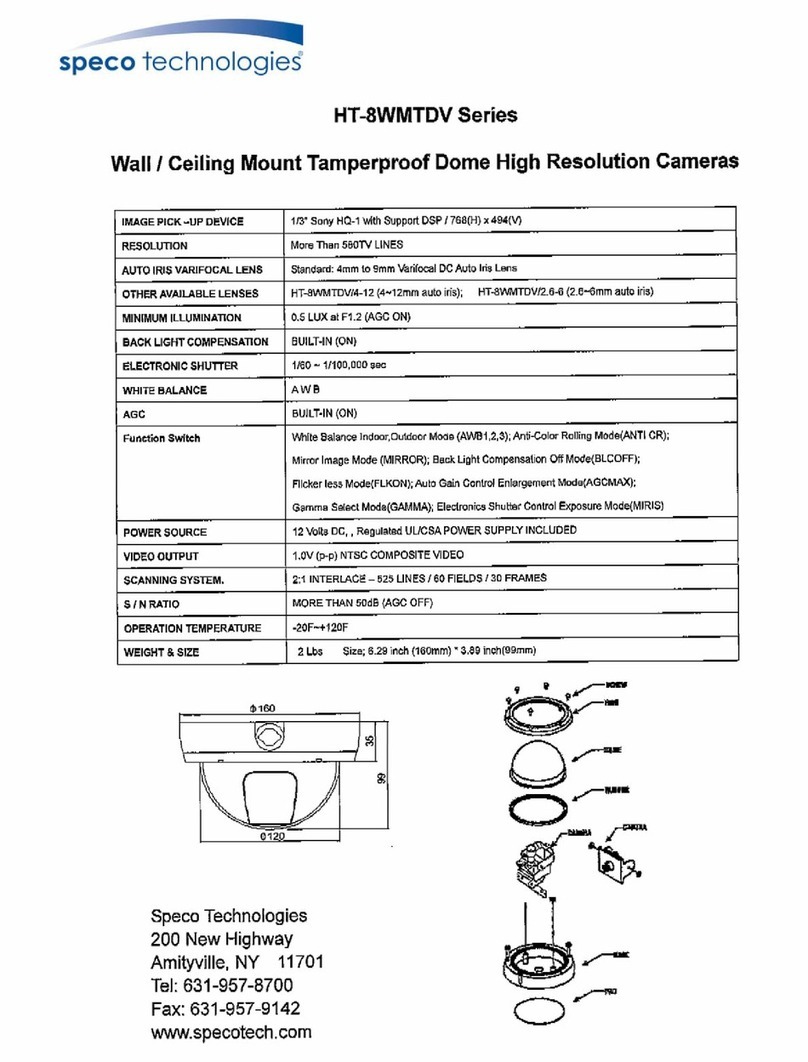
Speco
Speco HT-8WMTDV Series User manual
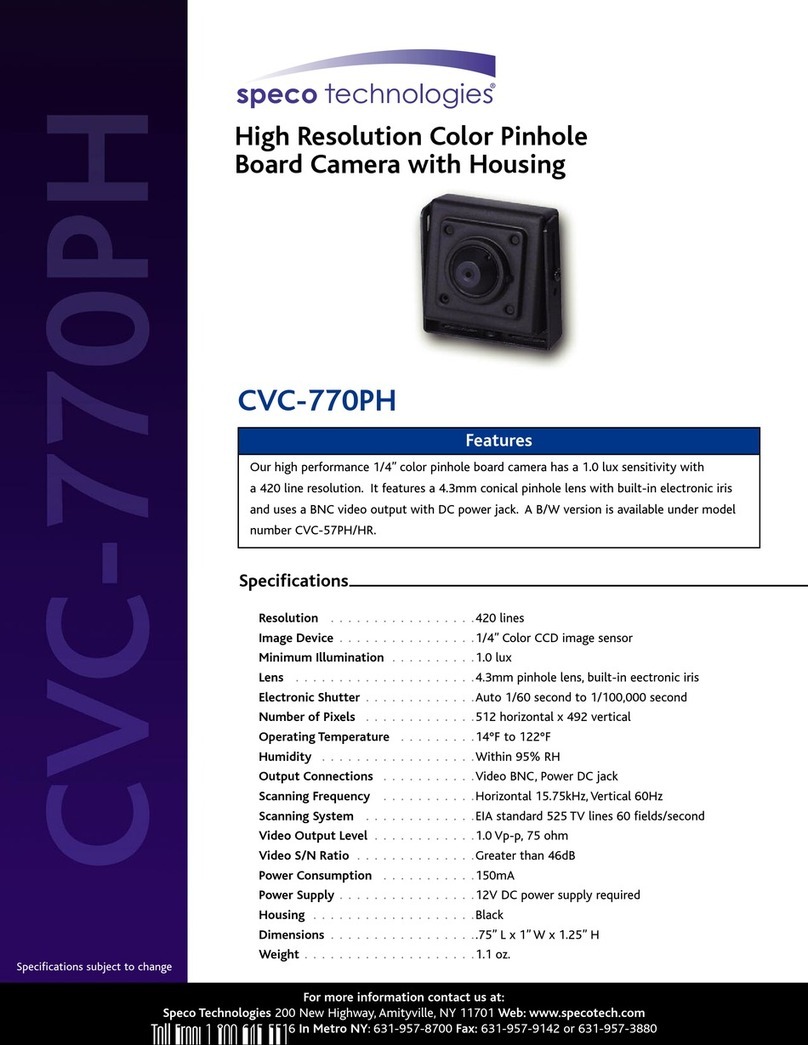
Speco
Speco CVC-770PH User manual

Speco
Speco o2vld5 User manual