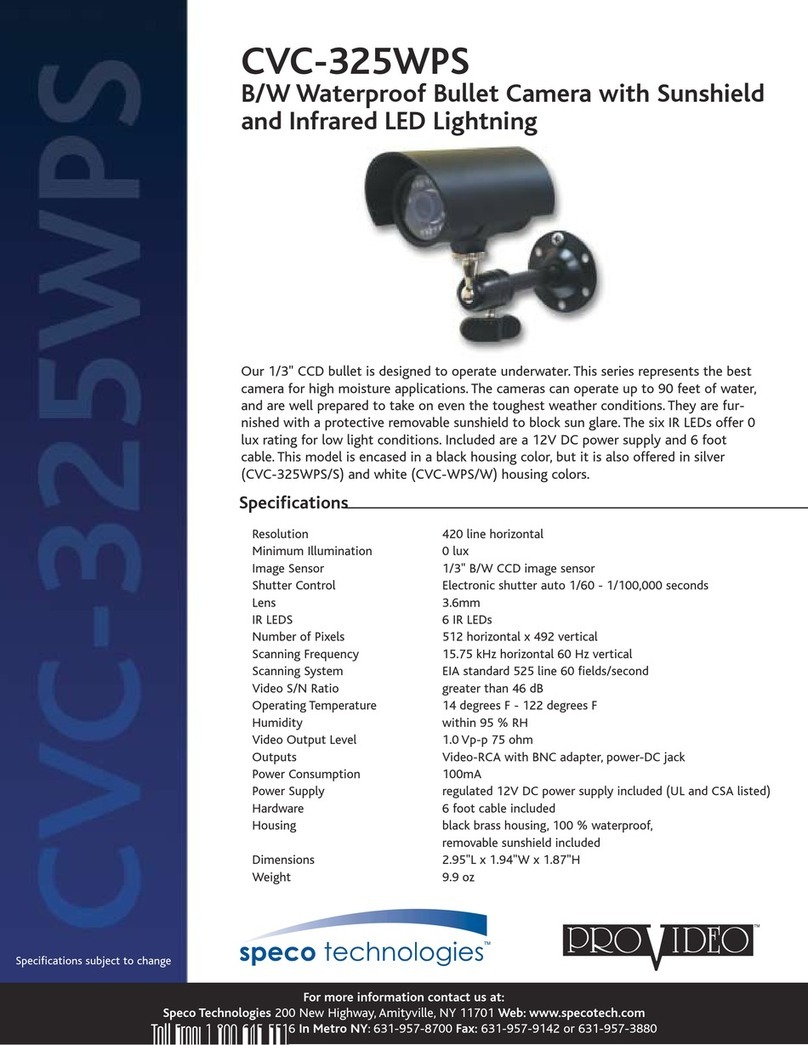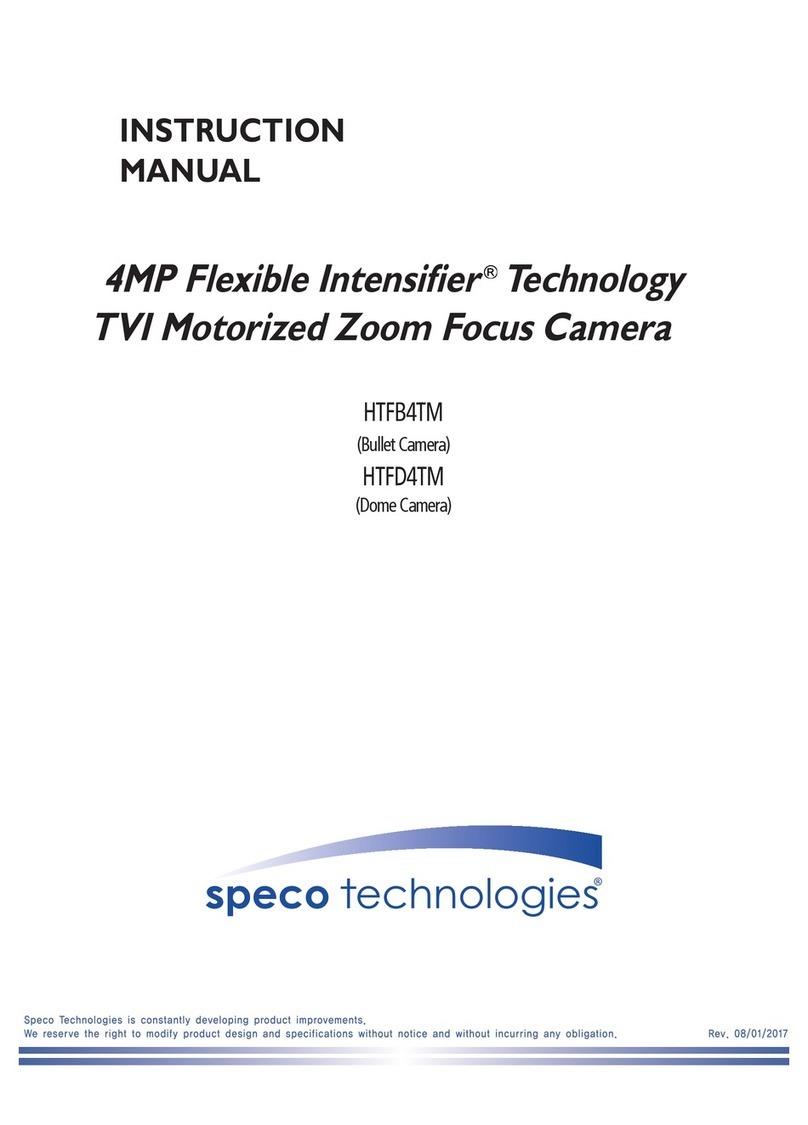Speco CVC-647TP User manual
Other Speco Security Camera manuals

Speco
Speco O4D7M User manual
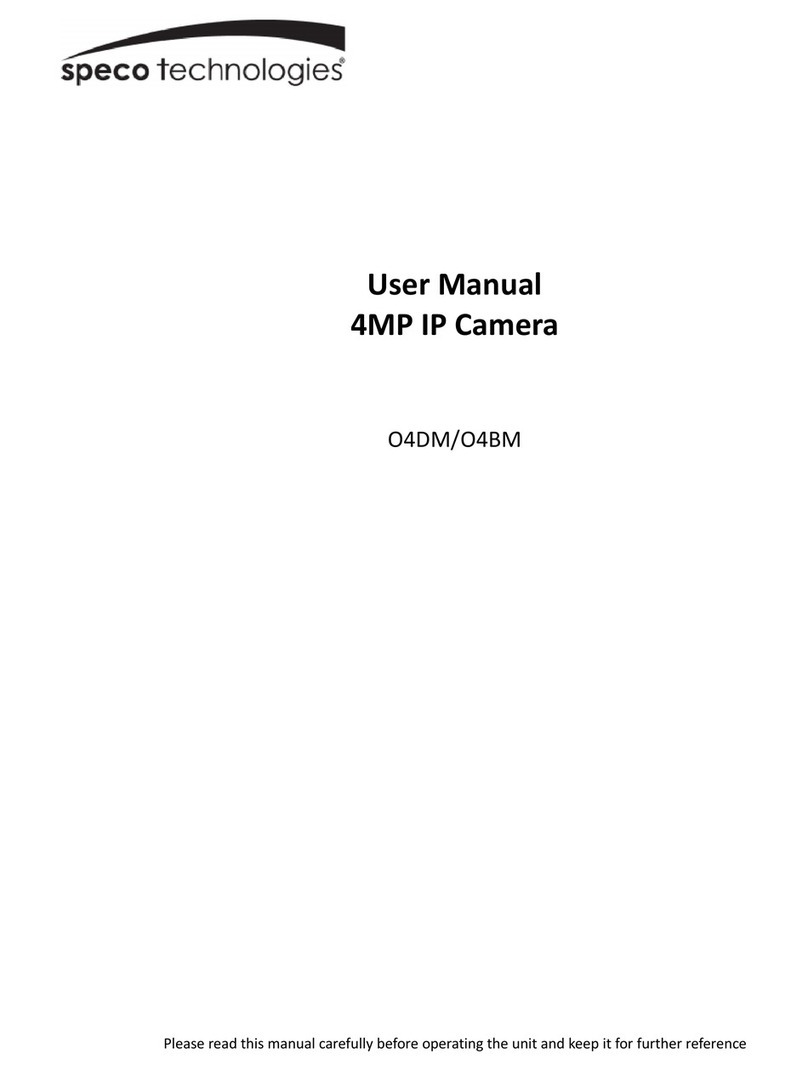
Speco
Speco O4DM User manual

Speco
Speco CVCM6DC User manual

Speco
Speco INTENSIFIER CVC6246IHR User manual
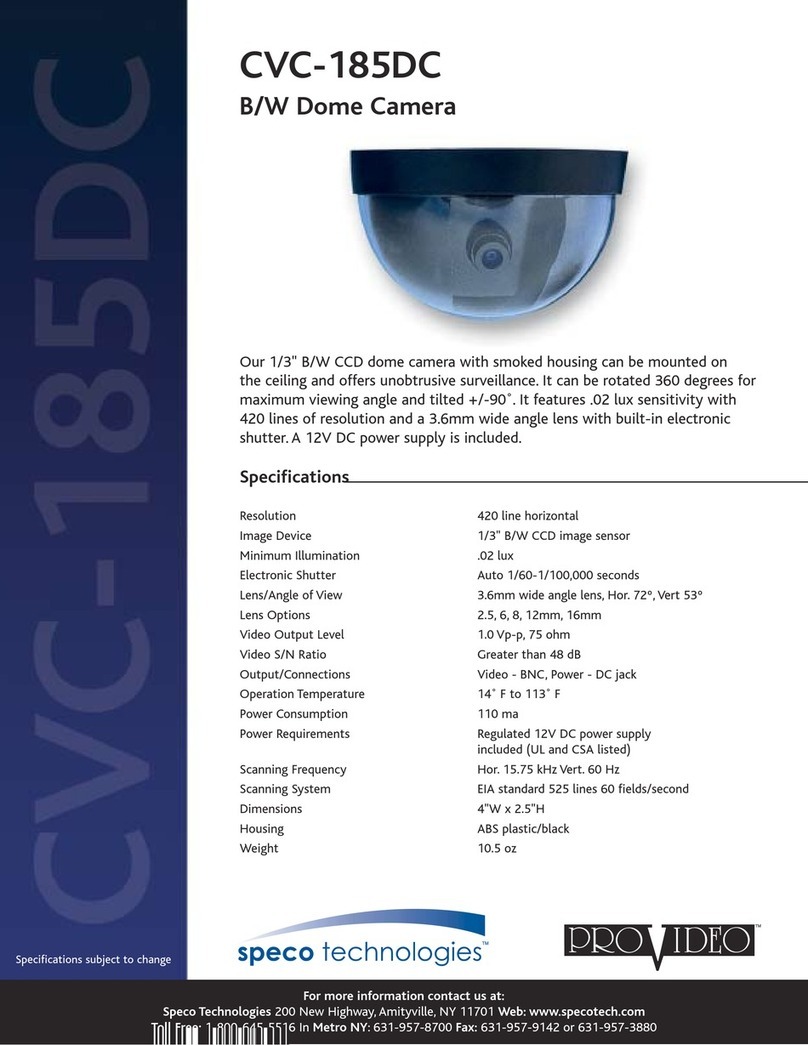
Speco
Speco CVC-185DC User manual

Speco
Speco CVC6146SCSFF User manual

Speco
Speco CVC-1705 User manual

Speco
Speco O2VB1 User manual
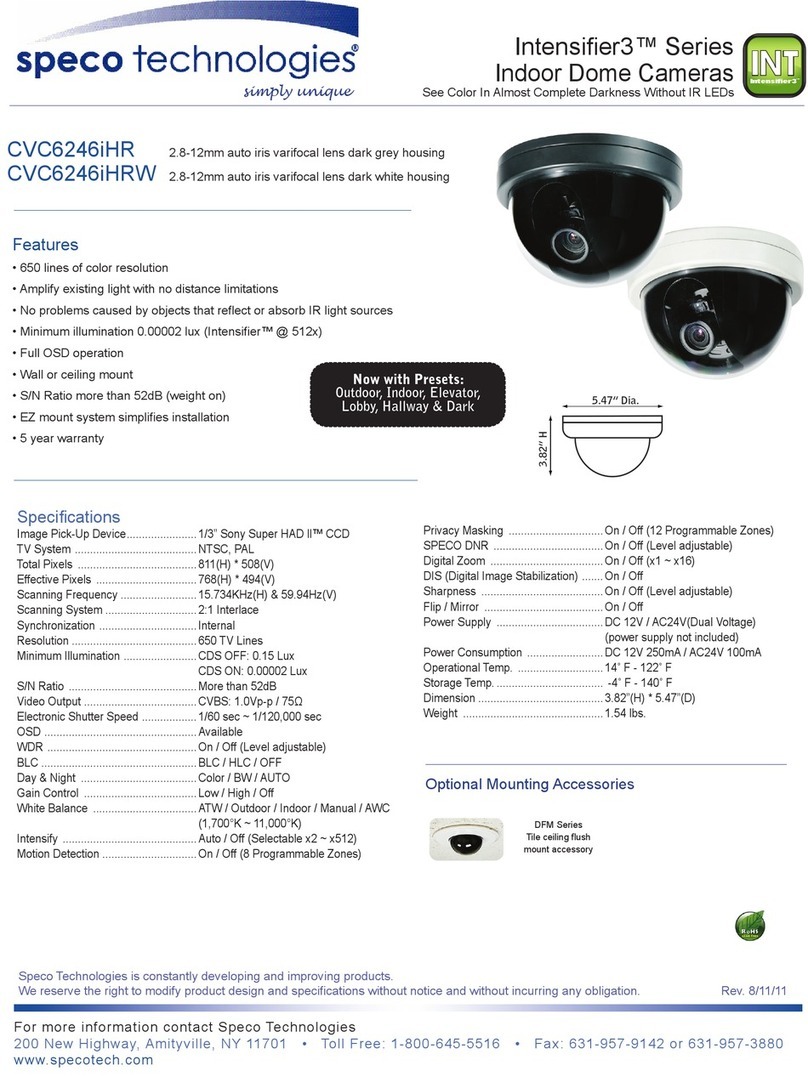
Speco
Speco INTENSIFIER3 CVC6246IHR User manual
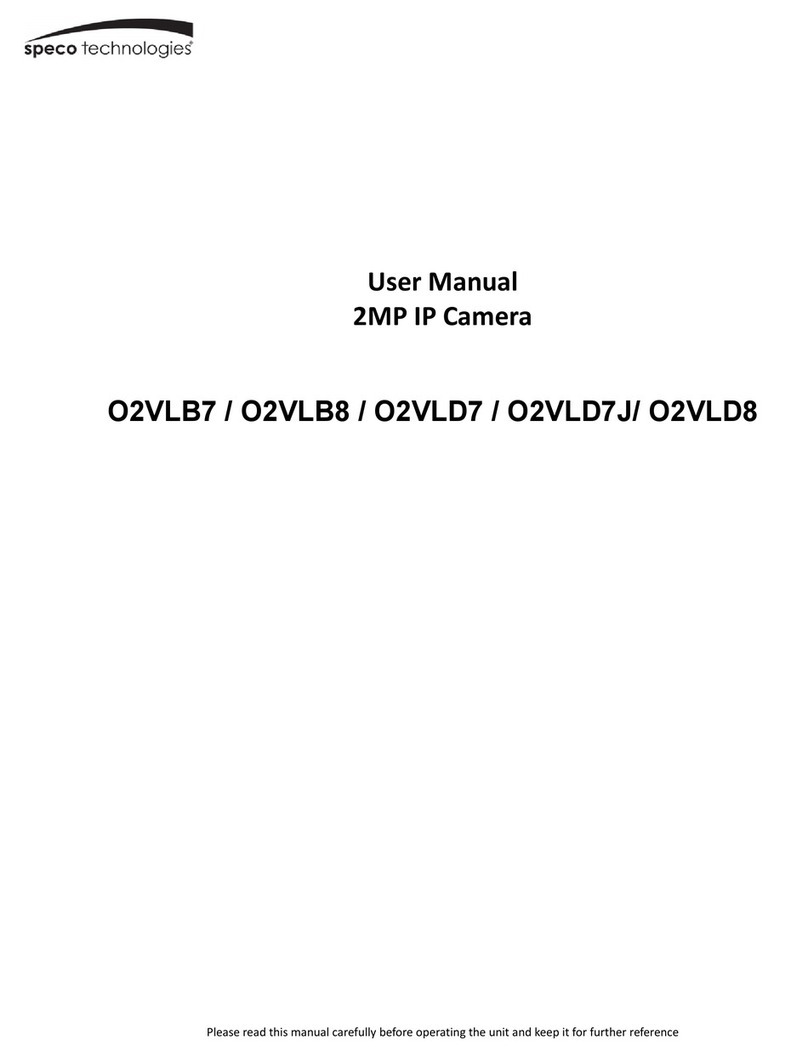
Speco
Speco O2VLB8 User manual

Speco
Speco CVC-321W User manual

Speco
Speco Flexible Intensifier O8FD4M User manual
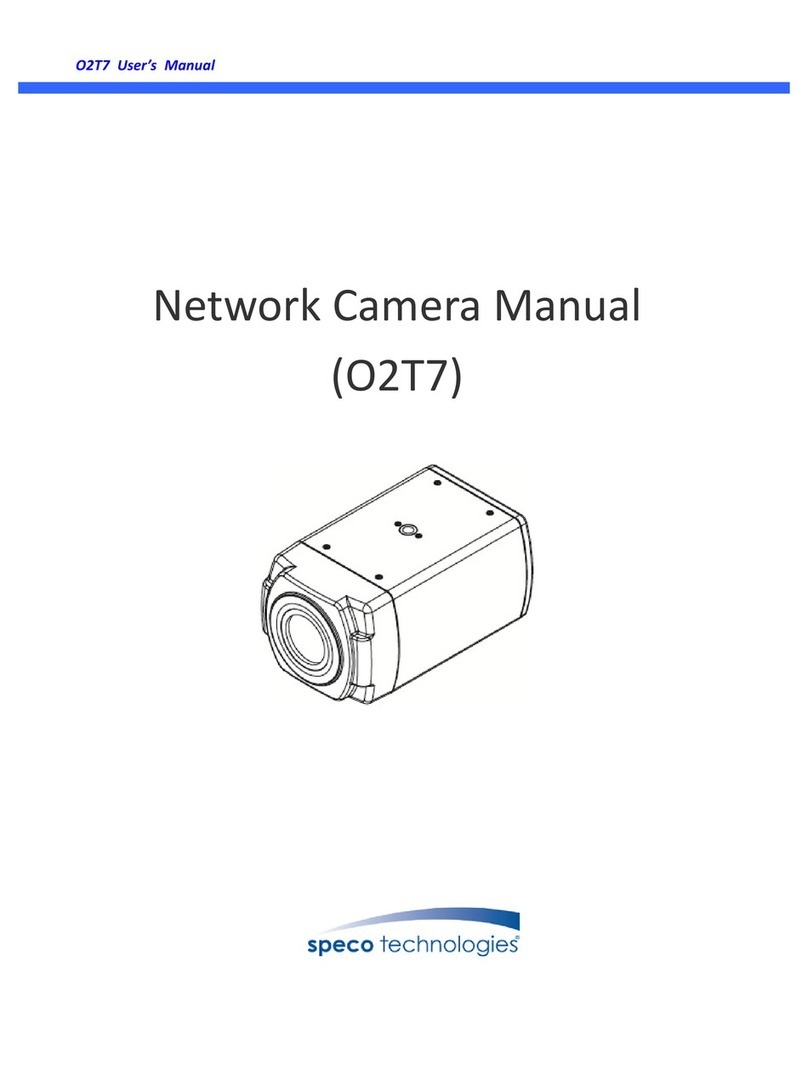
Speco
Speco O2T7 User manual

Speco
Speco HINT13D7G User manual

Speco
Speco Intensifier VLINTT5 User manual
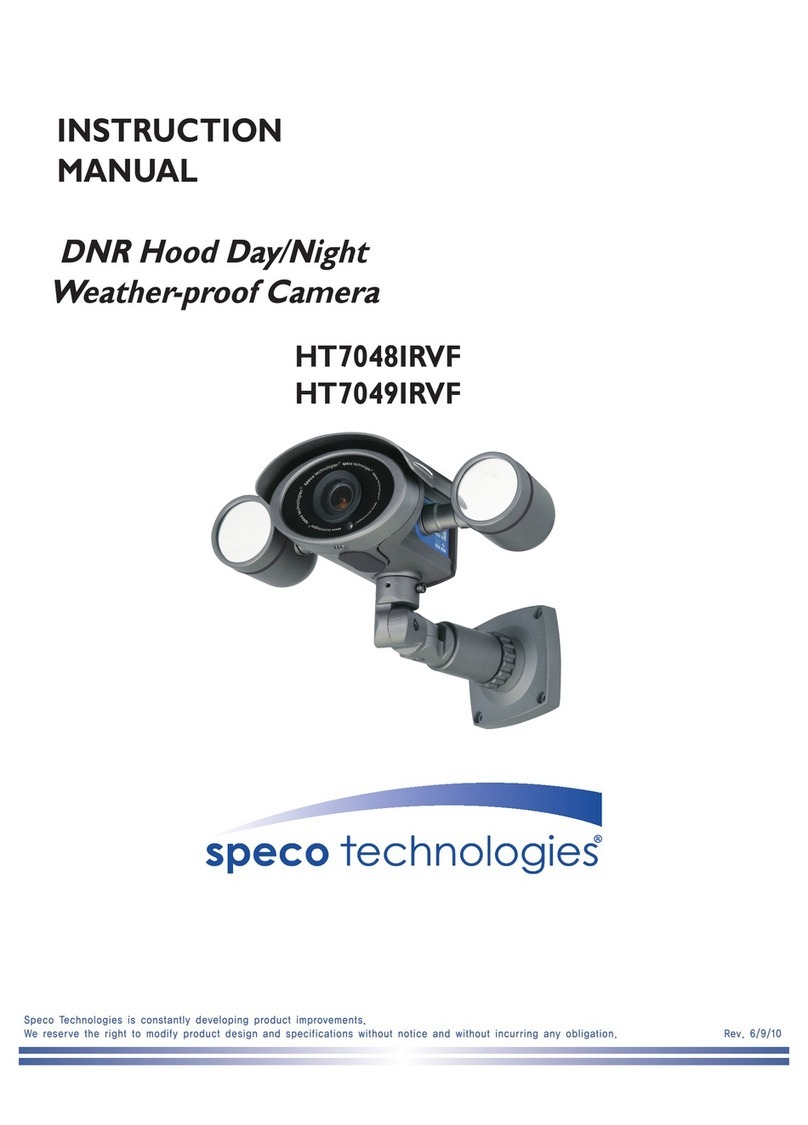
Speco
Speco HT-7048IRVF User manual

Speco
Speco CLPR66B4B User manual

Speco
Speco Intensifier K HTINT70K User manual

Speco
Speco Intensifier K Glacier Series User manual
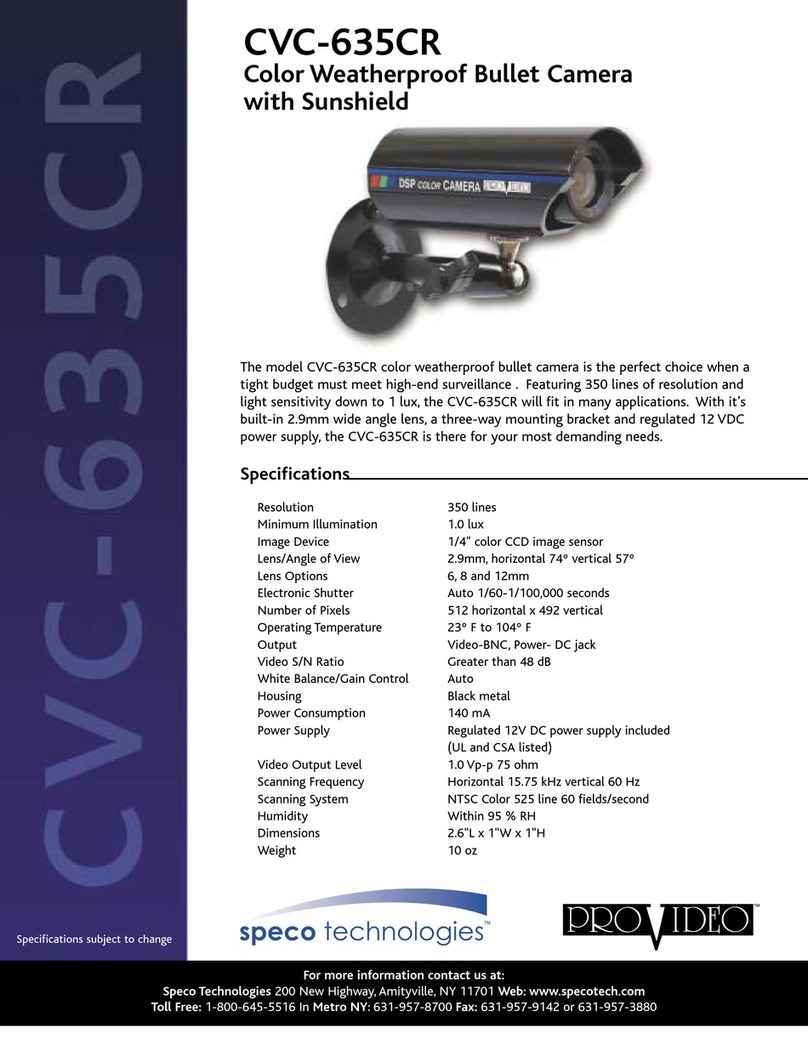
Speco
Speco CVC-635CR User manual