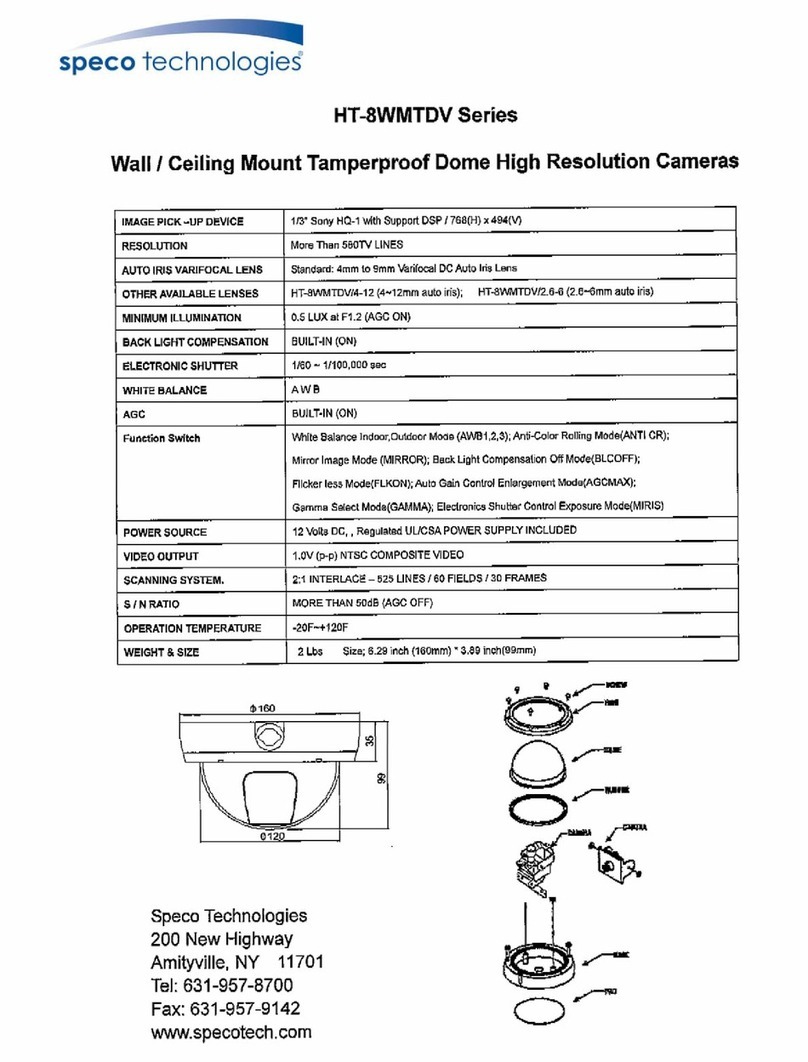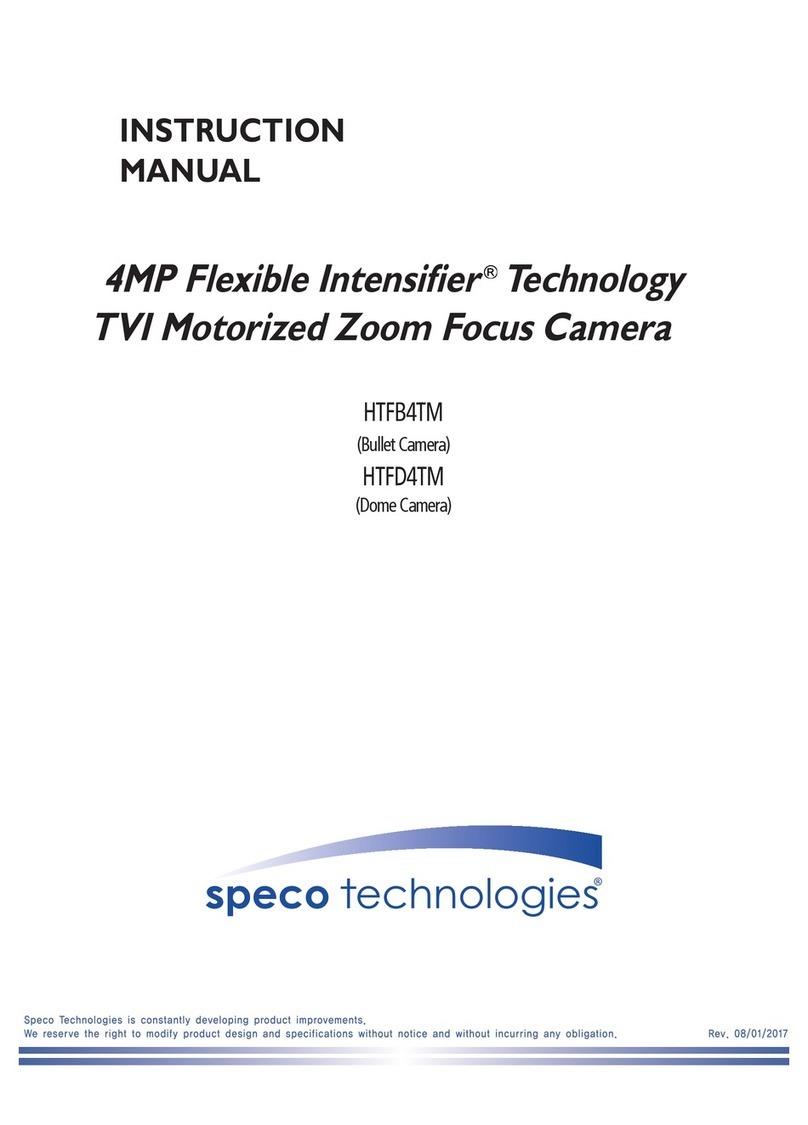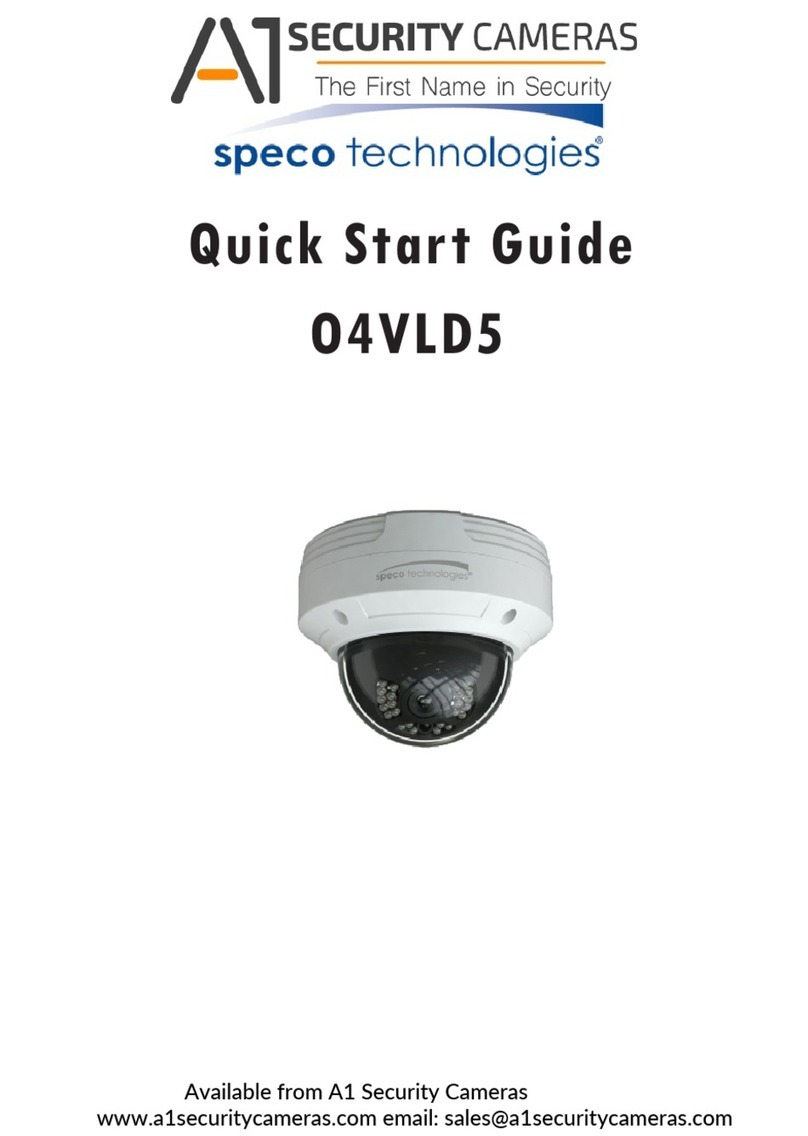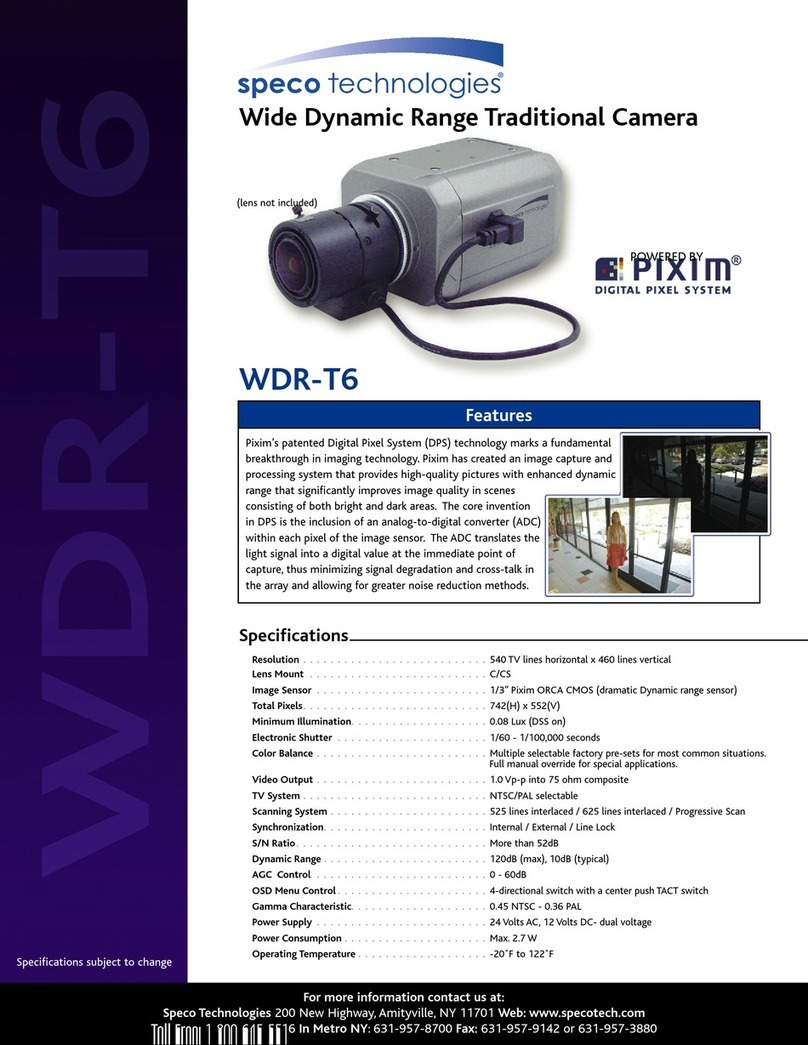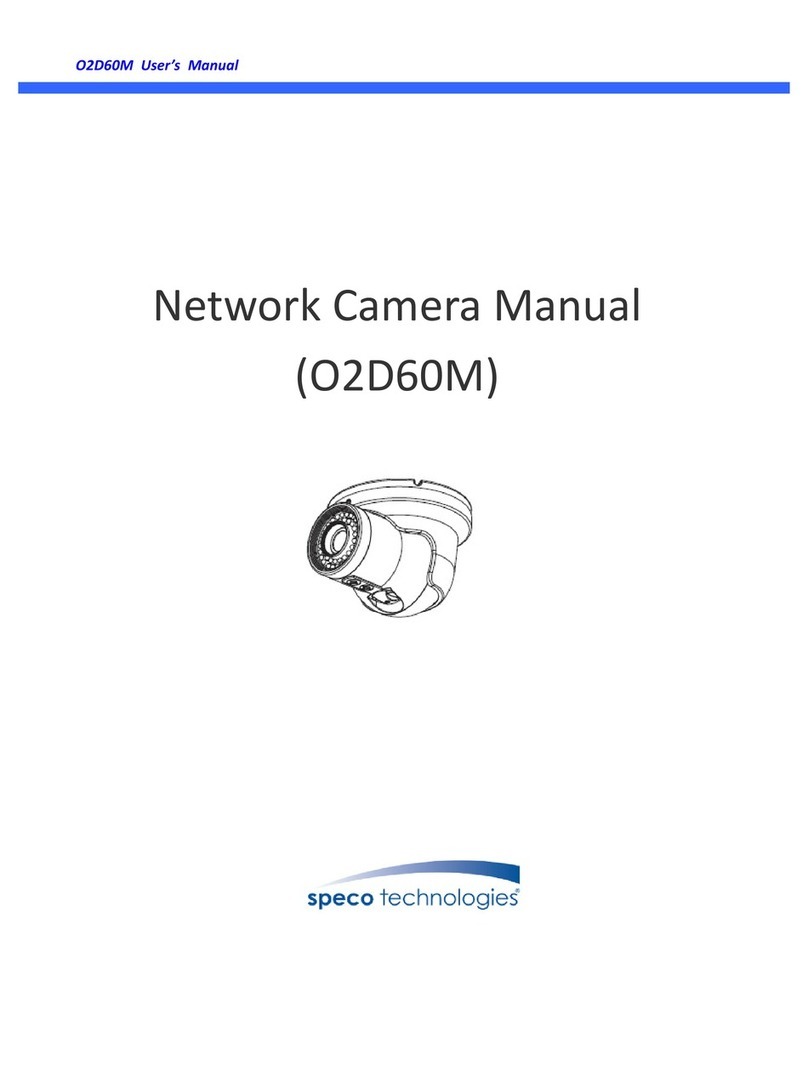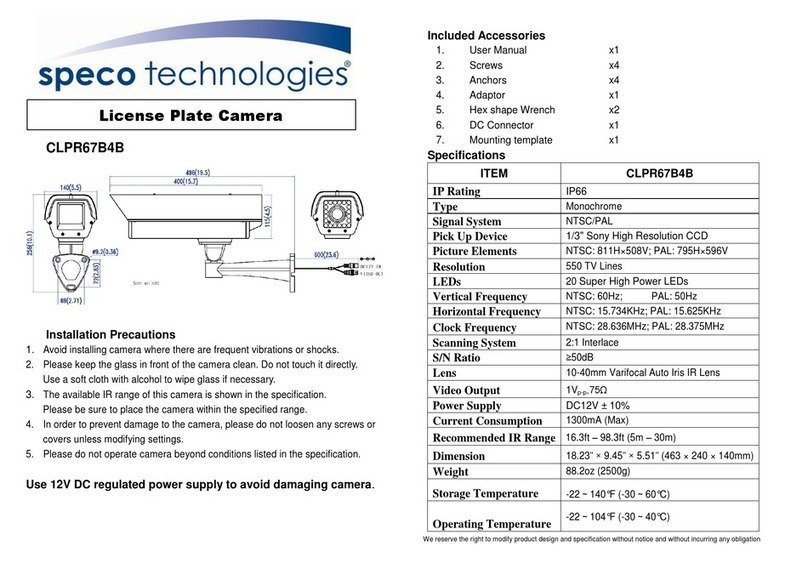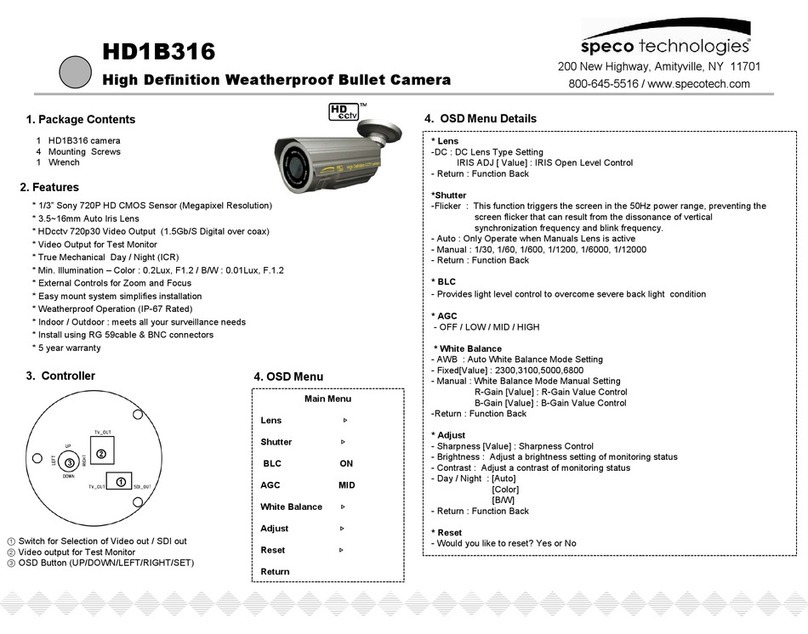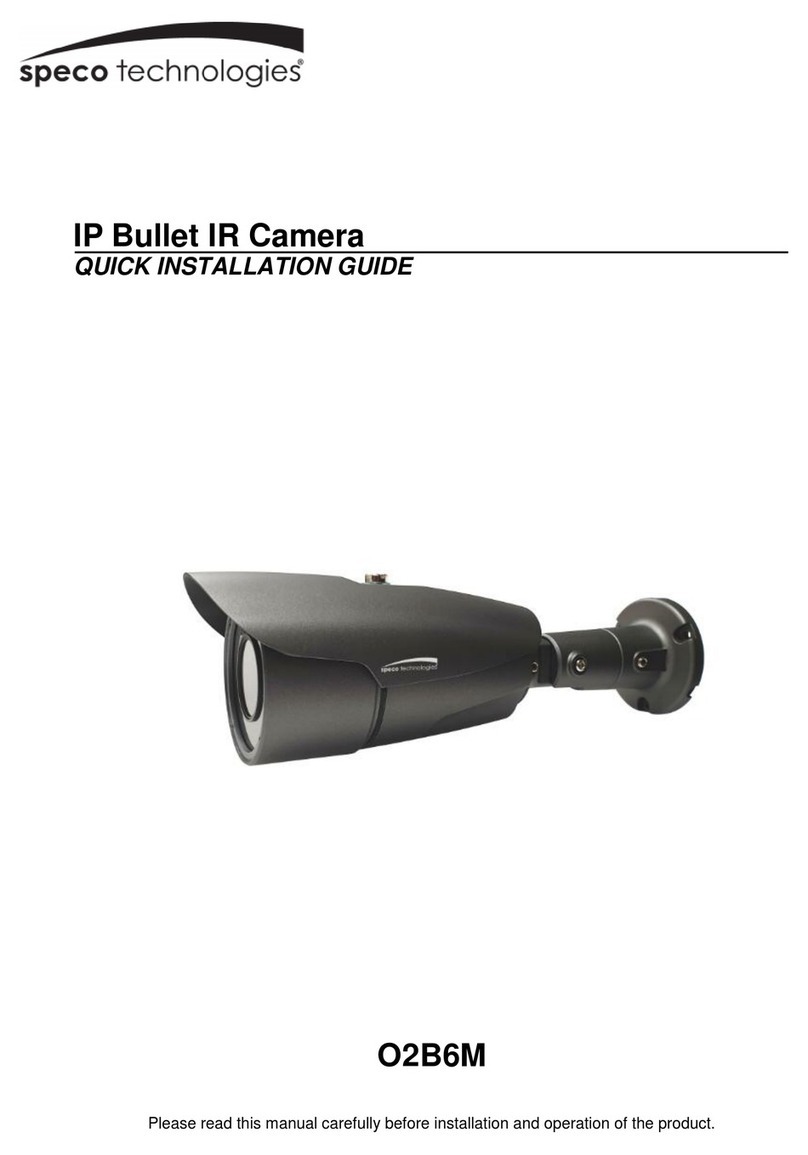◈SPECIFICATION
Model No. HTINTB4
Image Sensor 1/3" SONY SUPER HAD CCD
Ⅱ
Effective Pixel 768(H) X 494(V) PIXEL
Cell Size 6.35
㎛
(H) X 7.4
㎛
(V)
Scanning System 2 : 1 Interlace
Sync. Type Internal / Line lock(24V AC)
OSD Multi-language
WDR Set SSDR / BLC / HLC / OFF
Resolution Color : 600 TV-Line, B/W : 700 TV-Line
S/N Ratio 52dB(AGC OFF, Weight ON)
Min. Illumination
LED ON : 0 Lux(40M Range)
LED OFF : 0.0005 Lux(Color Sense-up),
0.0002 Lux(B/W Sense-up)
Color Temp. ATW(1,700°K ~ 11,000°K) /
AWC / MANUAL / OUTDOOR / INDOOR
Shutter 1/60 ~ 1/120,000sec
Intensifier AUTO / FIXED / OFF(x2 ~ x512 selectable)
Gain Control LOW / HIGH / OFF
Speco DNR OFF / ON(1 ~ 32 Level adjustable)
V Motion ON / OFF(8 Zone, Alarm output)
Privacy ON / OFF(12 Zone)
Mirror H / V / BOTH / OFF
Clarity ON / OFF(Level adjustable)
D&N ICR(COLOR / Black&White / AUTO)
Stabilize ON / OFF
Digital Zoom ON(x16) / OFF
DPC 256 point(Even 128 point, ODD 128 point)
Power Supply Regulated 12V DC or 24V AC
Current Consumption 150mA(LED OFF), 700mA(LED ON)
Operation Temp. -20
℉
to 122
℉
Dimension
3.1”W X 3”H X 6.8”L
Weight
3.3Ibs.
※The specification is subject to change without any
prior notice to improve the quality.
◈FUNCTIONS
1. Setup for camera functions
①SETUP :
Press "SETUP" button to go to the menu.
②Up, ③Down :
Use "UP" or "DOWN" button to navigate.
④Left, ⑤Right :
Use "RIGHT" or "LEFT" button to navigate
⑥EXT-VIDEO :
Test monitor connection.
⑦LED :
LED level adjust. (Factory default is Max.)
<Notice >
""sign means that you can go to a sub menu when
pressing the "SETUP" button.
" --- " means that a function is not available.
2. Camera function setting
Page 1
Function
setting
menu
Select
menu
Sub
menu Summary
DC IRIS
BRIGHT
NESS,
IRIS
SPEED,
FOCUS
ADD.
Adjust the brightness of the screen
(Range : 1~70, Default : 25)
Adjust the Iris speed of the DC lens
(Range : 1~50, Default : 3)
Focus addition : To adjust the lens
focus correctly
ADJUST
LENS
MANUAL BRIGHT
NESS
Manual mode is not recommended
using built-in the DC Lens(Default :
25)
BRIGHT-
NESS
Brightness ADJ. : Adjust the bright-
ness of the screen when using the
DC lens(Range : 1~70, Default : 25)
E -
SHUTTER
MANUAL
FLK, - - -
Auto setting is not selectable
when selected DC Lens
AUTO
GAIN
OFF,
LOW,
HIGH
OFF : Deactivates function
LOW : Auto selection between
5.3dB and 32dB
HIGH : Auto selection between
5.3dB and 37dB(You cannot
use the DIS, Day&Night when
AGC is off)
SENS-
UP
OFF,
AUTO
OFF : Deactivates function
AUTO : Using sense up when it is
low luminance(x2~x512 selectable)
RETURN Save the value then move back
to previous menu
EX-
POSURE
*Notes : If the AGC is off, the sense-up function is not
available. As the sense-up level increases, an after-
image will appear.
ATW Color temperature 1,700~11,000°K
OUT-
DOOR Color temperature 1,700~11,000°K
INDOOR Color temperature 4,500~8,500°K
MANUA
LAdjust the Red or Blue values to
shift the color of the screen
COLOR
TEMP
AWC
→
SET
Find the optimal white balance for
current luminance environment
(The camera focus must towards
to white paper)
OFF Deactivates function
WDR
SET ON Wide dynamic range function(1
~15 level selectable, Default : 8)
OFF Deactivates function
SLC
LEVEL,
TOP,
BOTTOM,
LEFT,
RIGHT
User programmable SLC zone
and compensation level
SLC SET
HLC
LEVEL,
LIMIT,
MASK
COLOR,
MASK
TONE,
TOP,
BOTTO
M, LEFT,
RIGHT
Removed HIGH LIGHT, It enable
us to watch license plate clearly
ON Level
Reduce noise in low illumination
(Reduction level is selectable,
Default : 20)
OFF Deactivates function
SPECO
DNR
*Notes : If the AGC is off, the DNR function is not available
AUTO
BURST
MODE
COLOR
→
B/W,
B/W
→
COLOR,
RETURN
Day : Color
↔
Night : B/W
(Switching time & speed adjust-
able)
EXT Change the color
↔
B/W by ex-
ternal signal (Not available)
COLOR Fixed at color(LED OFF)
B/W
BURST
MODE
(OFF/ON),
RETURN
Fixed at B/W(LED ON)
DAY &
NIGHT
*Notes : If the AGC is off, this function is unavailable
Page 2 Please refer to "Page 2"
SAVE Save the value and exit menu
NOT
SAVE Exit the main menu without save
EXIT
DE-
FAULTS Reset the camera setup value
to the factory default
Page 2
Special
setting
menu
Select
menu
Sub
menu Summary
V-REV Set a vertical image inversion
H-REV Set a horizontal image inversion
DIGI-
ZOOM Max 16x digital zoom available
(Default : X1.0)
FONT
COLOR Change the color of OSD
(Default : Blue, 5 color is available)
CLARITY
The image outline will be strong
and clear according to sharpness
level increasing(Default : 13)
If this function is Off, it may looks
like un-focused
ADJUST
RETURN Save the value then move back
to previous menu
LCD
GAMMA,
PED
LEVEL,
COLOR
GAIN,
DEFAULT
SET
USER
GAMMA,
PED
LEVEL,
COLOR
GAIN,
DEFAULT
SET
MONI-
TOR
CRT
PED
LEVEL,
COLOR
GAIN,
DEFAULT
SET
You can change the settings value of
video appropriate to your monitor
OFF No title displays on the screen
CAM
TITLE ON
Display the camera's title on the
screen(Max. 15character, position
adjustable)
INT Internal Sync with 12V DC power
SYNC
TYPE LL Setting the phase is selectable when
used 24V AC(Dual power only)
SENSITI
VITY
AREA1~
AREA8
When sensitivity number is high,
also motion detection sensitivity
will increase
AREA
MODE OFF, ON Determines whether to use the MD
area selected in SENSITIVITY
SEL
POS
L_TOP,
R_TOP,
L_BOT-
TOM,
R_BOT-
TOM
Determines which of the 4 vertices
of each MD area is to be used
XPOS Determines the coordinate of the
horizontal axis for SEL POS
YPOS Determines the coordinate of the
vertical axis for SEL POS
FILL
→
SET
Fill the color in selected area(The
color of filling is sequentially se-
lected as brown, orange, blue,
cyan, yellowish green, yellow, ma-
genta and red.)
RETURN Save the value then move back
to previous menu
V
MOTION
*Notes : If the camera detected motion, "MOTION
DETECTED" will appear on the screen
AREA
SEL
AREA1~
AREA12
AREA
MODE ON, OFF
MASK
COLOR
GREEN,
RED,
BLUE,
BLACK,
WHITE,
GRAY
MASK
TONE 1~10
TOP
BOTTOM
LEFT
RIGHT
Make a zone for your privacy
You can select privacy zone up
to 12 area
PRIVACY
RETURN Save the value then move back
to previous menu
LAN-
GUAGE Select language
STABI
-LIZE
ON,
OFF This function can be mitigates image
movement from external factors
PAGE 1 Select this to save the special menu
settings and return to the main menu
ㆍThe " " icon appeared with desired function, press the set
button to move sub menu.
ㆍThe "---" icon appeared with function that is unavailable
according to function setting.
3B05753D
HTINTB4