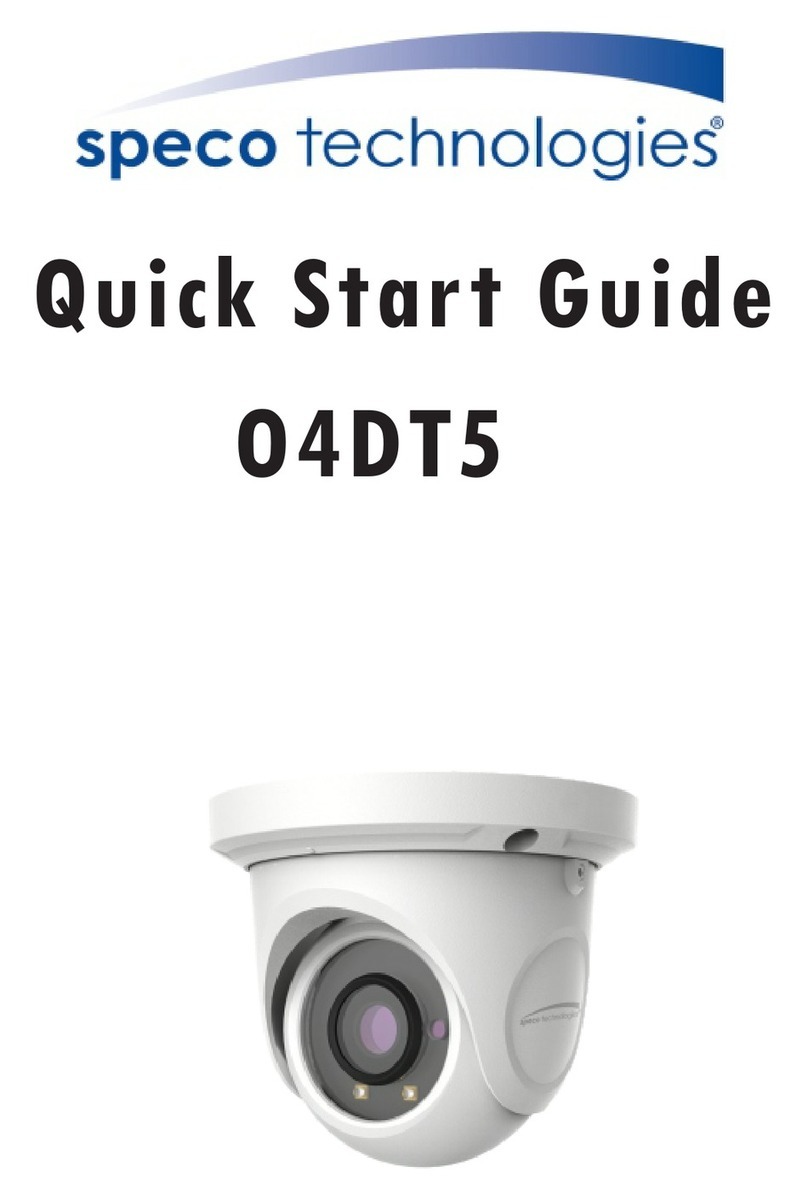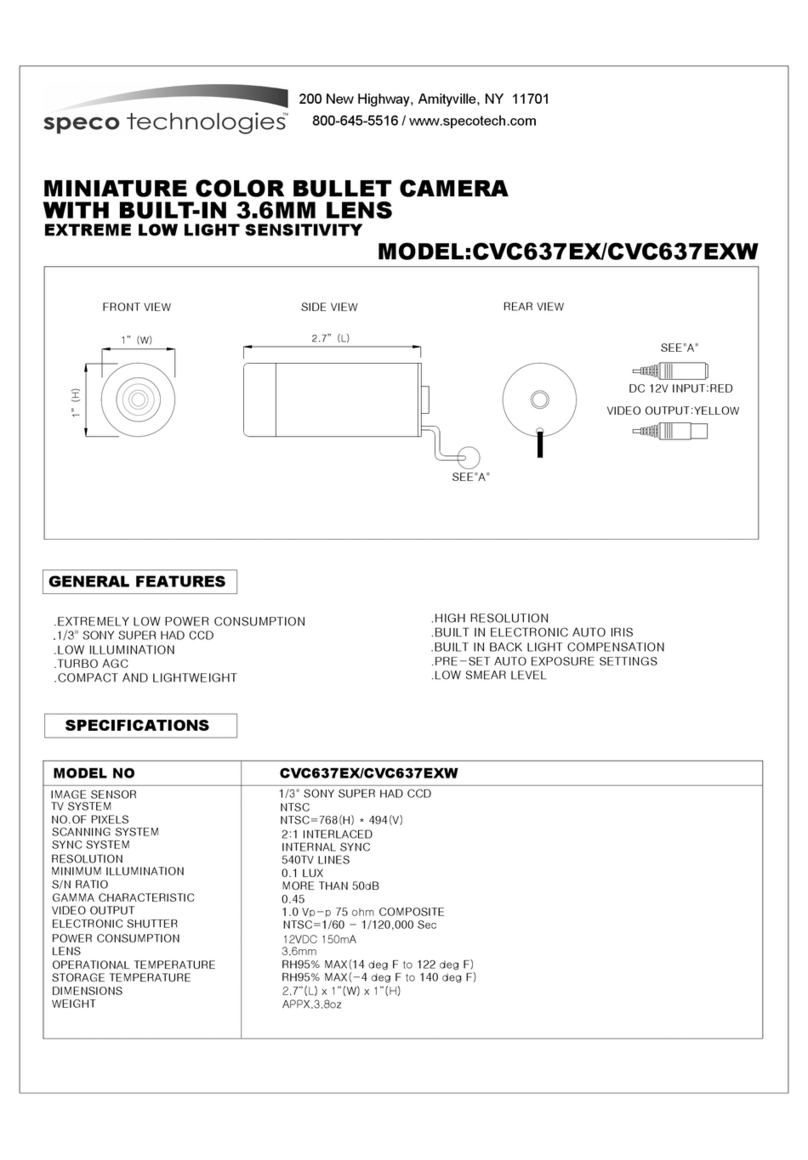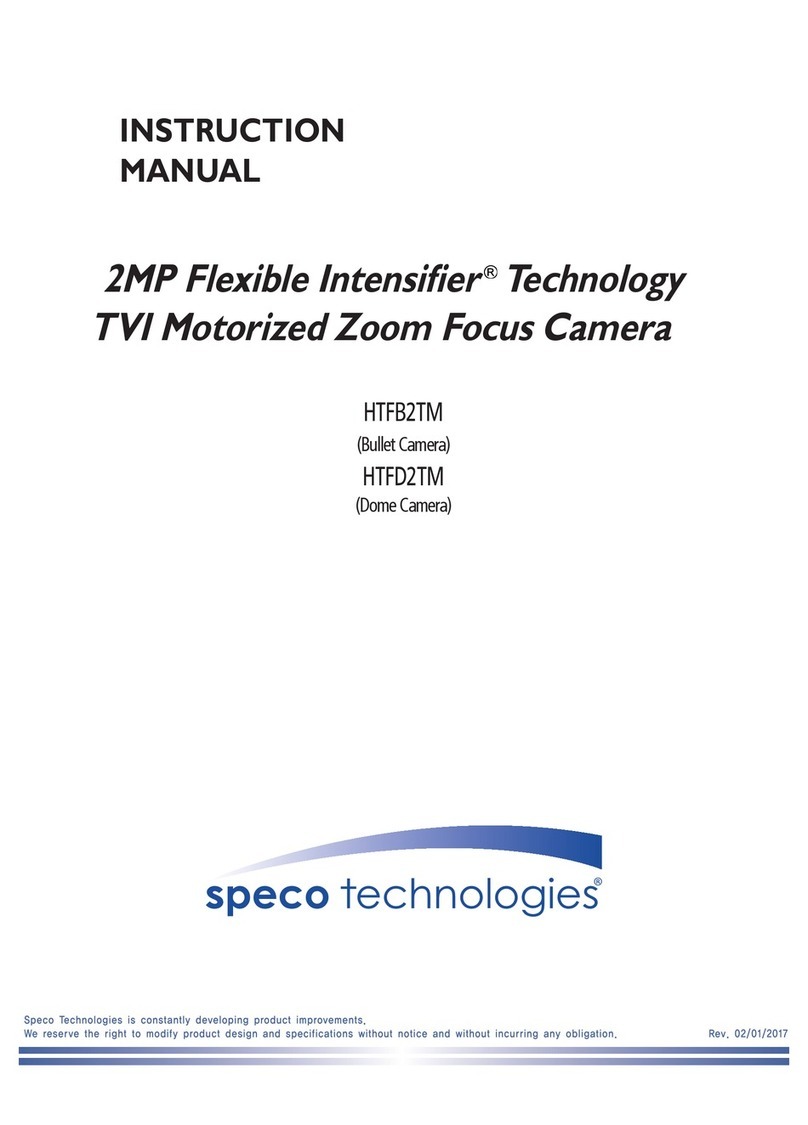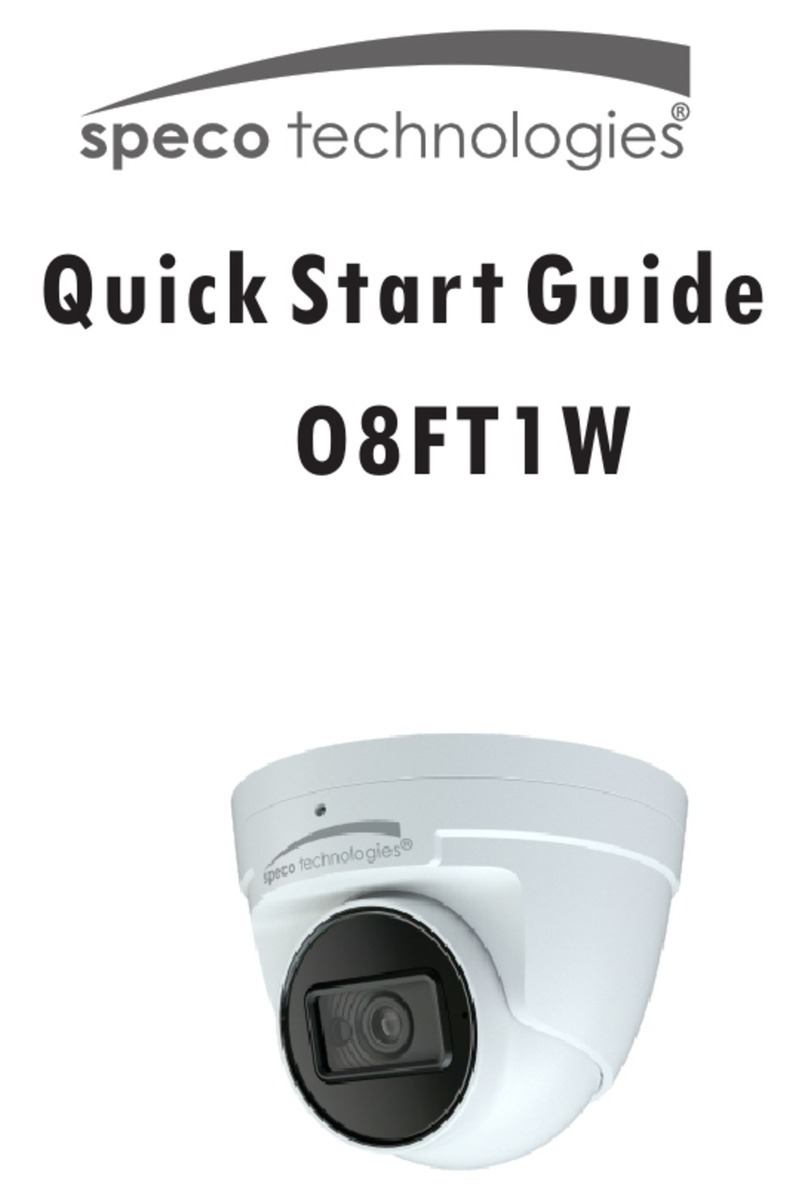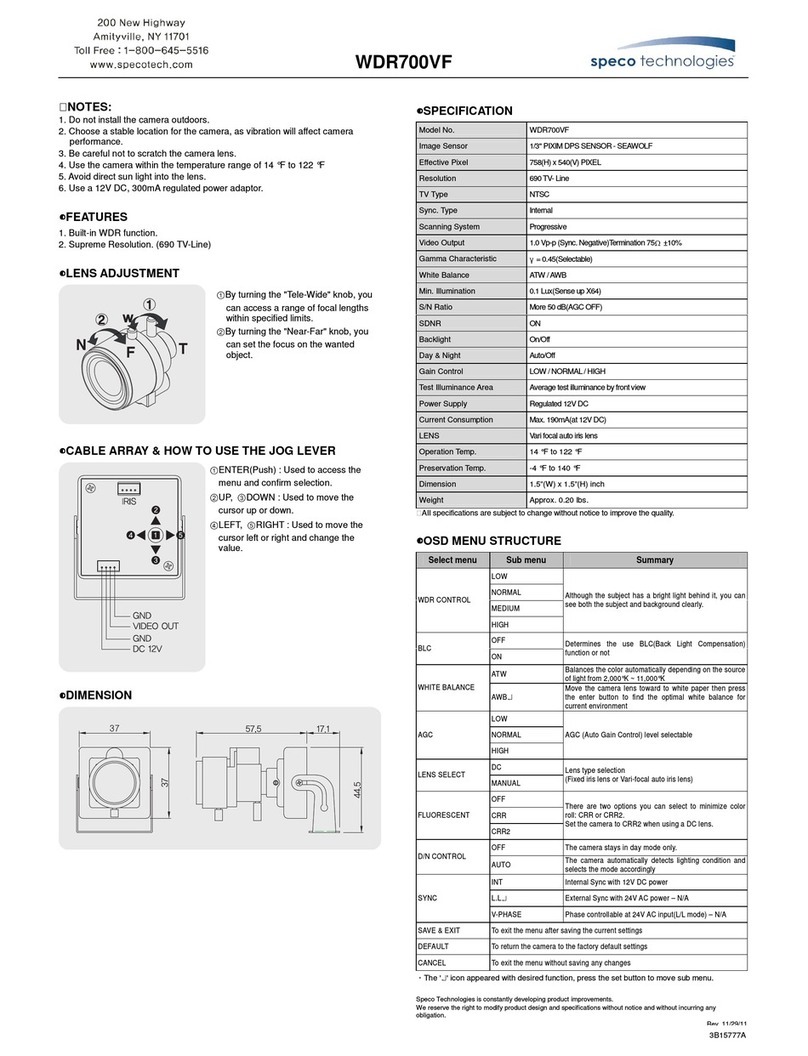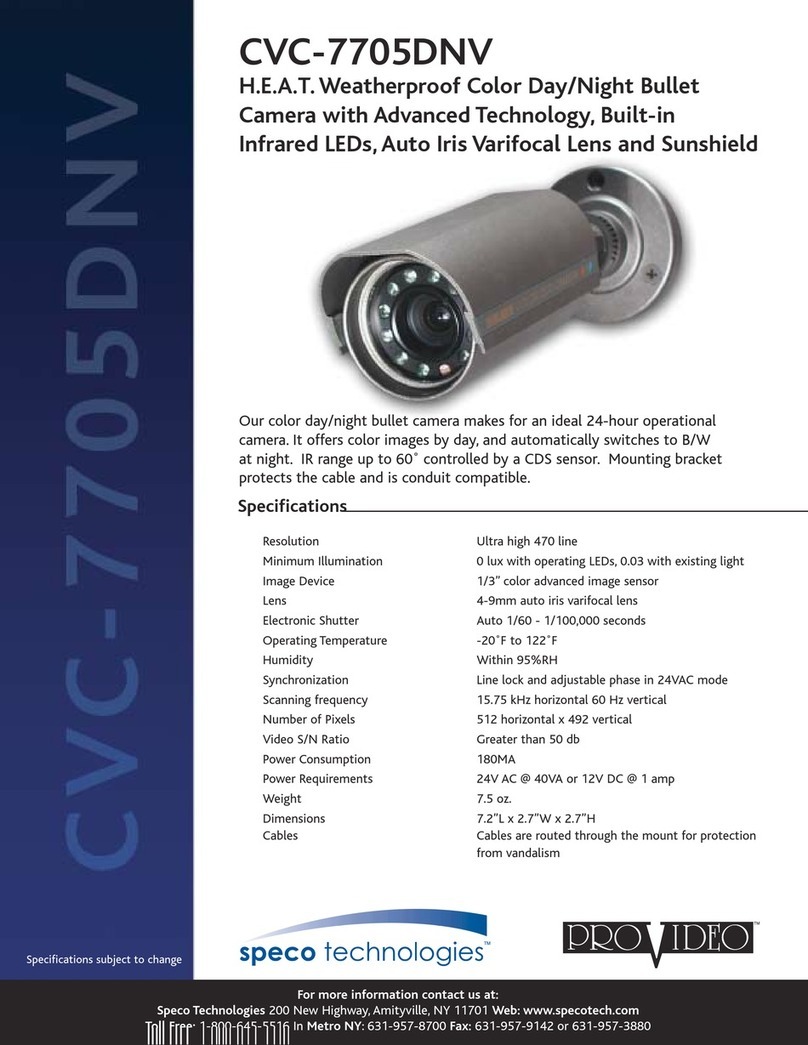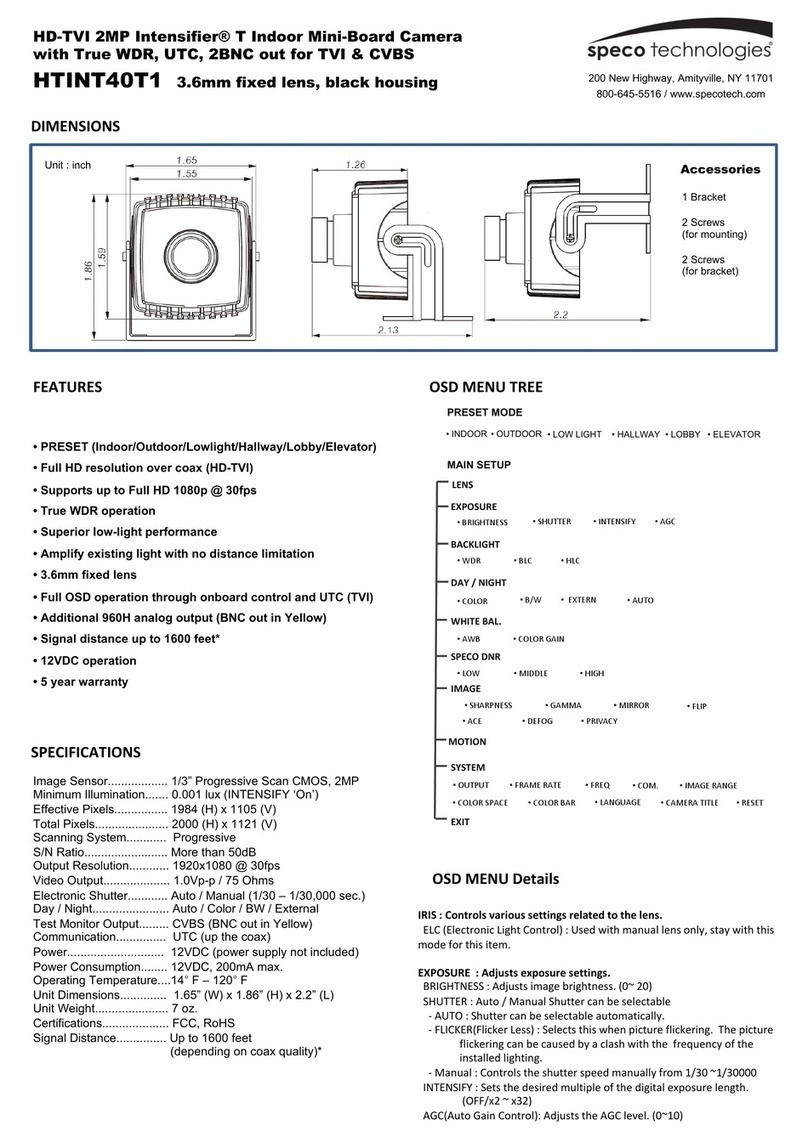VL-12 Series Weatherproof
IR Color Camera with Extreme
Adjustability – Wall & Ceiling Mount
CONTENTS
CONTENTS……….…………………………………………..………………. 2
SAFETY PRECAUTIONS………………………………………................. 3
FEATURES…………………………………………………………………… 4
CDS …………………………………………………..……………. 4
AWB ………………………………………..……………………… 4
IR LENS ………………………………..………………………….. 4
Mount….………………………………………………………….. 5
Sunshade………………………….……………………………….. 5
Power and Video Output Jack…………………………………… 5
INSTALLATION……….. …………………………………………………….. 6
SPECIFICATIONS …….…………………………………………………….. 7
DIMENSIONS………………………………………………………………... 8
2
Please read before using
1. Please read the service manual before using.
2. Do not disassemble the camera-no user serviceable parts inside
3. The product is IP-66 rated.
4. Do not attempt to service the unit yourself unless you are
authorized to do so. Opening cover may expose you to
dangerous voltage or other hazards. Refer all servicing to
qualified personnel only.
5. Turn off the power before cleaning the camera body; use only a
clean damp cloth. Do not use any soap or cleaners.
3
SAFETY PRECAUTIONS
The lightning flash with arrowhead symbol, within an
equilateral triangle, is intended to alert the user to the
presence of insulated dangerous Voltage within the
product’s enclosure that may be sufficient magnitude
to constitute risk of electrical shock to persons.
The exclamation point within an equilateral triangle is
intended to alert the user to the presence of important
operation and maintenance (servicing) instructions in
the literature accom
an
in
the a
liance.
FEATURES
200 New Highway. Amityville, NY 11701
1-800-645-5516 FAX:631-957-9142
www.specotech.com
AWB: The camera includes auto white balance mode and auto capture
color temperature. The range is 2400k~9400K
CDS:The IR LED only activates when needed.
Illumination is 4 LUX±2LUX (LED on) / 8LUX±2LUX(LED off)。
LENS:Super sensitivity BOARD LENS for optimum low light pictures..
IR LED:Super power LED IR light,wavelength is 840nmfor maximum
illumination.
4
CDS SENSOR
LENS
IR LEDS