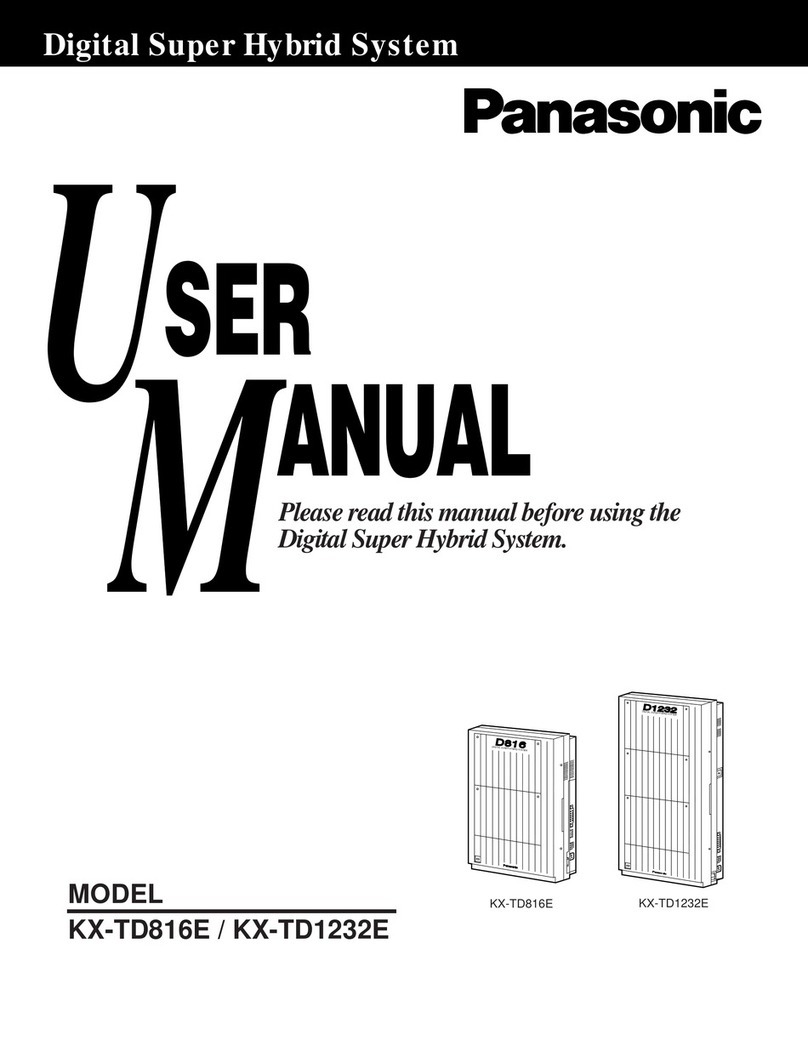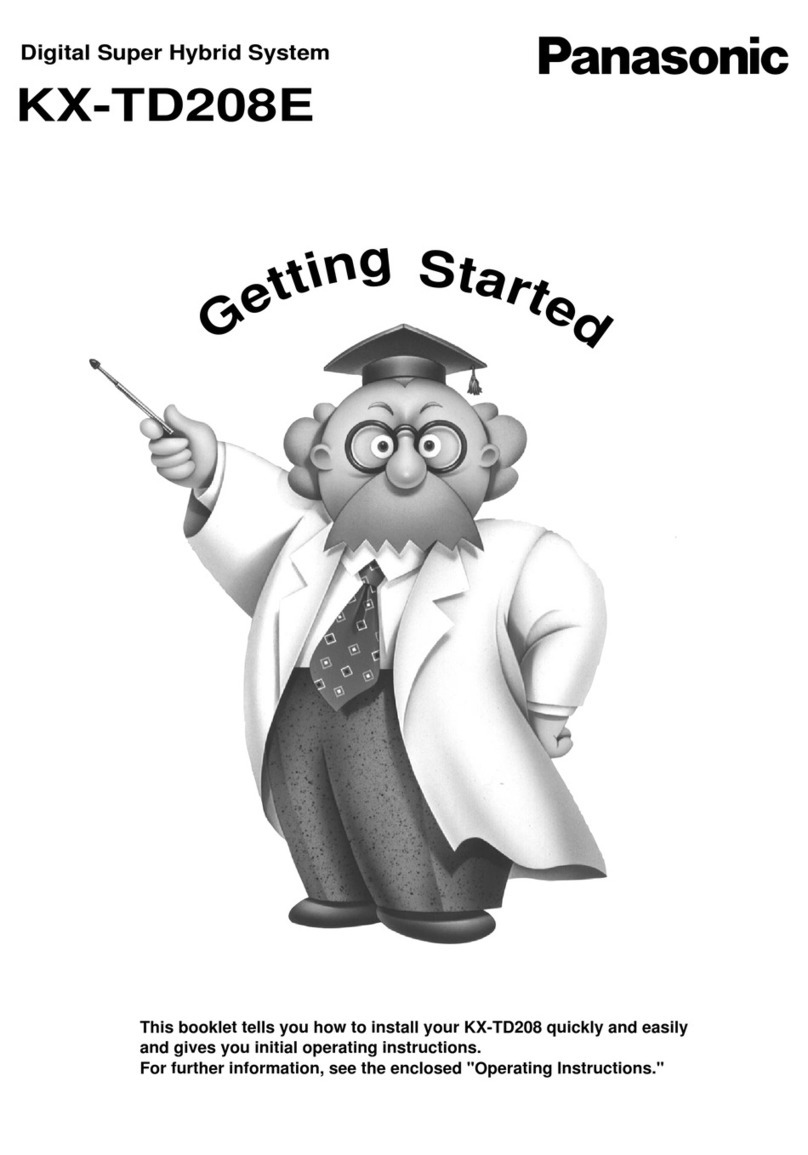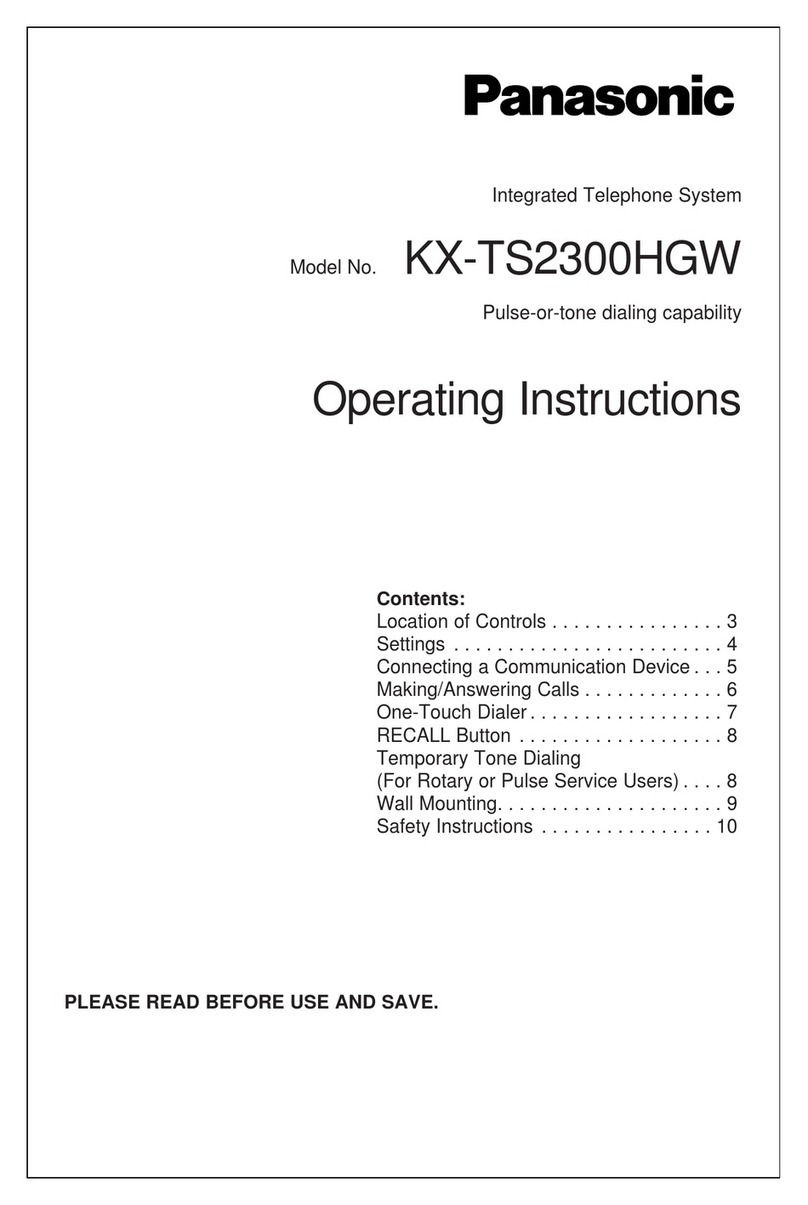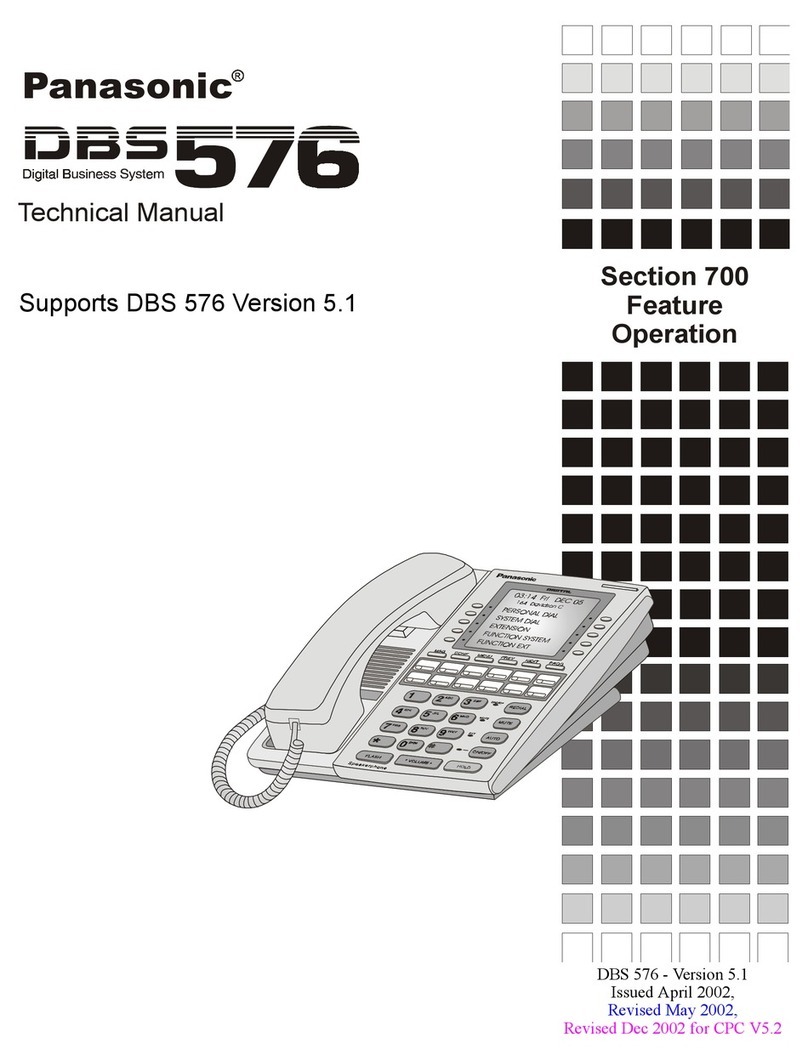Panasonic KX-DT543 Reference guide
Other Panasonic Telephone System manuals
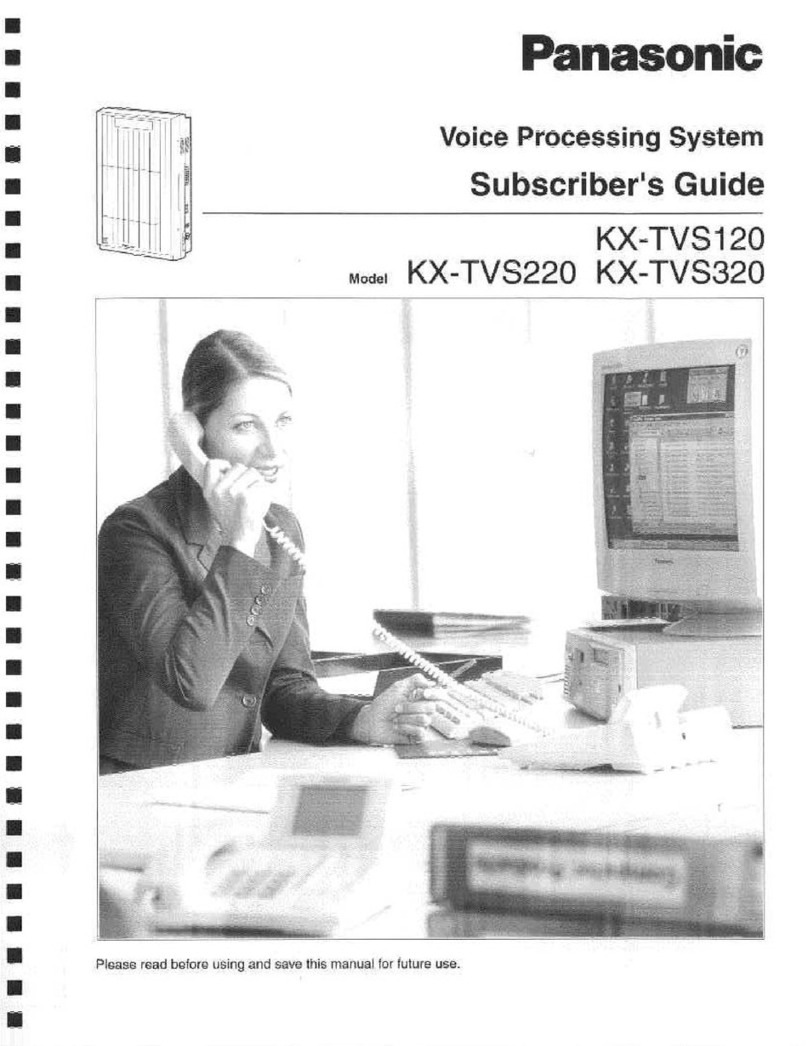
Panasonic
Panasonic KX-TVS120 User manual
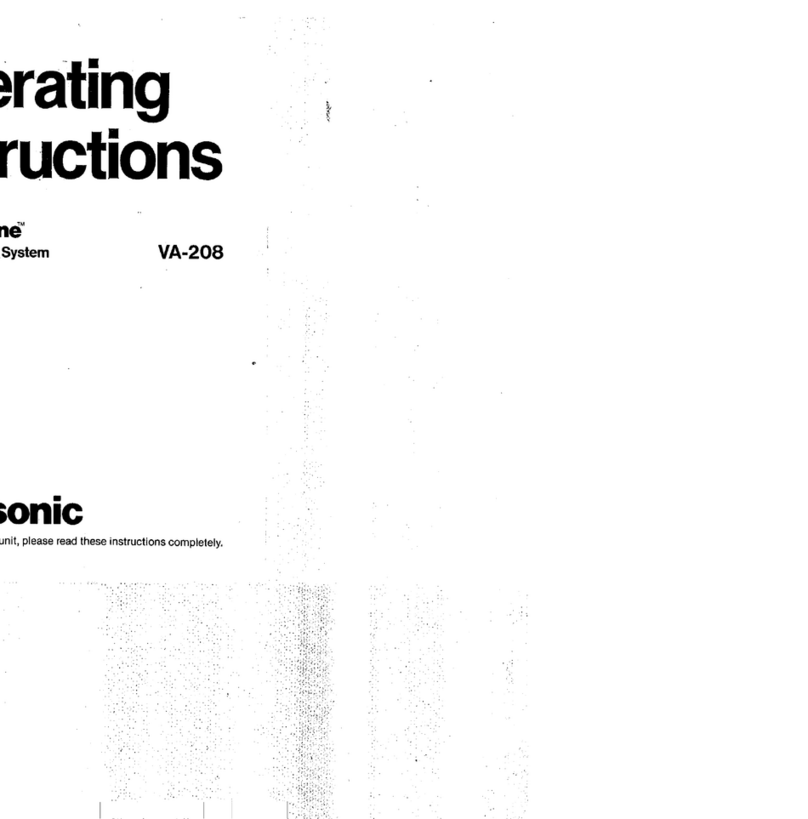
Panasonic
Panasonic Easa-Phone VA-208 User manual
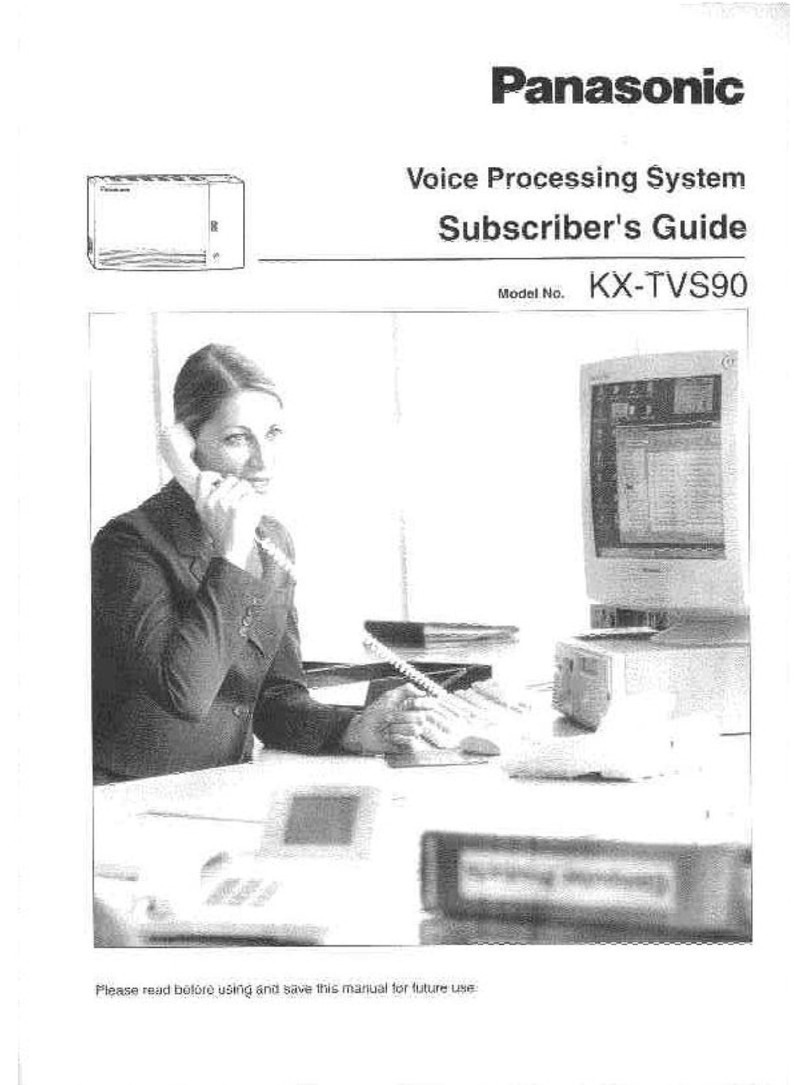
Panasonic
Panasonic KX-TVS90 User manual
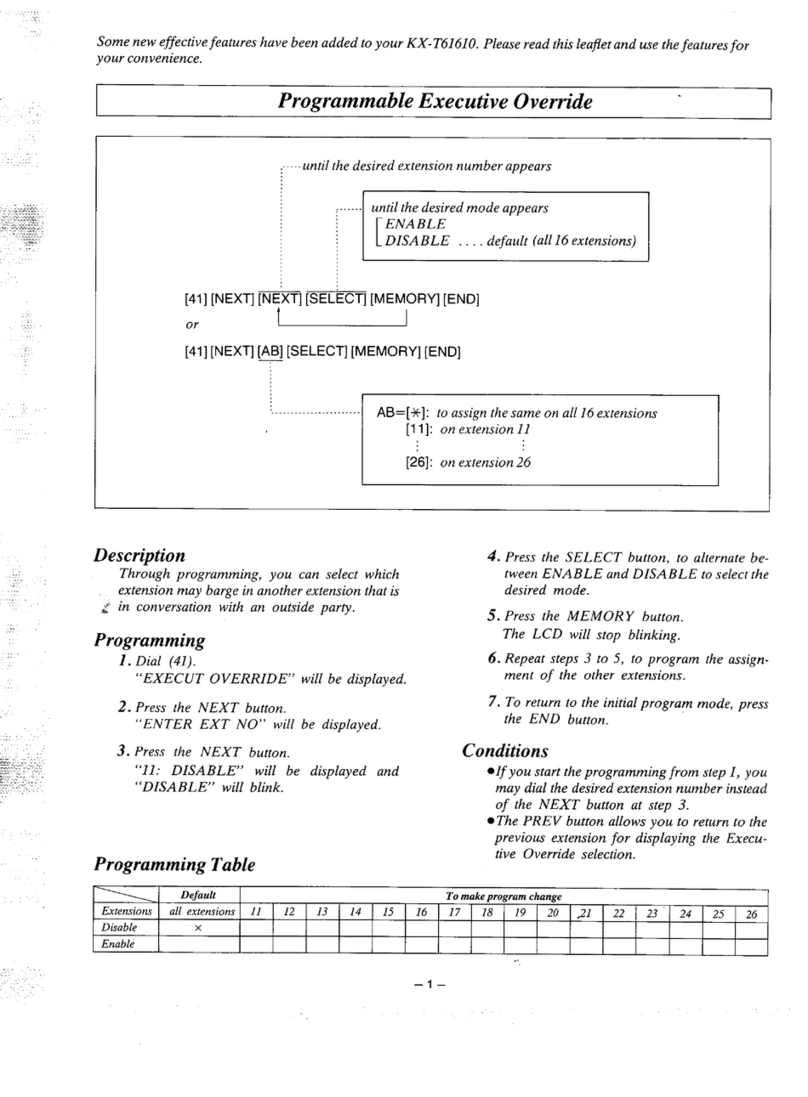
Panasonic
Panasonic EASA-PHONE KX-T61610 User manual

Panasonic
Panasonic KX-T336 User manual

Panasonic
Panasonic KX-TES824ML User manual

Panasonic
Panasonic KX-T206SBX Quick start guide
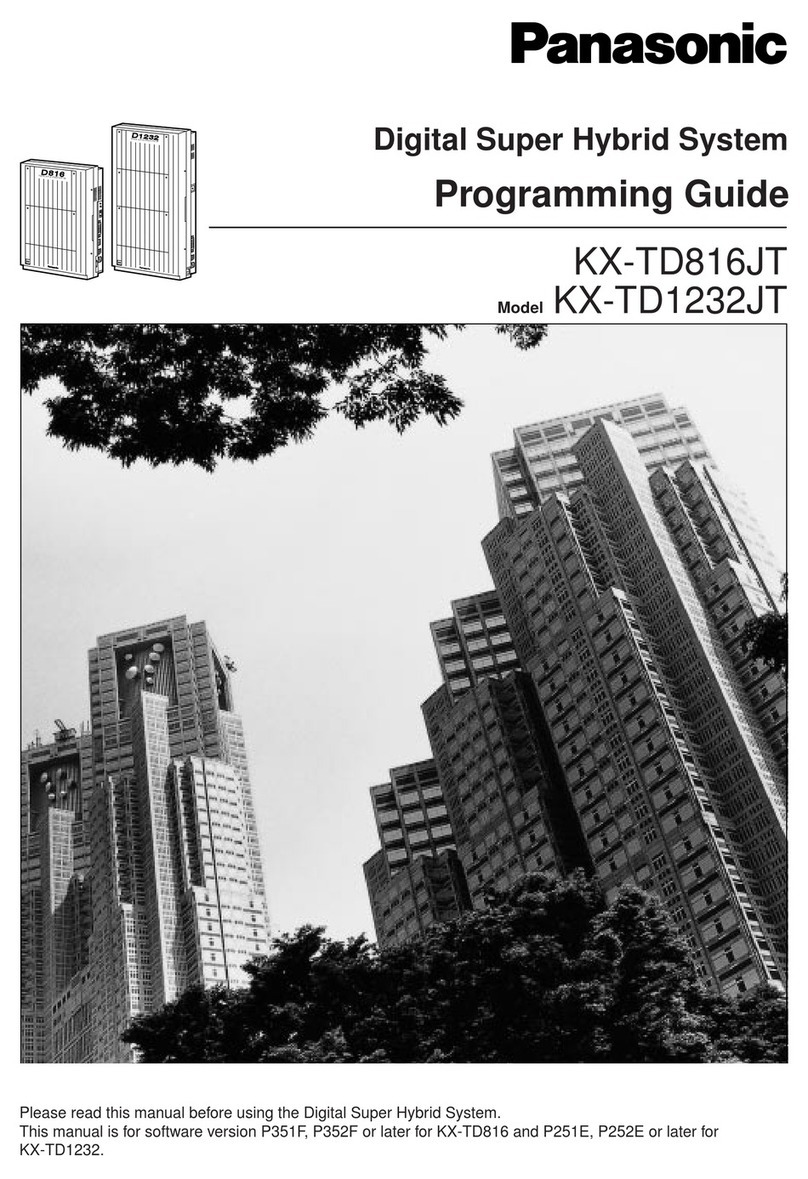
Panasonic
Panasonic KX-TD1232JT Operating instructions

Panasonic
Panasonic KX-TDE200AL User manual

Panasonic
Panasonic KX-TES824 User manual
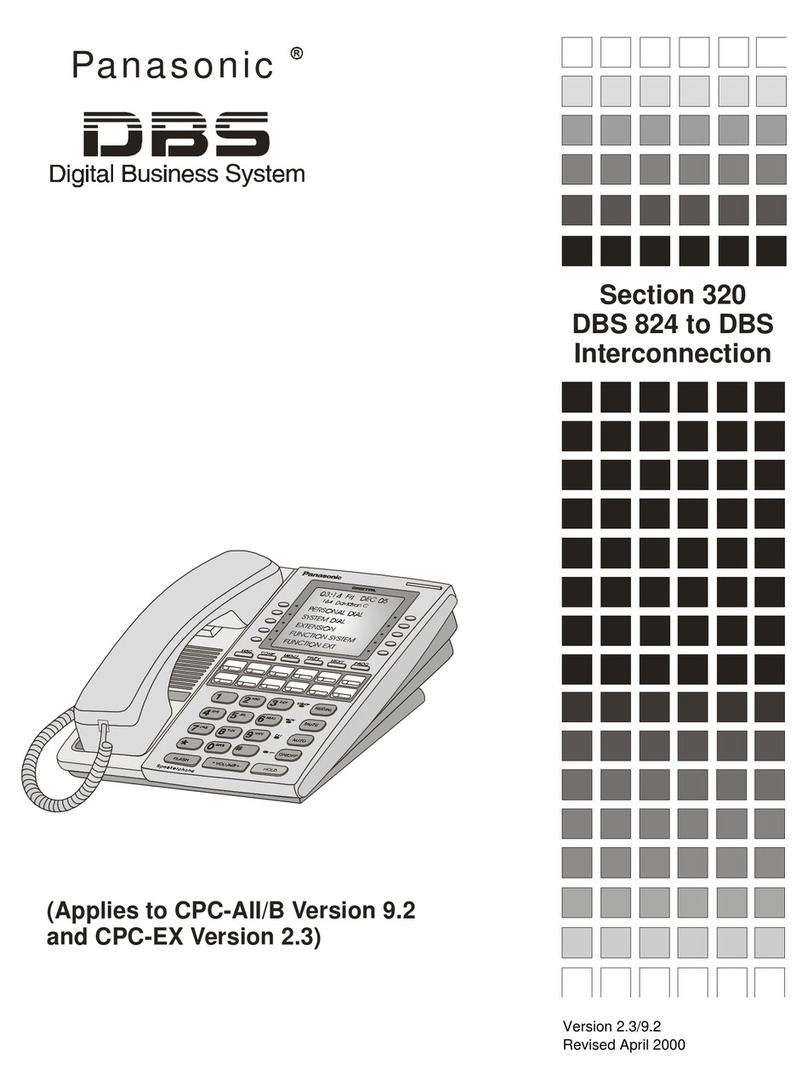
Panasonic
Panasonic DBS 824 User manual
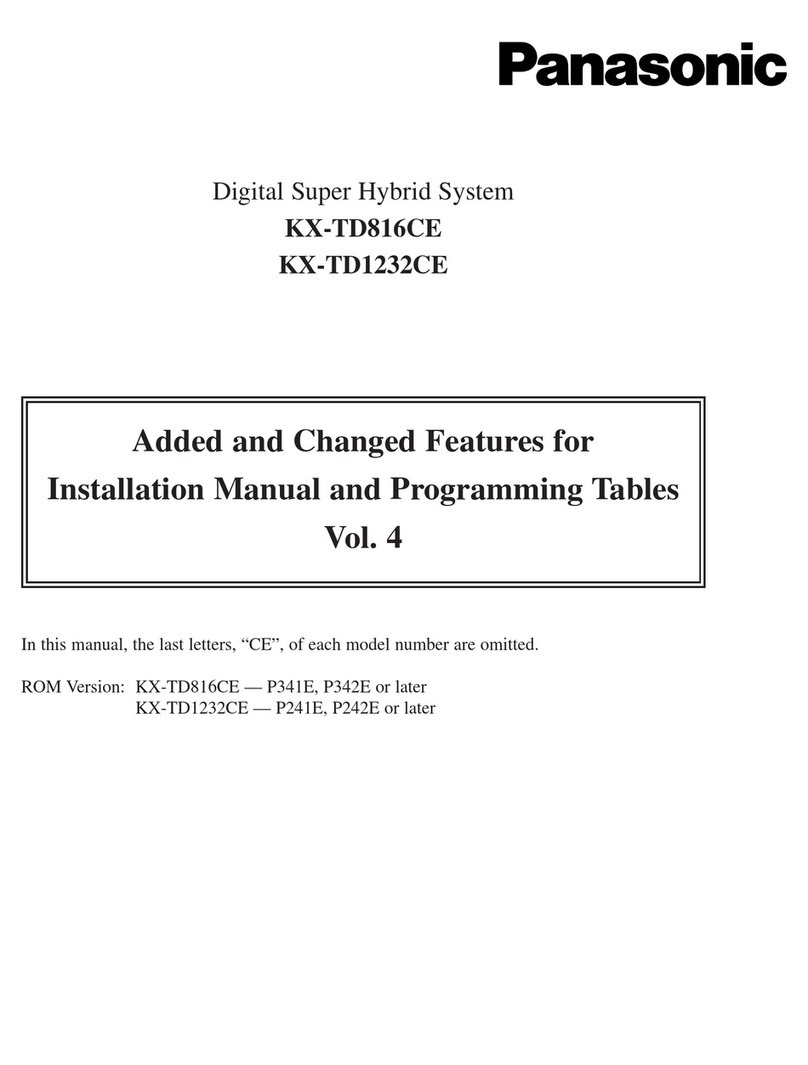
Panasonic
Panasonic KX-TD816CE User manual
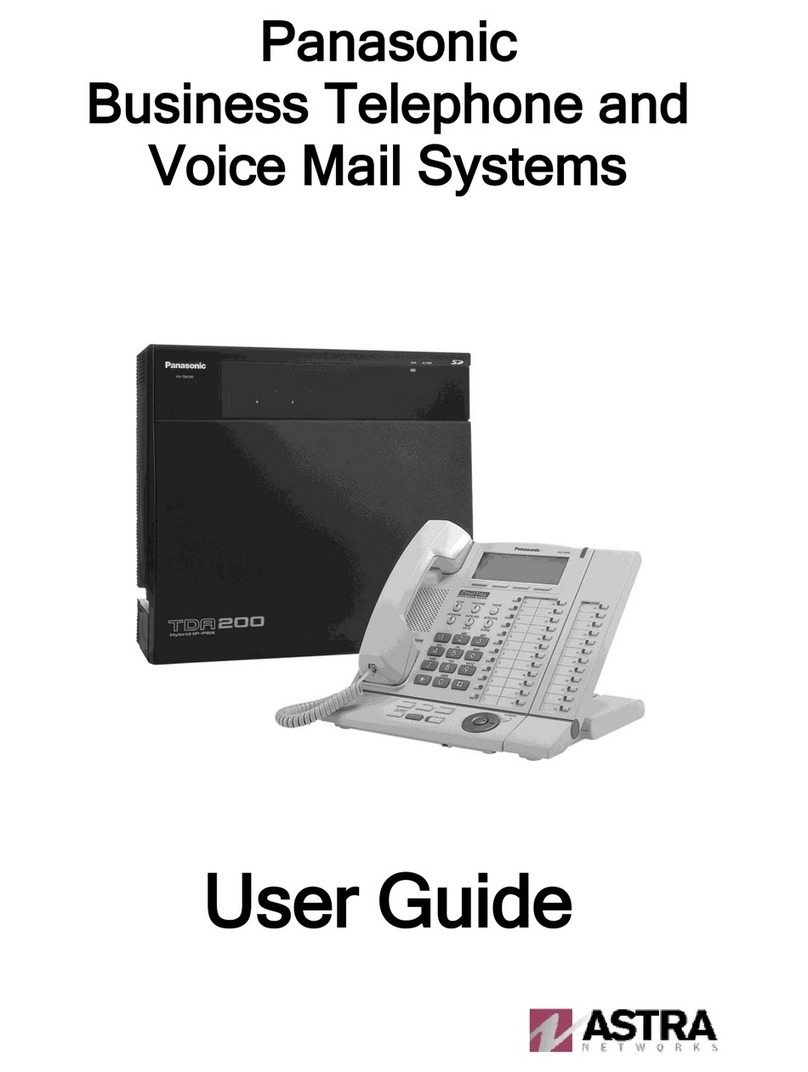
Panasonic
Panasonic TDA200 User manual
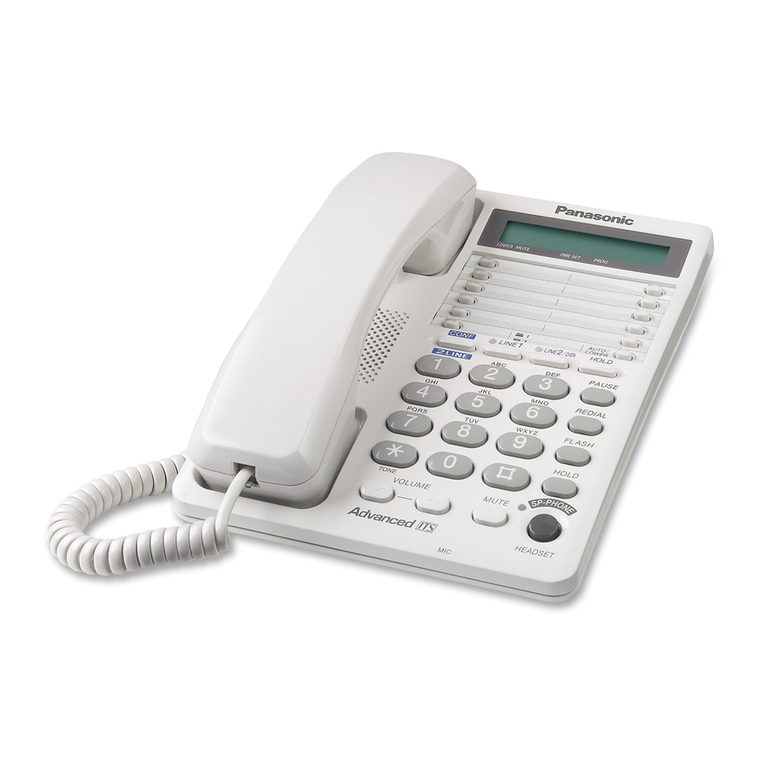
Panasonic
Panasonic KX-TS208 User manual
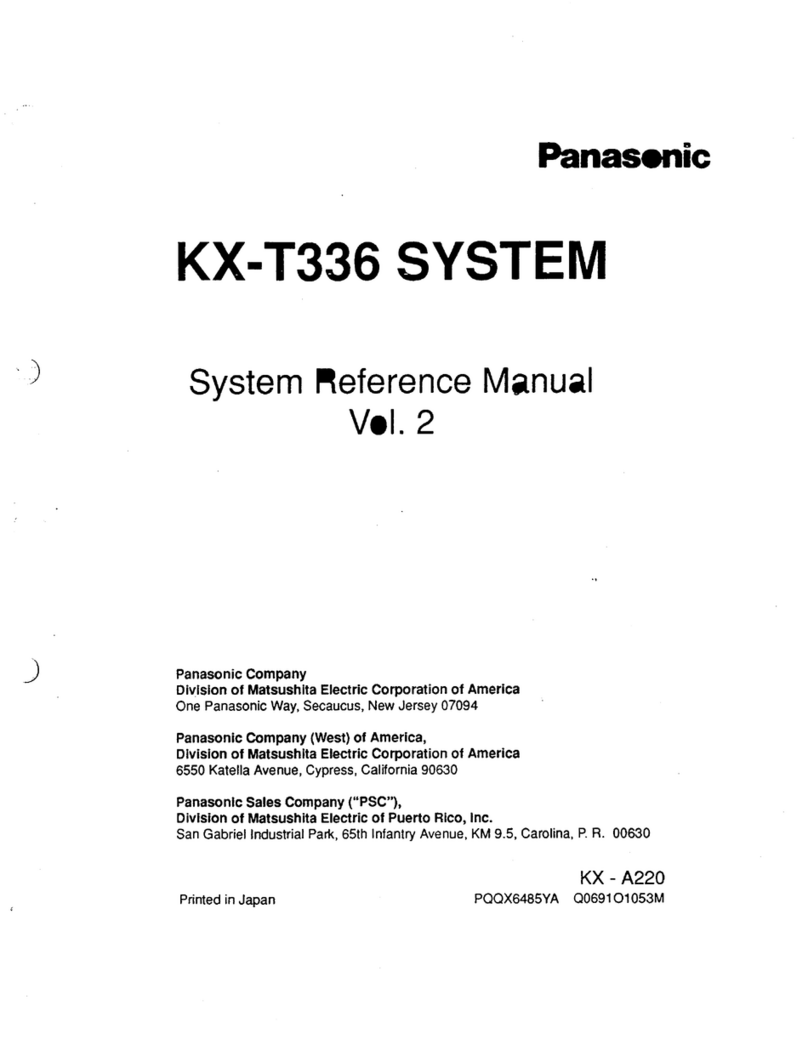
Panasonic
Panasonic KX-T336 User manual
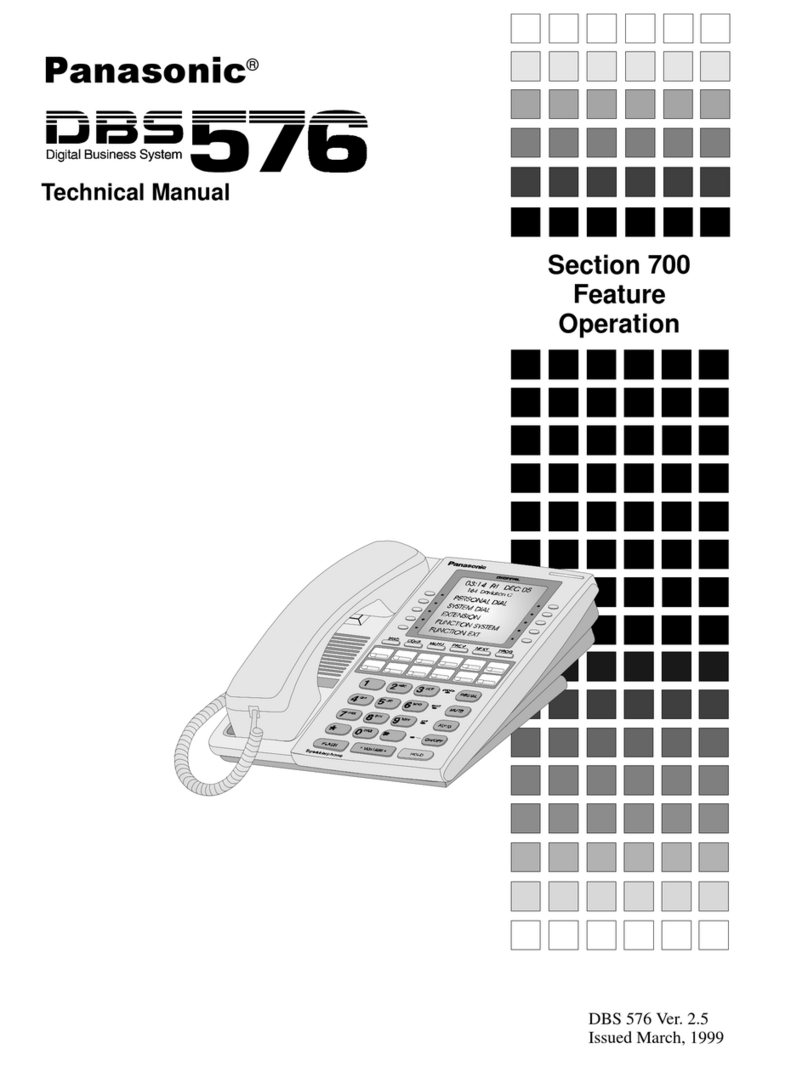
Panasonic
Panasonic DBS 576 Section 300 User manual
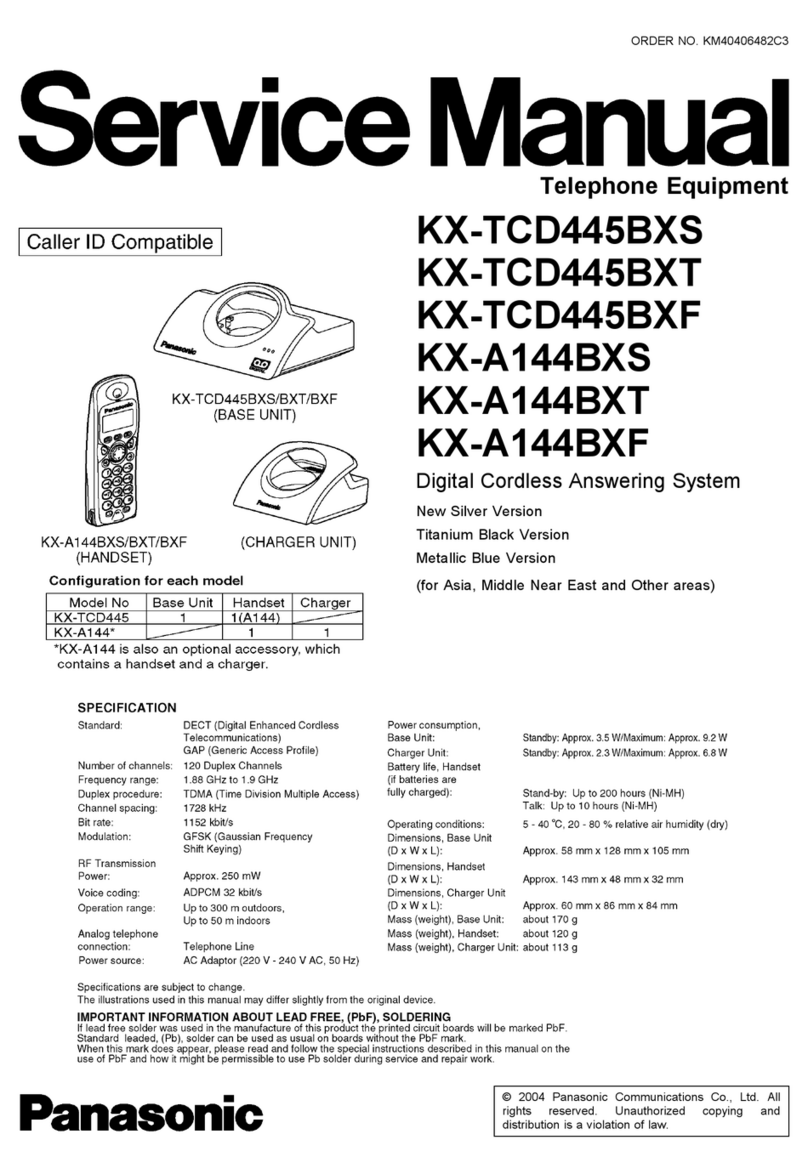
Panasonic
Panasonic KX-TCD445BXS User manual
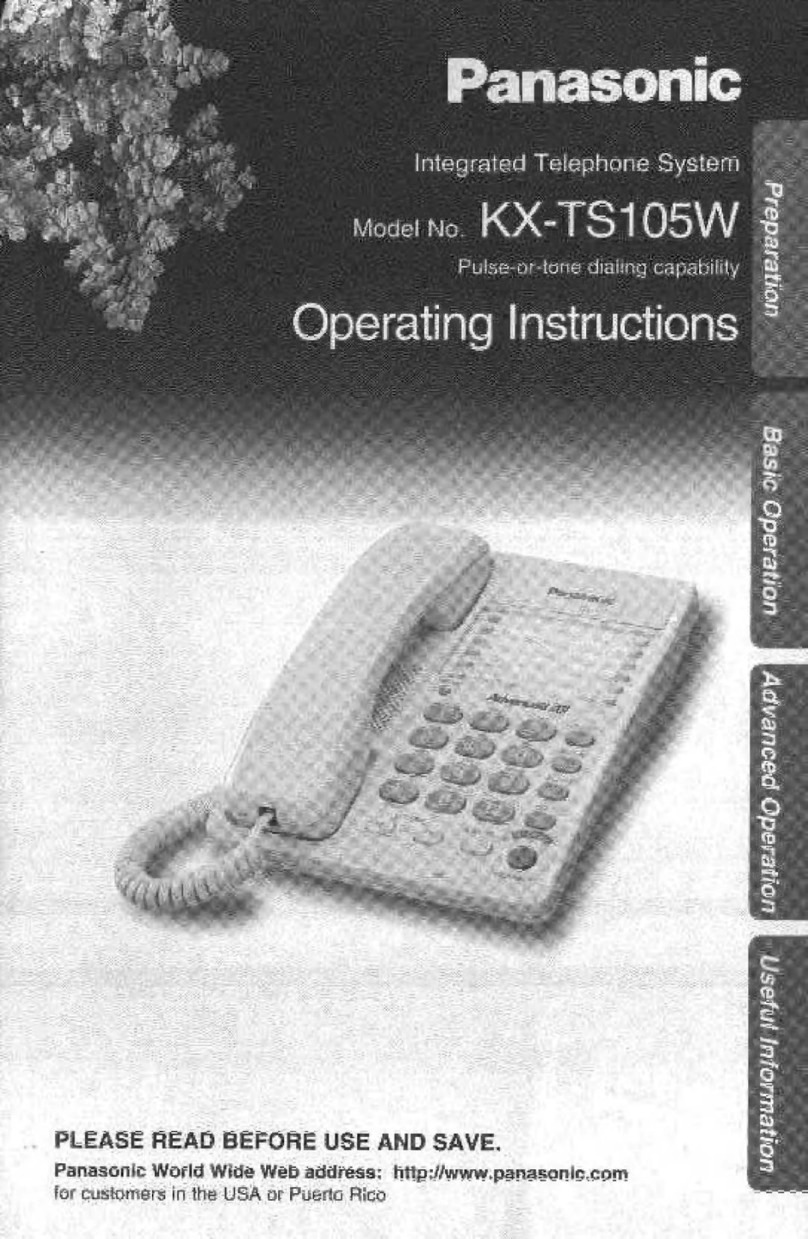
Panasonic
Panasonic KX-TS105W User manual

Panasonic
Panasonic KX-TDE100 User manual
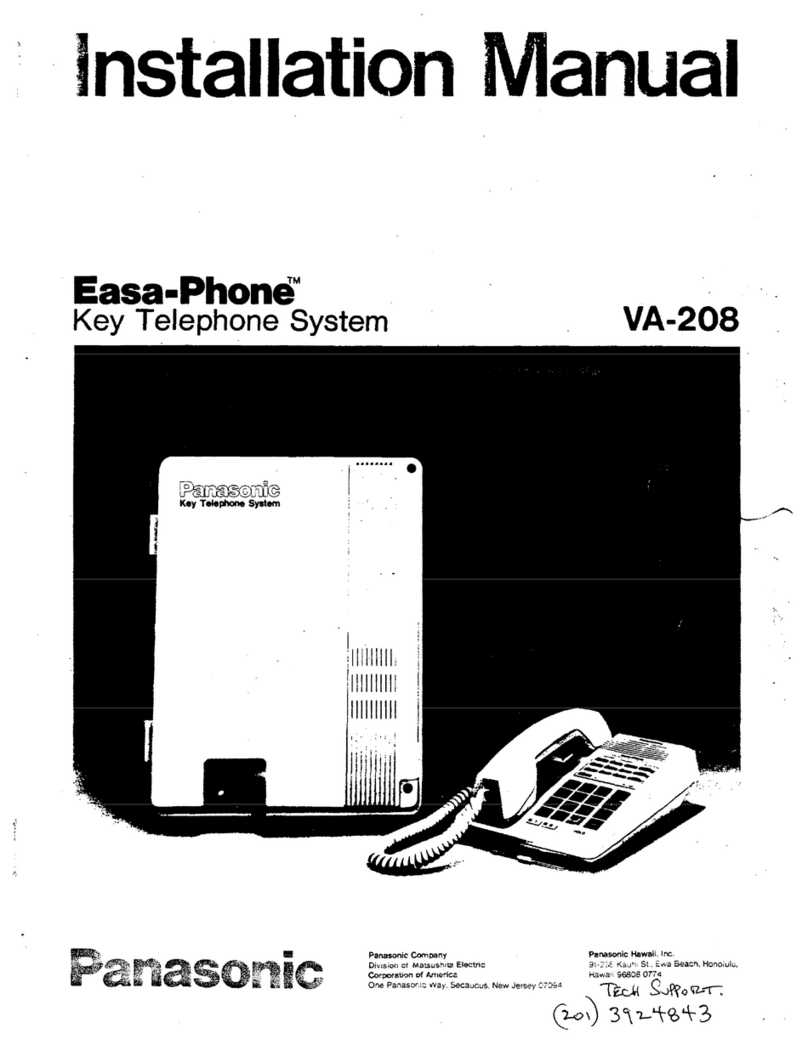
Panasonic
Panasonic Easa-Phone VA-208 User manual