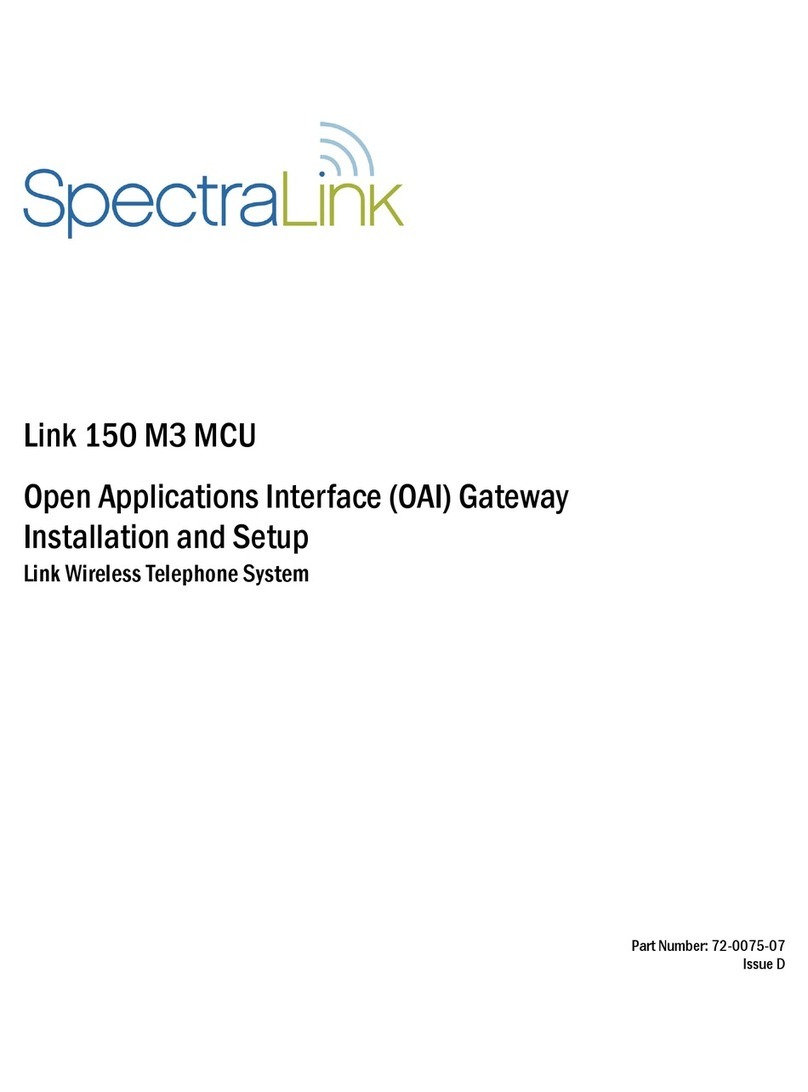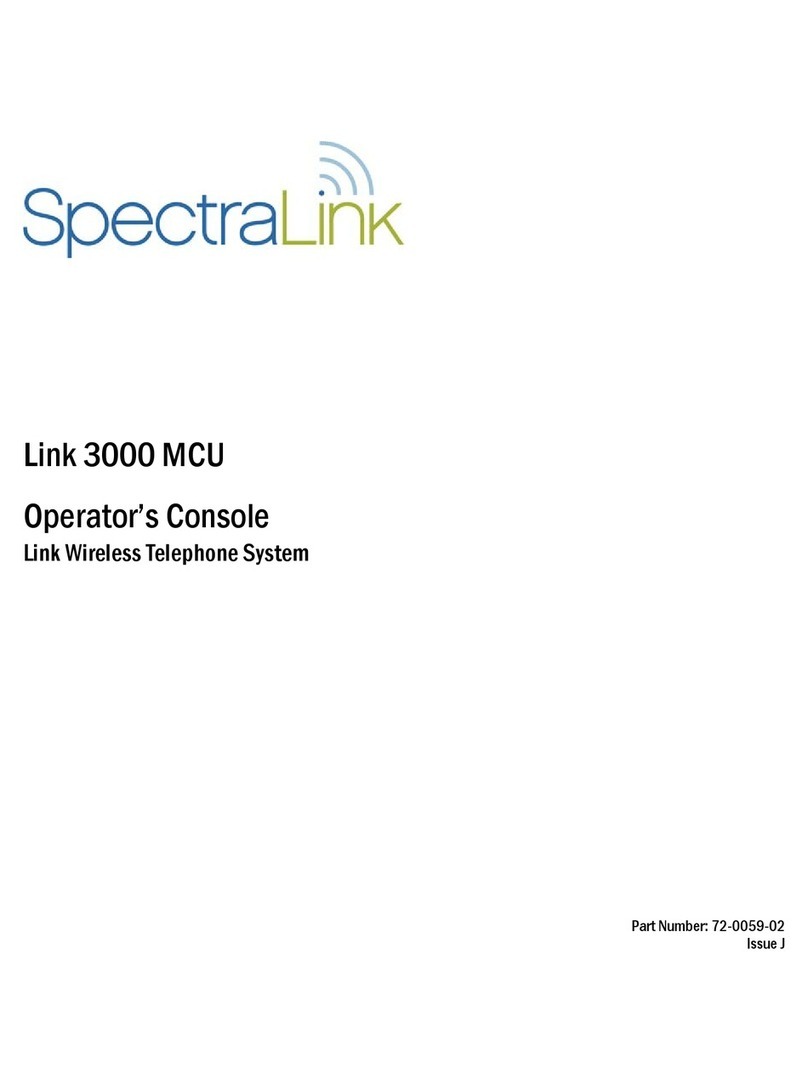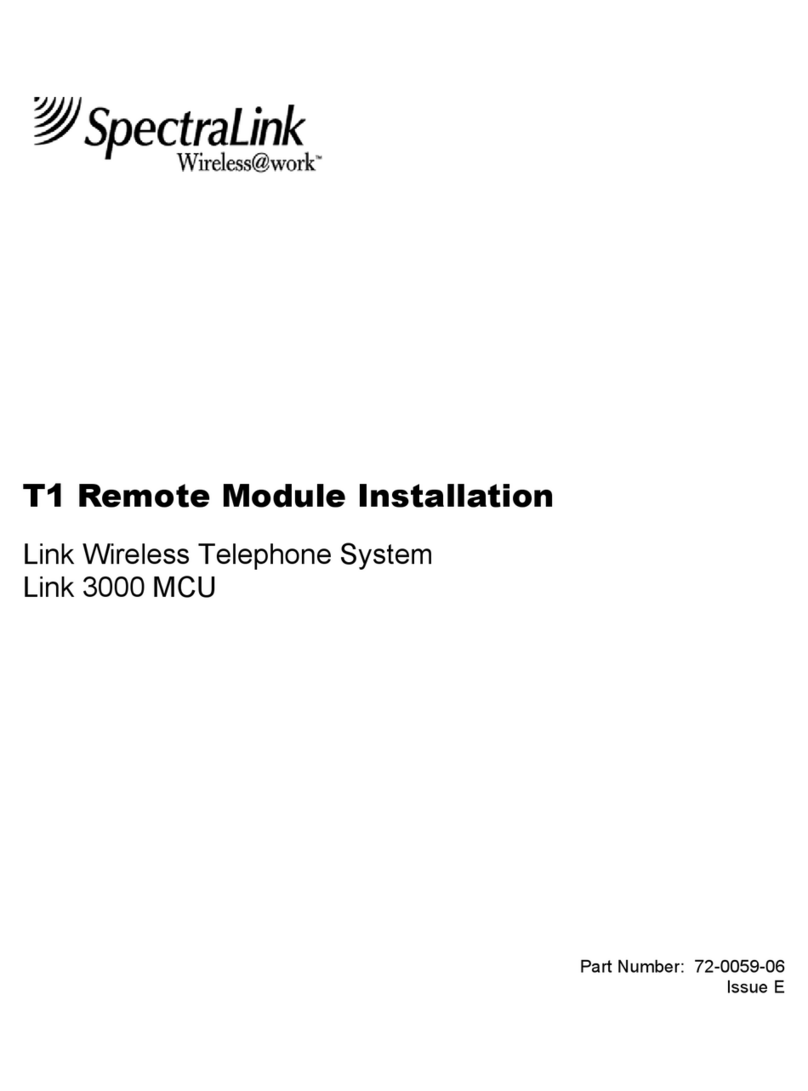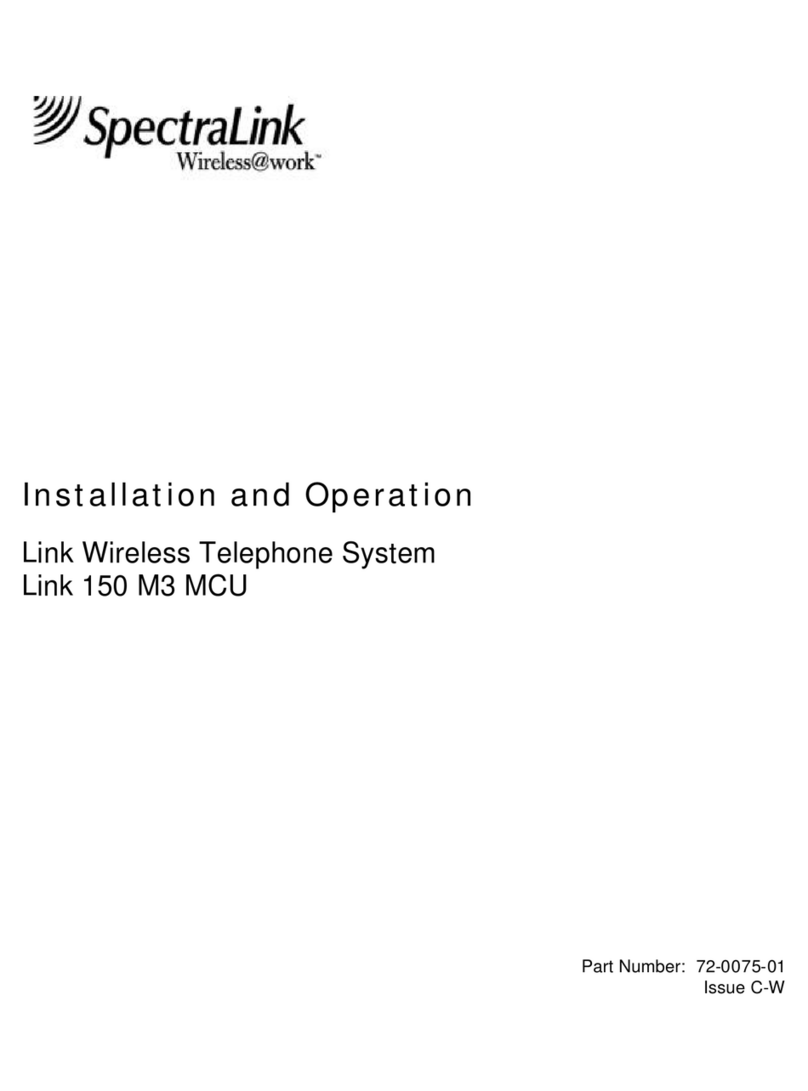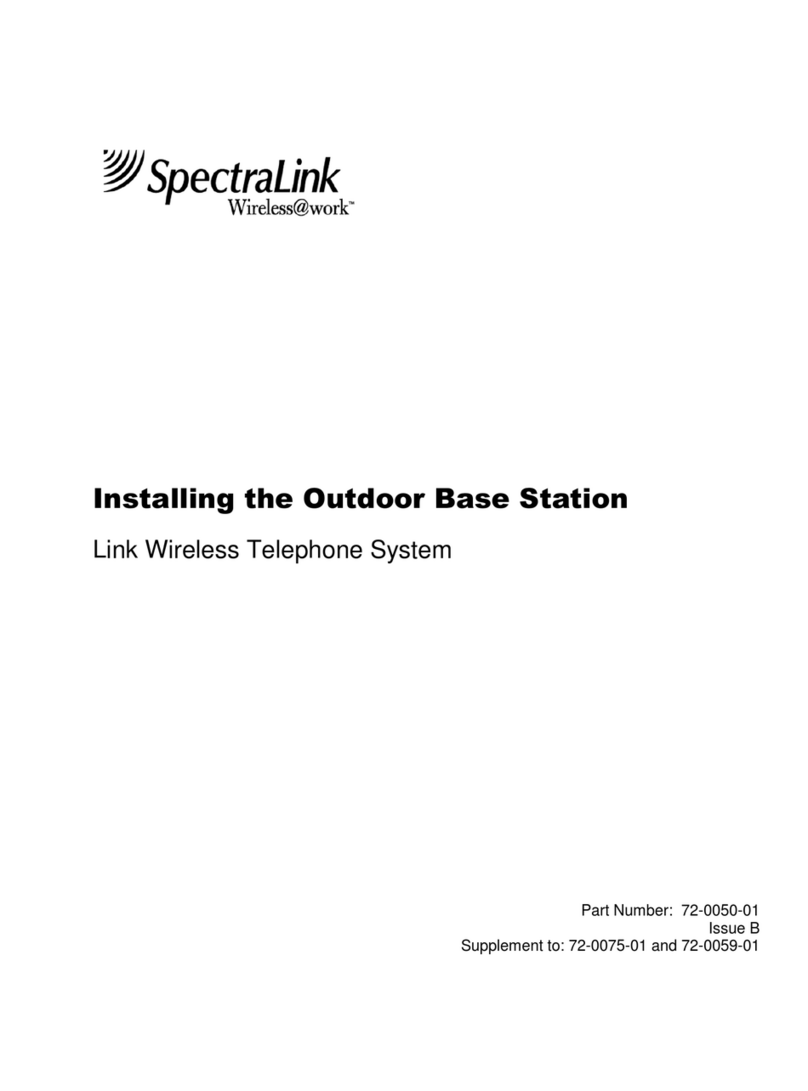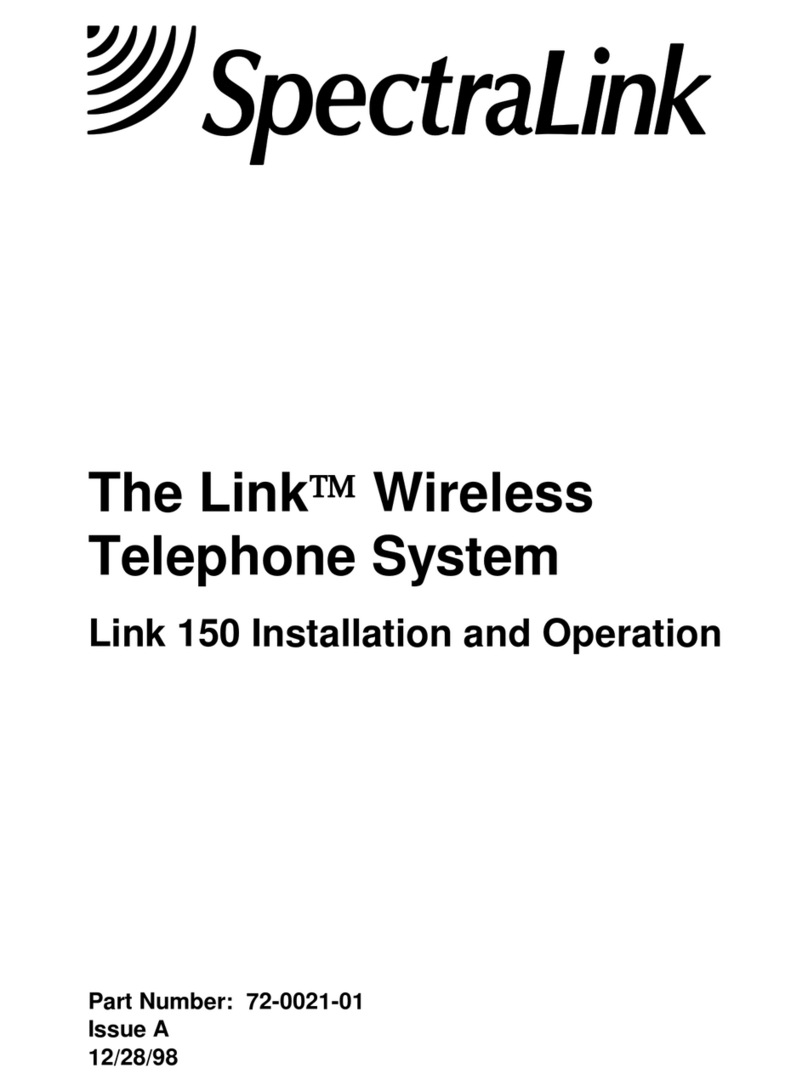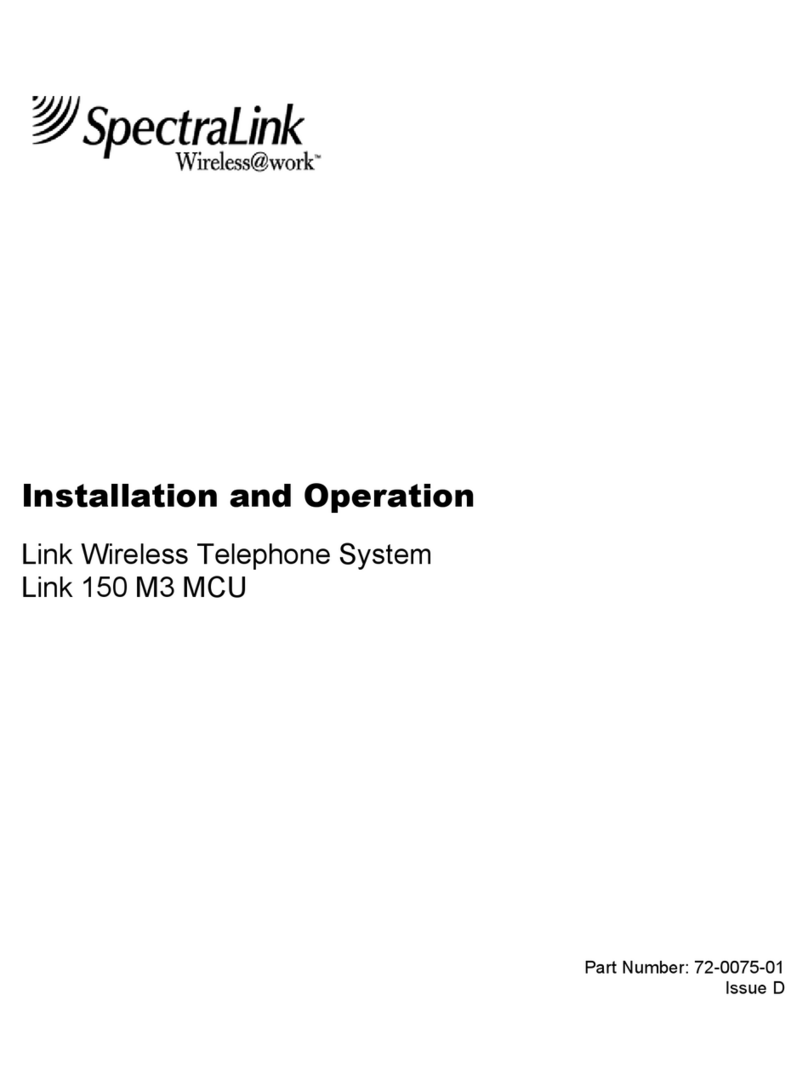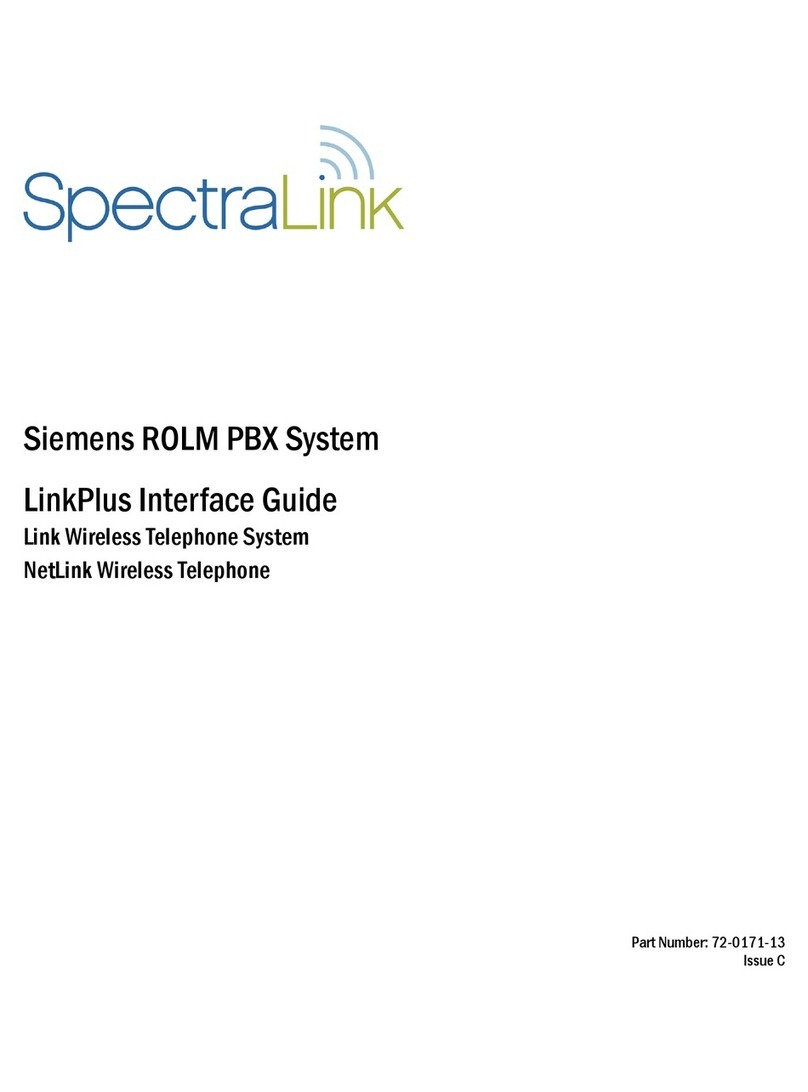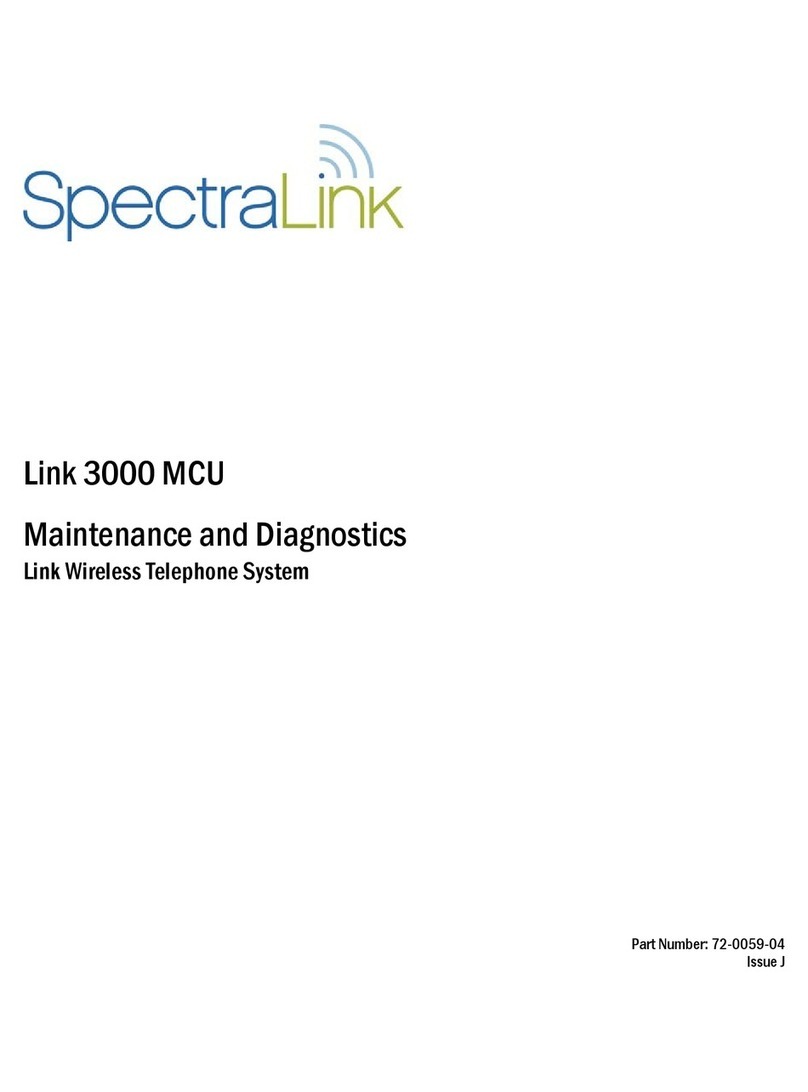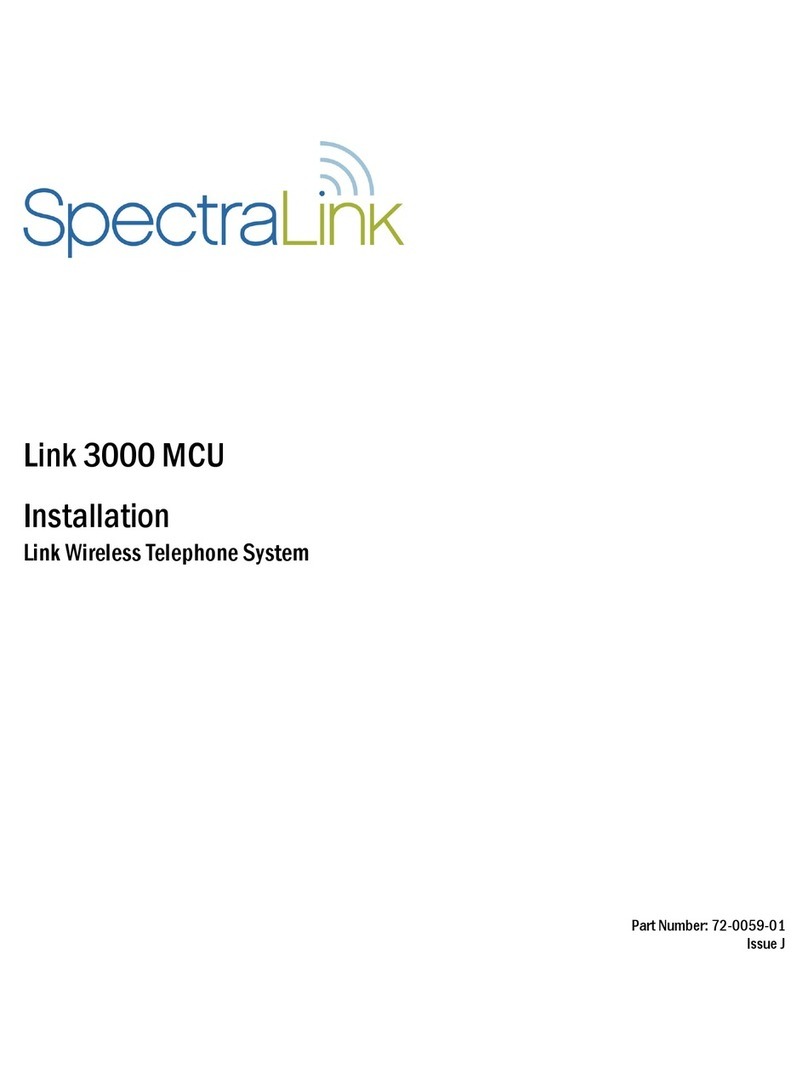SpectraLink Corporation Installation and Operation
Link WTS – Link 150 M3 MCU
1. About This Document
This document explains installation and operation of SpectraLink’s Link Wireless
Telephone System (Link WTS), using the Link 150 Model 3 (M3) Master Control
Unit (MCU). The Link 150 M3 MCU adds wireless service to your existing telephone
system. The installation process connects the Link WTS to your telephone system,
and activates the Link Wireless Telephones.
1.1 SpectraLink Corporation Model Numbers
This document covers the following registered model numbers:
SCA416, SCA408, SCA516, SCC408, SCC416, SCD408, SCD416, SCE408, SCE416,
SCF4089, SCF416, SCI408, SCI416, SCJ408, SCJ416, SCK408, SCK416, SCL408,
SCL416, SCM408, SCM416, SCN408, SCN416, SCO408, SCO416, SCS416,
SCT416, SCX416 RCC400, RCO400, RCU100, RCU200, RCU201, MOG400
1.2 Related Documents
Link 150 M3 MCU: Installation and Operation
(72-0075-01)
Link 150 M3 MCU: Quick Reference
(72-0075-02)
Link 150 M3 MCU: Open Application Interface (OAI) Gateway Installation and
Setup
(72-0075-07)
Link 6020 Wireless Telephone Configuration and Administration (
72-1204-00)
Installing the Outdoor Base Station
(72-0050-01)
Available at http://www.spectralink.com/consumer/resources/manuals.jsp.
LinkPlus Interface Guide
(72-0171-xx where xx indicates a number corresponding to
the type of PBX)
Available at http://www.spectralink.com/consumer/resources/interface_guides.jsp.
1.3 Customer Support Hotline
SpectraLink wants you to have a successful installation. If you have questions please
contact the Customer Support Hotline at (800) 775-5330.The hotline is open
Monday through Friday, 6 a.m. to 6 p.m. Mountain time.
1.4 Icons and Conventions
This manual uses the following icons and conventions.
Caution! Follow these instructions carefully to avoid danger.
Note these instructions carefully.
NORM This typeface indicates a key, label, or button on the MCU or Link
Wireless Telephone (handset).
PN: 72-0075-01-F.doc Page 6