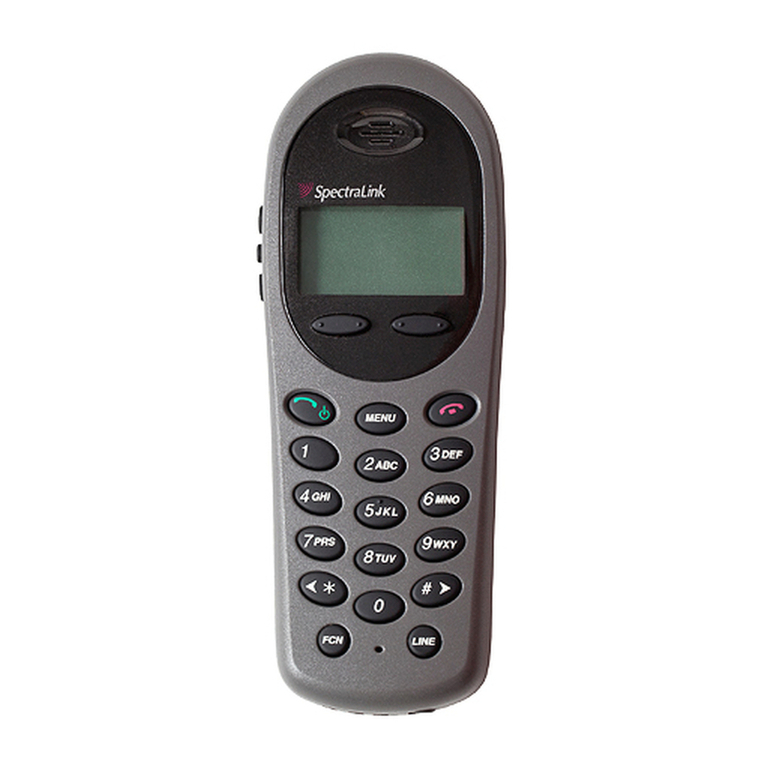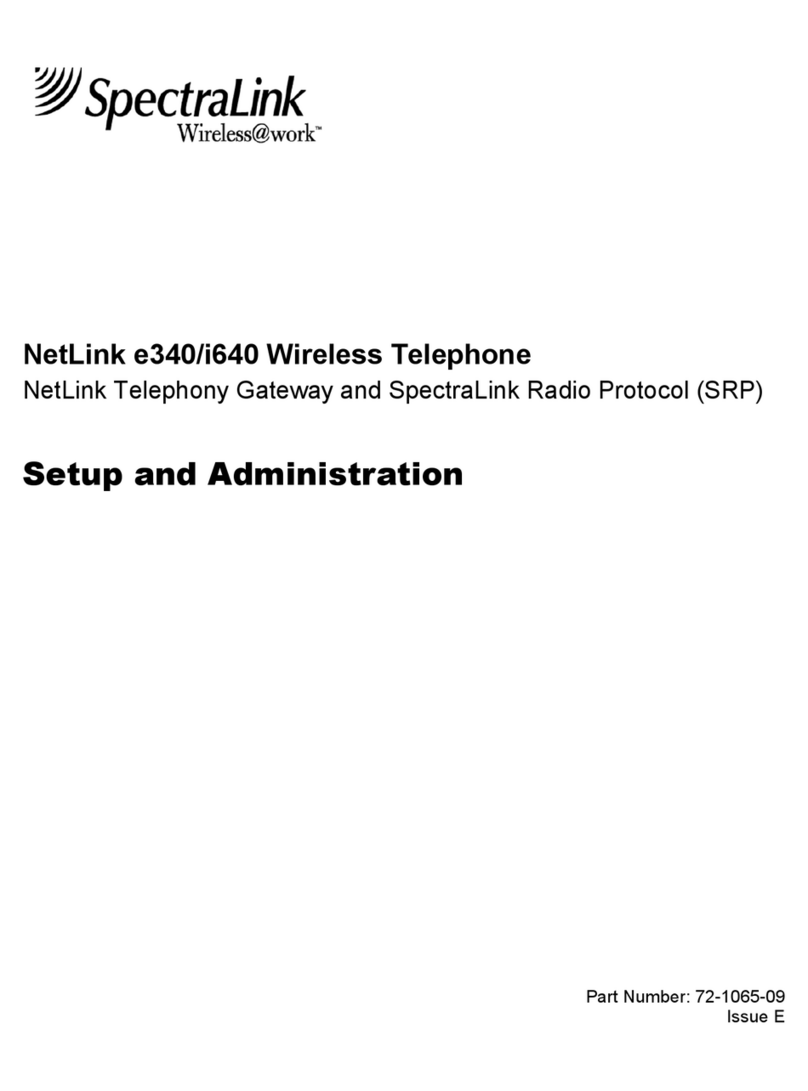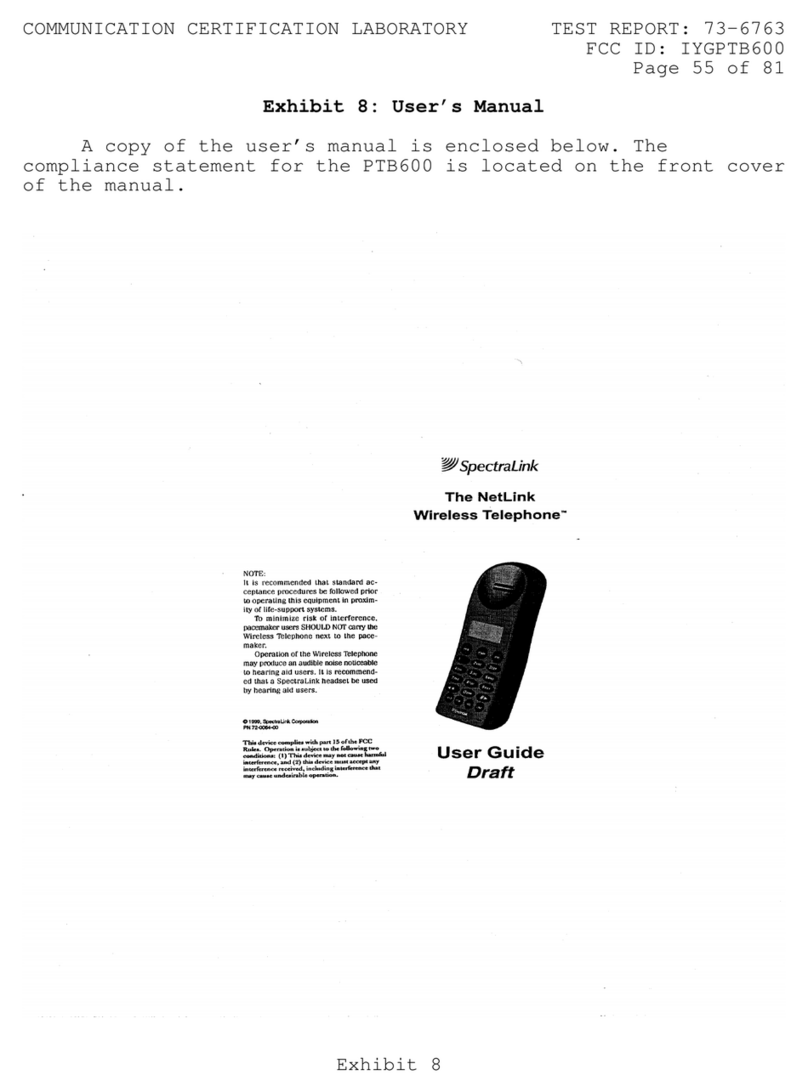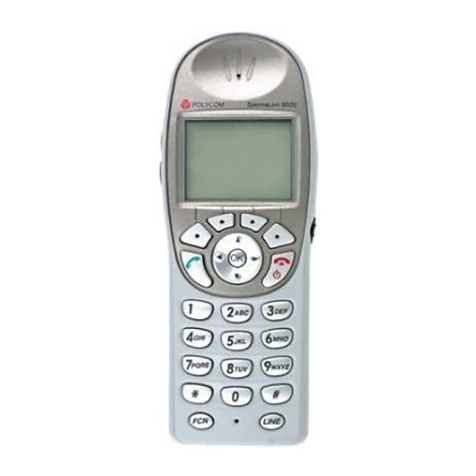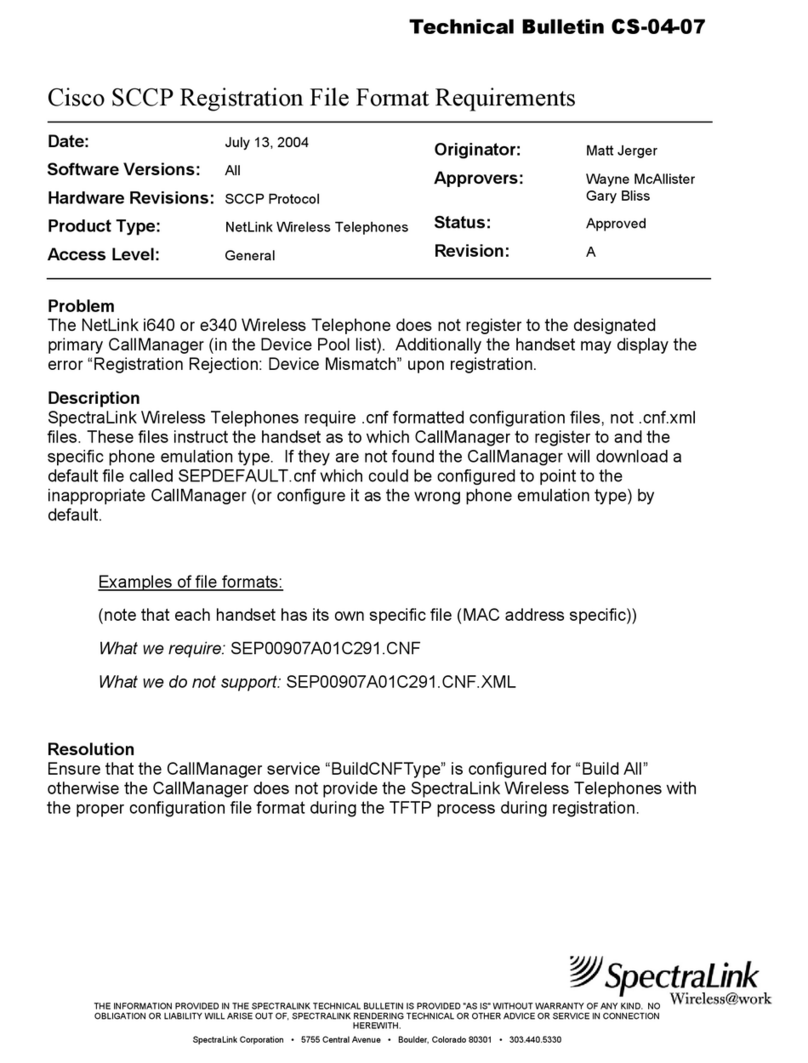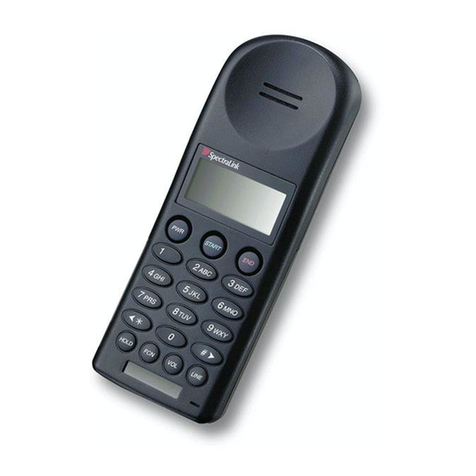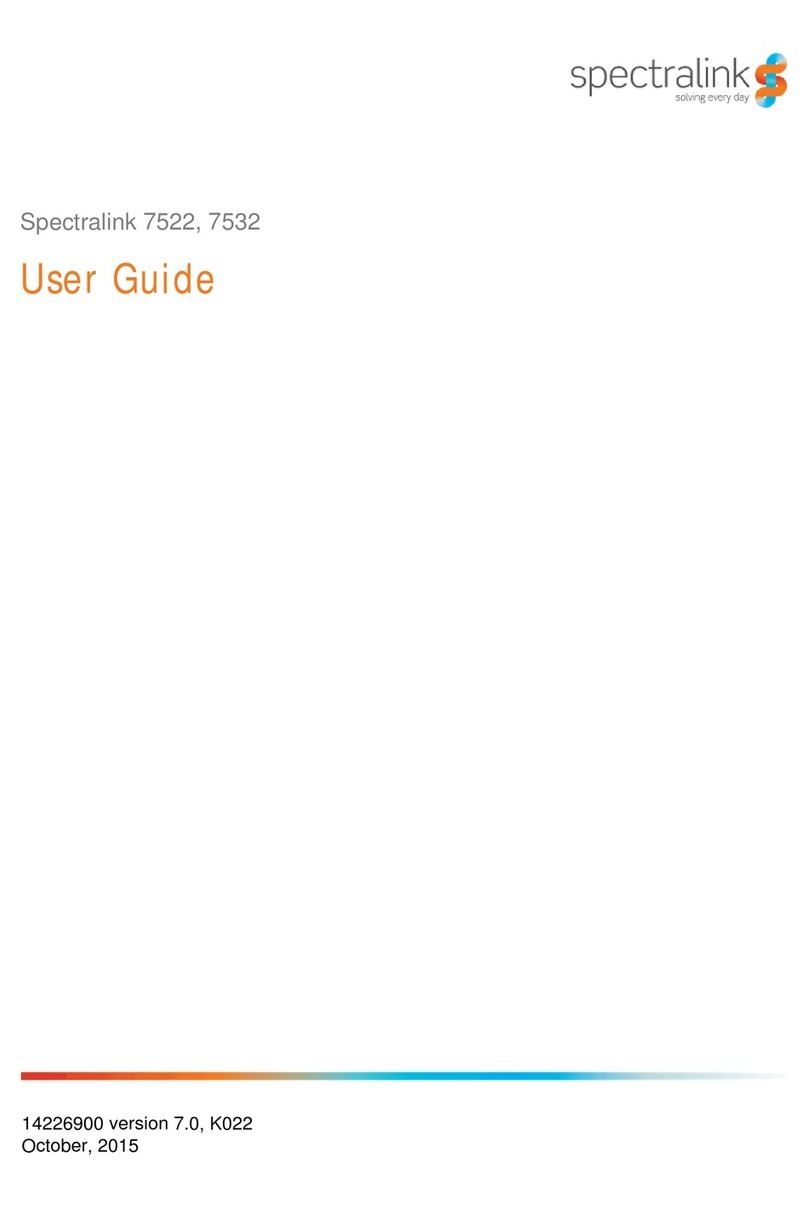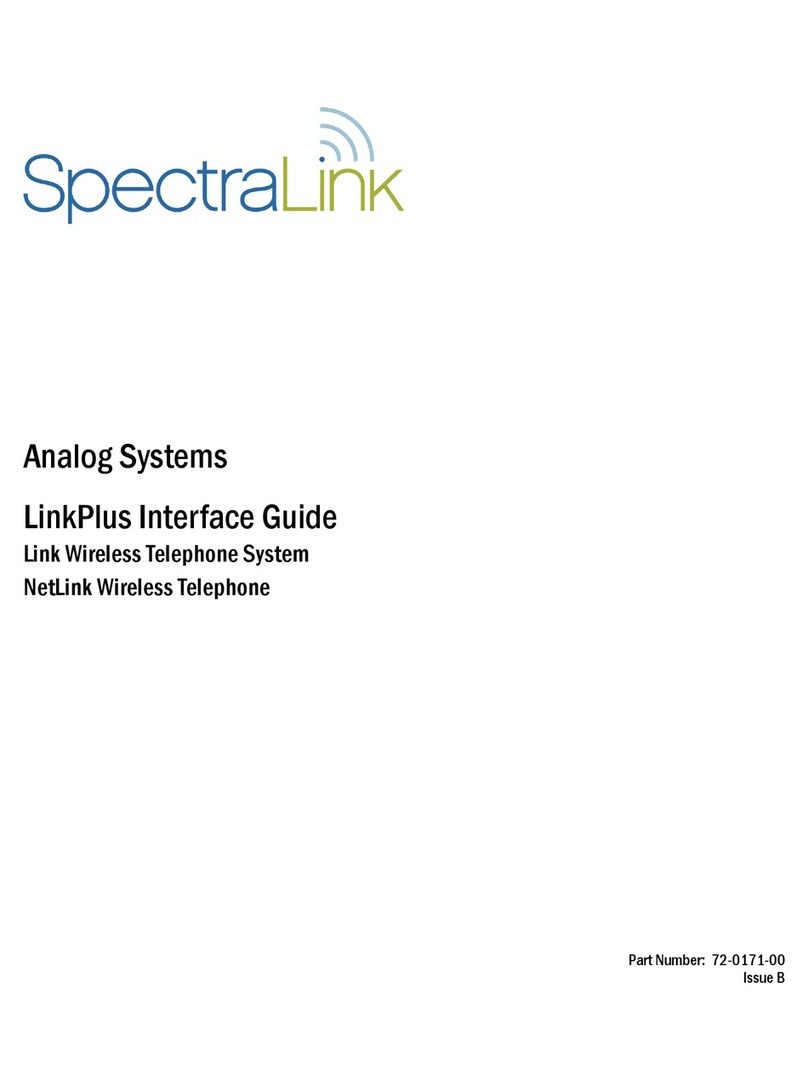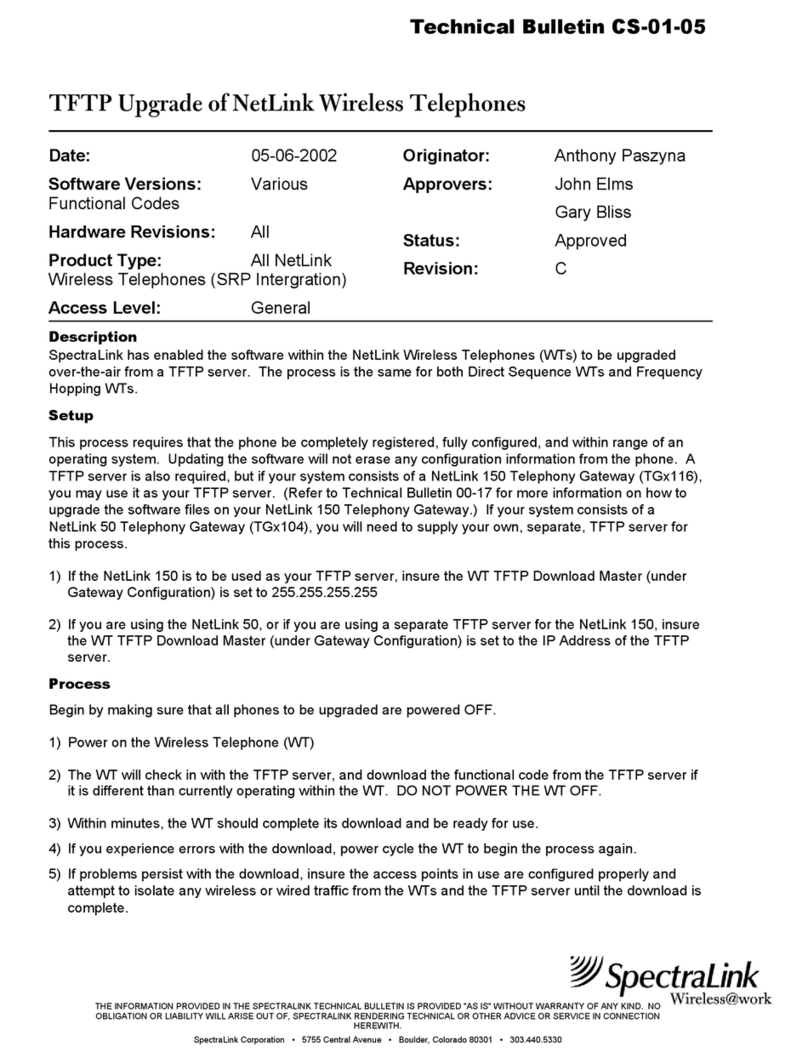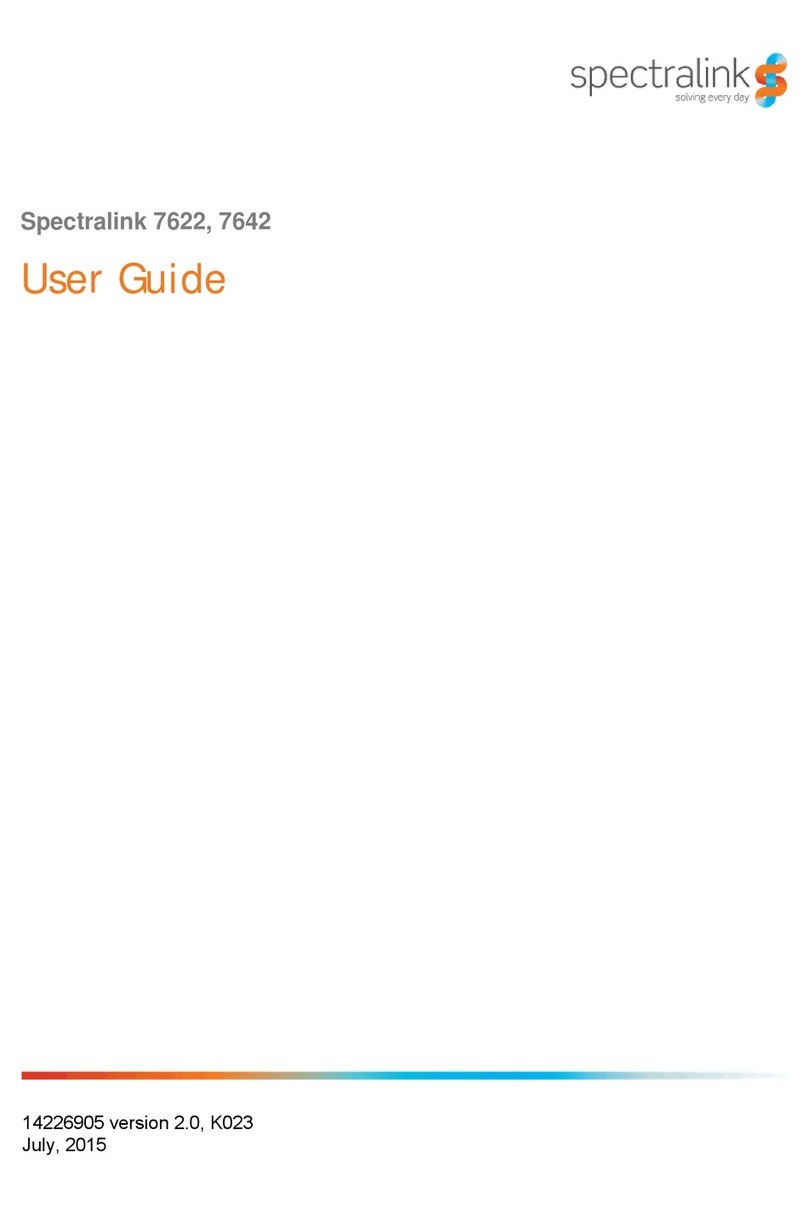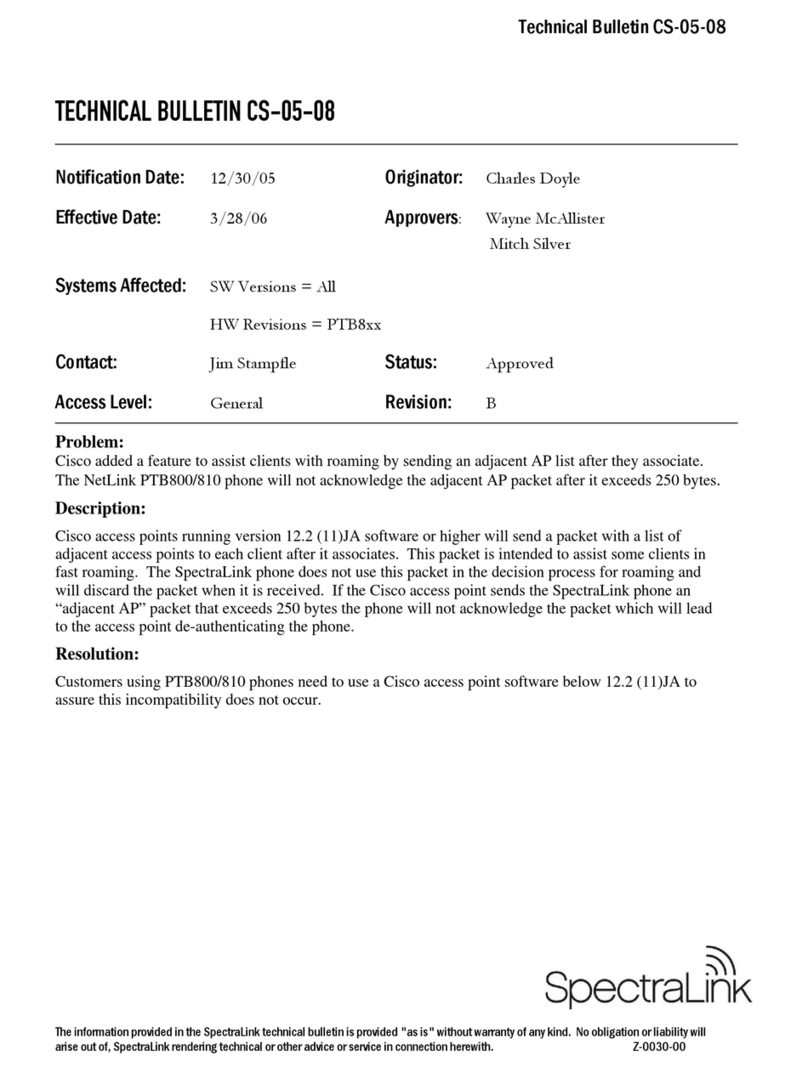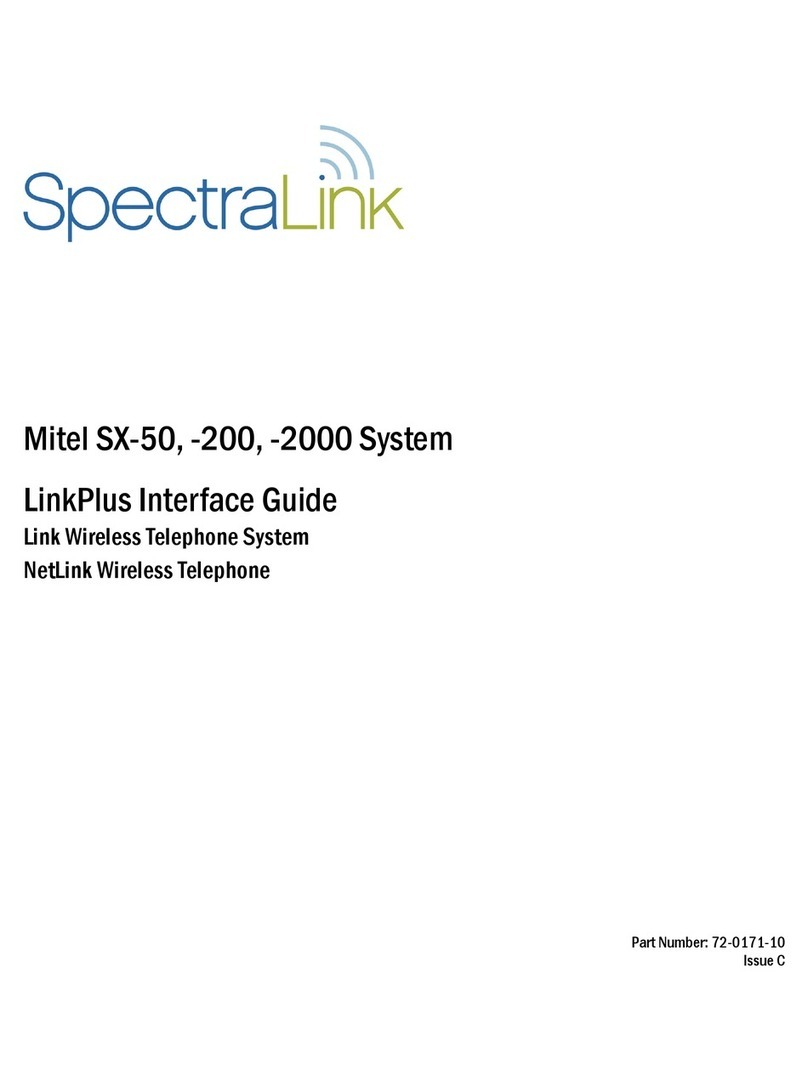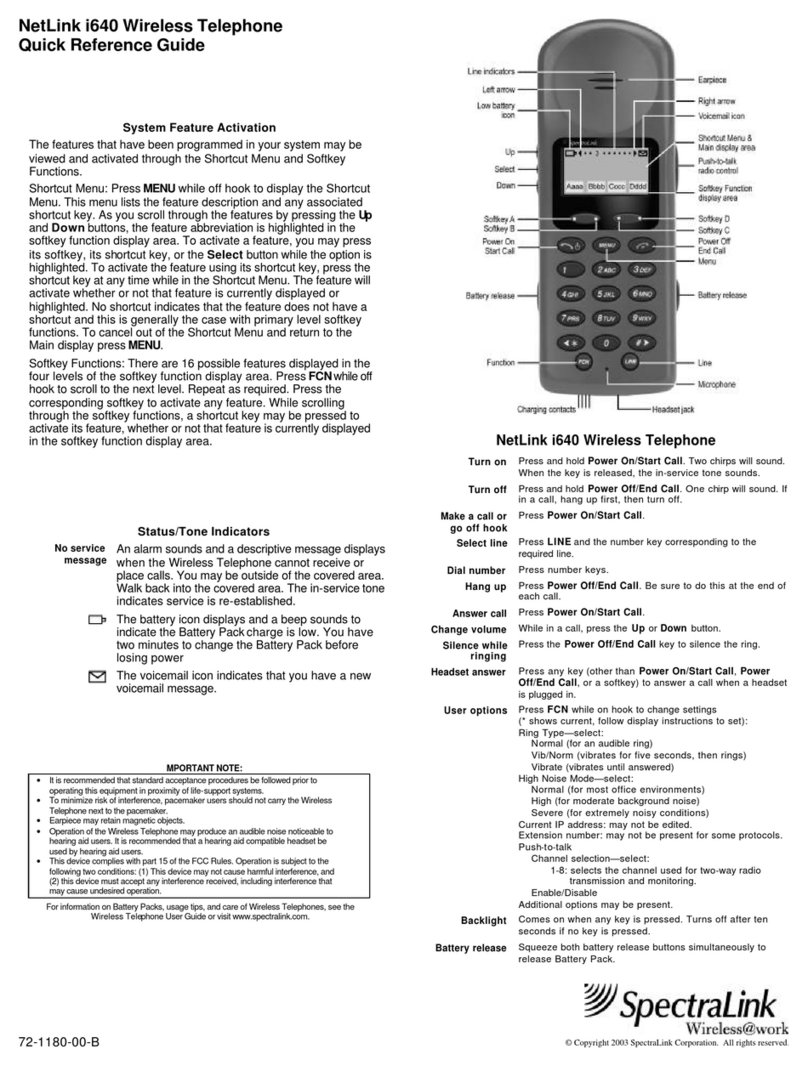PIVOT by Spectralink User Guide
721-0005-000_A.docx
February 2014 4
Call forwarding ...............................................................................................................35
Speed Dialing.................................................................................................................37
Retrieving voicemail .......................................................................................................38
Using a Headset or the Speakerphone...........................................................................39
Using your PIVOT while you are in a call.......................................................................40
Chapter 5: Using the Barcode Reader (8753 only) .....................41
General Operating Instructions ......................................................................................42
Sending Barcode Data to PC Applications using QBC.................................................43
Barcode scanning in single-endpoint mode....................................................................43
Barcode scanning in multi-endpoint mode......................................................................44
Chapter 6: Applications......................................................46
Spectralink widget box....................................................................................................46
All Applications...............................................................................................................46
Chapter 7: Chargers and Battery Packs ..................................47
Charging the Battery Pack ..............................................................................................47
Charger Options ..............................................................................................................48
Using the USB Charger..................................................................................................48
Using the Quad Charger.................................................................................................48
About Battery Packs........................................................................................................50
Indications of Low Battery ..............................................................................................50
Battery Pack Removal and Replacement .......................................................................50
Battery Safety Notices.....................................................................................................52
Notes on Battery Packs..................................................................................................52
Chapter 8: Sync Calendar and Email......................................54
Chapter 9: Settings............................................................60
Settings Options..............................................................................................................60
Sound.............................................................................................................................60
Display ...........................................................................................................................61
Battery............................................................................................................................61
Language & input...........................................................................................................62
Accessibility....................................................................................................................63
About phone...................................................................................................................63
Updating Handset Software............................................................................................65
Verifying the update .......................................................................................................65
Chapter 10: Other Things You Should Know............................66
No camera?....................................................................................................................66