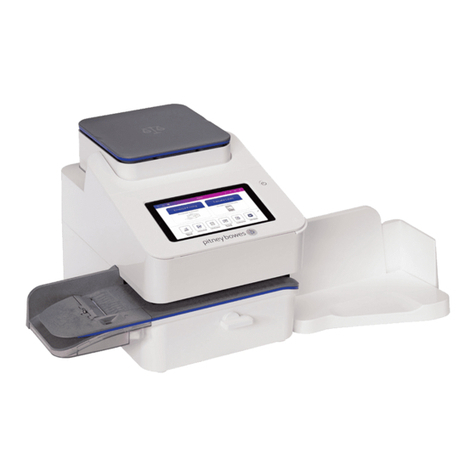Pitney Bowes DM300c series User manual
Other Pitney Bowes Measuring Instrument manuals

Pitney Bowes
Pitney Bowes DM100i Series User manual

Pitney Bowes
Pitney Bowes SendPro C Manual

Pitney Bowes
Pitney Bowes mailstation Manual

Pitney Bowes
Pitney Bowes DM200 User manual
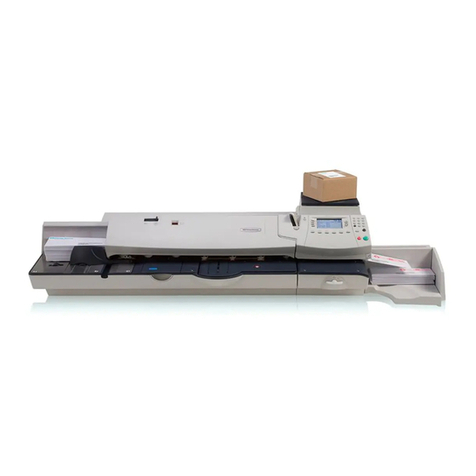
Pitney Bowes
Pitney Bowes DM450c Guide

Pitney Bowes
Pitney Bowes SendPro C series User manual

Pitney Bowes
Pitney Bowes DM400c series User manual

Pitney Bowes
Pitney Bowes SendPro Mailstation User manual
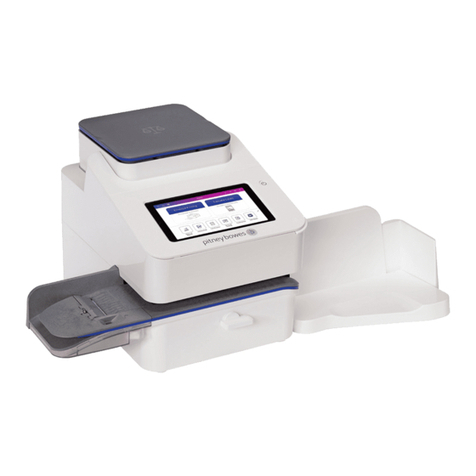
Pitney Bowes
Pitney Bowes SendPro C Lite User manual

Pitney Bowes
Pitney Bowes DM400c series User manual
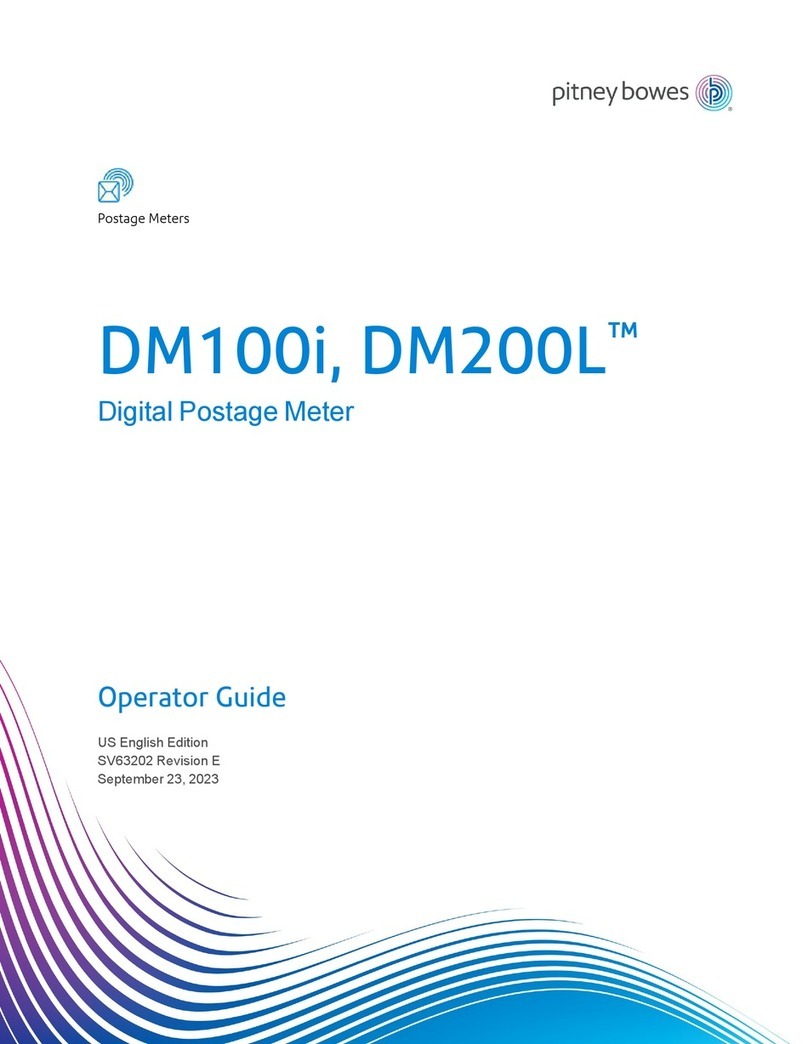
Pitney Bowes
Pitney Bowes DMI100i Manual
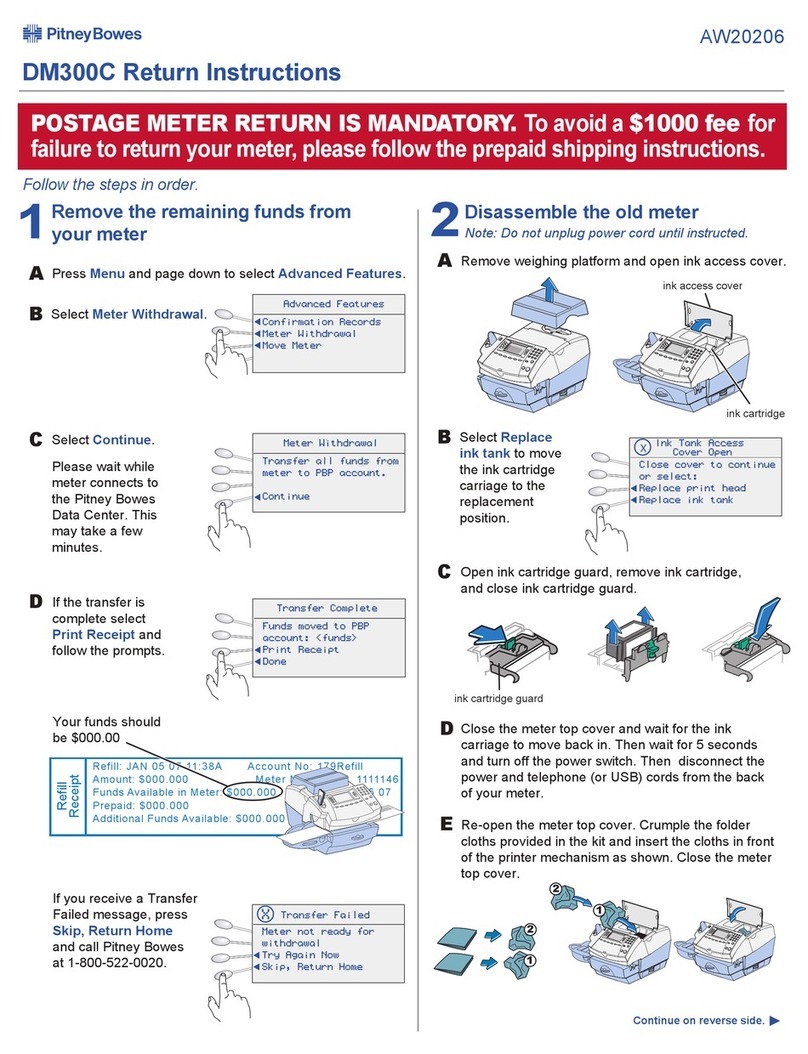
Pitney Bowes
Pitney Bowes DM300c series User manual

Pitney Bowes
Pitney Bowes MAILSTATION 2 User manual

Pitney Bowes
Pitney Bowes DM475 series Manual

Pitney Bowes
Pitney Bowes SendPro C User manual

Pitney Bowes
Pitney Bowes SendPro C Manual

Pitney Bowes
Pitney Bowes DM125i User manual
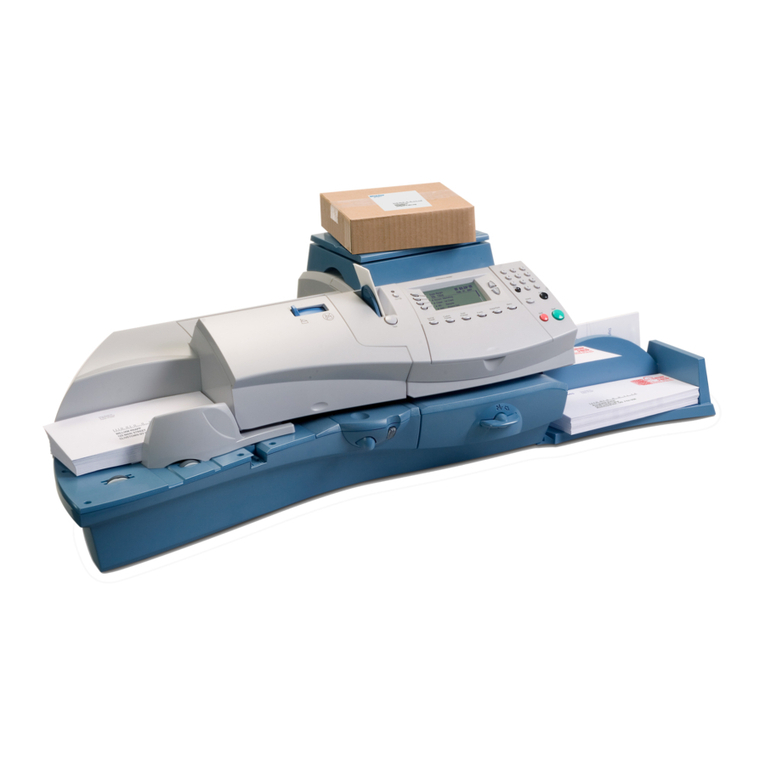
Pitney Bowes
Pitney Bowes DM300c series Manual

Pitney Bowes
Pitney Bowes SendPro C Auto Manual
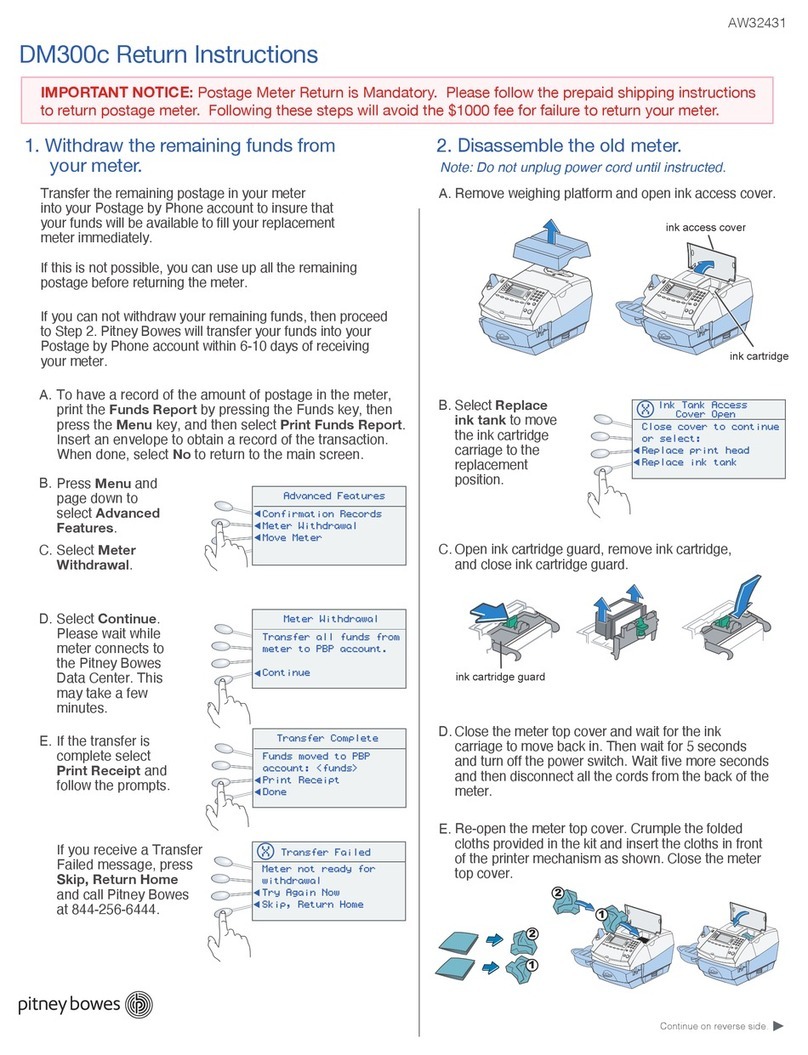
Pitney Bowes
Pitney Bowes DM300c series User manual