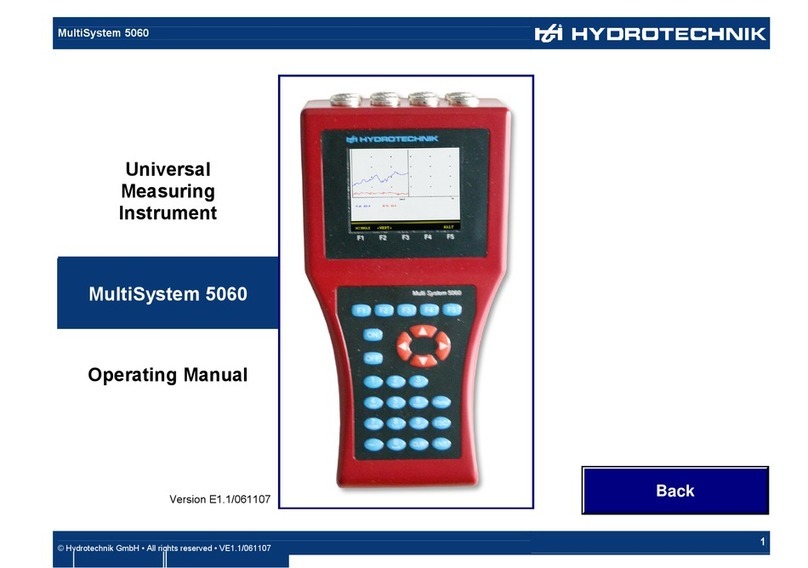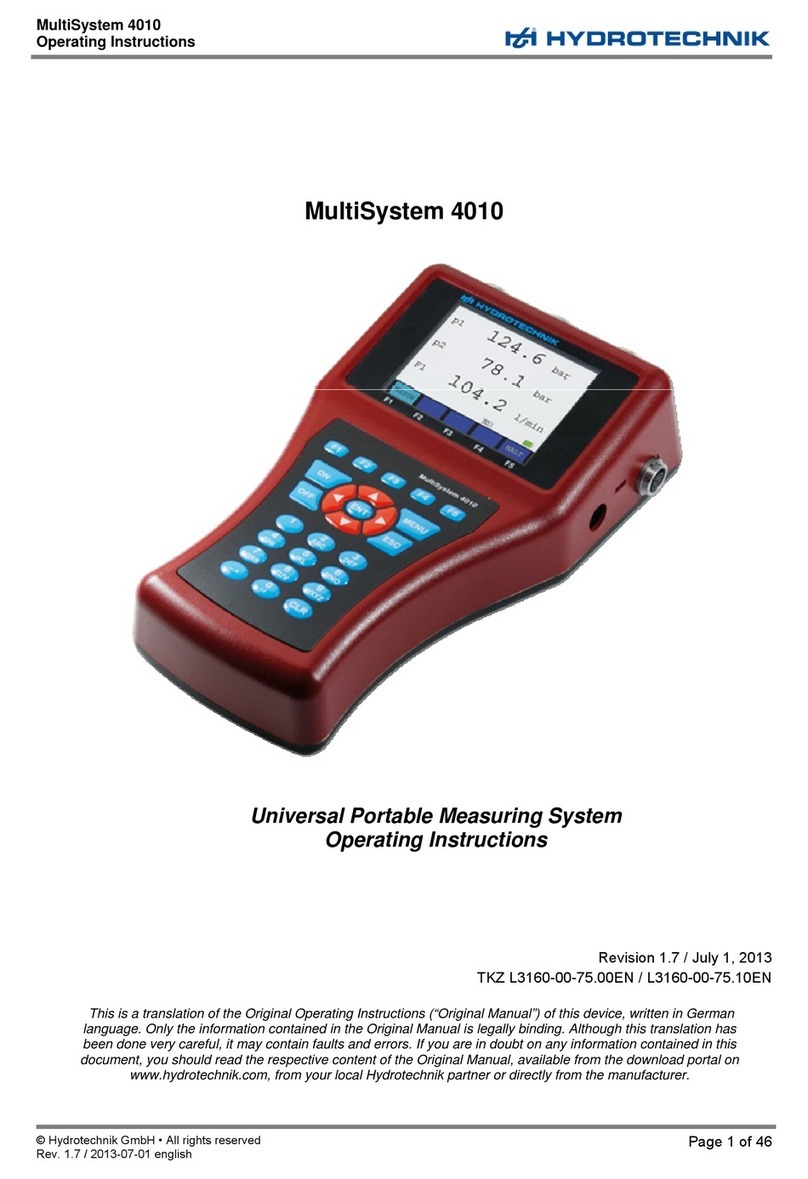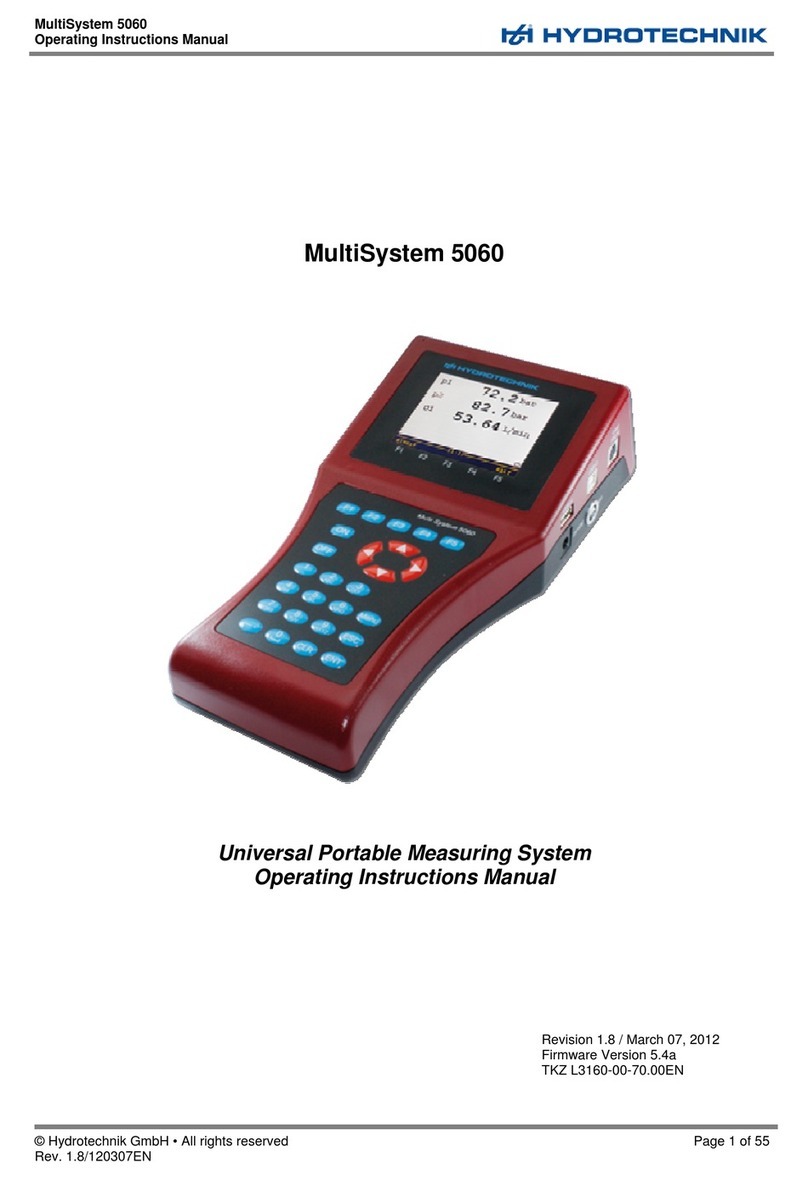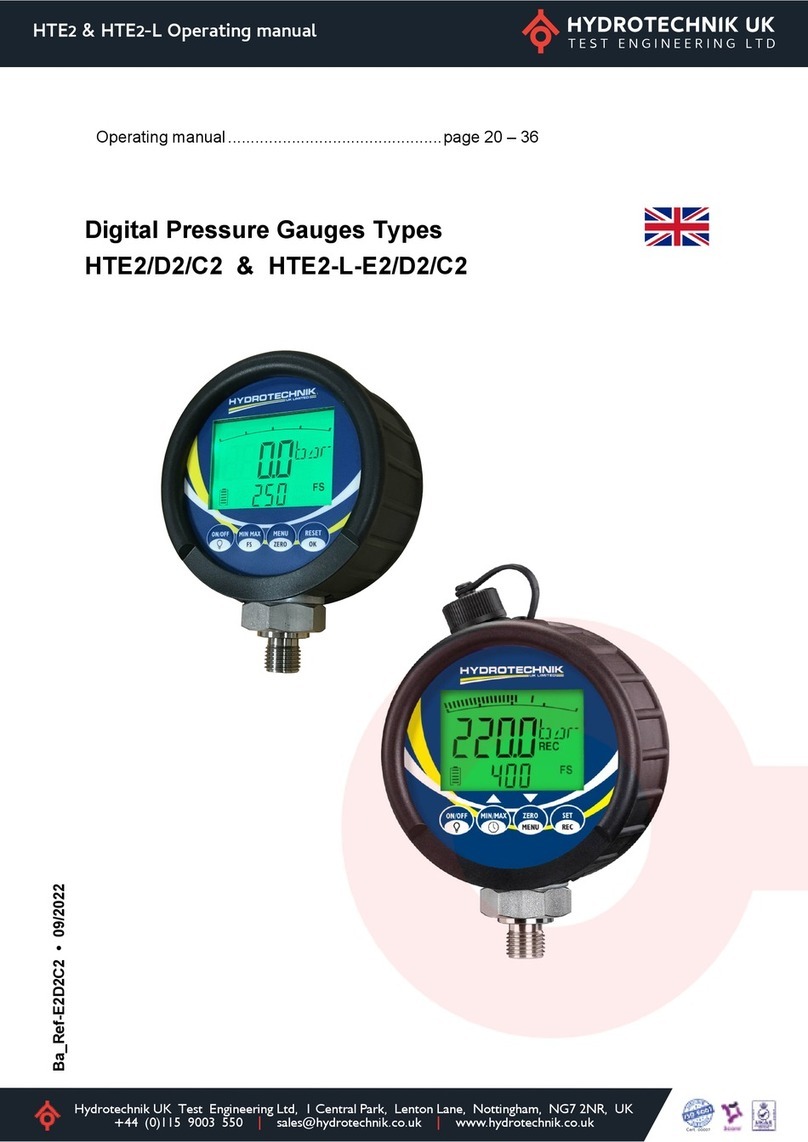Patrick the Particle Counter
Operating Instructions
© Hydrotechnik GmbH • All rights reserved
Rev. 1.8 / 2012-11-29 • L3160-00-76.00EN
Page 2 of 21
Contents
1. Safety .................................................................................................................. 3
1.1. General Safety and Warning Hints ...................................................................... 3
1.2. Laser Safety Advice............................................................................................. 3
1.3. Hints for the Use of the Particle Counter ............................................................. 4
2. Introduction........................................................................................................ 4
2.1. Range of Validity.................................................................................................. 4
2.2. Copyright.............................................................................................................. 4
2.3. Limitation of Liability ............................................................................................ 5
2.4. Use as Agreed ..................................................................................................... 5
2.5. Warranty Regulations .......................................................................................... 5
2.6. Obligations to the Customer ................................................................................ 6
2.7. Authorized Staff ................................................................................................... 6
3. Description of the Device.................................................................................. 6
3.1. Qualities............................................................................................................... 6
3.2. Components of the Device .................................................................................. 7
3.3. Technical Data..................................................................................................... 8
3.4. Dimensional Drawing........................................................................................... 9
4. Installation and Start-up.................................................................................... 9
4.1. Installation Location ............................................................................................. 9
4.2. Installation.......................................................................................................... 10
4.3. Elektrical Connection ......................................................................................... 11
4.4. Switching output ................................................................................................ 12
4.5. Calibration (reference value of the current output)............................................ 12
4.6. Sequential Data Output ..................................................................................... 13
4.7. Start-up .............................................................................................................. 13
5. Operation of the Particle Counter .................................................................. 13
5.1. Navigation in the Menu...................................................................................... 13
5.2. Menu Tree ......................................................................................................... 14
5.2.1. Select operation mode.................................................................................................... 15
5.2.2. Set alarms....................................................................................................................... 15
5.2.3. Analog settings ............................................................................................................... 16
5.2.4. Select standard............................................................................................................... 16
5.2.5. Flow settings...................................................................................................................16
5.2.6. Communication settings.................................................................................................. 16
5.2.7. Display settings............................................................................................................... 17
5.2.8. Sensor parameter ........................................................................................................... 17
5.2.9. Language........................................................................................................................17
6. Communication settings................................................................................. 18
6.1. Serial interface configuration ............................................................................. 18
6.1.1. Interface parameters....................................................................................................... 18
6.1.2. Command list: read commands ...................................................................................... 18
6.2. USB communication .......................................................................................... 18
6.3. CAN ................................................................................................................... 18
7. Troubleshooting .............................................................................................. 21
Illustrations
Pic. 1 Functional principle ........................................................................................................... 6
Pic. 2 Front view ......................................................................................................................... 7
Pic. 3 Dimensions and mounting possibilities ............................................................................. 9
Pic. 4 ∆p-Q-curve for different viscosities ................................................................................. 10
Pic. 5 Pin assignment viewed from top to the sensor connector............................................... 11
Pic. 6 Measurement of the analog 4 … 20 mA output without load resistor.............................. 11
Pic. 7 Measurement of the analog 4 … 20 mA output with load resistor................................... 11
Pic. 8 Switching output ............................................................................................................. 12
Pic. 9 Sequence when transmitting all parameters subsequently ............................................. 13