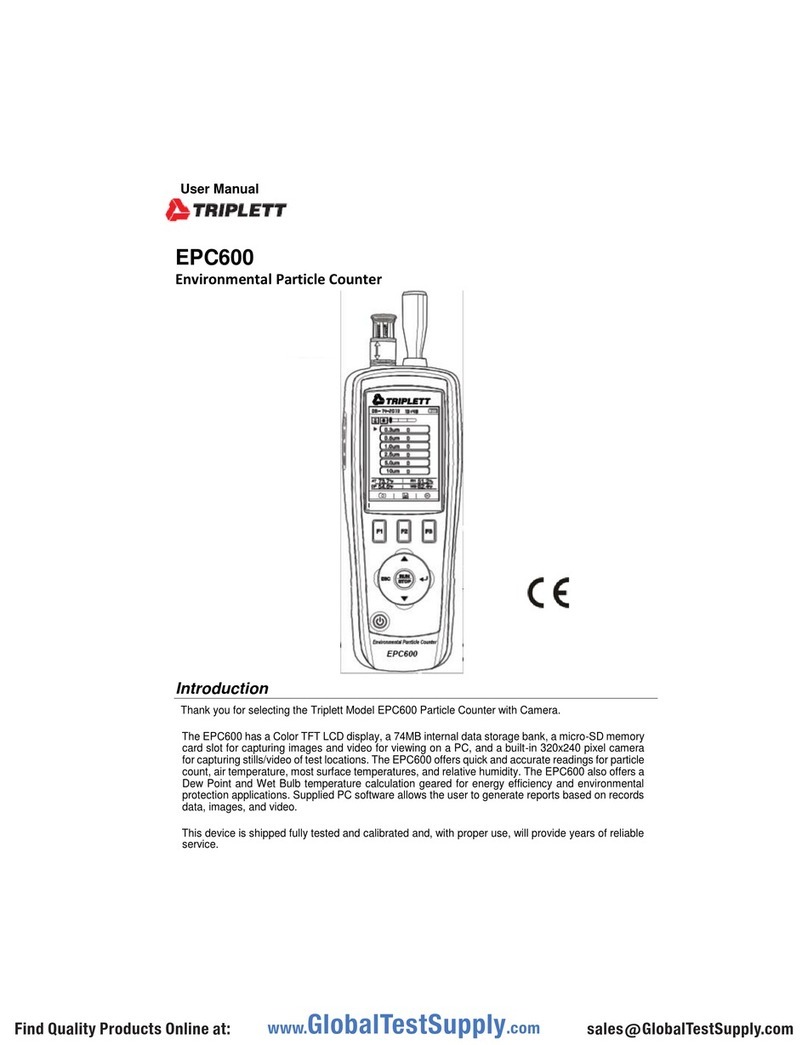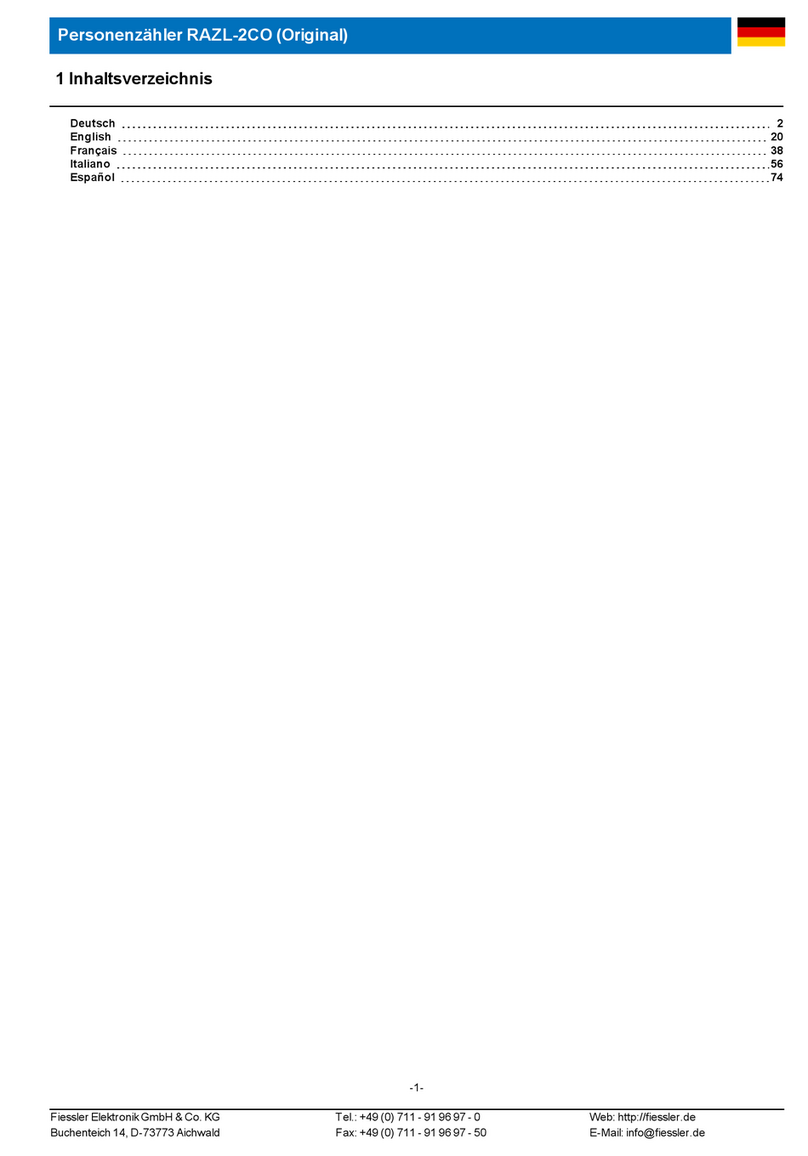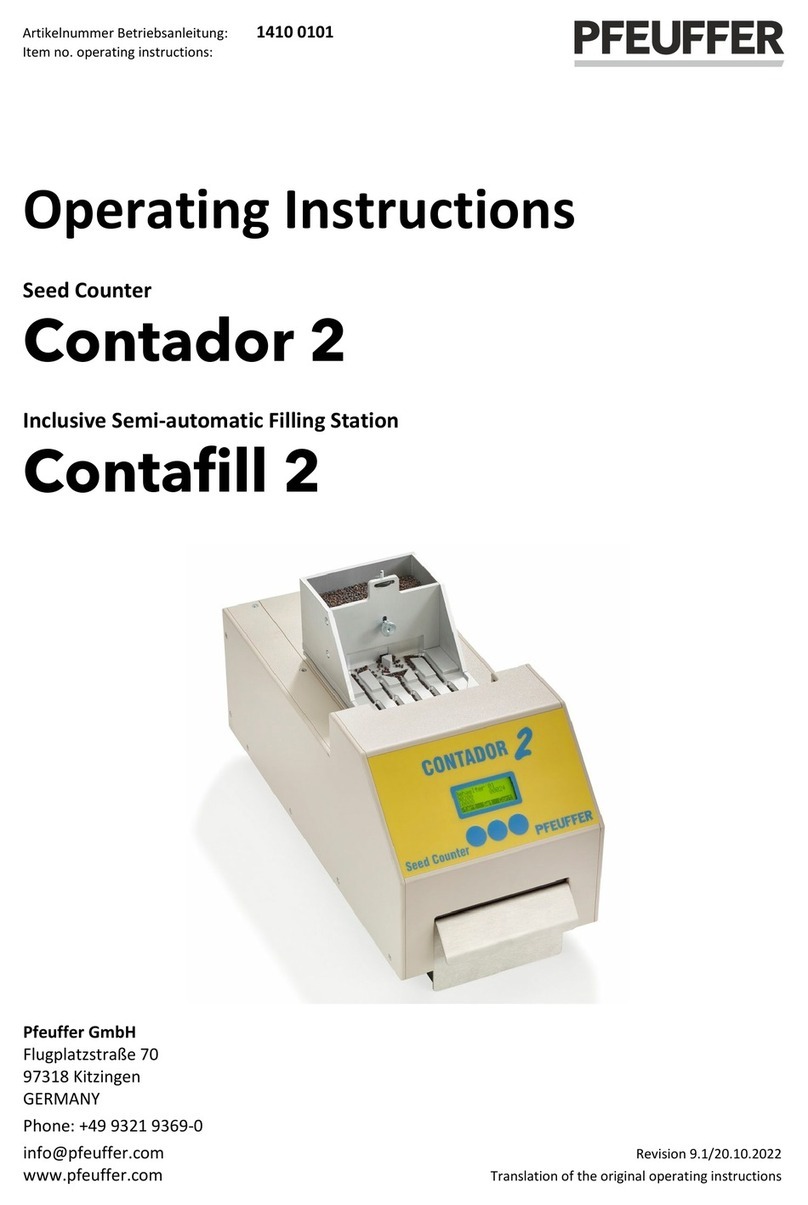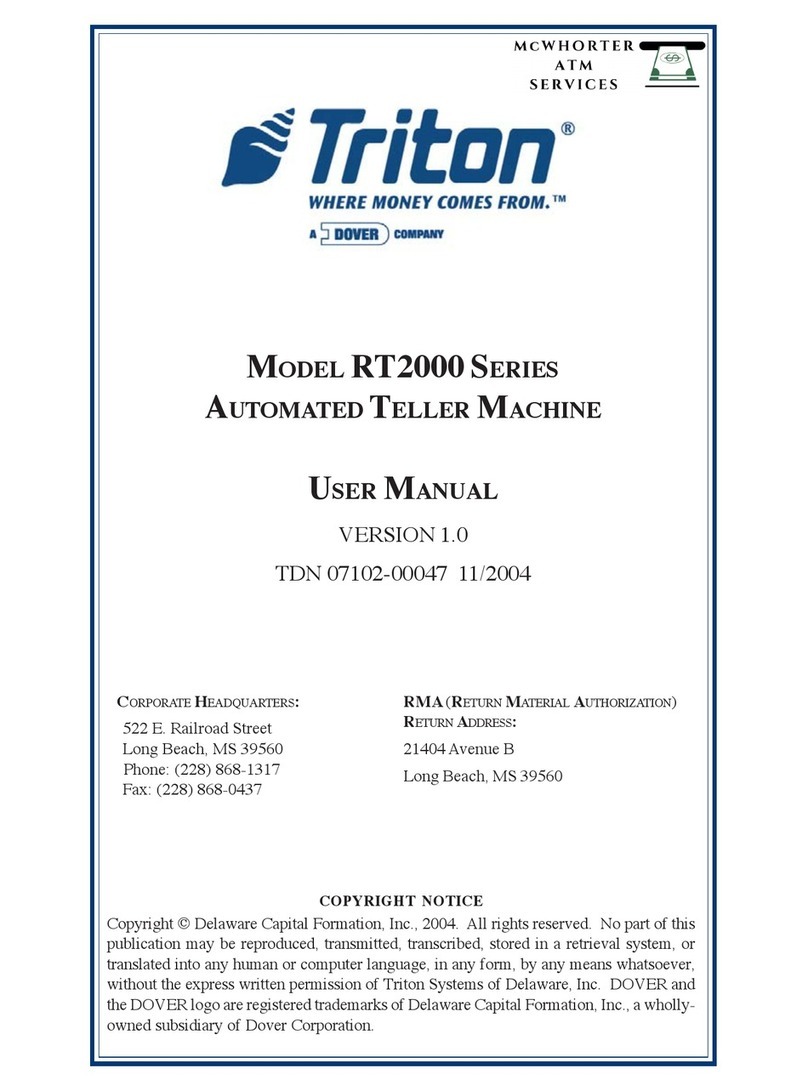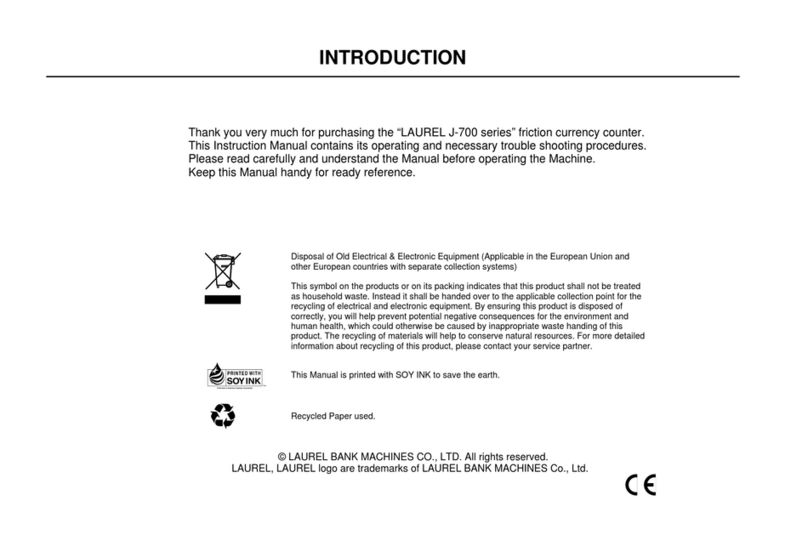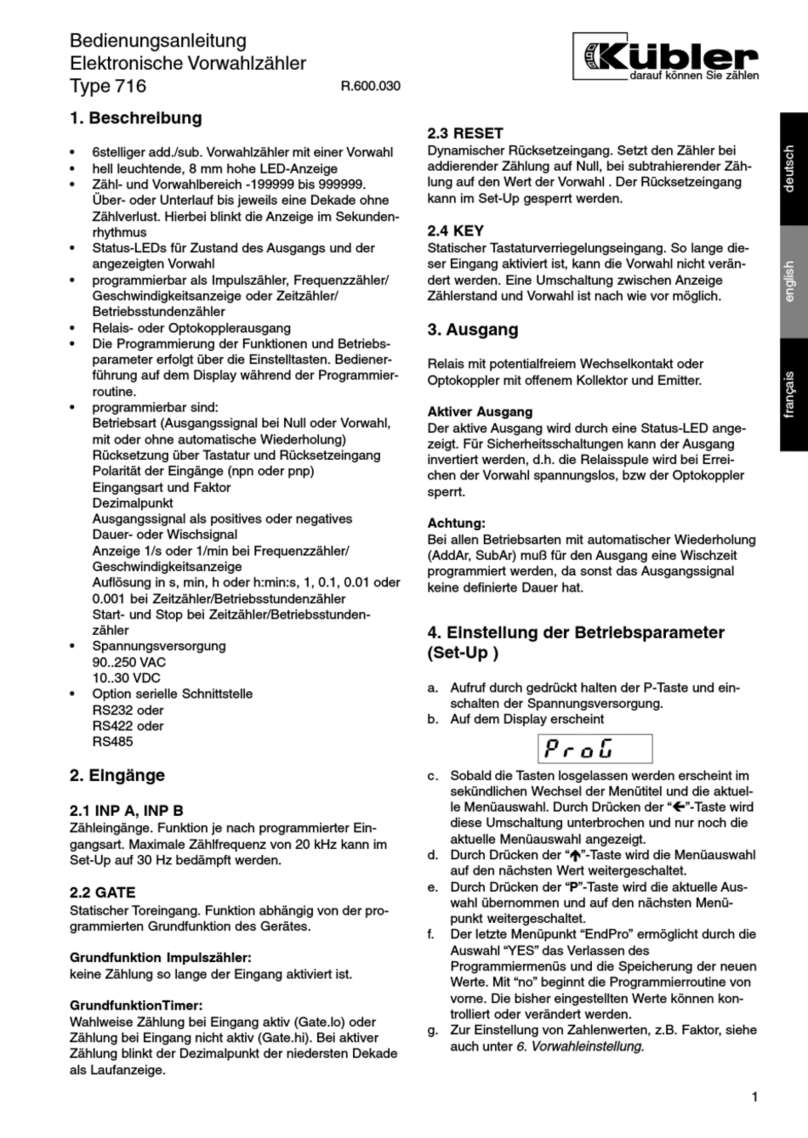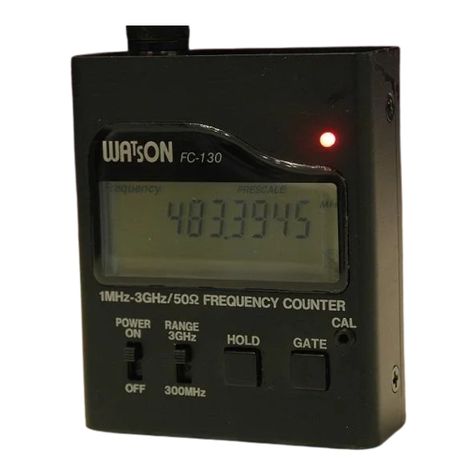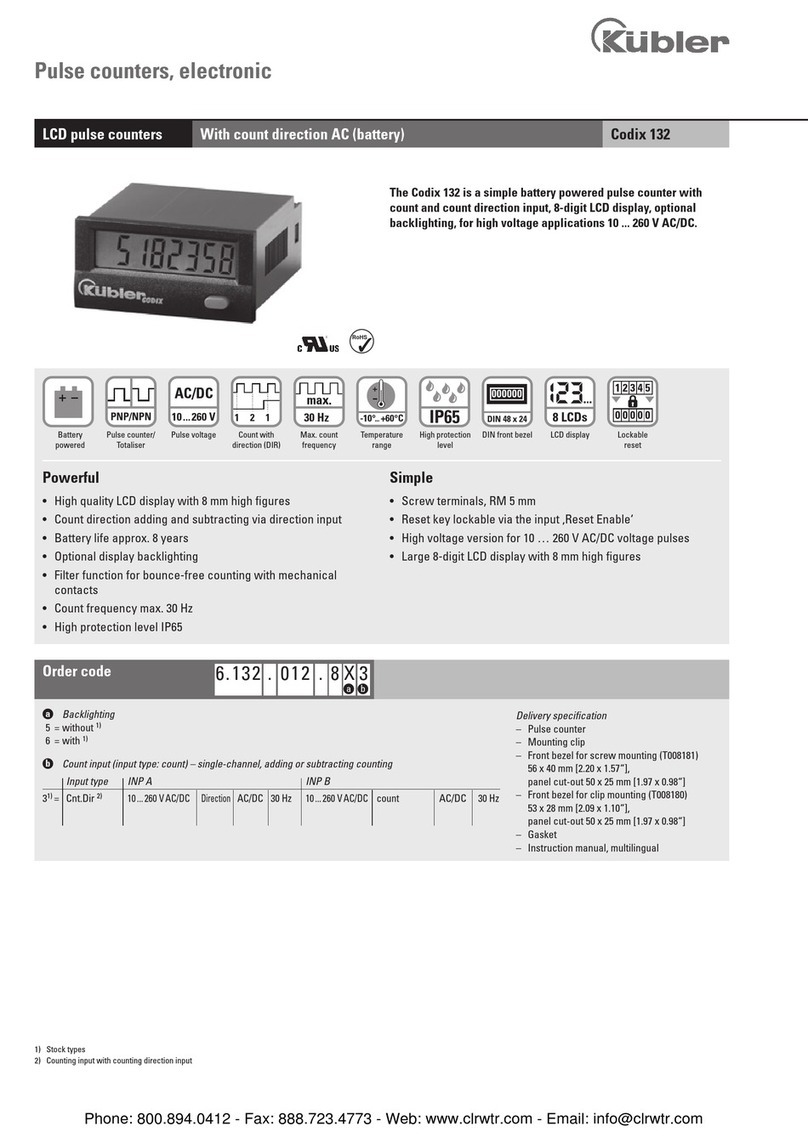Spectrum Techniques ST365 User manual

ST365 Radiation Counter Technical Manual May 2020 –Revision 2.0
Spectrum Techniques, LLC www.spectrumtechniques.com Page 2of 14
WARRANTY AND REPAIR INFORMATION
All products manufactured by Spectrum Techniques are warranted to be free from defects in workmanship and
materials for a period of one year from the date of shipment.
Defective products must be returned to our facility at the customer’s expense and in turn Spectrum Techniques will
cover the cost of returning the products to the customer. This warranty covers the cost of our labor, any replacement
parts, and shipment one-way.
Products supplied by Spectrum Techniques but not of our manufacture will be covered by the original manufacturers’
warranty, usually one year from date of shipment.
This warranty excludes all GM tube windows which are extremely fragile. These devices cannot be repaired and
must be replaced at customer expense.
This warranty does not cover physical damage or misuse.
Warning!
Dangerous voltages can exist at the GM and SCINT connectors. Ensure
that the high voltage is set to OFF (LED is not lit) or that the instrument is
OFF before connecting or disconnecting a detector.
Caution
Simultaneously connecting a GM tube and a scintillation detector to the
ST365 will result in erroneous data. Only connect one at a time.
GM Tube Handling Caution:
GM tubes have extremely thin entrance windows, which require
considerable care in handling. Do not remove protective caps unless
necessary and never touch the window.

ST365 Radiation Counter Technical Manual May 2020 –Revision 2.0
Spectrum Techniques, LLC www.spectrumtechniques.com Page 3of 14
TABLE OF CONTENTS
INTRODUCTION .............................................................................................................................................4
SPECIFICATIONS ...........................................................................................................................................5
DESCRIPTION OF CONTROLS, FUNCTIONS, AND INDICATORS.....................................................................6
STAND ALONE OPERATION ...........................................................................................................................7
BASIC GM SYSTEM SETUP AND OPERATION ................................................................................................9
BASIC SCINTILLATION SYSTEM SETUP AND OPERATION ...........................................................................12

ST365 Radiation Counter Technical Manual May 2020 –Revision 2.0
Spectrum Techniques, LLC www.spectrumtechniques.com Page 4of 14
INTRODUCTION
The ST365 Radiation Counter combines many features into a single inexpensive instrument. We have expanded the
classic nuclear scaler design to not only include a preset time function, a digital rate-meter, a digitally controlled high
voltage supply, but now with computer interfacing via USB, LAN, and Wi-Fi Direct formats.
The ST365 includes BNC and MHV connectors, as well as a precision high voltage supply that is adjustable from 0 to
+1200 volts. This high voltage supply provides 0.2mA at 1200 volts making it suitable for many types of Geiger
Mueller (GM) tubes and scintillation detectors.
The preset time function enables the user to acquire radioactive events for a predetermined number of seconds. This
is necessary for accurately comparing radioactive sources.
The rate-meter function is ideal for contamination survey work and instantaneously displays the counts per minute
(CPM) or counts per second (CPS).
The ST365 comes in two models. The ST365A, with extra-large LED's, provide a digital display that is clear and
visible, even under bright ambient light or the ST365B, with a back lit Liquid Crystal Display (LCD), which provides
the user with a more interactive interface.
The provided desktop computer software, Spectrum Techniques Ultra, enables classroom demonstrations of nuclear
experiments. An instructor or student(s) can run experiments on a wired connection from a PC running Microsoft
Windows or from a Mac computer by a USB or LAN interface. If your computer is capable, the user can also connect
via Wi-Fi.
The Spectrum Techniques Ultra software saves data in spreadsheet compatible files and can graph the detector
results during an experiment.
The Spectrum Techniques Ultra software includes one mode that recycles counting after reaching a preset time and
another mode that automatically increments the high voltage after each cycle. The first mode is useful for performing
radioactive decay studies while the latter is useful for plotting GM detector plateaus.
Teachers and students can also down load the Spectrum Techniques Ultra software for Android devices to allow
instrument control and data display and capture.
IDENTIFYING YOUR MODEL
Model: ST365A
Model: ST365B

ST365 Radiation Counter Technical Manual May 2020 –Revision 2.0
Spectrum Techniques, LLC www.spectrumtechniques.com Page 5of 14
SPECIFICATIONS
Power:
9 volt DC, at 1200 mA*
High Voltage:
0 to +1200 volts @ 0.2 mA, selectable in 10 volt increments
Inputs/Connectors:
BNC Connector –accepts standard GM detectors
MHV Connector –accepts scintillation detectors
Interface:
USB 2.0
LAN (for both PC and Mac)
WiFi Direct for Android Device
Model A Display:
6-decade LED –1 inch numerals
Model B Display:
16 character LCD –Backlight alpha numeric
Modes:
Counts
Count Rate (Counts Per Second)
Elapsed Time
Preset Time
High Voltage Level
Software:
Spectrum Techniques Ultra for PC
Spectrum Techniques Ultra for Mac
Spectrum Techniques Ultra for Android devices
Housing:
Plastic with metal front and rear panel
Dimensions :
7.6 x 22.9 x 17.3 cm (3 x 9 x 6.8 in.) (H x W x D)
Weight:
0.82 kg (1.8 lb)
CAUTION
ONLY USE THE AC ADAPTER INCLUDED WITH THE ST365. USING A
DIFFERENT ADAPTER CAN DAMAGE THE UNIT AND VOID THE
WARRANTY.

ST365 Radiation Counter Technical Manual May 2020 –Revision 2.0
Spectrum Techniques, LLC www.spectrumtechniques.com Page 6of 14
DESCRIPTION OF CONTROLS, FUNCTIONS, AND INDICATORS
Below is a brief description of the ST365’s front panel layout. A detailed explanation of the controls can be found in
the STAND ALONE OPERATNG section.
Main Display:
Large digits to show the user set parameters or the measured data.
Mode Indication
LEDs:
The LEDs light to indicate the instrument mode selected by the user with the navigation
controls.
Activity Indicator:
When the instrument is in counting mode, the ACTIVITY LED on the left side of the display
will indicate the when the unit is detecting and counting events.
Power Button:
Pressing the POWER button toggles the instrument on and off. An LED lights when the unit is
powered.
‘HV ON/OFF’
Button:
Pressing the HV ON/OFF button toggles the high voltage on and off. An LED lights in the
button to indicate high voltage is on.
‘STOP/RESET’
Button:
Pressing this button when counting will stop counting. While counting is stopped, pressing the
button again resets the time and counts to zero.
Navigation
Controls:
The five navigation buttons allow the user to press up / down to select the instrument modes
indicated by the LEDs COUNT, RATE, TIME, HV, SCINT and to press left / right to parameter
values. Once the parameters have been set, press the center button to begin counting.
Model: ST365A
Mode Indication LEDs
Main Display
‘POWER’Button
‘HV ON/OFF’Button
‘STOP/RESET’Button
Navigation Controls
Activity Indication LED

ST365 Radiation Counter Technical Manual May 2020 –Revision 2.0
Spectrum Techniques, LLC www.spectrumtechniques.com Page 7of 14
STAND ALONE OPERATION
Below is a description of each mode. The ‘NAVIGATION CONTROL’ buttons allow the user to select up and down
through the modes. To the right of the main display is the mode LEDs which indicate the instrument mode. In
standalone operation the user can navigate the modes at any time, without affecting the data or interrupting the
count, even if the unit is counting.
Main Display:
As the user navigates the modes, the main display changes to reflect the user set
parameters or the measured data.
During counting the user can navigate modes and the main display will change without
interrupting the count or affecting the count data.
Count Display
Mode:
(COUNT LED)
In COUNT mode the unit displays the number of radioactive events, or counts. During
data acquisition, the display will increment with each event in real time. When in COUNT
mode the ‘COUNT’ LED will regularly flash.
Note: that while counting, this LED will flash regardless of the other selected mode
displayed on the unit.
Rate Display Mode:
(RATE LED)
In this mode the main display provides the instantaneous count rate in either counts-per-
minute (CPM) or counts-per-second (CPS). To choose CPM or CPS, press the ‘LEFT’
and ‘RIGHT’ arrow button while in the RATE display mode.
Time Set and
Display Mode:
(TIME LED)
Preset time: a parameter the user sets for the duration of counting.
Elapsed time: the time since the start of counting.
On entering the TIME mode the main display first displays the preset parameter time. It
is also used for setting the Preset Time. When selected, the TIME mode display shows
the elapsed time, to the second, of the most recent data acquisition. If the ‘LEFT’ or
‘RIGHT’ arrow button is pressed, the view will switch to the current Preset Time.
The Preset Time function will allow the user to automatically count radiation events for a
predetermined amount of time. To modify the Preset Time continue to press the ‘LEFT’
or ‘RIGHT’ arrow buttons and observe the change in the Preset Time. Pressing the
‘LEFT’or ‘RIGHT’ arrow buttons will modify the preset one second for each key press.
Holding the ‘LEFT’or ‘RIGHT’buttons down will cause the Preset Time to advance
rapidly. After 30 seconds the change rate increases again.
Pressing the ‘OK’ button will cause radioactive events to be counted for the preset time
value. Afterwards, counting will automatically stop. Pressing ‘OK’ button a second time
will reset the counts and elapsed time to zero, and again accumulate events until
reaching the preset time value. Counting can be interrupted using the ‘STOP’button,
without losing current data or the time elapsed. Pressing the center navigation ‘OK’
button will resume data acquisition for the remaining preset time.
To stop the Preset Time function for an indefinite count, set the preset time to zero.

ST365 Radiation Counter Technical Manual May 2020 –Revision 2.0
Spectrum Techniques, LLC www.spectrumtechniques.com Page 8of 14
High Voltage Set
and Display Mode:
(HV LED)
This mode is for either displaying or setting the high voltage level. The high voltage can
be set to any value between 0 and 1200 volts in 10 volt increments using the ‘LEFT’and
‘RIGHT’arrow buttons.
Starting a count or pressing the ‘STOP/RESET’button do not affect the high voltage
setting.
Scintillation/GM
Mode Indicator:
(SCINT LED)
When this LED is on, the user can change the input detector type. For correct operation
the user must set the ST365 Radiation Counter correctly for the type of detector to which
it is connected.
Press the ‘LEFT’ and ‘RIGHT’ arrow buttons to set the instrument for either the “Scint”
(Scintillation) or “Geiger” (GM) detector. Inside the instrument you are selecting pulse
shaping, gain and thresholds appropriate for these different detector types.

ST365 Radiation Counter Technical Manual May 2020 –Revision 2.0
Spectrum Techniques, LLC www.spectrumtechniques.com Page 9of 14
BASIC GM SYSTEM SETUP AND OPERATION
Step 1
CONNECT THE GM DETECTOR TO THE ST365
Connect one end of the BNC cable to the BNC connector on the detector. Then connect the other end of
the BNC cable to the BNC connector on the back of the ST365.
Step 2
CONNECT THE POWER SUPPLY TO THE ST365
Connect the power supply to the connector on the back of the ST365 and plug the ST365 into a wall
outlet.
Step 3
POWER ON THE ST365
Press the ‘POWER’ button. Use the ‘UP’ and ‘DOWN’ arrow buttons, move to the SCINT mode. Then
use the ‘LEFT’ and ‘RIGHT’ arrow buttons to make sure the ST365 is set to ‘GEIGER’ setting the
appropriate thresholds for use with a GM detector.
Step 4
SET HIGH VOLTAGE
Use the ‘UP’ and ‘DOWN’ arrow buttons, move to the HV mode. Then use the ‘LEFT’ and ‘RIGHT’ arrow
buttons to set the high voltage to the recommended value for the GM detector.
Step 5
SET PRESET TIME (IF WANTED)
Use the ‘UP’ and ‘DOWN’ arrow buttons, move to the TIME mode. Then use the ‘LEFT’ and ‘RIGHT’
arrow buttons to set the desired preset time –for an indefinite count, set the preset time to zero.
Step 6
COUNT A RADIOACTIVE SAMPLE
Place a radioactive source close to the GM detector. Press the ‘OK’ button to start acquiring data. To
stop counting, press the ‘STOP/RESET’ button once, then to begin counting again, press the ‘OK’ button.
To reset the elapsed time, press the ‘STOP/RESET’ button twice.
GM Tube Plateau
The standard operating voltage for a GM tube is usually between 800 to 1200 volts. If the manufacturer’s
recommended operating voltage is not known, the correct operating voltage may be determined experimentally using
a radioactive source such as Cs-137.
A properly functioning GM tube will exhibit a "plateau" effect, where the counting rate remains nearly constant while
the high voltage is increasing linearly. A GM plateau curve can be created by using a constant preset time to count a
source for several runs, while increasing the high voltage by some constant amount after each run. The procedure
below describes this process in detail.
Step 1
POSITION THE RADIOCTIVE SOURCE
Place the radioactive source in a fixed location close to the window of the GM detector. Once in position,
do not move the radioactive source.
Step 2
BEGIN COUNTING AND INCREASING HIGH VOLTAGE
Begin counting and slowly increase the high voltage until the activity indication LED begins to
occasionally light. This is the starting voltage.

ST365 Radiation Counter Technical Manual May 2020 –Revision 2.0
Spectrum Techniques, LLC www.spectrumtechniques.com Page 10 of 14
Step 3
SET A PRESET TIME, COUNT, AND RECORD
Once the start voltage is determined, set a preset time of 10 seconds and start counting. At the end of
the 10 second count, record the results.
Step 4
INCREASE THE HIGH VOLTAGE AND REPEAT
Increase the high voltage by 10 or 20 volts, count again, and record the results. Repeat this step until the
upper limit voltage of the ST365 is reached.
Step 5
REDUCE HIGH VOLTAGE
Once finished, reduce the high voltage and power off the ST365.
Step 6
CREATE THE GM PLATEAU CURVE
With the collected data, create an X-Y graph with the X-axis being the high voltage (volts) and the Y-axis
being the counts (counts). Plot the data points and draw the curve. The plotted data should resemble the
graph below.
GEIGER PLATEAU CURVE
Notice the ST365 started counting at a point corresponding to the Geiger Threshold Voltage; from there follows the
Geiger Plateau with little change in the counts detected as the voltage increases. Finally, a point is reached where
the counts rapidly increase until the ST365/GM tube moves into continuous discharge –This is called the break down
region.
A flat, long Geiger Plateau is a desirable characteristic in a counter. In practice, most counters have a slightly sloping
Geiger Plateau due to GM tube defects such as gas filling.
Counts (counts)
Operating Voltage
High Voltage (volts)
Starting Voltage
Geiger
Threshold
Voltage
GEIGER PLATEAU
Geiger
Breakdown
Voltage
Upper Limit
Voltage for the
ST365

ST365 Radiation Counter Technical Manual May 2020 –Revision 2.0
Spectrum Techniques, LLC www.spectrumtechniques.com Page 11 of 14
The correct operating voltage is calculated roughly as the voltage value corresponding to the middle of the Geiger
Plateau region.
Dead Time and Resolving Time
GM tubes exhibit dead time effects due to the recombination time of the internal gas ions after the occurrence of an
ionizing event. The actual dead time depends on several factors, including the active volume of the GM tube and the
shape of the GM tube. Dead time can range from a few microseconds for smaller tubes, to over 1000 microseconds
for larger volume tubes.
When making absolute measurements it is important to compensate for dead time losses at higher counting rates. If
the resolving time (Tr) of the detector is known, the true counting rate (Rt) may be calculated from the measured
counting rate (Rm) using the following equation:
Rt=Rm
1-Rm Tr
If the detector resolving time is unknown, it may be determined experimentally using two radioactive sources. Since
maintaining consistent counting geometry is important throughout the experiment, Spectrum Techniques’ special split
source (Item ID: RSS2) is available for making the measurements.
The procedure below describes this process in detail using Spectrum Techniques’ split source.
Step 1
PLACE THE ST365 INTO RATE MODE
With the ST365 on, move to the Rate Mode.
Step 2
POSITION THE RADIOCTIVE SOURCES
Place the two radioactive sources (a + b) side-by-side close enough to the GM tube window to obtain a
count rate of at least 10,000 CPM.
Step 3
RECORD THE COUNT RATE
With both sources under the GM tube, record the count rate as R(a+b).
Step 4
REMOVE SOURCE B, TO COUNT SOURCE A
Remove source ‘b’ and replace it with the blank source. Record the count rate as R(a).
Step 5
REMOVE SOURCE A, TO COUNT SOURCE B
Remove source ‘a’ and replace it with the blank source. Record the count rate as R(b).
Step 6
CALCULATE THE RESOLVING TIME
Using the equation below, solve for the resolving time:
Tr=R(a)+R(b)-R(a+b)
2R(a)R(b)
The resolving time for the ST365 is extremely short and not significant when compared to that of the GM tube.
Therefore, only the resolving time of the GM tube affects the true count rate.

ST365 Radiation Counter Technical Manual May 2020 –Revision 2.0
Spectrum Techniques, LLC www.spectrumtechniques.com Page 12 of 14
BASIC SCINTILLATION SYSTEM SETUP AND OPERATION
Step 1
CONNECT THE SCINTILLATION DETECTOR TO THE ST365
Connect one end of the BNC cable to the BNC connector on the detector. Then connect the other end of
the BNC cable to the BNC connector on the back of the ST365. Connect the HV cable in the same
manner.
Step 2
CONNECT THE POWER SUPPLY TO THE ST365
Connect the power supply to the connector on the back of the ST365 and plug the ST365 into a wall
outlet.
Step 3
POWER ON THE ST365
Press the ‘POWER’ button. Use the ‘UP’ and ‘DOWN’ arrow buttons, move to the SCINT mode. Then
use the ‘LEFT’ and ‘RIGHT’ arrow buttons to make sure the ST365 is set to ‘SCINT’ setting the
appropriate thresholds for use with a scintillation detector.
Step 4
SET HIGH VOLTAGE
Use the ‘UP’ and ‘DOWN’ arrow buttons, move to the HV mode. Then use the ‘LEFT’ and ‘RIGHT’ arrow
buttons to set the high voltage to the recommended value for the Scintillation detector.
Step 5
SET PRESET TIME (IF WANTED)
Use the ‘UP’ and ‘DOWN’ arrow buttons, move to the TIME mode. Then use the ‘LEFT’ and ‘RIGHT’
arrow buttons to set the desired preset time –for an indefinite count, set the preset time to zero.
Step 6
COUNT A RADIOACTIVE SAMPLE
Place a radioactive source close to the scintillation detector. Press the ‘OK’ button to start acquiring data.
To stop counting, press the ‘STOP/RESET’ button once, then to begin counting again, press the ‘OK’
button. To reset the elapsed time, press the ‘STOP/RESET’ button twice.
Sodium Iodide (NaI) Detector High Voltage Sweep
Unlike the Geiger Plateau of GM tubes, there is not an obvious ‘correct’operating voltage for a scintillation detector.
The ST365 sets the gain of the sodium iodide (NaI) detector by the high voltage it applies to the photo multiplier tube
(PMT) –a higher voltage operates the PMT at a higher gain. By performing a ‘sweep’ of the high voltage using the
known energies of different radioactive sources, the user can experimentally determine the voltage threshold for the
ST365. The procedure below describes this process in detail.
Step 1
DETERMINE WHICH RADIOACTIVE SOURCE HAS THE HIGHEST NUMBER OF COUNTS AND SET
AN APPROPRIATE PRESET TIME
Set the ST365 high voltage to the maximum 1200 Volts. Count each source for the same time. Find the
sample with the highest count rate. Increase or decrease the count time to give a reading that does not
overflow the counter display.

ST365 Radiation Counter Technical Manual May 2020 –Revision 2.0
Spectrum Techniques, LLC www.spectrumtechniques.com Page 13 of 14
Step 2
PERFORM A BACKGROUND COUNT
Set the High Voltage to the starting voltage, set the Preset Time to the predetermined time, and begin
counting. Make sure there are no radioactive sources present. Record the high voltage and total counts.
Reset the counts, increase the high voltage by 10 or 20 volts and perform the next count. Repeat this
process until the maximum high voltage is reached (1200 volts).
Step 3
BEGIN COUNTING THE FIRST RADIOACTIVE SOURCE AND STEP INCREASE THE HIGH
VOLTAGE
Return the high voltage back to the starting voltage and begin counting the first radioactive source.
Record the high voltage and total counts. Reset the count, increase the high voltage by 10 or 20 volts
and perform the next count. Repeat this process until the maximum high voltage is reached (1200 volts).
Step 4
REPEAT STEP 3 WITH THE REMAINING RADIOACTIVE SOURCES
After the entire sweep using the first radioactive source is completed, repeat the same process using the
remaining radioactive sources.
Step 5
REDUCE HIGH VOLTAGE
Once finished, reduce the high voltage and power off the ST365.
Step 6
CREATE THE CURVE
With the collected data, create a semi-log X-Y graph with the X-axis being the high voltage (volts) and
the Y-axis being the counts (counts). Plot the data points for each isotope and draw their respective
curves.
The plotted data should bear a resemblance to the graph below which was created using the following isotopes:
ISOTOPE
GAMMA ENERGY (keV)
Na-22
1274.53
Cs-137
661.66
I-129
39.58

ST365 Radiation Counter Technical Manual May 2020 –Revision 2.0
Spectrum Techniques, LLC www.spectrumtechniques.com Page 14 of 14
SODIUM IODIDE GAIN SWEEP CURVE USING SELECTED ISOTOPES
Notice that at lower high voltages, the ST365 will only count higher energy gammas. Increasing the high voltage
brings lower energy gammas above background so that they can be counted.
Semi-Log Counts (counts)
High Voltage (volts)
Na-22
Background
I-129
Cs-137
1200
0
Table of contents