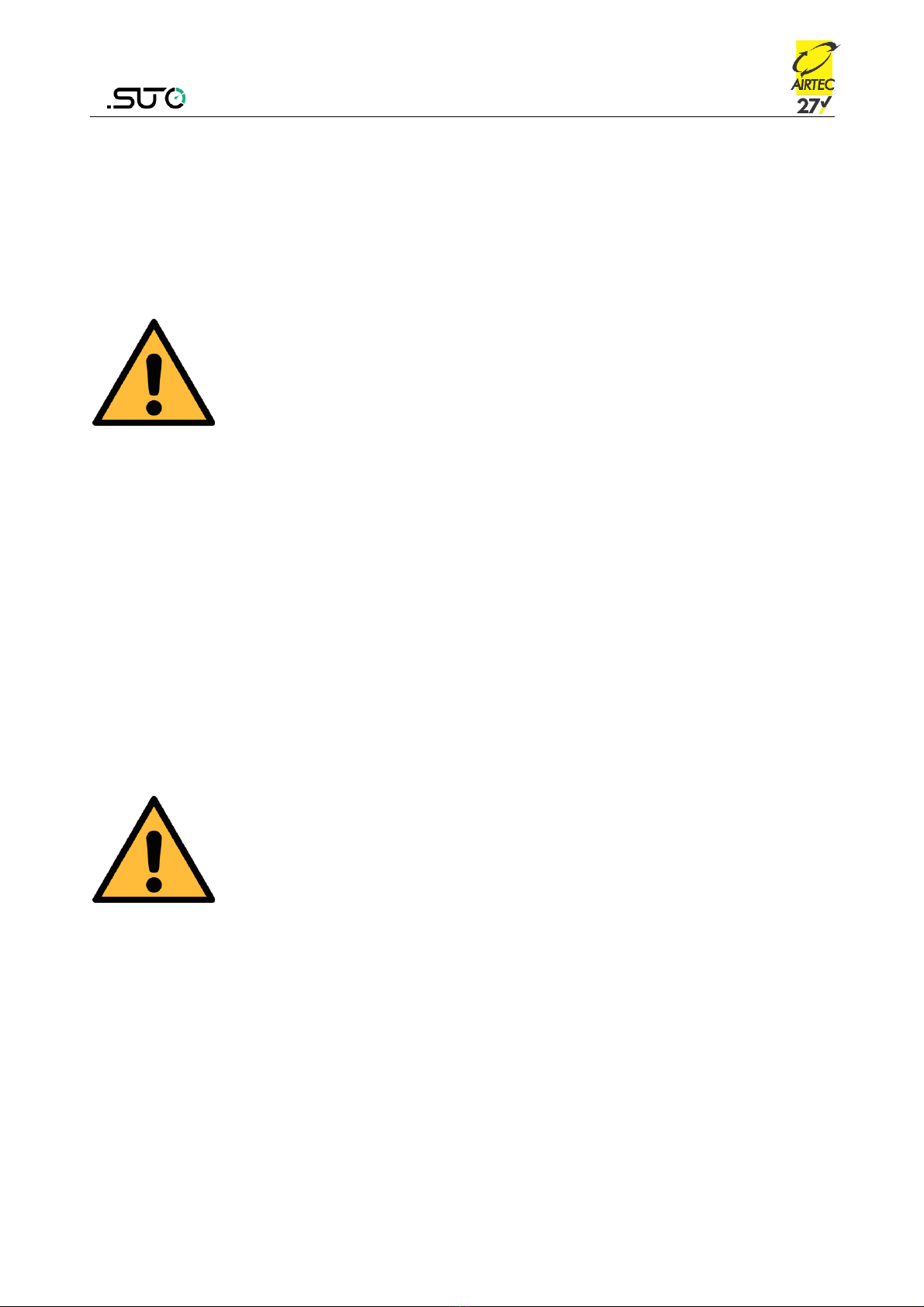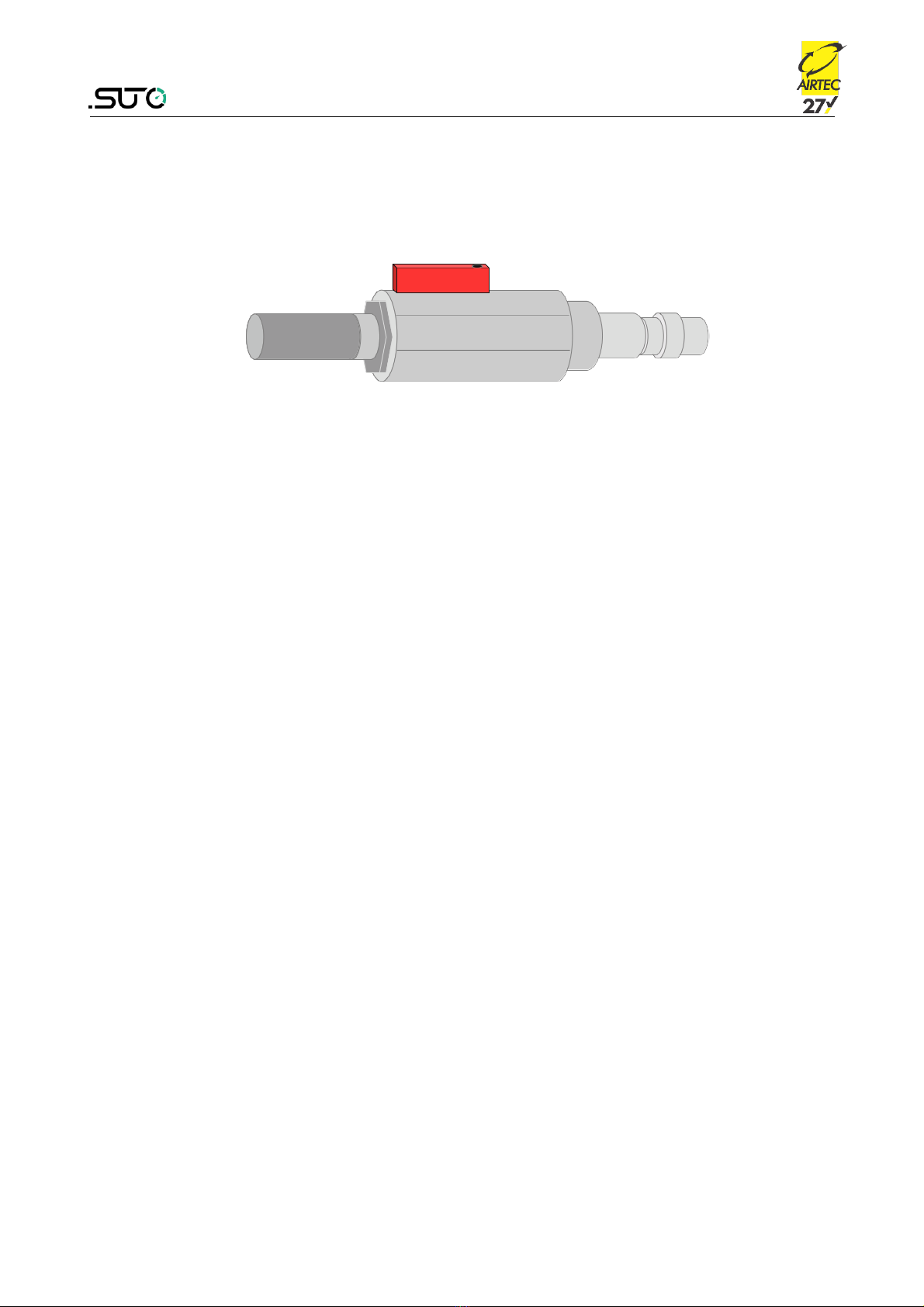Table of Contents
1 Safety instructions......................................................................................................4
2 Registered trademarks .............................................................................................6
3 Application ..................................................................................................................... 7
4 Features.......................................................................................................................... 7
5 Technical data .............................................................................................................. 8
5.1 General data......................................................................................................... 8
5.2 Electrical data ...................................................................................................... 8
5.3 Output signals......................................................................................................9
5.4 Counting efficiency ............................................................................................ 9
5.5 General procedure of particle counting ..................................................... 9
6 Dimensional drawing ...............................................................................................10
7 Installation...................................................................................................................11
7.1 Installation requirements..............................................................................11
7.2 Installation procedure.....................................................................................13
7.3 Electrical connection........................................................................................14
8 Configuration ..............................................................................................................16
8.1 Integrated display ............................................................................................16
8.2 Service kit............................................................................................................16
8.3 External display.................................................................................................16
9 Operations using the integrated display..........................................................17
9.1 Value view ...........................................................................................................17
9.1.1 Icons in the status bar...........................................................................18
9.2 Trend view...........................................................................................................19
9.3 Menu......................................................................................................................20
9.4 Sensor settings..................................................................................................21
9.4.1 Analog output ............................................................................................21
9.4.2 Counter setting .........................................................................................22
9.4.3 Alarm settings ...........................................................................................23
9.4.4 Modbus settings........................................................................................24
9.4.5 Sensor Info.................................................................................................24
10 LED indicators at the front panel .....................................................................25
11 Signal outputs..........................................................................................................26
11.1 Analog output..................................................................................................26
11.2 Digital output...................................................................................................26
11.3 Alarm output....................................................................................................28
12 Optional accessories..............................................................................................29
13 Calibration.................................................................................................................30
14 Maintenance .............................................................................................................30
15 Disposal or waste ...................................................................................................31