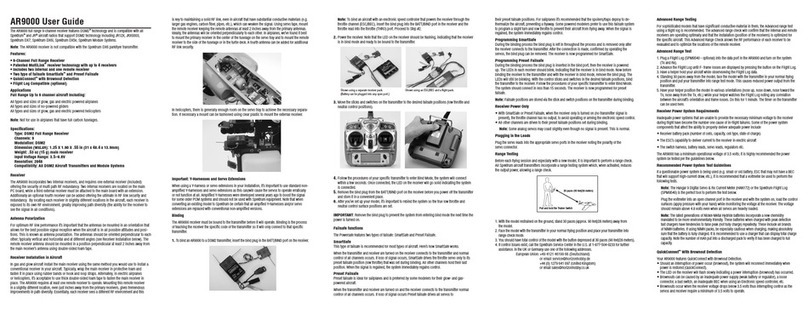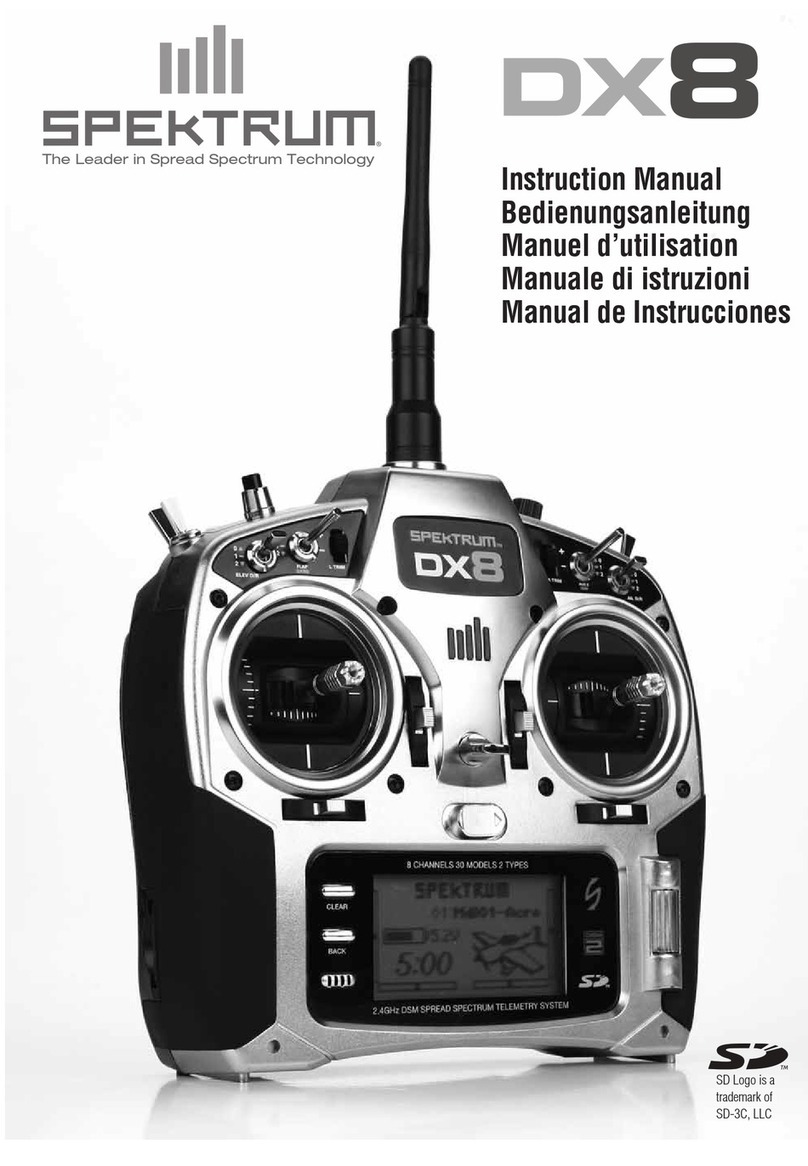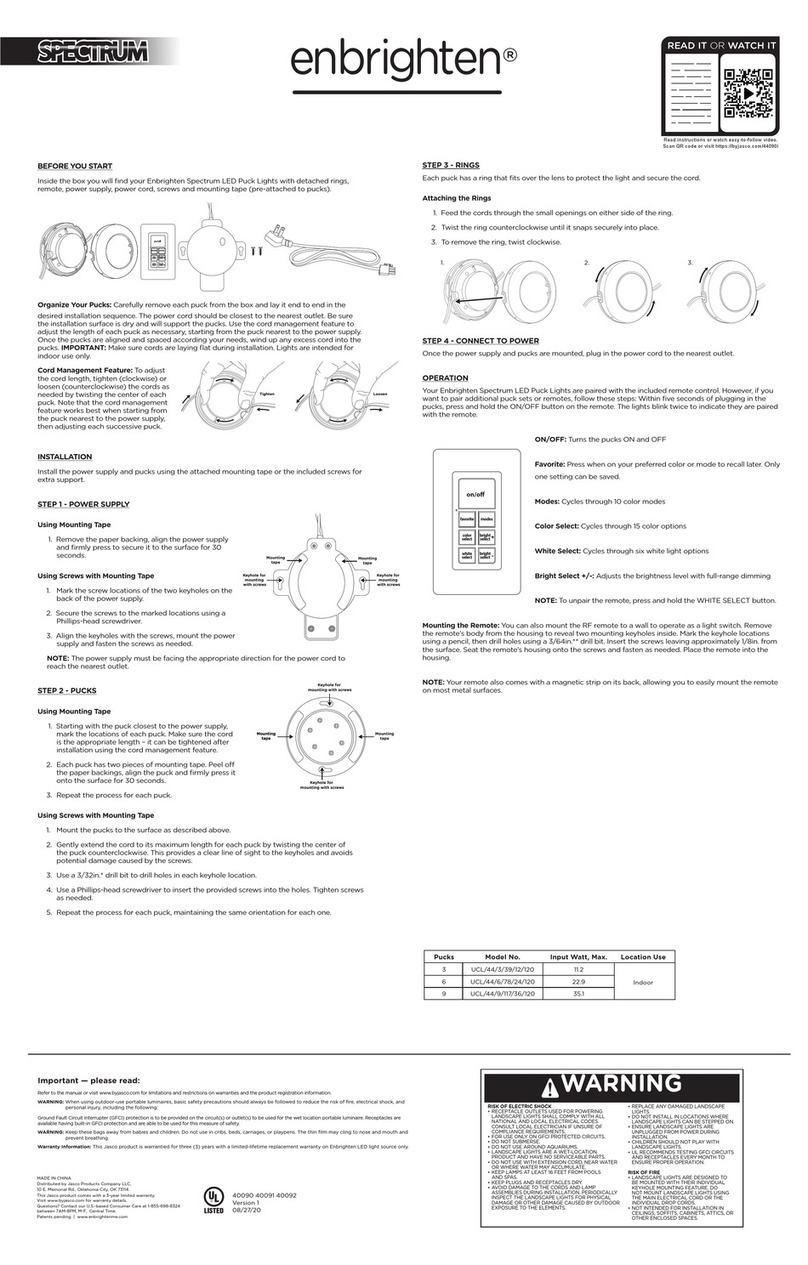The Spektrum trademark is used with permission of Bachmann Industries, Inc.
DX6i Quick Start Guide
1. Install Main Receiver
In gas and glow aircraft install the main receiver using protective foam and
fasten it in place using rubber bands or hook and loop straps. In electric
airplanes or helicopters use double-sided foam tape to fasten the main
receiver in place.
Example of AR6200 installed in airplane
Example of AR6200 installed in heli
2. Install Remote Receiver
Using servo tape, mount the remote receiver keeping the remote antennas
at least 2” away from the primary antenna. Ideally, the remote antennas
will be oriented perpendicularly to the main receiver’s antennas. Connect
the main and remote receivers using the included 6” remote receiver lead.
3. Install AA Heavy-Duty or Alkaline Batteries
Note: Observe polarity when installing batteries.
4. Charge Transmitter Batteries (Rechargeable Only)
If using rechargeable batteries it is imperative that you fully charge the
transmitter. A charging jack is located on the left side of the transmitter. If
rechargeable batteries are used they can be conveniently charged without re-
moving them from the transmitter using the charge jack. Using the included
wall charger, leave the charger and batteries connected overnight (10-12
hours).
5. Bind Receiver
A. Plug the bind plug into the receiver’s BATT/BIND port. In systems utiliz-
ing a separate battery pack and 3-wire switch, plug the bind plug into the
charge jack.
B. Power up the receiver. The LED on the receiver will be flashing.
C. Move the sticks and switches on the transmitter to the desired failsafe
positions (low throttle and neutral control positions).
D. Pull and hold the Trainer Switch on the transmitter while turning the
transmitter on. Release the trainer switch once the LEDs on the front of
the transmitter flash.
E. The LED on the receiver will go solid amber and the system will connect
after several seconds.
F. Remove the bind plug from the charge jack or bind port.
Typical Electric - Rx uses the ESC for power. Typical Glow/Gas - uses receiver pack and 3-wire switch.
6. Test System Battery Voltage
Lack of power to the receiver and servos is a leading cause of failure. If you
are using a receiver pack, ensure that it is properly charged and check the
voltage under load (HAN172). Do not fly if voltage is below 4.8V for a 4-cell
pack. In systems using a BEC, ensure that you are not driving more than
the man-ufacturer’s recommended number of servos for your BEC/Speed
control.
If at anytime, the voltage should fall below the receiver’s operating threshold (3.5 volts),
an interruption in the link may occur followed by a blinking light on the receiver.
Note: If the receiver power is cycled without cycling the transmitter, a blinking light
will also occur. In this case, this does not indicate a problem. Cycle the Tx power, and
then the Rx, to reset the light.
7. Control Surface Check
Turn on the transmitter followed by the receiver and check that the direction of each
channel is correct. Use the servo-reversing menu to change the servo directions if
necessary. See page 39 in the DX6i manual for details on Servo reversing.
8. Re-Bind the System
After you’ve set up your model, it’s important to re-bind the system so the true low
throttle position is stored. If the signal is lost, the throttle servo will drive to a low
throttle safe position.
9. Range Check
How to Range Check
1. With the model resting on the ground, stand 30 paces (approximately 90 feet/28
meters) away from the model.
2. Face the model with the transmitter in your normal flying position. Place the trans-
mitter in the Range Test screen and pull and hold the trainer switch on the top of
the transmitter. This causes reduced power output from the transmitter.
3. You should have total control of the model with the trainer switch pulled at 30
paces (90 feet/28 meters).
4. If control issues exist, call the Horizon Support Team at 1-877-504-0233 or go to
horizonhobby.com to find a local Spektrum distributor in your country of service.
Printed 1/09 14201