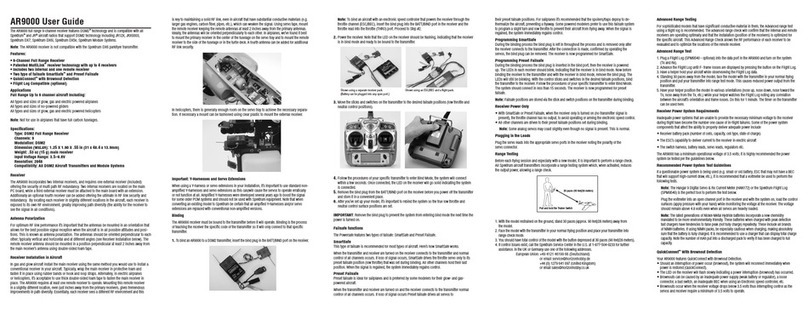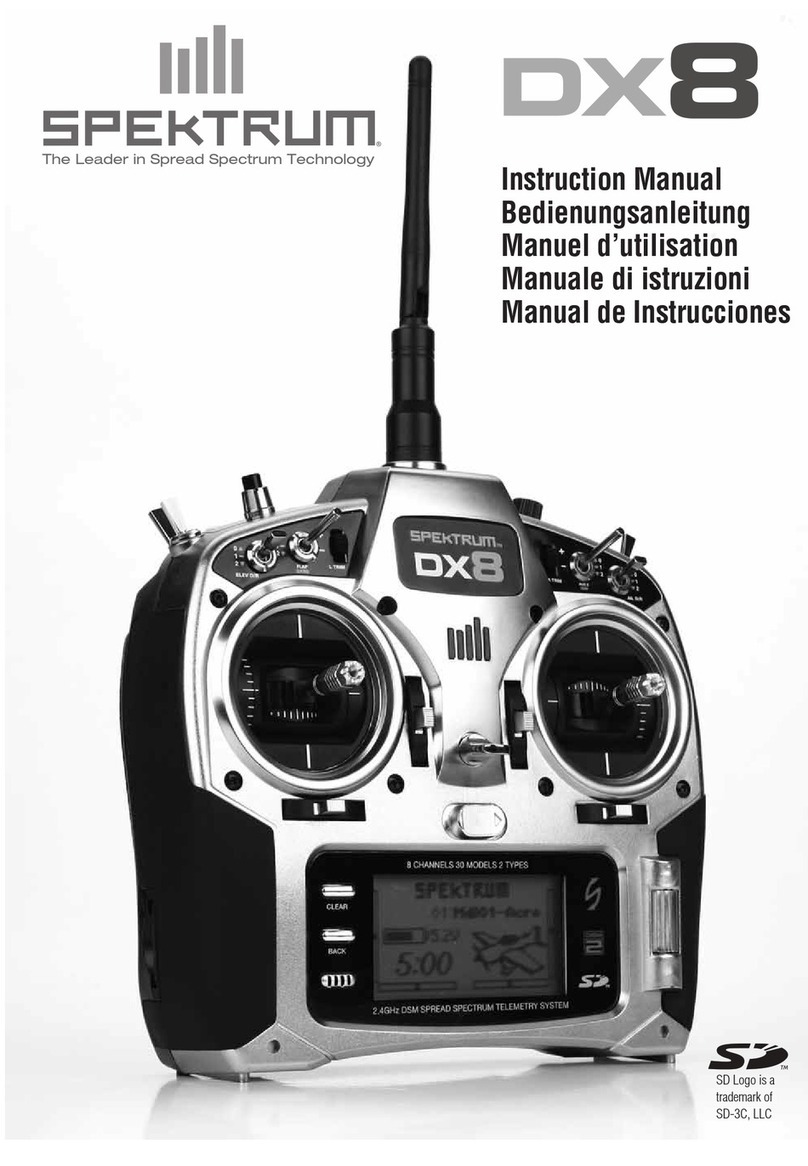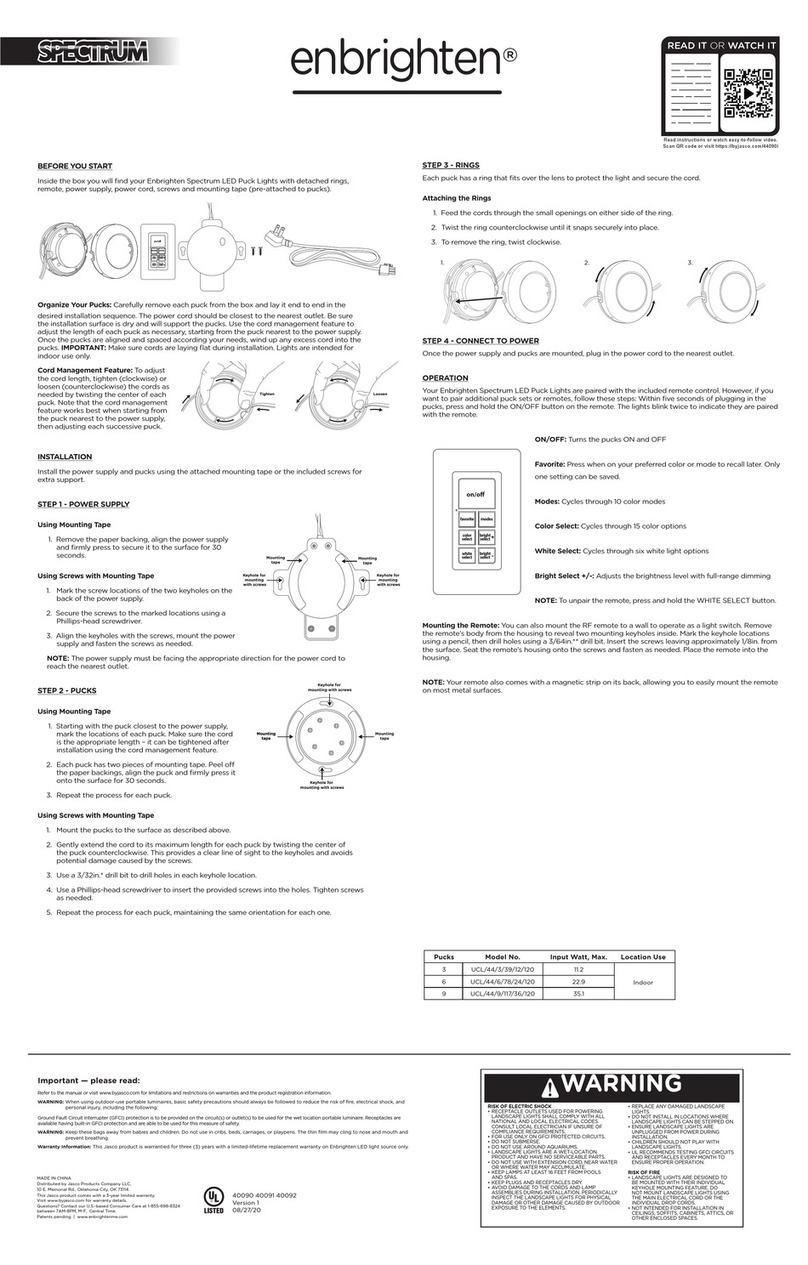2
STEP 6
Carefully grasp the antenna wire near the connection point of the RF deck and pull
up while wiggling slightly. The antenna should disconnect easily.
STEP 7
Remove the two screws holding the RF deck in place with a Phillips head screw-
driver and then remove the RF deck observing the alignment of the pins so it can be
reinserted correctly later.
STEP 8
Remove the screw which connects the slotted metal base plate to the antenna
mount using a Phillips screwdriver.
STEP 9
Slide the slotted antenna base o of the antenna wire.
STEP 10
Gentlypullthe antennawiretightandparallel totheantennamountwhilepulling up
ontheantennahousingallowingtheantennaassemblytoslideoutofthetransmitter.
STEP 11
Install the new antenna assembly in the transmitter. Feed the antenna wire through
the rectangular slot in the metal base plate.
Make sure the key at the base of the antenna mount is in the non-rectangular slot.
Use care not to pinch the antenna wire. Fasten it in place using the Phillips screw.
STEP 12
Reinsert the RF deck paying attention to the proper pin alignment. Fasten the two
screws which secure the RF deck.
STEP 13
Grab the antenna wire near the wires’ coaxial connector with one hand. With the
other hand, place the coaxial connector over the connection point on the RF board
(making sure they are properly aligned) and use your thumb or a at screwdriver to
press the coaxial onto the connection point. (If using a screwdriver be careful not
to damage any board components.) If connected properly, the wire should swivel
slightly without disconnecting.
STEP 14
Conrm the installation was done correctly by checking that all wires, screws
and other components are back to their original position with the new antenna
installed. Check to ensure no wires are kinked or will be pinched when the
transmitter is screwed back together. Reassemble the unit, replace battery and
perform a range check.
Range check procedures:
1. With the model resting on the ground, system powered and model secured,
stand 30 paces (approx. 90 feet) away from the model.
2. Face the model with the transmitter in your normal ying position and place
the radio in range test mode as described in the instruction manual. Press
and hold the Trainer Button to activate Range Test mode.
3. You should have total control of the model at 30 paces (90 feet).
4. If control issues exist, contact the appropriate Horizon Product Support
Department for further assistance.
Note: If any time during or after the installation you do not feel condent-
about the installation, please send the replacement antenna and transmit-
ter to the appropriate Horizon Service Center where this procedure can be
performed by an authorized service technician.
WARNING: ENSURE FUTURE ANTENNA SAFETY - Do not attempt to use the
antenna to bear any weight, pick up the transmitter by the antenna or alter the
antenna in any way. If the transmitter antenna or related components become
damaged the output strength can be severely impeded which will likely lead to a
crash, injury, and property damage.
Antenna
mount
Slottedmetal
base plate
©2010 Horizon Hobby, Inc., 4105 Fieldstone Road, Champaign, IL 61822 USA
Horizon Hobby Limited, Units 1-4 Ployters Rd, Staple Tye, Harlow, Essex, CM18 7NS, United Kingdom
Horizon Hobby GmbH, Hamburger Strasse 10, 25335 Elmshorn, Germany
The Spektrum trademark is used with permission of Bachmann Industries, Inc.
All other marks are trademarks or registered trademarks of Horizon Hobby, Inc.
Printed 3/11 29186.1