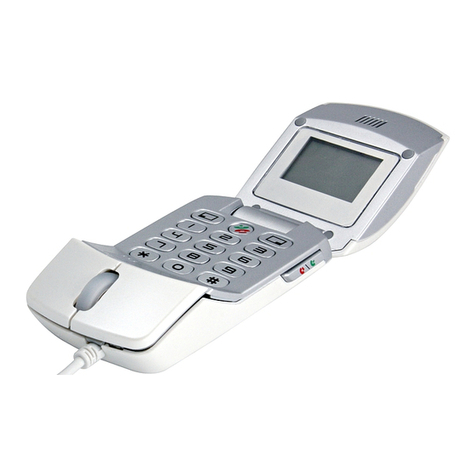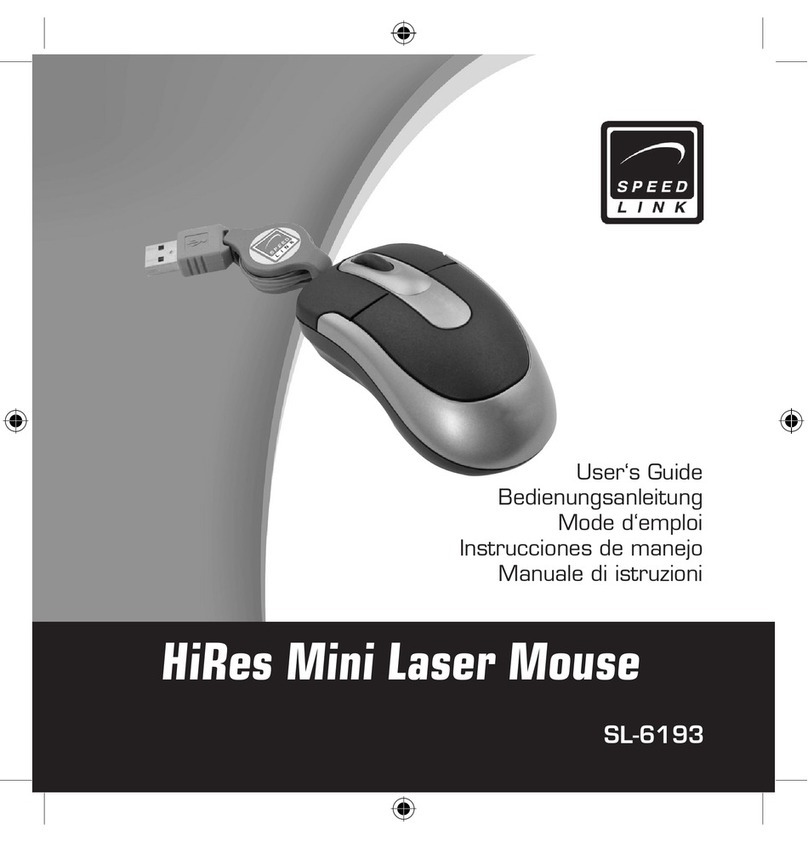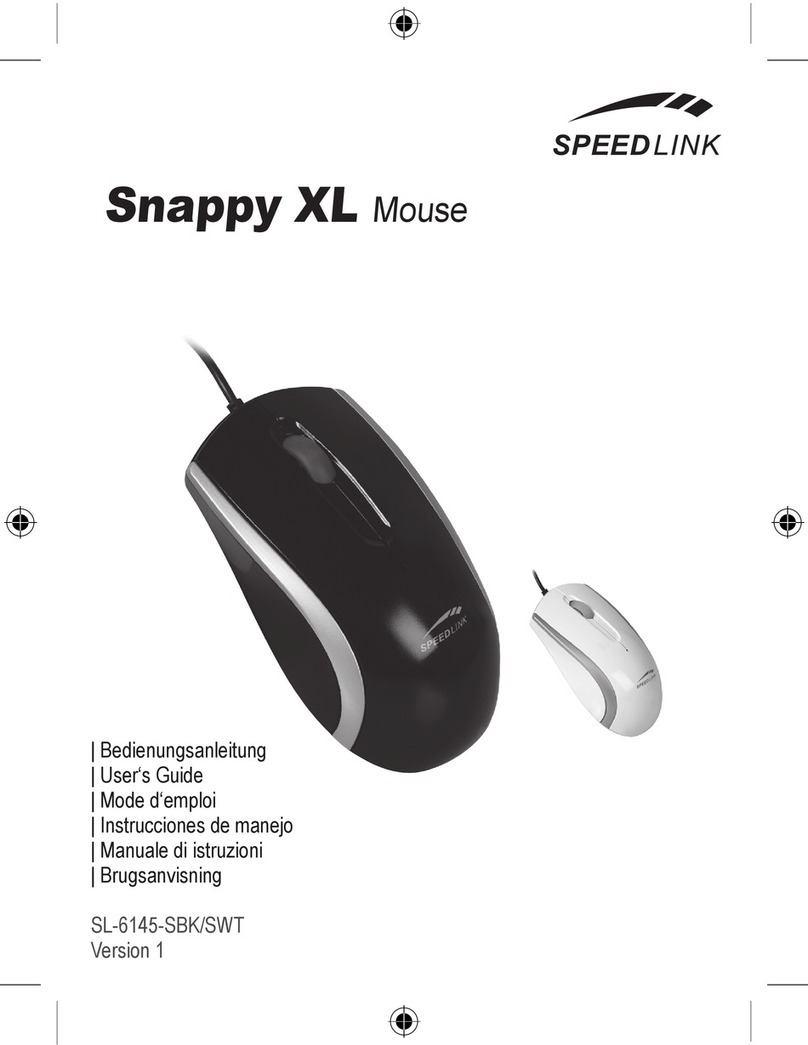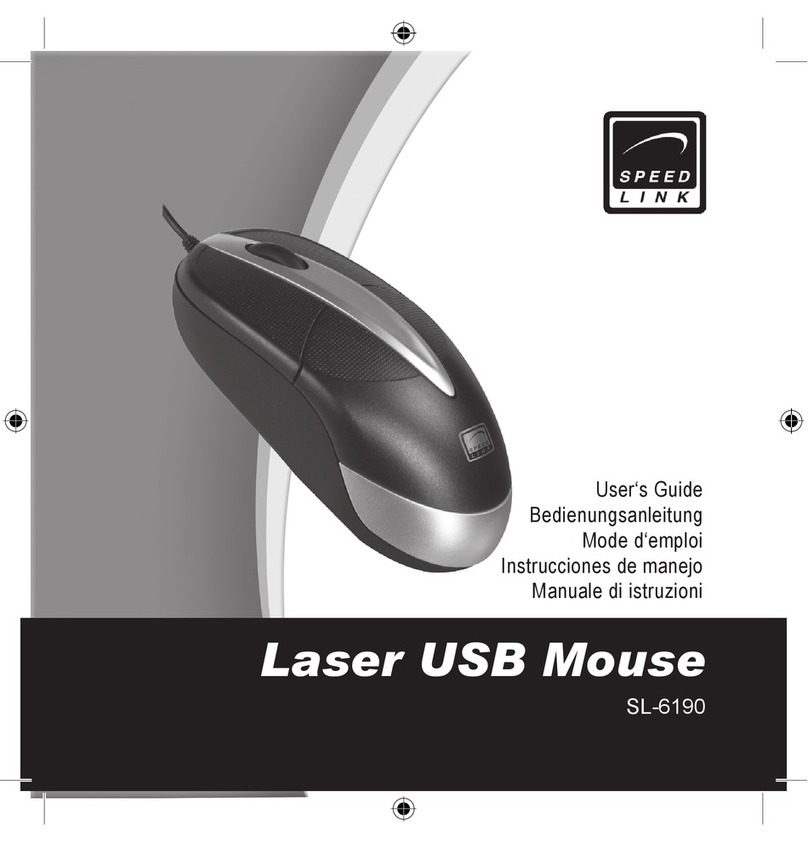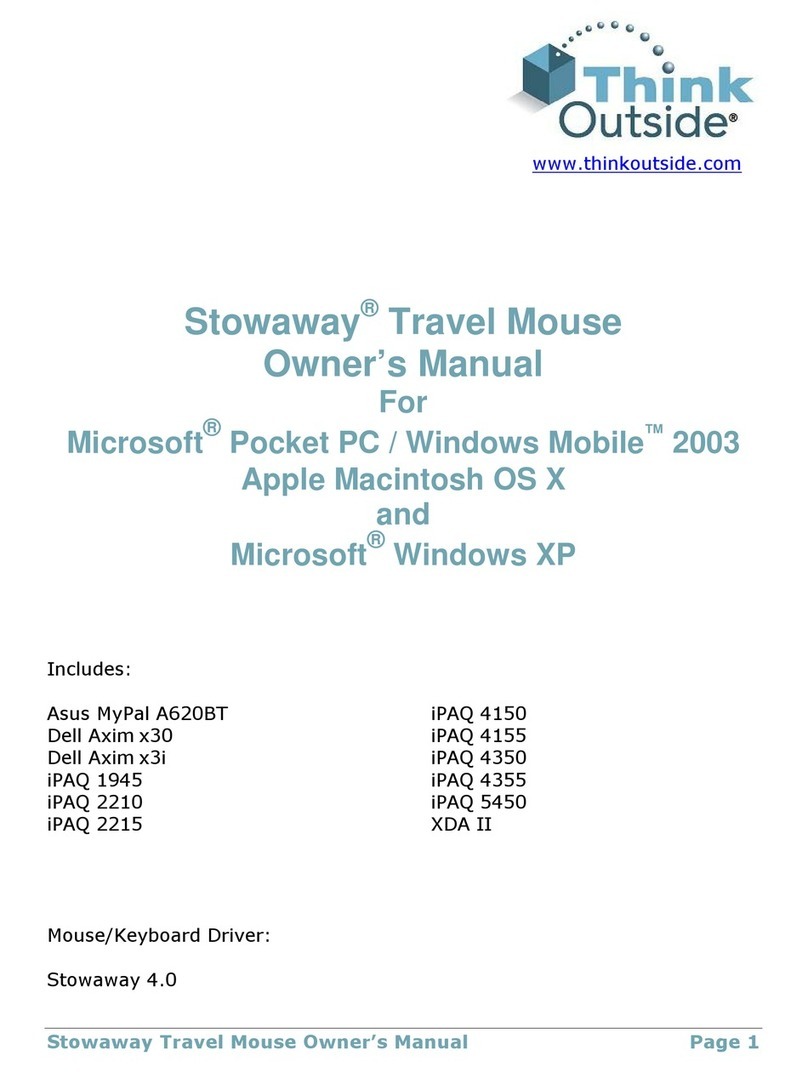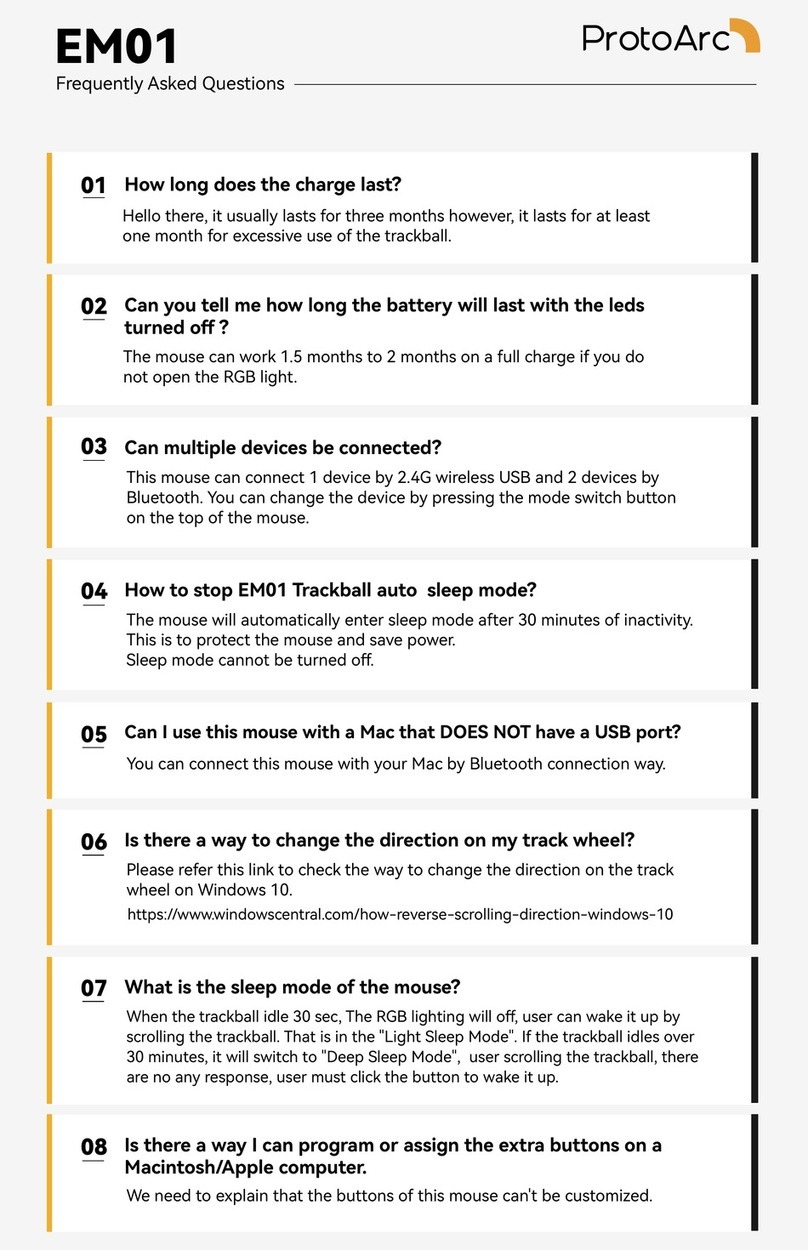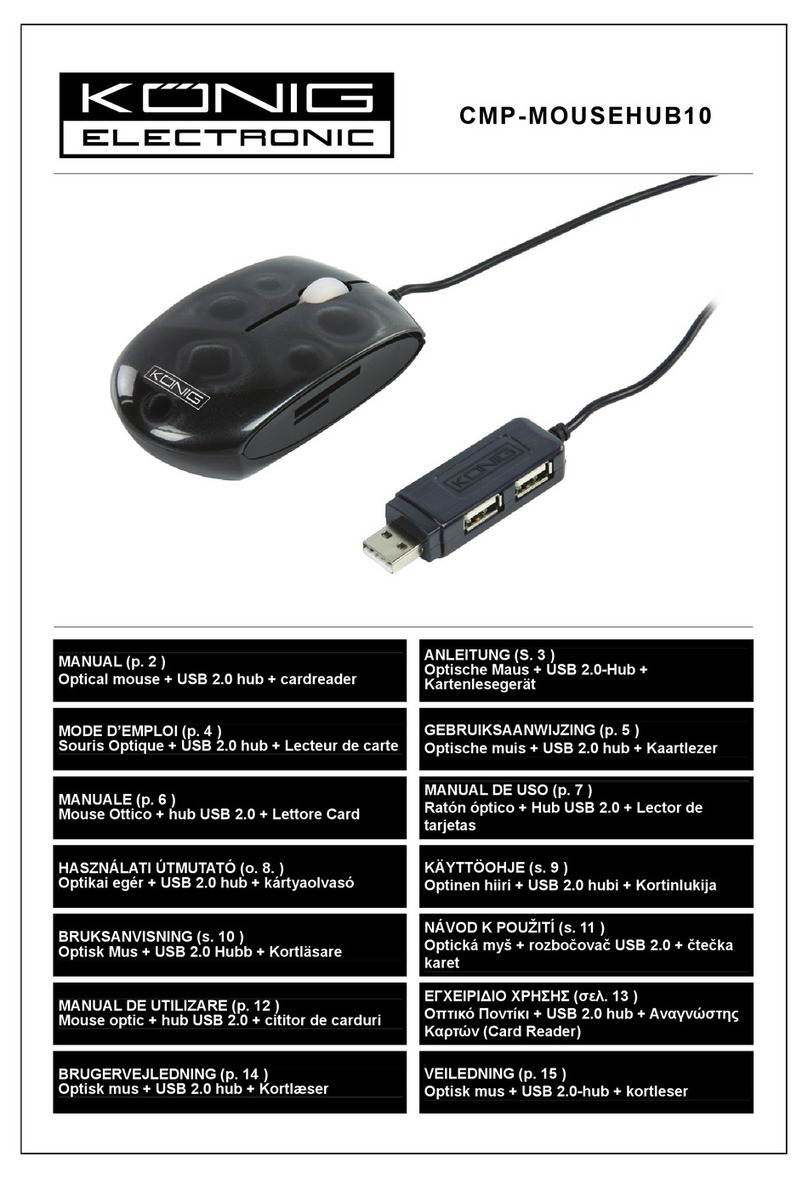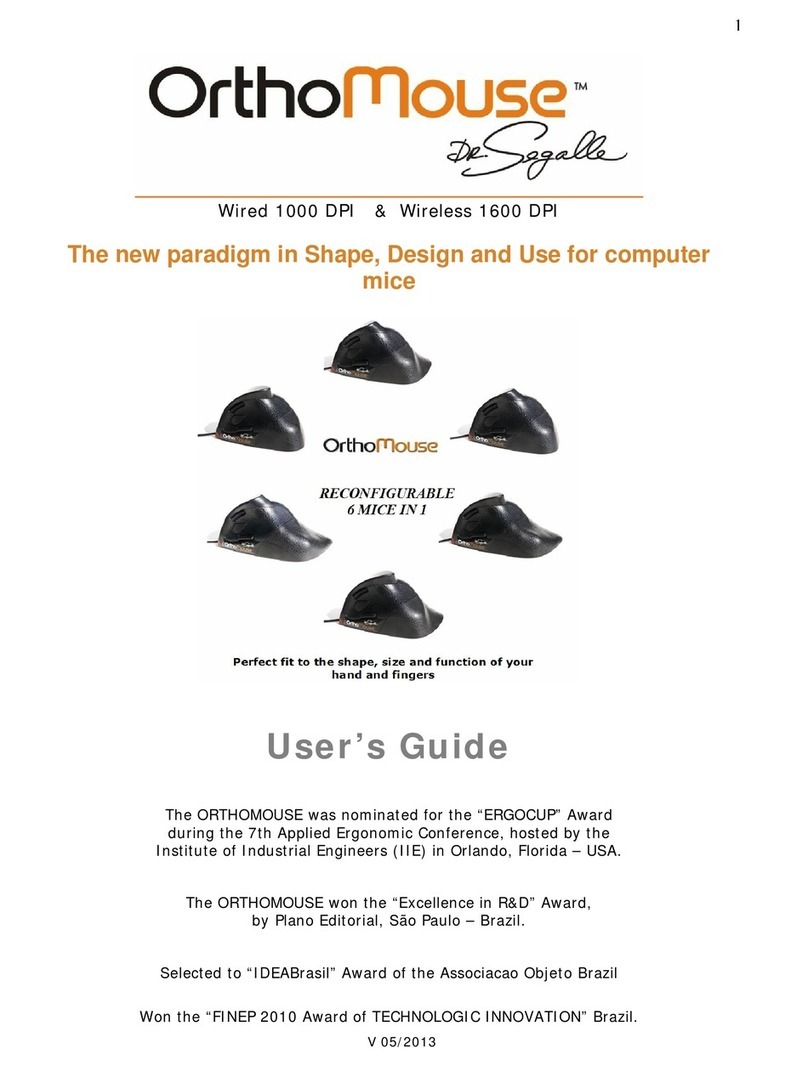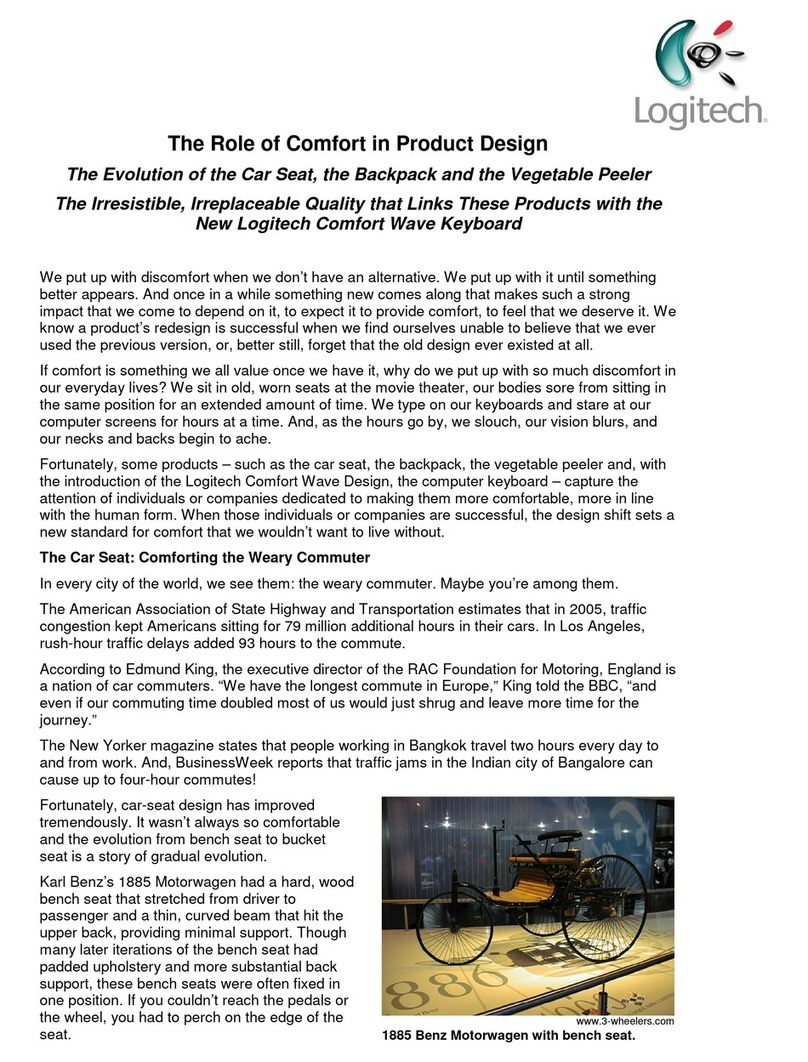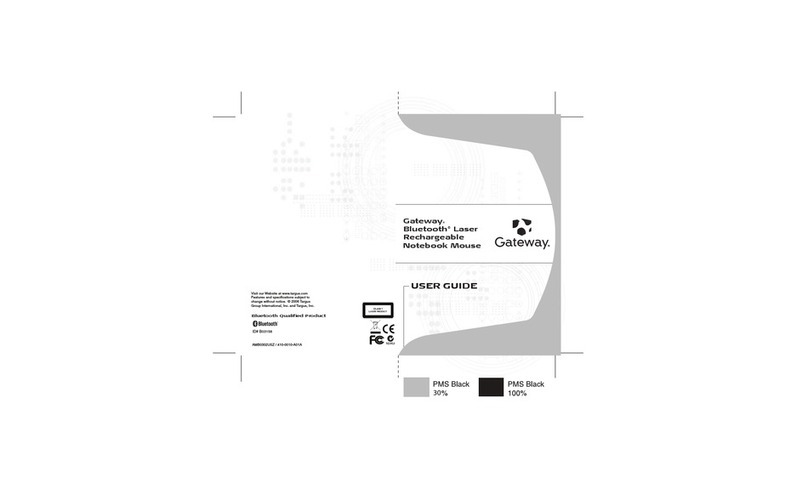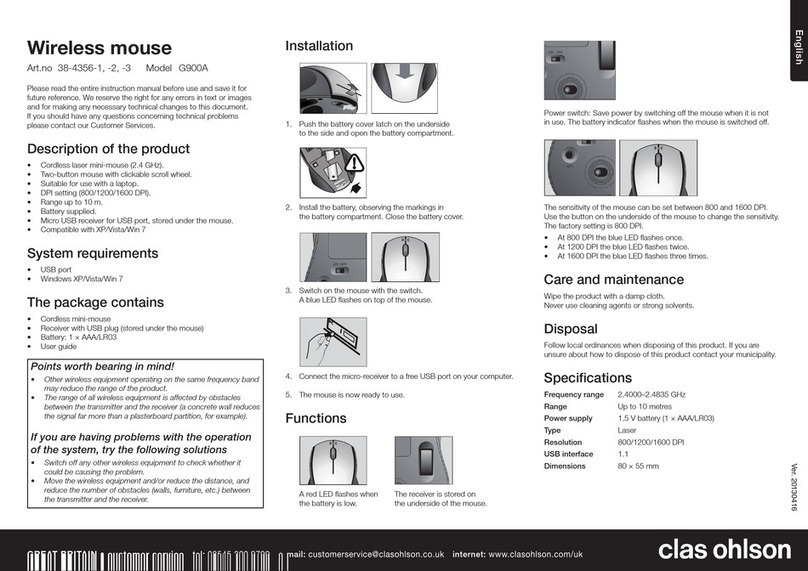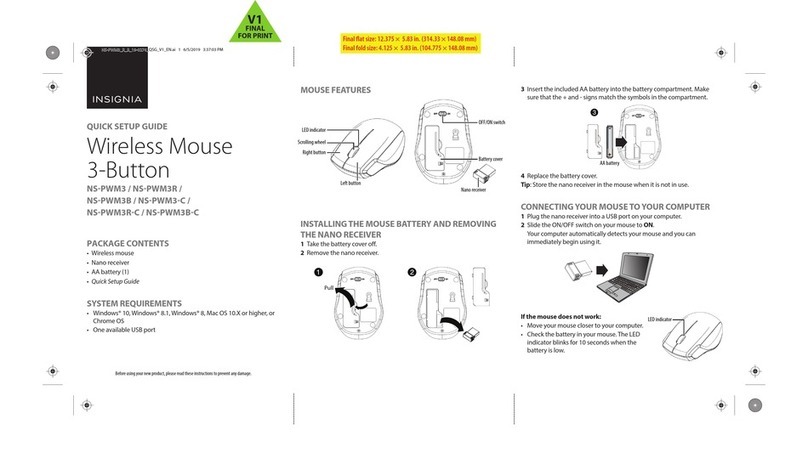Intended use
This product is only intended as an input device for connecting
to a computer. Jöllenbeck GmbH accepts no liability whatsoever
for any damage to this product or injuries caused due to
careless, improper or incorrect use of the product or use of the
product for purposes not recommended by the manufacturer.
Health risks
Extended use of input devices may cause health problems such
as discomfort or pain; as such, take regular breaks and consult
a doctor if problems persist.
Conformity notice
Operation of the device (the devices) may be affected by strong
static, electrical or high-frequency elds (radio installations,
mobile telephones, microwaves, electrostatic discharges). If this
occurs, try increasing the distance from the devices causing
the interference.
Technical support
Having technical problems with this product? Get in touch
with our Support team – the quickest way is via our website:
www.speedlink.com.
Bestimmungsgemäßer Gebrauch
Dieses Produkt ist nur als Eingabegerät für den Anschluss an
einen Computer geeignet. Die Jöllenbeck GmbH übernimmt
keine Haftung für Schäden am Produkt oder Verletzungen
von Personen aufgrund von unachtsamer, unsachgemäßer,
falscher oder nicht dem vom Hersteller angegebenen Zweck
entsprechender Verwendung des Produkts.
Gesundheitsrisiken
Bei extrem langer Benutzung von Eingabegeräten kann es
zu gesundheitlichen Beschwerden wie Unbehagen oder
Schmerzen kommen. Legen Sie regelmäßig Pausen ein und
holen Sie bei wiederkehrenden Problemen ärztlichen Rat ein.
Konformitätshinweis
Unter Einwirkung von starken statischen, elektrischen
oder hochfrequenten Feldern (Funkanlagen,
Mobiltelefonen, Mikrowellen-Entladungen) kann es zu
Funktionsbeeinträchtigungen des Gerätes (der Geräte)
kommen. Versuchen Sie in diesem Fall, die Distanz zu den
störenden Geräten zu vergrößern.
Technischer Support
Bei technischen Schwierigkeiten mit diesem Produkt wenden
Sie sich bitte an unseren Support, den Sie am schnellsten über
unsere Webseite www.speedlink.com erreichen.
PC NOTEBOOK