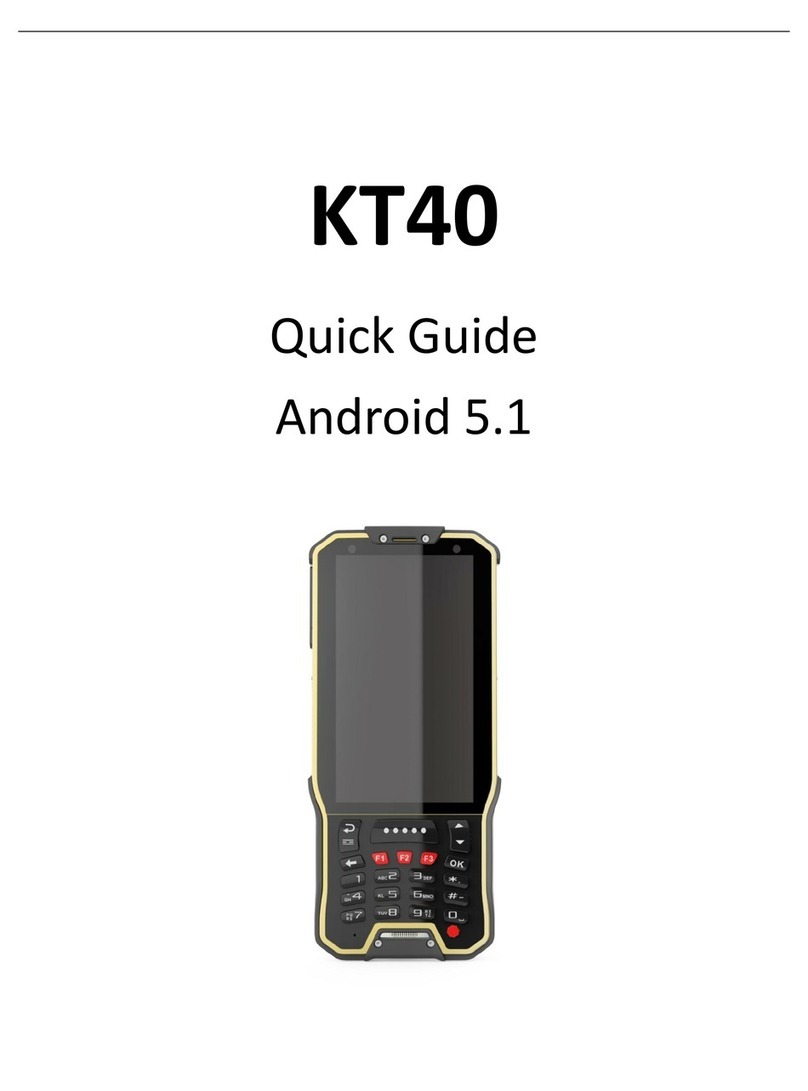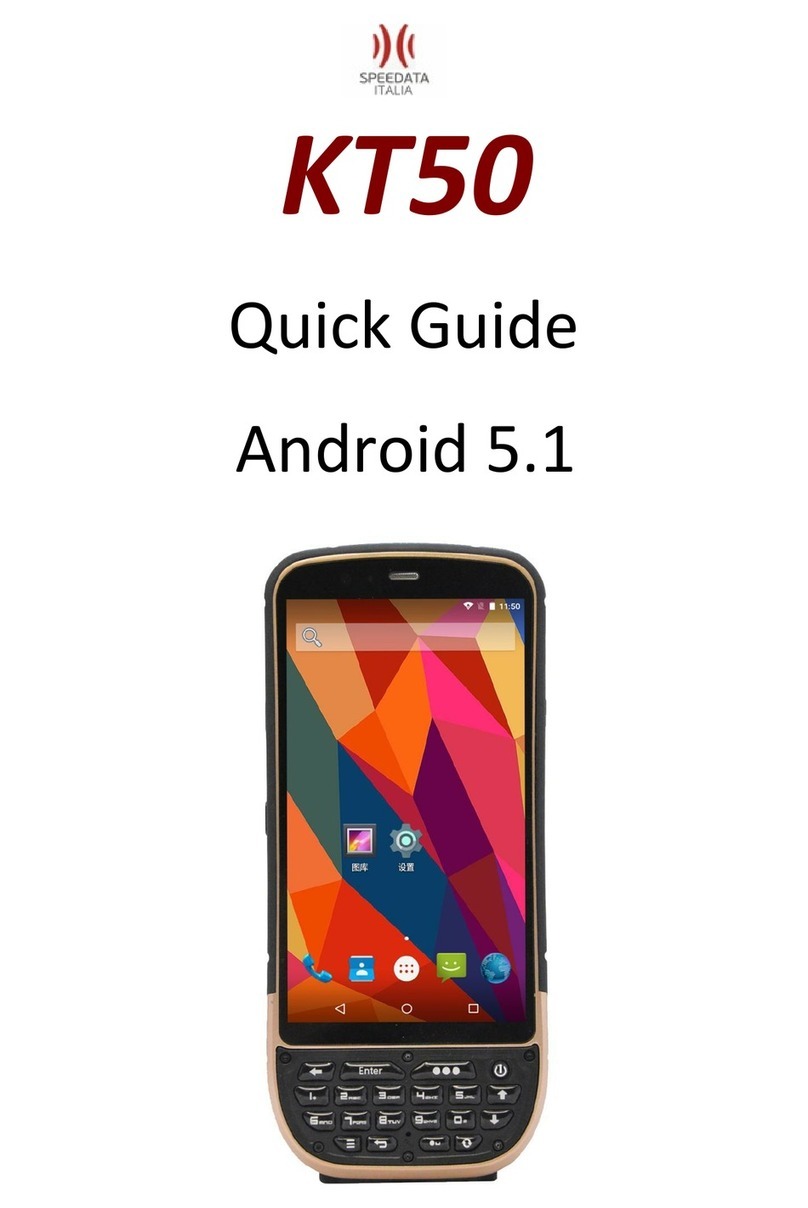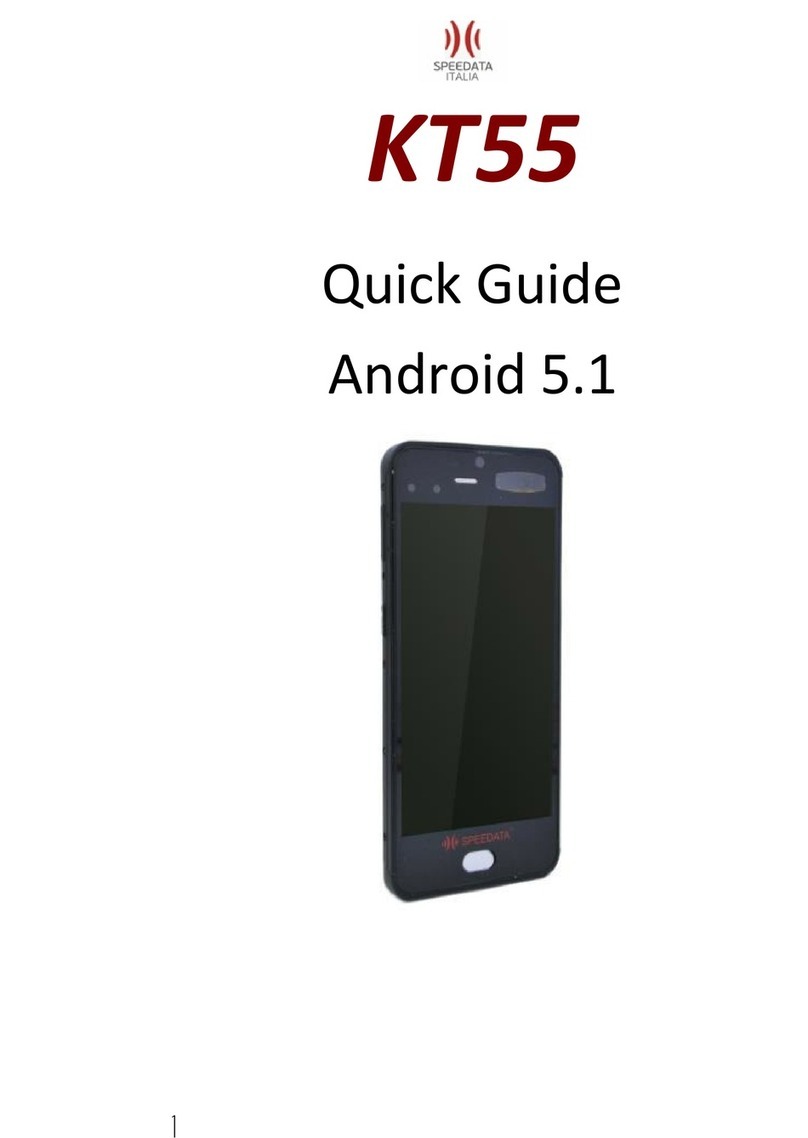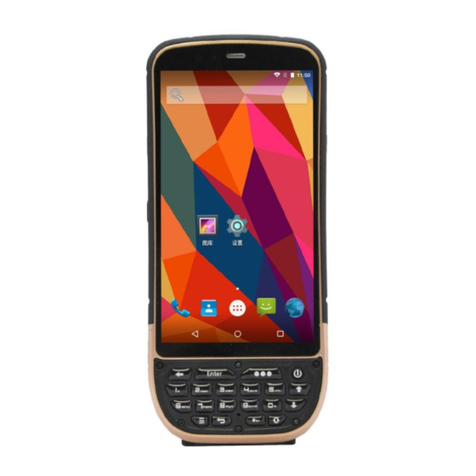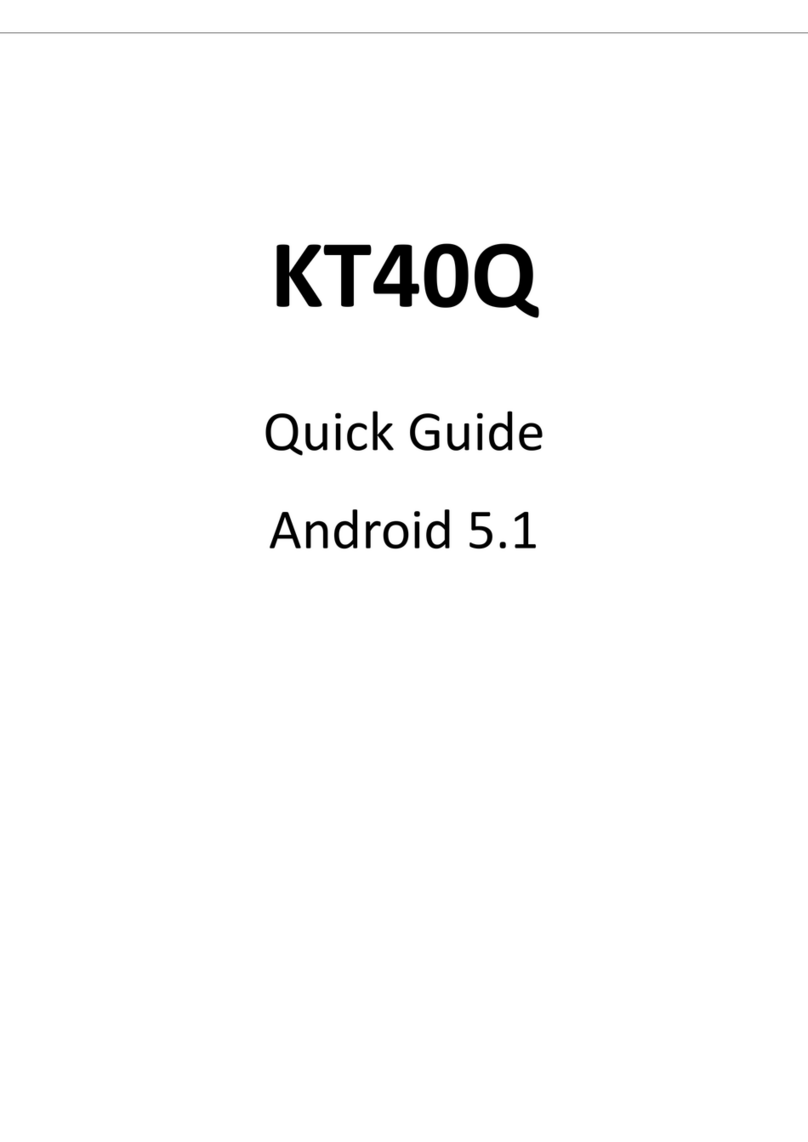Speedata KT50 User manual

KT50
Quick Guide
Android 5.1

KT50Quick Guide V1.0 DATE:2016-10-08
北京思必拓科技股份有限公司 Beijing Speedata Technology Co.,Ltd
北京市海淀区上地六街 28 号志远大厦 2号楼(光正中心)一层南侧
Tel: (86)010 8234 6858 Fax: (86)010 8234 6858 - 808 www.speedata.cn1
List
KT50 SPECIFICATIONS................................................................................................................ 2
External structure...................................................................................................................... 5
Overall ............................................................................................................................... 5
Card slot............................................................................................................................. 6
Android 5.1 introduction........................................................................................................... 7
System lock screen ............................................................................................................ 7
Main interface ................................................................................................................... 8
All applications .................................................................................................................. 9
Basic application and settings ................................................................................................. 10
Phone............................................................................................................................... 10
Camera ............................................................................................................................ 11
Set the language .............................................................................................................. 12
A key scan................................................................................................................................ 13
Include key-values ........................................................................................................... 14
Include key....................................................................................................................... 14
Instructions...................................................................................................................... 15
RFID Read (optional).............................................................................................................. 16
HF high frequency .......................................................................................................... 16
UHF .................................................................................................................................. 17
LF Low frequency ........................................................................................................... 18
Basic model description ........................................................................................................ 19
Special function customization instructions ....................................................................... 20
Technical Support Contact ...................................................................................................... 20
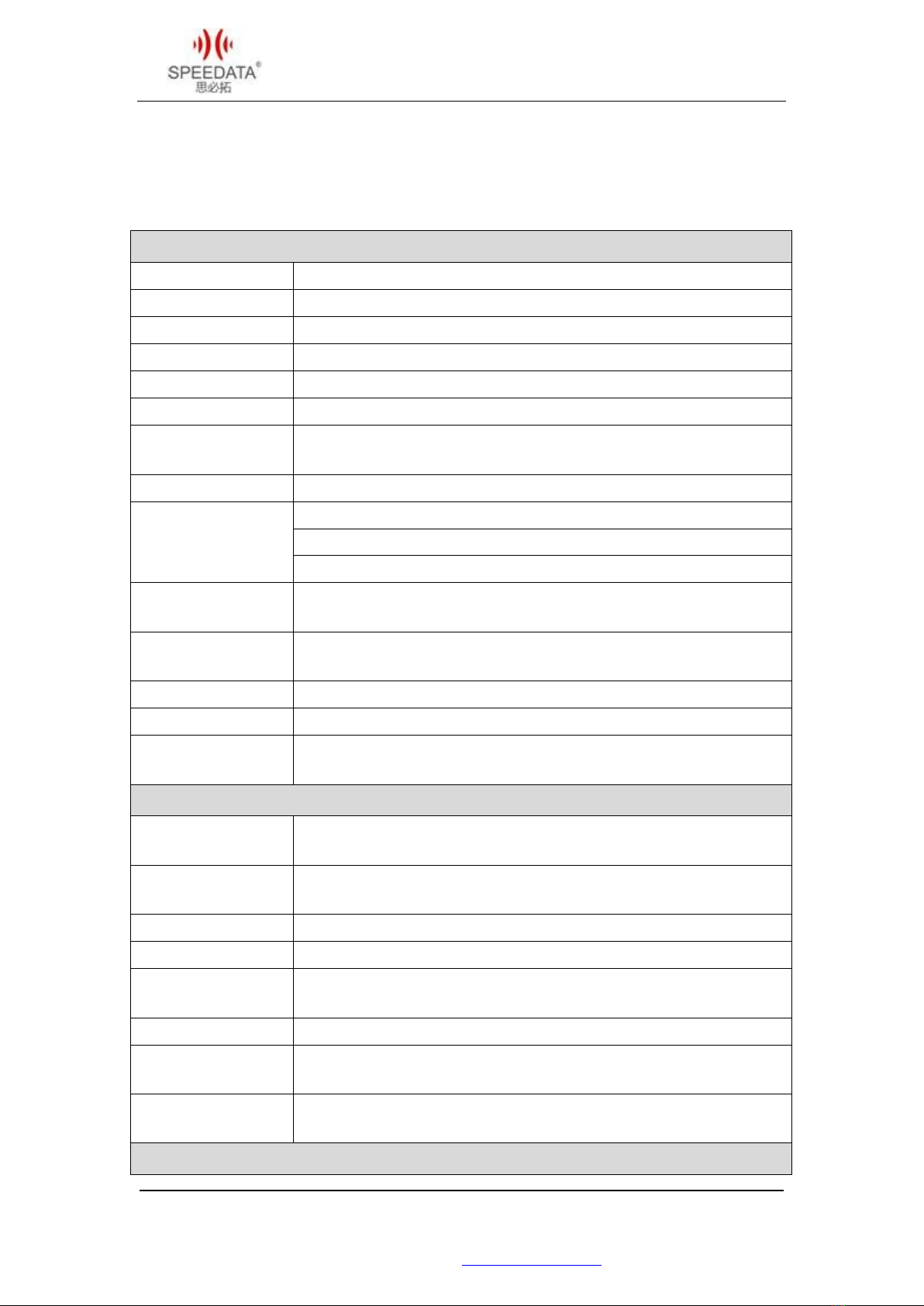
KT50Quick Guide V1.0 DATE:2016-10-08
北京思必拓科技股份有限公司 Beijing Speedata Technology Co.,Ltd
北京市海淀区上地六街 28 号志远大厦 2号楼(光正中心)一层南侧
Tel: (86)010 8234 6858 Fax: (86)010 8234 6858 - 808 www.speedata.cn2
KT50 SPECIFICATIONS
Basic parameters
CPU ARM Cotex-A53 1.5GHz quad-core
OS Android 5.1
RAM 1GB/2GB
ROM 8GB/16GB
TF Card Micro SD Card , Compatible 128GB
Keyboard 16 keys + Power key , LED keypad backlight
Battery Capability:2600mAh, 7.4V(Low temperature), Standby for
15 days,
Chang 8hours of continuous work
Battery Charger DC Special charger, Output voltage:9V, Output current:1.2A
Network
1.Bluetooth V2.1+ EDR/ V3.0+ HS/ V4.1
2.WIFI 802.11 b/g/n/a 2.4G/5G
3.GPRS/EDGE/HSPA/CDMA2000/TDD/FDD
GPS GPS, AGPS, BEIDOU, positioning accuracy of < 10 meters, positioning
time<40s
Notification
Method Sound, vibration, LED tips
Audio Built-in speaker
Size 175mm*76mm*28mm(standard size without extension)
Weight(with
battery)
410g
Machine performance
Operating
temperature
Normal operating temperature -20℃to 60℃, low temperature
battery -30
℃
Storage
temperature -45 ℃to 60℃
Humidity 5%-95%(no condensing)
IP Code IP65
Drop test 6 surface can withstand 1.8 meter drops to concrete floor of the
impact.
Rolling test Rolling specifications : 0.5 m / 1000 times (6 contact surfaces)
Electrostatic
discharge (ESD) ±15kV air discharge, ±8kV contact discharge
Explosion proof
grade Ex(ib) II C T4 Gb
Camera
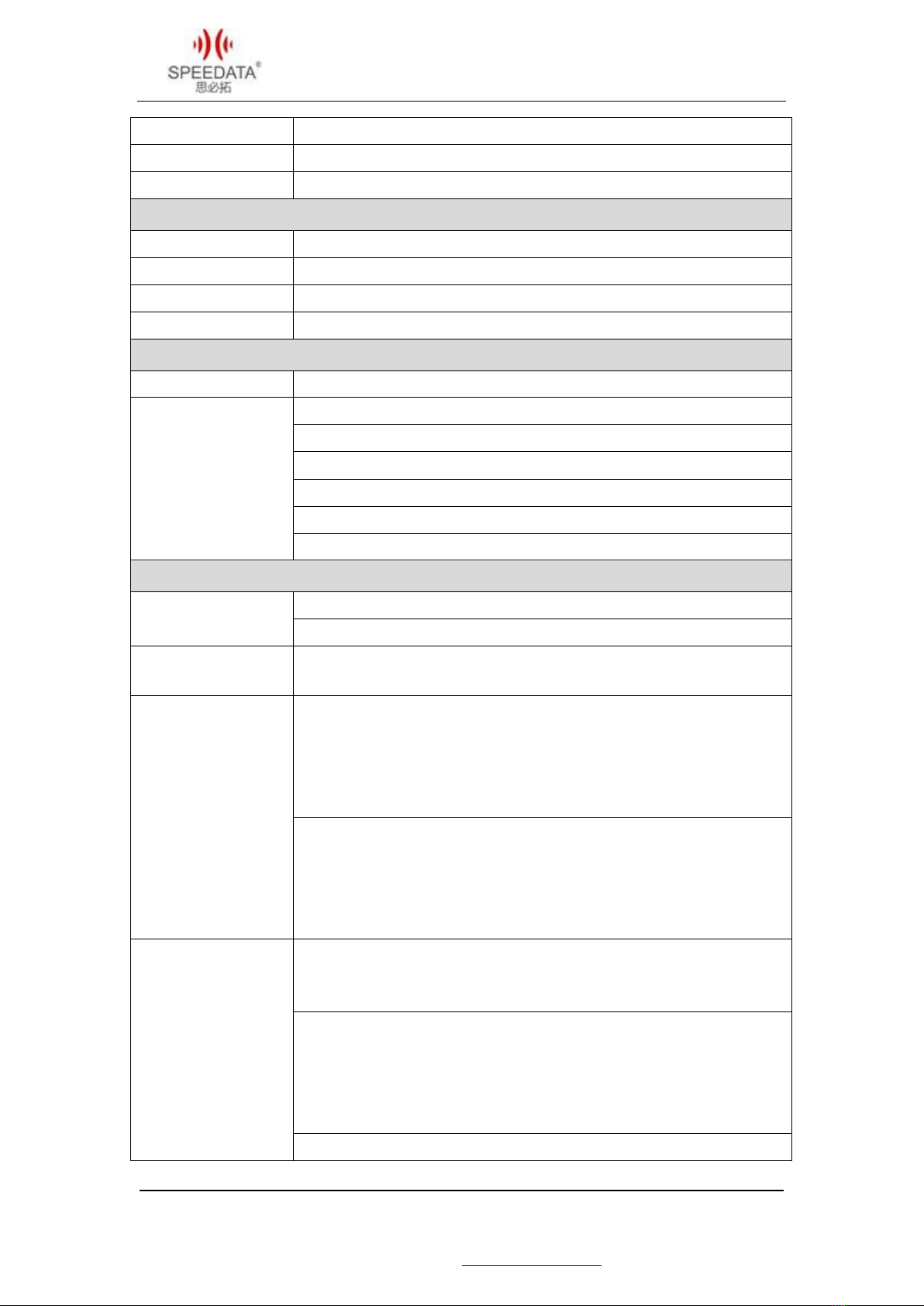
KT50Quick Guide V1.0 DATE:2016-10-08
北京思必拓科技股份有限公司 Beijing Speedata Technology Co.,Ltd
北京市海淀区上地六街 28 号志远大厦 2号楼(光正中心)一层南侧
Tel: (86)010 8234 6858 Fax: (86)010 8234 6858 - 808 www.speedata.cn3
Camera Rear Camera: 8MP camera
Focus mode Auto focus
Flash Support flash, support flashlight
Display
Display 5.0” IPS LCD
Screen resolution 720p(1280*720)
Touchscreen type Capacitive touch screen
Back lighting LED
Network
Network type Dual card dual , 4G Full Netcom
Support band
4G TDD-LTE : 1900/2300/2500/2600 MHz(B38/B39/B40/B41)
4G FDD-LTE : 1800/2100/2600 MHz (B1/B3/B7)
3G TD-SCDMA: 1900/2100 MHZ (B34 B39 )
3G WCDMA:850/900/1900/2100 MHz(B1 B2 B5 B8)
2G GSM:850/900/1800/1900 MHz(B2 B3 B5 B8)
CDMA&EVDO: 800 MHz(BC0)
Scalability
Physical interface Micro SD/TF card slot , SIM card slot , 2 PSAM card slot
Micro USB interface , 3.5mm headphone jack , RS232/485 serial ports
Scanning head
reading distance 5cm-40cm according to different barcode size and resolution
Barcode scanning
supports barcode
type
One-dimensional bar code
UPC / EAN / JAN , GS1 DataBar , Code 39, Code 128, Code 32, Code
93, Codabar/NW7, Interleaved2 of 5, Code 2 of 5, Matrix 2 of 5, MSI,
Telepen, Trioptic, China Post, 2D Stacked: PDF417, MicroPDF417,
GS1Composite
Two-dimensional bar code
Aztec Code, Data Matrix, QR Code, Micro QR Code, Maxi Code, Han
Xin Code, Postal: Intelligent Mail Barcode, Postal-4i, Australian Post,
British Post, Canadian Post, Japanese Post,
Netherlands (KIX) Post,
Postnet, Planet Code , GM code , true code
RFID
1. High Frequency : 13.56MHz
Supported protocols : 14443A, 15693, NFC
Reading distance : 0cm-5cm
2.UHF :UHF 900MHz
Support reading and writing
Support EPC C1 GEN2/ISO18000-6C agreement
Tag processing speed >200/s
Reading distance 0-5m
3.ID card:13.56MHz
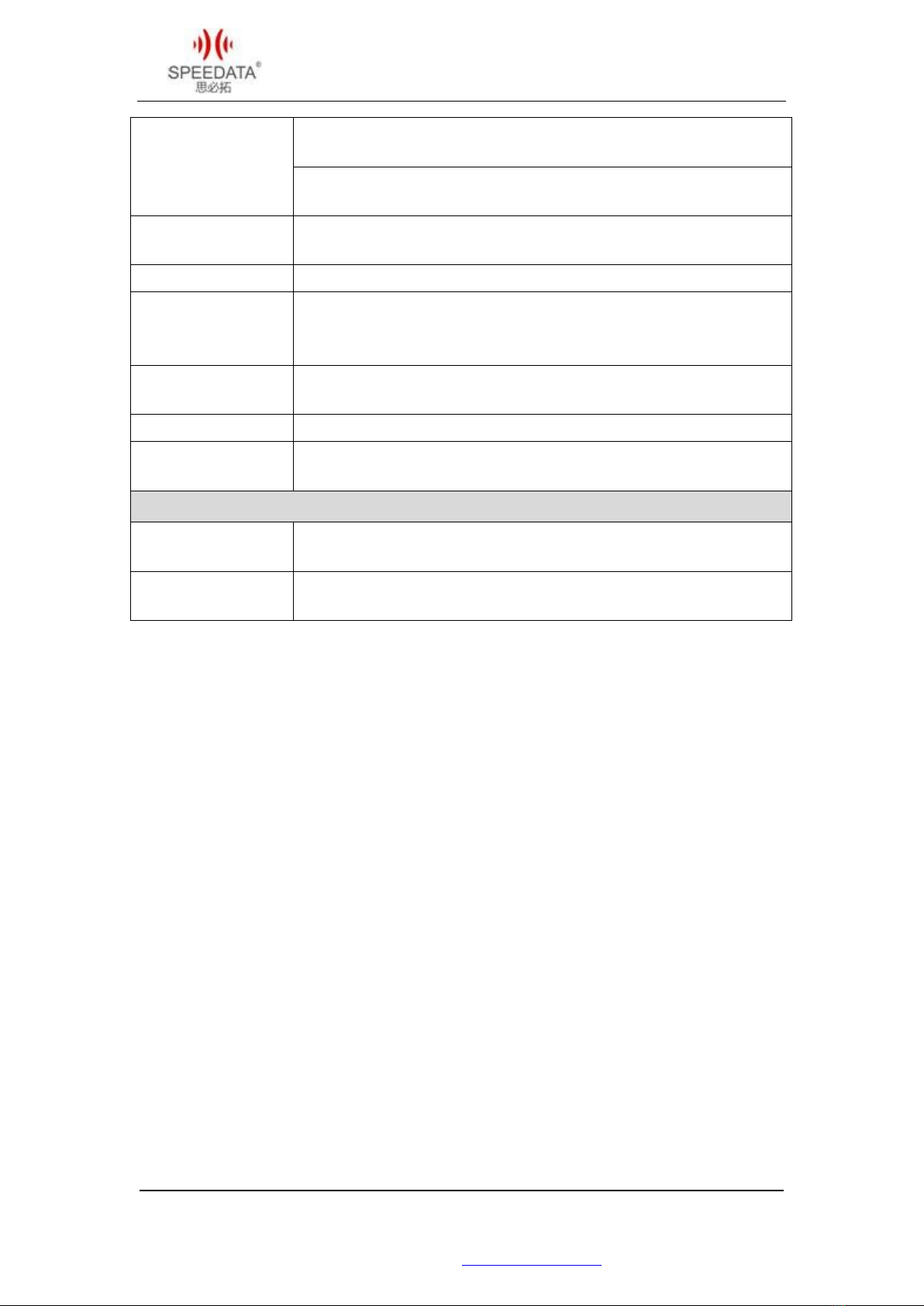
KT50Quick Guide V1.0 DATE:2016-10-08
北京思必拓科技股份有限公司 Beijing Speedata Technology Co.,Ltd
北京市海淀区上地六街 28 号志远大厦 2号楼(光正中心)一层南侧
Tel: (86)010 8234 6858 Fax: (86)010 8234 6858 - 808 www.speedata.cn4
Support the second generation ID card to read
the complete
information and analysis, does not require networking
4. Low Frequency 134.2KHz,125KHz
Support ISO/IEC11784/5 agreement
Infrared module Power infrared meter reading module , 38kHz , 940nm
Meet the power meter DLT 645-2007 and DLT 645-1997 standards
Fingerprint module Semi conductor fingerprint, figerprint1000 , Speed 1:1000 < 1s
Temperature
measurement
module
Support ambient temperature , target temperature test
Three-channel read
head Adapt to all types of magnetic stripe membership card
IC card ISO 7816, GSM 11-11,EMV4.2 and EMV 2000
Thermal print head The roll width is ±58mm , The roll thickness 40mm
16/24dot matrix, speed can be adjusted
Accessories
Standard
Accessories USB data cable, special charging adapter , battery
Optional
Accessories Spare battery , charging base
Other manuals for KT50
2
Table of contents
Other Speedata Cell Phone manuals