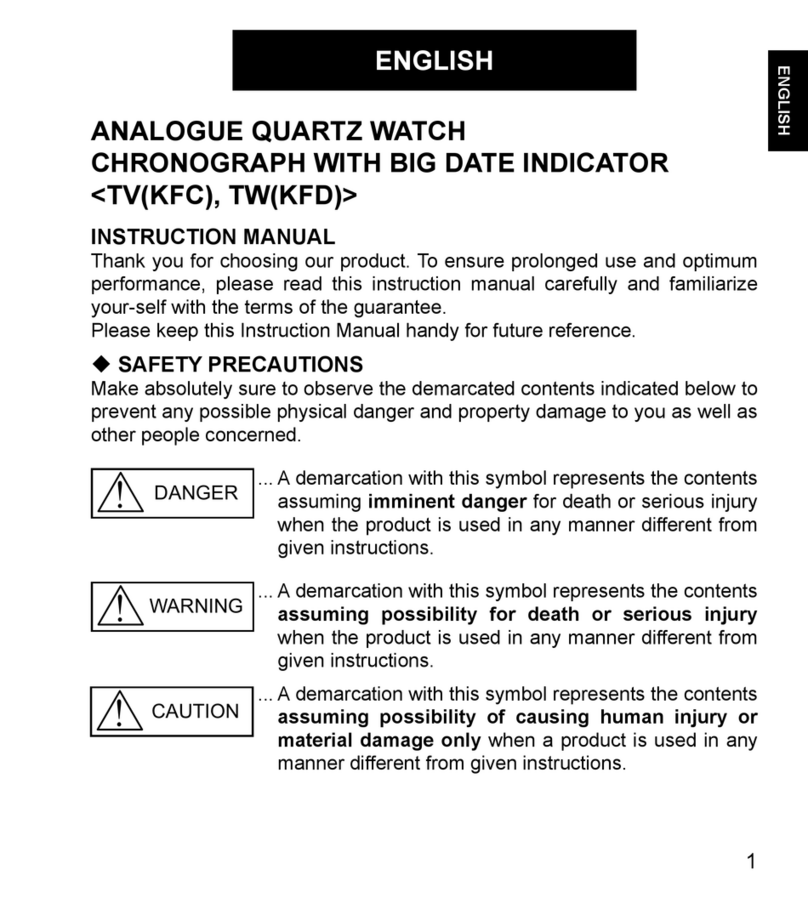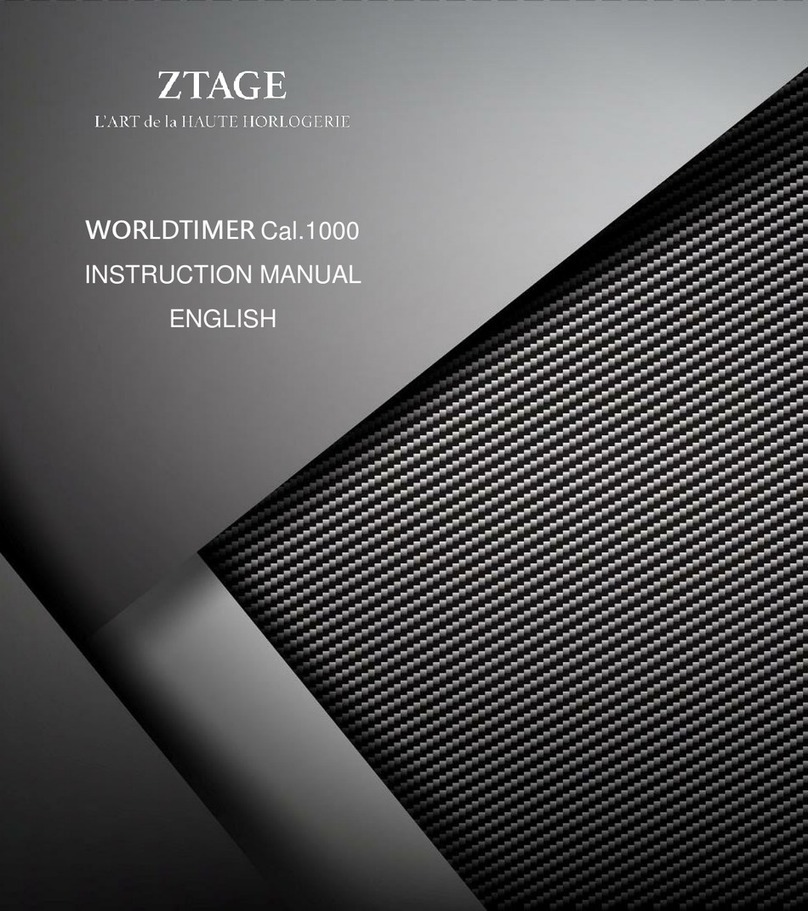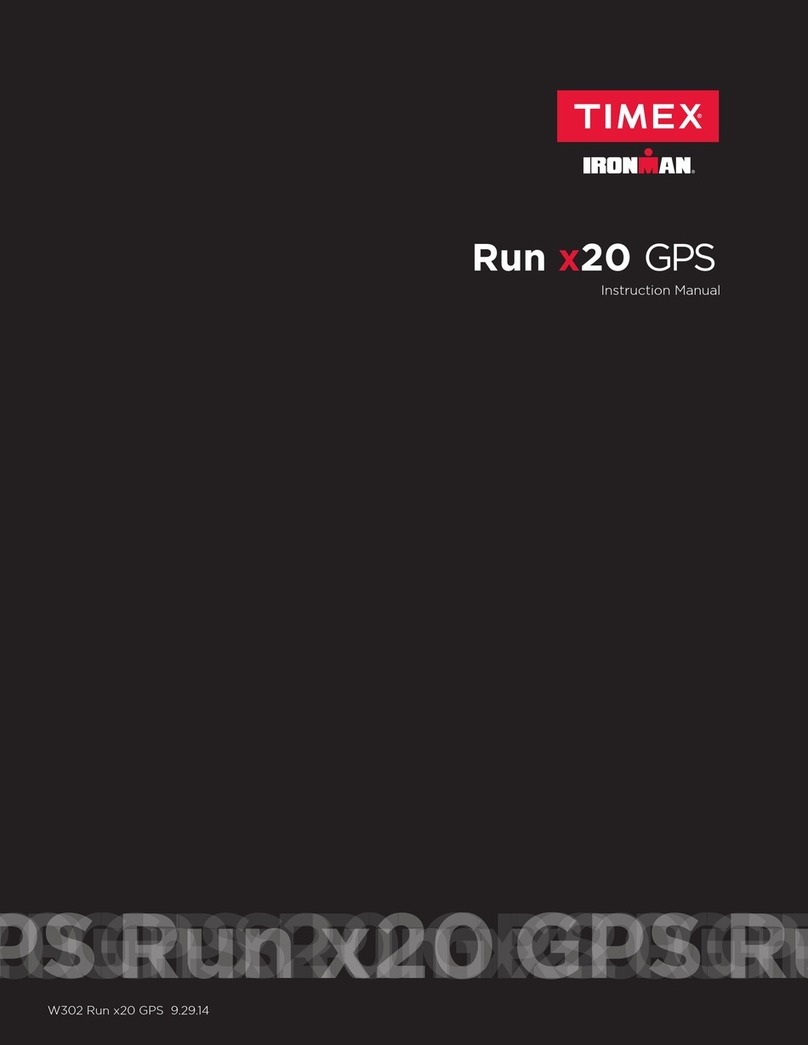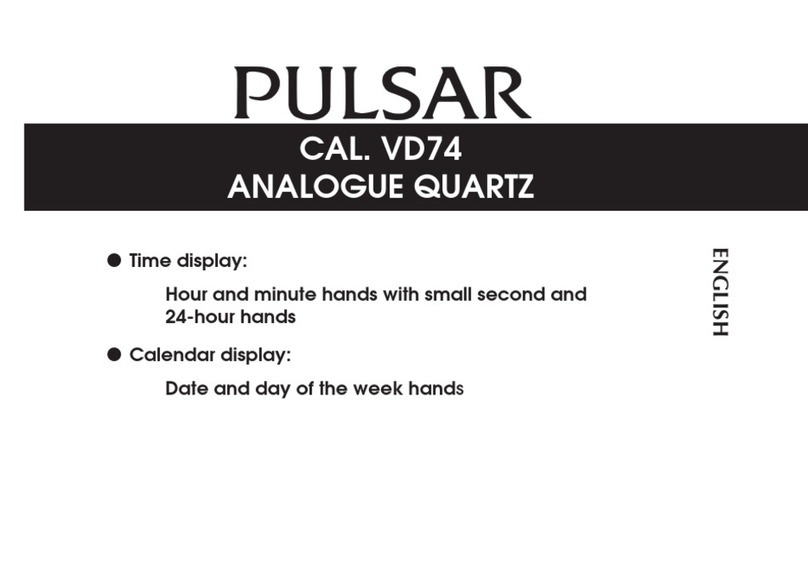Spintso WATCH Series User manual
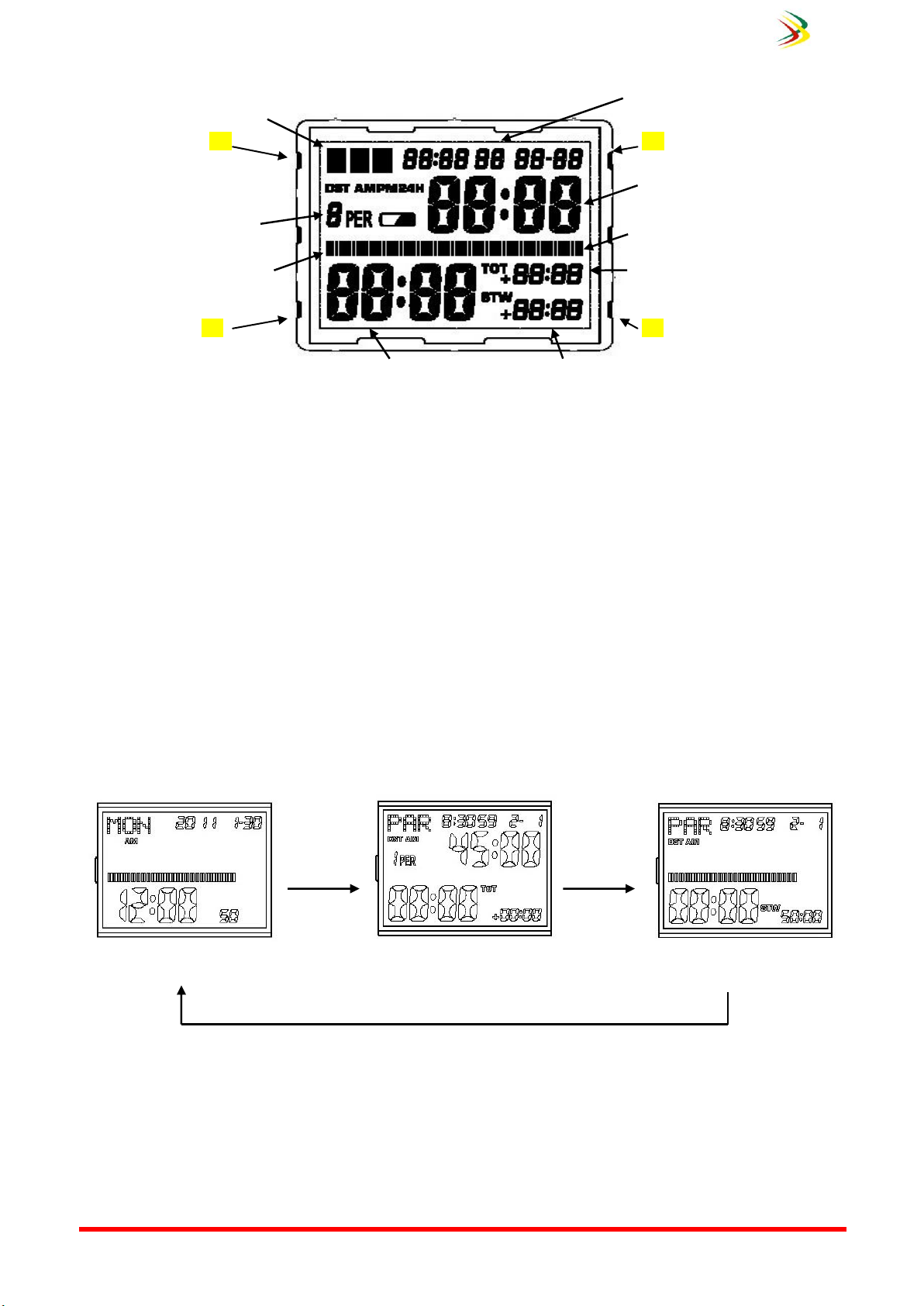
2011-09-18 SPINTSO WATCH INSTRUCTION
Model:SPINTSO Watch. SPINTSO INTERNATIONAL Ltd, SWEDEN. www.spintso.com Page: 1/6
(A) (D)
(B) (C)
A. Features
To display hour, minute, second, year, month, date, and week.
Auto calendar: from year 2000 ~ year 2099.
12-hour/24-hour format.
World time:24 time Zones, 50 cities.
Stopwatch: can memory 20 times of LAP selection timing
Counting down.
Counting up.
Select number of periods (PER) Time interval 1-9
Halftime interval (Counting down timing)
Stop timing (Additional timing)
Vibration signal
EL backlight
B. Product Functional Modes
In any mode, EL backlight illuminates for 3 seconds by pressing (Button) A.
In Normal Time Mode or Game Mode, press B to turn on / off daylight saving time, and indicator of
“DST” will appear on the screen.
In Normal Time Mode, hold down B for one second to enter Game Mode, then press B for one second
again to enter Stopwatch Mode.
DOWN/RESET(Button C)
UP/START(Button D)
SET /LIGHT(Button A)
MODE(Button B)
Referee Watch
Ordinary Watch
Stopwatch Mode
Hold down Button
B for one second
Halftime interval
Countdown
Counting up
The current country time and date
Time zone
Indicates 1st to 9nd PER
Countdown indicator
Additional indicator
Additional time (pause)
Hold down Button
B for one second
Hold down Button
B for one second
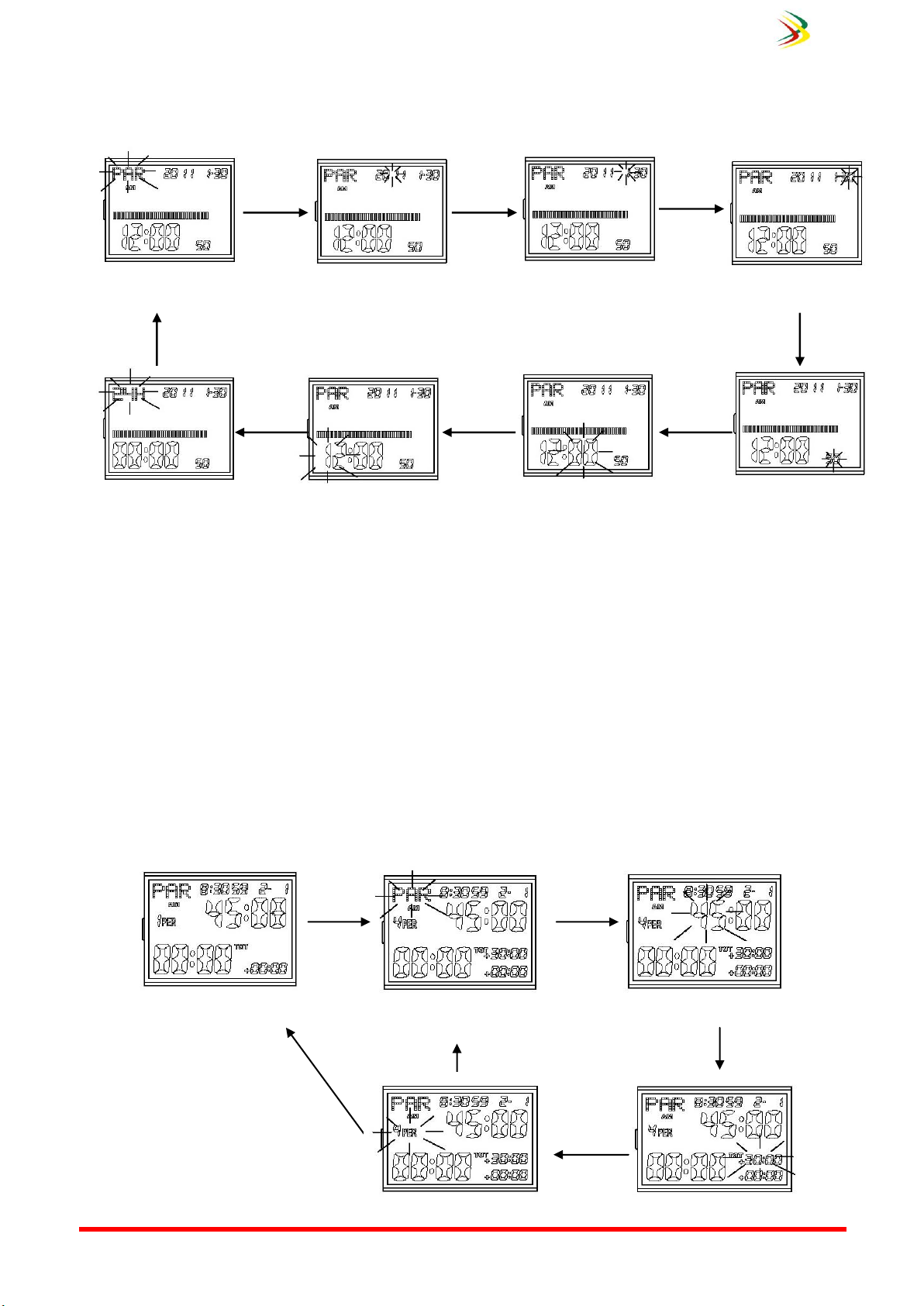
2011-09-18 SPINTSO WATCH INSTRUCTION
Model:SPINTSO Watch. SPINTSO INTERNATIONAL Ltd, SWEDEN. www.spintso.com Page: 2/6
1. To set time and date
When In Normal Time Mode, hold down for 3 seconds to enter setting mode, then press B to select other
flashing items in sequence as below:
a) Press D to adjust up the time zone or increase the values, hold down D for some time to fast adjust up
time zone or fast increase the values.
b) Press C to adjust down the time zone or decrease the values, hold down C for some time to fast adjust
down time zone or fast decrease the values.
c) When adjust the second, press D or C to clear seconds to 00.
d) Press A to confirm, if you do not perform any button within one minute, the watch will automatically
confirm and return to Normal Time Mode.
2. To set Referee time
When counting down stopped, hold down A for 3 seconds to enter countdown time setting, press B to select
other flashing items in sequence as below:Before the match the referee program number of periods (1-9), minutes
of playing time (1-99) for each period and minutes (1-99) for each period break. Use buttons Up / Down and Start /
reset to adjust the correct time / match time
“Hour” flashes
“Minute” flashes
“Year” flashes
“Month” flashes
“Date” flashes
“Time zone”flashes
“Minutes” flashes
“Time Zone” flashes
“Second” flashes
12/24H Format
B键
关闭夏令时
打开夏令时
Counting down
stopped
B键
关闭夏令时
B键
B键
Button B
Button B
Button B
Button B
ButtonA
“Halftime interval”flashes
1ST or 2nd PER”flashes
Button B
Button B
Button B
Button B
Button B
Button B
Button B
Hold down Button
B for one second
Button B

2011-09-18 SPINTSO WATCH INSTRUCTION
Model:SPINTSO Watch. SPINTSO INTERNATIONAL Ltd, SWEDEN. www.spintso.com Page: 3/6
a) Press D to adjust up city code or increase the values, hold down D for some time to fast adjust up city
code or fast increase the values.
b) Press C to adjust down city code or decrease the values, hold down C for some time to fast adjust down
city code or fast decrease the values.
c) Press Ato confirm and exit from setting mode, then return to Countdown Mode..
d) When changed the city code, the time and date will automatically change.
e) The watch will automatically confirm the current setting value if there is no button operation, and exit
from setting after one minute, then return to Countdown Mode.
To use Referee Watch menu
a) In Normal Time Mode, press B for one second to enter the Game Prepared Mode.
b) Press D for one second to start counting down, in the meanwhile, counting up will be automatically
turned on.
c) Press D for one second to stop counting down, in the meanwhile, additional time will be automatically
turned on.
d) Presses D for one second to stop during additional time, then countdown continue to run.
e) When countdown time is reached to 00, halftime interval will automatically run.
f) Halftime interval will automatically stop when it is reached to 00. (vibration signal start)
g) When countdown time is reached to 00 or is not reached to 00 during halftime interval, press D for one
second, the 2nd game will begin, as below figures:
Game ready
The 1st PER start
Halftime interval running
The 2nd PER start
Additional time (pause)
Additional time stopped (pause)
Hold down Button
D for one second
Hold down Button
D for one second
Hold down Button
D for one second
Hold down Button
D for one second
Hold down Button
D for one second

2011-09-18 SPINTSO WATCH INSTRUCTION
Model:SPINTSO Watch. SPINTSO INTERNATIONAL Ltd, SWEDEN. www.spintso.com Page: 4/6
When the game is running, press D to enter additional time ( pause), there is vibration signal every 10
seconds, and the vibration signal will last for 0.5s.
When the game enters counting down, the color screen will be filled with the game progress indicating
lines.
When countdown time is reached to 00, the watch will vibrate for 5 seconds.
When countdown time of halftime interval is reached to 00, the watch will vibrate for 5 seconds.
When count up is running, press B for one second to other operation mode, timer will run at the
background.
When countdown is running or stopped, hold down D for 5 seconds to cancel the final game, it will
automatically clear the time of final game, then return to the current game.
When countdown is running or stopped, hold down C for some time to view original value, if hold down
C more than 3 seconds, the time record of previous game will be deleted, and return to initial state: to
display countdown time, the number of game displayed by IPAR, counting up displayed by 00,
additional time displayed by 00, halftime interval will be hidden.
Low voltage caution: when battery level is enough, battery icon will not appear, but it will appear if
battery is going to run out. Please replace a new battery of CR2032 or other same type batteries.
Vibration: Vibration signal will last for 0.5s every time start / stop the game. There is vibration signal
every 10 seconds when enter to additional time, and the vibration signal will also last for 0.5s.
Timing range
a. The display range of countdown is: 01~99 minutes.
b. The display range of count up is: 01~ 99 minutes 59 seconds
c. The display range of halftime interval is: 01~ 99 minutes 59 seconds
d. The display range of additional time is: 99 minutes 59 second.
e. The watch will automatically stop after counting down of final game is finished, hold down C for 3
seconds to clear, but the original setting value will not be cleared.
C键
关闭震动
电池符号隐藏

2011-09-18 SPINTSO WATCH INSTRUCTION
Model:SPINTSO Watch. SPINTSO INTERNATIONAL Ltd, SWEDEN. www.spintso.com Page: 5/6
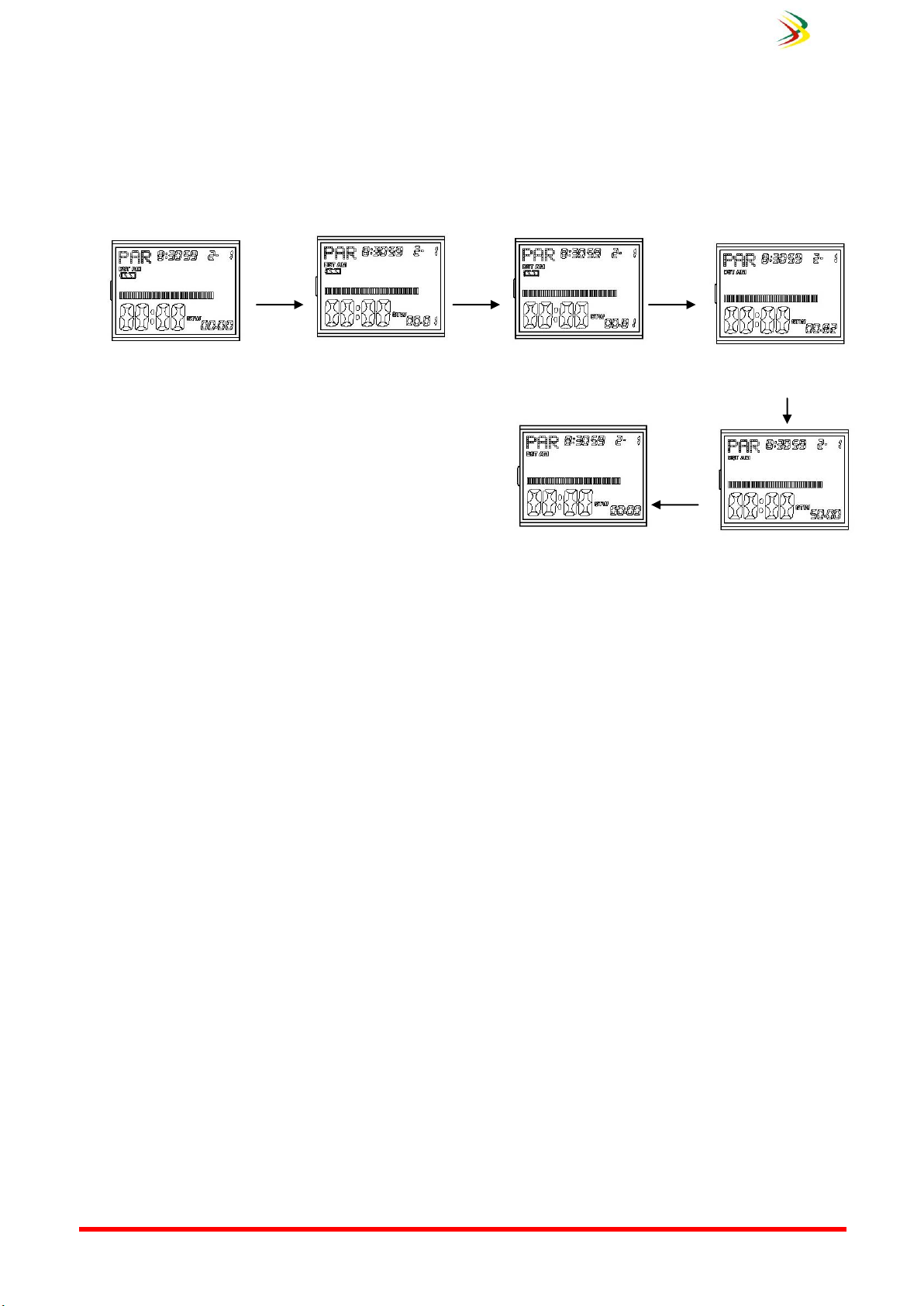
2011-09-18 SPINTSO WATCH INSTRUCTION
Model:SPINTSO Watch. SPINTSO INTERNATIONAL Ltd, SWEDEN. www.spintso.com Page: 6/6
4. Stopwatch mode
The display range of stopwatch is 0 ~ 99 hours, 59 minutes, 59.99 seconds. The stopwatch will stop
counting automatically when the stopwatch is up to its limit.
To measure time with stopwatch: In Stopwatch Mode, presses D to start / stop. When stopped, press C
for 3 seconds to clear the date to zero. The data will flash in 3 seconds when is going to clear.
To measure LAPtime with stopwatch (20 groups of LAP time can be recorded )
a. In Stopwatch Mode, press D to start, press C to enter LAP time, to display the timing state after displaying
the last group of LAP time for 5 seconds, then press D to stop and automatically record into the last group
of LAP.
b. When stopped, press B to enter the memory data to view the LAP time and TOT(total time) press D to
view the data upward, press C to view the data downward. In viewed and stopped state, hold down C for 3
seconds to clear all LAP records, the data will flash in 3 seconds when is going to clear.
c. The stopwatch will continue counting if you don’t stop it, and it will stop at 99 hours, 59 minutes, 59.99
seconds when up to its measuring limited. Stopwatch will not restart to measure from 0.
d. When stopwatch is running, press B for one second to return to normal time, the stopwatch will run at the
background.
e. When 20 groups of LAP time is recorded fully, new LAP time will not able to be recorded, the indicator of
“FULL” will flash on the screen.
f. In record mode, if the TOT (total time) is over 99hours, 59minutes, 59.99 seconds, the indicator of
“FULL” will flash on the screen.
Battery life ( type CR2032 ) :12months ( base on below usage)
Game operation once (vibration for 50 times) per week, EL backlight operations 4 times/day and each time second
for about 3 seconds.
开始
停止
压住 A键
3秒
压住 C键
3秒
D键
C键
C键
开始
清除
停止
Start
Stop
Start
Button D
Button D
Button D
Button D
Hold down Button
C for one second
Stop
Clear
Table of contents
Other Spintso Watch manuals