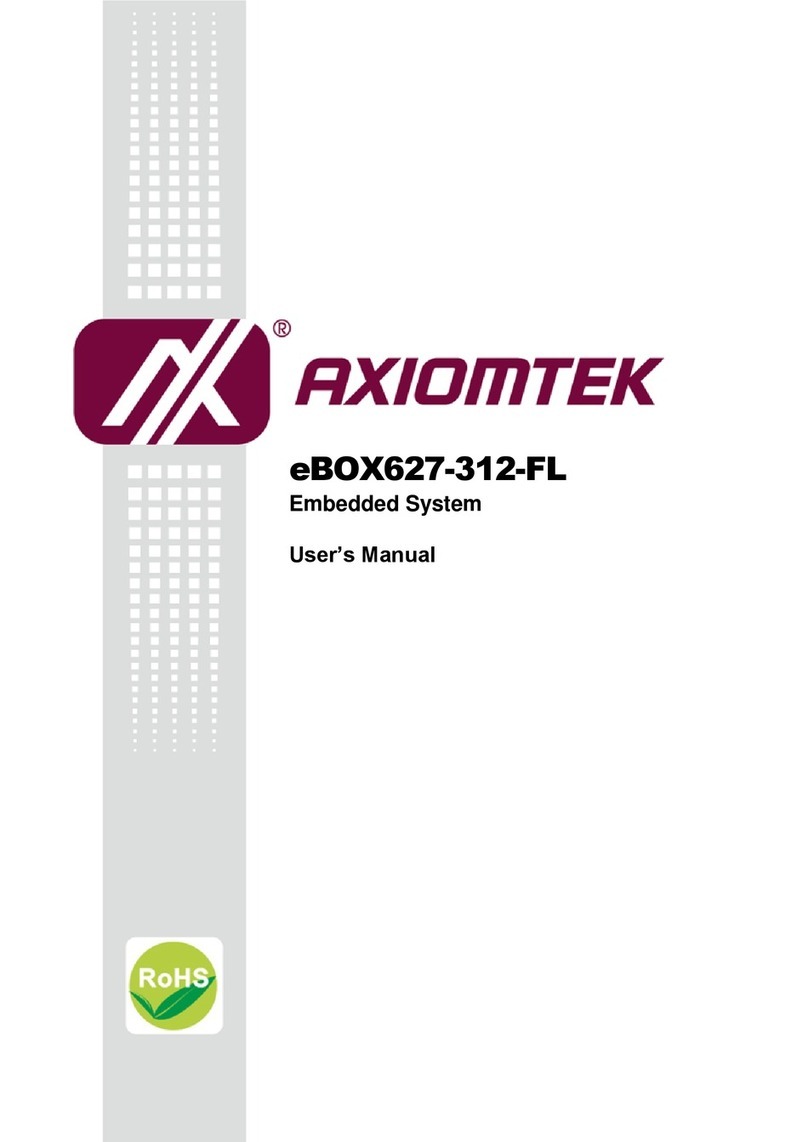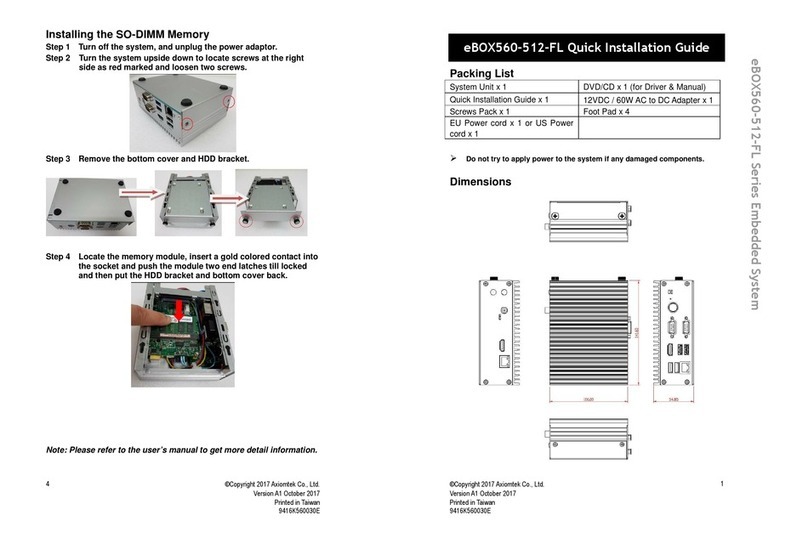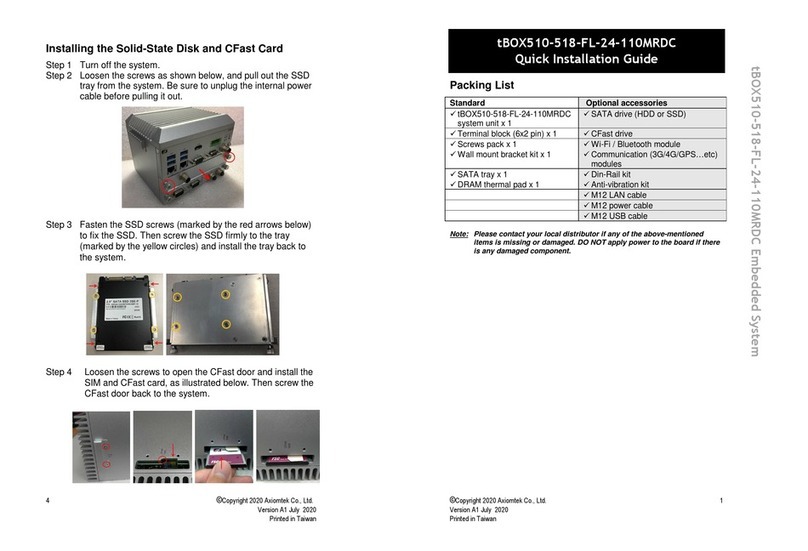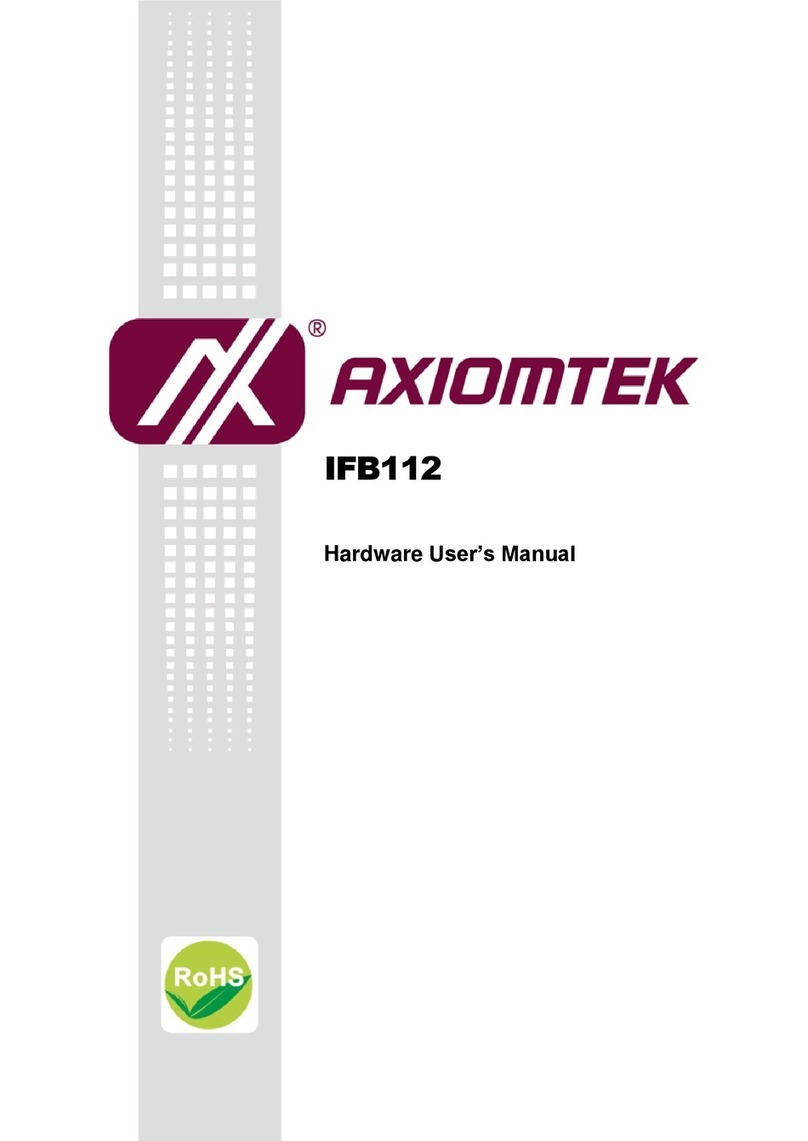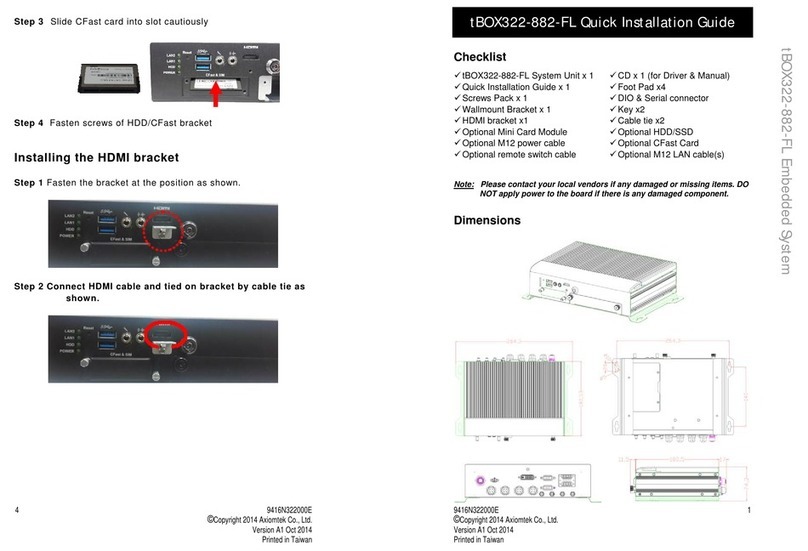Table of Contents
Disclaimers.............................................................................................................ii
Safety Precautions................................................................................................ iii
Classification......................................................................................................... iv
Scrap Computer Recycling.................................................................................. vi
SECTION 1 INTRODUCTION.........................................................................1
1.1 General Description...........................................................................1
1.2 System Specifications.......................................................................2
1.2.1 CPU ...................................................................................................................2
1.2.2 System I/O ........................................................................................................2
1.2.3 System Specification.......................................................................................2
1.3 Dimensions ........................................................................................4
1.4 I/O Outlets...........................................................................................6
1.5 Packing List........................................................................................6
SECTION 2 HARDWARE INSTALLATION ...................................................7
2.1 Installing the Memory & Wireless Modules......................................7
2.2 Installing the Solid-State Disk and CFast Card................................ 9
2.3 Installing the PIM (Plug-in Module)................................................. 10
2.4 Installing the DIN-rail Mounting Kit................................................. 11
2.5 Installing the Wall Mounting Kit...................................................... 12
2.6 Installing the Anti-vibration Kit....................................................... 13
SECTION 3 CONNECTOR...........................................................................15
3.1 Connectors....................................................................................... 15
3.1.1 Display ............................................................................................................15
3.1.2 Ethernet Ports................................................................................................16
3.1.3 Storage............................................................................................................16
3.1.4 Restore BIOS Optimal Defaults (CLEAR CMOS)........................................16
3.1.5 Wireless..........................................................................................................17
3.1.6 USB .................................................................................................................18
3.1.7 USB2.0 M12 Connector .................................................................................18
3.1.8 COM Port ........................................................................................................18
3.1.9 DIO...................................................................................................................18
3.1.10 LED..................................................................................................................19
3.1.11 Power & Reset Button...................................................................................19
3.1.12 Power..............................................................................................................19
CHAPTER 4 AMI UEFI BIOS UTILITY.........................................................21
3.1 Entering Setup ................................................................................. 21
3.2 The Main Menu................................................................................. 22
3.3 Advanced Features.......................................................................... 23
3.4 Chipset Feature................................................................................ 39
3.5 Security............................................................................................. 41
3.6 Boot Type .........................................................................................42
3.7 Save & Exit.......................................................................................43
APPENDIX A POWER BUTTON SETTING FOR WINDOWS......................45
APPENDIX B DIGITAL I/O...........................................................................49