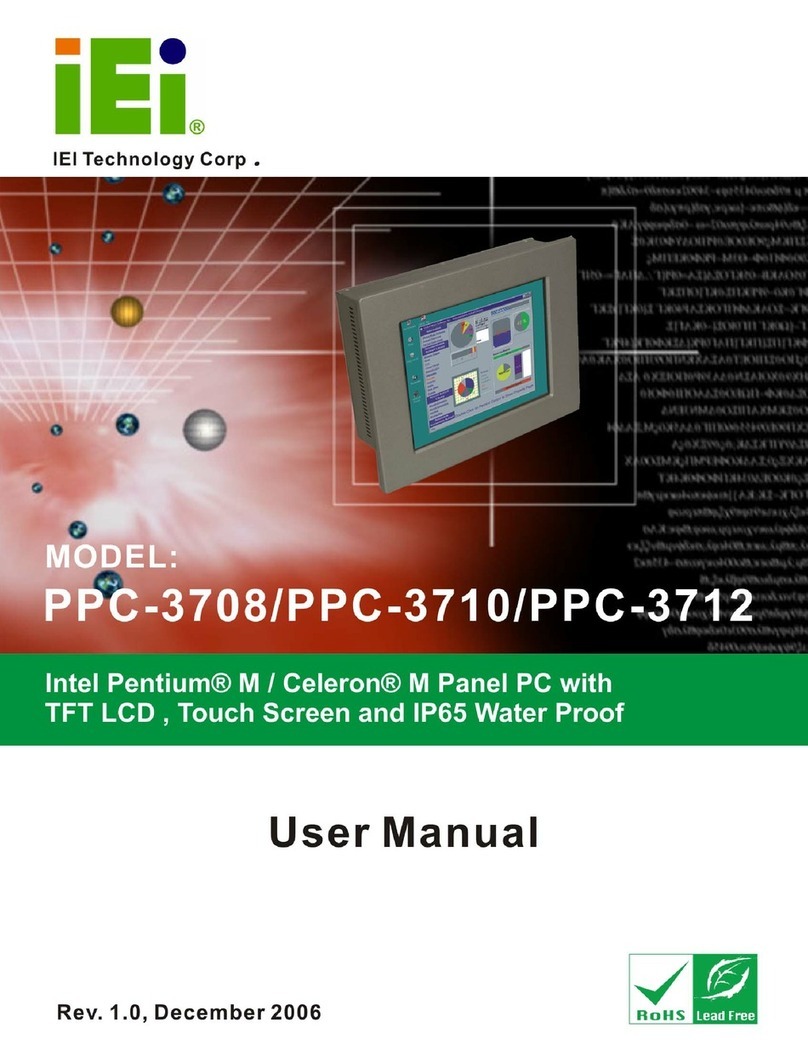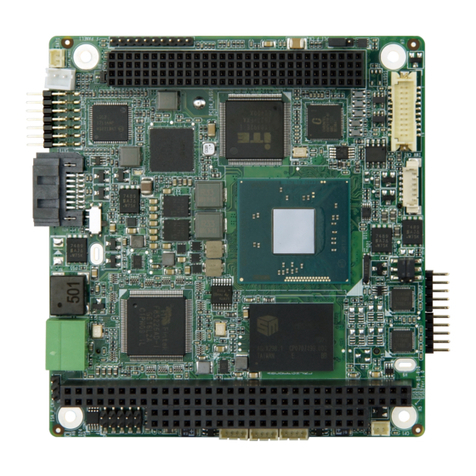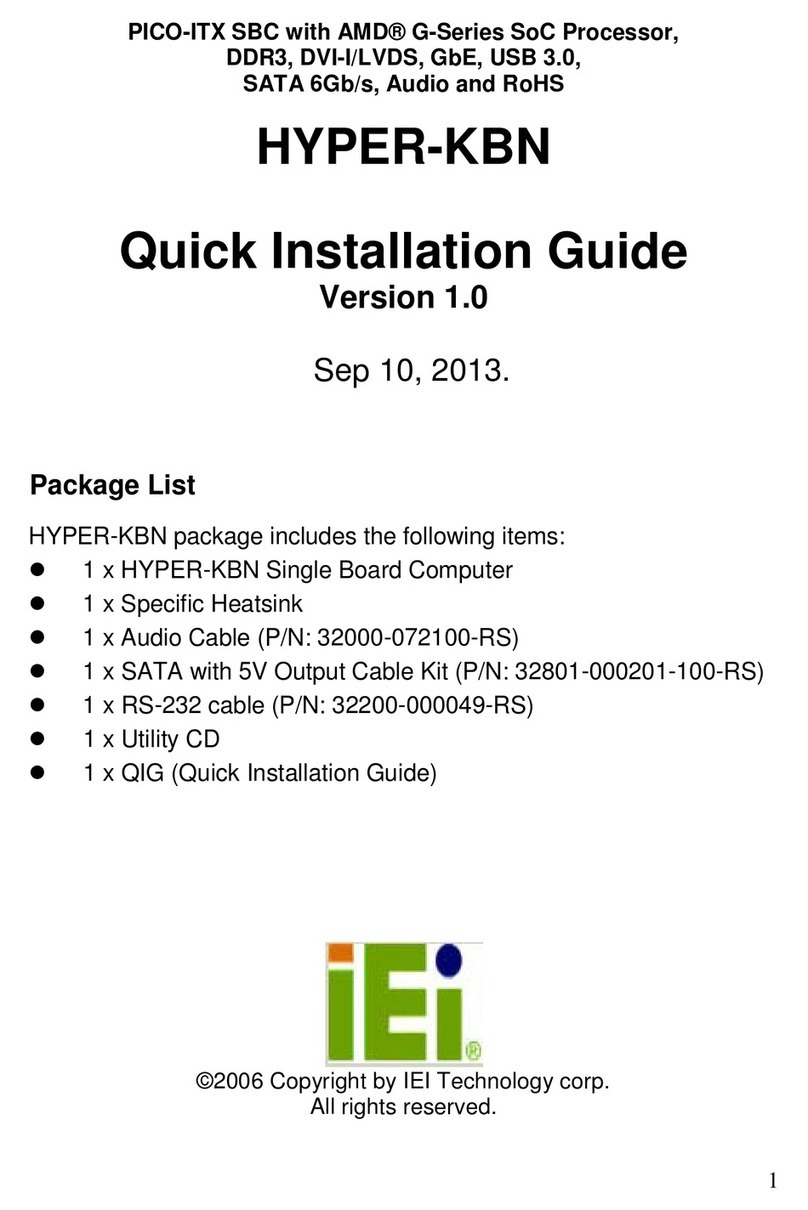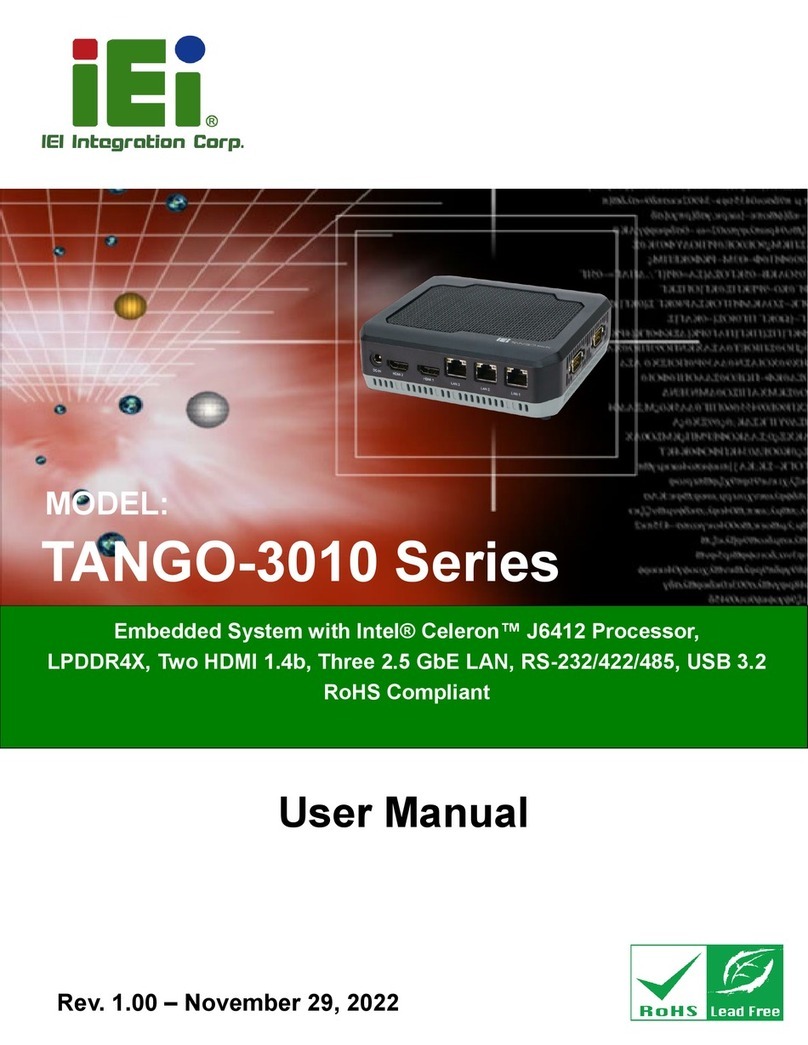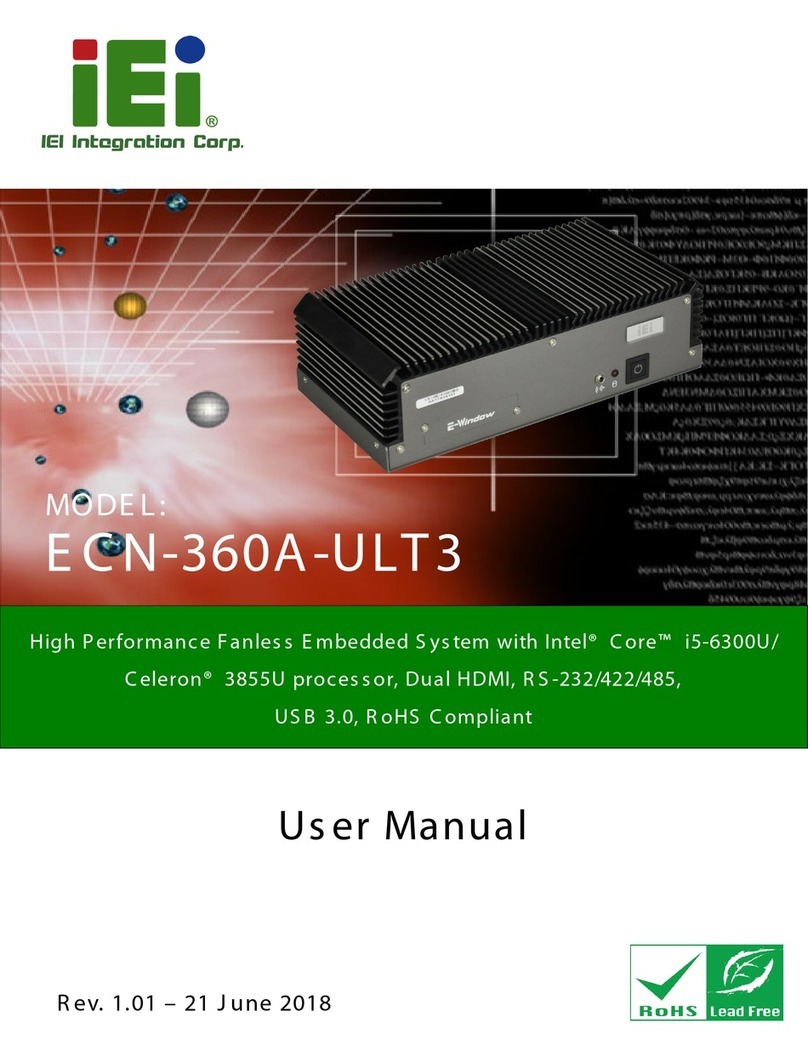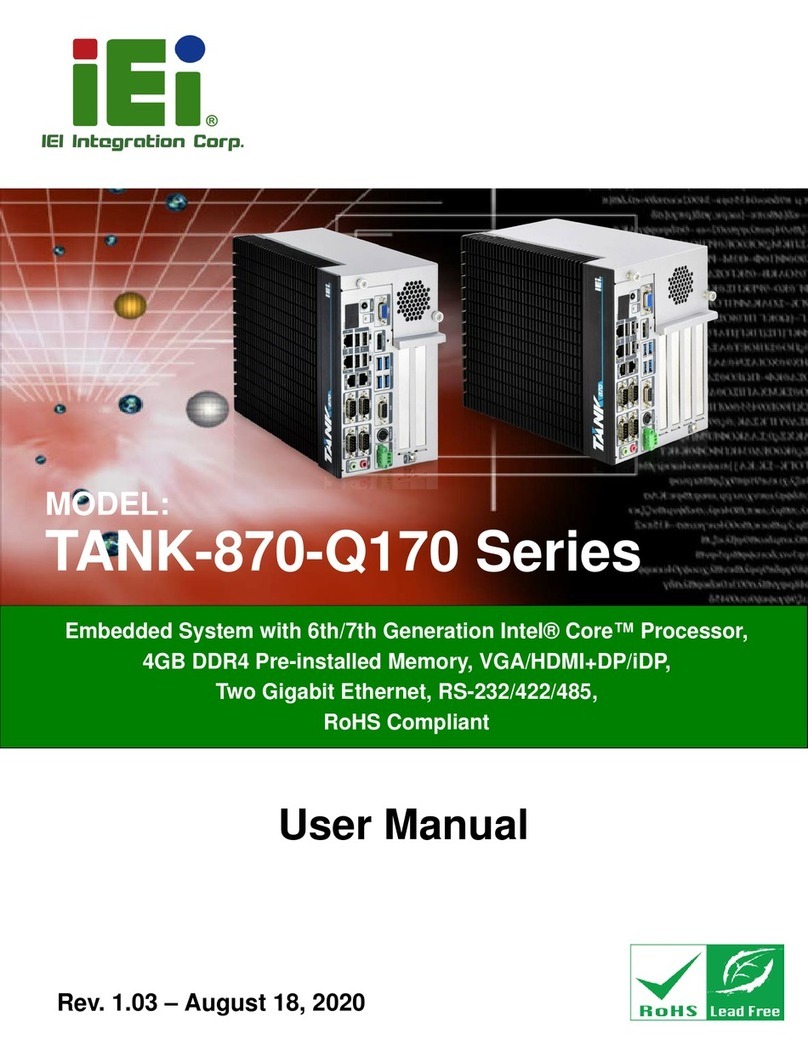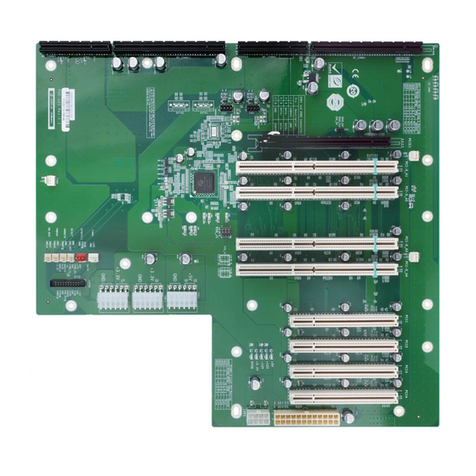PAC-400AI-C236 Embedded System
4.1 SYSTEM MAINTENANCE OVERVIEW ......................................................................... 31
4.2 SYSTEM TROUBLESHOOTING.................................................................................... 31
4.2.1 The System Doesn’t Turn On............................................................................ 31
4.2.2 The System Doesn’t Boot Up............................................................................ 32
4.2.3 More Troubleshooting ...................................................................................... 32
4.3 MAINTENANCE......................................................................................................... 33
4.3.1 Fan Replacement ............................................................................................. 33
4.3.2 Fan Filter Replacement ................................................................................... 34
4.3.3 Clear CMOS..................................................................................................... 34
4.3.4 Flash Descriptor Security Override Jumper.................................................... 35
5 BIOS .............................................................................................................................. 37
5.1 INTRODUCTION......................................................................................................... 38
5.1.1 Starting Setup................................................................................................... 38
5.1.2 Using Setup ...................................................................................................... 38
5.1.3 Getting Help..................................................................................................... 39
5.1.4 Unable to Reboot after Configuration Changes .............................................. 39
5.1.5 BIOS Menu Bar................................................................................................ 39
5.2 MAIN........................................................................................................................ 40
5.3 ADVANCED ............................................................................................................... 41
5.3.1 CPU Configuration .......................................................................................... 42
5.3.2 PCH-FW Configuration................................................................................... 44
5.3.3 ACPI Settings ................................................................................................... 45
5.3.4 F81866 Super IO Configuration ...................................................................... 46
5.3.4.1 Serial Port n Configuration ....................................................................... 47
5.3.5 iWDD H/W Monitor......................................................................................... 49
5.3.5.1 Smart Fan Mode Configuration ................................................................ 50
5.3.6 RTC Wake Settings ........................................................................................... 51
5.3.7 Serial Port Console Redirection ...................................................................... 52
5.3.7.1 Legacy Console Redirection Settings ....................................................... 55
5.3.8 NVMe Configuration........................................................................................ 56
5.3.9 USB Configuration........................................................................................... 57
5.3.10 iEi Feature ..................................................................................................... 58
5.4 CHIPSET ................................................................................................................... 59
5.4.1 System Agent (SA) Configuration .................................................................... 60