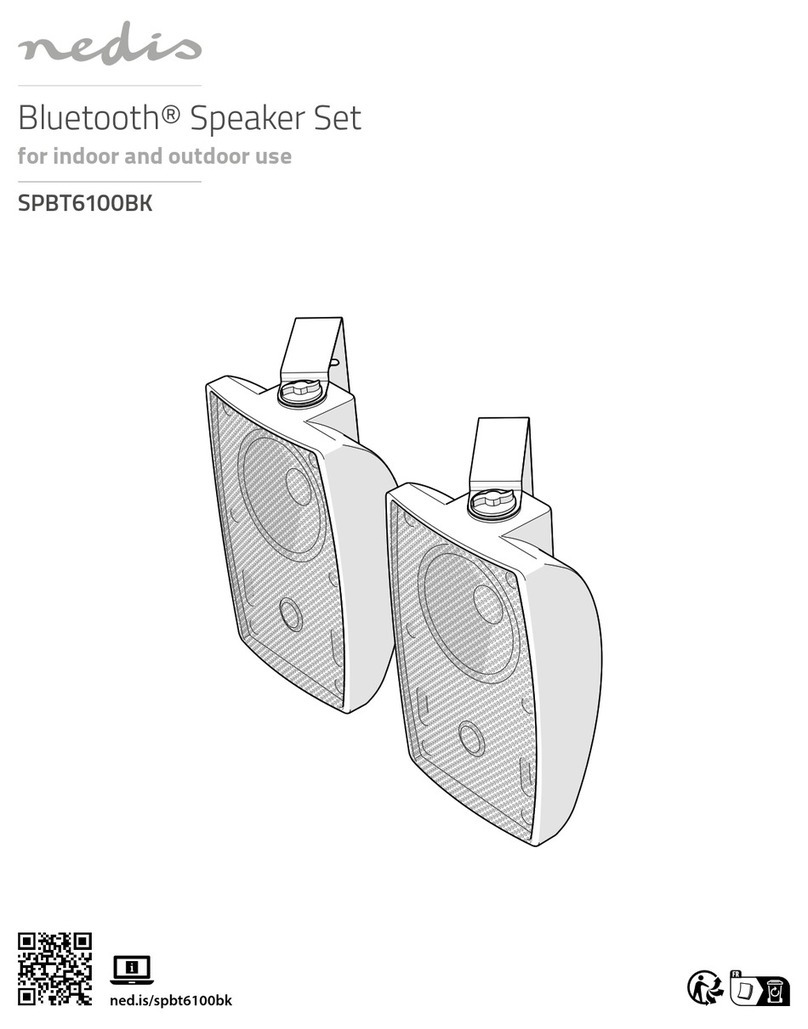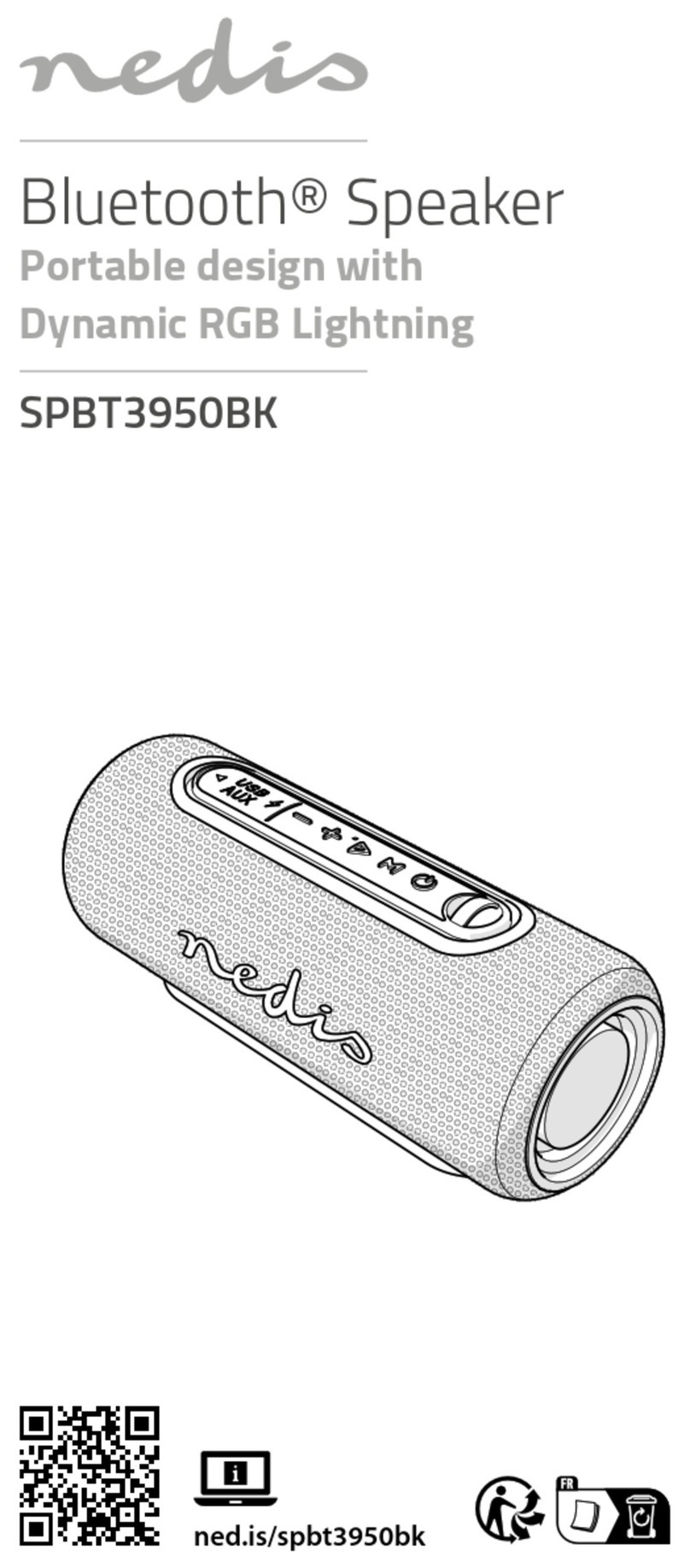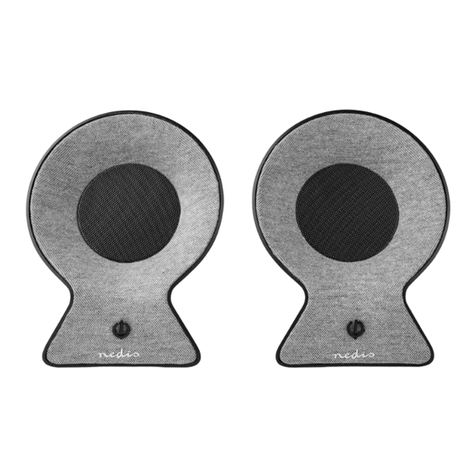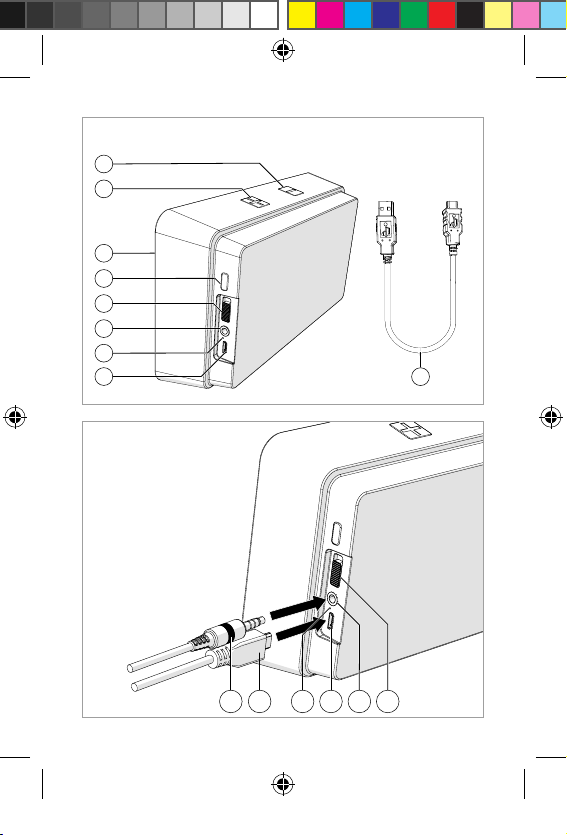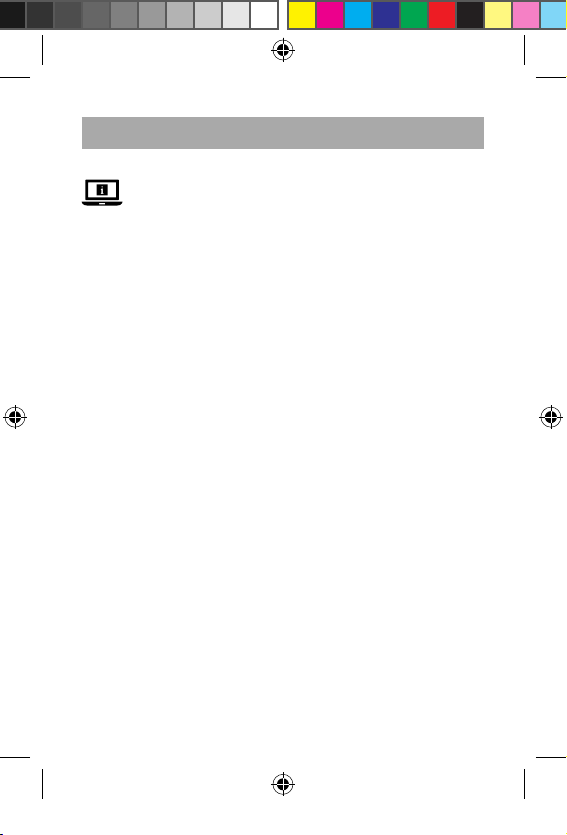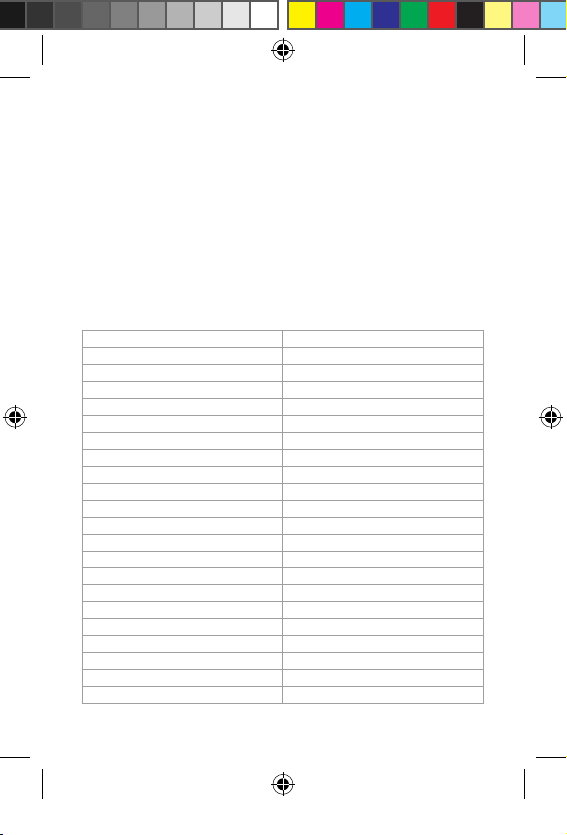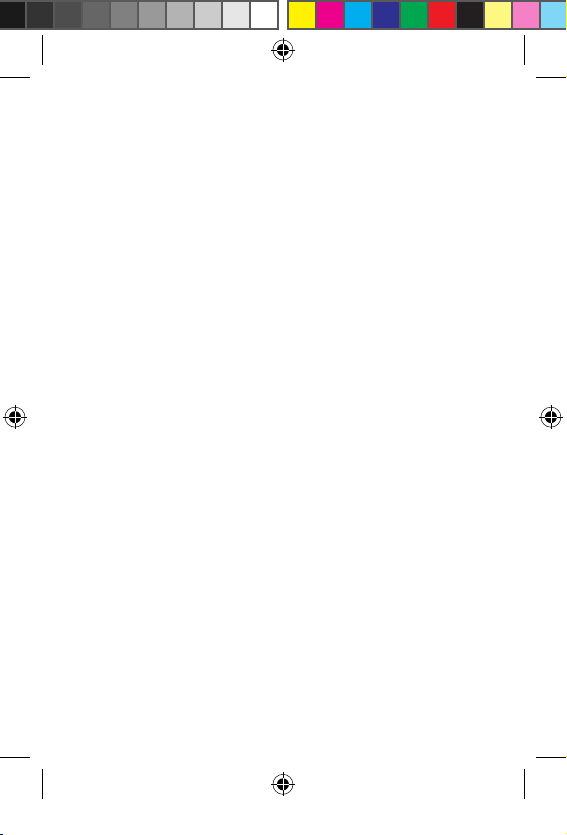9
Anschluss über Audiokabel (Abbildung B)
4Das Audiokabel ist nicht im Lieferumfang enthalten.
Um die Audioquelle über ein Audiokabel mit dem Produkt zu
koppeln, führen Sie die folgenden Schritte aus:
1. Drücken Sie die Ein/Aus-Taste B6, um das Produkt einzuschalten.
2. Schließen Sie das Audiokabel B1am Audioanschluss B5an, um
das Produkt mit Ihrem Mediengerät zu verbinden.
Wechsel zwischen den Modi
• Halten Sie die Modus-Taste A4gedrückt, um zwischen
Uhrzeit- und Bluetooth-Modus zu wechseln.
Audioregelung
• Drücken Sie die --Taste A1, um die Lautstärke zu verringern.
• Drücken Sie die +-Taste A2, um die Lautstärke zu erhöhen.
• Drücken Sie die Modus-Taste A4, um die Wiedergabe eines Titels
zu pausieren oder fortzusetzen.
Uhrzeit einstellen
4Diese Funktion ist nur im Uhrzeit-Modus verfügbar.
1. Halten Sie die +-Taste A2etwa 2 Sekunden gedrückt.
4Die Stundenanzeige beginnt zu blinken und kann nun verstellt werden.
2. Verwenden Sie die +Taste A2und die -Taste A1, um die
gewünschte Uhrzeit einzustellen.
3. Halten Sie die +-Taste A2etwa 2 Sekunden gedrückt.
4Die Minutenanzeige beginnt zu blinken und kann nun verstellt werden.
4. Verwenden Sie die +Taste A2und die -Taste A1, um die
gewünschte Uhrzeit einzustellen.
5. Halten Sie die +-Taste A2etwa 2 Sekunden gedrückt.
4Die Uhrzeit wurde eingestellt.
Alarm einstellen
4Diese Funktion ist nur im Uhrzeit-Modus verfügbar.
1. Halten Sie die --Taste A1etwa 2 Sekunden gedrückt.
4Die Stundenanzeige beginnt zu blinken und kann nun verstellt werden.
2. Verwenden Sie die +Taste A2und die -Taste A1, um die
gewünschte Uhrzeit einzustellen.
FSBS110AT_MAN_COMP_(19373)_v02.indd 9 13-8-2019 15:16:21