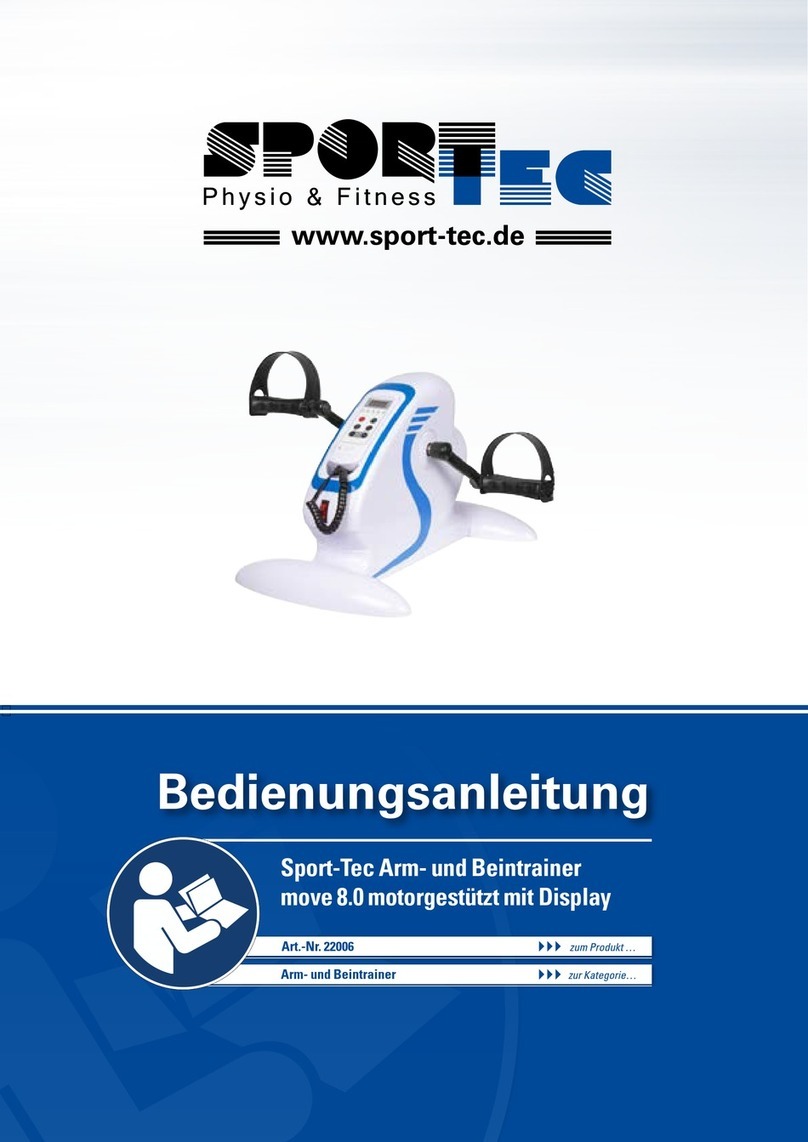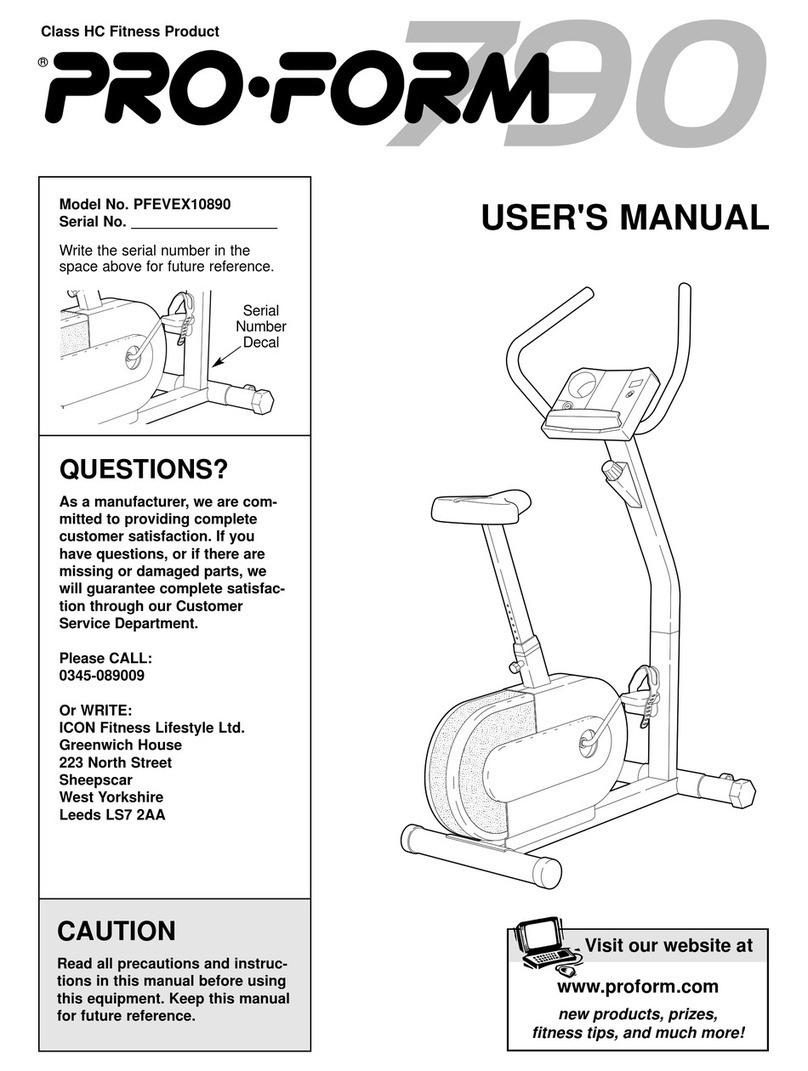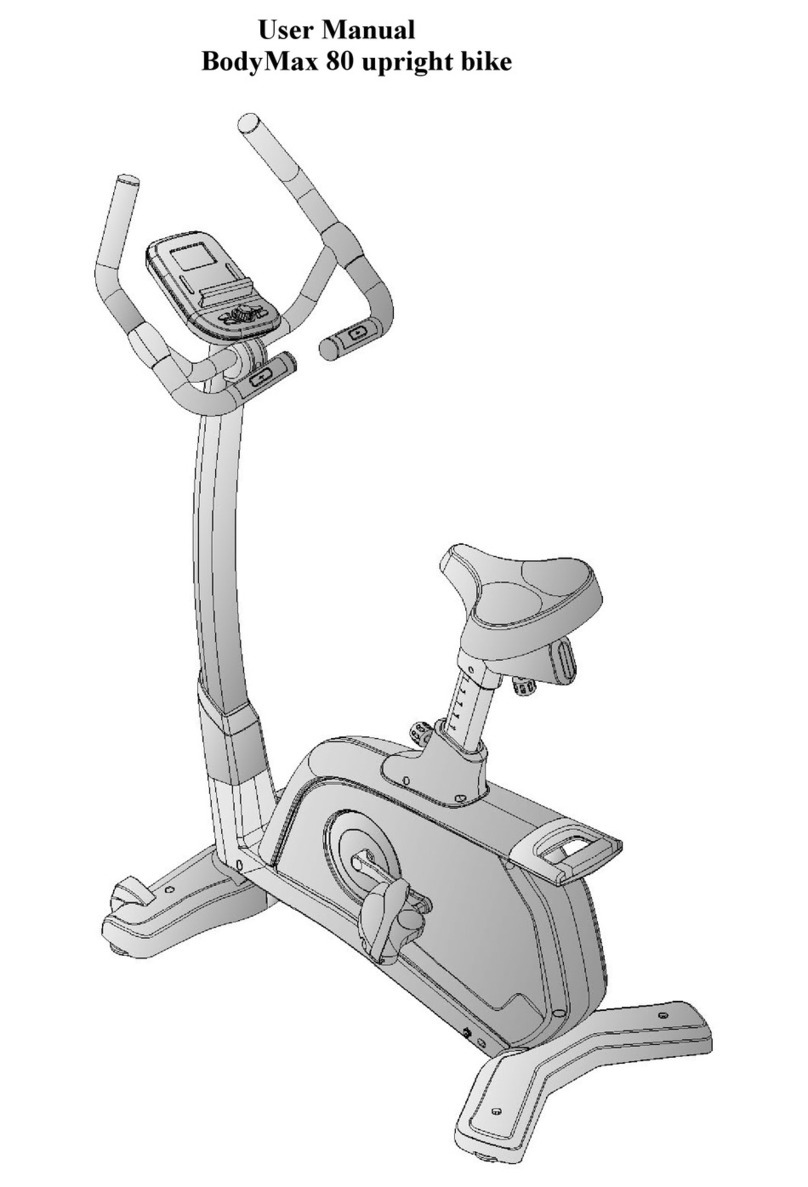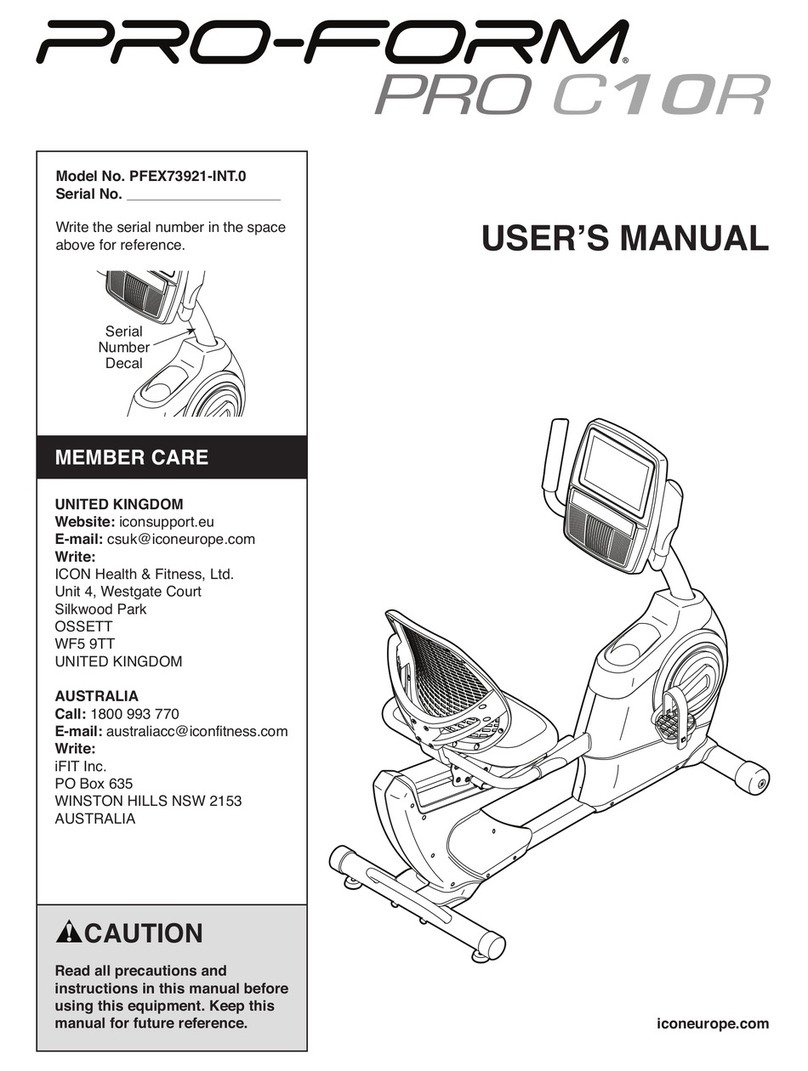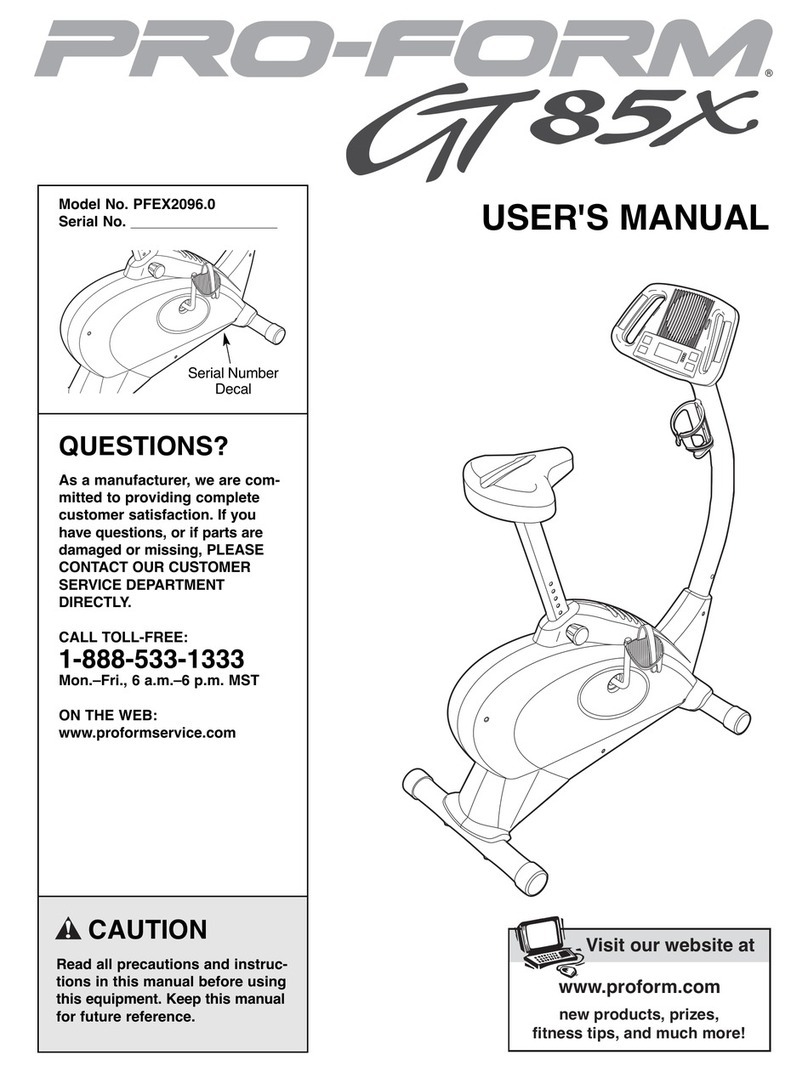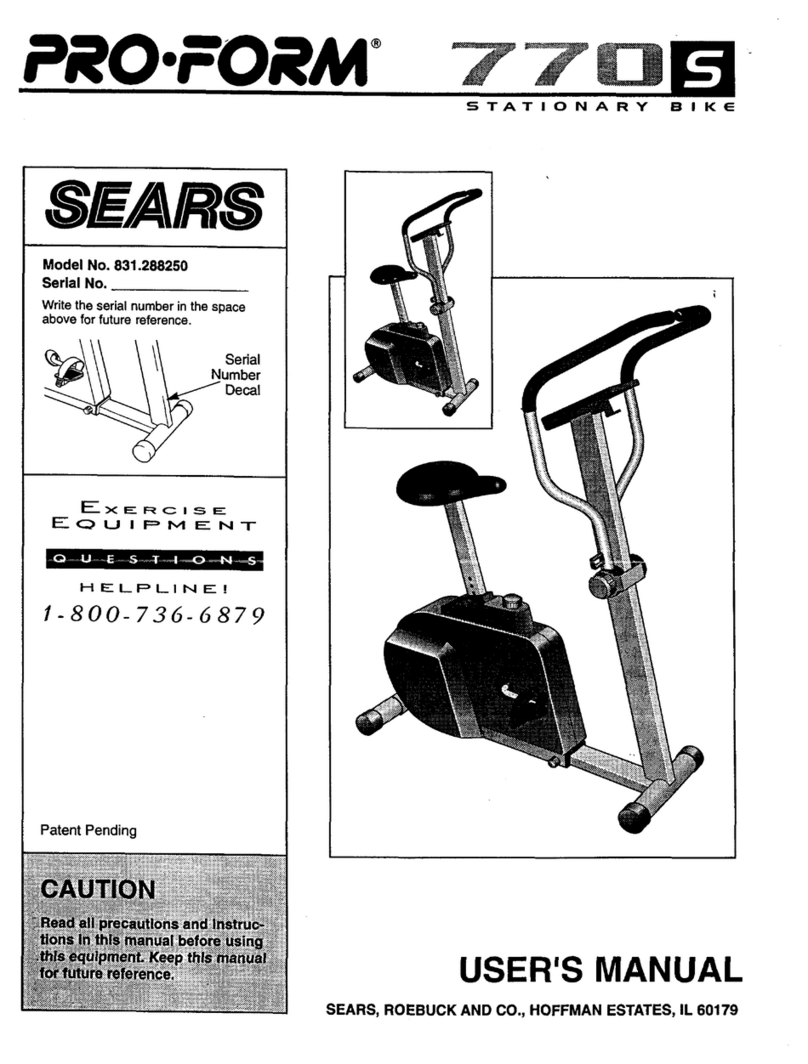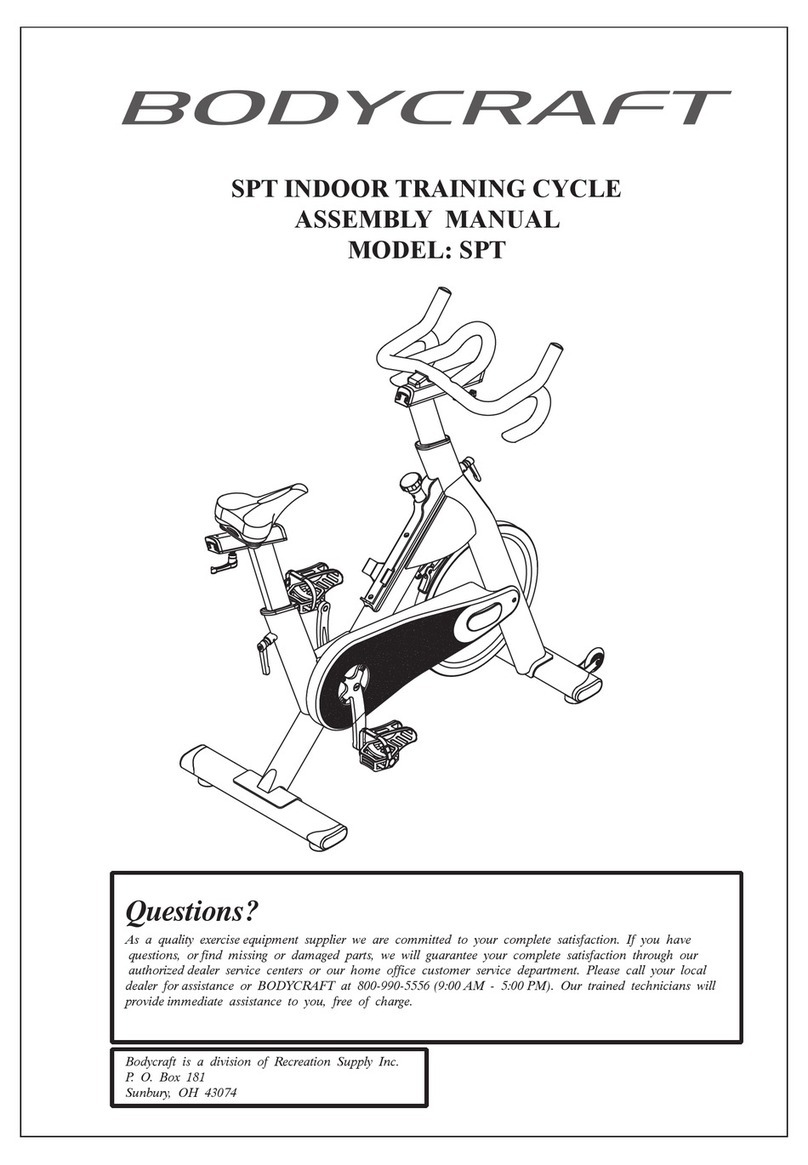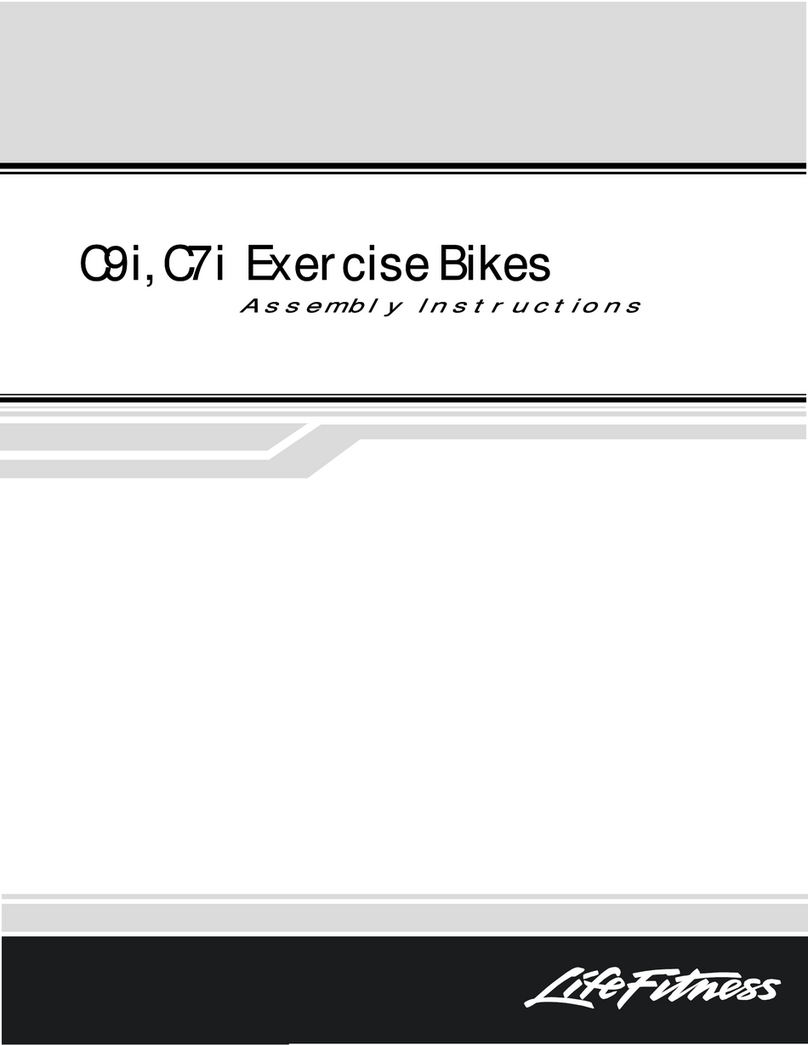SportTec MOVE 5.0 User manual

Sport-Tec GmbH ∙Tel.: +49 (0)6331 1480-0 ∙Web: www.sport-tec.de
ALLGEMEINES
Der Arm- und Beintrainer move 5.0 ist perfekt für Ihr Heimtraining geeignet. Machen
Sie es sich gemütlich und trainieren Sie Ihre Arme und Beine an nur einem Gerät. Den
Widerstand variieren Sie stufenlos über ein Stellrad. Dank der einfachen Bedienung
ist diesesTrainingsgerät ideal für ältere Menschen geeignet. Das Antriebsband erlaubt
flüssige Bewegungen und eine präzise Regulierung des Widerstands.
WARNHINWEISE
Um sicherzustellen, dass Sie keine gesundheitlichen oder körperlichen Einschränkungen
haben, die dasTraining beeinflussen, halten Sie vor Beginn des Übungsprogramms
Rücksprache mit Ihrem Arzt. Dies ist insbesondere bei der Einnahme von Medikamenten
wichtig. Achten Sie darüber hinaus immer auf die Signale Ihres Körpers und brechen Sie
dasTraining sofort ab, wenn Symptome wie Druck auf der Brust oder unregelmäßiger
Herzschlag auftreten, Sie Schmerzen verspüren oder sich unwohl fühlen. Setzen Sie sich
in diesem Fall umgehend mit Ihrem Arzt in Verbindung.
Überprüfen Sie vor jedem Gebrauch den ordnungsgemäßen Zustand des Geräts und
stellen Sie sicher, dass die Schrauben fest angezogen sind. Bei fehlerhaften Bauteilen
oder ungewöhnlichen Geräuschen während der Benutzung, unterbrechen Sie das
Training und beheben Sie das Problem bevor Sie dasTraining fortsetzen.
Stellen Sie sicher, dass der Arm- und Beintrainer auf einer stabilen und geraden Fläche
steht. Schützen Sie Ihren Boden ggf. mit einer Unterlage.Tragen Sie bei der Verwendung
des Geräts geeignete Kleidung, die ausreichend Bewegungsfreiheit bietet und sich nicht
im Gerät verfangen kann.
Stellen Sie das Stellrad zur Regulierung des Widerstands zu Beginn desTrainings auf
eine geringe Widerstandsstufe ein. Halten Sie bzgl. der Auswahl des Widerstands ggf.
Rücksprache mit Ihrem Arzt.
Richten Sie sich niemals auf dem Arm- und Beintrainer auf. Das kann zu
Verletzungen und zu Beschädigungen am Gerät führen.Trainieren Sie
ausschließlich im Sitzen.
Lesen Sie diese Anleitung vor
der Montage und Anwendung
genau durch. Befolgen Sie
die Hinweise und bewahren
Sie die Gebrauchsanweisung
sorgfältig auf.
Deutsch

Sport-Tec GmbH ∙Tel.: +49 (0)63 31 1480-0 ∙Web: www.sport-tec.de
LIEFERUMFANG
Hauptrahmen
rechtes Pedal
linkes Pedal
1
vorderer Standfuß
2
hinterer Standfuß
3
4 x Schraube M6*15
64
4 x Unterlegscheiben ø6
5
Sechskantschlüssel
7
Batterie AAA
8
Schraubenschlüssel
9
R L
Deutsch

Sport-Tec GmbH ∙Tel.: +49 (0)63 31 1480-0 ∙Web: www.sport-tec.de
HINWEISE ZUR BENUTZUNG
1. Befestigen Sie den vorderen Standfuß ❷
und den hinteren Standfuß ❸am Haupt-
rahmen ❶. Verwenden Sie dazu die
mitgelieferten Unterlegscheiben ❺und
Schrauben ❻.
2. Befestigen Sie das linke Pedal ❹an der
linken Kurbel und das rechte Pedal ❹an
der rechten Kurbel. Drehen Sie das rechte
Pedal im Uhrzeigersinn und das linke
Pedal gegen den Uhrzeigersinn fest.
3. Je weiter Sie das Stellrad eindrehen,
desto größer wird der Widerstand. 4. Schalten Sie das Display ein indem Sie die
rote Taste betätigen.
Deutsch

Sport-Tec GmbH ∙Tel.: +49 (0)63 31 1480-0 ∙Web: www.sport-tec.de
DISPLAY
Das Display schaltet sich ein, sobald die Pedale bewegt werden. Alternativ können Sie das
Display durch Betätigen der roten Taste manuell einschalten.
Nach 4 Minuten Inaktivität (es wird keine Bewegung erkannt) schaltet sich das Display
automatisch aus.
Das Display bietet folgende Anzeigemöglichkeiten:
· Trainingszeit (T),
· Entfernung (D),
· absolvierte Umdrehungen (C),
· Umdrehungen gesamt (T-C),
· verbrannte Kalorien (CAL),
· Trainingszeit, Entfernung, absolvierte Umdrehungen, Umdrehungen gesamt und
verbrannte Kalorien im Wechsel (SCAN).
Durch aufeinanderfolgendes Drücken der roten Taste aktivieren / deaktivieren Sie den SCAN-
Modus und springen zwischen den verschiedenen Anzeigemodi hin und her.
ANZEIGE ZURÜCKSETZEN
Um alle Werte zurückzusetzen, halten Sie die rote Taste für 4 Sekunden gedrückt. Bitte
beachten Sie, dass die Anzeige für die Umdrehungen gesamt (T-C) nur bei Unterbrechen der
Batteriespannung zurückgesetzt wird.
TRAININGSZEIT (T)
Um sich die Trainingszeit anzeigen zu lassen, drücken Sie die rote Taste unterhalb des
Displays so lange bis der Pfeil () auf „T“ zeigt, „SCAN“ aber nicht aufblinkt. Blinkt die
Anzeige „SCAN“ werden alle Informationen im Wechsel angezeigt.
Anzeigeformat: 00:00 - 99:59 (STD:MIN)
ENTFERNUNG (D)
Um sich die absolvierte Entfernung anzeigen zu lassen, drücken Sie die rote Taste unterhalb
des Displays so lange bis der Pfeil () auf „D“ zeigt, „SCAN“ aber nicht aufblinkt. Blinkt die
Anzeige „SCAN“ werden alle Informationen im Wechsel angezeigt.
Anzeigeformat: 0.000 - 0.999
ABSOLVIERTE UMDREHUNGEN (C)
Der Arm- und Beintrainer move 5.0 zählt die Umdrehungen mit. Um sich die absolvierten
Umdrehungen anzeigen zu lassen, drücken Sie die rote Taste unterhalb des Displays so lange
bis der Pfeil () auf „C“ zeigt, „SCAN“ aber nicht aufblinkt. Blinkt die Anzeige „SCAN“
werden alle Informationen im Wechsel angezeigt.
Anzeigeformat: 0 - 9999
Deutsch

Sport-Tec GmbH ∙Tel.: +49 (0)63 31 1480-0 ∙Web: www.sport-tec.de
UMDREHUNGEN GESAMT (T-C)
Der Arm- und Beintrainer move 5.0 zählt die Umdrehungen mit. Um sich die gesamten
Umdrehungen anzeigen lassen möchten, drücken Sie die rote Taste unterhalb des Displays
so lange bis der Pfeil () auf „T-C“ zeigt, „SCAN“ aber nicht aufblinkt. Blinkt die Anzeige
„SCAN“ werden alle Informationen im Wechsel angezeigt.
Anzeigeformat: 0 - 9999
VERBRANNTE KALORIEN (CAL)
Um sich die verbrannten Kalorien anzeigen zu lassen, drücken Sie die rote Taste unterhalb
des Displays so lange bis der Pfeil () auf „CAL“ zeigt, „SCAN“ aber nicht aufblinkt. Blinkt
die Anzeige „SCAN“ werden alle Informationen im Wechsel angezeigt.
Anzeigeformat: 0 - 9999.9
WECHSELNDE ANZEIGE (SCAN)
Um sich die Trainingszeit, die Entfernung, die absolvierten Umdrehungen, die Umdrehungen
gesamt und die verbrannten Kalorien im Wechsel anzeigen zu lassen, wählen Sie eine
der Anzeigemöglichkeiten aus und achten Sie darauf, dass gleichzeitig „SCAN“ aufblinkt.
Die Informationen werden Ihnen nun im Wechsel angezeigt. Welche Information gerade
angezeigt wird, erkennen Sie an dem Pfeil ().
PEDALSCHLAUFEN VERSTELLEN
Die Pedalschlaufen sind in zwei Größen verstellbar. Sie lassen sich mit Hilfe eines
Schraubenziehers lösen und umstecken.
BATTERIE WECHSELN
Bei undeutlicher Anzeige, ersetzen Sie die Batterie des Displays. Nehmen Sie das Display
dazu heraus, indem Sie vorsichtig am Rahmen ziehen. Die Batterie befindet sich auf der
Rückseite. Achten Sie darauf, dass Sie die Batterie korrekt einsetzen.
PRODUKTEIGENSCHAFTEN
Sport-Tec Arm- und Beintrainer move 5.0
Art.-Nr. 22004
Farbe schwarz / weiß
Batterie 1,5 V AAA
Gewicht 3,5 kg
Maße (LxBxH) 39x33x30 cm
Ursprungsland Made in China
Deutsch

Sport-Tec GmbH ∙Tel.: +49 (0)63 31 1480-0 ∙Web: www.sport-tec.de
MINI EXERCISE BIKE MOVE 5.0
USERS MANUAL

Sport-Tec GmbH ∙Tel.: +49 (0)63 31 1480-0 ∙Web: www.sport-tec.de
INTRODUCTION
The Mini Exercise Bike move 5.0 is perfect for your home workout. Make yourself
comfortable and train your arms and legs with just one training device. You can
vary the resistance using the adjusting wheel. Thanks to the simple operation, this
training device is ideal for older people. The drive belt allows fluid movements and
precise regulation of the resistance.
SAFETY INFORMATION
To make sure that you do not have any health or physical limitations that affect your
exercise, consult your doctor before starting the exercise routine.This is particularly
important when taking medication. In addition, always pay attention to the signs your
body communicates and stop exercising immediately if symptoms such as chest
pressure or irregular heartbeat occur, or if you feel pain or feel uncomfortable. In this
case, contact your doctor immediately.
Before each use, check that the device is in good condition and make sure that the
screws are tightened. In the event of defective components or unusual noises during
use, interrupt the workout and correct the problem before continuing the training.
Make sure that the Mini Exercise Bike is placed on a stable and flat surface. Protect
your floor with a mat if necessary.
When using the device, wear suitable clothing that offers sufficient freedom of
movement and cannot get caught in the device.
The adjusting wheel for regulation of the resistance should be set to a low level
at the beginning of the training. Check the resistance by turning the pedals. If
necessary, consult your doctor or therapist regarding the choice of resistance.
Never stand up while using the Mini Exercise Bike.This can lead to injuries and
damage the device. Exercise only while sitting.
Read these instructions
carefully before use. Follow
the instructions and keep the
manual in a safe place as you
may need to use it later.
English

Sport-Tec GmbH ∙Tel.: +49 (0)63 31 1480-0 ∙Web: www.sport-tec.de
ASSEMBLY INFORMATION
Main Frame
Right Pedal
Left Pedal
1
Front Stand
2
Rear Stand
3
4 x Screw M6*15
64
4 x Washer ø 6
5
Allen Key
7
AAA Battery
8
Wrench
9
R L
English

Sport-Tec GmbH ∙Tel.: +49 (0)63 31 1480-0 ∙Web: www.sport-tec.de
INSTRUCTIONS FOR USE
1. Attach the front stabilizer (2) and the rear
stabilizer (3) to the Main frame (1). Use the
washer (5) and screws (6) provided.
2. Attach the left pedal (5) to the left crank
and the right pedal (5) to the right crank.
To attach, turn the right pedal clockwise
and the left pedal counterclockwise.
3. The further you turn the adjustment
wheel, the greater the resistance.
4. Switch on the display by pressing the red
button.
English

Sport-Tec GmbH ∙Tel.: +49 (0)63 31 1480-0 ∙Web: www.sport-tec.de
DISPLAY
The display turns on as soon as the pedals are moved. You can manually switch on the
display by pressing the red button.
After 4 minutes of inactivity (no movement is detected) the display switches off
automatically.
The following information can be displayed:
· Training time (T),
· Distance (D),
· Completed revolutions (C),
· Total revolutions (T-C),
· Calories burned (CAL),
· Training time, distance, completed revolutions, total revolutions and
calories burned alternately (SCAN).
By pressing the red button in succession, you can activate / deactivate SCAN-mode and
switch between the different display modes.
RESET DISPLAY
To reset all values, press and hold the red button for 4 seconds. The total revolutions (T-C)
will only reset when the battery voltage is interrupted.
TRAINING TIME (T)
To display the training time, press the red button below the display until the arrow
() points to „T“ but „SCAN“ is not flashing. If „SCAN“ is flashing, all information is
displayed alternately.
Display format: 00:00 - 99:59 (HR:MIN)
DISTANCE (D)
To display the distance you have completed, press the red button below the display
until the arrow () points to „D“ but „SCAN“ is not flashing. If „SCAN“ is flashing, all
information is displayed alternately.
Display format: 0.000 - 0.999
COMPLETED REVOLUTIONS (C)
The Mini Exercis Bike move 5.0 counts the revolutions. To display the completed
revolutions, press the red button below the display until the arrow () points to „C“ but
„SCAN“ is not flasing. If „SCAN“is flashing, all information is displayed alternately.
Display format: 0 - 9999
English
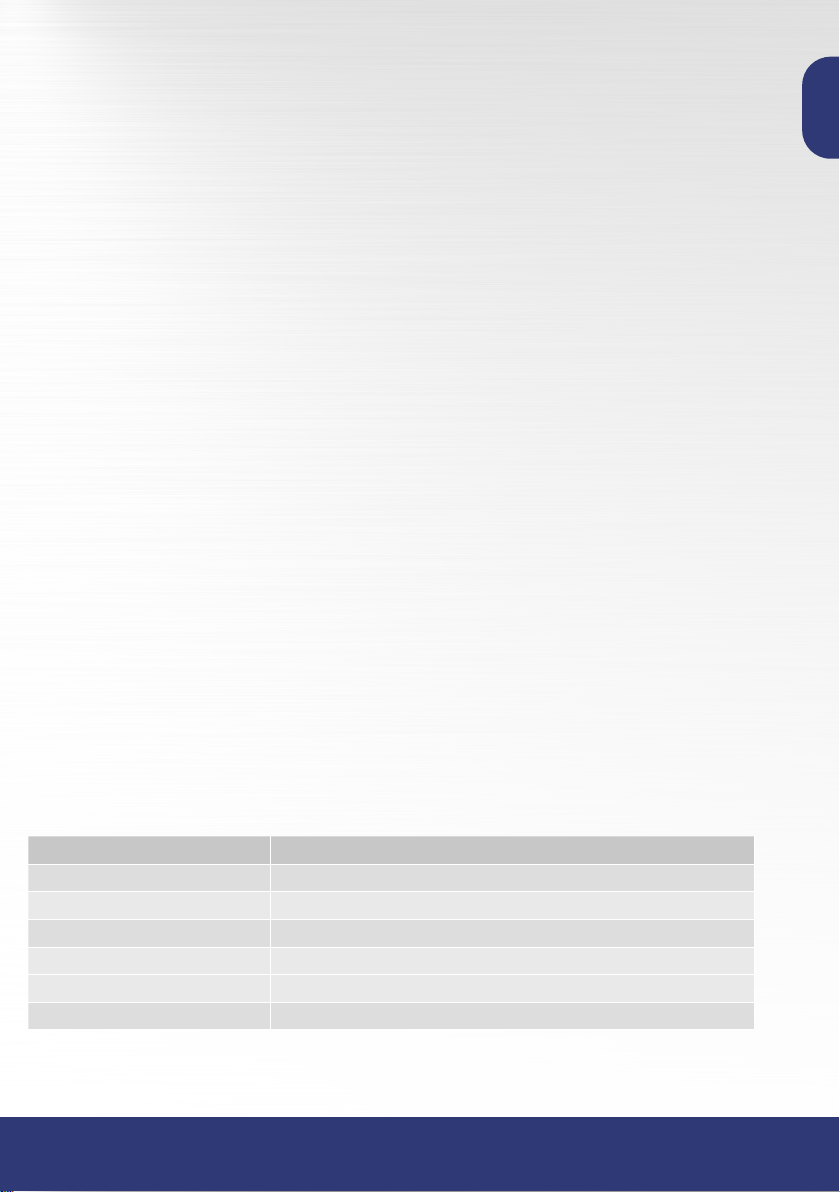
Sport-Tec GmbH ∙Tel.: +49 (0)63 31 1480-0 ∙Web: www.sport-tec.de
TOTAL REVOLUTIONS (T-C)
The Mini Exercise Bike move 5.0 counts the revolutions. To display the total revolutions,
press the red button below the display until the arrow () points to „T-C“ but „SCAN“ is
not flashing. If the „SCAN“ is flashing, all information is displayed alternately.
Display format: 0 - 9999
CALORIES BURNED (CAL)
To display the calories burned, press the red button below the display until the arrow ()
points to „CAL“ but „SCAN“ is not flashing. If the „SCAN“ is flashing, all information is
displayed alternately.
Display format: 0 - 9999.9
ALTERNATING DISPLAY (SCAN)
To display the training time, the distance, the completed revolutions, the total revolutions
and the calories burned alternately, select a display option and make sure that „SCAN“
is flashing at the same time. The information is now displayed alternately. The arrow ()
indicates which information is currently displayed.
ADJUST PEDAL LOOPS
The pedal loops are adjustable in two sizes. They can be loosened and repositioned using
a screwdriver.
CHANGE BATTERY
If you have problems with displaying the information clearly replace the battery of the
display. To do this, remove the display by gently pulling on the frame. The battery is on
the back. Make sure that you insert the battery correctly.
PRODUCT FEATURES
Sport-Tec Mini Exercise Bike move 5.0
Item no. 22004
Colour black / silver
Battery 1,5 V AAA
Weight 3,5 kg
Dimensions (LxBxH) 39x33x30 cm
Country of origin Made in China
English

Sport-Tec GmbH
Physio & Fitness
Lemberger Straße 255
D-66955 Pirmasens
Tel.: +49 (0) 6331 1480-0
Fax: +49 (0) 6331 1480-220
E-Mail: [email protected]
Web: www.sport-tec.de
This manual suits for next models
1
Table of contents
Languages:
Other SportTec Exercise Bike manuals