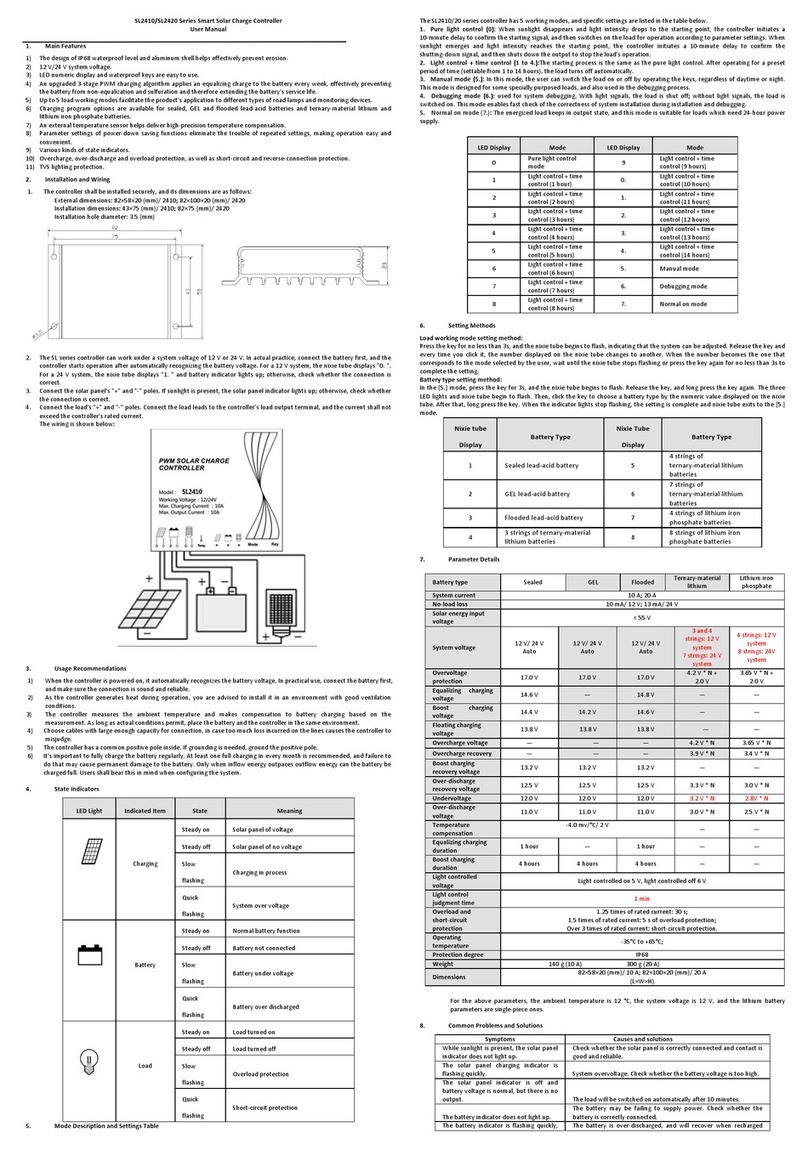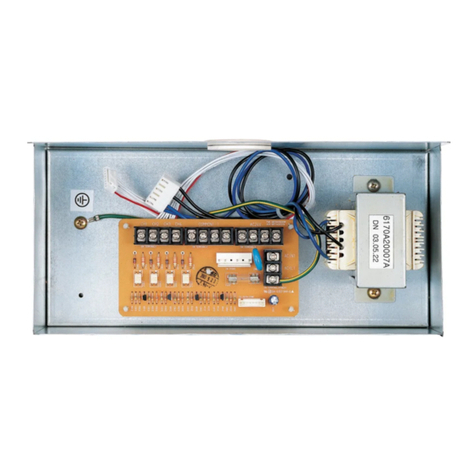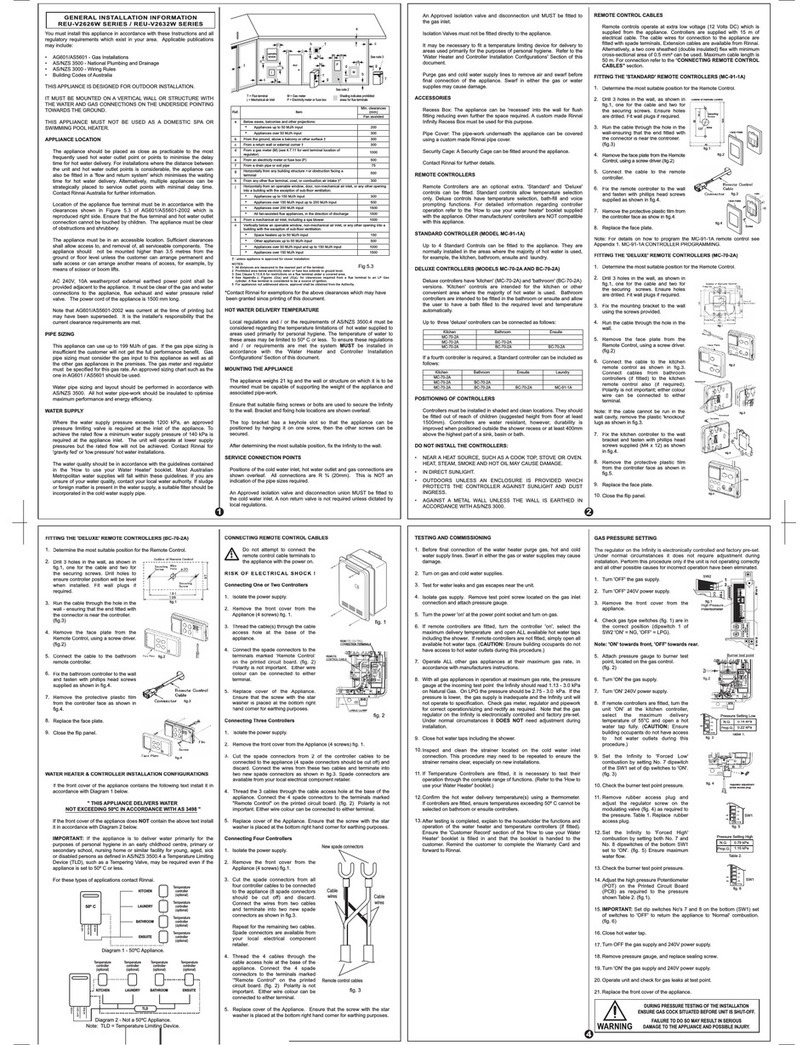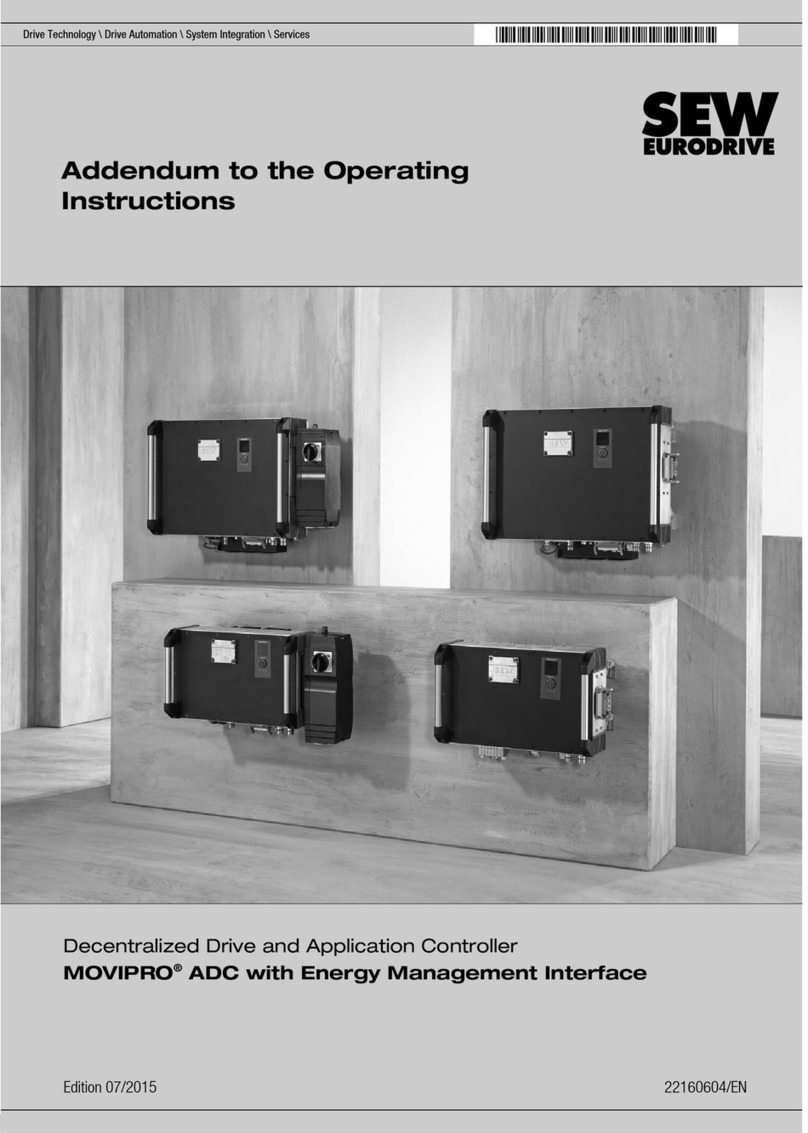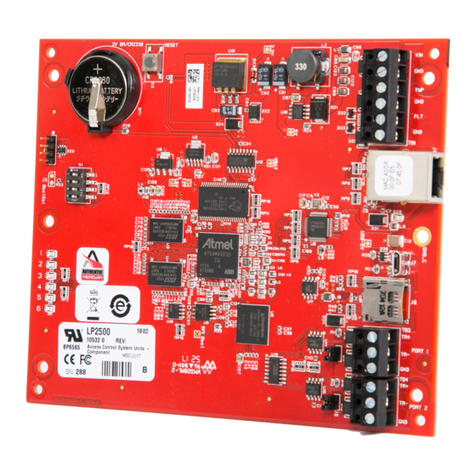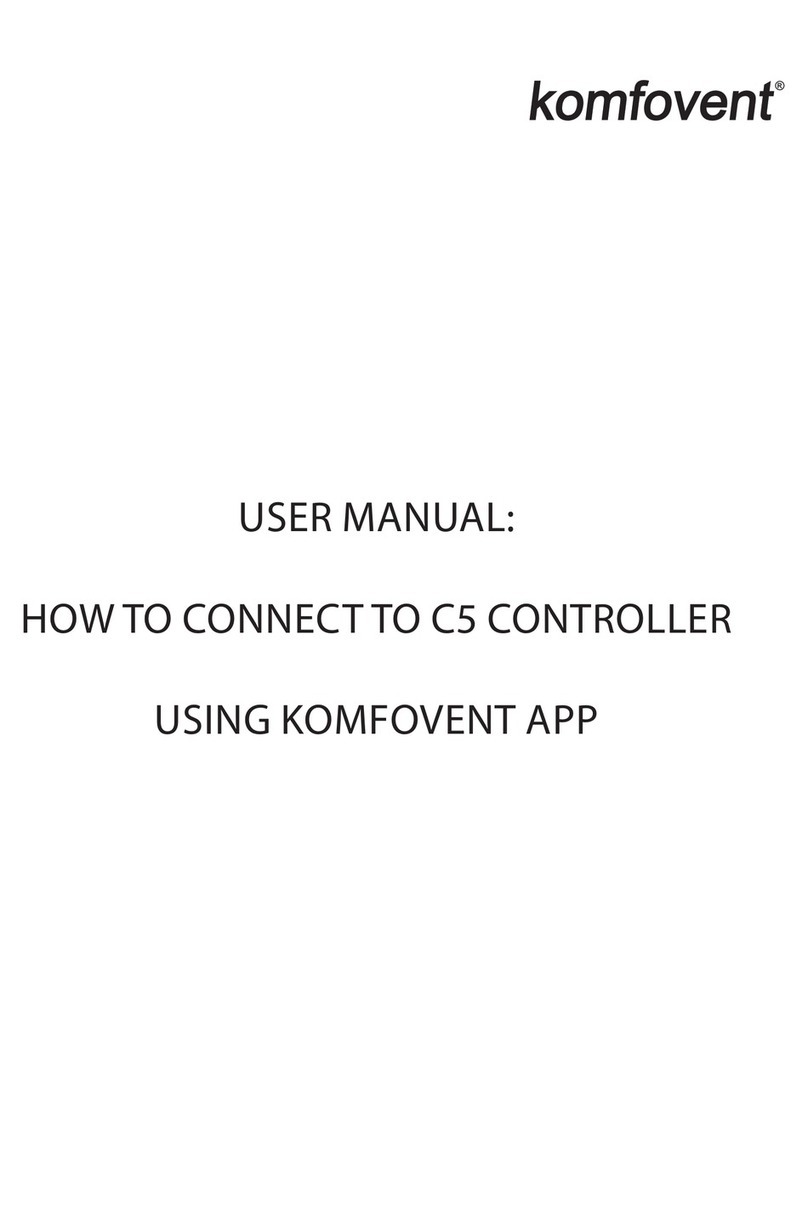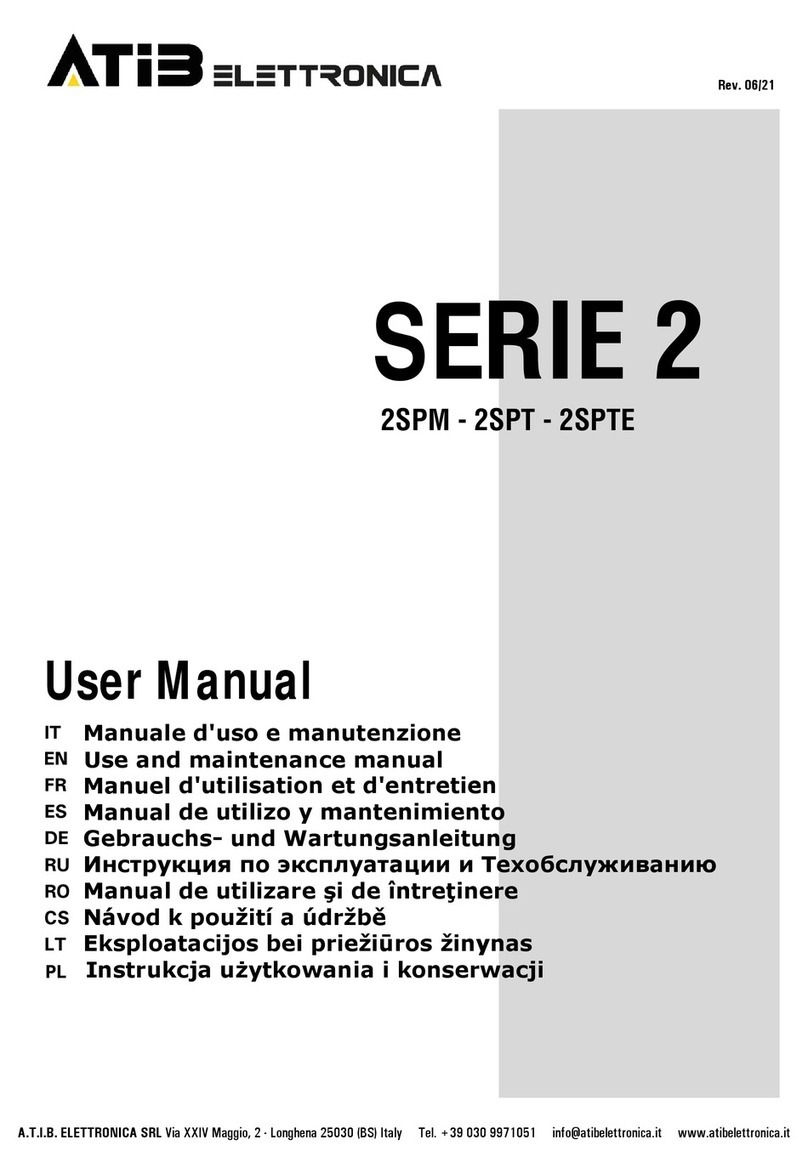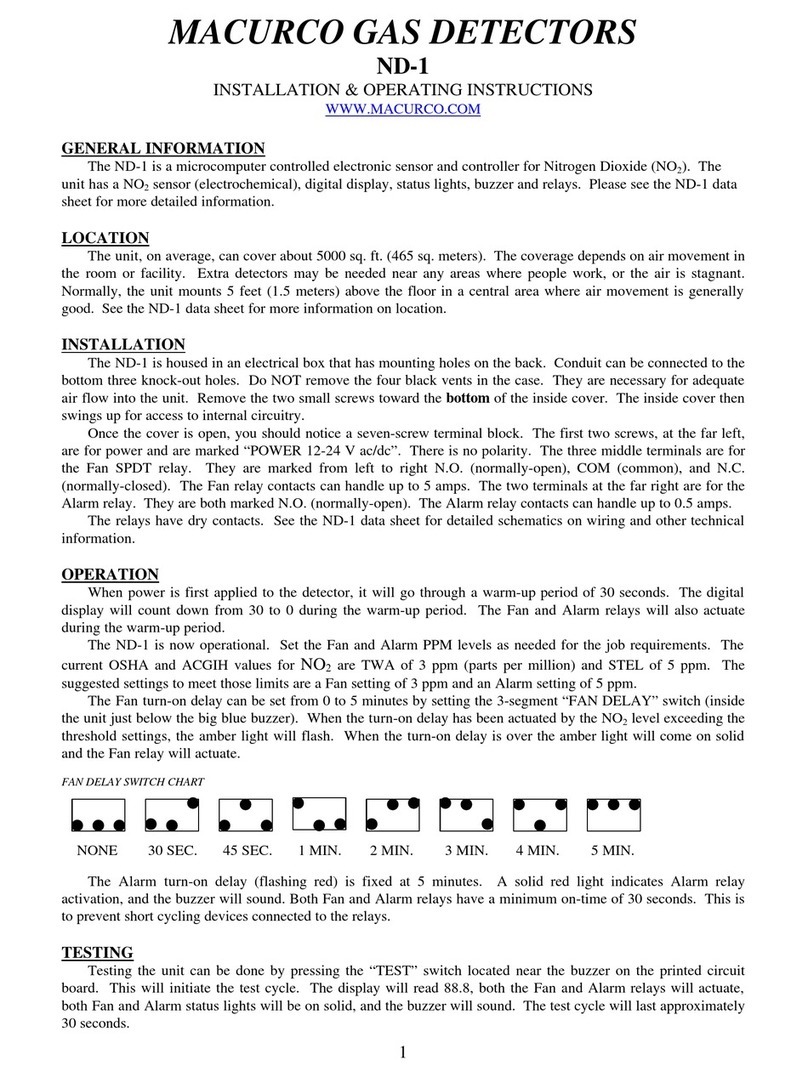Srne SR-LG Series User manual

Dear user
:
Many thanks for you choosing our product!
Please read the user instructions carefully before usage.
SR-LG Series Solar charge controller
User manual

Catalogue
1. Attention……………………………………………………………………………..3
2. Product introduction……………………………………………………...........3
3. Panel figure………………………………………………………………………...4
4. Feature……………………………………………………………………...............4
5. Model…………………………………………………………………………………5
6. Installation and connection instruction…………………………….….5
7. LCM indication and instruction……………………………………...........7
7.1Overall figure……………………………………………………………….………..7
7.2Display interface………………………………………………………….………....8
7.3Mode operation and browse parameters……………………………..………....9
8. Controller status………………………………………………….………………10
9. System voltage alternative…………………………………………….……..10
10. System protection function description………………………………..10
10.1 Over temperature protection…………………………………………….10
10.2 Charge protection……… ……………………………… ………………… 11
10.3 Discharge protection……………………………………………………..11
10.4 Short circuit protection…………………………………………………..11
10.5 Over-load protection……………………………………………………..11
10.6 Reverse connection protection…………………………………………11
11. Operating mode………………………………………………………..12
12. Error instruction and description………………………………………12
13. Parameters instruction… …… …… … …… …… … …… … …… …… … .13
14. Accessories………………………………………………………………14

1. Attention
Warning:This controller is a high power device, please read the instruction before use, take
extra care when operating.
Safety notes:
☉read the instruction and attention carefully before use
☉Do not disassembly and repair the controller freely
☉Avoid direct sunlight and pay attention to ventilation When installation
☉Install appropriate fuse or circuit breaker on the outside of the controller
☉Disconnect the external fuse or circuit breaker when wiring
☉Be careful to prevent short-circuit when installing the battery
☉To ensure adopt the correct wire diameter, connect firmly, fasten the wire after connection
☉Temperature resistance should be fixed on the battery,the othe end connect to the controller
2. Product introduction
This controller is designed for DC power supply system, small and medium-sized pv
modules power system, using a dedicated computer chip to realize the intelligent control, all
chips adopt industrial level, can be used in harsh environment. Meanwhile system offers
specific indication for the charge, load , sorts of failure and various protections such as short
circuit, over-load, over charge, particular anti-reversed polarity protection and so on, the
controller used computer chip to sample the parameter of the battery voltage, photovoltaic
cell voltage, discharge current and environment temperature. According to the battery’s
character, realized the accurate control to discharge rate, correction of the temperature
compensation through special control model calculation.charging with the intelligent PWM
dim way and charging compensation in accordance with the current temperature of the
battery, compensation factor is 3mv/℃/unit.LCM could show all of the parameters and modes.
Offer as many as five LED adjust way with lattice pattern to guarantee the battery works in
the best status which could lengthen the service life of the battery. The controller has many
work modes to satisfy different customer’s request. Dial switch need to adjust if adopting
different voltage system.

3. Panel figure
4. Feature
4.1、The controller carried with LCM module which can display system status and
parameters
4.2、Begin to ascending charging automatically when the voltage of battery below the
ascending charging recover voltage
4.3、Temperature compensation become more accurate due to Double temperature sensors
design,inner temperature sensor test the inner temperature of the controller,outer
Parameter & Mode
LCM indication
Button
Parameter adjust are
PV Instruction
Load instruction
PV
Battery
Load
Temperature
compensation
PV Instruction
Load instruction
Parameter & Mode
LCM indication
Button
Temperature
compensation

temperature sensor test the outer temperature of the controller.
4.4、The controller could figure out everyday’s power of charge and discharge which make
user assess the controller and entire system more easily
4.5、With the charging current overload protection function, the controller will reduce the
charge current to protect the charging circuit after it surpass the rated current.
4.6、Aequalizing charge every 30 days in order to prevent battery vulcanization
4.7、Industrial-grade chips and precision components makes the controller can operate in
any harsh environment
4.8、Design of double MOS series control circuit and PWM dim control make the charging
efficiency increased greatly
4.9、The setting parameter possess the saving function which makes the parameter won’t
be erased after losing the electricity and system become more reliable.
4.10、Three kinds of load work mode: purely light-operated, light-operated+time controlled,
long-term on mode.
5. Model
SR -LG 48 60
6. Installation and connection instruction
6.1、Installation of controller must be reliable, size is as follows:
6.1.1、45ABoundary and Installation dimension
SHUORI/
SRNE
High power
series
24:Apply to 12V/24V system
48:Apply to 12/24/36/48V system
30:Max current 30A
45:Max current 45A
60:Max current 60A

SETU
P
Temp .
sensor
180.7mm
142.0mm
72.0mm
PWM Solar Charge Controller
100mm
173.7mm
6.1.2、30ABoundary and Installation dimension
SETU
P
Temp .
sensor
180.7mm
115.0mm
72.0mm
PWM Solar Charge Controller
75mm
173.7mm

Controller
+ - + - + -
Load
6.2、Preparation of the wire:
Adopt the wire matching the current,plan the length of wire, strip 5mm insulation of one side of
the controller’s terminal and try to decrease the length of the connected wire so that a reduction in
electrical loss.
6.3、Battery connection
Pay attention to the pole + , - , do not connect reversely. If connect correctly, the controller will
start to work or it’s necessary to check the wire connection and battery’s situation. Users could
connect the system followed by the order showed in the below figure.
6.4、Photovoltaic module connection
Pay attention to the pole + , - ,if sun light is tested, photovoltaic indicator will light on or it’s
necessary to check the connection.
6.5、Load connection
Connect the load wire with the controller’s output terminal, the current can’t surpass the
controller’s rated current and pay attention to the + , - pole, for avoiding damage to the device ,do
not connect reversely
6.6、Temperature sensor connection
Connect one side of the temperature sensor to controller, the other side to the battery. There must
be a good thermal contact with the battery shell.
Attention
:
Connection according to the order showed in the upper figure
7. LCM indication instruction
The controller adopts segmentation LCM indicator which could show 7 items parameters
Solar panel
+ -
Battery

Remark: P is parameter
7.1、Overall figure
7.2、Displayed page
Screen initialize firstly then show kinds of system’s parameters when power on.
7.2.1、Photovoltaic array current
This page shows the pv array real-time current
7.2.2、Battery voltage
This page show the real-time battery voltage
7.2.3、Load current
This page show the real-time load current
7.2.4、Battery temperature
This page show the real-time controller’s inner temperature
7.2.5、Charge power on the day
P 4th
P 3rd
P 2nd
P 1st
Input current
output current
Unit: K/A/H/
℃
Unit: K/V/W/%
Auto recognize indicator
48V system indicator
36V system indicator
24V system indicator
P V
Bat.
Load
Setting
Abnormal
System voltage12V
Solar array sign
Current real time value
PV array current value
Battery sign
Battery voltage real time
value
Battery voltage unit
Load sign
Load current real time value
Load current unit
Battery temperature real
time value
Temperature unit

This page show the real-time charge power on the day
7.2.6、Discharge power on the day
This page show the real-time discharge power on the day
7.2.7、Word mode
This page show the real-time work mode
7.2.8、Fault warning
This page show the corresponding error code when system abnormal occurs, return to normal
display after cancel the error
7.3、Mode operation and parameter browse
7.3.1、Parameter preview
Click the button:switch to next display page
Long press the button:long press the button in non-work mode page start the auto LCM switch
display.
7.3.2、Working mode setting
Positioning the work mode page according to the “parameter preview”
Long press button:long-press in work page,click to user’s required mode after the number
blink,long-press for a period of time to exit with saving the parameter automatically,LCM switch
to display again automatically after exit.
ATTENTION: switch automatically—It’s not necessary to participate for users,LCM will swich
to next page automatically every 3s.
Charge capacity real time value
Battery sign
Charging sign
Energy unit
Discharge sign
Mode display
Error code
Abnormal sign
Mode display(twinkle)
Mode bitmap

8. Controller status
State
Always off
Always on
twinkle Slow
twinkle fast
PV array
instruction
Night
Daytime
In charging
System over
voltage
Load
instruction
Load off
Load on
Overload
Short circuit
9. System voltage alternative
Before setting, please kindly check the system voltage. This controller support 12/24/36/48V
system. Please choose the voltage before use.
System voltage
Dial switch state
Description
12v
Down Down
The right and left gear both turn to
Downward.
24V
Down Up
Turn the left gear to Downward, Turn
the right gear to Upward. .
36V
Up Down
Turn the left gear to Upward, Turn
the right gear to Downward
48V
Up Up
The right and left gear both turn to
Upward.
Please setting firstly before running the system.
10. System protection function description
10.1、Over temperature protection
Controller temperature exceed 90℃will close the load and charging efficiency will decrease.
Led Light
PV working indicator
Load working indicator

Temperature less than 85℃will recover.
Battery temperature exceed 55℃will close the load and charging will closed. Temperature less
than 55℃will recover.
10.2、Charging protection
Decrease the charging efficiency when PV array charging current more than 60A and less then
1.25 times of 60A for 60s.
Decrease the charging efficiency when PV array charging current more than 1.25 and less then
1.5 times of 60A for 5s.
Decrease the charging efficiency when PV array charging current more than 1.5 times of 60A for
1s.
PV array indicator will close.
Recover after decrease charging efficiency for 1min.
10.3、Over discharge protection
The controller will start the over discharge protection and close the load when the battery voltage
is less than over discharge voltage and duration 5s.
The controller will start the over discharge recovery protection when the battery voltage exceed
the over discharge recovery voltage.The next night will remove automatically.
10.4、Short circuit protection
Short circuit:
The first time short circuit in one day will recover after 5s later.
The second time will recover after 10s later.
The third time will recover after 15s later.
The forth time will recover after 20s later.
The fifth time or more than five times will recover after 4hours later.
Also can recover by long press the key!
10.5、Over load protection
Over-load protection:
Close the load when load current more than 1 also less than 1.25 times of 60Afor 60 seconds;
Close the load when load current more than 1.25 also less than 1.5 times of 60Afor30 seconds;
Close the load when load current more than 1.5 also less than 3 times of 60A for 5 seconds;
LED load indicator twinkle slow.
Recovery normal after overload stop 60s later, not have the limited times.
10.6、Reverse connection protection
This controller including the PV array, battery and load reverse connection protection.

11. Operating mode
LED Display
Mode
LED Display
Mode
00
Purely light-operated
08
Light-operated +
time-controlled for 8
hours
01
Light-operated +
time-controlled for 1
hour
09
Light-operated +
time-controlled for 9
hours
02
Light-operated +
time-controlled for 2
hours
10
Light-operated +
time-controlled for 10
hours
03
Light-operated +
time-controlled for 3
hours
11
Light-operated +
time-controlled for 11
hours
04
Light-operated +
time-controlled for 4
hours
12
Light-operated +
time-controlled for 12
hours
05
Light-operated +
time-controlled for 5
hours
13
Light-operated +
time-controlled for 13
hour
06
Light-operated +
time-controlled for 6
hours
14
Light-operated +
time-controlled for 14
hours
07
Light-operated +
time-controlled for 7
hours
15
Always on mode
12. Error instruction and description
If have any short circuit state, the LCM will show the corresponding error instruction.Please
kindly check the error code and description as below.
Error
code
Fault
description
Solutions and recovery condition
LCM
display
Led display
E1
Too high of
controller
temperature
Please ensure the solar panel and
load power not exceeded the rate
power then place the controller to
ventilation environment.Auto
recover after temperature
decrease. Controller will decrease
the charging efficiency and close
discharge.
Bat and
PV
twinkle at
the same
time
--

E2
Battery over
voltage
Please check right connection and
voltage of the battery
Bat
twinkle
Solar panel
indicator
twinkle fast
E3
Battery over
discharge
Ensure the input voltage of the
battery is normal.
Recover auto after full charge
Bat
twinkle
--
E4
Excessive
charging
current
Please check the solar panel power
whether exceed the controller’s
rate power
Pv
twinkle
--
E7
Load short
circuit
Ensure the output line of the load
not have short circuit.
After eliminate the faults then
long press the key or hold on it
will recover automatically.
Load
twinkle
Load
indicator
twinkle fast
E8
Overload
Please check the load power
whether exceed the controller’s
rate power. After decrease the load
then long press the key or hold on
it will recover automatically.
Load
twinkle
Load
indicator
twinkle
slow
E9
Battery
overheat
Please check the battery
temperature overheat or not.
Place the controller to ventilation
environment. Controller will close
charging and auto recover after
temperature decrease.
Bat
twinkle
Solar panel
indicator
twinkle fast
13. Parameters instruction
Parameter
Value
System voltage
12V/24V/36V/48V
Rate charging current
45A/30A
Rate load current
45A/30A
No load loss
<12mA
Charging circuit voltage drop
Less or equal to 0.5V
Discharge circuit voltage drop
Less or equal to 0.5V

Solar input voltage
<140V
Re-entrant boost charge mode voltage
13.2V ×2/24V; ×3/36V; ×4/48V
Over voltage protection
17.0V ×2/24V; ×3/36V; ×4/48V
limited voltage for charging
15.5V ×2/24V; ×3/36V; ×4/48V
Equal charging voltage
Boost charge voltage +0.5V
Equal charging interval
30days
Direct charge voltage
14.4V ×2/24V; ×3/36V; ×4/48V
Float charge voltage
13.6V ×2/24V; ×3/36V; ×4/48V
Over discharge voltage
11.0V ×2/24V; ×3/36V; ×4/48V
Over discharge recover voltage
12.5V ×2/24V; ×3/36V; ×4/48V
Equal charging time
1H
Boost voltage charging time
2H
Temperature compensation
-3.0mv/℃/2V
Light-control voltage
5V ×2/24V; ×3/36V; ×4/48V
Light control delay
10min
Controller over-temperature protection
>90℃
Battery over-temperature protection
>55℃
Working temperature
-35℃to +85℃
Control method
Charging: PWM
Time of lcd back- light auto shut down
30(s)
Data auto transfer time
3(s)
Time of Led lattice closed
25(s)
Weight
1.08Kg/45A 0.9Kg/30A
15. Accessories
Temperature probe
1pcs
Screwdriver.
1pcs
Table of contents
Other Srne Controllers manuals