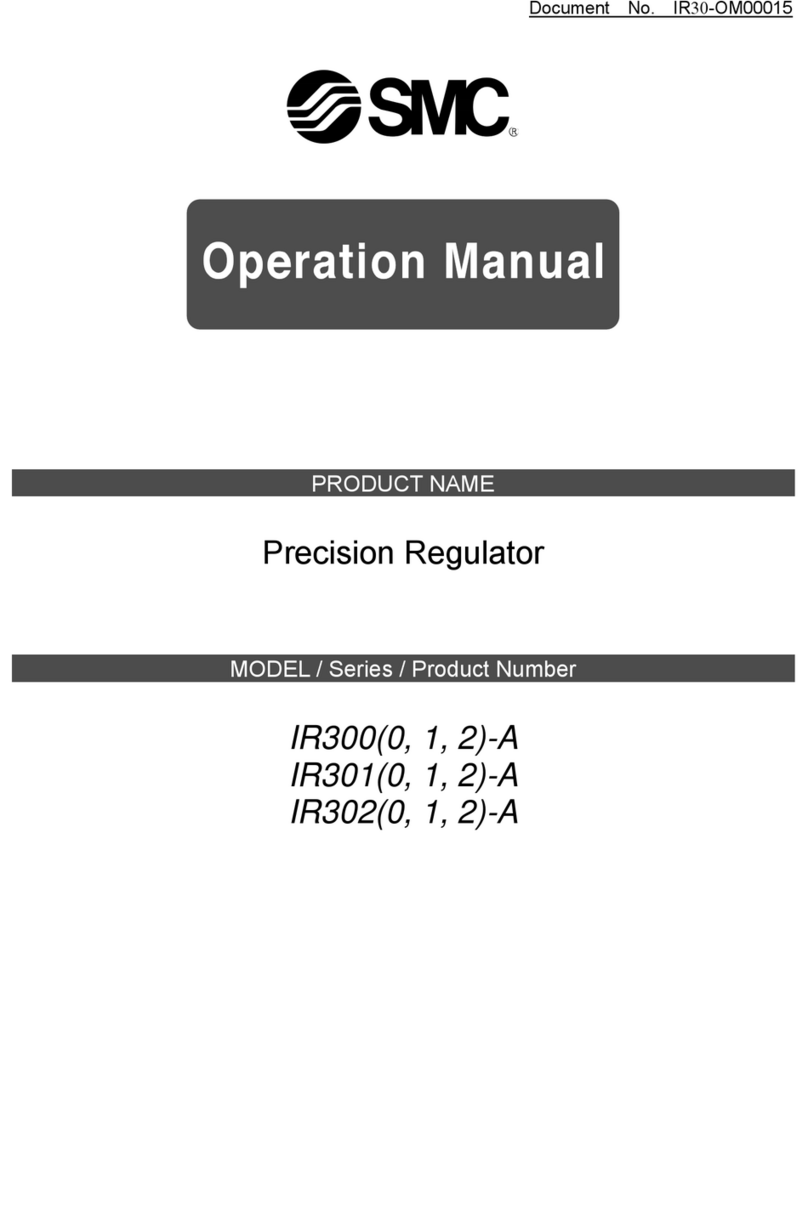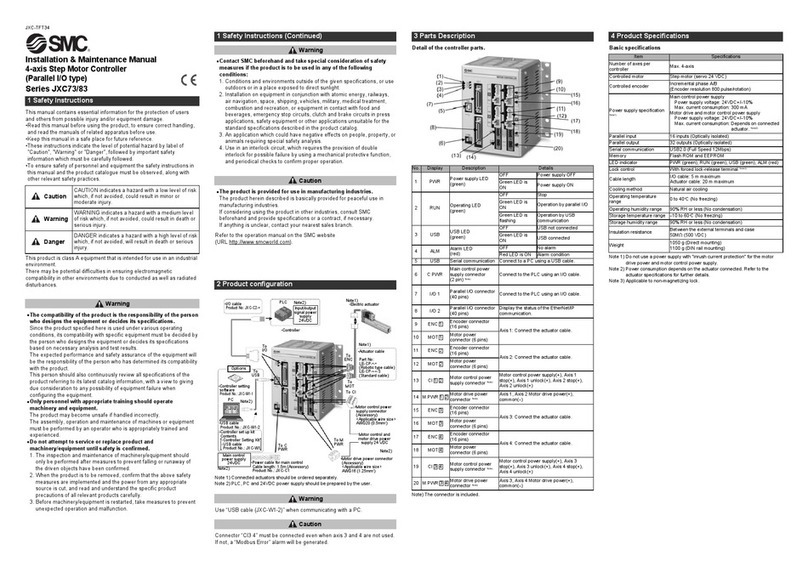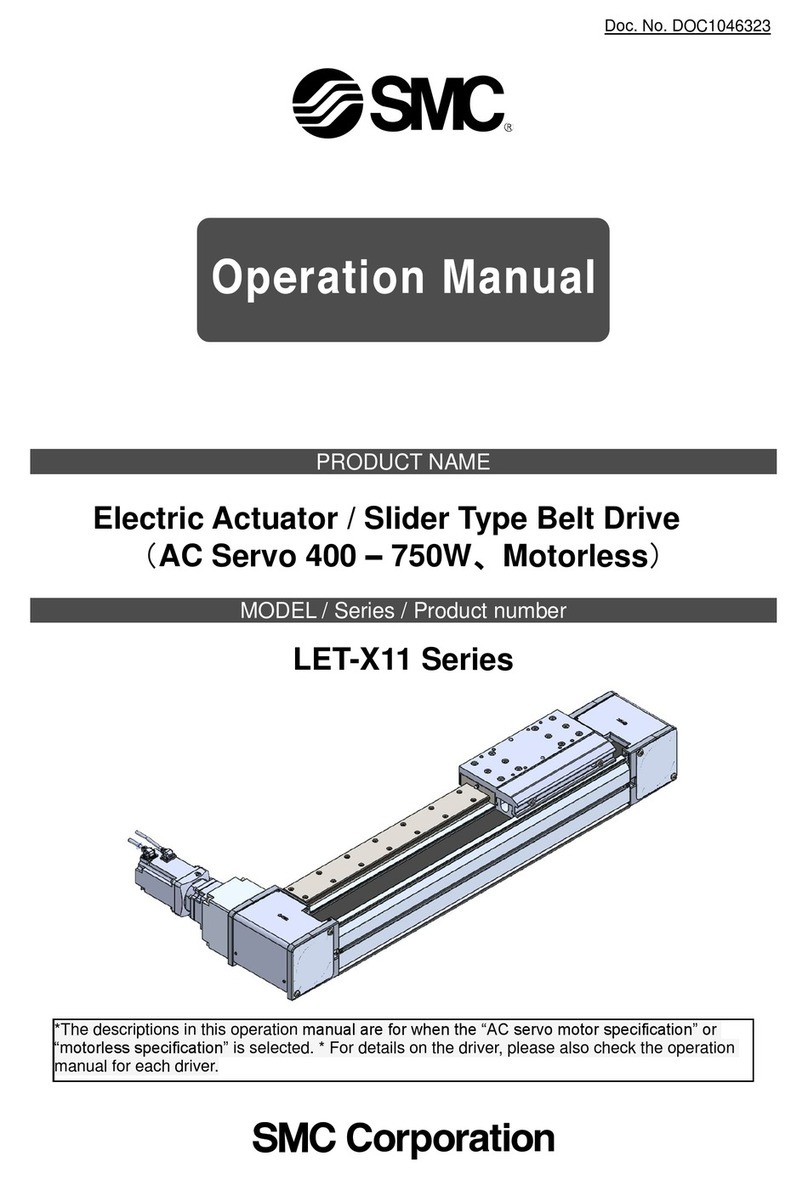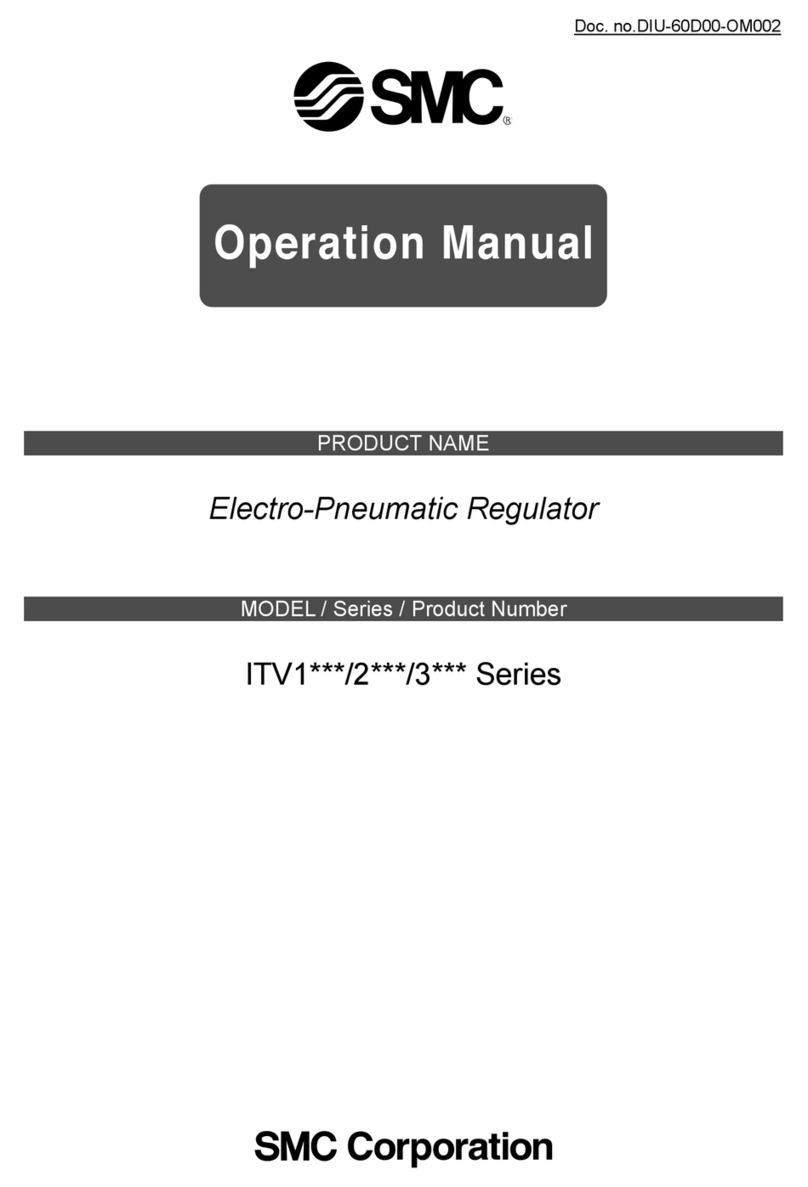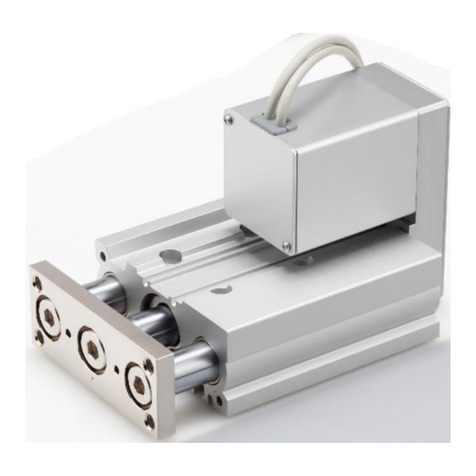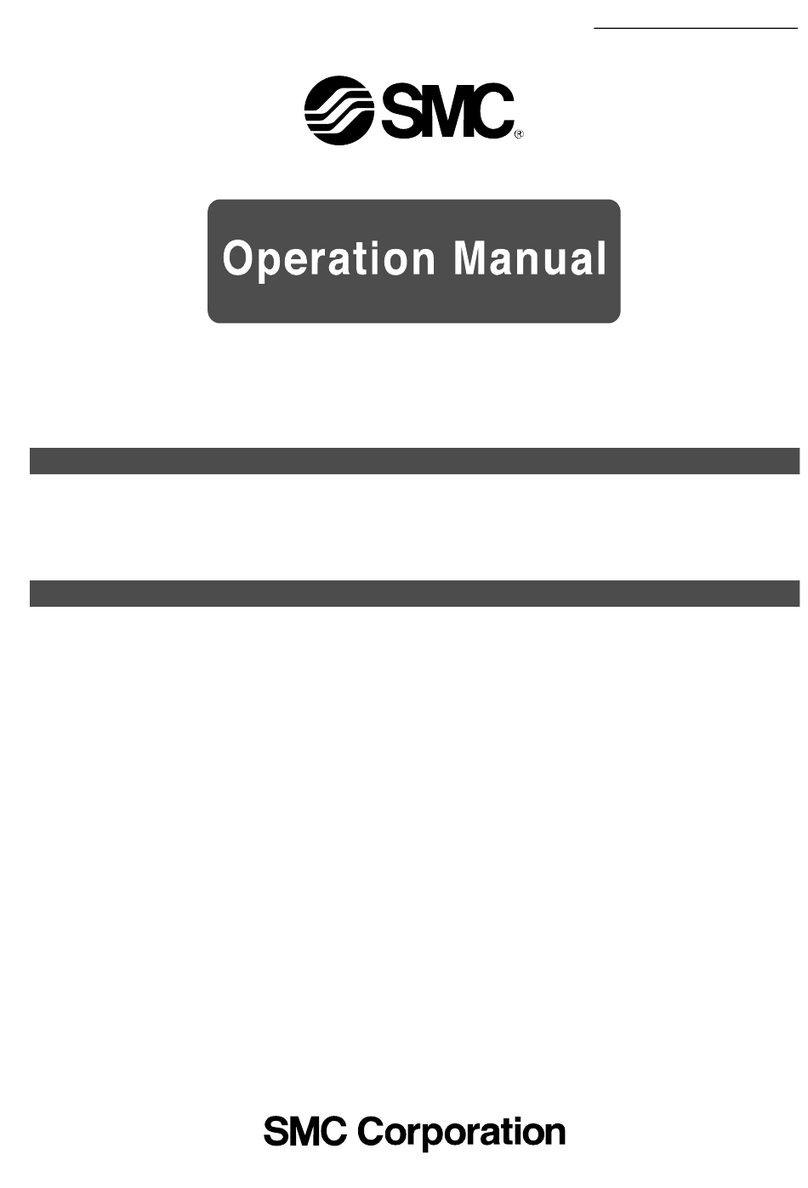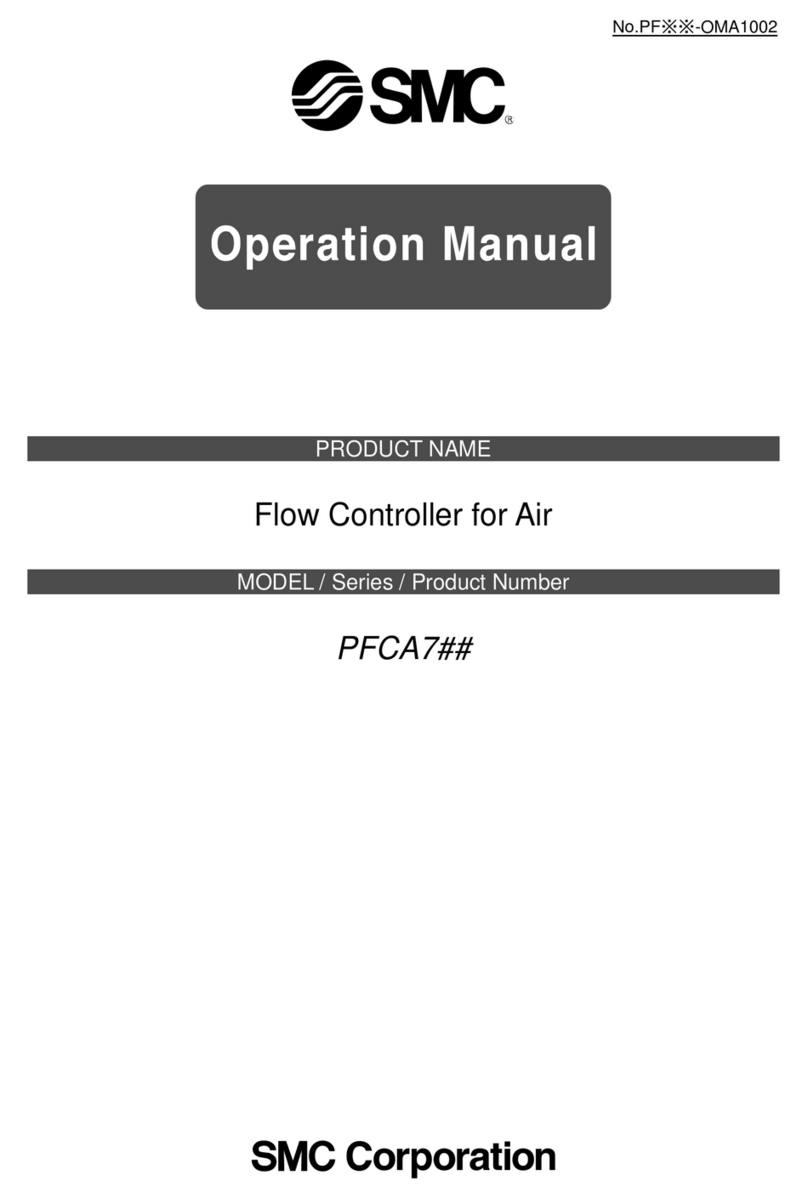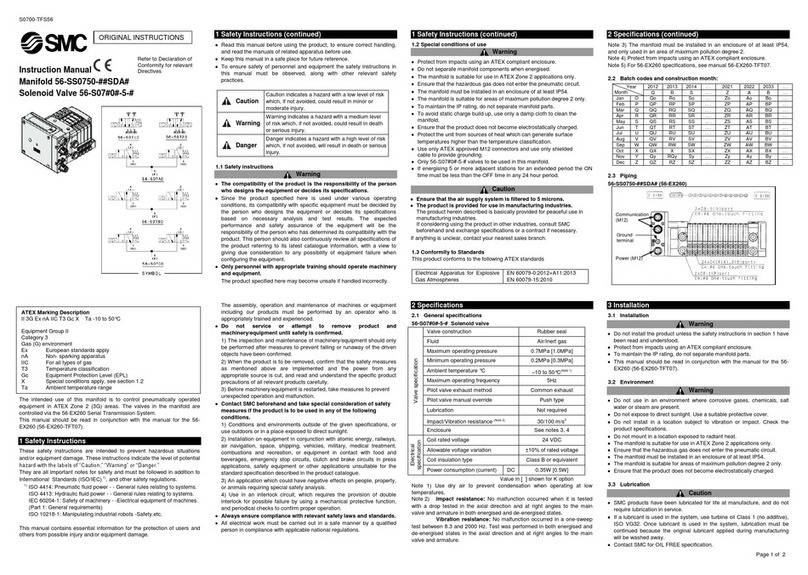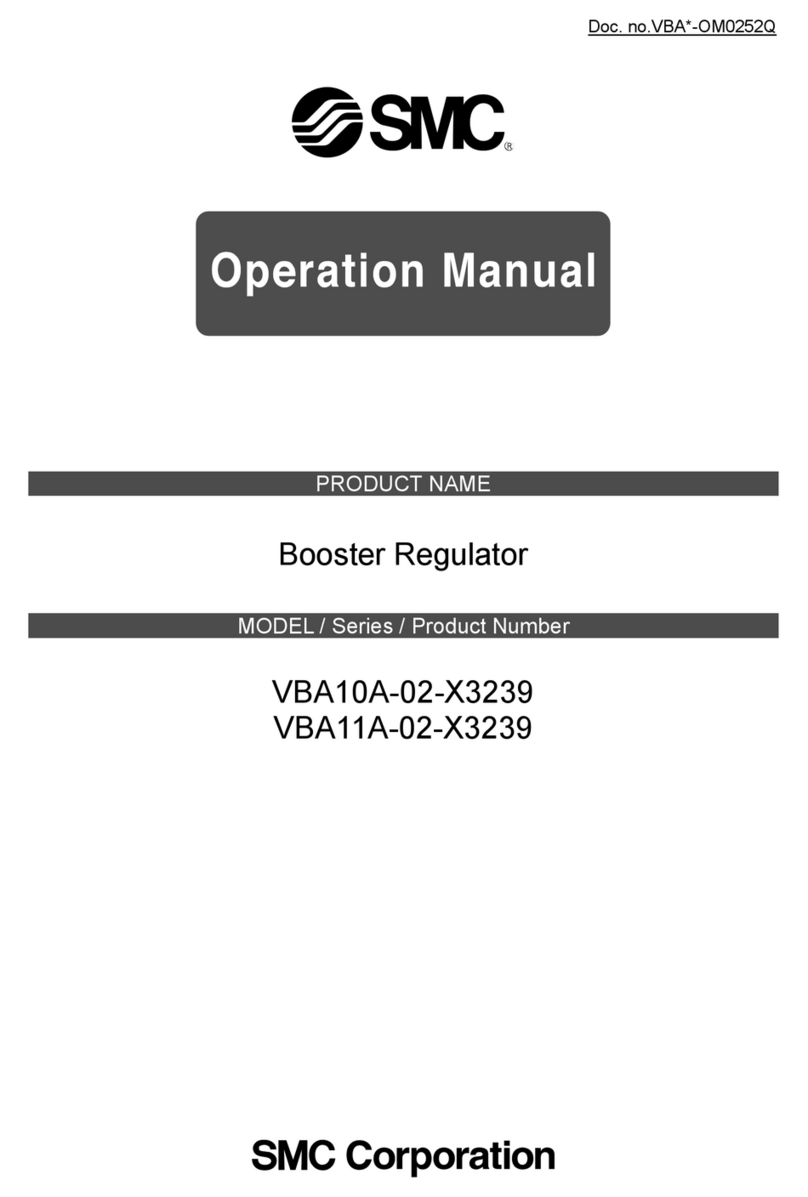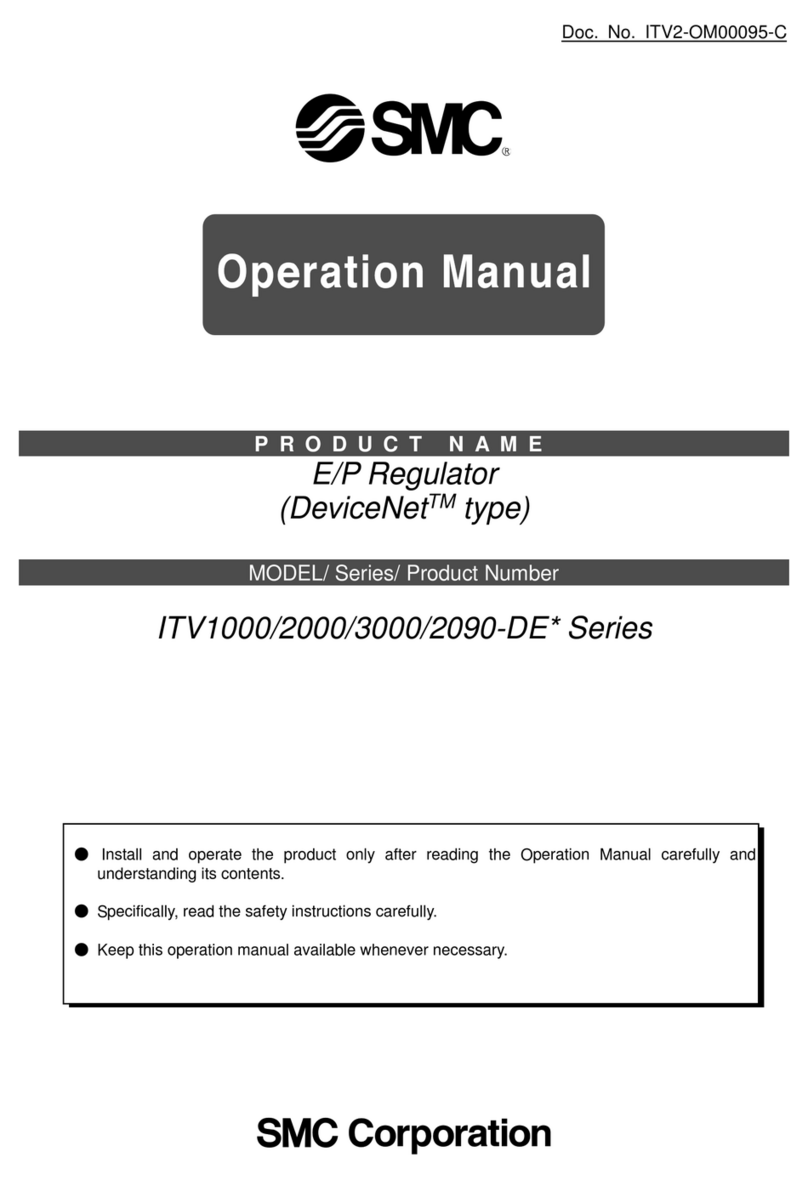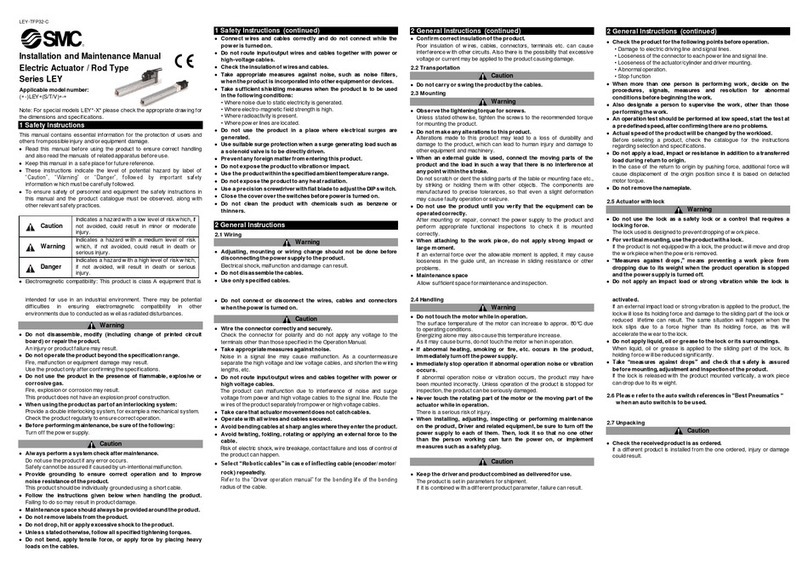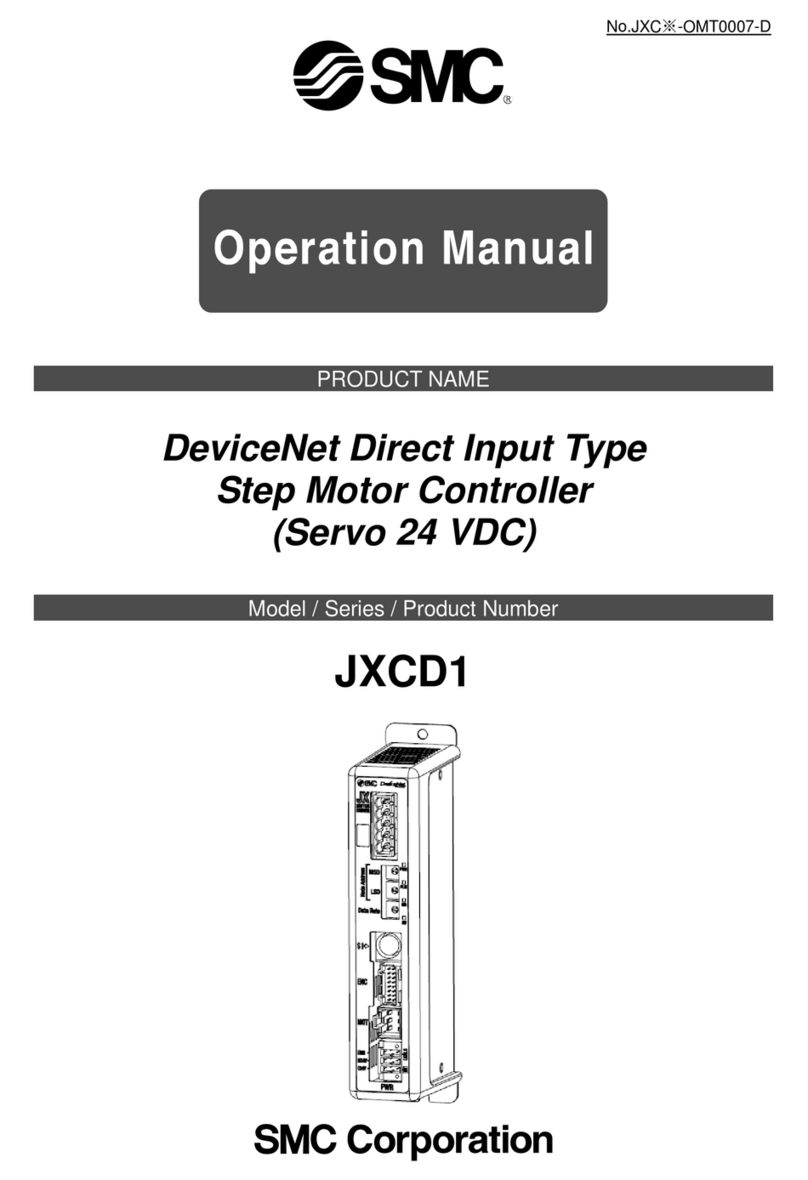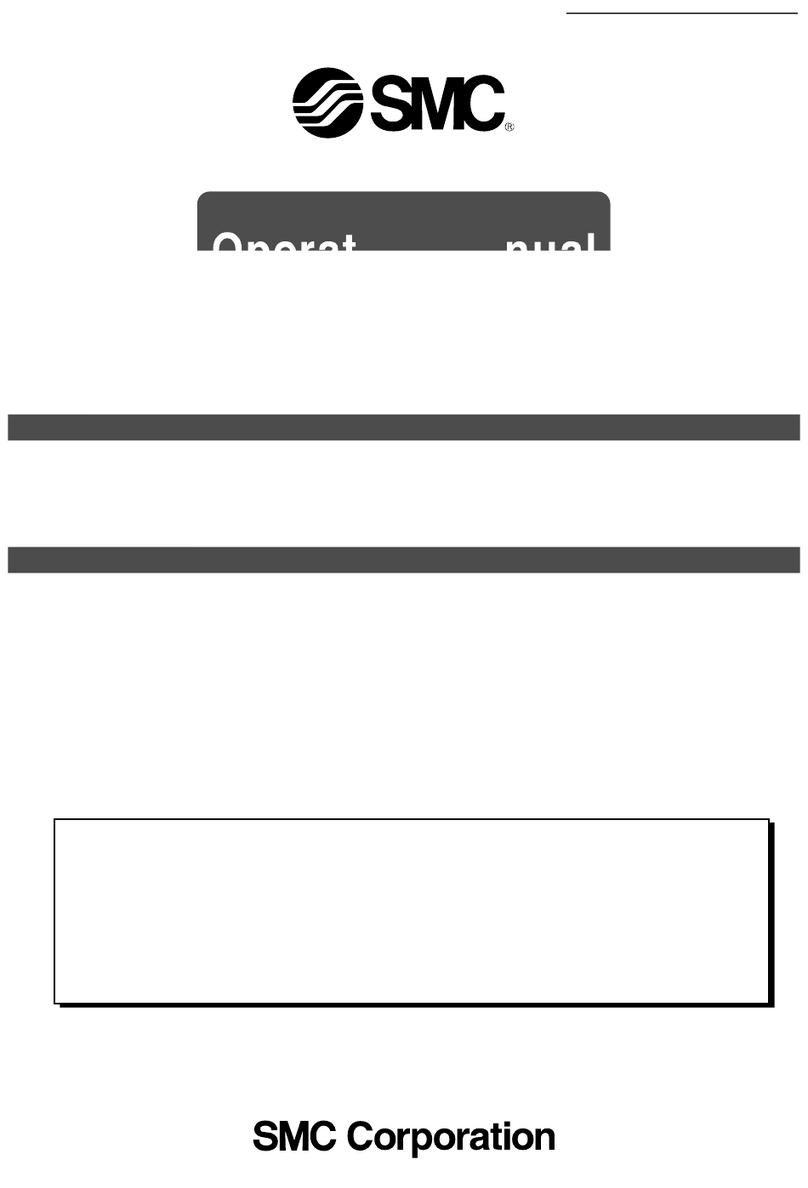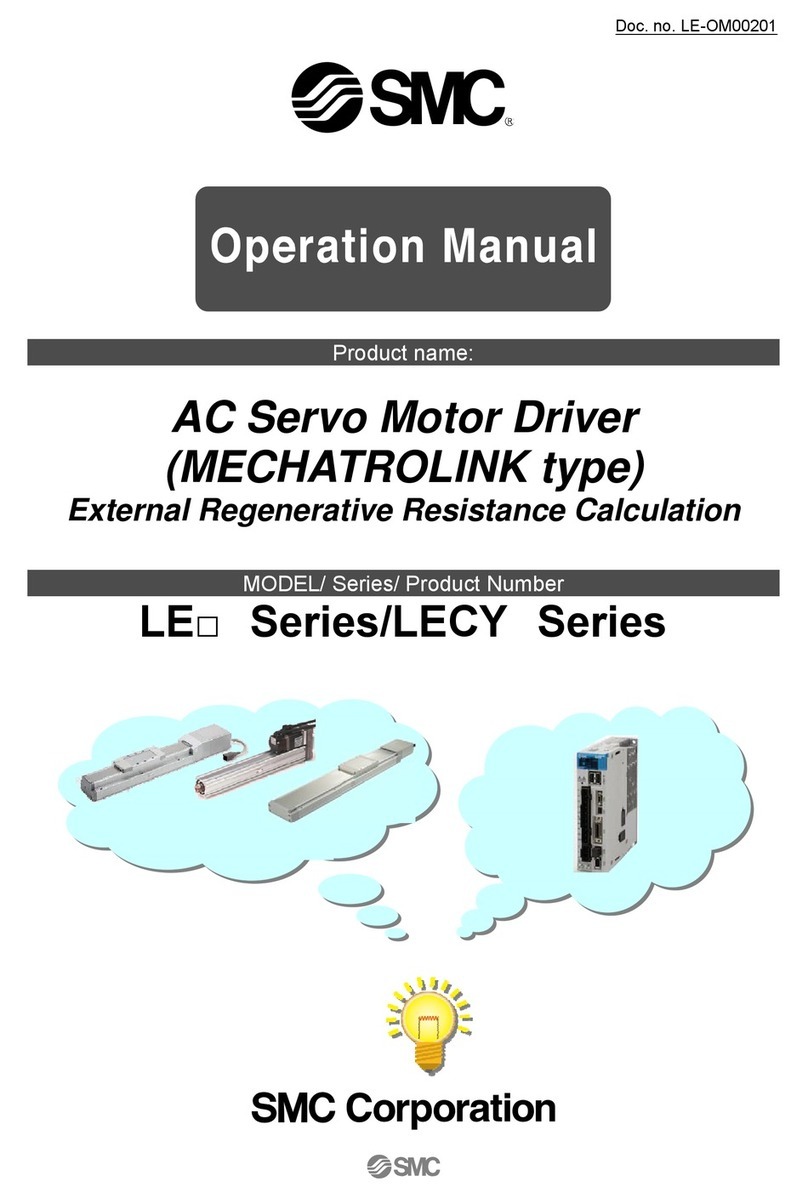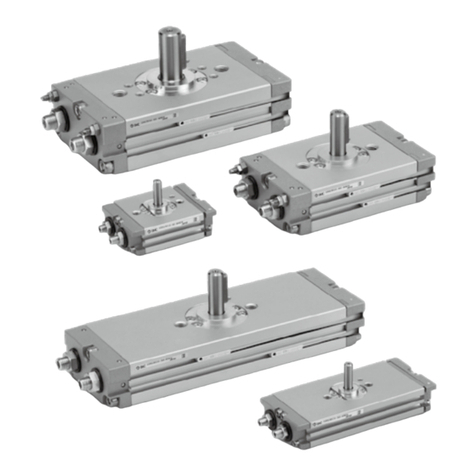ITV2-TFI12-A
Installation and Maintenance Manual
Electro-Pneumatic Regulator
Series ITV2000-Q, ITV2090-Q, ITV3000-Q
1 Safety Instructions
This manual contains essential information for the protection of users and
others from possible injury and/or equipment damage.
• Read this manual before using the product, to ensure correct handling,
and read the manuals of related apparatus before use.
• Keep this manual in a safe place for future reference.
• These instructions indicate the level of potential hazard by label of
“Caution”, “Warning” or “Danger”, followed by important safety
information which must be carefully followed.
• To ensure safety of personnel and equipment the safety instructions in
this manual and the product catalogue must be observed, along with
other relevant safety practices.
Caution Indicates a hazard with a low level of risk, which if
not avoided, could result in minor or moderate
injury.
Warning Indicates a hazard with a medium level of risk,
which if not avoided, could result in death or
serious injury.
Danger Indicates a hazard with a high level of risk, which
if not avoided, will result in death or serious
injury.
• Electromagnetic compatibility:
This product is class A equipment intended for use in an industrial
environment. There may be potential difficulties in ensuring
electromagnetic compatibility in other environments due to conducted as
well as radiated disturbances.
• The compatibility of pneumatic equipment is the responsibility of
the person who designs the pneumatic system or decides its
specifications.
Since the products specified here can be used in various operating
conditions, their compatibility with the specific pneumatic system must
be based on specifications or after analysis and/or tests to meet specific
requirements.
• Only trained personnel should operate pneumatically operated
machinery and equipment.
Compressed air can be dangerous if an operator is unfamiliar with it.
Assembly, handling or repair of pneumatic systems should be performed
by trained and experienced personnel.
• Do not service machinery/equipment or attempt to remove
components until safety is confirmed.
• Inspection and maintenance of machinery/equipment should only be
performed after confirmation of safe locked-out control positions.
• When equipment is to be removed, confirm the safety process as
mentioned above. Switch off air and electrical supplies and exhaust all
residual compressed air in the system.
• Before machinery/equipment is re-started, ensure all safety measures
to prevent sudden movement of cylinders etc. (Supply air into the
system gradually to create back pressure, i.e. incorporate a soft-start
valve).
• Do not use this product outside of the specifications. Contact SMC
if it is to be used in any of the following conditions:
• Conditions and environments beyond the given specifications, or if the
product is to be used outdoors.
• Installations in conjunction with atomic energy, railway, air navigation,
vehicles, medical equipment, food and beverage, recreation equipment,
emergency stop circuits, press applications, or safety equipment.
• An application, which has the possibility of having negative effects on
people, property, or animals, requiring special safety analysis.
• Ensure that the air supply system is filtered to 5 microns.
2 Specification
Model ITV2(3)01* ITV2(3)03* ITV2(3)05* ITV209*
Min. supply pressure (Set pressure) + 0.1 MPa (Set pressure)
–13.3 kPa
Max. supply pressure 0.2 MPa 1.0 MPa -101 kPa
Set pressure range 0.005 ~
0.1 MPa 0.005 ~
0.5 MPa 0.005 ~
0.9 MPa -1.3 ~
-80 kPa
Max. flow rate 1500 l/min (ITV20*0), 4000 l/min (ITV30*0)
Supply voltage 24 VDC±10%, 12 to 15 VDC
24 VDC Max. 120 mA
Current
consumption12 VDC Max. 180 mA
Current
typeNote1 4-20 mADC, 0-20 mADC
Input signal Voltage type 0-5 VDC, 0-10 VDC
Current type Max. 250 ΩNote 4
Input
impedance Voltage type Approx. 6.5 kΩ
Analogue 1-5 VDC (Load Impedance:1kΩor more)
Output
signalNote2 Switch NPN - Open collector type: 30 V 30 mA
PNP - Open collector type: 30 mA
Linearity Max. ±1%F.S.
Hysteresis Max. 0.5%F.S.
Repeatability Max. ±0.5%F.S.
Sensitivity Max. 0.2%F.S.
Temperature
characteristics Max. ±0.12%F.S./°C
Operating temperature 0~50°C (without condensation)
Accuracy ±3%F.S
Pressure
display Min. Unit MPa: 0.01, kgf/cm2: 0.01, bar: 0.01,
PSI: 0.1Note 3, kPa: 1 kPa: 1
Protection structure Main unit: IP65, Cable connector: IP67
Table 1.
Note 1: Two wire control, 4 to 20 mADC and 0 to 20 mADC are not available. Supply
voltage of 12-15VDC or 24 VDC is required.
Note 2: Make selection of analogue or switch output; also select NPN or PNP output
when switch output is selected.
Note 3: 1 PSI is the minimum unit on ITV*05*.
Note 4: Value for the state with no over current included. If an allowance is provided
for an over current circuit, the input impedance varies depending on the input
current. This is 350 Ω or less for an input current of 20 mA DC.
3 Operation Principle
ITV2000, ITV3000: When the input signal increases the supply solenoid
valve nturns on and the exhaust solenoid valve oturns off. Supply
pressure is passed to the pilot valve pthrough the supply solenoid valve.
The pilot valve will open the main valve allowing partial supply pressure to
pass to the out port. The pressure sensor qwill provide output pressure
feedback to the control circuit r. The control circuit will balance the input
signal and output pressure to ensure that the output pressure remains
proportional to the input signal.
Fig. 1 - Control diagram
Fig. 2 - Schematic diagram for ITV2000 & ITV3000 series
3 Operation Principle (continued)
ITV2090: When the input signal increases, the vacuum solenoid valve n
turns on and the atmospheric pressure solenoid valve oturns off. Because
of this, the VAC and pilot chamber pare connected; the pressure in the
pilot chamber pbecomes negative and acts on the top of the diaphragm.
As a result, the vacuum pressure valve r, which is linked to the diaphragm
q, opens, VAC and OUT are connected, and the set pressure becomes
negative. This negative pressure feeds back to the control circuit svia the
pressure sensor t. Then, a correct operation works until a vacuum
pressure proportional to the input signal is reached, and a vacuum
pressure is obtained which is always proportional to the input signal.
Fig. 3 - Schematic diagram for ITV2090
4 Wiring
Connect the cable to the connector on the main unit as shown in the
following diagram. Take precautions, as incorrect wiring will damage the
unit. Use a DC power supply capable of supplying the necessary power
requirements with minimal ripple.
Fig. 4 - Connection details
Note: The right angle type
connector extends to
the left side (over the
supply port side)
Current signal type Voltage signal type
Vs: Power supply 24 VDC Vs: Power supply 24 VDC
12-15 VDC 12-15 VDC
A: Input signal 4 to 20 mADC Vin: Input signal 0 to 5 VDC
0 to 20 mADC 0 to 10 VDC
Fig. 5 - Wiring diagrams
Straight type connector
Right angle type connector
Fig. 6 – Connector types
5 Setting the Regulator
When the ‘set’ key is operated minimum/maximum pressure will be present
at the outlet port. When primary pressure is applied to the regulator
minimum pressure will be present at the outlet port.
Electrical connector
Up key
Down key
Set key
LED display
Air supply port
Air out port
Gauge port
ITV2000 series ITV3000 series
Fig. 7 - Key features of the ITV.
• Release ‘Key Lock ’as explained in section ‘Function of Key-Lock’
• After releasing key lock, SET needs to be pressed again to get to F-1
• To set minimum pressure (display shows F-1) use up/down keys and
press ‘Set’ key to ‘Lock’ setting.
• To set maximum pressure (display shows F-2) use up/down keys and
press ‘Set’ key to ‘Lock’ setting.
Note 1: If the above sequence has been followed correctly, the settings will
complete automatically.
Note 2: If only setting minimum pressure, when pressure is ‘Set’, pressing
the set button once more will ‘skip’ to the next step..
6 Function of Key-Lock
The keys are locked after connecting power and cannot be operated. ‘Loc’
is displayed when any keys are pushed.
• Key-Lock Release
• Push ‘Down’ key for longer than 2 seconds.
• Display will flash ‘Loc’ (locked).
• Push ‘Set’ key to unlock.
Power supply
Input signal
GND (Common)
Monitor output
Brown
White
Blue
Black
Brown
Blue
White
Blac
Note: To cancel push ‘Up’ key.
• Key-Lock• Push ‘Up’ key for longer than 2 seconds.
Supply pressure(VAC) Note • Display will flash ‘unL’ (unlocked).
• Push ‘Set’ key to lock.
Note: To cancel push ‘Down’ key.
7 Function of the ‘Error’ Display
If an abnormality is detected by the ITV the LED display will show ‘Er’
followed by a code number. Isolate the power supply and ascertain the
problem and solve. Re-instate power supply after correcting fault. Error
codes are as shown in the table below.
No Content Display
1 Input signal is outside specification Er 1
2 EEProm read/write error Er 2
3 Memory read/write error Er 3
4 Solenoid valve fault Er 4
5 Switch output over-current Er 5
8 Reset Function
• Push ‘Up’ and ‘Down’ keys (Fig 7) together for longer than 3 seconds.
• Display shows ‘RES’.
• Release keys to reset minimum pressure and maximum pressure.
OUT
Pilot valve
SUP EXH
upply Control
circuit
Pressure
sensor
Supply solenoid
valve Exhaust solenoid
valve
Power s
Input signal
Pilot EXH
Pressure
display
Brown
Blue
White
Black
Brown
Blue
White
Black
Blue
White
Black
Brown
Main unit
():ITV2090type
fPressure sensor
gControl circuit
Supply solenoid valve
Vacuum sol.
Exhaust solenoid valve
Atmos
heric sol.
OUT
+ ePilot valve
Input
signal –