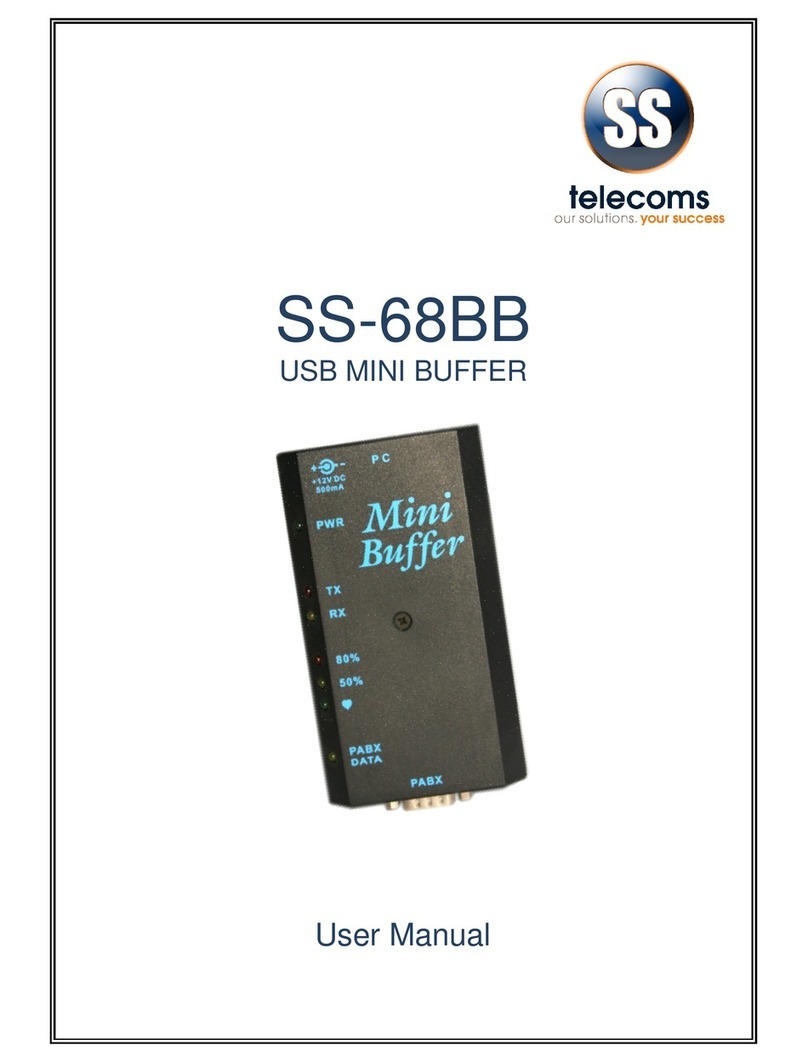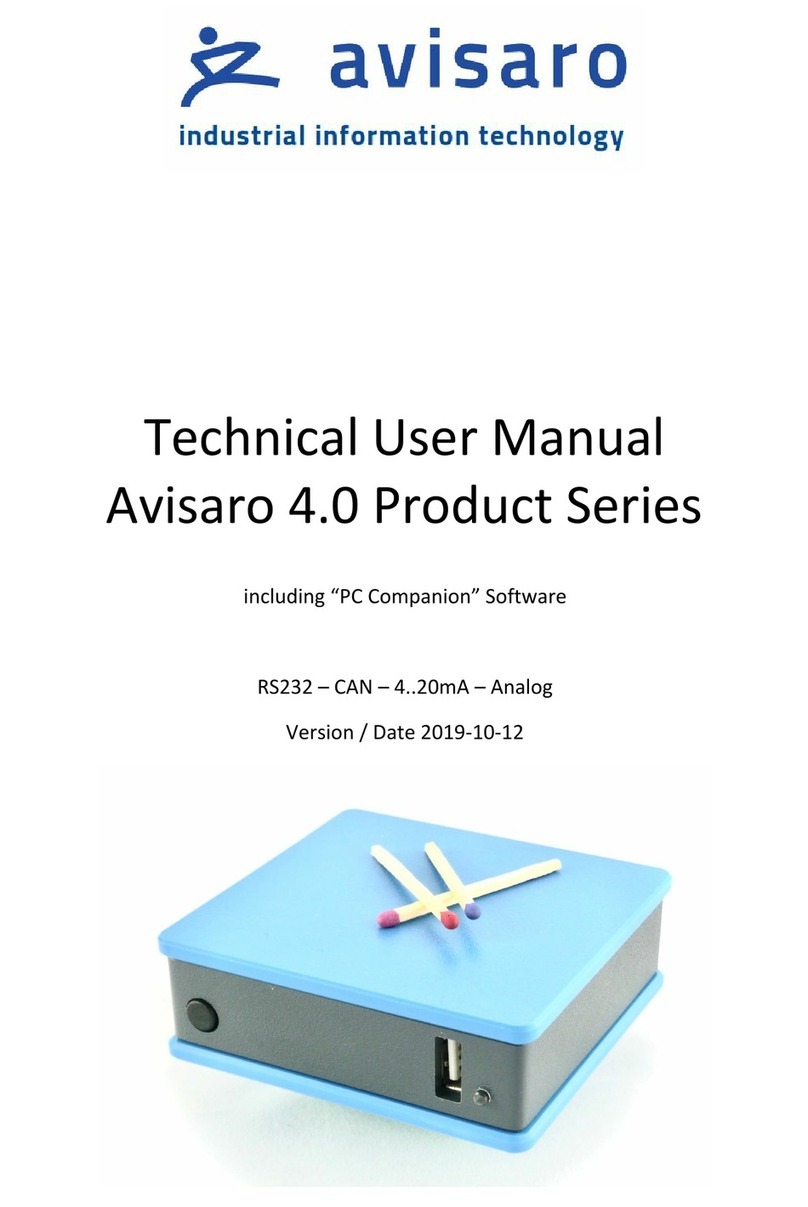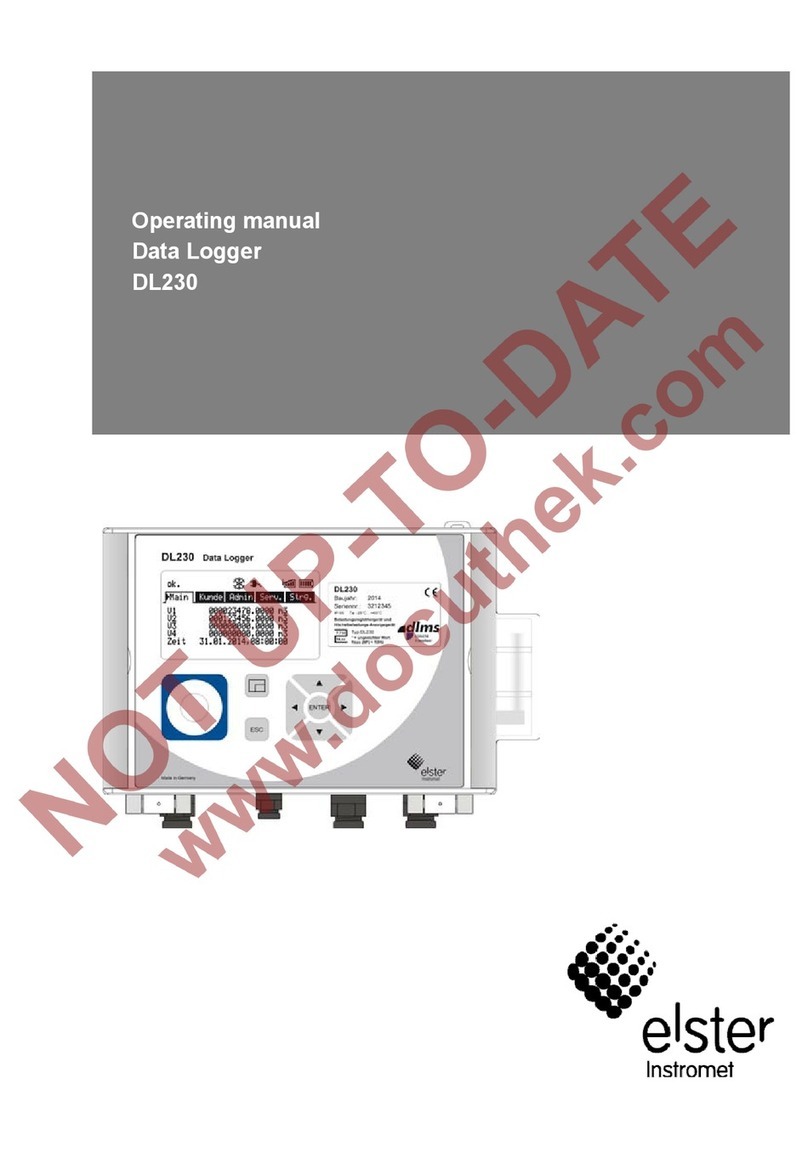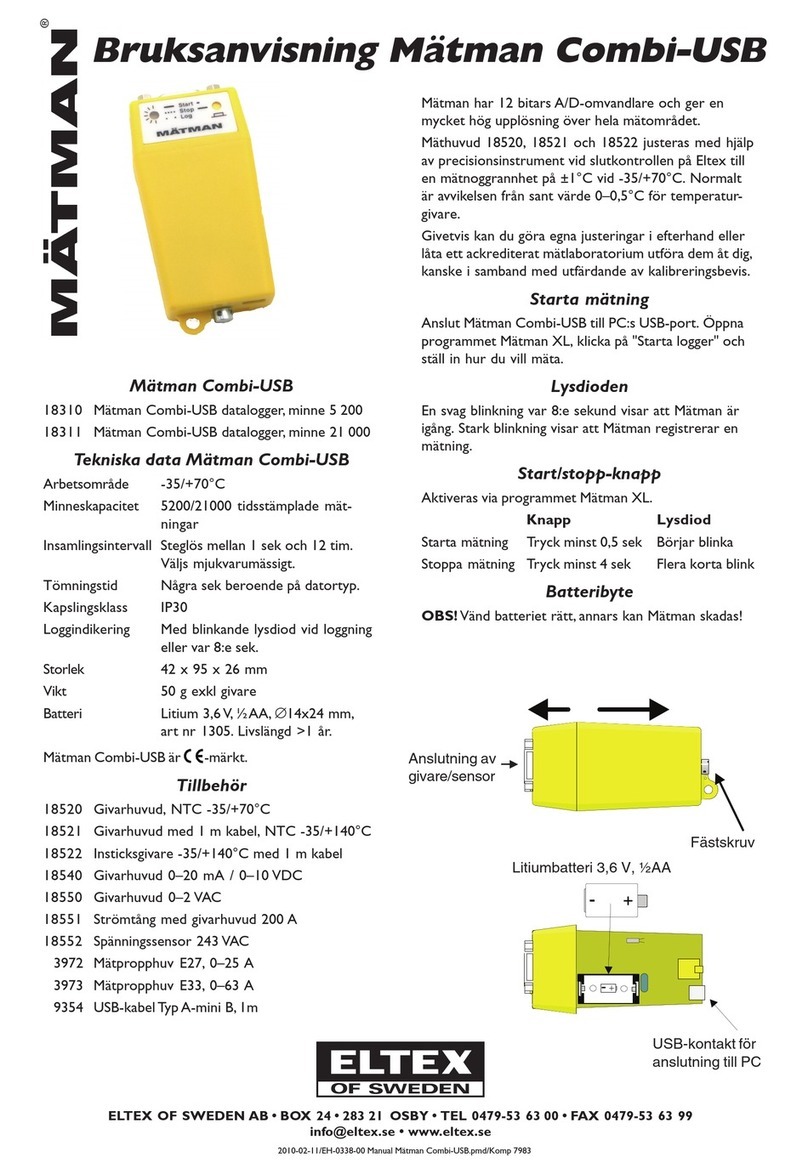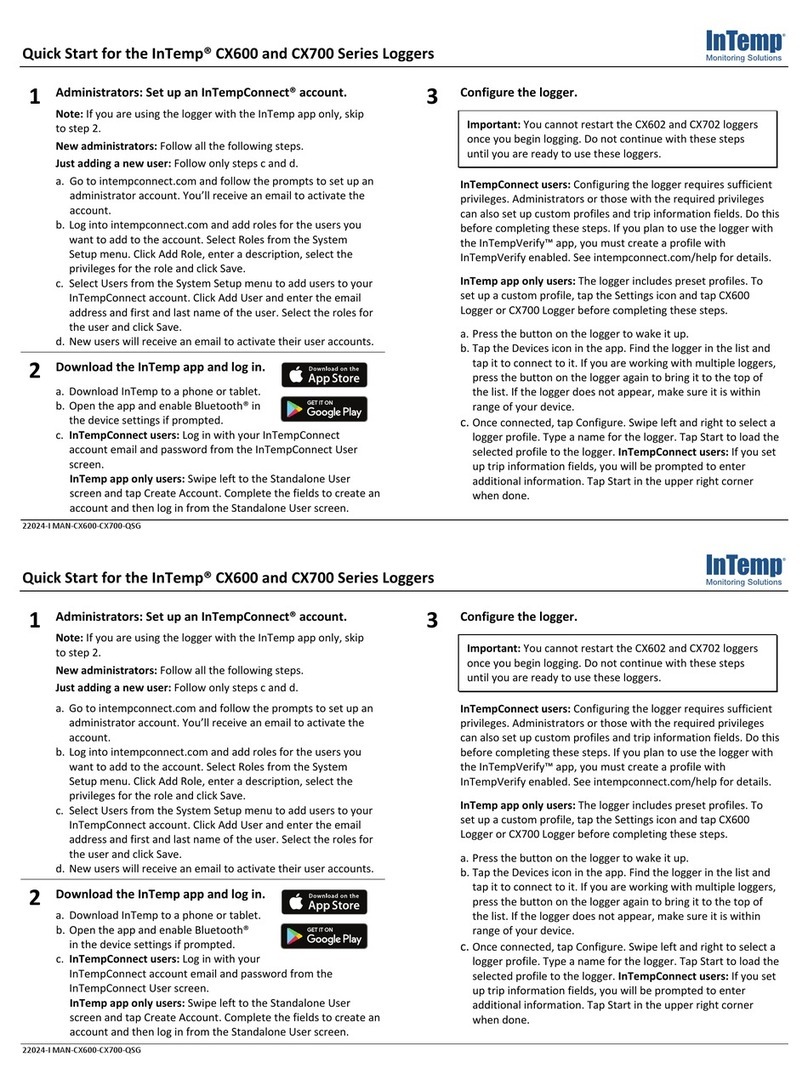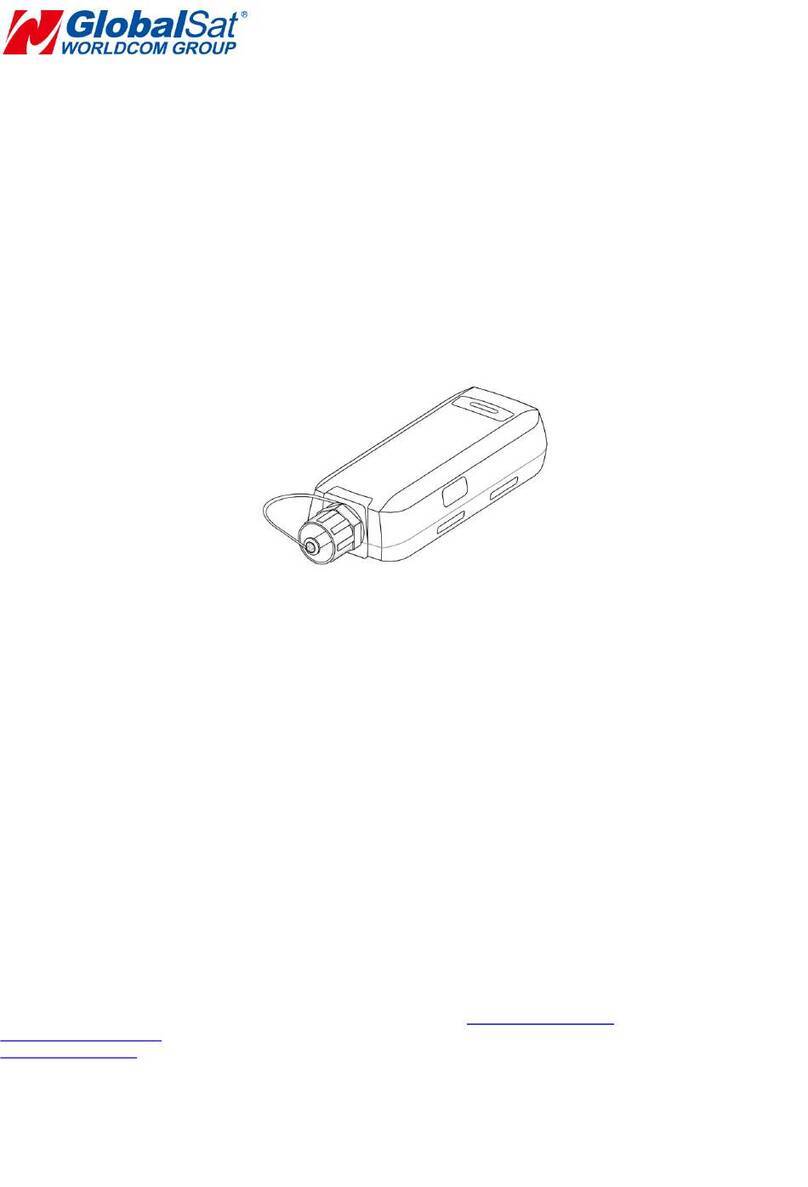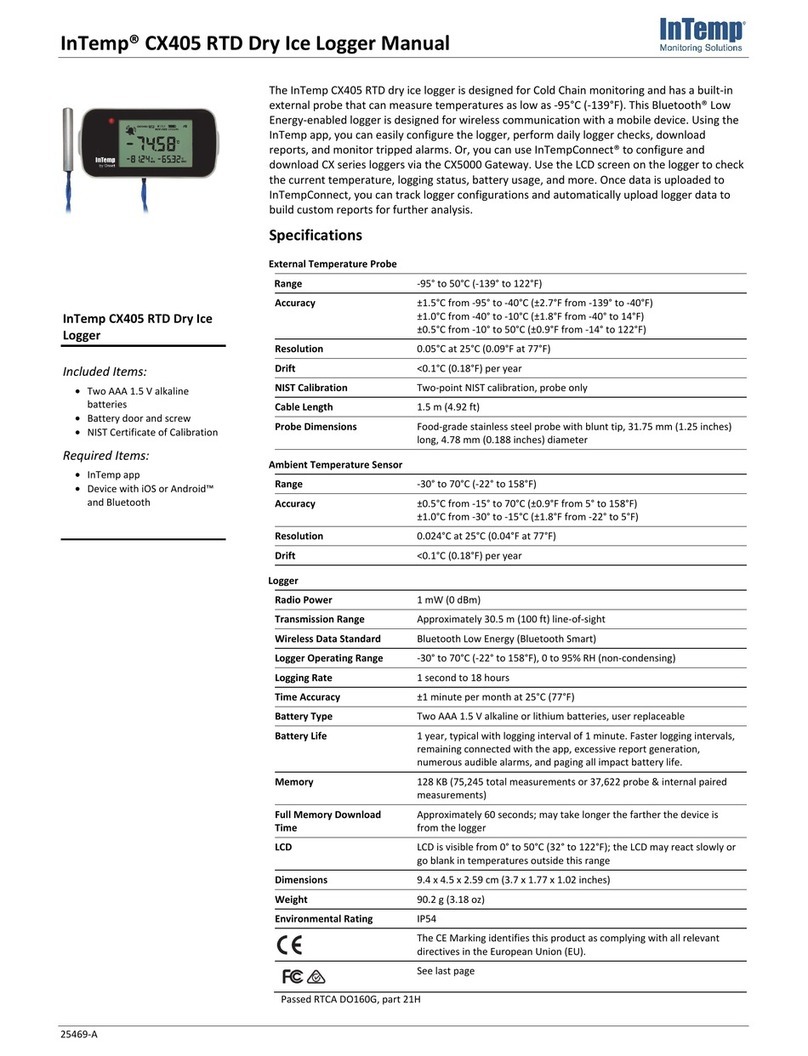SS Telecoms SS-76 NG User manual

SS-76 NG
User Manual

SS-76 NG USER MANUAL
DOC. NO: SS-76 NG (REVISION 05) Page 2 of 19
REVISION HISTORY
Revision 01 Original document 2009/05/19
Revision 02 Add PHO command 2009/10/01
Revision 03 Add GPRS and IPS PABX 2010/01/21
Revision 04 Add ECC and PRT 2010/06/24
Revision 05 Add FTP 2010/08/12
CONTENTS
1. PURPOSE ..............................................................................................3
2. FEATURES .............................................................................................3
3. DESCRIPTION OF FRONT PANEL...........................................................4
4. DESCRIPTION OF REAR PANEL .............................................................5
5. APPLICATIONS ......................................................................................6
6. FACTORY SETTINGS ..............................................................................7
7. GETTING STARTED................................................................................8
8. COMMANDS.........................................................................................8
8.1 ALCATEL 4400 RELATED COMMANDS................................................15
8.2 AVAYA DEFINITY RELATED COMMANDS............................................15
8.3 LG OPTICON IP RELATED COMMANDS ..............................................15
8.4 SYSLOG SETUP....................................................................................16
8.5 PHILIPS SOPHO IPS 2000 ....................................................................16
8.6 PHILIPS SOPHO CPU 4000 ..................................................................16
8.7 FTP CLIENT..........................................................................................16
8.8 FTP SERVER.........................................................................................17
9REMOTE ACCESS TO SERIAL CONNECTED EQUIPMENT.....................17
10 DONGLE OPERATION..........................................................................17
11 QUICK SETUP GUIDES.........................................................................18
11.1 ASCII DATA COLLECTION VIA SERIAL PORT........................................18
11.2 DATA COLLECTION ON ALCATEL 4400 / OMNI PCX ...........................18
11.3 DATA RETRIEVAL USING UDP LOGGER ..............................................18
12 CONTACT DETAILS..............................................................................19

SS-76 NG USER MANUAL
DOC. NO: SS-76 NG (REVISION 05) Page 3 of 19
1. PURPOSE
The purpose of the SS-76NG is that of a multifunction data buffer. It is designed to
collect data from a variety of sources (primarily PABXs) using various protocols.
The data can then be retrieved from the SS-76NG using a number of different
methods. This allows the buffer to be used where the link between the data
processing solution and the data source may be intermittent or otherwise prone to
data loss.
The SS-76NG can also be used to provide remote access to serially connected
equipment (RS-232) by Ethernet.
The data can optionally be time stamped by the buffer.
2. FEATURES
FEATURES
Memory capacity of 8 megabytes
Battery backup
LEDs to indicate buffer status
10MBit or 100MBit Ethernet operation
Dongle Function
Built-In tests for
Supply voltages
LEDs
Hardware Reset Button
Allows loading of default settings
Audio Beeper
Alerts users to status changes
Warnings of system failures
Data collection options
Via Serial ports
oPort 1 - Baud rates from 1200
baud to 115200 baud
oPort 2 - Baud rates from 1200
baud to 19200 baud
Via Ethernet
oActive TCP/IP
oPassive TCP/IP
oUDP (e.g. Syslog)
Data retrieval
Via Serial Port
oAuto Dump using handshake line
oASCII protocol („S<enter>‟ to
retrieve a record)
Via Ethernet
oNetLog standard protocol
oUdpLog standard protocol
oAuto Dump on Ethernet
connection.
Via GPRS
oUdpLog standard protocol
Protocol translation
Alcatel 4400
Binary
ASCII
STX-ETX
LG Opticon
ISDX
RoboDog
Syslog
Avaya
IPS 2000
CPU 3000 –4000
FTP
Supports the following Internet Protocols
DHCP
SNTP
NBNS
DNS
TCP
UDP

SS-76 NG USER MANUAL
DOC. NO: SS-76 NG (REVISION 05) Page 4 of 19
3. DESCRIPTION OF FRONT PANEL
The Front Panel
BEEPER
The beeper sounds when the buffer is 95% full and also indicates status changes.
LED INDICATORS
LED INDICATORS
DOWN LOAD
Indicates that the logging server has responded to buffer.
ON when logging server has responded to buffer or a TCP session is
connected to Socket 0 (either MMI or NetLog), flicks off when data sent.
Off when Serial connected, flashes on when data sent.
HEARTBEAT
Flashing indicates that the unit is operational.
Double flash indicates some data in the buffer (64 or more characters)
Triple flash indicates more data in buffer (2048 or more characters)
50% full
This LED flashes when buffer is 50% full.
80% full
This LED flashes when buffer is 80% full.
IP OK
Indicates that the IP address is OK or that DHCP was successful if
enabled.
TIME SVR
Indicates the time server returned a valid time.
PABX RX
Indicates when data is received from PABX, either via the serial or via the
LAN interface, thereby providing visual confirmation that the buffer is
receiving data from the PABX.
PABX CON
Indicates when IP connection is active to the PABX.
PWR
This LED indicates that power is being received from the external 12 volt
power supply.
GSM PWR
This LED indicates that power is being received from the buffer.
GSM STATUS
This LED flashes with a 50% duty cycle when searching for the GSM
network.
It flashes with a 10% duty cycle when logged onto the GSM network.
Permanently on when contact has been established with the server.

SS-76 NG USER MANUAL
DOC. NO: SS-76 NG (REVISION 05) Page 5 of 19
4. DESCRIPTION OF REAR PANEL
The rear panel
RESET SWITCH
Used for resetting the buffer and the Network Interface. It is also used to restore
default settings by pressing the reset button and holding it for 6 seconds. (Until the
buffer beeps) –Refer to Default Settings
POWER SUPPLY - Internal
oInternal power supply
oVoltage = 230 VAC nominal
oCurrent requirements = Under 50 mA
ETHERNET RJ-45
oGreen LED indicates LINK is up
oYellow LED indicates 100MBit speed active
SERIAL 2 (Default serial logging port)
oBaud rates from 1200 baud to 19200 baud
oOptions: 8N1, 7E1, 7O1, 7N1, 8N2, 7E2, 7O2, 7N2
oHandshake output for buffer full / power down
The Handshake will be set inactive when the Flash Memory is full and there
is capacity for 100 characters left in the input buffer.
To prevent continuous up/down the Handshake will be activated when in
input buffer has been emptied.
If the data is not stopped by the handshaking line then excess data will be
lost.
SERIAL 1 (Default serial MMI port)
oUsed to access equipment such as FCT Mux
oBaud rates from 1200 baud to 115200 baud
oOnly 8N1, 7E1, 7O1, 8N2, 7E2, 7O2, 7N2
ANTENNA
oSma GSM antenna
BATTERY BACKUP –Internal
oAAA NiMH 500mAH to 1000mAH rechargeable batteries.
oBatteries are replaceable by the end user
Note: Battery backup allows:
Orderly shutdown of Ethernet connections
Continued logging on Serial Port for up to 2 days
Date / Time (RTC) for extended period up to 2 weeks

SS-76 NG USER MANUAL
DOC. NO: SS-76 NG (REVISION 05) Page 6 of 19
5. APPLICATIONS
BASIC SETUP
Telephone
Telephone
Telephone PBX
SS-76NG GPRS Buffer
GSM Tower
Central TMS
Server
Connection via Private or
Public APN
(with build in GPRS modem)

SS-76 NG USER MANUAL
DOC. NO: SS-76 NG (REVISION 05) Page 7 of 19
6. FACTORY SETTINGS
1. The Buffer can be set to default settings by pressing the reset button and
holding it for 6 seconds. (Until the buffer beeps).
2. Alternatively, if serial communications has been established the command
„DEFDAT‟ can be issued.
DEFAULT VALUES
Setting
Command
Value
Serial 1 baud rate
SB1
115200 baud
Serial 2 baud rate
SB2
19200 baud
Serial 2 data/parity
S2P
8N
Default MMI port
MMP
Serial 1
Default Logging Port
SDL
Serial 2
PABX translation
XLT
ASCII
Short Record Elimination length
SRE
1
Beeper Volume
BPV
50%
Auto Dump
SAD
Disabled
Auto Dump Timeout
SAT
10 seconds
RoboDog Sync Char
RSY
„R‟
RoboDog Character count
RCT
3
TMS Server (UdpLog)
TMI
Blank, Not Set.
Time Server
STS
time-a.nist.gov
Time Zone
STZ
-120 minutes for South Africa
DHCP
UDH
Enabled
Use Ten MBit
UTM
Off
Local IP address
LIP
192.168.0.234
Subnet mask
SNM
255.255.255.0
Gateway
GWA
0.0.0.0
DNS IP address
DNS
0.0.0.0
NetBIOS Name
NBN
„SS-77-ABCDEF‟ where „ABCDEF‟ are the last 6 digits
of the MAC address
Buffer Name (UdpLog)
BID
„SSABCDEF‟ with ABCDEF the last 6 digits of the MAC
address
Socket 0 Connection Type
PRT
TCP Passive
Socket 0 Local Port
LPT
23 –Telnet address for LAN access
Socket 2 (UdpLog Socket) Port
LPT
12345 –must be something other than 1122 which is
the remote port
Echo
ECHO
Off
GPRS APN
APN
Internet
GPRS Username
USR
Blank –Not Set
GPRS Password
GPW
Blank –Not Set
Aggressive Download
GAG
Disabled

SS-76 NG USER MANUAL
DOC. NO: SS-76 NG (REVISION 05) Page 8 of 19
7. GETTING STARTED
7.1 As delivered from the factory the buffer can be accessed for setup in the following ways:
i. On serial port 1 using a communications package such as HyperTerminal. The port
settings are 115200 baud, 8 data bit, no parity, 1 stop with hardware flow control
disabled.
ii. Via LAN. Use an Ethernet Telnet terminal package. The SS-77 defaults to using DHCP
with its NetBIOS Name set to SS-77- followed by the last 6 digits of the MAC address.
For example, if the MAC address is 00:21:44:12:34:56 the NBNS name is „SS-77-
123456‟.
7.2 Character Echo. To function correctly with NetLog and other data collection packages the
local echo of typed characters is disabled. In order to view what is being typed it is
necessary to enable local echo. The simplest way to do this is to enter the command
“ECHO ON”. This will automatically be cancelled when the SS-77 is reset. Alternatively one
can enable echo in HyperTerminal by selecting:
“Properties->Settings->ASCII Setup->Echo typed characters locally”
This session can be saved for future use as SS-77 and the settings will be retained.
8. COMMANDS
COMMAND TABLE
Command
Description
ECHO
This will turn on the local echo of characters. It does not affect the download
when using UdpLog, but should be turned off for operation with NetLog or
other collection packages. The echoed characters can corrupt transmitted
records. Default is „OFF‟. Input can be Y/N, T/F, E/D, 1/0 or ON/OFF.
SHOW
Displays most of the current settings of the SS-77. This display is sensitive
to the translation mode selected, so it will not display the Robodog setup if
ASCII mode is selected.
SAVE
This will save the current settings to non-volatile memory.
LOAD
This restores the settings from the non-volatile memory. This would
normally only be used when one wishes to discard changes made so far.
RESET
Resets the SS-77. Any setup changes will be lost if they have not been
saved.
DEFDAT
Initializes the setup data (Factory Settings) except for the MAC address and
the Dongle Secret Code.
TIM
<YYMMDDhhmmss>
Sets the current date and time of the SS-77. If the setup data is not entered,
then the time is displayed.
SB1 <baud rate>
Set the Serial Port 1 baud rate.
Valid rates are: 1200, 2400, 4800, 9600, 19200, 38400, 57600, 115200.
SB2 <baud rate>
Set Serial Port 2 baud rate. Valid rates are: 1200, 2400, 4800, 9600, 19200.
S2P <port setting>
Sets the number of data bits and parity format for Serial Port 2. The options
are 8N, 7N, 7O or 7N. One or two stop bits are always acceptable.
BPV <Volume>
Beeper volume. Volume < 0> = off, <100> = maximum
SRE <nnn>
Short Record Elimination length is <nnn>. Valid values are from 0 to 39. If
this value is set to a value other then 0, it will prevent the storage of a
record that has fewer characters than it is set. I.E. Setting it to 10 will
prevent the storage of records with less than 10 characters. It is only active
for ASCII and STX ETX modes. The default value is 1 ensuring that empty
lines (CR/LF only) are eliminated.

SS-76 NG USER MANUAL
DOC. NO: SS-76 NG (REVISION 05) Page 9 of 19
COMMAND TABLE
Command
Description
SDL <Value>
Sets the logging port to be used in the event that a ‘generic’ translation option
is used. The available ports are:
Value
Port Name
0
Serial Port 1
2
Serial Port 2
4
Ethernet Socket 1
SDM <Value>
Sets the serial port to be used in for MMI setup of the buffer. If socket 0 is set
up as a TCP listener then an incoming connection on that port will
automatically become the MMI port. While the TCP link is established the
serial port control will be disabled.
Value
Port Name
0
Serial Port 1
2
Serial Port 2
XLT <Value>
Use the first few letters of the mode name. (XLT ALC will select the Alcatel
4400). Enough letters need to be entered so differentiate between options
otherwise the 1st match will be selected.
Value
Logging
Mode
Description
BIN
Binary
Unformatted data –any character sequence
ASC
ASCII
Vanilla ASCII using CR / LF
ROB
RoboDog
Proprietary Security
ISD
ISDX
The ISDX PABX
ALC
Alcatel 4400
Alcatel 4400 PABX
LG
Opticon
LG Opticon PABX
STX
StxEtx
ASCII special start and end characters
AVA
Avaya
Avaya Definity –supplies option prompt
SYS
Syslog
CISCO Syslog. Can be used for any Syslog
IPS
IPS 2000
Philips Sopho IPS 2000
CPU
CPU 3000 -
4000
Philips Sopho CPU 3000 / 4000
FTP Client
The SS-76NG logs onto the PABX using IP address
FTP Server
The SS-75NG wait for the PABX to log in
Note: If an invalid or unauthorised option for XLT is selected an option list is displayed with the
authorised options marked:

SS-76 NG USER MANUAL
DOC. NO: SS-76 NG (REVISION 05) Page 10 of 19
COMMAND TABLE
Command
Description
LIP <a.b.c.d>
Sets the local IP address to a.b.c.d This setting is ignored when DHCP
mode is enabled.
SNM <e.f.g.h>
Sets the Subnet Mask to e.f.g.h This setting is ignored of DHCP mode is
enabled.
GWA <i.j.k.l>
Sets the Gateway Address to i.j.k.l This setting is ignored of DHCP mode
is enabled.
DNS <m.n.o.p>
Sets the DNS server address to m.n.o.p This setting is ignored of DHCP
mode is enabled.
NBN <NetBIOS
Name>
This will set the NetBIOS Name. The default name is „SS-77-ABCDEF
where the ABCDEF is the last 6 characters of the MAC address. The
name can be set to any alpha-numeric string up to 15 characters long.
UDH <ON/OFF>
Use DHCP or not. Default is „ON‟. Input can be Y/N, T/F, E/D, 1/0 or
ON/OFF
UTM <ON/OFF>
Set 10Mbit operation. Input can be Y/N, T/F, E/D, 1/0 or ON/OFF. When
this setting is enabled the buffer will only connect at 10Mbit and not
100Mbit. On some LANs auto-negotiation of LAN speed may cause LAN
link issues, so 10Mbit can be manually selected.
STS <time.server>
Sets the address of the timer server. Either FQDN format (time-a.nist.gov)
or dotted IP (129.6.15.28) is suitable. Dotted format will be necessary if no
DNS server is available.
STZ <time offset>
Set the time offset from UTC in minutes. Negative for East, positive for
West. South Africa (the default) is -120.
SDI <date
parameters>
The SDI command is used to enable the insertion of the Date and Time
either before the record or after the record. The command parameters are
either low case to remove an option or upper case to enable an option.
Certain parameters automatically either remove others (you can‟t have the
century without the year, so disabling the year disables the century) or
enables them (enabling the century automatically enables the year). The
parameter letters are:
Enable
Disable
Description
A
a
Insertion AFTER the record data –fixed format
hhmmDDMMCCYY.
B
b
Insertion „Before‟ the record data, allows some format
options.
C
c
Stores the Century giving a 4 digit year, only for „Before‟
Y
y
Stores the year as 2 digits, only for „Before‟
S
s
Stores the seconds, only for „Before‟
Example:
To set the storage „Before, 2 digit year, no seconds‟ input: “SDI BacYs”
The various flags can be set or enable individually, so to turn on seconds
use “SDI S”. This will set the seconds on. The result of the command is
displayed.

SS-76 NG USER MANUAL
DOC. NO: SS-76 NG (REVISION 05) Page 11 of 19
COMMAND TABLE
Command
Description
VER
Displays the product identity and s/w version number. Typically:
„SS-77 rev a.bc‟ where „a‟ is the major revision number and „bc‟ is the
minor revision number.
CLEAR
This clears the memory pointers of the buffer. This effectively
removes access to any data that may be in the buffer and allows it to
be overwritten.
STX <stx char>
This command will set the character recognised as the start of
logging character. There are two ways to set the character either
using Hexadecimal or by placing the literal character in normal round
brackets.
Examples:
STX 41 will set the STX character to „A‟
STX (A) will also set the STX character to „A‟
ETX <etx char>
This command will set the character that is to be used as the end of
logging character. The setting methods are the same as for STX
TMI <tms.server>
Sets the address of the UdpLog server. Either FQDN format
(udplog.co.za) or dotted IP (123.1.1.234) is suitable. Dotted format
will be necessary if no DNS server is available. Note, the addresses
shown are not valid addresses, merely examples of the format to be
used.
TMP <TMS Server Port>
Sets the port number for the TMS server. The default is 1122 and this
is the UdpLog default too. Other values may be used if the UdpLog
server installation requires it.
SAD <ON/OFF>
Enable Auto Dump. Default is „OFF‟. Input can be Y/N, T/F, E/D, 1/0
or ON/OFF. When enabled the buffer will dump its stored data when
the Serial 1 handshake is enabled or when an MMI port (socket 0)
Ethernet connection is made.
SAT <nnn.n>
Sets the delay from connection active until dumping starts to nnn.n
seconds. This allows short glitches to be ignored. (Such as mouse
probing when a PC starts up).

SS-76 NG USER MANUAL
DOC. NO: SS-76 NG (REVISION 05) Page 12 of 19
COMMAND TABLE
Command
Description
MMP <MMI Listen Port>
Sets the port number for the SS-76NG that it will listen on for MMI or
NetLog connections. The command will also indicate the Socket
Mode that has been set up.
BID <Buffer ID>
This sets the buffer ID as used by UdpLog. It is an 8 character name.
If a name short than 8 characters is used then it will be padded to 8
characters with „_‟ (Underscore) characters. If non alpha numeric
characters are used they will also be replaced with „_‟.
LLM <LAN Logging Mode>
This sets the mode of the LAN logging socket. Options are 0 (None),
1 (TCP Passive) or 2 (TCP Active)
LLL <LAN Logging LOCAL
Port>
This sets the LOCAL port number. When set to 0 in Active (client)
mode the port will be auto-selected starting from 1024. Each time a
connection is attempted the next sequential port number will be used.
LLR <LAN Logging
REMOTE Port>
This sets the REMOTE port number. It is the port number on which
the PABX will listen. It is not used if the mode is TCP Passive
(Server).
LLI <LAN Logging IP>
This sets the PABX IP address. It is the IP address of the PABX to
which the SS-76NG will connect to retrieve data.
CTRL+Z
The previously entered line will be displayed if this is the 1st
character typed. Note : Only displays line if ECHO ON
PHO
Phone Home „PHO‟
1. The technician types in the command 'PHO'
2. The SS-77 sends an 'E' record (it is the next letter and
corresponds to 'Enquire')
3. UdpLog Responds with a 0x12 (Device Control 2) character
followed by the text 'UdpLog Response' as a single 16
character UDP packet
4. Upon receipt of the packet the buffer will turn on the
DownLoad LED and then
a. Beep at full volume
b. Pause for 0.2 seconds
c. Turn off the beeper
d. Pause for 0.8 seconds
e. Repeat the above 4 steps 5 times
Initial a normal 'A' record poll sequence so that the DownLoad LED
will turn off if the buffer is not registered.
GAG <On/Off>
Enables GSM Aggressive download. When this option is enabled the
SS-76 NG will attempt to send records immediately when they are
received rather than wait for the normal 90 second cycle. The
negative impact of this is that records are sent one at a time rather in
blocks. It should only normally be enabled when performing
diagnostic work on a PABX.
CSQ
Displays the signal strength.
IME
Displays the IMEI number for the module. Only available once the
GSM module has started up.
SCI
Displays SIM Card ID. Only available once the GSM module has
started up.

SS-76 NG USER MANUAL
DOC. NO: SS-76 NG (REVISION 05) Page 13 of 19
COMMAND TABLE
Command
Description
SIMPIN <simpin>,<simpin>
Sets the PIN for automatically logging on to the GSM network when
the SIM PIN lock has been enabled. The value set can NOT be
interrogated. The SS-76 NG will only attempt to log on using the
stored PIN if there are still 3 attempts available. If there are less than
3 available or the PUK is required then the GSM state machine will
be disabled pending user intervention.
SIMLOK <s>,<simpin>
Locks or Unlocks the SIM PIN. <s> can be Y/N, T/F, E/D, 1/0, or
ON/OFF. <simpin> is required and must match both the SIMPIN
stored on the SS-76 NG and the PIN set on the SIM card. The
command will display the lock status if entered with no parameters. It
will show LOCKED if a SIM PIN was required on startup or if the lock
state was changed to locked.
SIM attempt counter less
than 3
If the SIM attempt counter is less than 3 then the PIN has to be
entered manually. To do this use the command:
AT+CPIN=<correct pin>
SIM PIN Blocked
If the SIM PIN have become blocked it will be necessary to enter the
PUK. To enter the PUK use the following command:
AT+CPIN=PUK,NewPin
UPS <n>
Sets the packet size of the UDP packet to be used when logging
using UdpLog. <n> can be set from 0 to 7 giving the following values:
Value
Packet Size
Comment
0
200
Ensure that records are smaller !
1
300
2
400
3
600
4
800
5
1000
Default setting
6
1200
7
1400
Compatible with previous firmware
ULK <on/off>
Use Link status . Default is „ON‟. Input can be Y/N, T/F, E/D, 1/0 or
ON/OFF. When enabled the buffer checks the physical link in relation
to stopping or starting the LAN functions. When switched „OFF‟ the
Link Status is ignored and the LAN interface is started up just using
some timing delays.
PING <IP address or
name>
Sends 4 PING requests to the designated IP address or host-name.
ECC <on/off>
Enable Call Centre mode. Default is „OFF‟. Input can be Y/N, T/F,
E/D, 1/0 or ON/OFF. When this option is enabled the buffer will
output call records on serial port 1.
Note that when Serial Port 2 is used for logging it is necessary to
ensure that Serial Port 1 is set up to use a baud rate the is the same
or higher than Serial Port 2.
PRC <x>
Display the number of timer the LAN module has been reset. If <x> is
present and non-zero the count will be cleared.

SS-76 NG USER MANUAL
DOC. NO: SS-76 NG (REVISION 05) Page 14 of 19
COMMAND TABLE
Command
Description
PRT <0, 30 to 255>
Set the PAD reset timer. This timer causes the LAN module to be
restarted when it expires. It can be disabled by setting it to zero.
Attempts to set it below 30 minute will result in it being set to 30
minutes. The maximum value is 255 minutes.
The timer is restarted when the SS-77 receives an „S‟ or „SEND‟
command.
SEND <nn>
Sends the number of records specified by <nn> on the MMI port that
was used to enter the command. The records will be preceded by a
line with the text:
DataBlock
Followed by the lesser of the number of requested records or that
actual number in the buffer. This is followed by:
TotalRecords x
Where „x‟ is the actual number of records sent.
If the buffer is empty it sends the message “NO DATA<enter>”.

SS-76 NG USER MANUAL
DOC. NO: SS-76 NG (REVISION 05) Page 15 of 19
8.1 ALCATEL 4400 RELATED COMMANDS
ALCATEL 4400 COMMANDS
The Alcatel 4400 is logged using an IP connection. The PABX acts as the server and the buffer
connects to it as a client.
Command
Description
ALI <IP address>
This sets that IP address of the Alcatel 4400 PABX. The port number is
fixed at 2533 and therefore does not need to be set.
8.2 AVAYA DEFINITY RELATED COMMANDS
AVAYA DEFINITY COMMANDS
The Avaya Definity acts as a client and needs to connect to the SS-77. The SS-77 needs to have
its local port set. It has been found in the field that the PABX can sometimes stop outputting data.
A simple solution was to „prompt‟ the PABX by sending it a character. In the SS-77 this character
will be sent every 60 seconds if it is set to something other than 0xFF.
Command
Description
AVL <Local Port>
This sets that port number at which the SS-77 should listen for incoming
connections. Some Avaya documentation suggests using port 50000. It
is probably not critical, as long as the PABX and the SS-77 have the
same settings.
AVP <Prompt
Character>
This sets the character code to be used as a prompt for the PABX. It is
set in hexadecimal. An empirically determined code that has been used
successfully is the X-ON (0x11) code.
The command to set this is: AVP 11
To disable the prompt set the code to 0xFF using: AVP FF
8.3 LG OPTICON IP RELATED COMMANDS
LG OPTICON IP COMMANDS
The LG Opticon can be logged on its serial port or on the LAN. On the serial port the logging is
pretty straight forward ASCII logging. For the IP port there are a number of settings.
Command
Description
LGI <IP address>
This sets that IP address of the PABX.
LGD <port number>
This sets that port number on which the PABX is listening. Normally
port 23 will be used.
LGS <port number>
This sets that port number from which the connection is initiated by the
buffer. The port number should be fixed, so that badly terminated IP
connections will reconnect on the same PABX socket. Typically a port
number of 1023 should be satisfactory.
LGT <timeout>
This sets the timeout for receiving records in minutes. If a record has
not been received for this number of minutes the IP link is closed and
re-opened after 30 seconds.

SS-76 NG USER MANUAL
DOC. NO: SS-76 NG (REVISION 05) Page 16 of 19
8.4 SYSLOG SETUP
When the SYSLOG logging option has been selected then no other options need to
be selected. The logging (UDP listening port) will automatically be set to 514 and
the socket will be set to UDP. Any packets received will be store with an appended
Carriage Return character. Optionally the date will be stored too using the normal
date storage settings.
8.5 PHILIPS SOPHO IPS 2000
PHILIPS SOPHO IPS 2000 IP COMMANDS
The IPS 2000 is logged using an IP connection. The PABX acts as the server and the buffer
connects to its client.
Command
Description
SII <IP address>
This sets the IP address of the PABX. The port number is fixed at
60010.
8.6 PHILIPS SOPHO CPU 4000
PHILIPS SOPHO CPU 4000 IP COMMANDS
The CPU 4000 is logged using an IP connection. The PABX acts as the server and the buffer
connects to its client.
Command
Description
SII <IP address>
This sets the IP address of the PABX. The port number is fixed at
2599. The command is the same as for the Sopho 2000 IPS.
8.7 FTP CLIENT
FTP CLIENT IP COMMANDS
The SS-76NG logs into the PABX using IP address. Most servers will set the Working Directory to
the correct directory for the user.
Command
Description
FTI <IP address>
Sets the IP address of the PABX. This needs to e be in dotted notation,
e.g. 192.168.0.234
FTU <username>
Sets the FTP Username. Maximum 12 characters.
FTP <password>
Sets the FTP password for Username. Maximum 12 characters.
FTF <filepath>
This selects the directory from which to extract the files. Maximum 29
characters.

SS-76 NG USER MANUAL
DOC. NO: SS-76 NG (REVISION 05) Page 17 of 19
8.8 FTP SERVER
FTP SERVER COMMANDS
The SS-76NG waits for the PABX to log in. The PABX needs to use the username and password
set.
Command
Description
FTU <username>
Sets the FTP Username. Maximum 12 characters.
FTP <password>
Sets the FTP password for Username. Maximum 12 characters.
9 REMOTE ACCESS TO SERIAL CONNECTED EQUIPMENT
9.1 DIRECT
This command instructs the buffer to route the logging port to the MMI port. This
provides direct access to the device being logged so that setup and diagnostics can
be undertaken remotely.
There are a few configurations, but essentially the target being logged should be a
serial port device. Thus it is possible to connect DIRECT to Serial 1 or Serial 2,
whichever is the default logging port.
DIRECT from serial the MMI serial port will copy characters from the MMI serial
port to the Logging Serial port and vice versa.
DIRECT from a TCP/IP connection on socket 0 will copy characters from the
Network Connection to the Logging Serial port and vice versa.
To use DIRECT from UdpLog, a chat session first needs to be established. The
command DIRECT must be issued. Once DIRECT mode has been entered it will
exit due to activity timeout. To prevent indeterminate DIRECT operation a UDP
packet must be received to prevent the timeout.
9.2 SETUPMODE
This command instructs the buffer to enter remote setup mode from a UDP
session. Normally this will take place during an UdpLog „chat‟ session. When the
SETUPMODE has been entered all the normal MMI commands can be executed.
The command will timeout after 2 minutes of inactivity.
10 DONGLE OPERATION
CODE<abc…nmo>
This is the challenge of the Challenge-Response dongle mode of operation. Note:
There is no space between the command „CODE‟ and the random challenge code.
The response will be:

SS-76 NG USER MANUAL
DOC. NO: SS-76 NG (REVISION 05) Page 18 of 19
CODE: hhhh
Where hhhh is a 16 bit number presented in hexadecimal format. „hhhh‟ is the
CRC-1021 result calculated using the Secret Code and the challenge as a
message. The challenger produces a random challenge message and sends this to
the SS-77 and at the same time calculates the expected response. The challenger
then waits for the response from the SS-77 and if it matches its internal calculation
then it can be satisfied that the buffer is authentic.
~ <aa><cc>
This command (tilde space) is used to set the characters of the Secret Code. The
secret code can be up to 16 characters in length. „aa‟ is the character index from
„00‟ to „0F‟ (total 16). „cc‟ is the character code and can be any hexadecimal value
other then „FF‟. The value „FF‟ is reserved as the „end‟ code and as the „blank‟
code. The Secret Code characters can only be set if they are „FF‟.
11 QUICK SETUP GUIDES
11.1 ASCII DATA COLLECTION VIA SERIAL PORT
Configuring serial port 2 as PABX Logging port
XLT ASC (Sets the Protocol translation ASCII)
SDL 2 (Sets the default logging port to serial 2)
SB 2 9600 (Sets the baud rate to 9600)
11.2 DATA COLLECTION ON ALCATEL 4400 / OMNI PCX
Configure IP on the Ethernet interface
UDH 1 (This will enable the buffer to use DHCP)
Or
Configuring the buffer to use a static IP
UDH 0 (To disable DHCP)
LI <IP Address of Buffer> (Assigns a Static IP Address to the Buffer)
SM <Subnet Mask>
GA <Gateway> (Sets the default gateway)
DNS <DNS Server>
Use the following settings for Alcatel 4400 / Omni PCX
XLT ALC (Sets the Protocol translation to Alcatel 4400 PABX)
ALI <PABX IP Address> (To set the PABX IP)
11.3 DATA RETRIEVAL USING UDP LOGGER
Configuring the buffer to connect to UDP Logger
TMI sstelecoms.pointclark.net (IP address or FQDN of the UDP server)
TMP 1122 (The UDP Logger port)
BID SS0005A4 (Sets the buffer ID as used by UdpLog)
APN Internet
GAG Off

SS-76 NG USER MANUAL
DOC. NO: SS-76 NG (REVISION 05) Page 19 of 19
12 CONTACT DETAILS
Office:
23 Botha Avenue
Lyttelton Manor
Pretoria, Gauteng
South Africa
Tel: +27 12 664 4644
Fax:+27 86 614 5625 E-mail:info@sstelecoms.com
Postal address:
Postnet Suite 48
Private Bag x 1015
Lyttelton, 0140
Pretoria, Gauteng
South Africa
United Kingdom E-mail:uksales@sstelecoms.com
Technical Support: E-mail:support@sstelecoms.com
Table of contents
Other SS Telecoms Data Logger manuals