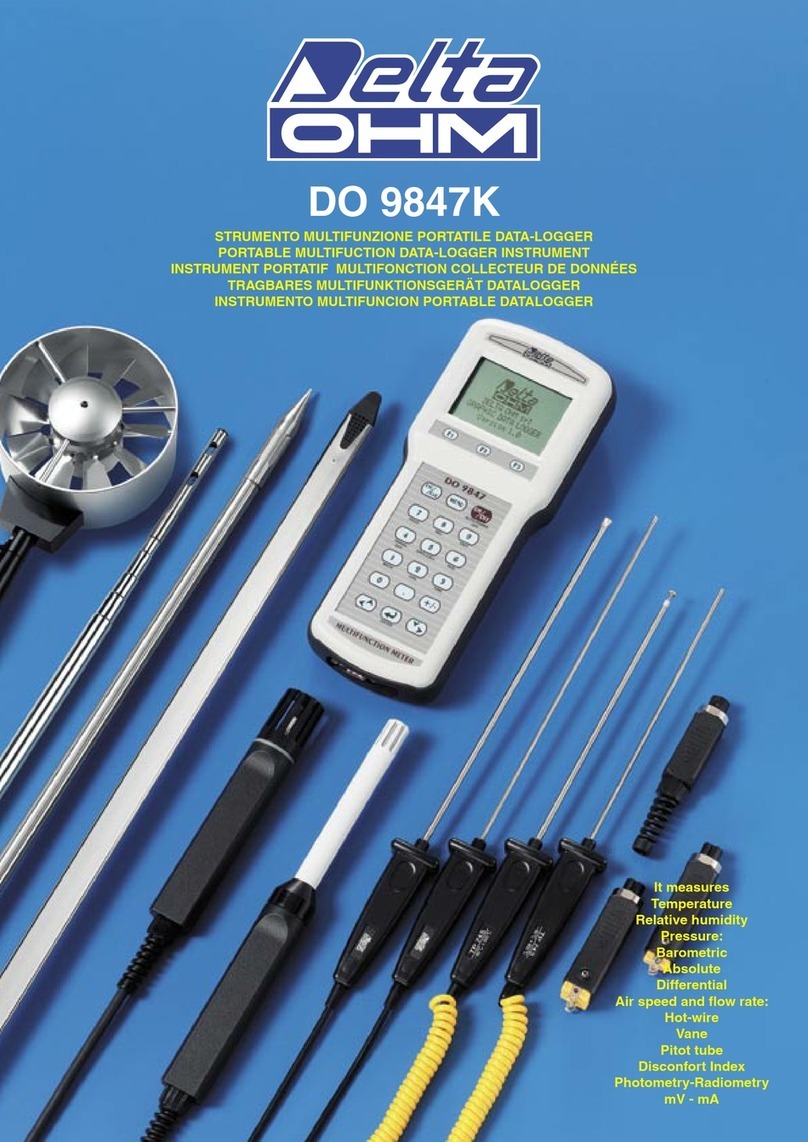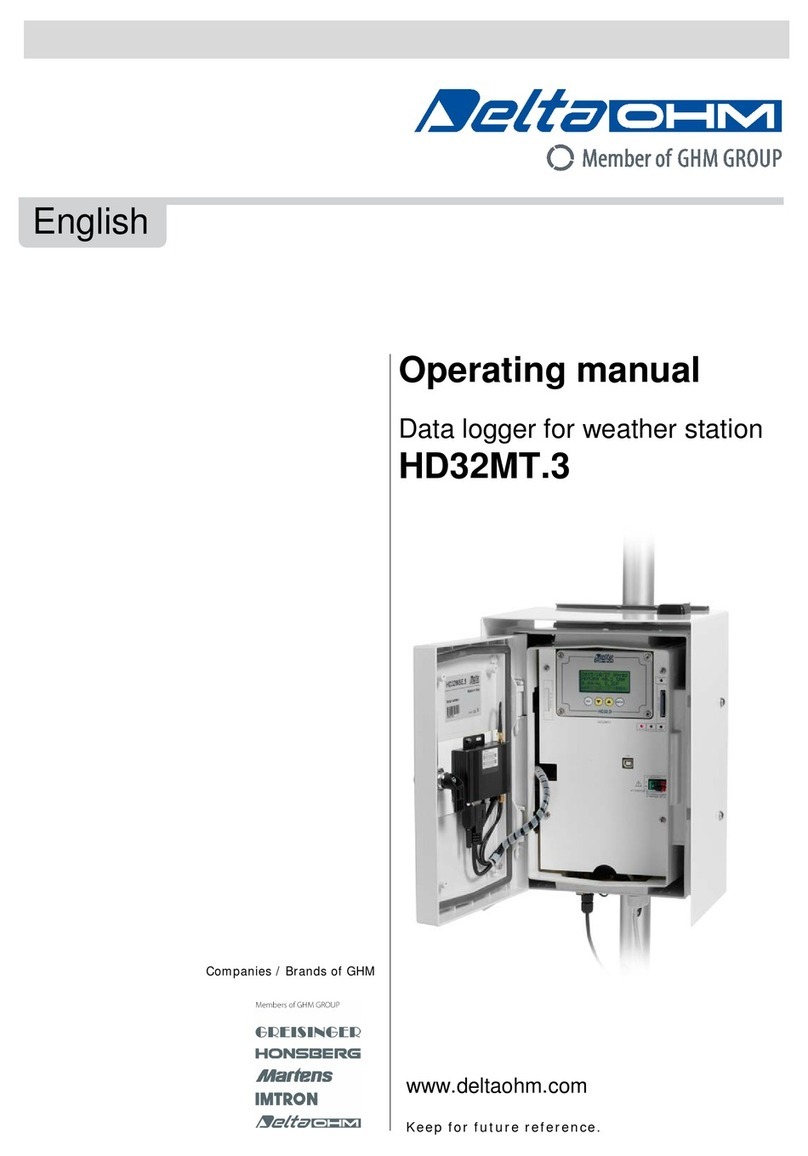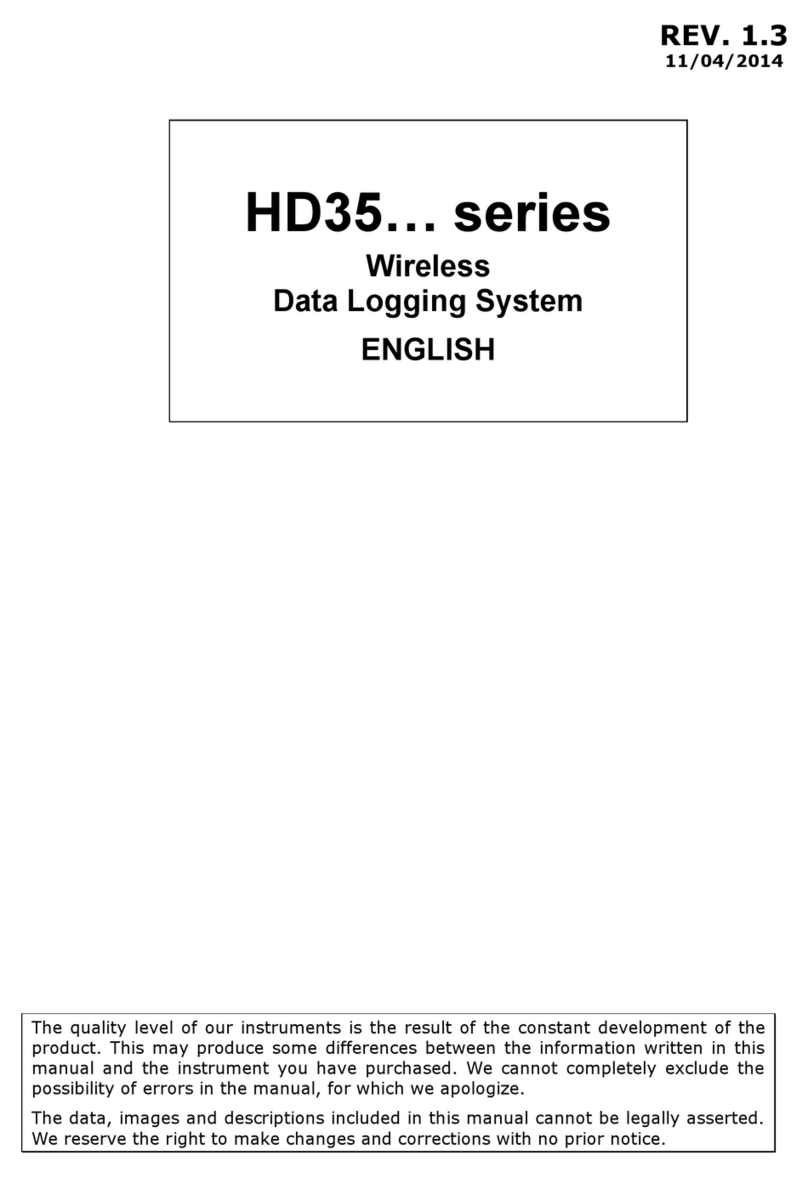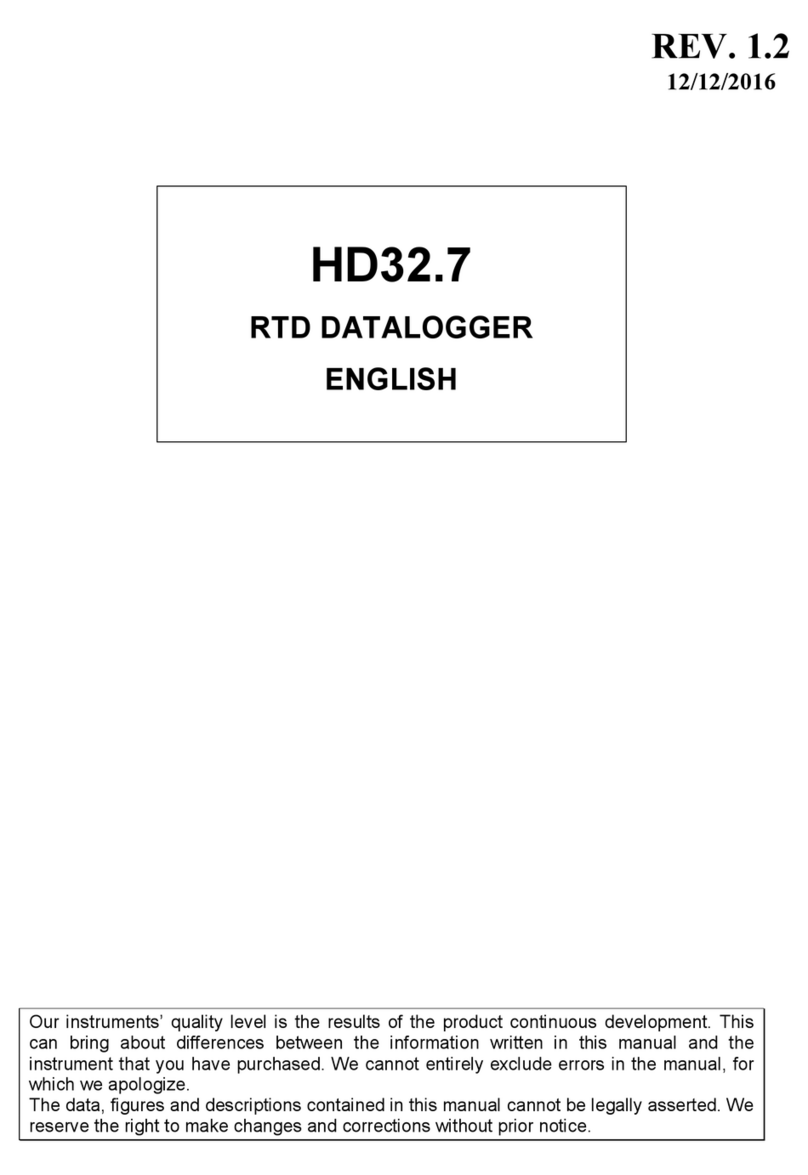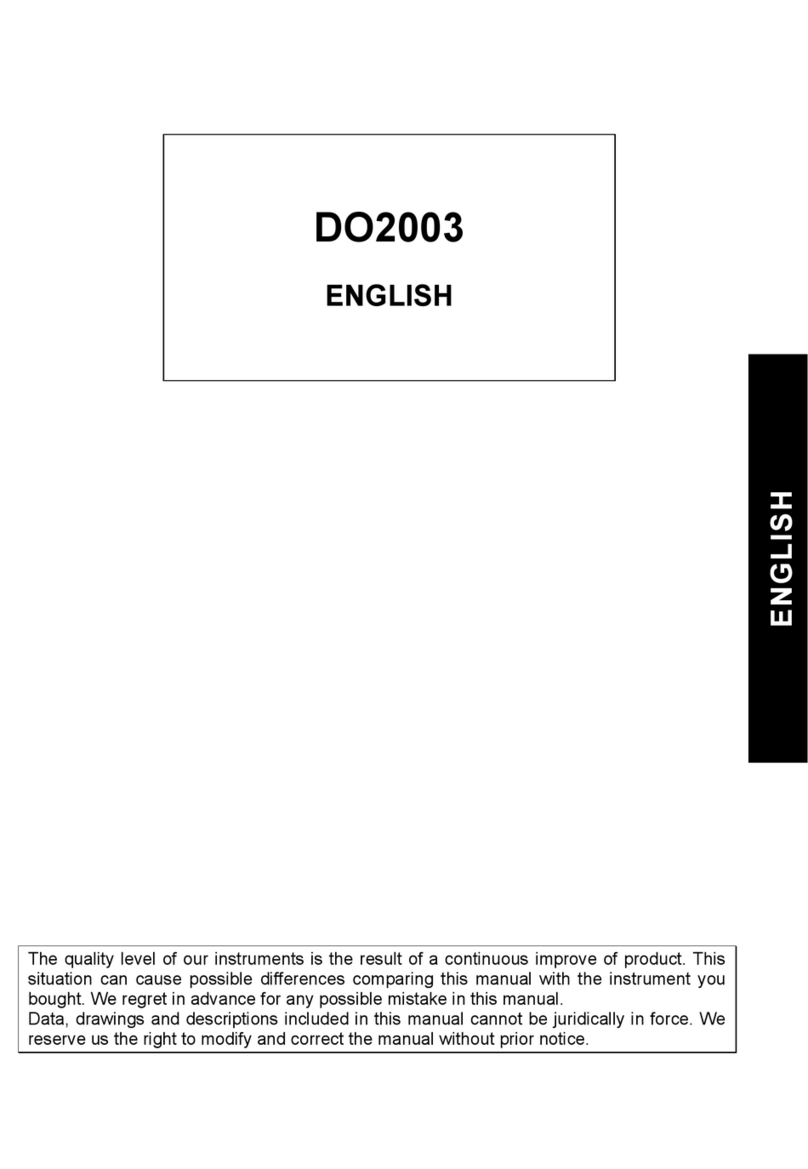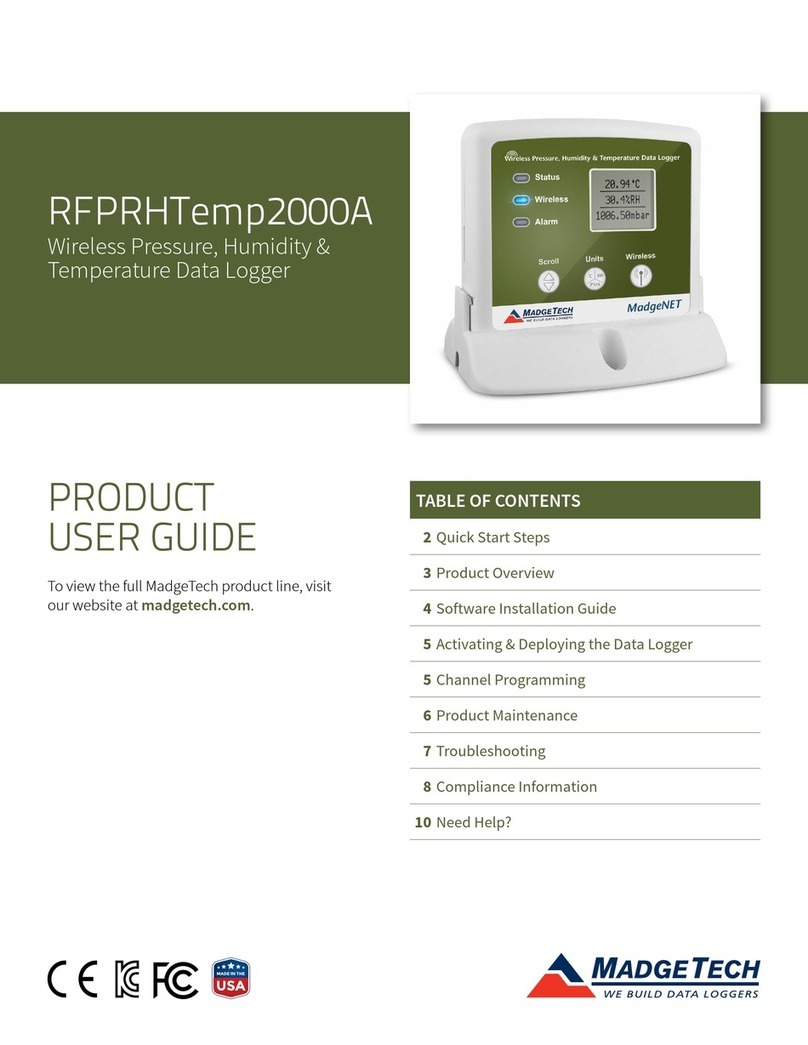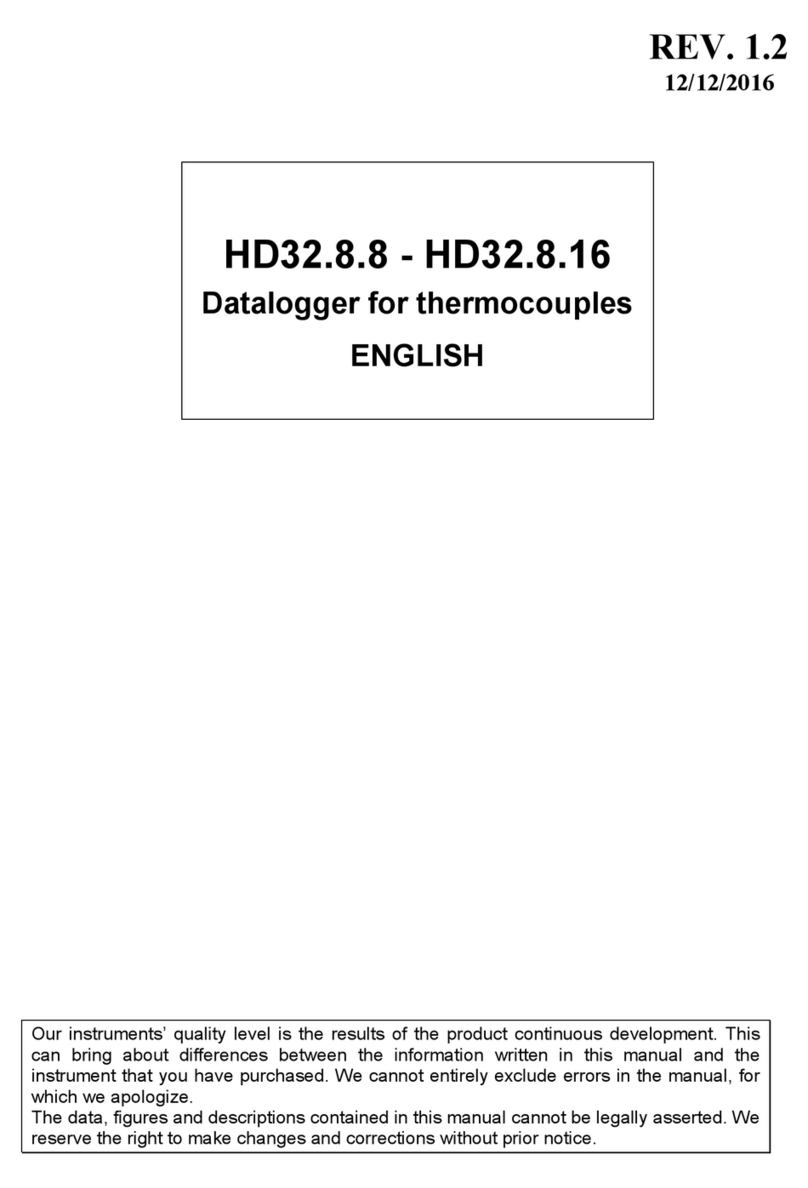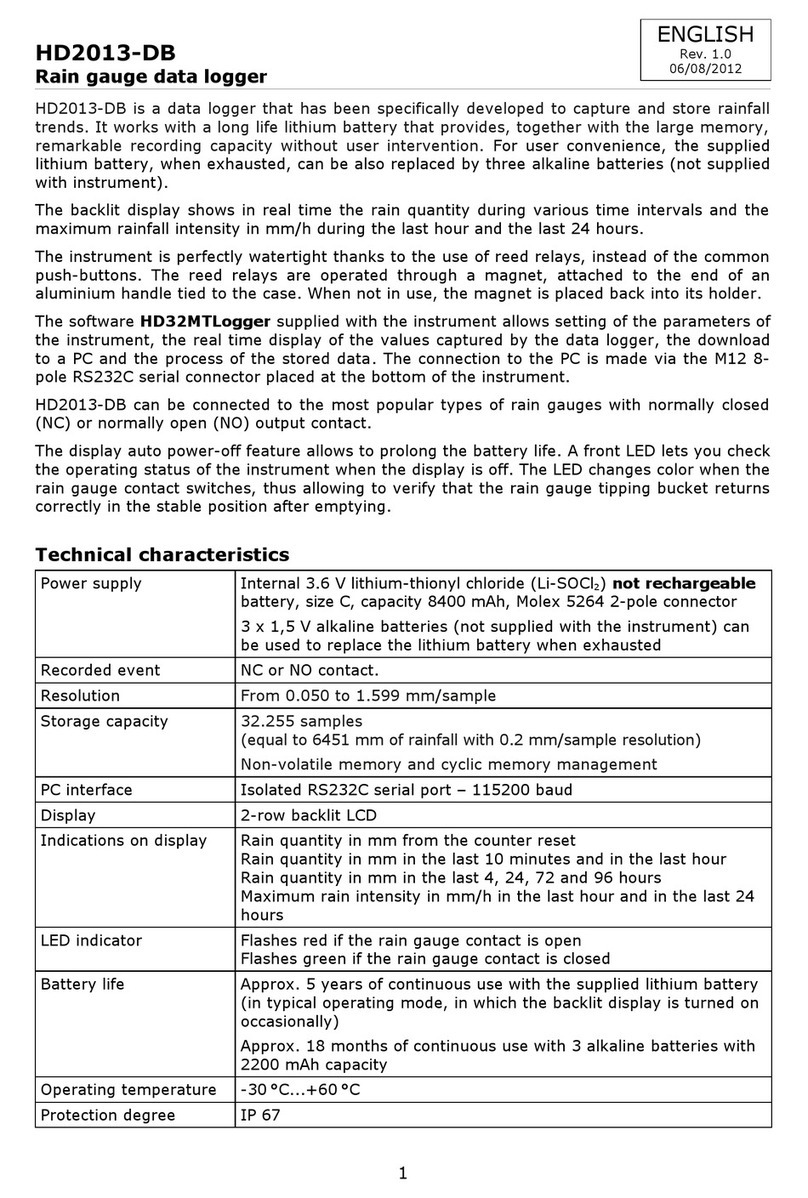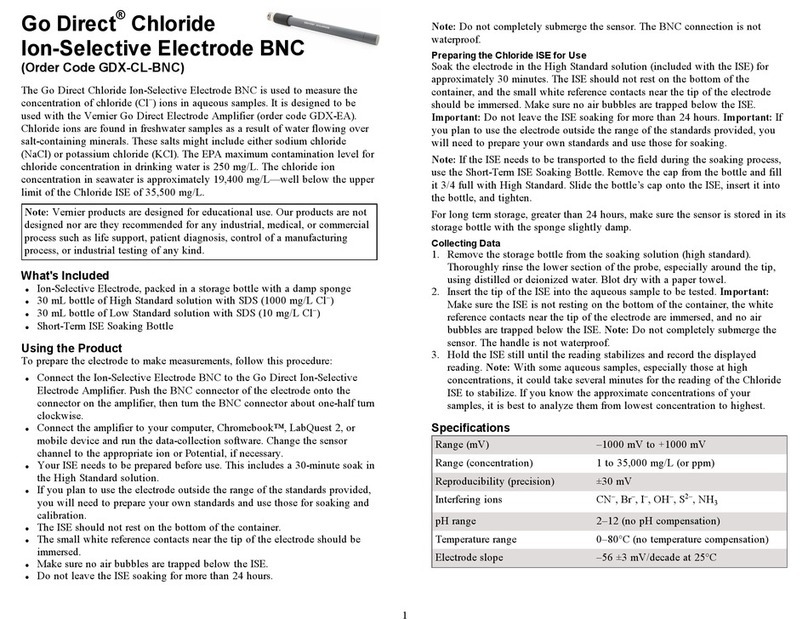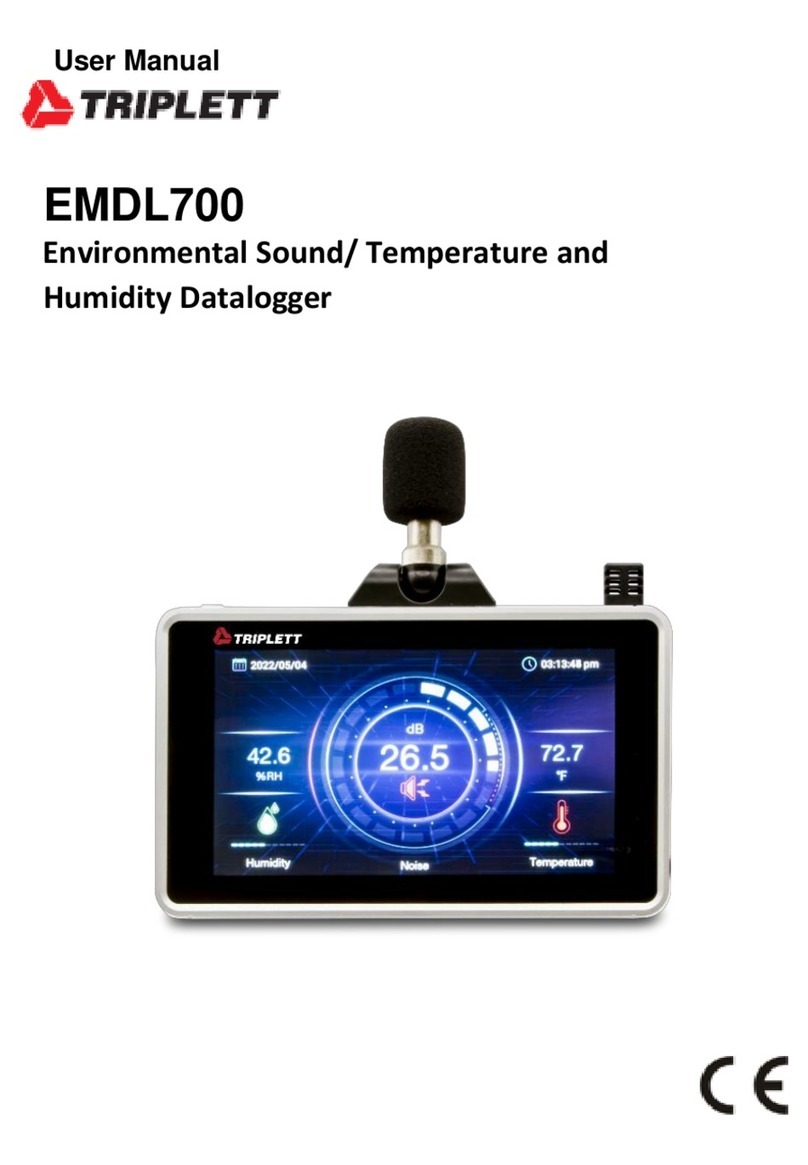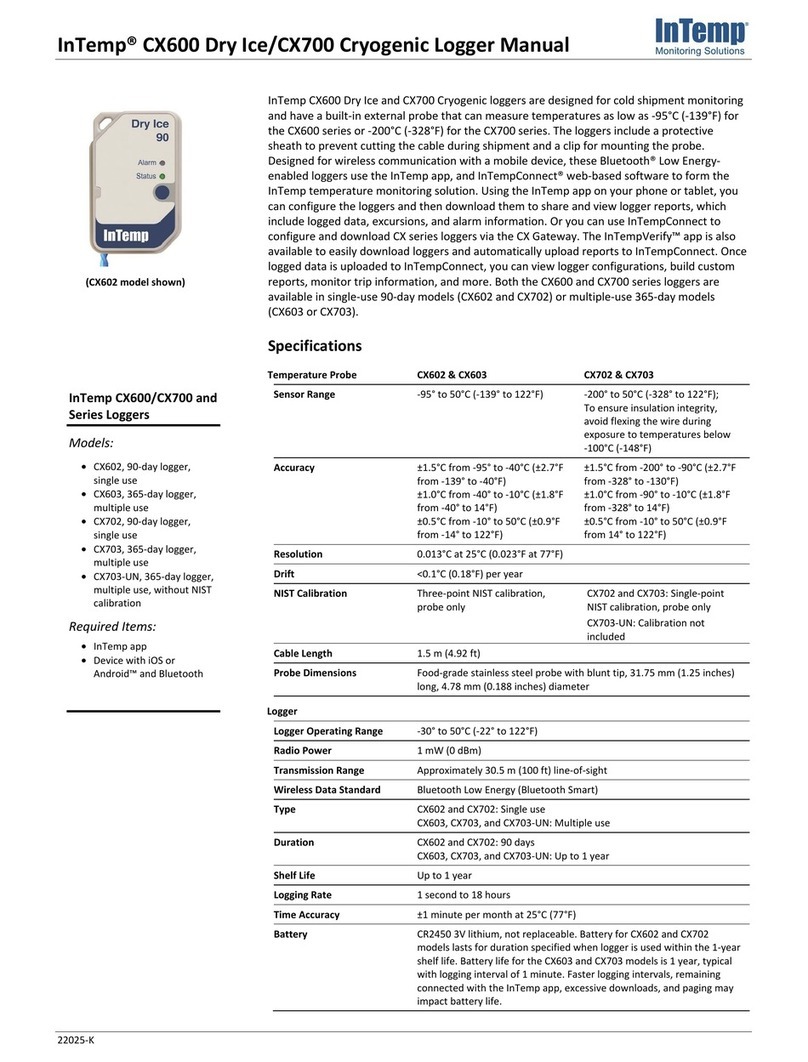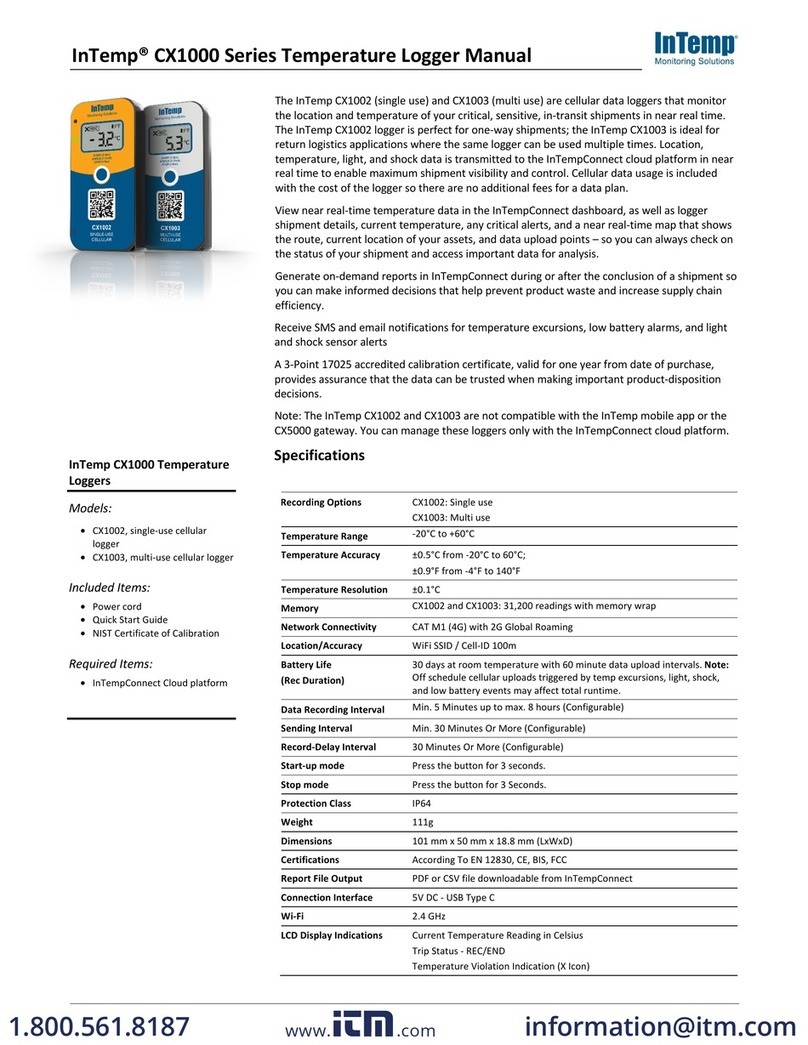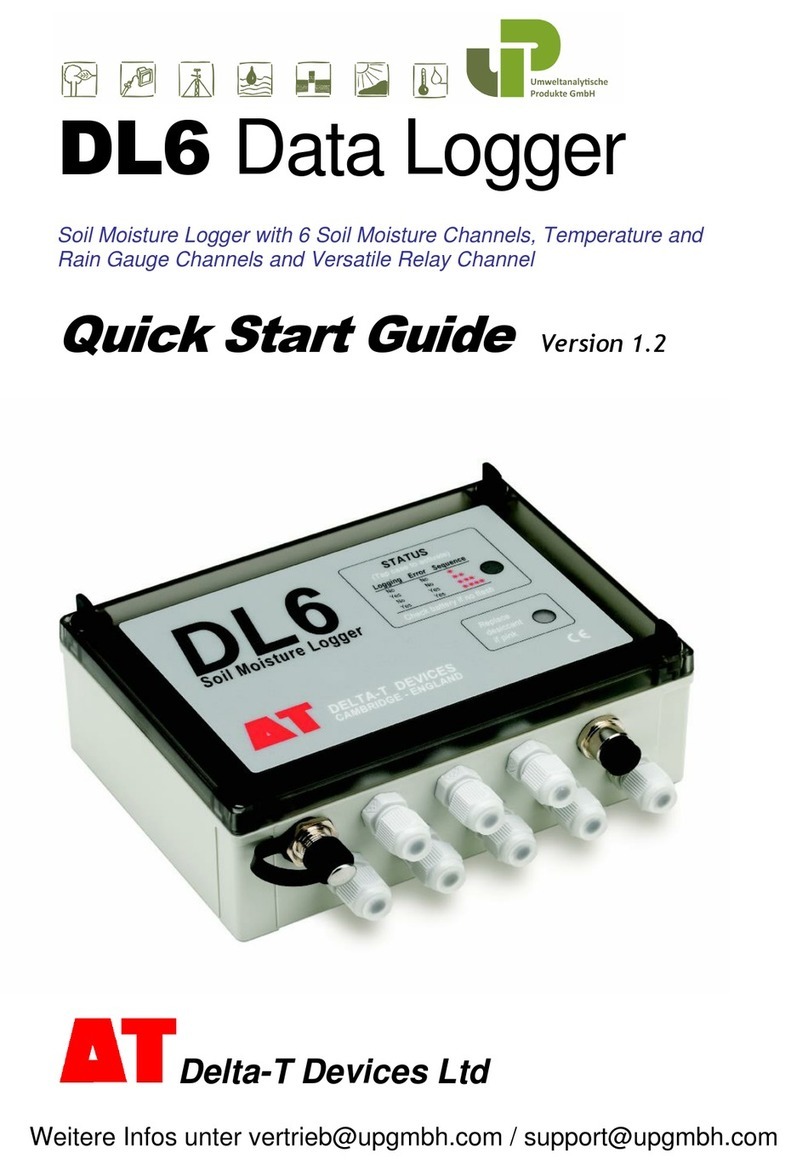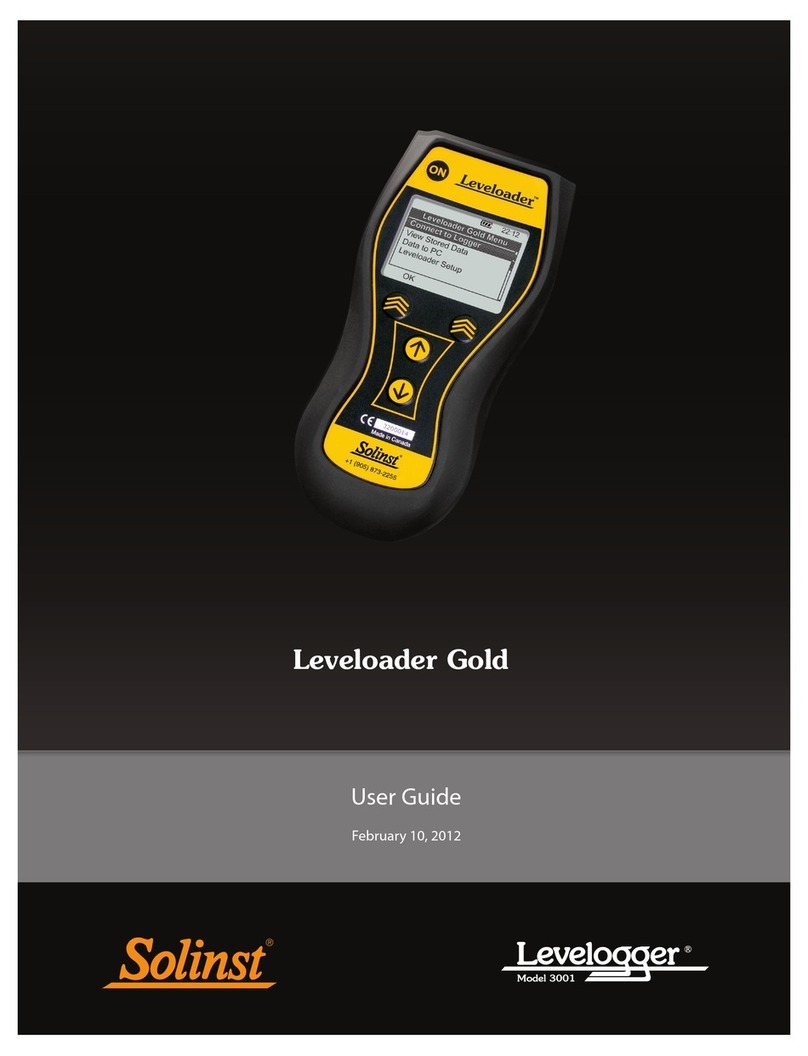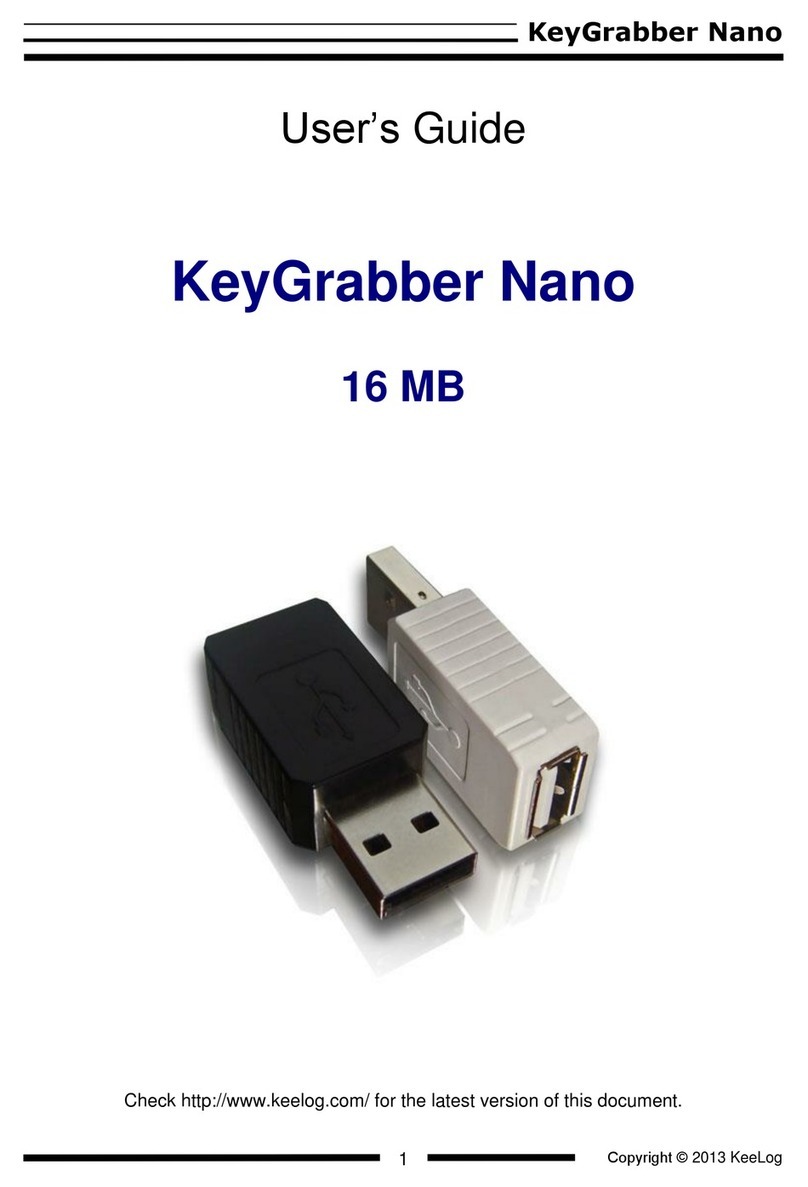HD32.1 - 2 - V2.1
TABLE OF CONTENTS
1. GENERAL CHARACTERISTICS...................................................................................................................... 4
2. WORKING PRINCIPLE..................................................................................................................................... 8
2.1 THE OPERATING PROGRAM A: MICROCLIMATE ANALYSIS ......................................................................... 8
2.1.1 WBGT Index............................................................................................................................................ 8
2.1.2 Turbulence Intensity (Tu index)................................................................................................................ 9
2.1.3 WCI Index...............................................................................................................................................10
2.1.4 Average Radiation Temperature tr............................................................................................................11
2.2 THE OPERATING PROGRAM B: DISCOMFORT ANALYSIS .............................................................................13
2.2.1 Unsatisfied with the vertical difference of temperature .............................................................................13
2.2.2 Unsatisfied with the floor temperature......................................................................................................14
2.2.3 Unsatisfied with the radiant asymmetry....................................................................................................14
2.3 THE OPERATING PROGRAM C: PHYSICAL QUANTITIES ...............................................................................15
3. THE USER INTERFACE...................................................................................................................................16
3.1 THE DISPLAY ...................................................................................................................................................16
3.1.1 The Operating Program A, Microclimate Analysis, Display......................................................................16
3.1.2 The Operating Program B, Discomfort Analysis, Display.........................................................................17
3.1.3 The Operating Program C, Physical Quantities, Display ...........................................................................17
3.2 THE KEYBOARD ...............................................................................................................................................24
4. OPERATION ......................................................................................................................................................26
4.1 THE OPERATING PROGRAM A: MICROCLIMATE ANALYSIS..................................................................................26
4.1.1 DR Index – Draught Risk.........................................................................................................................27
4.1.2 WBGT Index...........................................................................................................................................28
4.1.3 WCI Index...............................................................................................................................................29
4.1.4 Radiation Temperature Tr. .......................................................................................................................29
4.1.5 The unit of measurement “Unit”...............................................................................................................29
4.1.6 The maximum, minimum and average values of the captured quantities....................................................29
4.1.7 Instrument Setup......................................................................................................................................30
4.1.8 Start of a new logging session..................................................................................................................30
4.2 THE OPERATING PROGRAM B: DISCOMFORT ANALYSIS.....................................................................................31
4.2.1 The unit of measurement “Unit”...............................................................................................................31
4.2.2 The maximum, minimum and average values of the captured quantities....................................................32
4.3 THE OPERATING PROGRAM C: PHYSICAL QUANTITIES.......................................................................................32
4.3.1 Setting the pipeline section ......................................................................................................................33
4.3.2 The maximum, minimum and average values of the captured quantities....................................................34
5. MAIN MENU ......................................................................................................................................................35
5.1 INFO MENU......................................................................................................................................................35
5.2 LOGGING MENU...............................................................................................................................................36
5.2.1 Log Interval.............................................................................................................................................36
5.2.2 Self Shut-off mode...................................................................................................................................37
5.2.3 Start/stop time – Automatic start ..............................................................................................................38
5.2.4 Cancel auto start ......................................................................................................................................39
5.2.5 Log File Manager ....................................................................................................................................40
5.3 SERIAL MENU (SERIAL COMMUNICATION)........................................................................................................42
5.3.1 Baud Rate................................................................................................................................................43
5.3.2 The Print Interval.....................................................................................................................................43
5.4 RESET..............................................................................................................................................................44
5.5 CONTRAST.......................................................................................................................................................44
5.6 FIRMWARE.......................................................................................................................................................45
5.7 TIME/DATE ......................................................................................................................................................45
5.8 CALIBRATE......................................................................................................................................................46
5.9 KEY LOCK........................................................................................................................................................46
5.10 PASSWORD ....................................................................................................................................................47