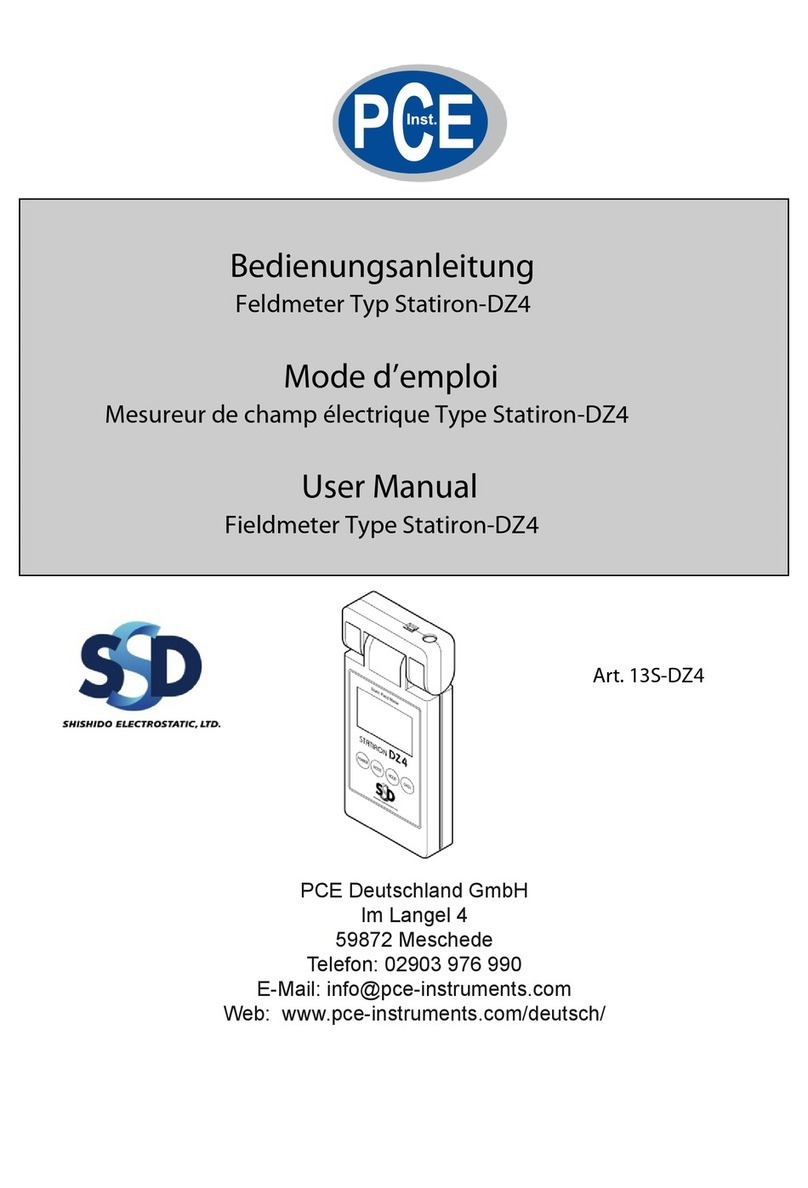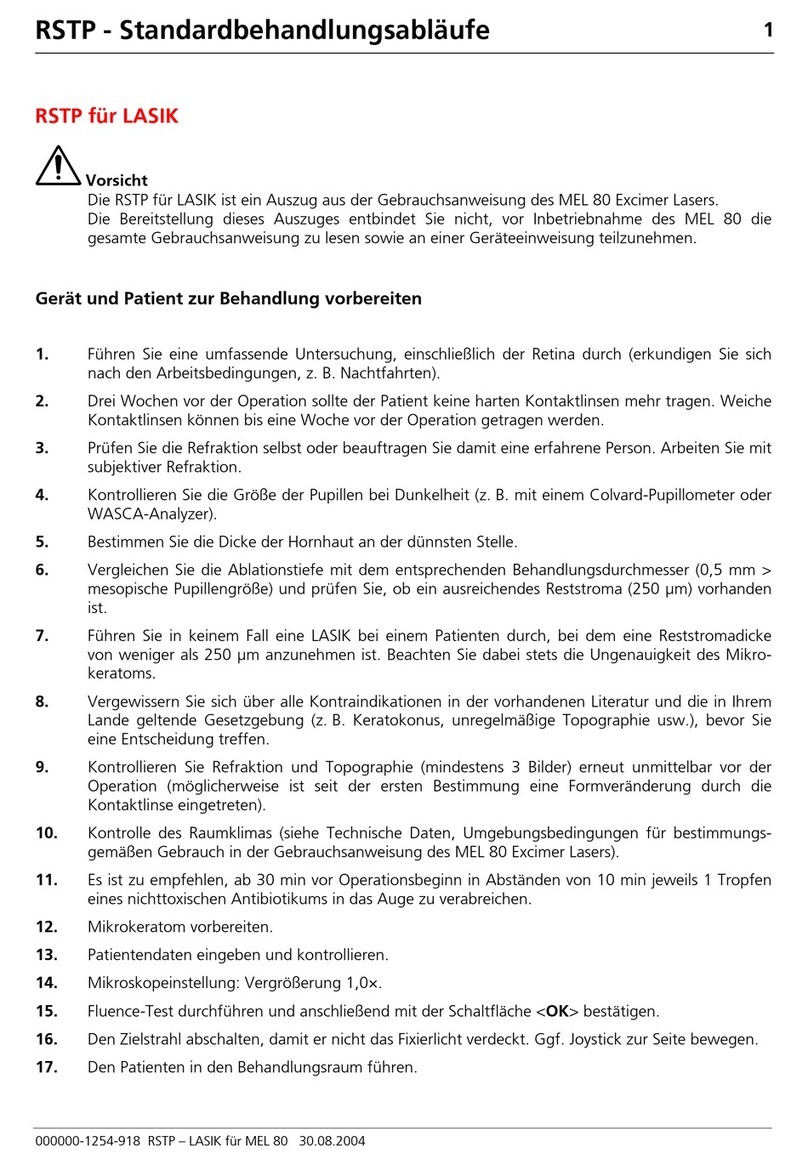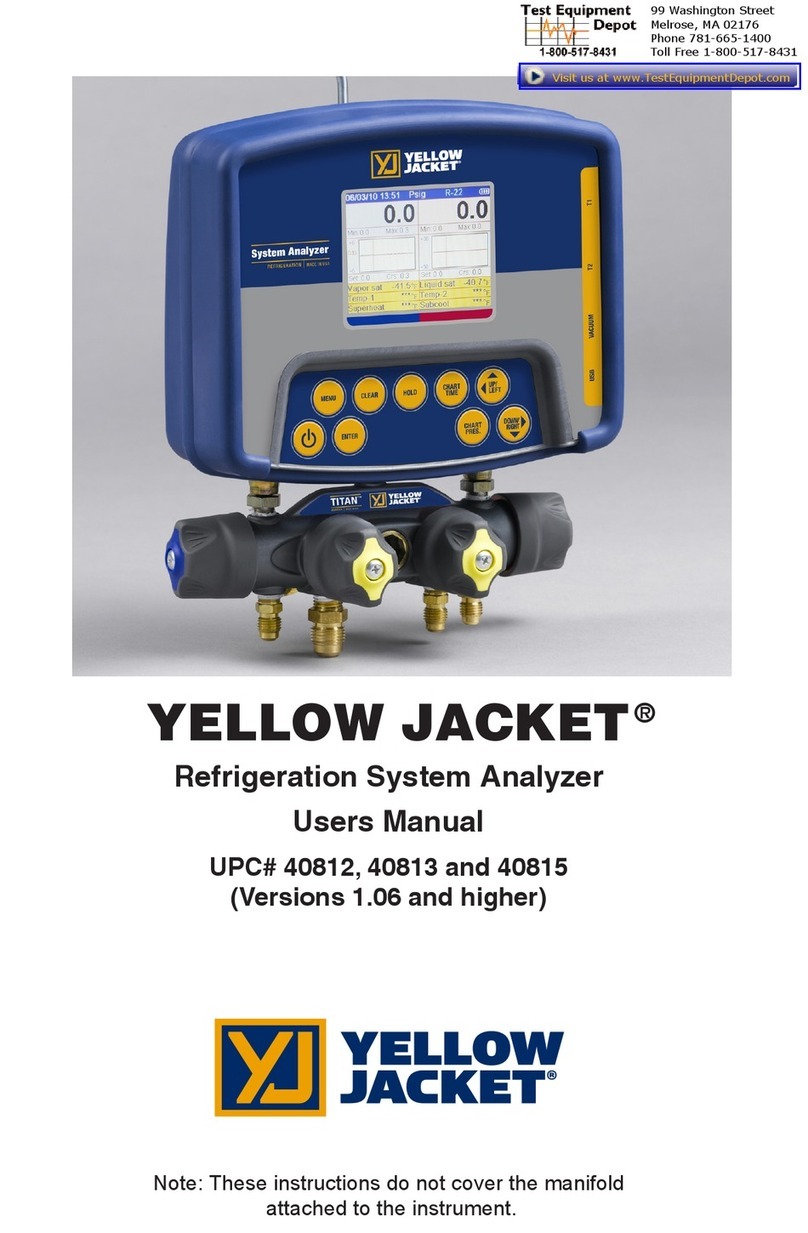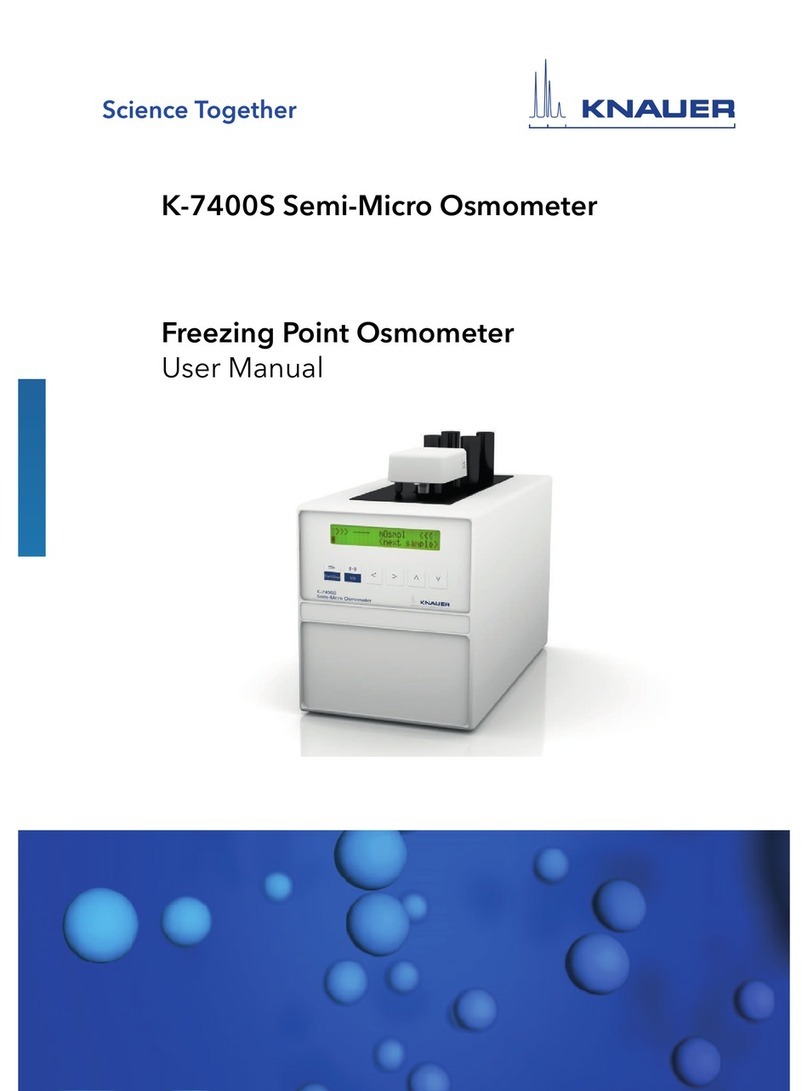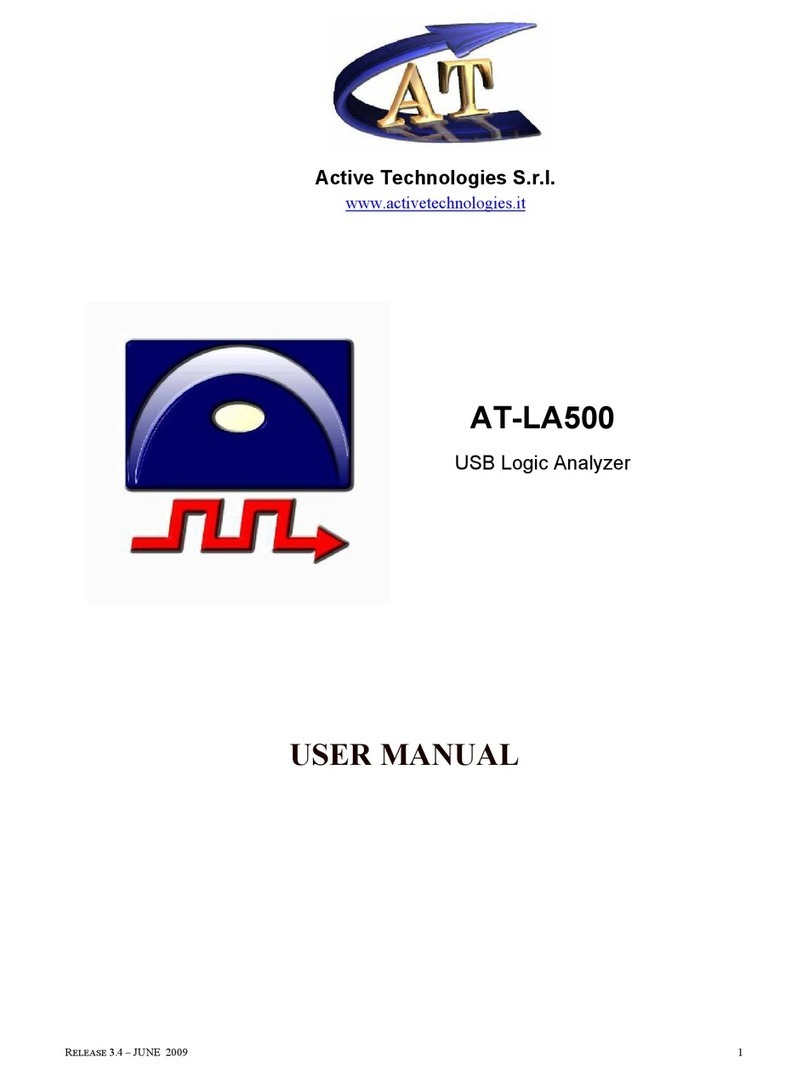SSD MEG102 User manual

1
Operation Manual
SURFACE RESISTANCE METER
MEG102
Thank you for purchasing MEG102 TESTER. Please read this manual before
using the product in order to fully understand its functions. Also make sure
to store this manual so that it can be referred to in the future.
Measuring Standard
Resisatnce Measurement : ESD TR53
Work surface : ANSI/ESD S4.1
Floors : ANSI/ESD 7.1
Foot Grounder : ESD SP9.2
Garments : ANSI/ESD STM2.1
Seating : ANSI/ESD STM12/1
Floor/Footware(with person) : ANSI/ESD STM97.1
Features
1. With Wide range and it is suitable for many
material check
2. Easy operation with AUTO range control
3. With several optional probe, it makes suitable
measurement available.

2
Safety Precautions
Installation
● Do not use this device in the following locations, as doing so many cause malfunctions.
• Locations subject to high or low temperature, or high humidiy
• Dusty locations
• Locations where the device may be ecposed to organig solvents such as thinner
• Locations where the device may be exposed to corrosive gas
• Locations subject to flames or explosions
• Locations subject to frequent vibrations
• Locations subject to sudden changes in temperature or humidity
• Locations subject to condensations
• Locations where the device may be exposed to water or oil
●Do not touch the probe while measuring
●Do not modify or open it.
●It might be possible to effect to the Medical equipment like Hearing aid or
Pacemaker.
●Do not put any object inside main body; it will cause the fire or electrical shock by
the short circuit.
●Even the power shut down, it still consumes the power. When you don’t use for long
time, we recommend the battery keep out.
●When any strange smell or sound or smoke or high temperature happens,
immediately turn off the power and call to our office or local distributor.
●Do not drop or any impact to the product.
●Do not remove any label of product out. Without label it will be sometime out of
warranty.
●Do not do anything with the device that is not described in this manual.
Maintenance
●Clean the tip of the probe with IPA before you use, the particle attach makes wrong
reading.
●Make sure to turn the main power of the device OFF before cleaning.
Handling
This device is a presiion electrical instrument and using high voltage supply. For sake of
sfety, be sure to follow the instructions described in this manual. marks are
precautions that must be followed in order to use the product safety.
This device does not conform to explosion-proof specifications. So not
install it in locations where flammable gases or solvents are handlesd,
such as paiting booths etc. Doing so many resuly in fire or explosion
This device is a precision electrical insturument. Avoid installing it in
wet, oily, hot, and humid locations. In paticular, avoid location of high
humidity and condensaion. There is a possibility of fire due to
breakdown.

①OLED Display: Shows resistivity, Temperature, Humidity, Battery level, Charged Voltage.
②Test Jacks: The Shielded black test cable's male connector connects into the meter's female
connector, and the red test cable's banana plug connects into the meter's banana jack.
③Exponent LEDs: These LEDs indicate the surface resistance exponent value. They are colot
coded for resistance decade quick checks.
Exponent level <3, 3 : Yellow
4, 5, 6, 7, 8, 9, 10 : Green
11, 12, >12 : Red
I.e. 8 = 108 ohms or 100,000,000ohms
④Power Switch: Slide the switch to the left to power the meter OFF. Slide the switch to the right
to the power the meter ON.
⑤Black pushbuttons: Each black pushbutton corresponds to the
prompts on the bottom-left and bottm-right of the display.
These buttons are used to access the Settings and Memory
Recall menus and scroll p and down between menu options.
⑥Red pushbutton: Corresponds to the prompts located in the
bottom-center of the display. This button is used to perform
tests and select menu options. Press and hld this button when
in the Setin s and Memory Recall munus to exit and return to
the hom screen.
⑦Battery case
Use AA Alkaline battery (4pcs).
3
Confirm that the following items are included with the device before using it for the first time.
■Instruction manual/warranty x 1 (this document)
Items included with product and the name of each part
①
②
③
④
⑤
⑤
⑥
⑦
Side View
Back side View

Standard Accesories
Test Cable OMEG102-CA
OMEG102-CA-R (Red) OMEG102-CA-B (Black)
Electrode 2.27kg (5lbs) x 2 pcs OMEG-EP
Gator Crip OMEG-CLIP
Ground plug adaptor
Operation Manual
Electrode spacer
254mm (10")
914mm (36")
4
OMEG-RING (Optional Probe) OMEG-B (Optional)
OMEG-RING probe is special probe for
ANSi/ESD S541, ANSI/ESD11/11 standard
OPTIONAL PROBE
With flat conductive metal plate, you can measure
the resistivity of flat materials.
For varous shapes you can measure the resistivity
with Two small pins.
Before you start to measure, be sure about the
contact pins to be straight.

5
1. Check the test jack to keep clean. In case any dirty or wet condition, the measurement
result will be not stable or incorrect.
2. Be sure to any ESD sensitive equipment around mearuing area.
3. Each probes must be hold with the materials, unless to be incorrect measuring.
4. While measuring, sometime it happens unstable result with Electrical Noize. For such case,
please re-start the power again for normal operation.
5. It is danger to cose the product or prove to the objec with big charge, it happens directly
discharge and sometime damaged to this tester.
Before measuring.

6
Preparation
Normal Operation and cautions
Home / Test result screen
A. Battery level indicator : Displays the approximate level of the meter's 4 AA alkaline
batteries.
B. Test Voltage : Displays the test voltage used to complete the measurement
C. Resistance Measurement : Displays the resistance measurement in ohms(Ω)
D. Tempareture : Dispays the ambient tempareture.
E. Rlative Humidity : Displays the relative humidity.
1. Opent the battery cover and set the AA type battery and put the cover.
NOTE
Check the battery level
Setup the Battery and Probe
A
B
C
DE

7
Setting Menu
F. Firmware Version : Display the meter's firmware vversion.
G. Temperture : Sets the unit of measurement for temperture to either Farrenheit(°F)
or Celsius (°C)
H. Stabilization Mode : Sets the meter's clecrification period setting to either Auto and Fixed
Stabilization.
Auto - Enables a 15-second electrification period when the mersured
resistance is 1 x 1010 Ohms or greater to maitain test accuracy.
Fixed - Complies with ANSI/ESD S4.1 and enables a 15-second
electrification period when the mearured resistance is 1 x 106
Ohms or greater.
I. Beep : Enables and disables the sudible beep when the meter's pushbuttons
are pressed.
J. Erase all memory : Erase all stored measurement transactions saved in the meter's
memory.
K.
Memory Slot Number
: Indicates the memory slot number.
L.
Resistance Measurement
: Indicates the resistance measurement value for the respsctive memory
slot
F
J
K
G
H
I
L

8
OPERATION
Resistance to ground measurement: Use one OMEG-EP (2.27kg=5lbs) electrode, and connect
the black test cable to the ground for Resistance-to-Ground(Rtg) measurements.
Resistance to Top(Surface point to point): Use two OMEG-EP (2.27kg=5lbs) electrodes for
resistance Point to Point(Rtt) measurements.
Ensure that the item being measured is elecrically isolated (placed on an insulative surface).
The meter will measure the lowest resistance path.
The meter will automatically switchits test voltage from 10V to 10V when the measured
resistance is 1 x 106 ohm or greater to meet the pocedure outlined in ESD TR53.
Minimized crossing the test leads whe possible.
When using OMEG-EP(2.27kg=5lbs) electrodes:
• Place them no closer than 50mm the edhe of the surfce being measured.
• Place them no closer than 76mm to any groundable point.
• Place them about 250mm apart from each other for Rtt measurements of worksurface.
• Place them about 76mm apart from each other for Rtt measurement of a floor.
Preferable electrode placements include:
• Most commonly used area of a surface
• Most worn area
• Center of surface
• Furtherst area from a ground point
If the suface to be measured has sections (i.e. floor tiles, garment panels), place the
(2.27kg=5lbs) electrodes on different sections for Rtt measurements.
Clean the materials's surface for thest lab measurements, but do not clean the surface for
materials that are already installed. Only clean and re-test the insutalled material if failure
occurs.
Measure Resistance-to-Ground(Rtg)
Test procedure in accordance with ANSIESD S4.1 section 6.4 Periodic Worksurface Testing:
1. Do not cean the surface of material
2. Remove from the surface only those items that might interfere with the test. ESD sensitive
devices shall also be removed.
3. Connect the black test cable to a groundgable point.
4. Connect the red test cable to one (2.27kg=5lbs) electrode, and place the electrode on the
furthest convenient point on the surface.
5. Push the red pushbutton to perform a measurement. Shoud the 15-second elecrification
period appear, it may be bypassed by pusshing the red pushbutton again.
6. Push the right black puschbutton to save the measurement.
7. Perform additional measurements by placing the electrode on the most commonly used or
worn area.

9
Precautions for measurement
Measure Resistance Point -to-Point(Rtt)
1. Do not cean the surface of material
2. Remove from the surface only those items that might interfere with the test. ESD
sensitive devices shall also be removed.
3. Connect both test cable to both (2.27kg=5lbs) electrodes, and place the electrode on the
most commonly used area of the surface. Use the 10" electrode spacer to space from
apart from each other.
4. Push the red pushbutton to perform a measurement. Shoud the 15-second elecrification
period appear, it may be bypassed by pusshing the red pushbutton again.
6. Push the right black puschbutton to save the measurement.
7. Perform additional measurements by placing the electrode on the most commonly used or
worn area.
The tempareture inside the testing area needs to be around 24℃±1.7℃(Temperature) at 40 ~60%(relative
Humidity). The test equipements need to stay under such enviroment around 1 hour for proper readings.
The meter cannot be noemalized inside objects, enclosed boxed, containers or cased. The temperature
inside an eclosed case wil differ from the ourside temperture. These case will act as insulators. The test
equipement must remain sttionay in the testing area for about 1 hour without any significant changes to
the temperature.
Note: Accuracy is measured after normalizing the meter for a minimum of 1 hour.
PRESS RED SWITCH QUICK
TEST
Data Save
1. Start to mearure [TEST] 2. Data saving [SAVE]
Press Red Button. Press right black button.
3. Memory select [SELECT]
Select the memory number and press Red button.
About Delete the memory data, please reffer Page 7
SELE
CT

10
Maintenance
Trouble Shooting
The digital surface Resistance Meter requires little maintenance. There are no user servieable parts. If the
meter requires service beyond cleaning the electrodes or replacing the batteried, please contact SHISHIDO
Local agents or SHISHIDO Japan.
Battery replacement
Replace the batteires onece the battery life indicator is empty. Open the battery cover at the back side to
replace the batteries. The meter uses four AA alkaline batteries. Ensure that the batteries polarities are
oriented in the correct direction to avoid any possible circuit damage.
Cleaning the Digital Surface Resistance Meter
The area surrounding the test jacks at the tp end of the meter shoud be wiped with aclean, isopropanol-
alcohol and affect the meter's accuracy at high resistance. The frequency of cleaning this area at least
onece a month. Cable jackets should also be cleaned in this fashion.
In case the device does not operate correctly, it may be the result of one of the following
[The display pnel is no any indication when the power is turned on.]
Check the battery installation first. No battery, correct polarity, battery life.
[Measurement not available]
Confirm the cable connection to the probe.
[Others]
Even you checked above items, stil have trouble, please try to contact our local agent or
Shshido Japan.
Specifications
Measuring range 10 Volt supply: 1×103~×106Ω
100 Volt supply: 1×106~1×1012Ω
Accuracy ±10%(Over 1011Ω ± 20%)
Voltage supply 10 Volts, 100 Volts (±5%)
Memory capacity 100 data
Power supply 4 pcs AA Alkaline batteries
Battery Life Approximately 1500 measurements
Weight 400g
Dimensions 100mm × 210mm × 32mm
Operating Environment Temperature: 5 ~ 40°C Huidity: Under 80%RH

11
67
96.5
3.5
φ63
128
OMEG-EP
Standard Accesoy
Dimension Diagram
OMEG-B
Optional
to Test Jacks
Φ3.2
3726
(74.5)
6.4
Contact Pins
with spring
MEG102 main body
<3 3 4 5 6 7 8 9 10 11 12 >12
DIGITAL SURFACE
RESISTANCE
METER
MEG102
32
(100)
(210)
Test Jacks
Red Push Bottun
OLED Display
Exponents LEDs
Black Push Bottons
OMEG-RING
Optional

12
Warranty Valid for: 1 year after deliver
Product name Digital Surface Resistance meter
Model MEG102
Serial Number
Date of
Delivery Inspector
1. This product has passed our company’s product inspection. Even though the product has been used
correctly, if any malfunctions or damages occur during the warranty period due to a defect in our
design or production, we will repair the product free of charge.
2. If any malfunctions or damage occur to the product due to any of the following reasons, a
charge will be incurred for repairing or replacing the product.
・Malfunctions or damage occurring to the product due to misuse or improper storage.
・Malfunctions or damage occurring to the product due to repairs or modifications conducted
by a party other than SHISHIDO ELECTROSTATIC or a company specified by SHISHIDO
ELECTROSTATIC.
・Malfunctions or damage occurring to the product due to fire, natural disasters, or other acts of
providence.
・Other malfunctions or damage occurring to the product deemed not to be the
responsibility of SHISHIDO ELECTROSTATIC.
For any queries relating to the product, contact the sales office where you purchased
the product.
SHISHIDO ELECTROSTATIC, LTD. http://www.shishido-esd.co.jp/english/index.html
HEAD OFFICE MARUNOUCHI BLDG. 9F-918, 4-1, MARUNOUCHI 2-CHOME, CHIYODA-KU,
TOKYO, 100-6309
SALES DEPARTMENT TOKYO BRANCH OVERSEAS DIVISION
3-3, HIGASHI-YUKIGAYA 1-CHOME, OTA-KU, TOKYO, 145-0065
TEL: +81-3-3727-0162 FAX: +81-3-3727-0342
OSAKA BRANCH
OSAKA ORUGAN BLDG. 2F-203, 4-2, TANIMACHI 1-CHOME, CHUO-KU, OSAKA, 540-0012
NAGOYA BRANCH
RAINBOW TSURUMAI 6F, 1-2, TSURUMAI 2-CHOME, HOWA-KU, NAGOYA, AICHI-PREF, 466-0064
FUKUOKA BRANCH
DAI10 UEMURA BLDG. 8F-A, 6-4, TAKASAGO 2-CHOME, CHUO-KU, FUKUOKA, FUKUOKA-PREF, 810-0011
SENDAI BRANCH
ITO BLDG. 8F-C, 4-11, TSUTSUMIDORIAMAMIYAMACHI, AOBA-KU, SENDAI, MIYAGI-PREF, 981-0914
Table of contents
Other SSD Measuring Instrument manuals