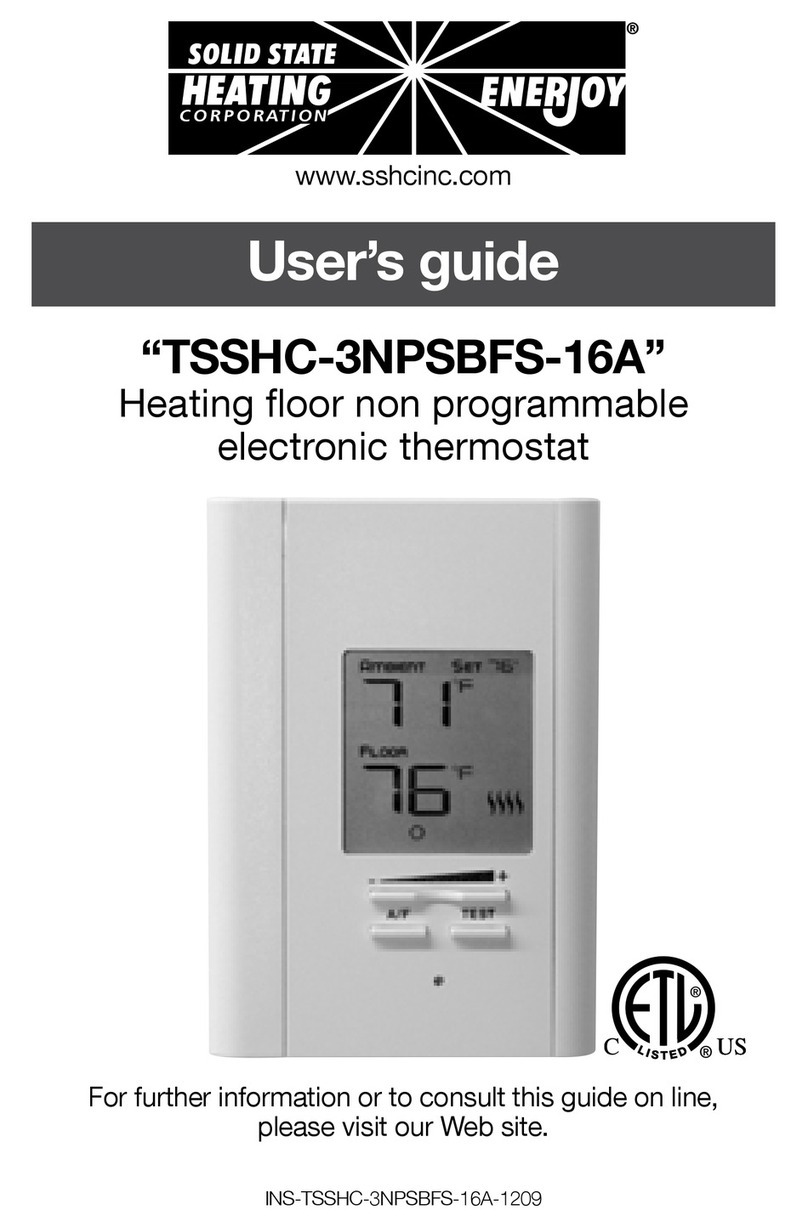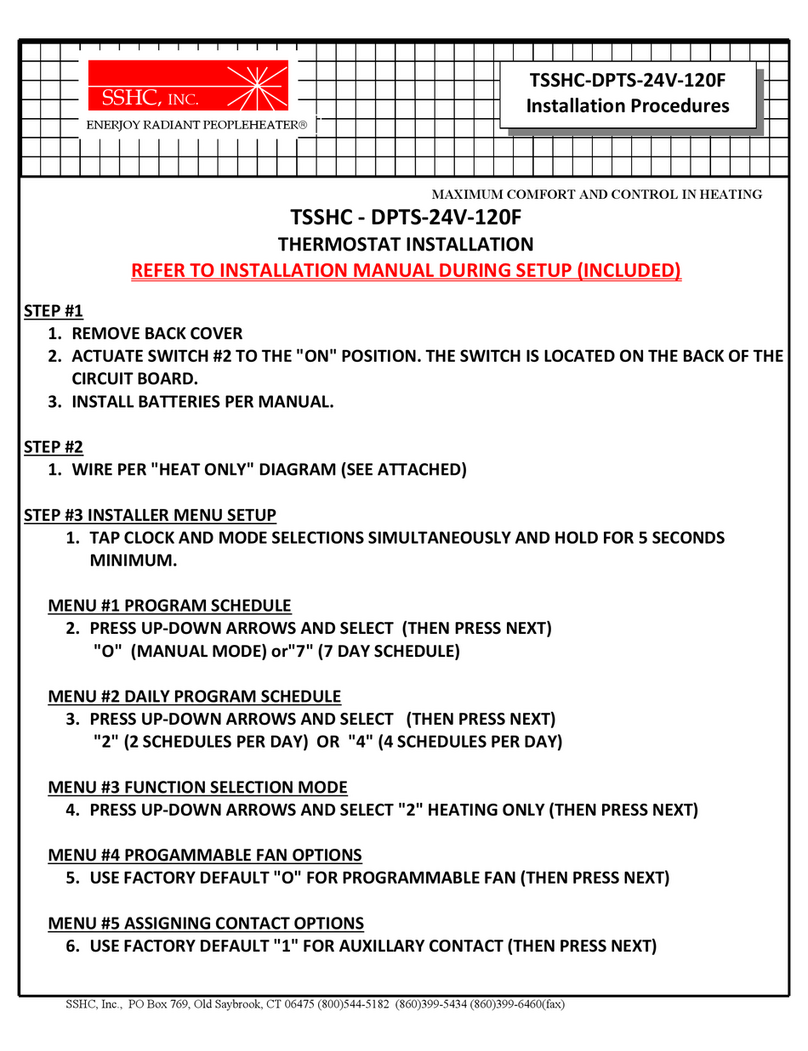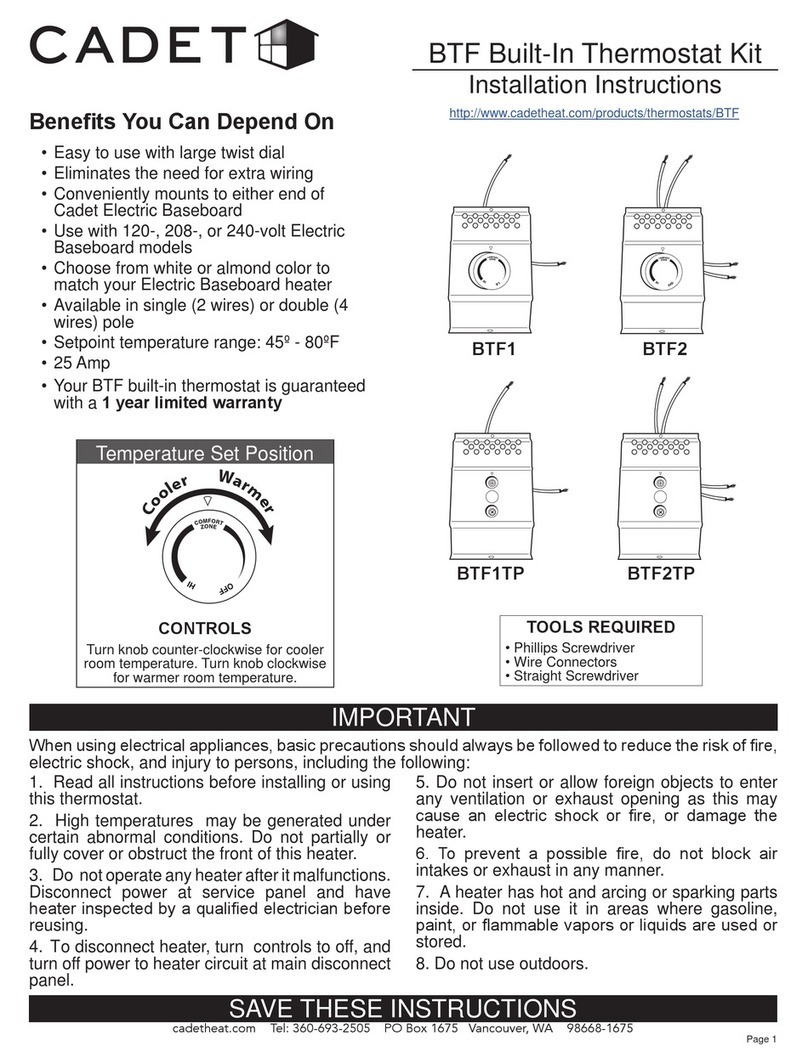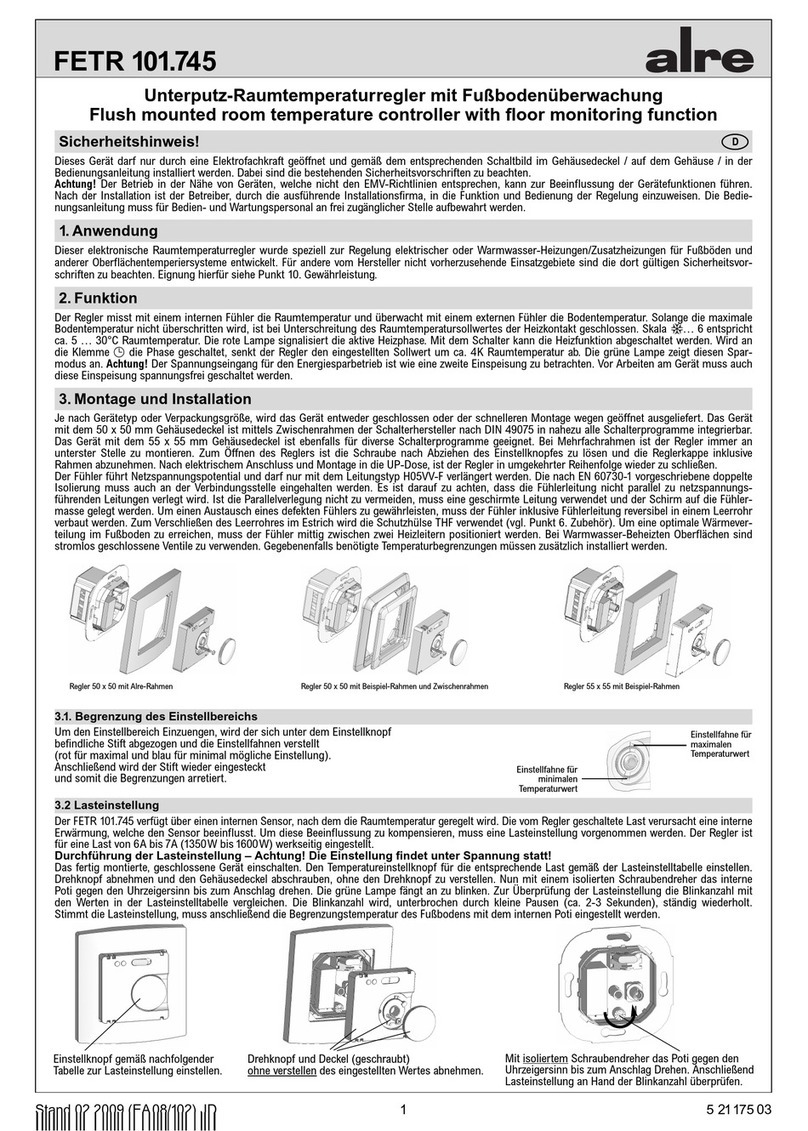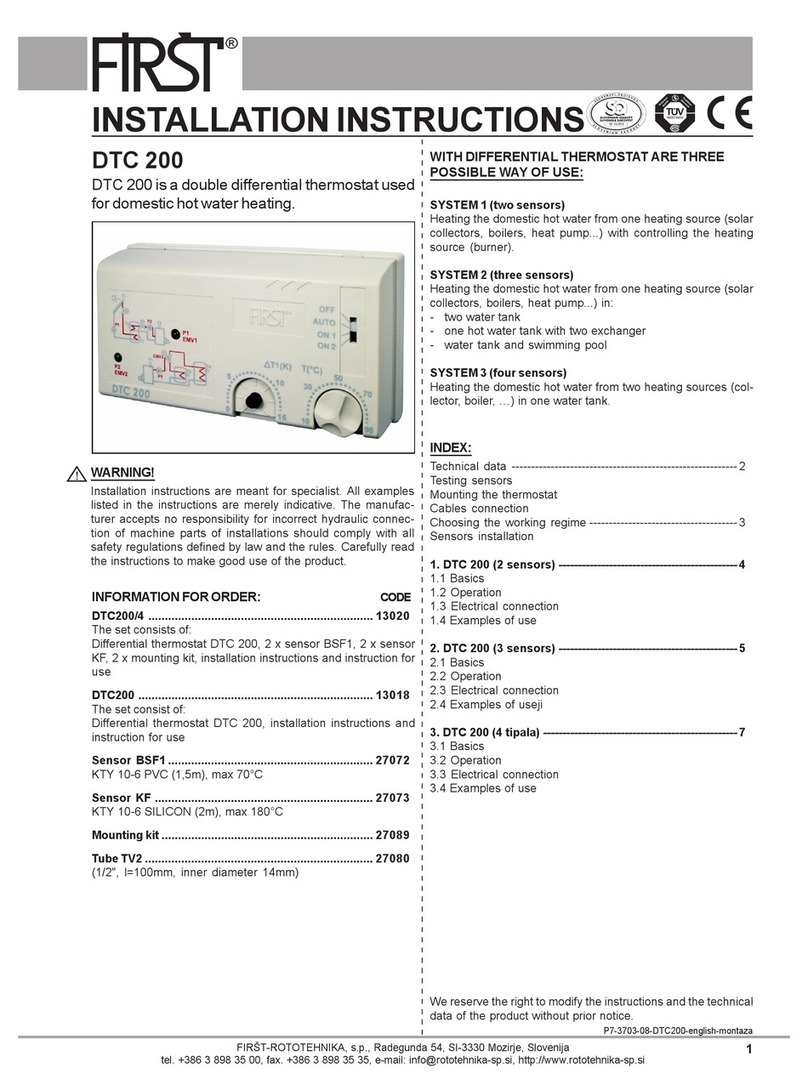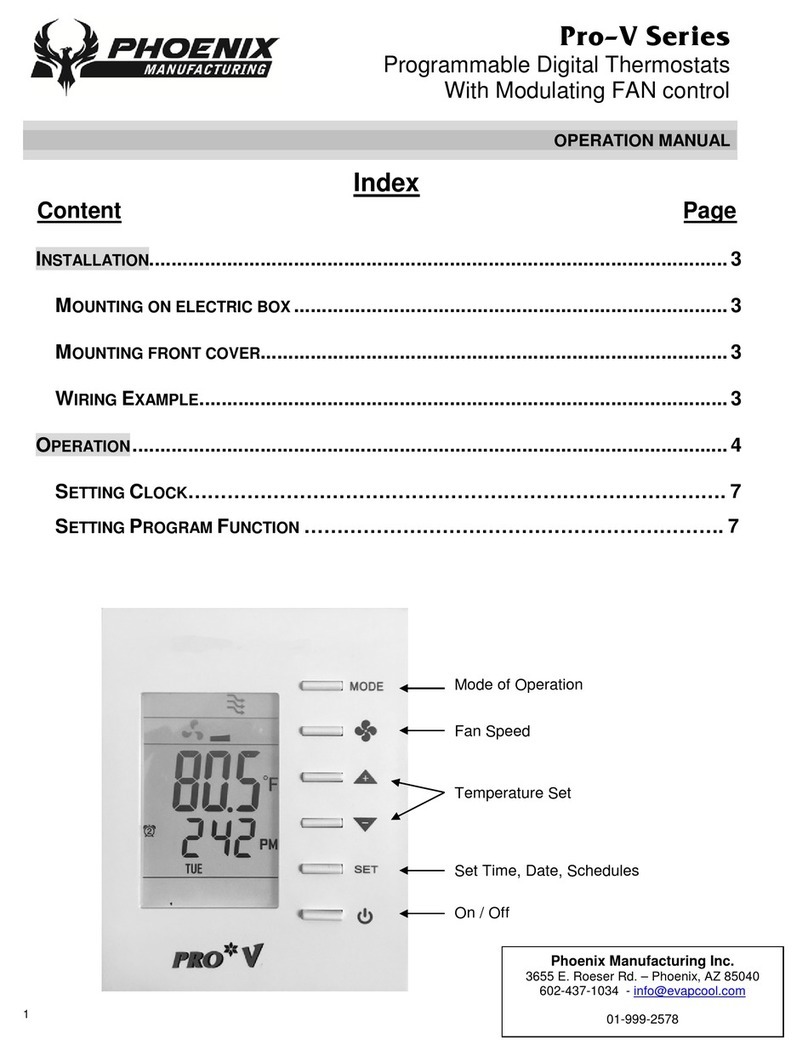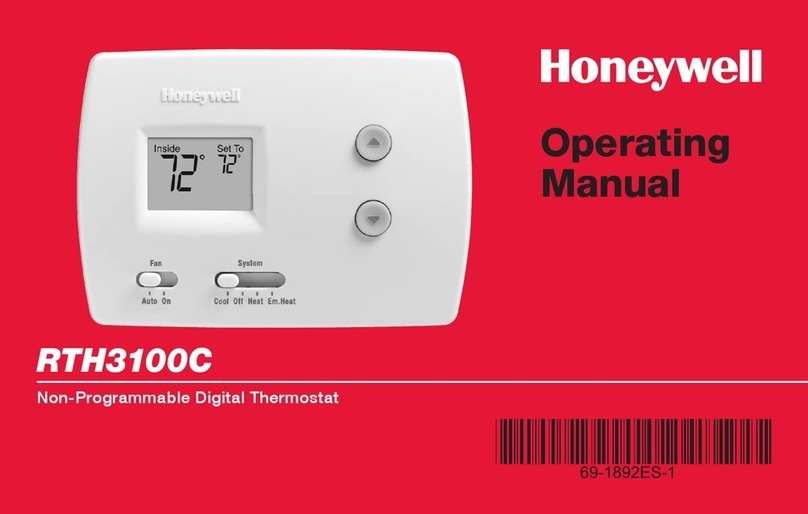SSHC TSSHC-3DNPSB-16A-115F User manual

INS-TSSHC-3DNPSB-16A-115F-1210
For further information or to consult this guide on line,
please visit our Web site.
www.sshcinc.com
“TSSHC-3DNPSB-16A-115F”
Electronic thermostat
User’s guide
www.sshcinc.com

INS-TSSHC-3DNPSB-16A-115F-12102
Before installing and operating this product, the
owner and/or installer must read, understand and
follow these instructions and keep them handy
for future reference. If these instructions are not
followed, the warranty will be considered null
and void and the manufacturer deems no further
responsibility for this product. Moreover, the
following instructions must be adhered to in order
to avoid personal injuries or property damages,
serious injuries and potentially fatal electric shocks.
All electric connections must be made by a qualied
electrician, according to the electric and building
codes effective in your region. Do NOT connect
this product to a supply source other than what the
manufacturer specied and do not exceed the load
limits specied. Protect the heating system with
the appropriate circuit breaker or fuse. You must
regularly clean dirt accumulations on the thermostat.
Do NOT use uid to clean thermostat air vent. Do not
install thermostat in a wet place. However, installing
it in isolated walls is allowed.
WARNING WARNING

INS-TSSHC-3DNPSB-16A-115F-1210 3
1. Description
The TSSHC-3DNPSB-16A-115F non programmable electronic
thermostat can be used to control electric heating units such
as ENERJOY radiant ceiling panels, electric baseboards,
convectors, or aeroconvectors. It keeps the temperature of a
room at the requested set point with a high degree of accuracy.
The Automatic mode feature allows to this thermostat to be
Semi-programmable. This product is designed for installations
with electrical current - with a resistive load - ranging from
0A to 16 A (90 VAC to 240VAC). It possesses a user-friendly
interface. Furthermore, it gives you the possibility to control the
temperature of a room with great precision.
This Thermostat is not Compatible with the Following
Installations:
•electricalcurrenthigherthan16Awitharesistiveload(3840W
@240VAC,3330W@208VACand1920W@120VAC);
•centralheatingsystem;
•inductiveloadhigherthan3A.
Parts Supplied:
•one(1)thermostat;
•two(2)mountingscrews;
•four(4)solderlessconnectorssuitableforcopperwires.

INS-TSSHC-3DNPSB-16A-115F-12104
2. Installation
Selection of Thermostat Location
The thermostat must be mounted on a connection box on a wall
facing the heating unit, at around 1.2 m (4 feet) above the oor
level, on a section of the wall exempt from pipes or air ducts.
Do not install the thermostat in a location where temperature
measurements could be altered. For example:
•close to a window, on an external wall, or close to a door
leadingoutside;
•exposed directly to the light or heat of the Sun, a lamp, a
replaceoranyotherheatsource;
•closeorinfrontofanairoutlet;
•closetoconcealedductsorachimney;and
•in a location with poor air ow (e.g. behind a door), or with
frequentairdraftsconditions(e.g.headofstairs).

INS-TSSHC-3DNPSB-16A-115F-1210 5
Thermostat Mounting and Connection
1. Cut off power supply on lead wires at the electrical
panel in order to avoid any risk of electric shock.
2.Ensurethattheairventsofthethermostatarecleanandclear
ofanyobstruction.
3.Usingascrewdriver,loosenthescrewretainingthemounting
baseandfrontpartofthethermostat.Removethefrontpart
ofthethermostatfromthemountingbasebytiltingitupward.
4.Alignandsecurethe mounting base tothe connectionbox
usingthetwoscrewssupplied.
Installation work and electrical wiring must be done
by qualied person(s) in accordance with all applica-
ble State/Country codes and standards.

INS-TSSHC-3DNPSB-16A-115F-12106
5.Take the wires from the wall through the hole at the base
of the thermostat and connect them using the supplied
solderless connectors. When making the connection with
aluminum wire, make sure that you are using connectors
identiedCO/ALR.Pleasenotethatthethermostatwiresdo
not have polarity. Therefore, the way they are connected is
notimportant.
Four-wire installation
6.Reinstall the front part of the thermostat on the mounting
baseandtightenthescrewatthebottomoftheunit.
7.Turnonthepower.
8.Setthe thermostat to the desired setting (see the following
section).
Installation work and electrical wiring must be done
by qualied person(s) in accordance with all applica-
ble State/Country codes and standards.

INS-TSSHC-3DNPSB-16A-115F-1210 7
3. Operation
Powering on for the rst time
When powering on for the rst time, the thermostat is initially set
to Day mode. The temperature is displayed in Fahrenheit and is
set at 105°F (41°C) by default.
Language (English/ French)
To switch the display from English to French and conversely,
press down the backlit button for 20 seconds. The display is set
in English by default.
Ambient temperature/
Timer
Heating power used
indicator
Automatic mode
Lock mode
Fan mode
Button (+)
Pictograms
Frost-free warning
Day mode
Night mode
Button (-)
Day/Night button
Red heating indicator
Backlit button

INS-TSSHC-3DNPSB-16A-115F-12108
Backlit screen
The backlight screen lights up when you press down a button.
If you do not press down any button during 15 seconds, the
blacklight screen will turn off. It is possible to turn on the backlit
screen without modifying anything by pressing down the (+) or
(-) button once or by pressing down the Sun or Moon button
when the backlit screen is off. You can also turn on the backlit
screen by pressing down the backlit screen button.
Temperature set points
The gures displayed below the SET pictogram indicate the
temperature set point. It can be displayed in degrees Fahrenheit
or Celsius (see “Display in degrees Fahrenheit/Celsius”).
To adjust the set point, just press down the (+) button to
increase the value, or the (-) button to decrease it. Set points
can be adjusted by increments of 1°F or 1°C. To quickly scroll
through the set point values, press and hold down the button.
The minimum set point is 37°F (3°C), and the maximum set
point is 113°F (45°C).

INS-TSSHC-3DNPSB-16A-115F-1210 9
Day mode and Night mode
The thermostat includes a Day mode (Sun) and a Night mode
(Moon), both of them having their own independently adjustable
and recorded set point. The ambient temperature is displayed
above the set point, in degrees Fahrenheit or Celsius. When
switching from one mode to the other, the system will automati-
cally use the temperature set point corresponding to the Day/
Night mode selected. The standard factory set point adjustment
is 105°F (41°C) for the Day mode, and 90°F (32°C) for the Night
mode.
In order to manually switch from one mode to the other, press
down the Day or Night button and release it immediately.
In order to totally shut off power to the heater, thermostat
has to be in Day mode. Then, lower set point until the screen
displays the word ‘OFF’. Please note that when the word ‘OFF’
is displayed, the ‘frost-free’ minimum temperature feature is
disabled.
Night mode timer
The Night mode features a timer that automatically returns to
the Day mode after a selectable time period. This timer allows
the temporary use of a temperature set point. The standard
factory adjustment of the timer is 8 hours. With this adjustment,
the thermostat automatically returns to Day mode 8 hours after
being switched to the Night mode.
For example, if you want a night temperature lower than the
day temperature, both Day/Night modes set points will rst
have to be set at the desired temperatures. Before bedtime, the
Night mode temperature set point will be activated by switching
manually to the Night mode. The timer is set for the duration of
the night. The thermostat will automatically return to the Day
mode at the end of the night, and the Day mode temperature set
point, which is higher, will become effective at this time.

INS-TSSHC-3DNPSB-16A-115F-121010
Night mode timer adjustment procedure
1.First,switchto the Nightmode by pressingdown the Day/
Nightbuttonandreleasingitimmediately(pressitdowntwice
ifthebacklitscreenisoffandonceifthebacklitscreenison).
2.FromtheNightmode,simultaneouslypressdownthe(+)and
(-) buttons for more than 3 seconds. Then, the number of
programmedhours willbedisplayedbythe threeguresat
thetopofthescreenand‘‘HRS’’willbedisplayedinsteadof
thethreeguresatthebottomofthescreen.Then,youcan
releasethebuttons.
3.Ifneeded, adjustthetimer by pressingdownthe(+)button
to increase the value, or the (-) button to decrease it. The
adjustment range is from 1 hour to 999 hours. To quickly
scrollthroughtimervalues,pressandholddownthebutton.
4.Whentheadjustmentiscompleted,releasethebuttonsand
waitfor5secondstoexittheadjustmentfunction.Then,the
thermostatwillautomaticallyswitchtotheNightmode.
N.B. The Night mode timer will be automatically reinitialized to the
latest recorded value when switching from the Day mode
to the Night mode. It is not necessary to readjust the timer
every time you switch to the Night mode. The timer is also
reinitialized when this value is adjusted.
Once the timer has completed its cycle and when the thermo-
stat is in the Day mode, you must manually return to the Night
mode. If you want to automatically return to the Night mode, the
Automatic mode must be selected.

INS-TSSHC-3DNPSB-16A-115F-1210 11
Automatic mode
The Automatic mode, which is associated to the Night mode
timer, allows alternating between the Day/Night modes and
the two corresponding set points over a 24-hour period. Once
activated, this mode allows an automatic return to the Night
mode after 24 hours. The Automatic mode allows you to dene
two periods in a single day with different set points.
For example, if the Automatic mode is activated and the Night
mode timer is set at 8 hours, the thermostat will be operating in
the Night mode for 8 hours at the night temperature set point.
Then, it will return to the Day mode for 16 hours operating at
the day temperature set point. At the end of the 24-hour cycle,
the thermostat will return to the Night mode, and the cycle will
start again. The 24-hour cycle starts with the Night mode as
soon as the Automatic mode is activated. The Automatic mode
activation should be made when you want to return to the Night
mode. The normal course of a cycle in the Automatic mode is
as follows:
1-Night mode : activated for the duration of the Night mode
timercycle.ItreturnstotheDaymodewhenthetimercycle
iscompleted.
2-Daymode: activatedfortheremainingtimeof the 24-hour
cycle.ItreturnstotheNightmodeattheendofthe24-hour
cycle.
Adjustment procedure of the Automatic mode:
1.WhenthethermostatissetinDaymode,switchtotheNight
modebypressingdowntheDay/Nightbuttonandreleasing
itimmediately(pressitdowntwiceifthebacklitscreenisoff
andonceifthebacklitscreenison).
2.FromtheNightmode,simultaneouslypressdownthe(+)and
(-) buttons for more than 3 seconds. Then, the number of
programmedhours willbedisplayedbythe threeguresat
thetopofthescreenand‘‘HRS’’willbedisplayedinsteadof
thethreeguresatthebottomofthescreen.Then,youcan
releasethebuttons.

INS-TSSHC-3DNPSB-16A-115F-121012
3.Activate the Automatic mode by simultaneously pressing
down the (+) and (-) buttons for at least 3 seconds. The
Automaticmodeiconwillappear.IftheAutomaticmodewas
already activated, the same procedure should be used to
deactivateit.
4.Whentheadjustmentiscompleted,releasethebuttonsand
waitfor5secondstoexittheadjustmentfunction.
N.B. It is always possible to manually change the Day/Night mode
during a 24-hour cycle. This will not change the 24-hour cycle
and the automatic return to the Night mode. However, the
automatic mode will be deactivated is the thermostat is set
OFF.
When turning back on after being powered off (because of
a power failure, for example), the automatization of the Day/
Night modes is deactivated, and, if previously activated, the
icon that corresponds to this mode will blink. The blinking will
stop as soon as you press down a button.

INS-TSSHC-3DNPSB-16A-115F-1210 13
Display in degrees Fahrenheit/Celsius
The thermostat can display the ambient temperature and the set
point in degrees Fahrenheit (standard factory setting) or Celsius.
Selection procedure for degrees Fahrenheit/Celsius display.
1.FromtheDaymode,simultaneouslypressdownthe(+)and
(-)buttonsformorethan3seconds.Then,thesetpointwill
blink.Releasethebuttons.
2.Press down the (+) button to switch from the degrees
Fahrenheit to the degrees Celsius, and conversely. The
degreesFahrenheit(F)orCelsius(C)symbolwillbedisplayed.
3.Whentheadjustmentiscompleted,releasethebuttonsand
waitfor5secondstoexittheadjustmentfunction.
Temperature control
The thermostat controls the temperature of the ambient air
with precision. When the heating comes on or shuts off, it is
normal to hear a ‘‘click’’ sound. This noise is caused by the relay
opening or closing, depending on the situation.
•Iftheambienttemperatureis2.7°Fbelowthesetpoint,duty
cycleissetat100%.
•If the ambient temperature is 2.7°F over the set point, duty
cycleissetat0%.
•If the ambient temperature is between: [SetPoint – 2.7°F,
SetPoint + 2.7°F}, duty cycle is given by a PI (proportional-
integral)control.
Red Indicator
When the heating comes on, the heating red indicator lights-up.

INS-TSSHC-3DNPSB-16A-115F-121014
Programmable heating cycle
This setting allows the length of a heating cycle to be adjusted.
To activate this programmable heating cycle setting, the ther-
mostat should be in Day mode and the user must press and
hold down the (+) and (-) buttons for 20 seconds. Note that the
SET icon will blink after 3 seconds, but you must hold down the
buttons until SEC appears at the bottom of the screen. Then,
release the buttons. It is important to keep the two buttons
pressed down to avoid switching to the Lock, Fan or Celcius/
Fahrenheit modes. After the 20 seconds, the three top gures
will display the number of seconds for a heating cycle and
SEC will be displayed at the bottom of the screen. It’s possible
to adjust the lenght of the heating cycle from 480 seconds
(8minutes) to 900seconds (15minutes).
Heating power indicator
The level of power used to maintain the temperature at the set
point is expressed as a percentage indicated by the number of
bars in the thermometer displayed. The heating power used is
displayed as follows:
4 bars = 75% to 100%
3 bars = 50% to 75%
2 bars = 25% to 50%
1 bar = 1% to 25%
0 bar = no heat
The bars show the ratio between the time heating cycle is ON
and the total time of the heating cycle programmed by the user.
When Fan mode is ON, heating cycle is 15 minutes (see fan
mode section).
Frost-free warning
The Snowake icon is displayed when the temperature set point
is between 37°F (3°C) and 41°F (5°C). A minimum temperature
will be maintained to ensure frost control. Please note that when
the word ‘OFF’ is displayed, the ‘frost-free’ minimum tempera-
ture feature is disabled.

INS-TSSHC-3DNPSB-16A-115F-1210 15
Lock option
It is possible to impose a maximum temperature set point by
activating this mode. Then, it becomes impossible to exceed
this set point, regardless of the current mode. However, it is still
possible to lower the set point at your discretion.
Procedures to activate the Lock mode
1.To activate the Lock option, from the Day mode adjust the
daysetpointtothedesiredmaximumtemperature.
2.FromtheDaymode,simultaneouslypressdownthe(+)and
(-)buttonsformorethan13seconds(notethattheSETicon
willblinkafter3seconds,butholddownbothbuttonoryou
will nd yourself in the degree adjustment mode or in Fan
mode).
3.The Lock icon will appear after 13 seconds, indicating that
theLockmodeisactivated.Releasethebuttons.
Procedures to deactivate the Lock mode
1.To deactivate the Lock mode, start by cutting thermostat
poweratcircuitbreakerandwaitatleast20seconds.
2.TurnthermostatpowerbackonandtheLockiconwillblink
foramaximumof5minutes,indicatingthatitispossibleto
deactivatetheLockmode.
3.Simultaneouslypressdownthe (+)and(-) buttons formore
than 13 seconds. (Note that the SET icon will blink after 3
seconds,itisimportanttoholddownthetwobuttonstoavoid
switchingtotheadjustmentorFanmode).After13seconds,
theLockiconwilldisappear,indicatingthattheLockmodeis
deactivated.Releasethebuttons.

INS-TSSHC-3DNPSB-16A-115F-121016
Fan mode
The activation of the Fan mode is similar to the Celsius/
Fahrenheit adjustment. To activate or deactivate the Fan mode,
you must press down the (+) and (-) buttons simultaneously
for at least 3 seconds while in Day mode. Once the 3 seconds
have passed, the SET icon will blink. At this point, release the
buttons. You must then press down the (-) button to activate
or deactivate the Fan mode. The Fan icon will turn on or off
depending on the case.
When Fan mode is activated, the heating cycle is established
at 15 minutes. The deactivation of the Fan mode will cause
the thermostat to go back to the heating cycle previously pro-
grammed. Once the adjustment nished, we can exit the Fan
mode by not pressing on any button for 5 seconds.

INS-TSSHC-3DNPSB-16A-115F-1210 17
Parameters saving and power failures
The thermostat saves some parameters in a non-volatile
memory to be able to recover them after being shut off (a
power failure, for example). These parameters are the Day/
Night settings, the automatization of the Day/Night modes, the
state of the Lock mode, the maximum setting of the Lock mode,
the Celsius/Fahrenheit mode, the number of hours on the night
time-switch, the language, Fan mode, the number of minutes
associated to a heating cycle, the number of hours remaining on
the night time-switch and the current Day/Night mode. These
parameters are saved every minute if any changes are made,
except for the Day/Night mode and the remaining time left on
the time-switch. These are saved only if the automatization of
the Day/Night mode had not been activated.
Please note that the automatization of the Day/Night modes
is not automatically reactivated when the thermostat is
turned on. The icon for the automatization of the Day/Night
modes blinks to warn the user that the mode was previ-
ously activated when thermostat was shut off but is no lon-
ger active.
After a power failure, if the automatic mode wasn’t active before
this happens, the existing Day/Night mode is recovered. In this
case, if the thermostat was in Night mode before power failure
occurs, time remaining at the night timer at the moment of the
power failure will elapsed before going back to Day mode. After
a power failure, if the automatic mode was active before power
failure happens, the Day mode is automatically reactivated. The
power failure make the thermostat lost his 24 hours periodicity.
So, in this case, users have to reactivate the automatic mode at
the proper time of the day. The Lock mode is also reactivated if
it was activated before the being shut off. However, the icon will
blink for 5 minutes, during which it is possible to deactivate the
lock mode as it was described in Procedures to deactivate the
Lock mode. If this is not done, the Lock mode will stay activated
and the icon will stop blinking.

INS-TSSHC-3DNPSB-16A-115F-121018
4. Troubleshooting
N.B. If you are unable to solve the problem after having veried these points, please
communicate with our customer service.
Problem Solution
The thermostat is hot.
Innormaloperatingconditions,the
thermostathousingcanreachnearly
104ºF(40ºC)atmaximumload.Itis
normalandwillnotaffecttheoperationof
thethermostat.
Heating does not run
even if the thermostat
indicates it is on.
CheckiftheLoadiscorrectlyconnected.
Refertotheinstallationsection.
The display does not
come on.
Checkifthethermostatiscorrectly
connected.Refertotheinstallation
section.Checkthepowersupplyatthe
electricalpanel.
The displayed ambient
temperature is
incorrect.
Checkthepresenceofanairstreamor
aheatsourcenearthethermostat,and
correctthesituation.
The display indicates
E1 or E2.
Faultythermalsensor.Contactcustomer
service.
Weak luminosity of the
display.
Possibilityofabadcontact.Check
thermostatwirings.Refertotheinstallation
section.

INS-TSSHC-3DNPSB-16A-115F-1210 19
5. Technical specications
Supply voltage :
90VAC to 240VAC, 60 Hz
Maximum electrical current with a resistive load :
16 A
3840 W @ 240 VAC
3330 W @ 208 VAC
1920 W @ 120 VAC
Temperature display range :
37°F to 140°F (3°C to 60°C)
Temperature display resolution :
1 °F (1 °C)
Temperature set point range :
37°F to 113°F (3°C to 45°C)
Temperature set point increments :
1 °F (1 °C)
Storage temperature :
-22 °F to 185 °F (-30 °C to 85 °C)

INS-TSSHC-3DNPSB-16A-115F-121020
Limited Warranty
This unit has a 1 year warranty. If at any
time during this period the unit becomes
defective, return it to its place of purchase
with a copy of the invoice, or contact
our customer service department (with
a copy of the invoice in hand).
In order
for the warranty to be valid, the unit
must be installed and used according
to instructions.
If the installer or the
user modies the unit, they will be held
responsible for any damage resulting from
this modication. The warranty is limited
to the factory repair or the replacement of
the unit, and does not cover the cost of
disconnection, transport, and installation.
Customer service
SSHC, Inc.
P.O. Box 769
Old Saybrook, CT 06475
(860) 399-5434
www.sshcinc.com
Table of contents
Other SSHC Thermostat manuals