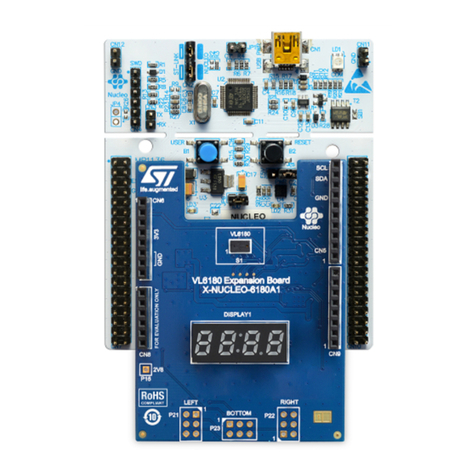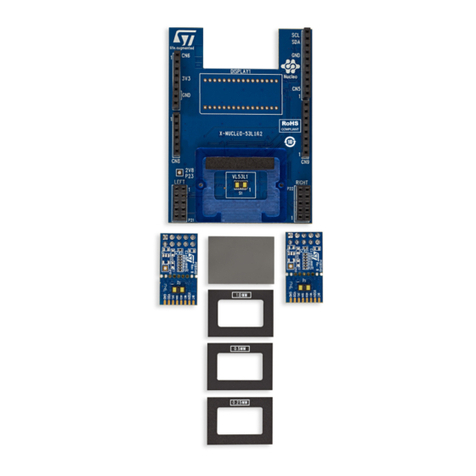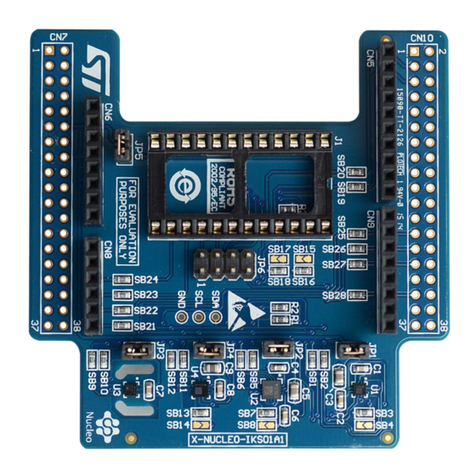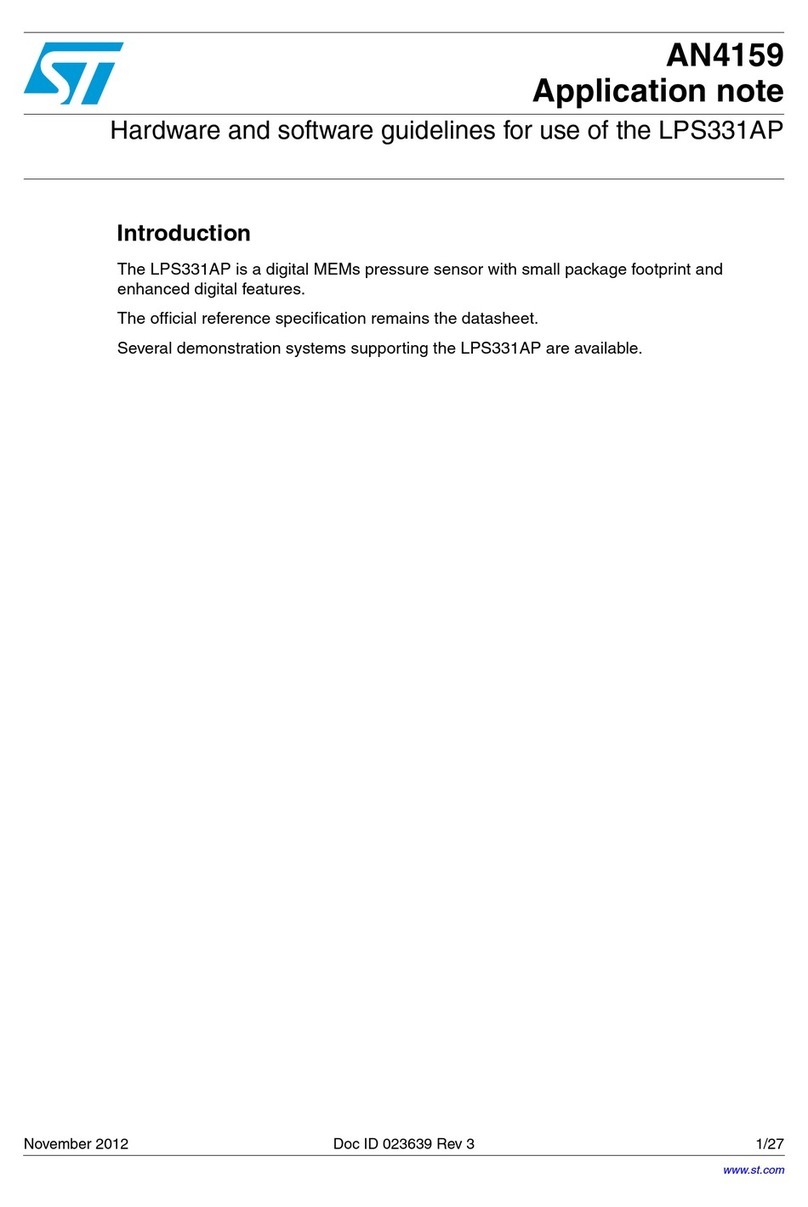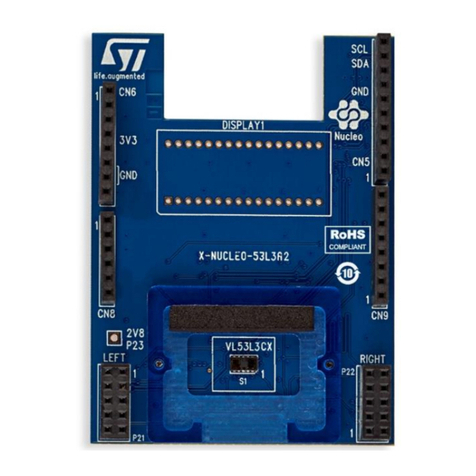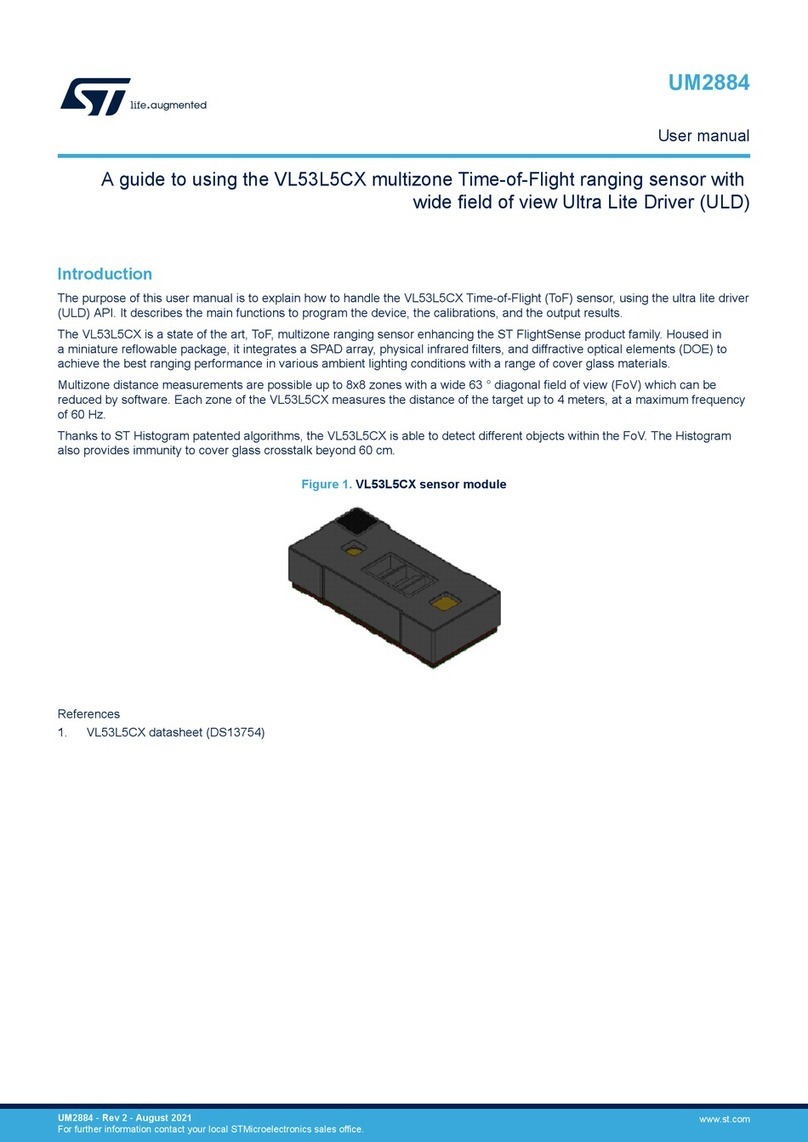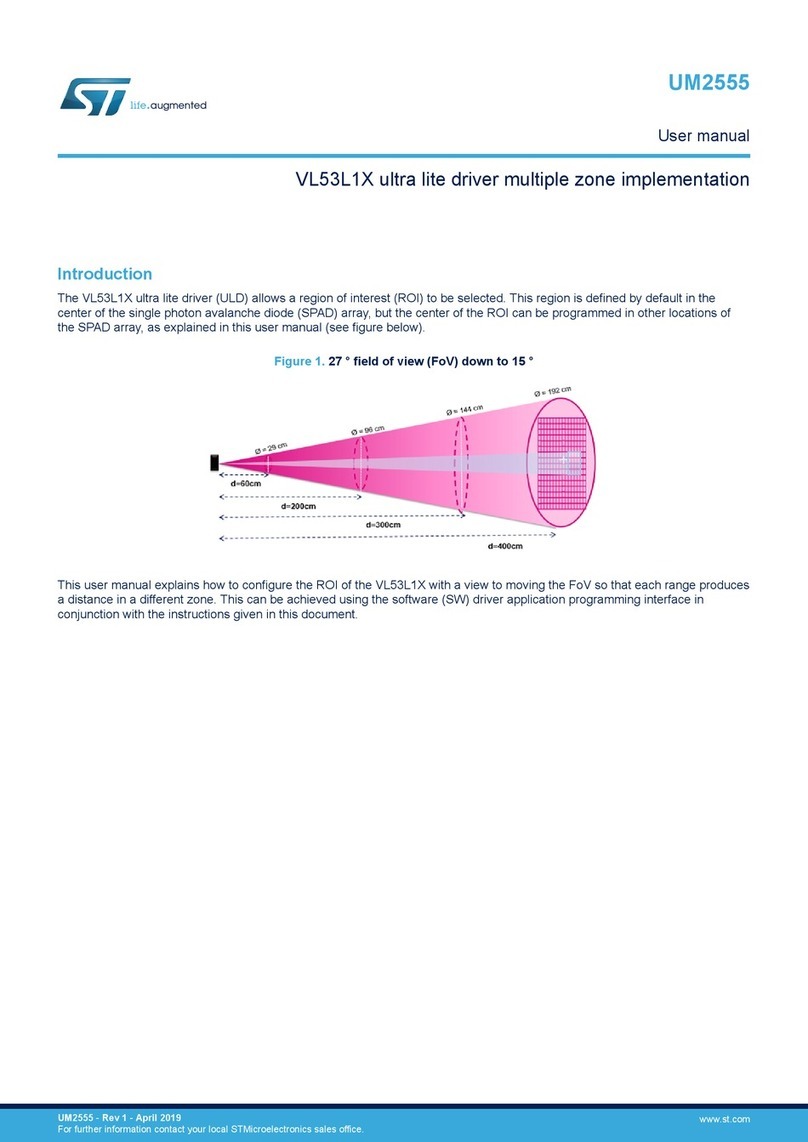Contents AN4545
2/27 DocID026571 Rev 1
Contents
1 Set-up . . . . . . . . . . . . . . . . . . . . . . . . . . . . . . . . . . . . . . . . . . . . . . . . . . . . . 4
1.1 Powering the module . . . . . . . . . . . . . . . . . . . . . . . . . . . . . . . . . . . . . . . . . 4
1.2 Communication with the VL6180X . . . . . . . . . . . . . . . . . . . . . . . . . . . . . . . 4
1.3 Initialisation . . . . . . . . . . . . . . . . . . . . . . . . . . . . . . . . . . . . . . . . . . . . . . . . . 5
2 Performing range measurements . . . . . . . . . . . . . . . . . . . . . . . . . . . . . . 6
2.1 Performing a range measurement in single-shot mode . . . . . . . . . . . . . . . 7
2.2 Performing a range measurement in continuous mode . . . . . . . . . . . . . . . 7
3 Other ranging outputs . . . . . . . . . . . . . . . . . . . . . . . . . . . . . . . . . . . . . . . 8
3.1 Range error codes . . . . . . . . . . . . . . . . . . . . . . . . . . . . . . . . . . . . . . . . . . . 8
3.2 Return array statistics . . . . . . . . . . . . . . . . . . . . . . . . . . . . . . . . . . . . . . . . . 8
3.2.1 Return signal rate . . . . . . . . . . . . . . . . . . . . . . . . . . . . . . . . . . . . . . . . . . 8
3.2.2 Return convergence time . . . . . . . . . . . . . . . . . . . . . . . . . . . . . . . . . . . . . 9
3.2.3 Return signal count . . . . . . . . . . . . . . . . . . . . . . . . . . . . . . . . . . . . . . . . . 9
3.2.4 Return ambient count . . . . . . . . . . . . . . . . . . . . . . . . . . . . . . . . . . . . . . . 9
3.3 Reference array statistic . . . . . . . . . . . . . . . . . . . . . . . . . . . . . . . . . . . . . . . 9
3.3.1 Reference signal rate . . . . . . . . . . . . . . . . . . . . . . . . . . . . . . . . . . . . . . . . 9
3.3.2 Reference convergence time . . . . . . . . . . . . . . . . . . . . . . . . . . . . . . . . . 10
3.3.3 Reference signal count . . . . . . . . . . . . . . . . . . . . . . . . . . . . . . . . . . . . . 10
3.3.4 Reference ambient count . . . . . . . . . . . . . . . . . . . . . . . . . . . . . . . . . . . . 10
4 Typical ranging output . . . . . . . . . . . . . . . . . . . . . . . . . . . . . . . . . . . . . . 11
4.1 Range output . . . . . . . . . . . . . . . . . . . . . . . . . . . . . . . . . . . . . . . . . . . . . . .11
4.1.1 Manual offset calibration procedure . . . . . . . . . . . . . . . . . . . . . . . . . . . . 12
4.2 Signal rate . . . . . . . . . . . . . . . . . . . . . . . . . . . . . . . . . . . . . . . . . . . . . . . . 12
4.3 Convergence time . . . . . . . . . . . . . . . . . . . . . . . . . . . . . . . . . . . . . . . . . . 13
5 Cover glass . . . . . . . . . . . . . . . . . . . . . . . . . . . . . . . . . . . . . . . . . . . . . . . 15
5.1 Range output . . . . . . . . . . . . . . . . . . . . . . . . . . . . . . . . . . . . . . . . . . . . . . 15
5.1.1 Cross ross talk calibration procedure . . . . . . . . . . . . . . . . . . . . . . . . . . 16
5.1.2 Range ignore . . . . . . . . . . . . . . . . . . . . . . . . . . . . . . . . . . . . . . . . . . . . . 17