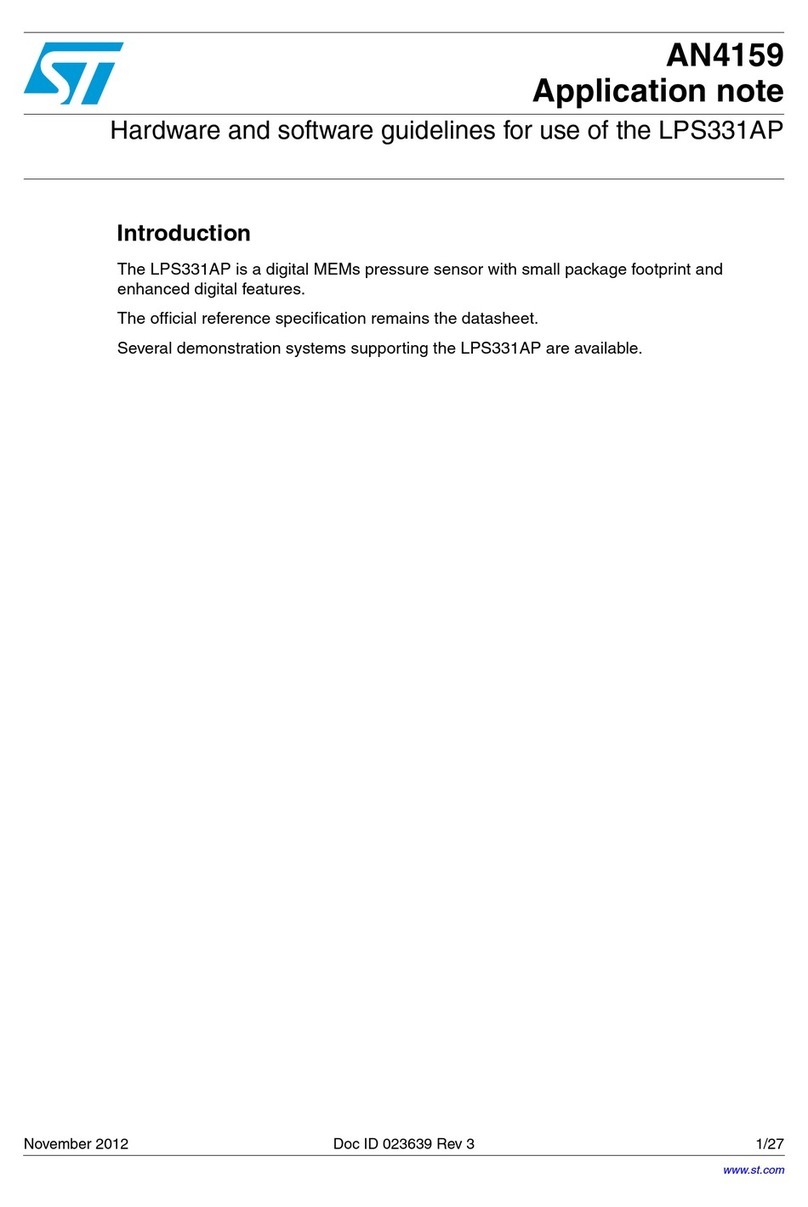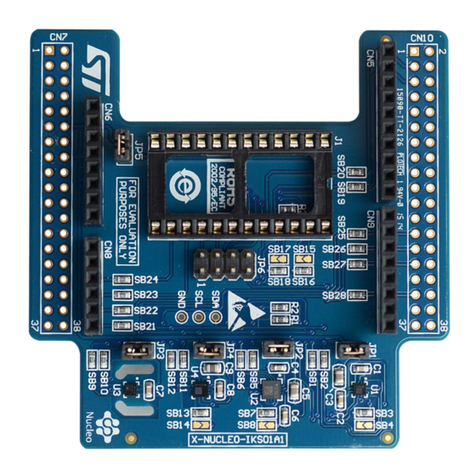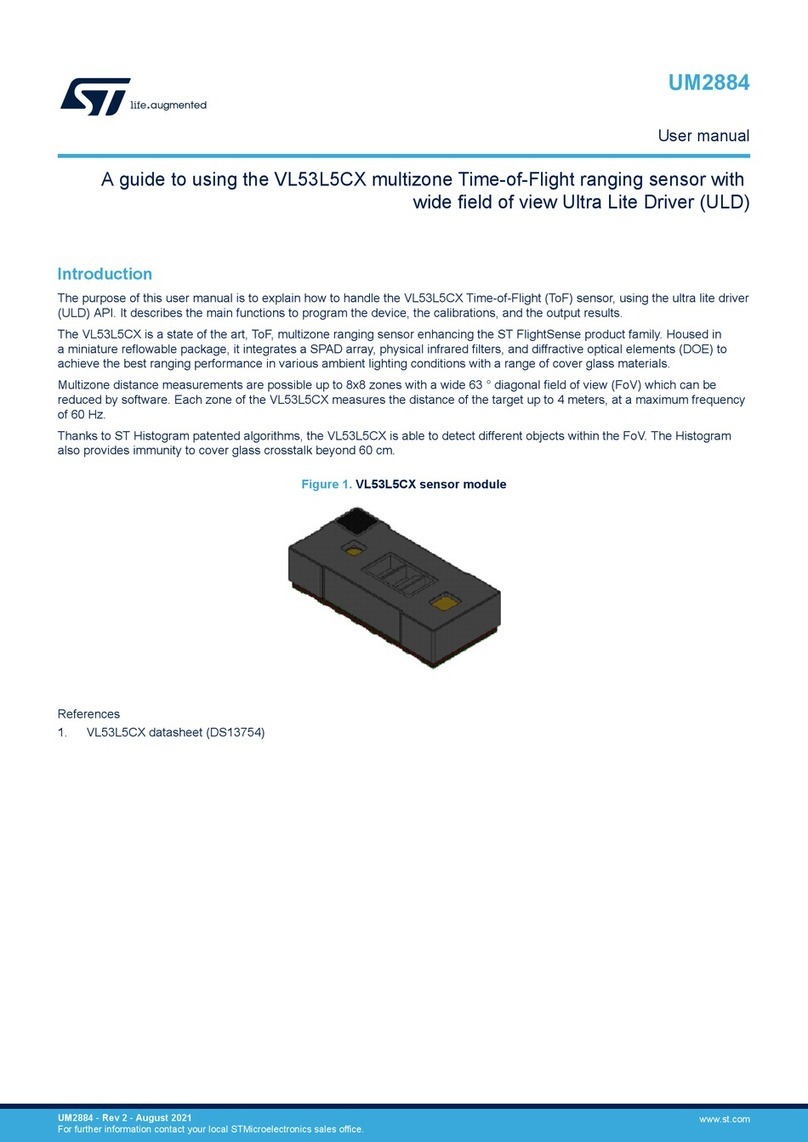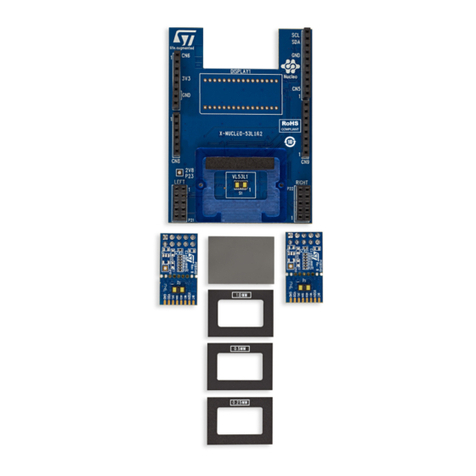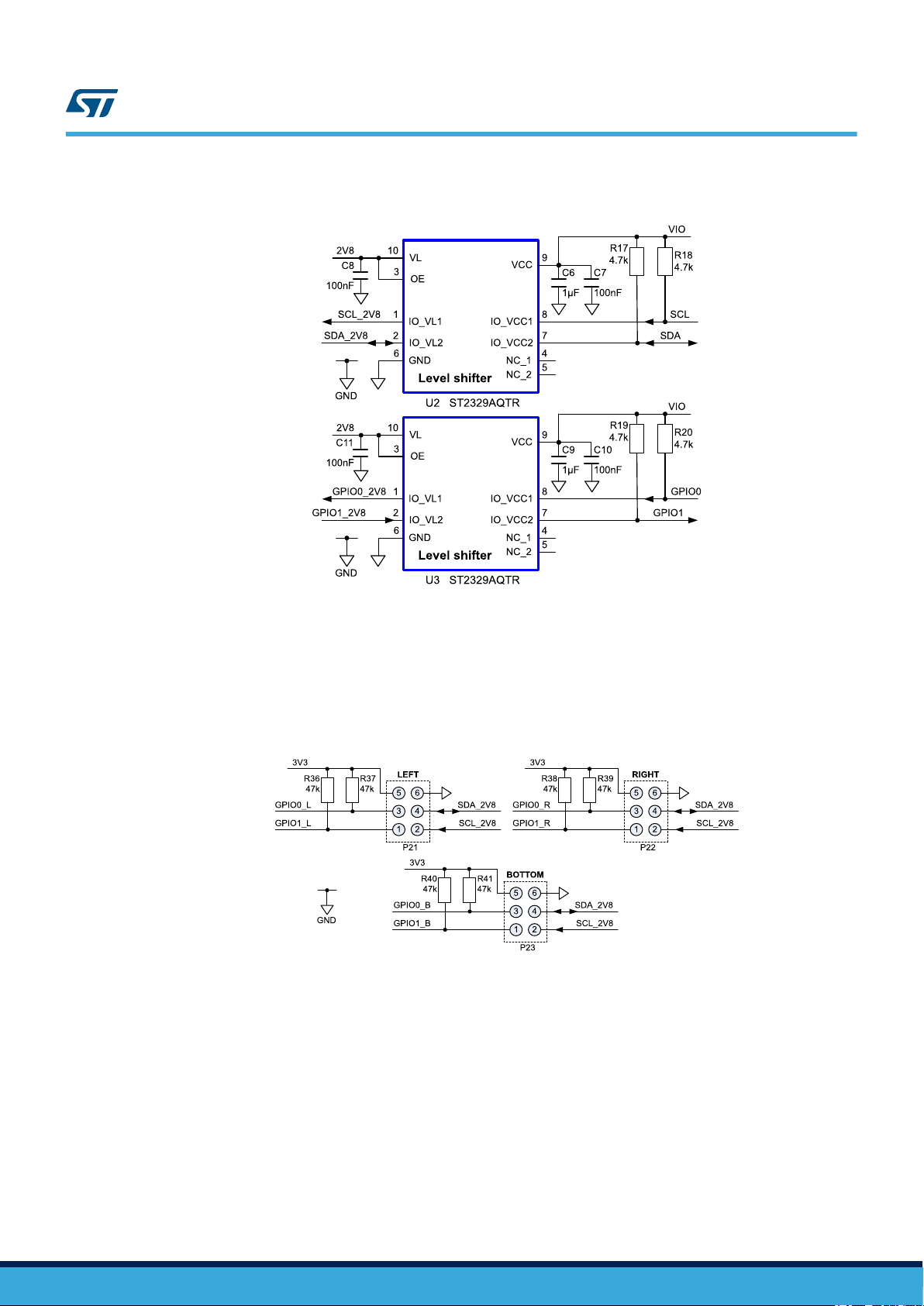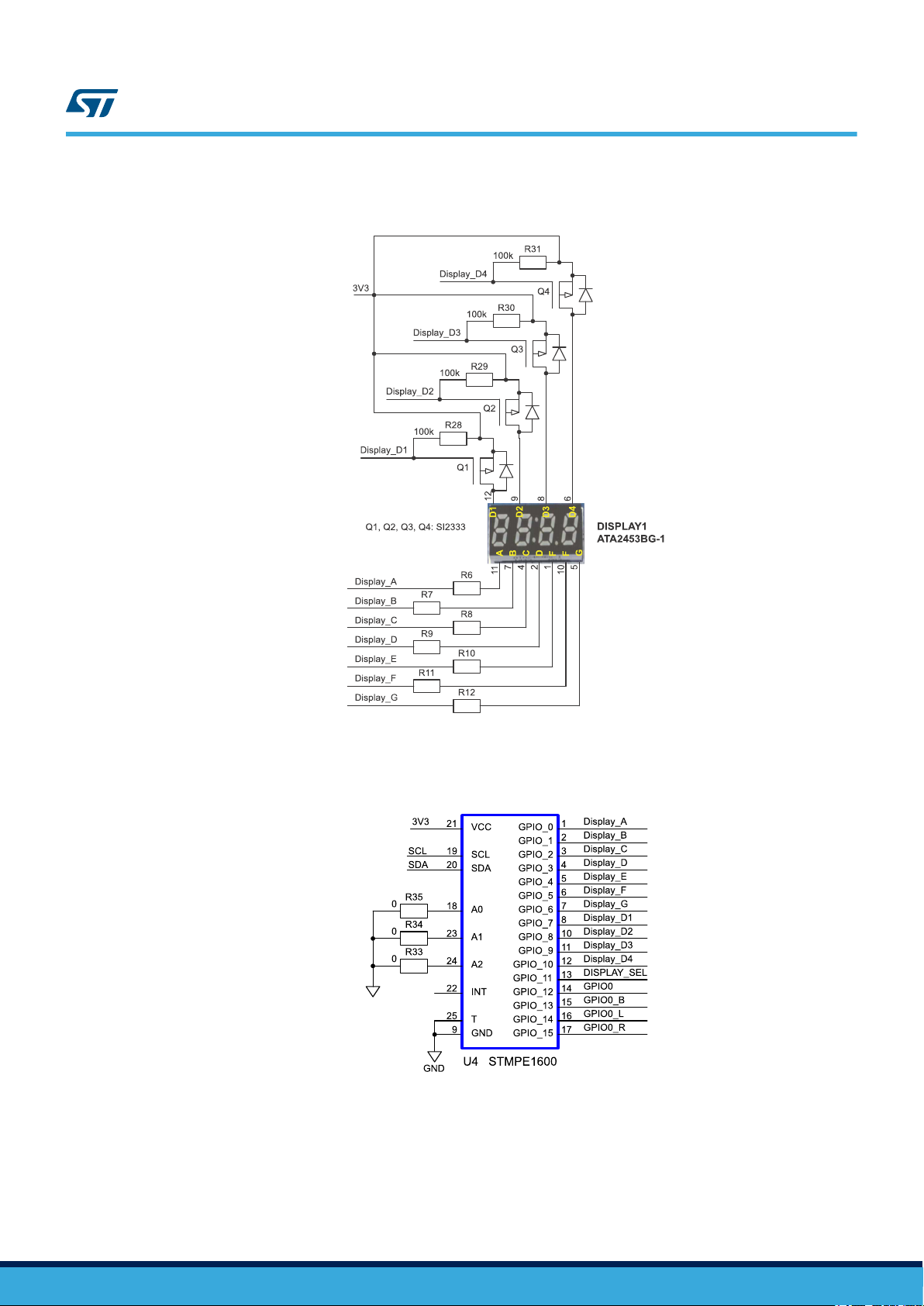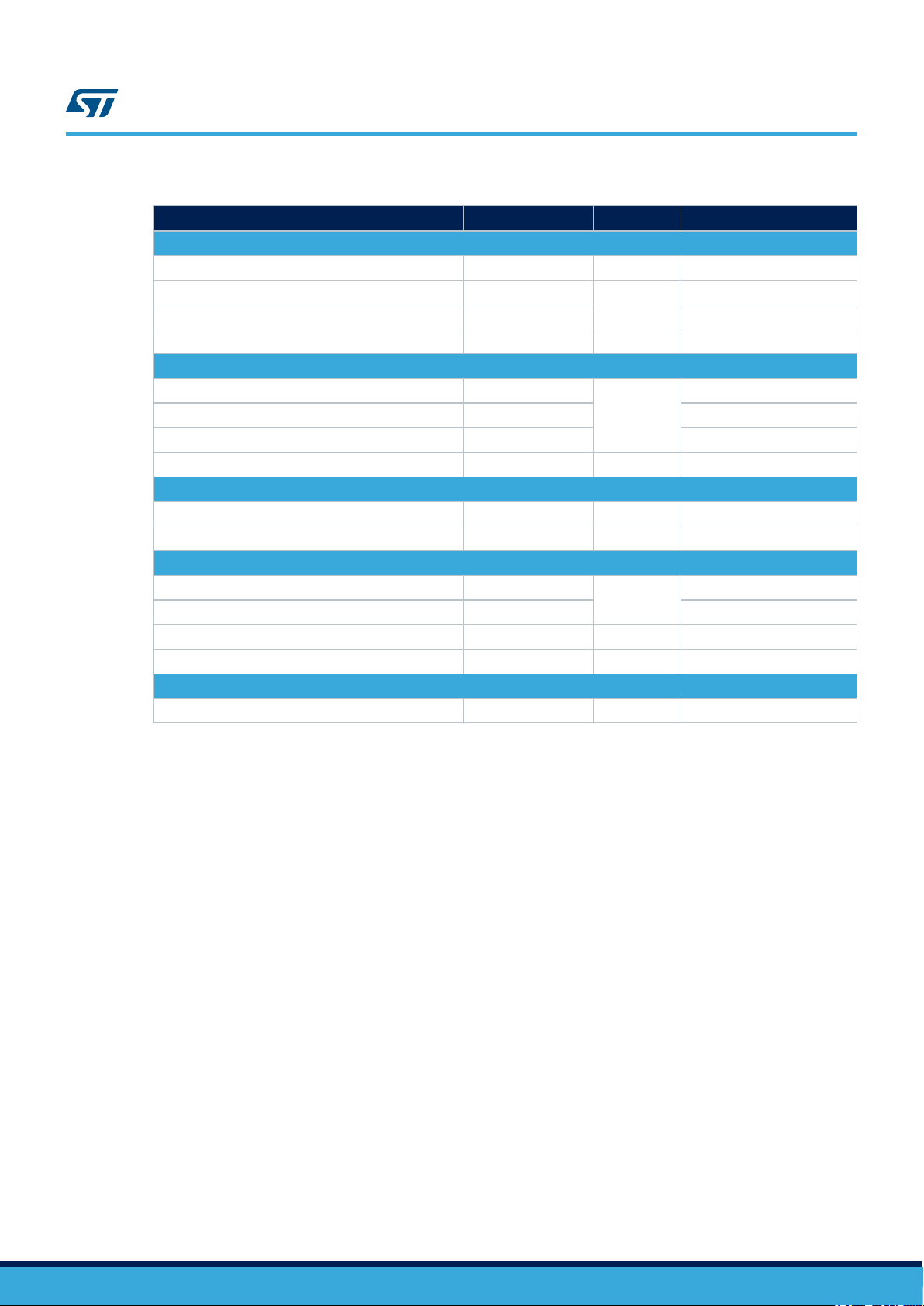ST VL6180 User manual
Other ST Accessories manuals

ST
ST VL53L7CH User manual
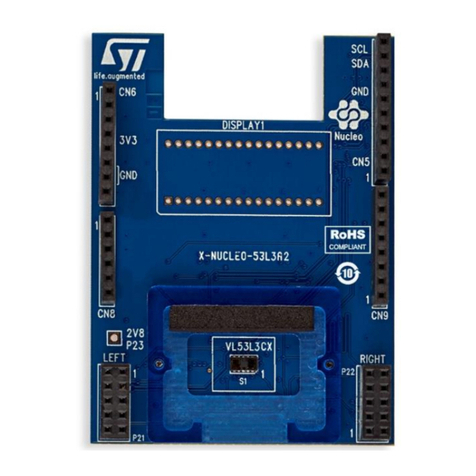
ST
ST X-NUCLEO-53L3A2 User manual

ST
ST VL6180X Installation and operating instructions
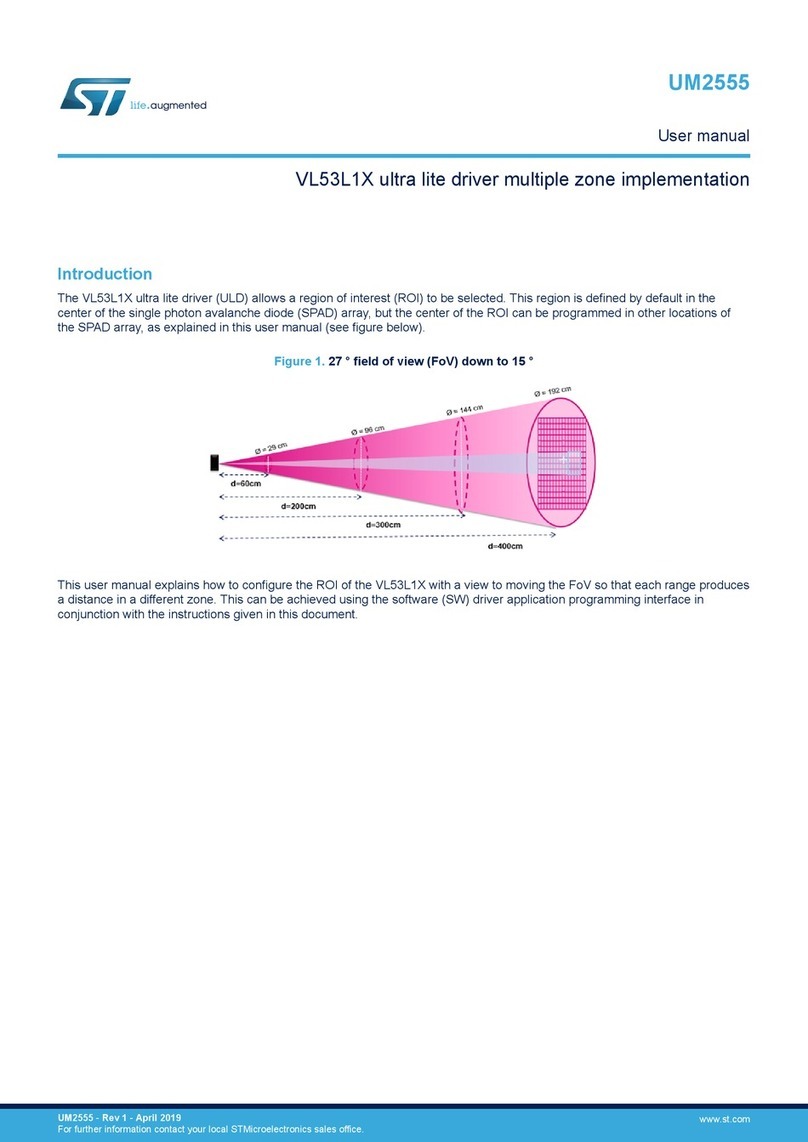
ST
ST VL53L1X API User manual

ST
ST VL53L4CX User manual

ST
ST VL53L3CX User manual

ST
ST STEVAL-IOD04KT1 User manual

ST
ST LPS25H Installation and operating instructions

ST
ST VL53L1X API Manual

ST
ST STEVAL-RFPLUG01 User manual