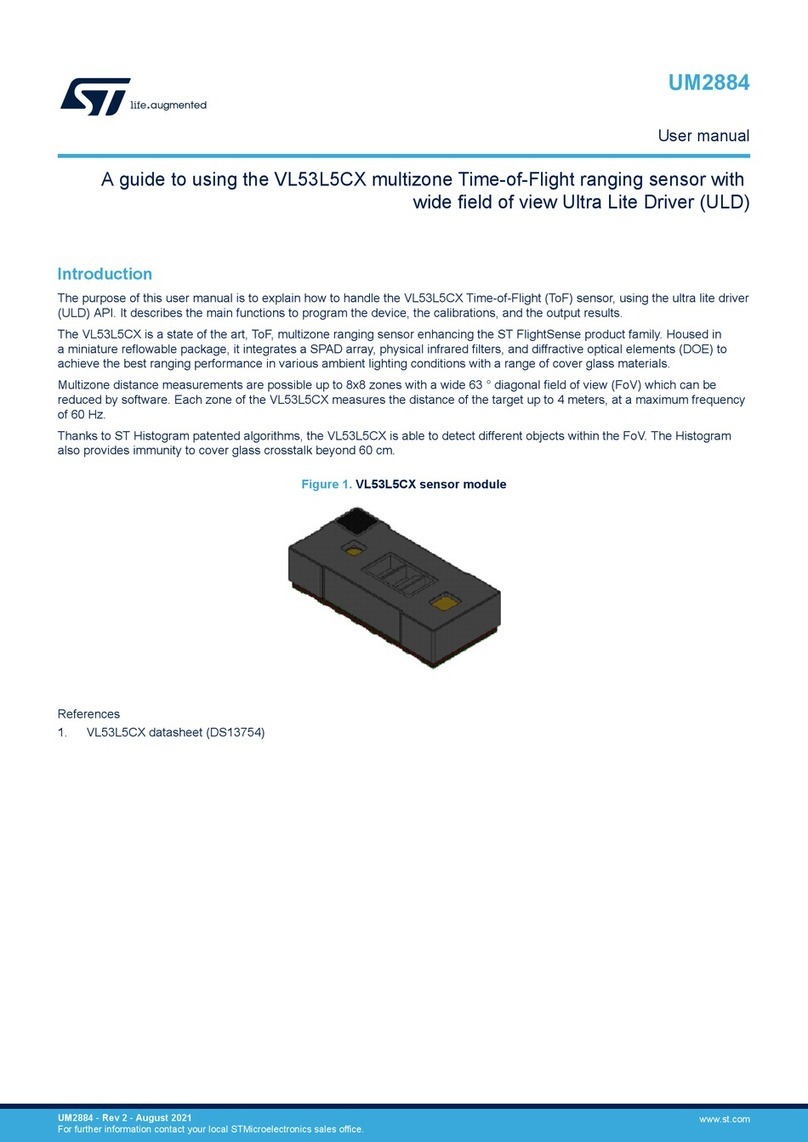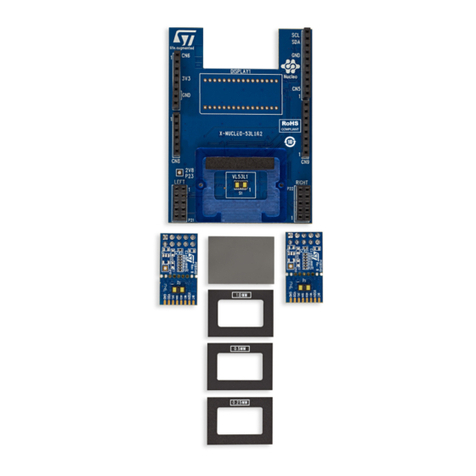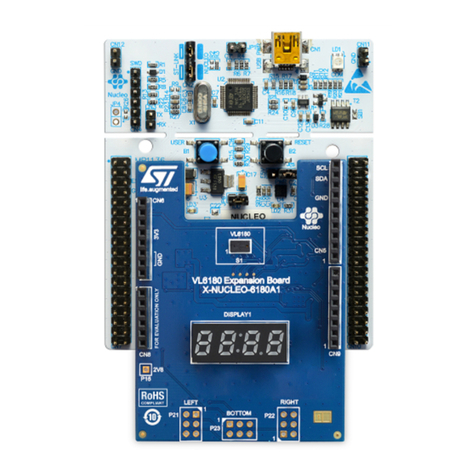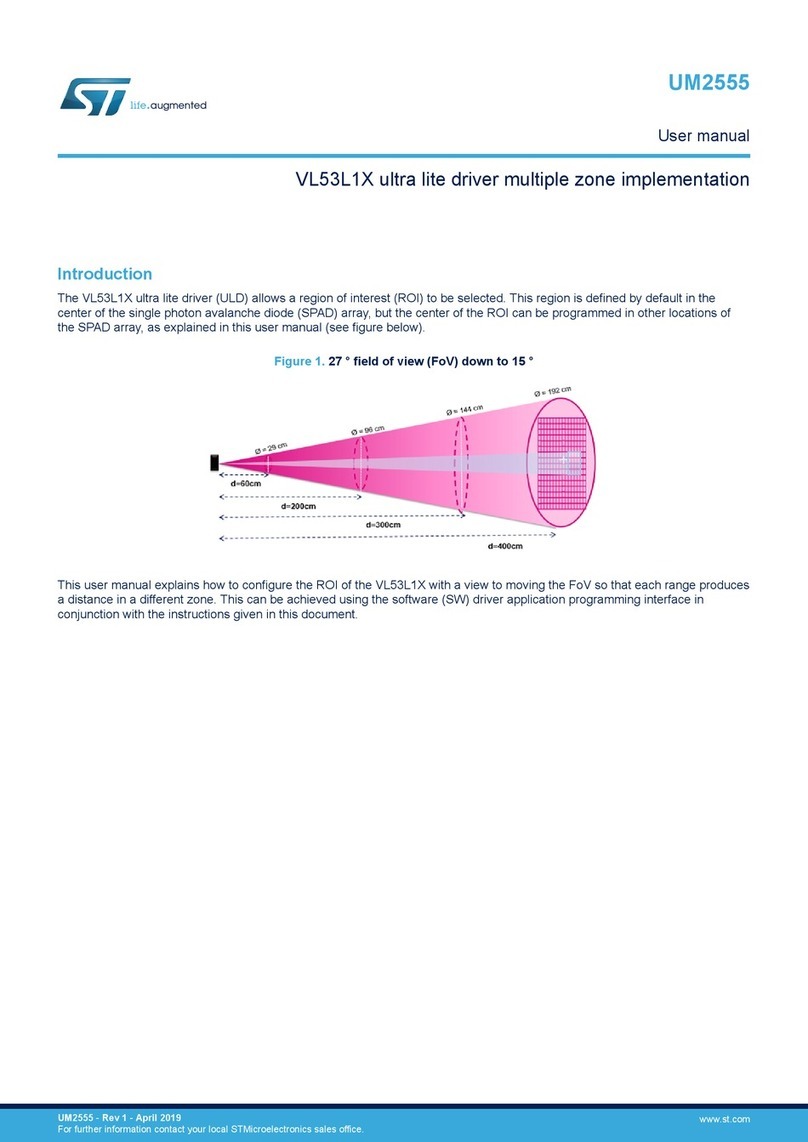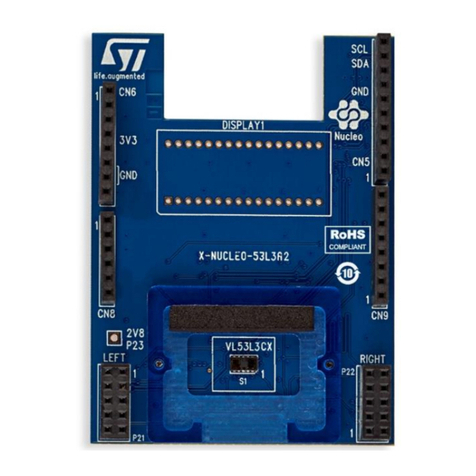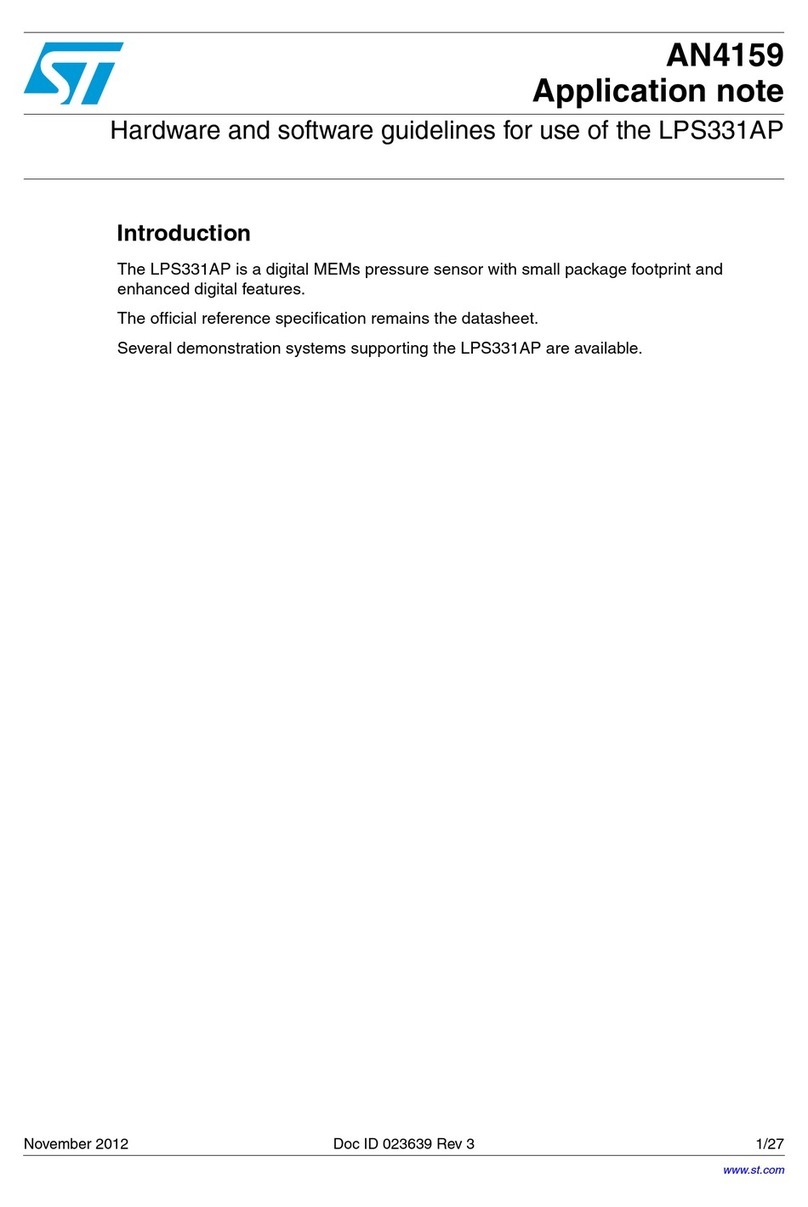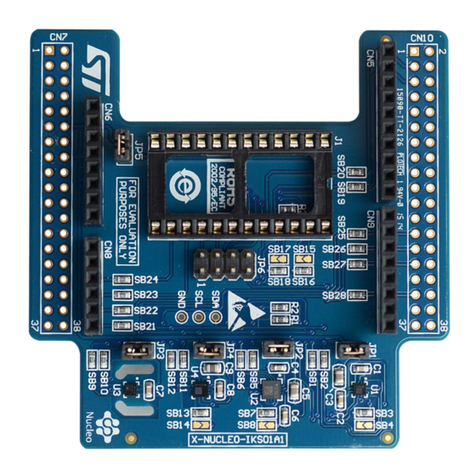2 Mechanical design rules
For the mechanical design, the main constraints and features to be considered are
described below, to provide a set of basic rules such as good design practices for a
successfull integration of the sensor in the final application context.
2.1 Sensor placement
The sensor placement has a direct impact on the sensor performance as follows, in terms
of sensor link to the environment, thermal propagation mechanism, and mechanical stress.
2.1.1 Exposition to the environment
To maximize the exposition with the environment where to measure pressure and
temperature, the sensor has to be placed in static and dynamic working condition.
In static conditions, or steady-state, after a change of the pressure and the temperature
environment and their stabilization, sensing conditions must be the same as the conditions
under test, or very close to the target value, depending on the application tolerance and
specifications.
In dynamic conditions, in the presence of fast changes of the conditions under test, the
sensor must be able to provide a reliable measurement output able to follow the dynamic of
the environment. At the end of the sensor integration design, the overall response time will
be modified, and the final performance shall match the target specifications. In general,
target is to avoid design with a response time lower than the product specifications. In
order to maximize the sensor performance in static and dynamic conditions after system
integration, depending on the design specifications the below guidelines are suggested,
with reference to Figure 2: "Pressure sensor integration and embodiment reference":
1. Place the sensor to get the best connection with the environment under test, as close
as possible to the vent aperture
2. Large dead volume will increase the response time, with a bigger contribute to the
pressure response time; therefore is recommended to minimize the volume, trying to
shape a tailored housing around the sensor geometry
3. Vent aperture should be as large as possible.
4. The depth of the vent aperture must be minimized.
As a reference for integration design, Figure 2: "Pressure sensor integration and
embodiment reference" describes an example of the above recommendations. In order to
maximize the environment connection and therefore to get a fast response time, the
volume around the sensor (dead volume) is minimized and the vent size aperture has the
same order of magnitude of the sensing area. A filter membrane protection has been
added, for protecting the sensor from water or harsh environment.