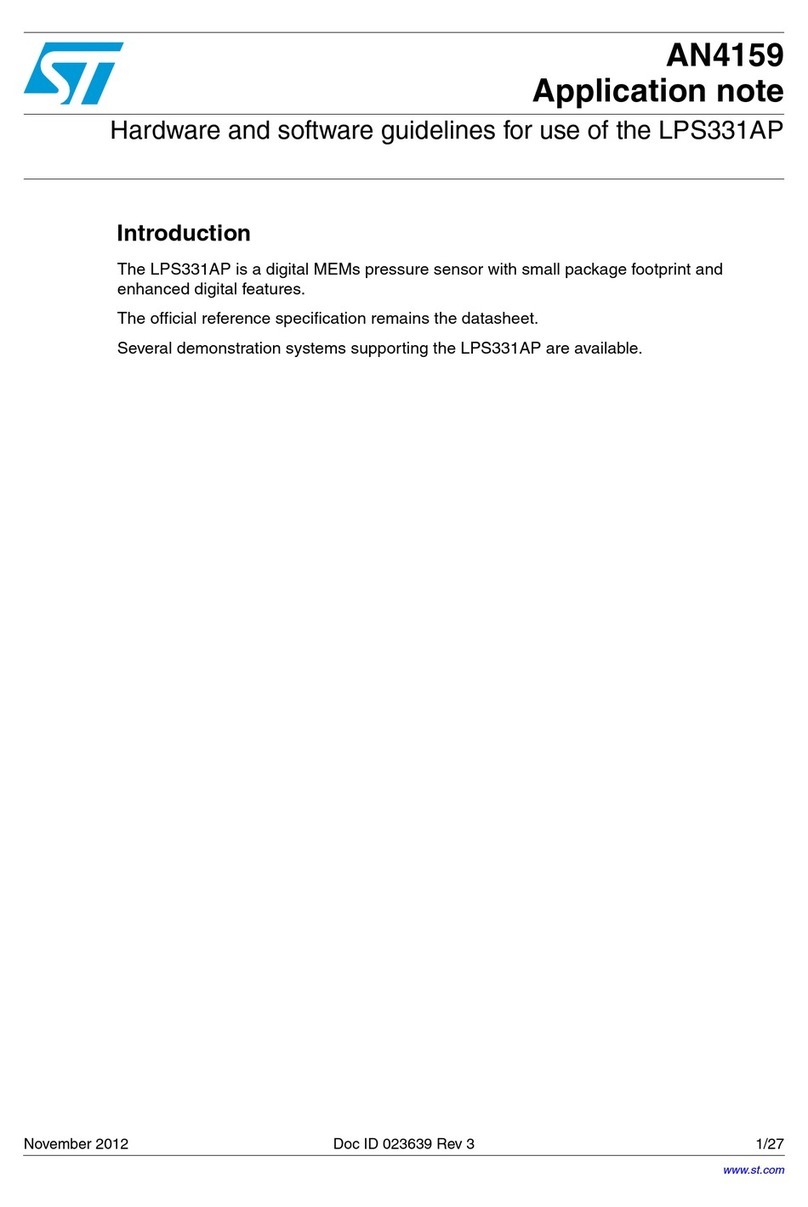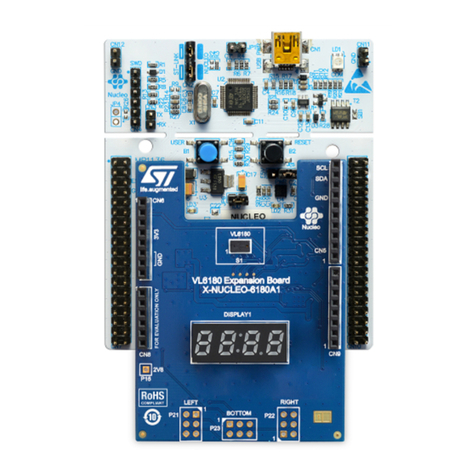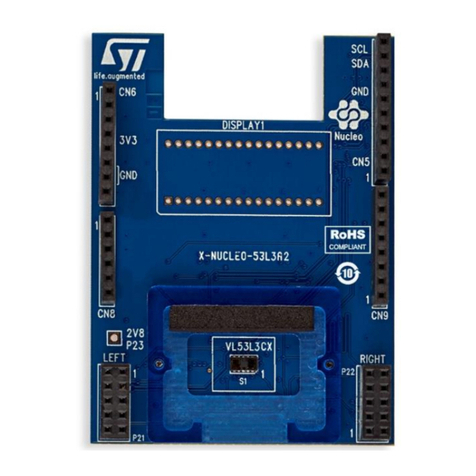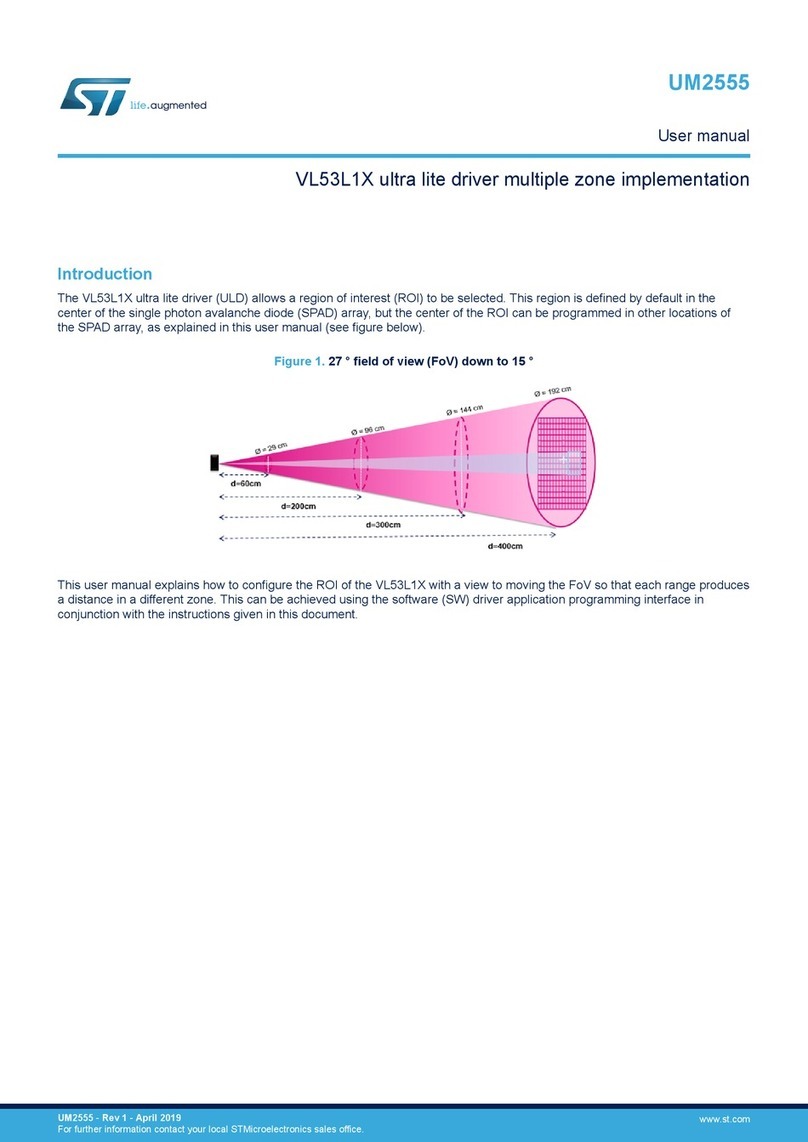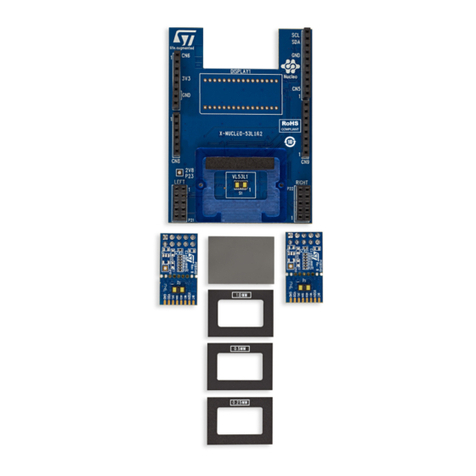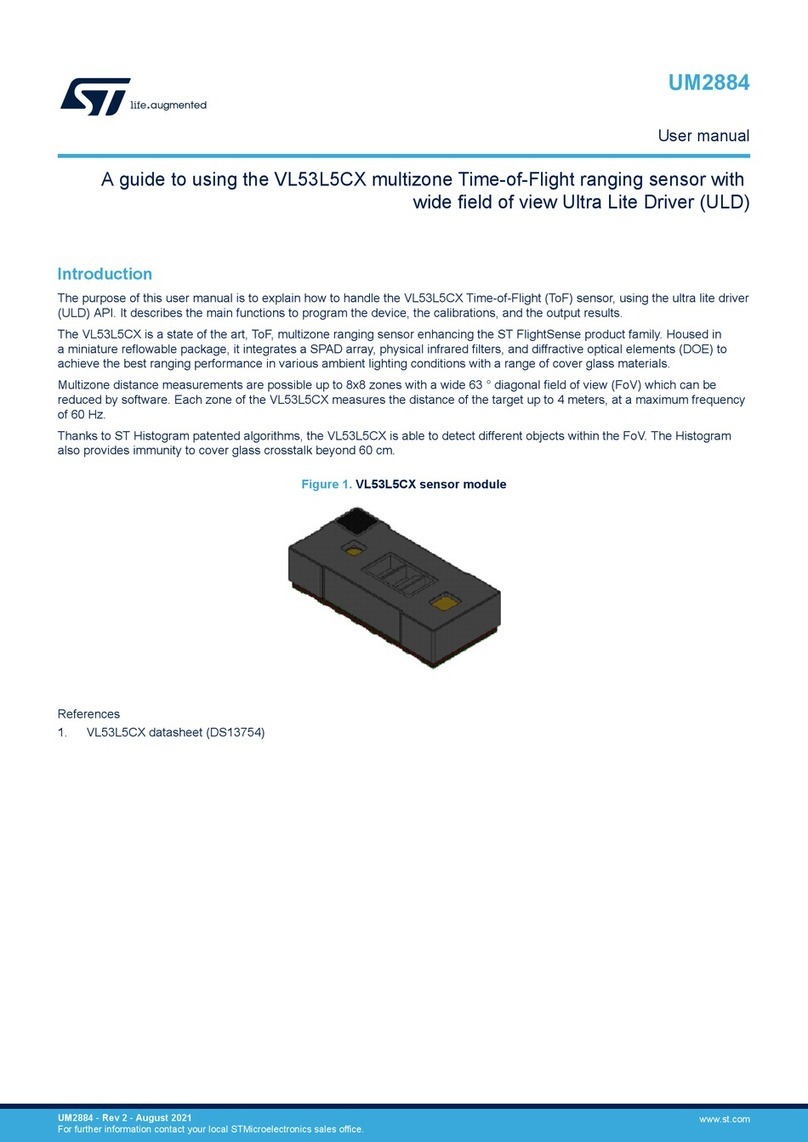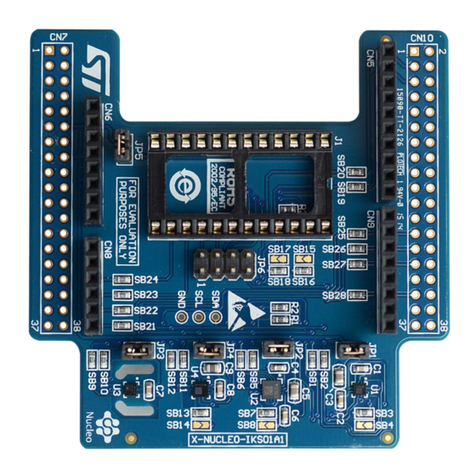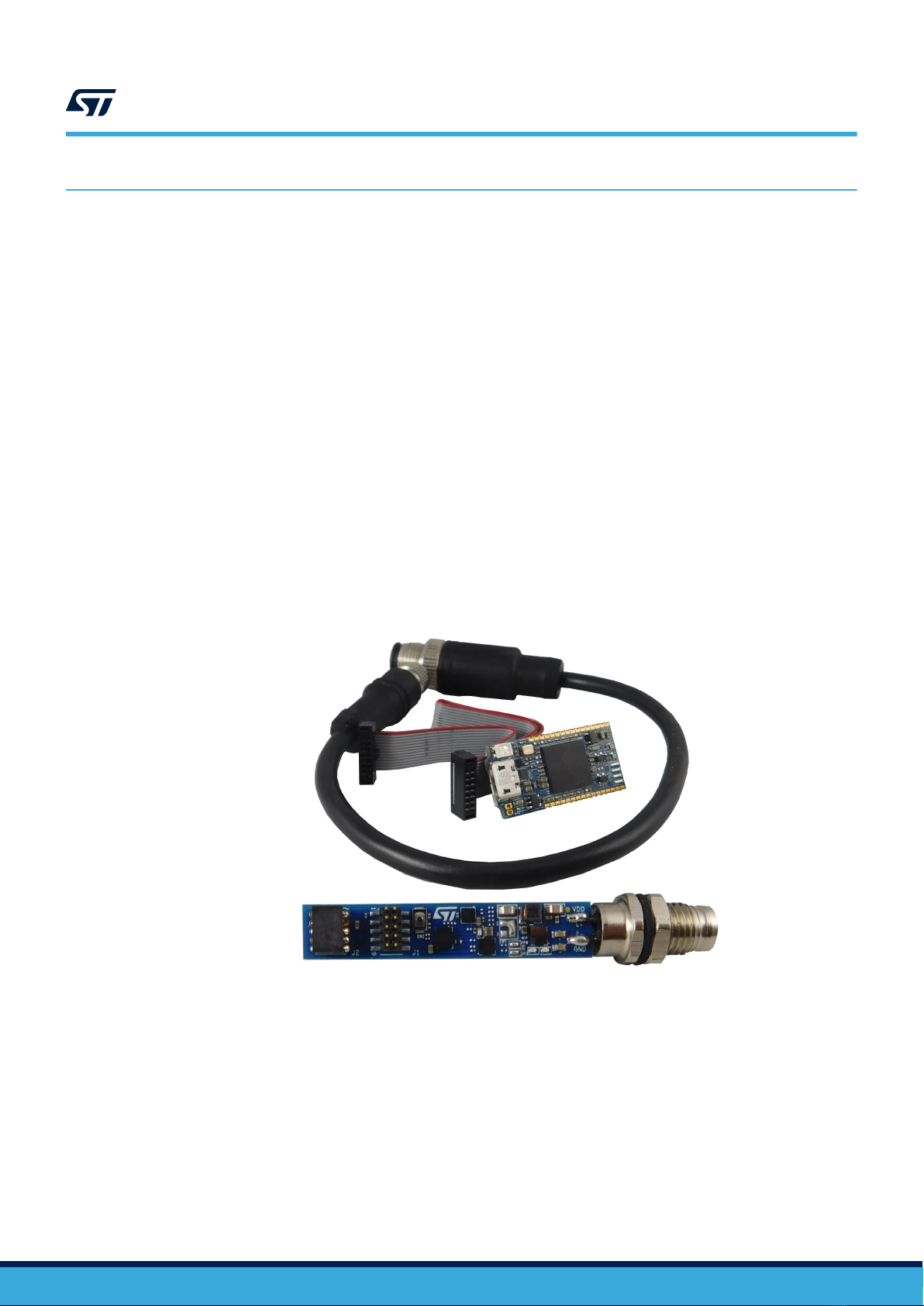1.3 Folders
Figure 2. STSW-IOD04K folder structure
The software package includes the following folders:
•Documentation: a compiled HTML file generated from the source code detailing the software components
and APIs (one for each project).
•Drivers: HAL drivers and board-specific drivers for each supported board or hardware platform, including
those for the on-board components, and the CMSIS vendor-independent hardware abstraction layer for the
ARM Cortex-M processor series.
•Middlewares: libraries and protocols featuring IO-Link mini-stack and sensors management.
•Projects: sample application implementing an industrial IO-Link multi-sensor node. This application is
provided for the STM32G071EB microcontroller for three development environments: IAR Embedded
Workbench for ARM, RealView Microcontroller Development Kit (MDK-ARM-STR) and STM32CubeIDE.
1.4 APIs
Detailed technical information with full user API function and parameter description are in a compiled HTML file in
the “Documentation” folder.
1.5 Sample application description
The Projects folder provides the sample application, which uses the STEVAL-IOD004V1 with the L6364W
transceiver, and the ISM330DHCX/IIS2MDC industrial sensors.
Ready-to-build projects are available for multiple IDEs. You can upload one of the binary files of the STSW-
IOD04K through STM32CubeProgrammer or the programming feature of your IDE.
To power the STEVAL-IOD004V1 and flash the firmware, you can choose one of the options below:
• Connect your MCU programmer (for example, STLINK-V3MINI) to the board through connector J1; power
up the board by the 24 V supplied from an IO-Link master; on your programmer, select the binary file to flash
and then proceed programming the MCU.
Note: For the above procedure, you need two USB ports (one for the programmer, the other for the IO-Link master).
• Connect your MCU programmer (for example, STLINK-V3MINI) to the board through connector J1; supply
the MCU by a 3.3 V power supply connected to the board through J2 (pin 2 = GND; pin 4 = 3.3 V); on your
programmer, select the binary file to flash and then program the MCU.
The STLINK-V3MINI programmer can be connected to the STEVAL-IOD004V1 by J1 (10 ways, two rows) through
the 14-pin flat cable included in the kit: two pins on the right and left sides of the cable remain unconnected.
Looking at the board top side and leaving the IO-Link M8 connector on your right, the cable must be connected so
that the red line is on the top, as shown below.
UM2943
Folders
UM2943 - Rev 1 page 3/13