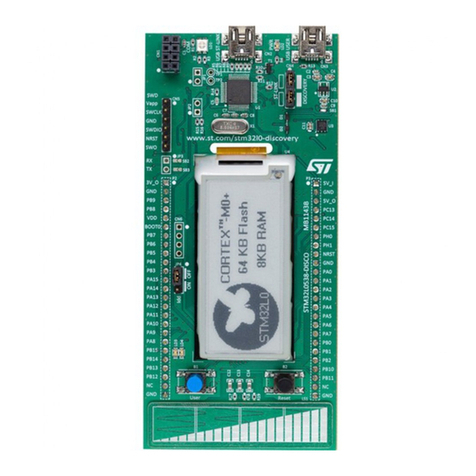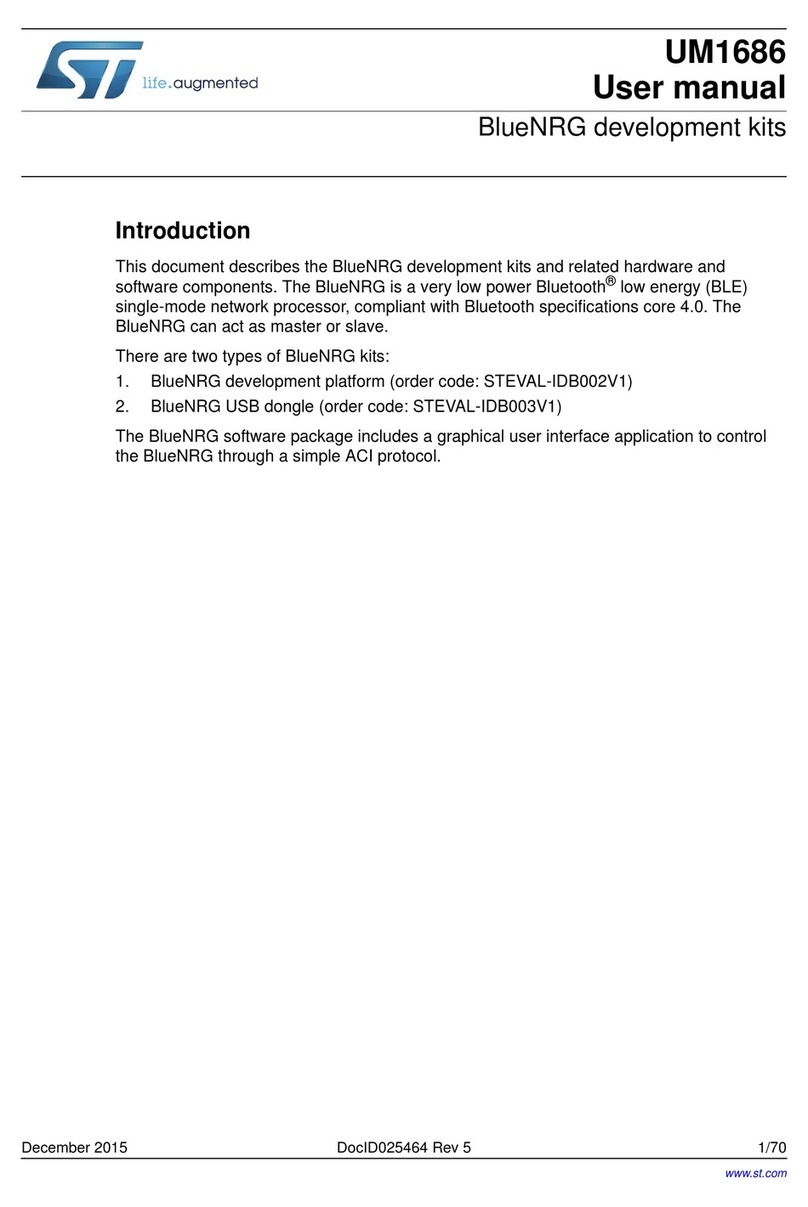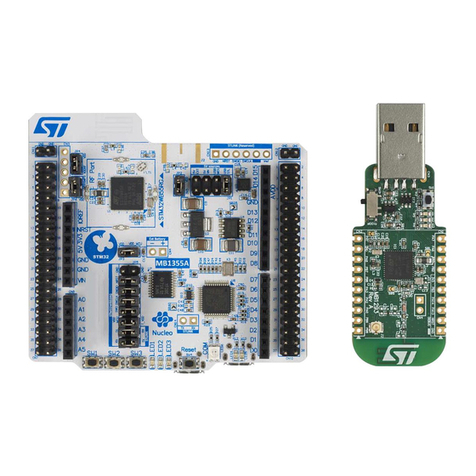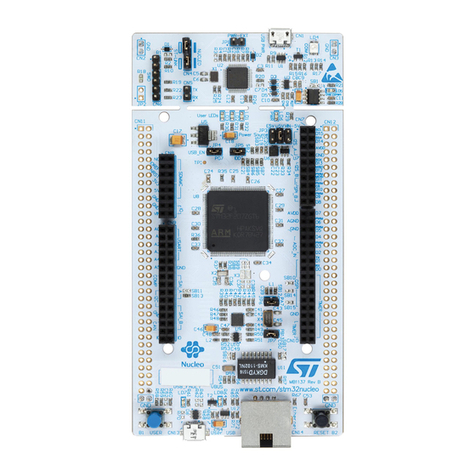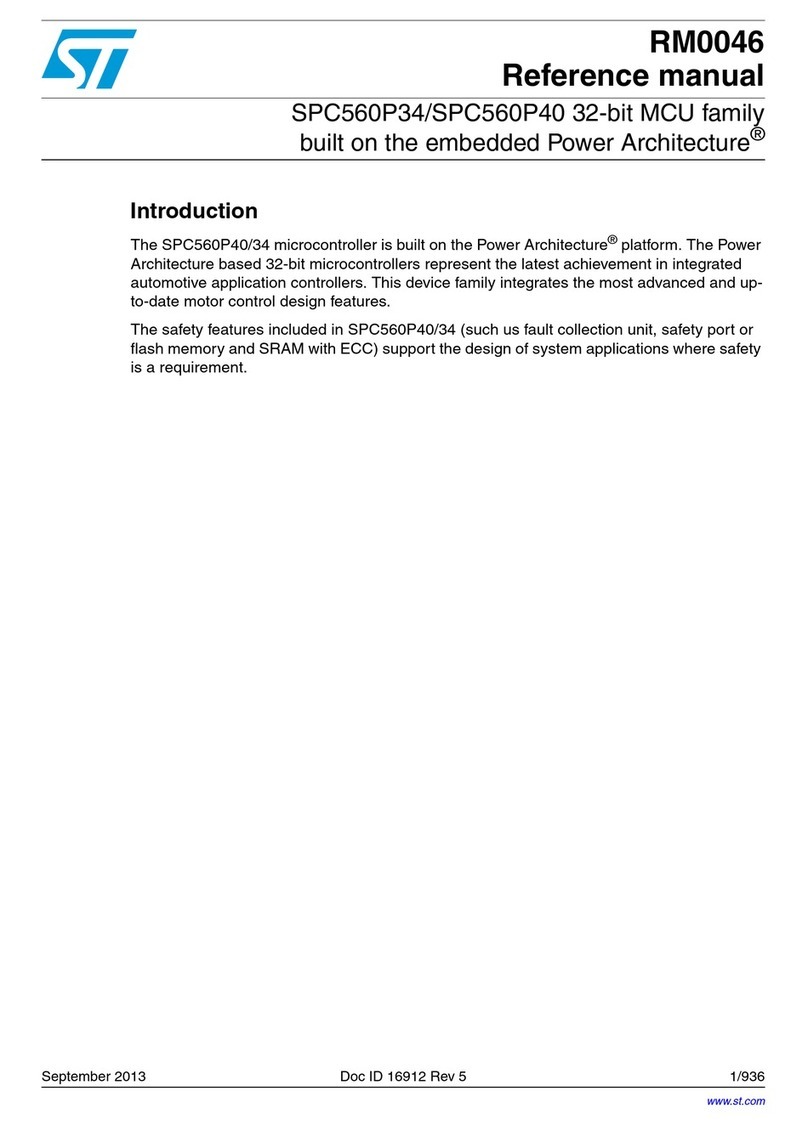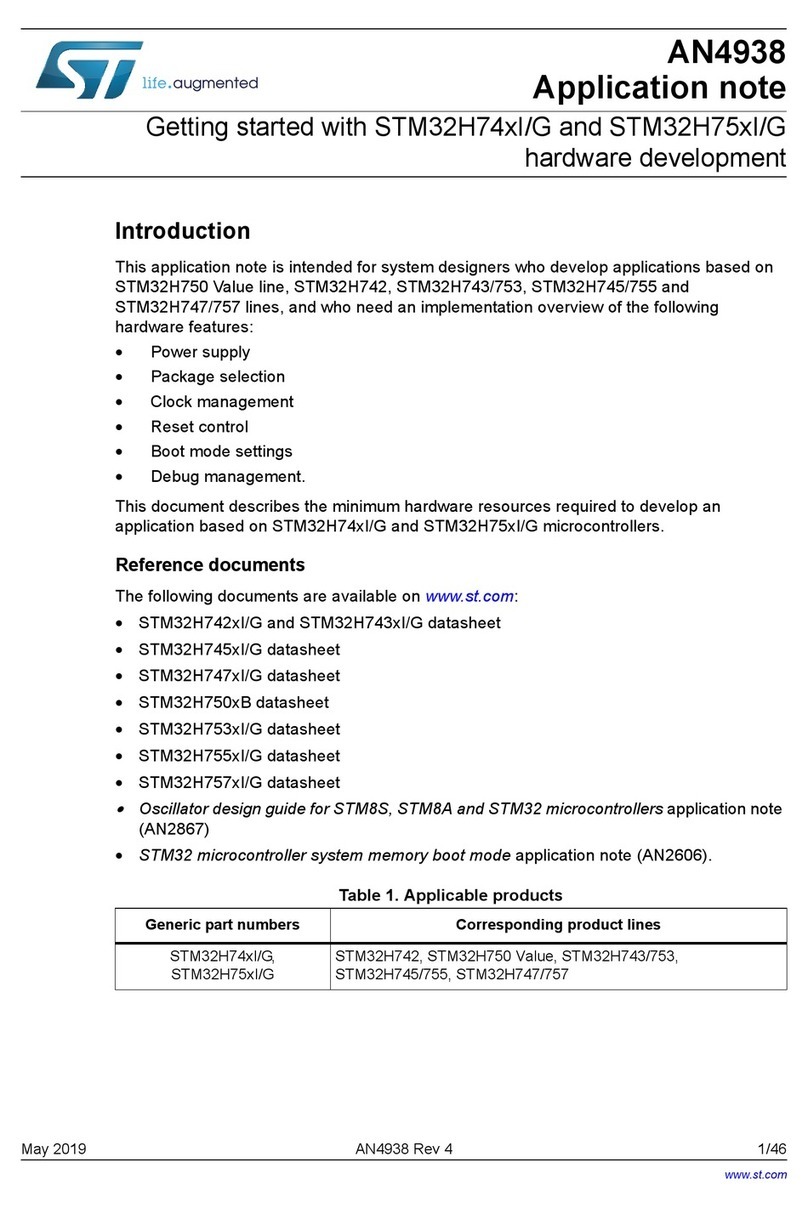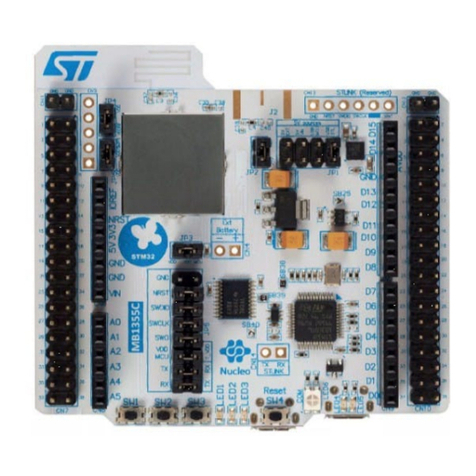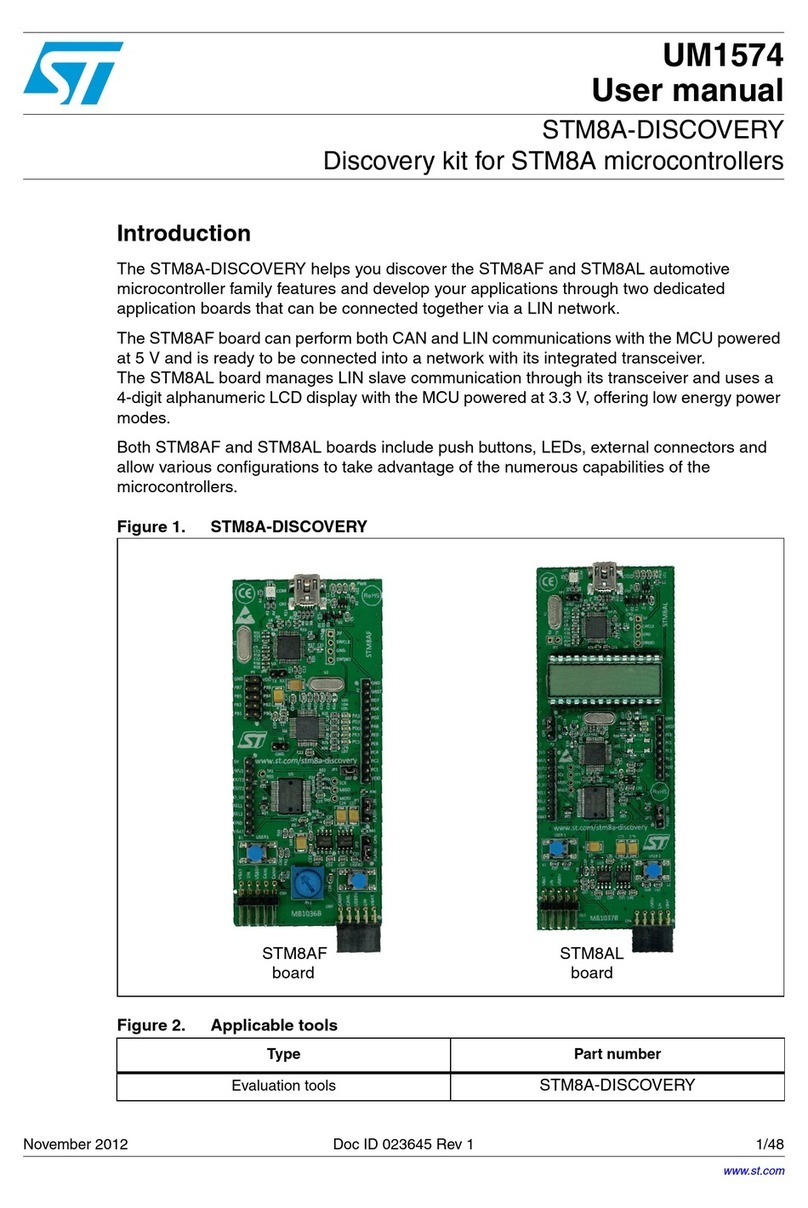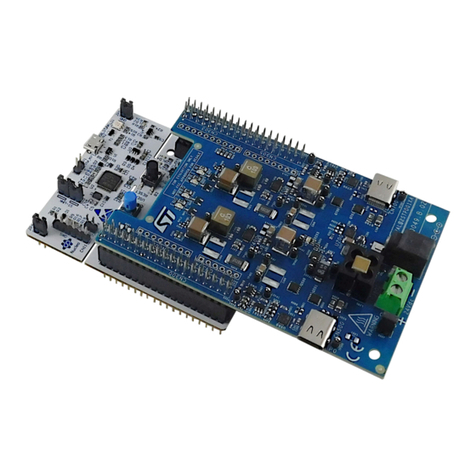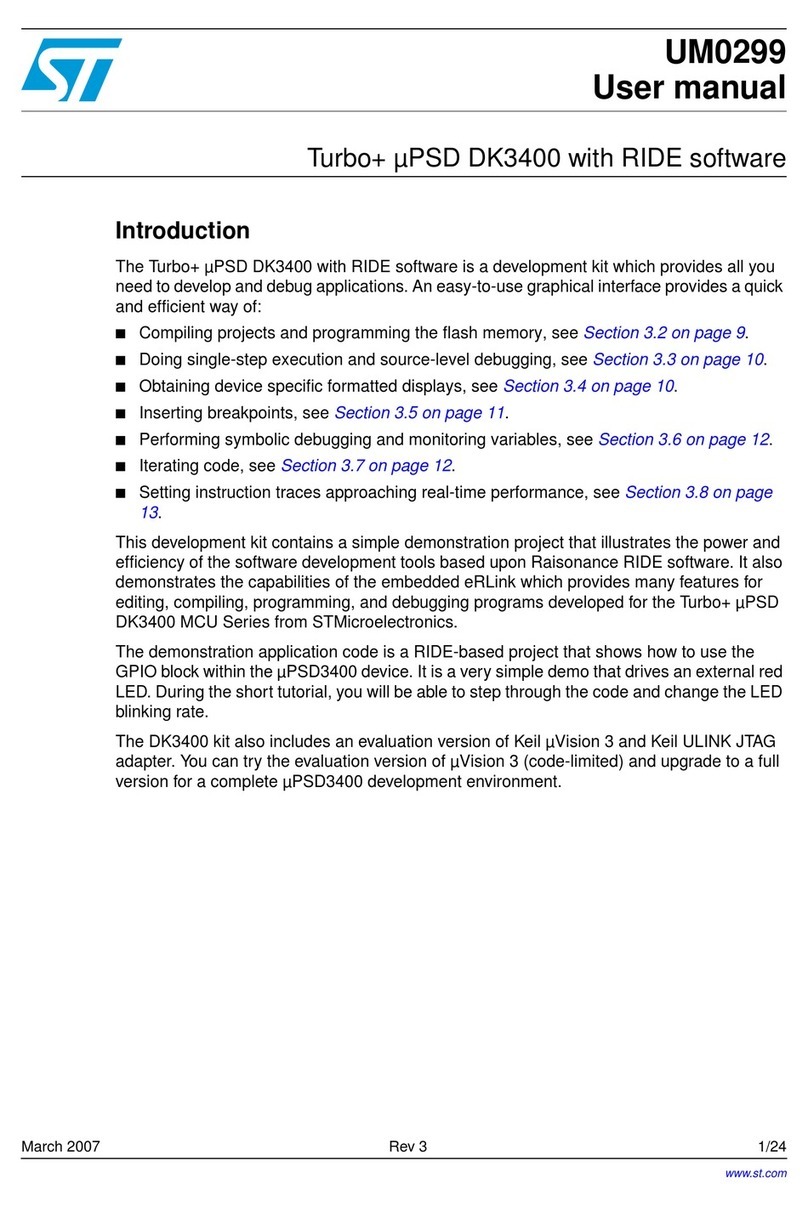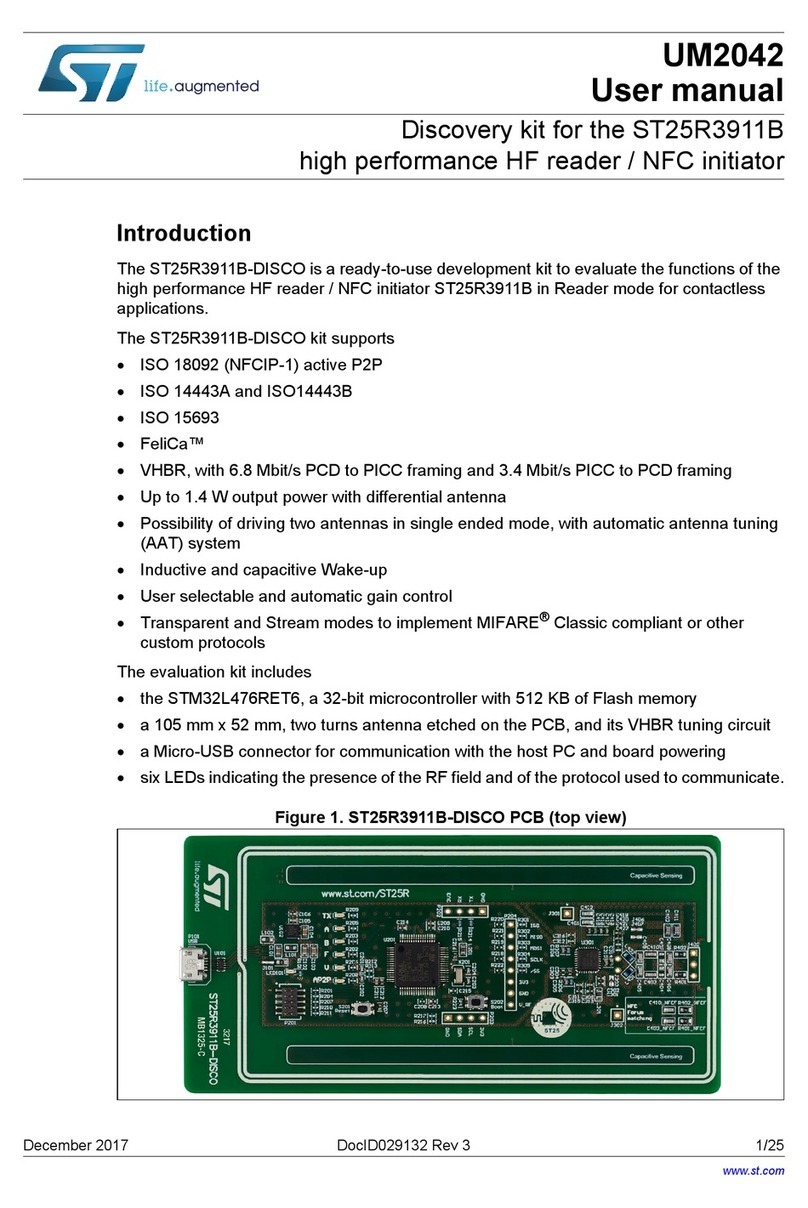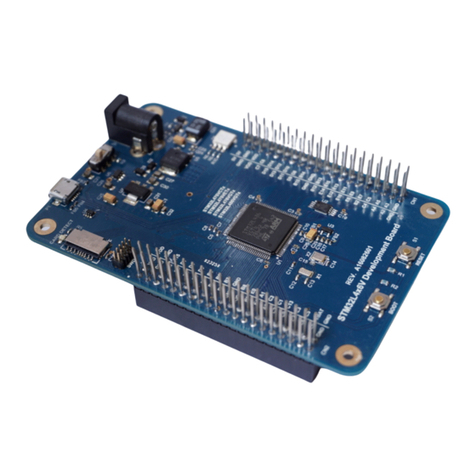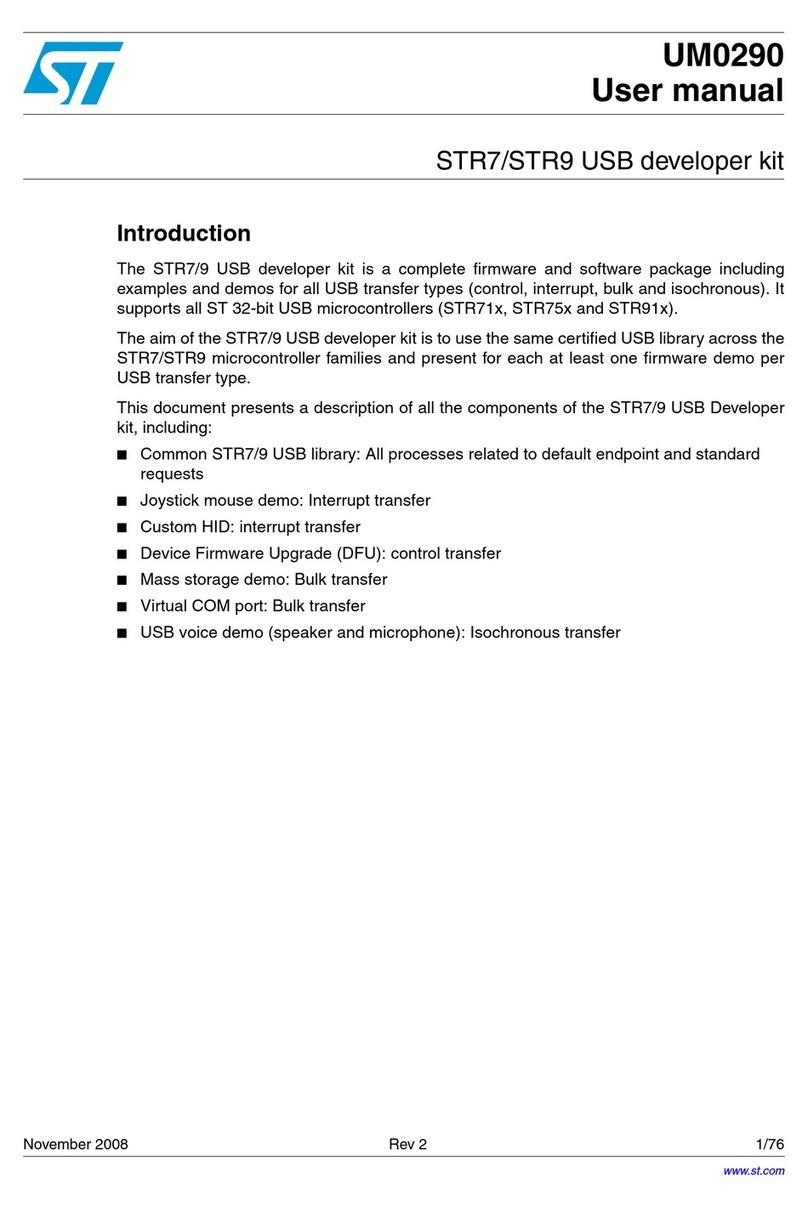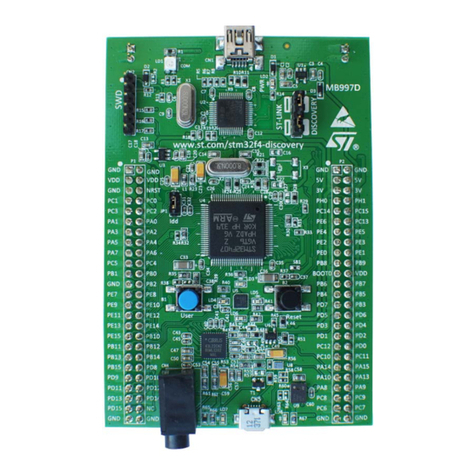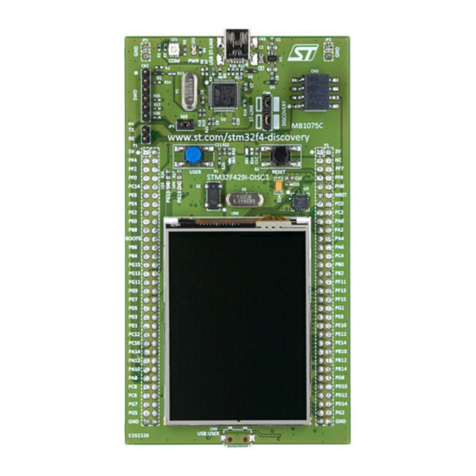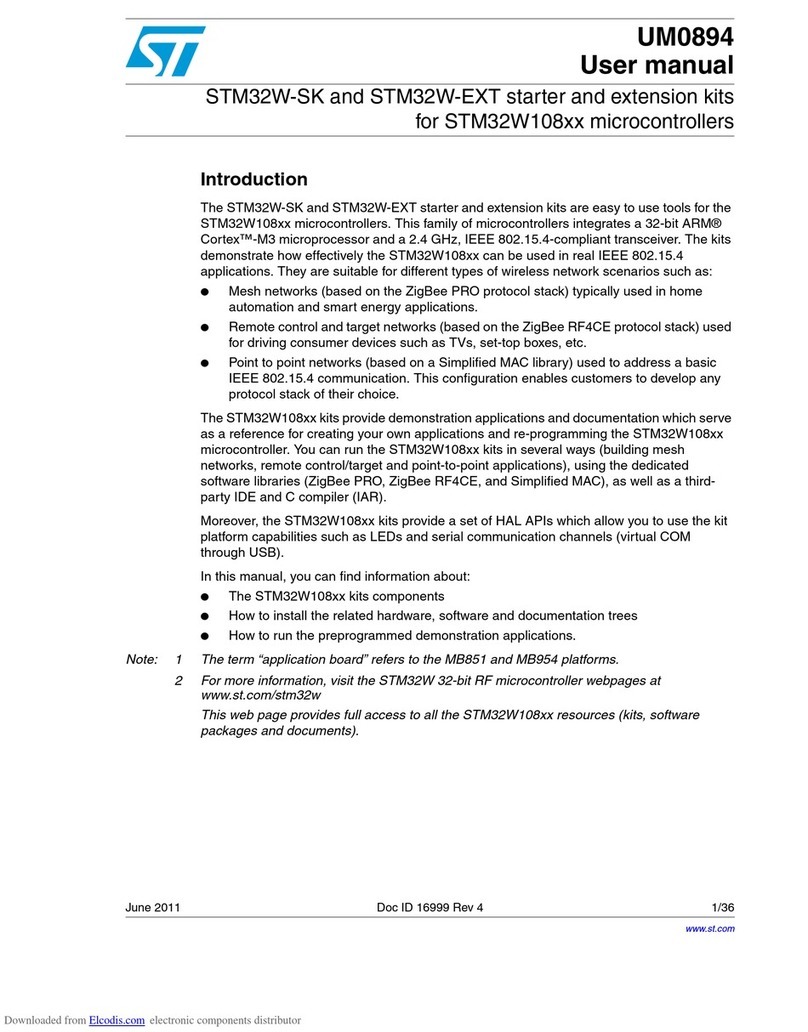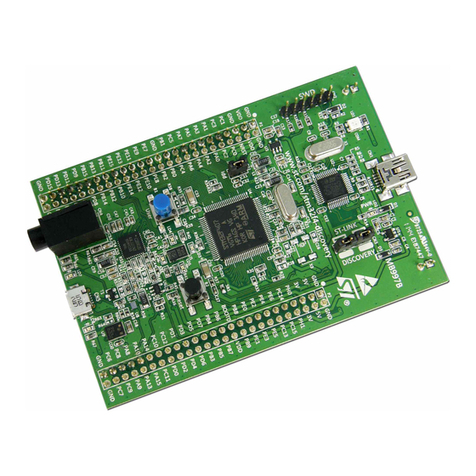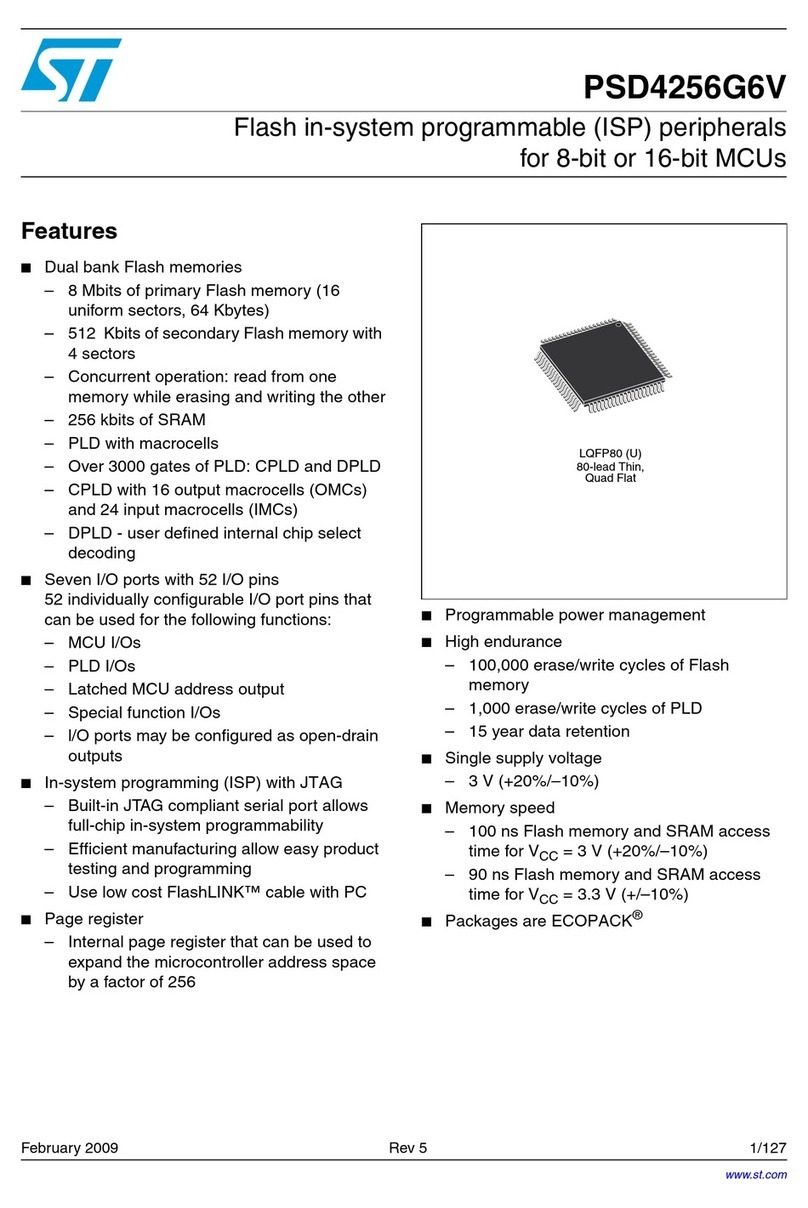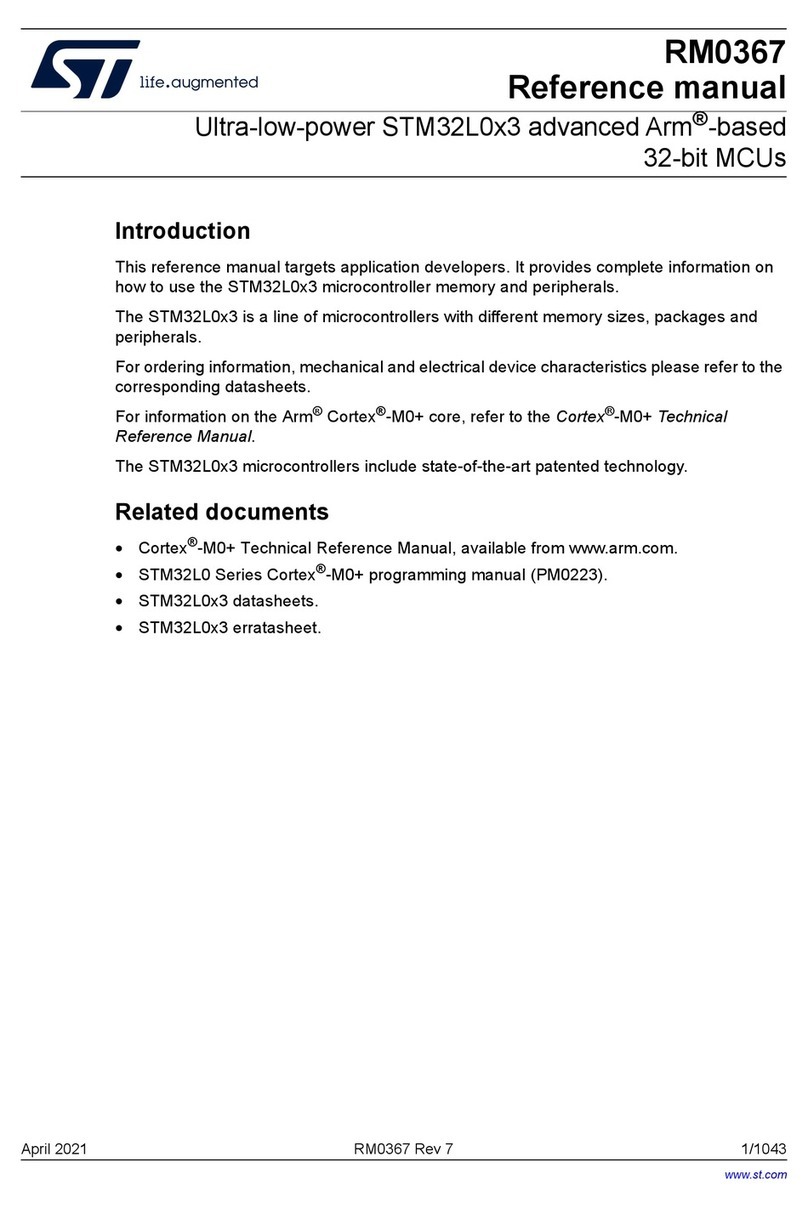STEVAL-IDP005V1
Software Overview 6
Hardware
STEVAL –IDP005V1
ISM330DLC, HTS221, LPS22HB, MP34DT05-A, M95M01-DF
Vibration
Signal Processing Audio LibMiddleware
STM32Cube Hardware
Abstraction Layer (HAL)
Hardware
Abstraction
Board Support
Package
Condition
Monitoring
Demonstrations
Predictive
Maintenance
Acoustic
Analysis
Applications
Environmental
monitoring
Vibration
Analysis
Software Description
Set of firmware examples for CM and PdM based on 3D digital
accelerometer (only accelerometer is supported in fw package),
environmental and acoustic MEMS sensors.
Key features
•Developed for STM32F469AI with easy portability across different
MCU families
•Middleware including algorithms for advanced time and frequency
domain signal processing for vibration analysis:
•Programmable FFT size (256, 512, 1024, 2048 points)
•Programmable FFT overlapping
•Programmable acquisition time window
•FFT averaging during acquisition time
•Programmable windowing (Flat Top, Hanning, Hamming)
•Speed RMS moving average, acceleration max peak.
•Middleware integrating microphone algorithms for:
•PDM to PCM
•Sound pressure
•Audio FFT
•Environmental, acoustic and vibration data monitoring through freely available
terminal emulator.
•Example firmware to communicate with STEVAL-IDP004V1 (IO-Link master
capable, multi-port evaluation board) and dedicated PC GUI.
STSW-BFA001V1 architecture
STSW-BFA001V1 is the software package for the STEVAL-IDP005V1