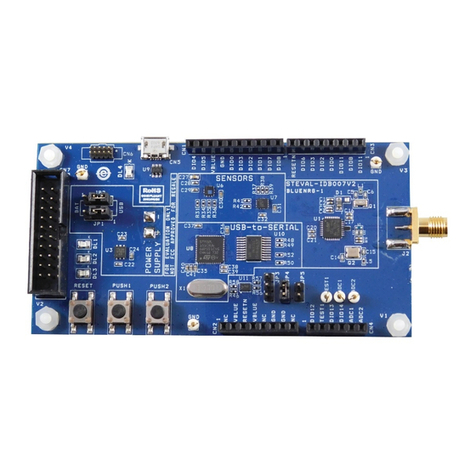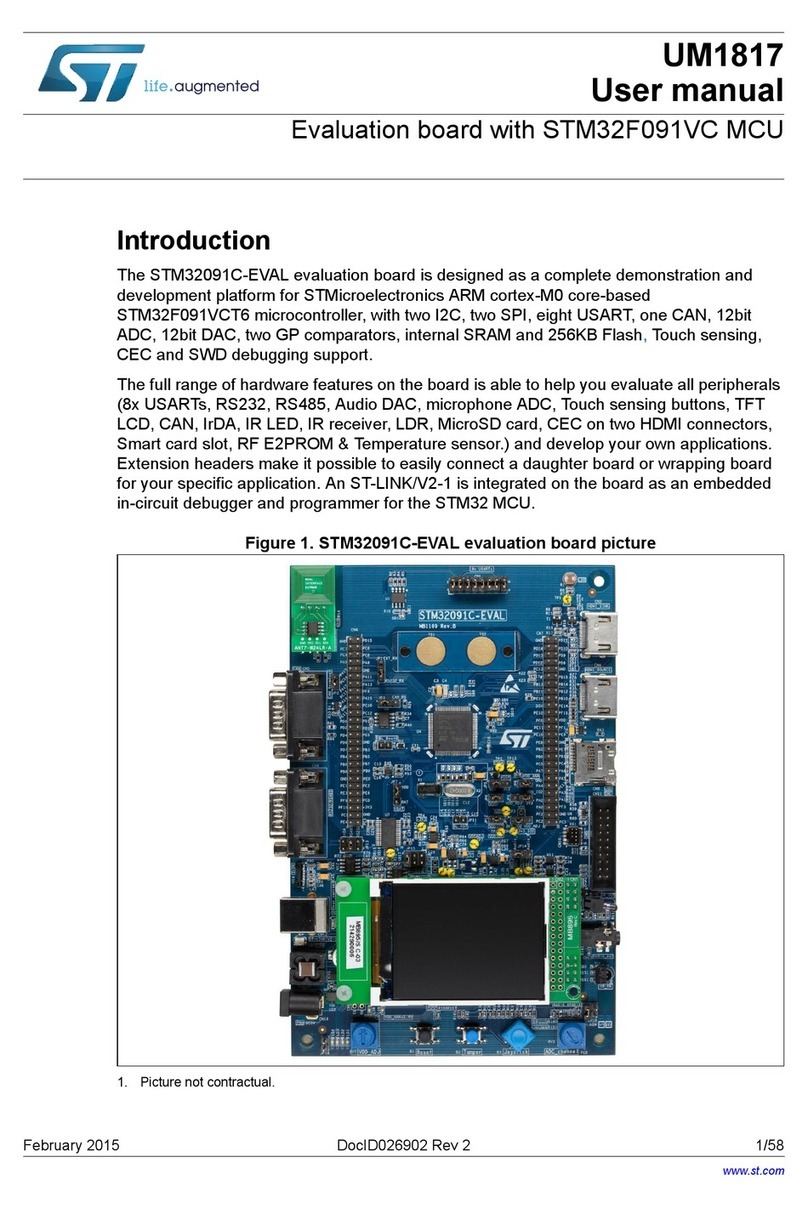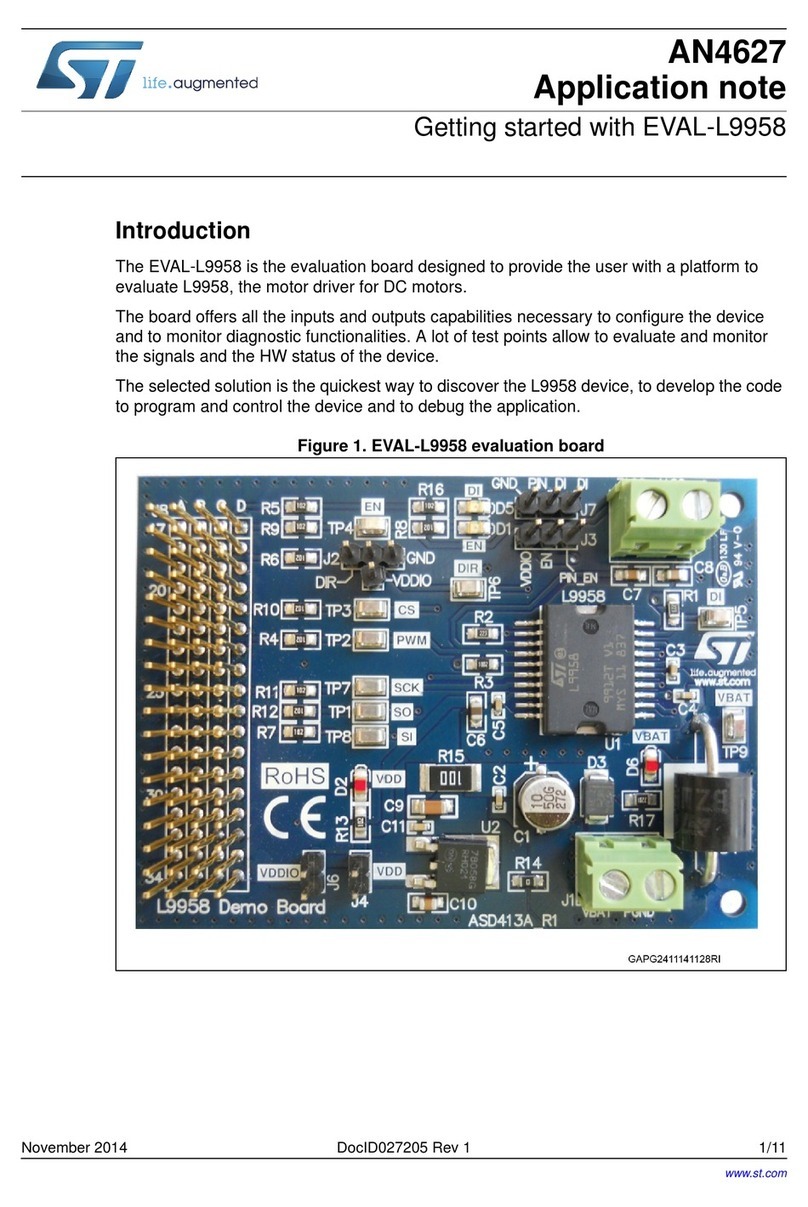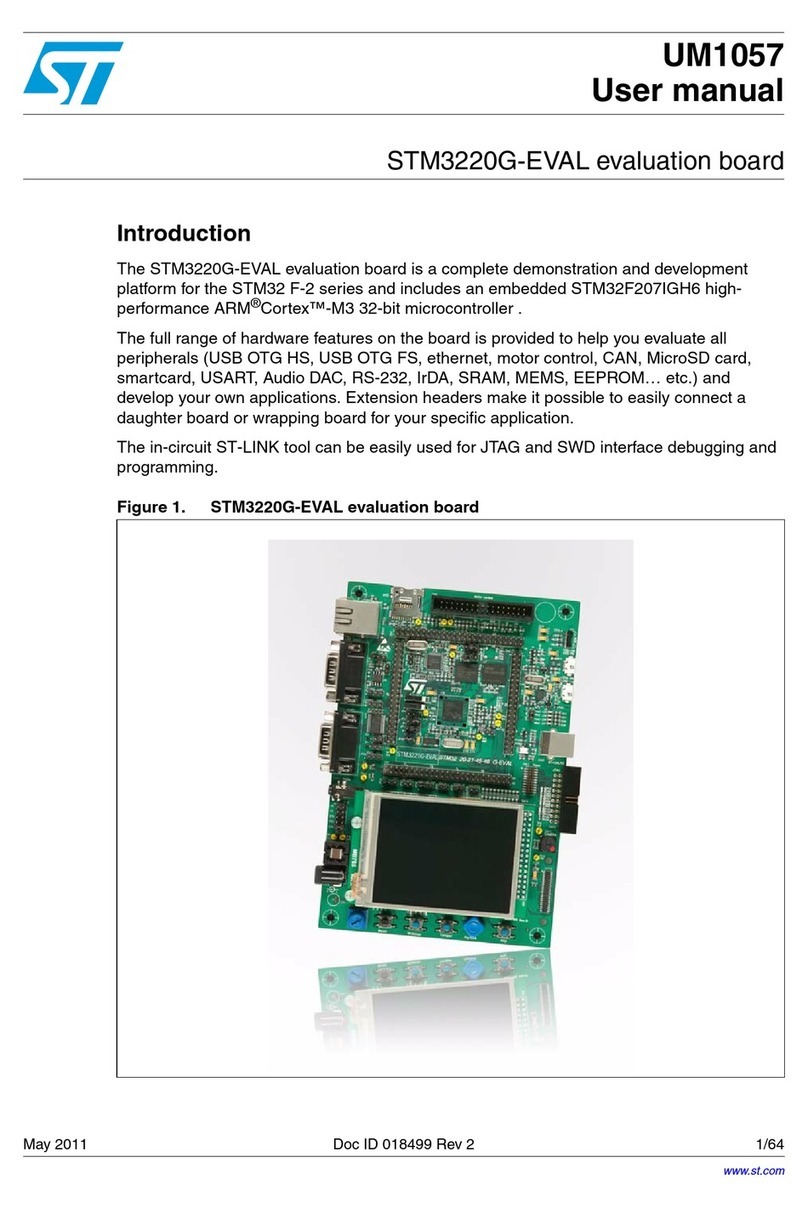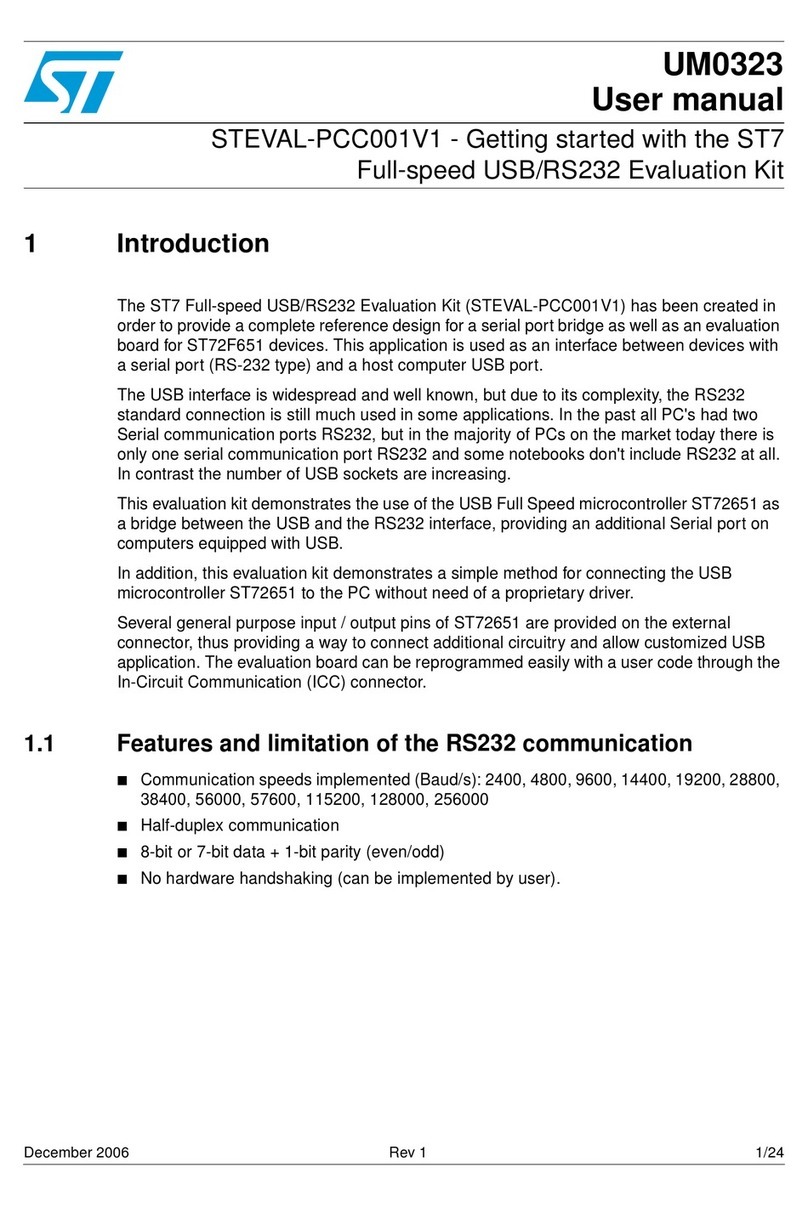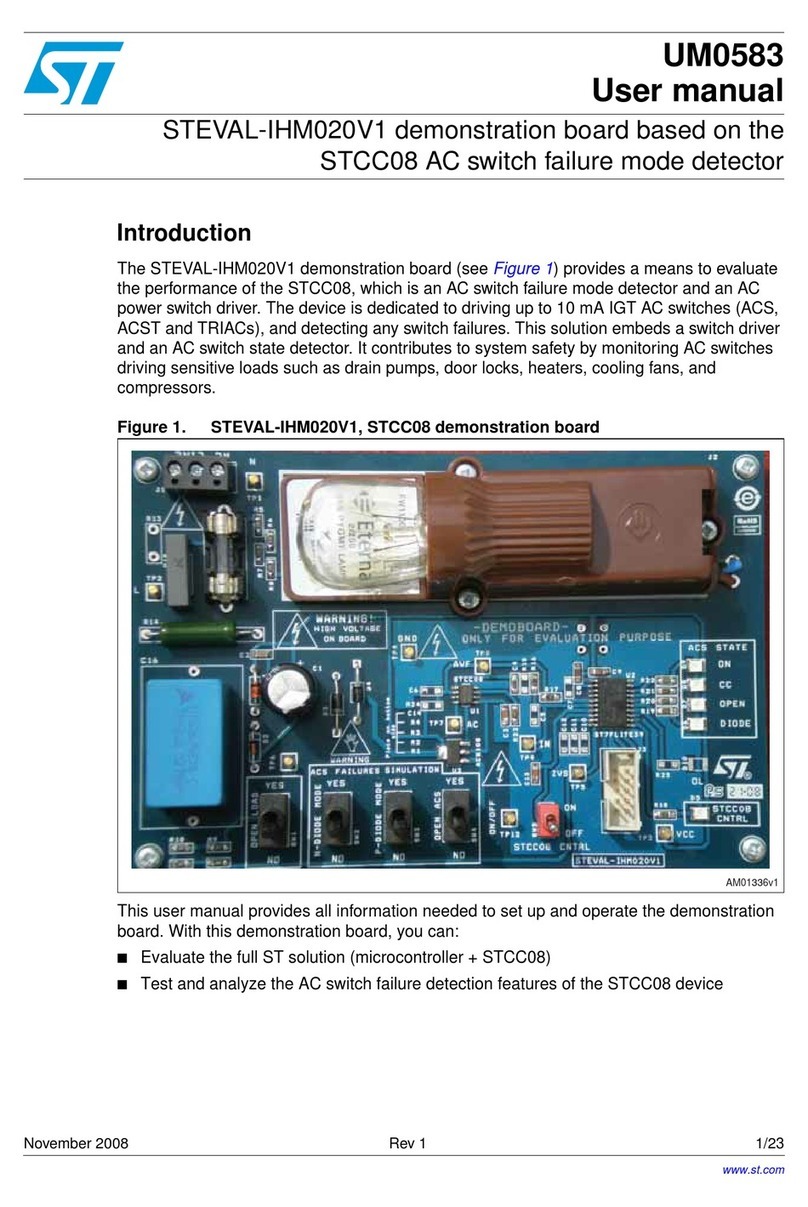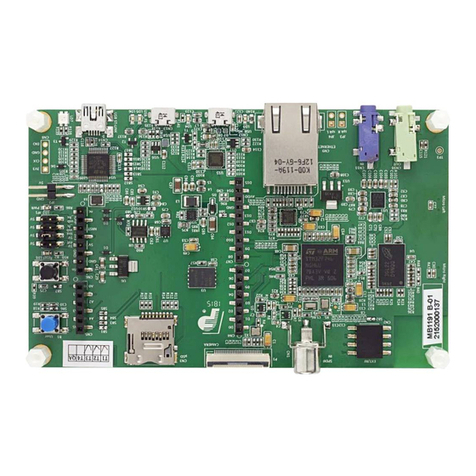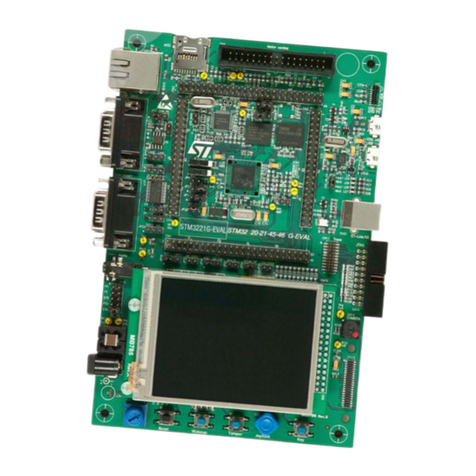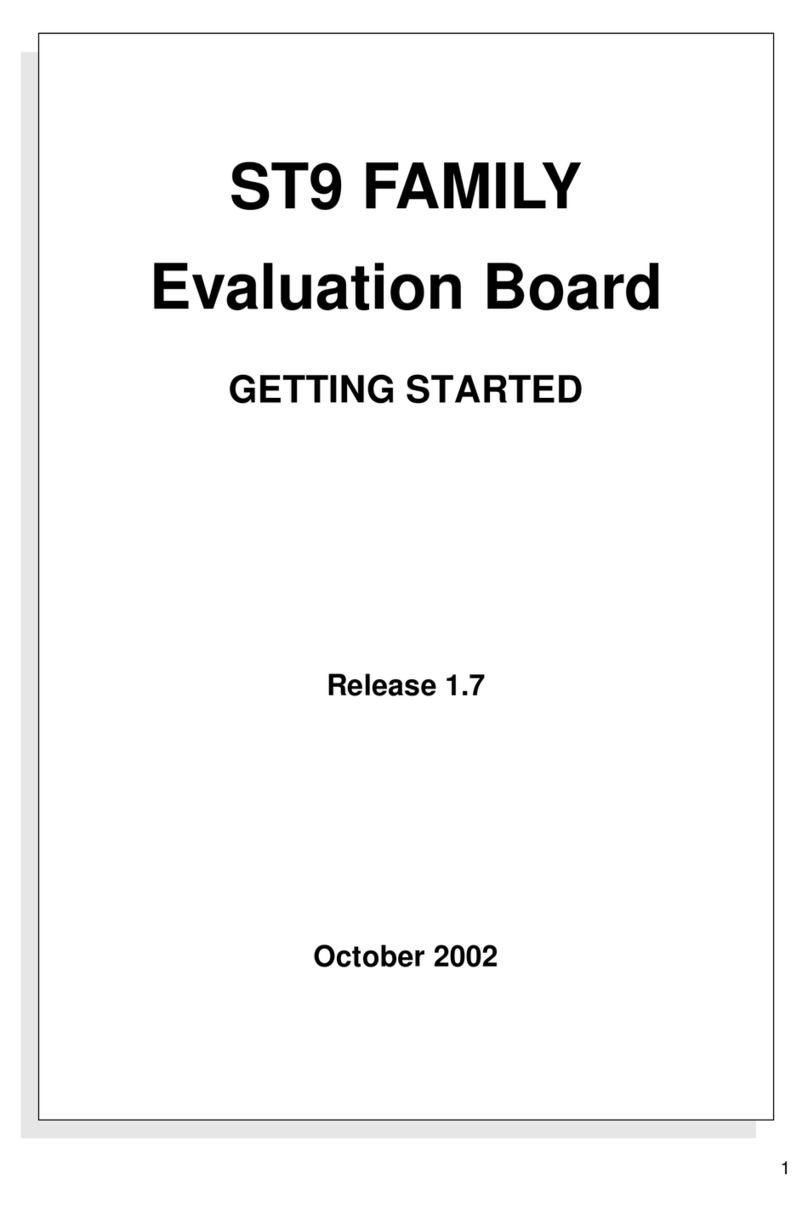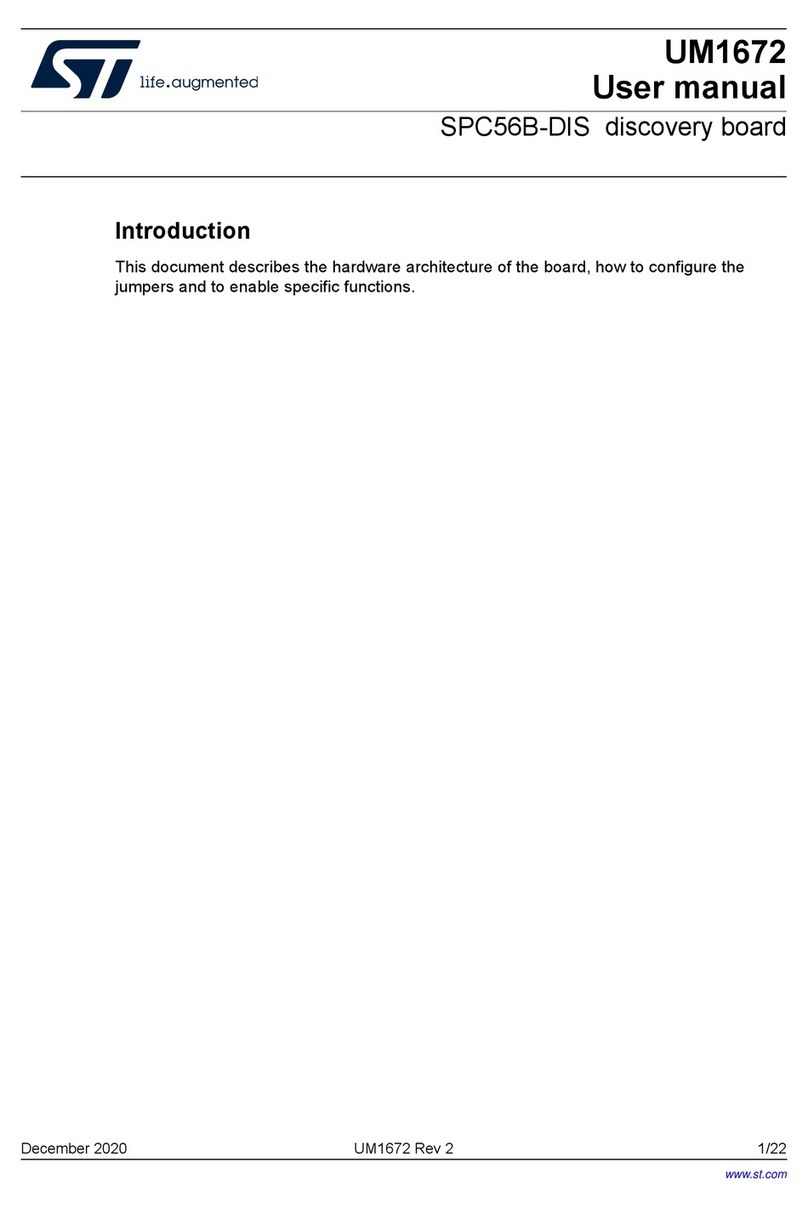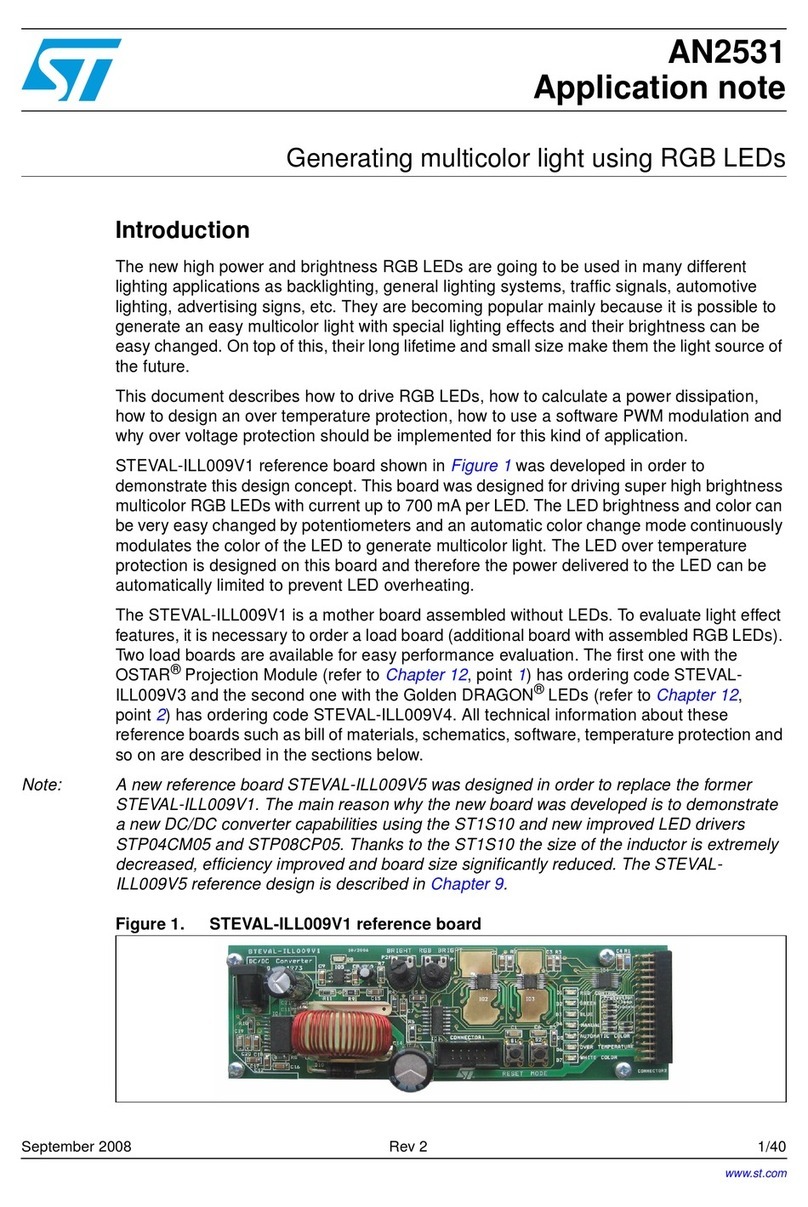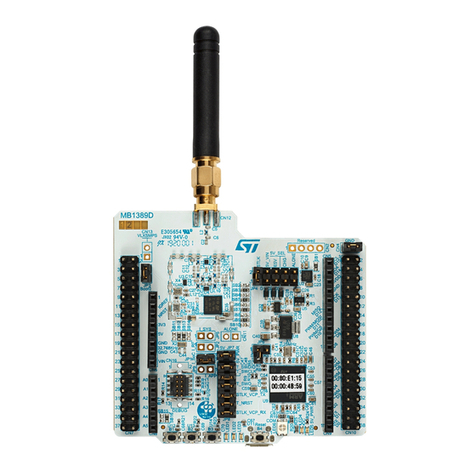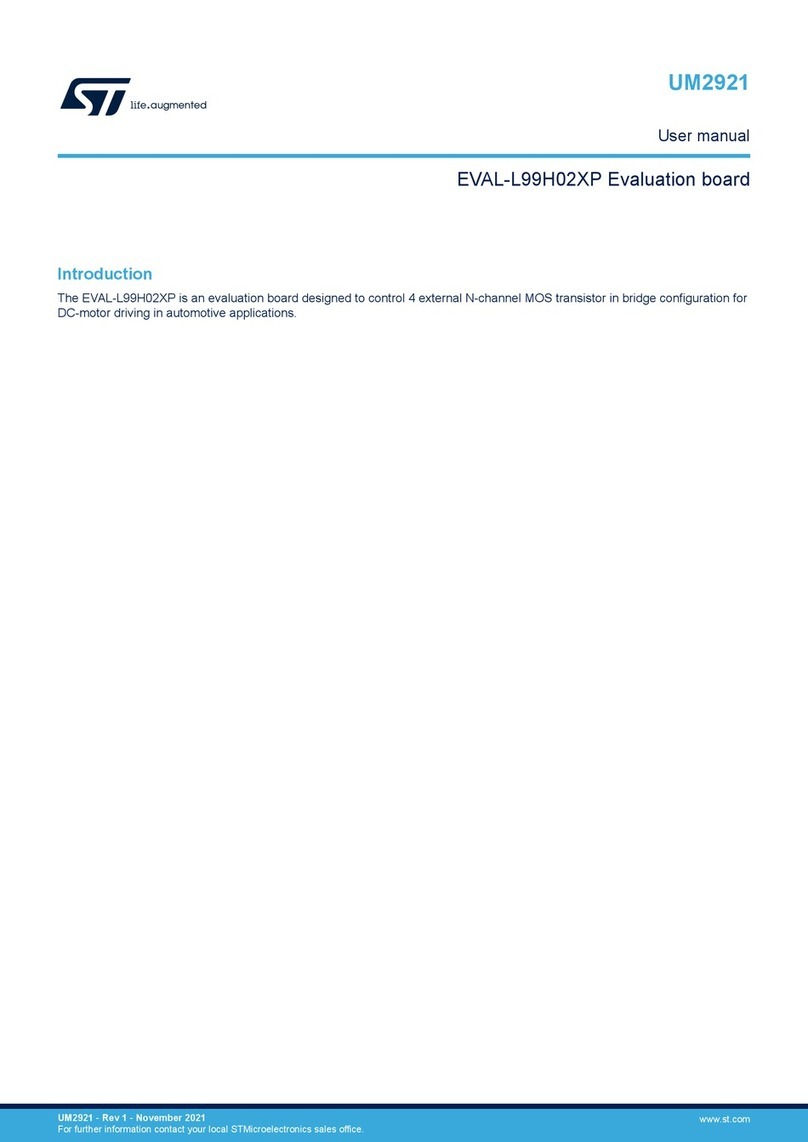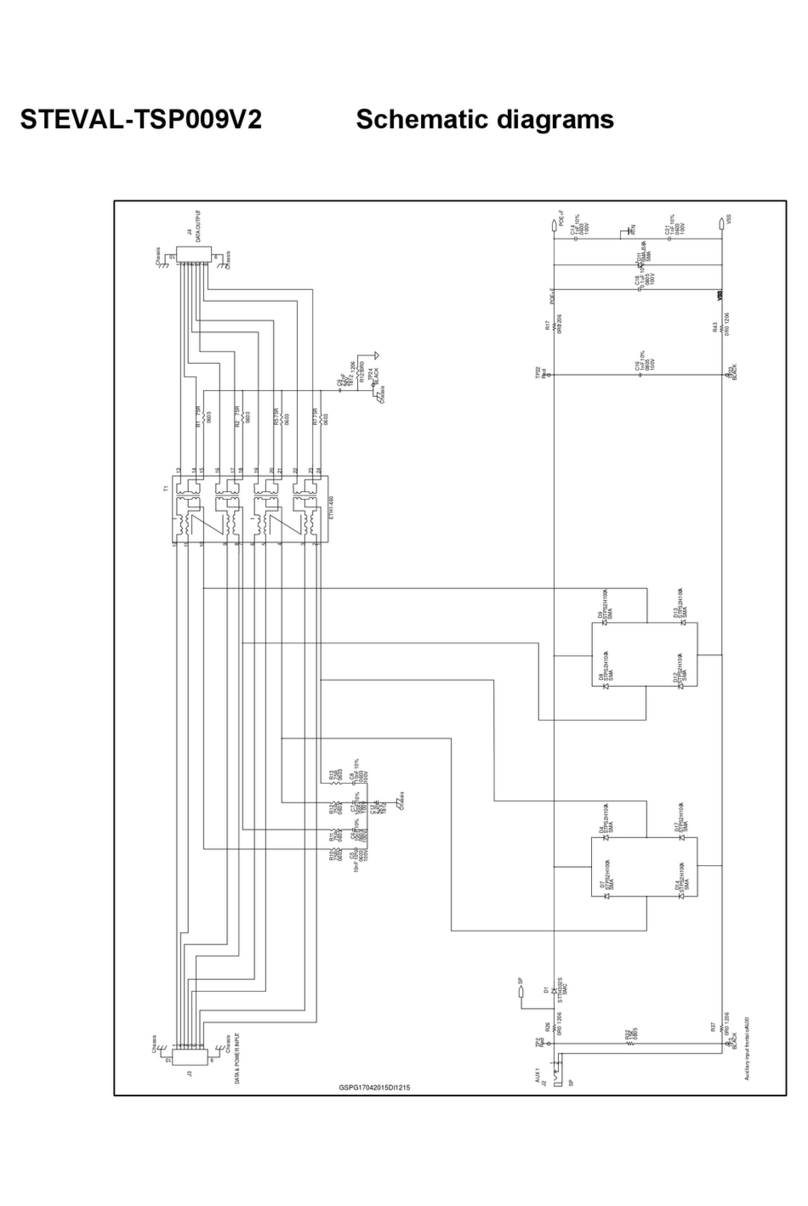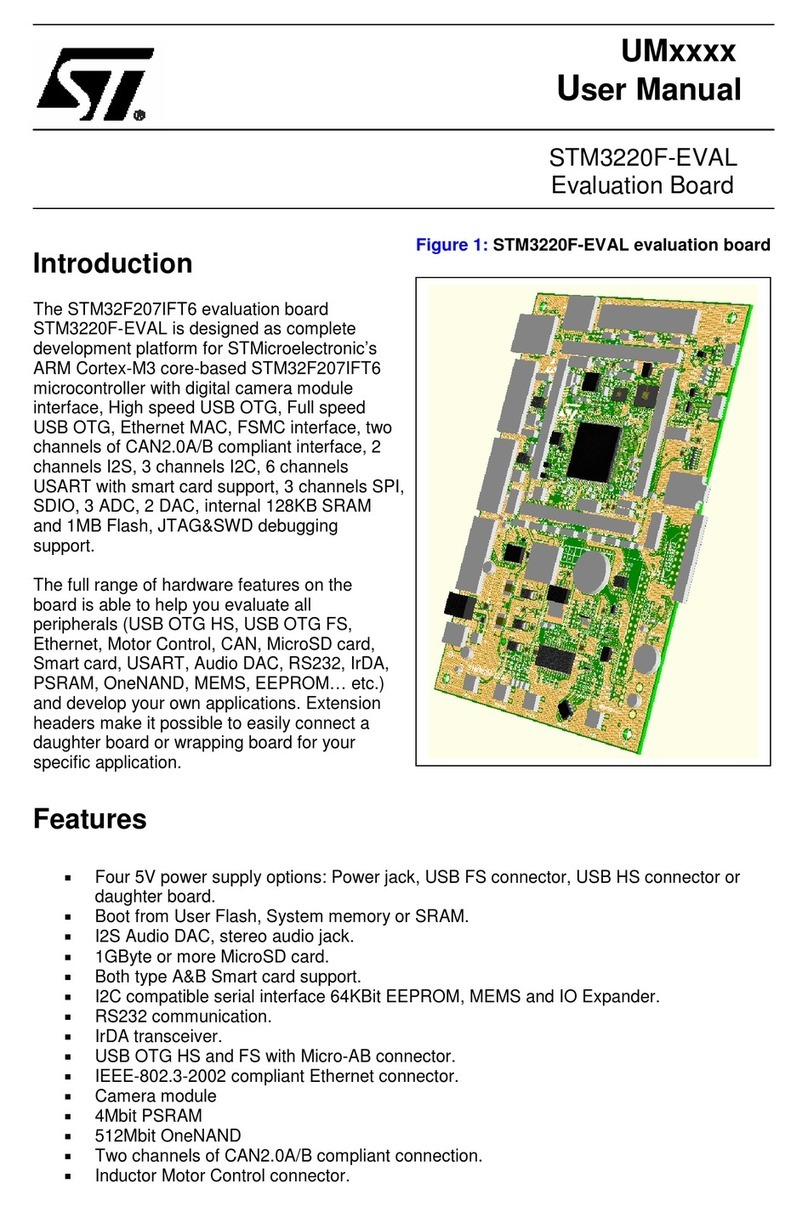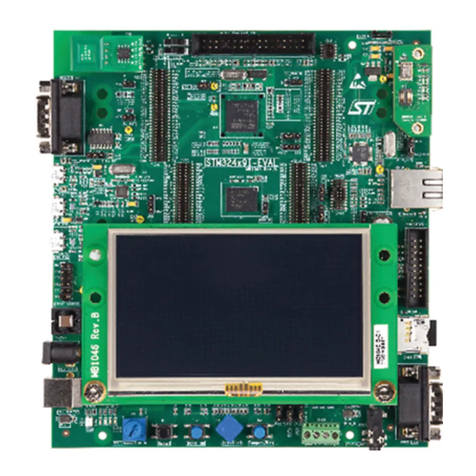1Getting started
1.1 Safety and protection mechanisms
The AEK-POW-LDOV01J evaluation board implements the following automotive safety mechanisms:
•Output voltage monitoring
It supervises the generated output voltage (VO). If the VO output voltage falls below the VOTH threshold
(equal to VO-10% VO), the RST pin is pulled low.
•Active connection monitoring (MCU connected configuration only)
For a continuous monitoring of the connection between the LDO and the MCU, a watchdog is used. The
watchdog signal (generated by the MCU and applied to the AEK-POW-LDOV01J WI pin) is a square wave
with a duty cycle equal to 50%. The frequency value depends on both the output voltage and the chosen C4
capacitor value (see the L99VR01JTR schematics). The LDO device monitors the watchdog signal provided
by the MCU. If the signal frequency is outside the range described above, the RST pin is pulled low. You can
disable the watchdog through a jumper on the AEK-POW-LDOV01J Vcw1 pin.
•Regulator enabling and disabling
The L99VR01JTR voltage regulator is enabled/disabled through the EN signal input.
•Overcurrent monitoring and lost ground protection
The overcurrent limit is set by regulating a current on the Ishort through an external potentiometer available
on the AEK-POW-LDOV01J. If the overcurrent limit is reached, the RST pin is pulled low.
•Thermal warning detection
To warn the microcontroller about a severe temperature increase of the LDO, a thermal warning output has
been implemented. If the device detects a junction temperature above 150°C, the thermal warning (TW)
output pin is pulled low, while the voltage regulator and all its features remain active.
•Overvoltage warning detection
The TW pin also provides diagnostics about the output overvoltage. To distinguish between a thermal and
an overvoltage warning event, two different signals are generated on the same TW output pin. A thermal
warning event detection sets the TW pin to low, whereas an output overvoltage event generates a square
wave (duty cycle 50% and period 300 microseconds) on the TW pin.
The AEK-POW-LDOV01S does not support safety features like watchdog, Ishort control, thermal and overvoltage
warning detections.
1.2 MCU connected configuration
In this configuration, the external MCU performs the following actions:
•generates signals (3.3 or 5 V) to control the output voltage selection thought the SELx pin;
• generates a signal to control the EN input pin (3 or 5 V);
• generates a square wave (3.3 or 5 V) to control the watchdog logic (for the AEK-POW-LDOV01J only)
• reads the TW pin to detect the thermal warning or overvoltage events (for the AEK-POW-LDOV01J only)
• reads the RST pin to detect if the VO output voltage is below a given threshold or to detect a wrong
watchdog frequency (for the AEK-POW-LDOV01J only)
• uses an ADC to monitor the voltage generated by the LDO
• generates a fixed voltage reference (VEXT - 3.3 or 5 V) to read the LDO signals properly.
Note: If the AEK-POW-LDV01x is connected to an external MCU, remove all the on-board jumpers.
1.3 Standalone configuration
In the standalone configuration:
•select the output voltage by using the Sel1, Sel2, or Sel3 jumpers;
• insert the EN1 jumper to enable the L99VR01 and remove it right after the power-up sequence;
• insert the Vcw1 jumper to disable the watchdog requirement (for the AEK-POW-LDOV01J only).
UM3028
Getting started
UM3028 - Rev 1 page 3/37