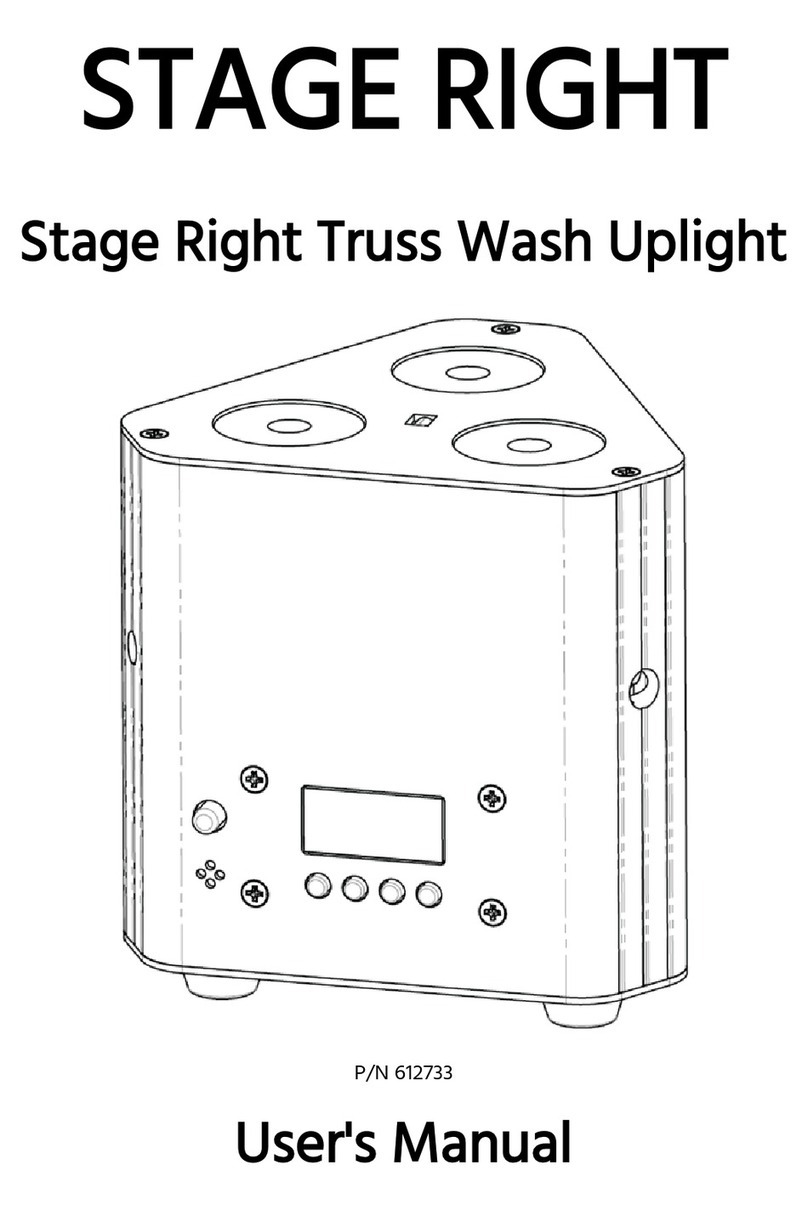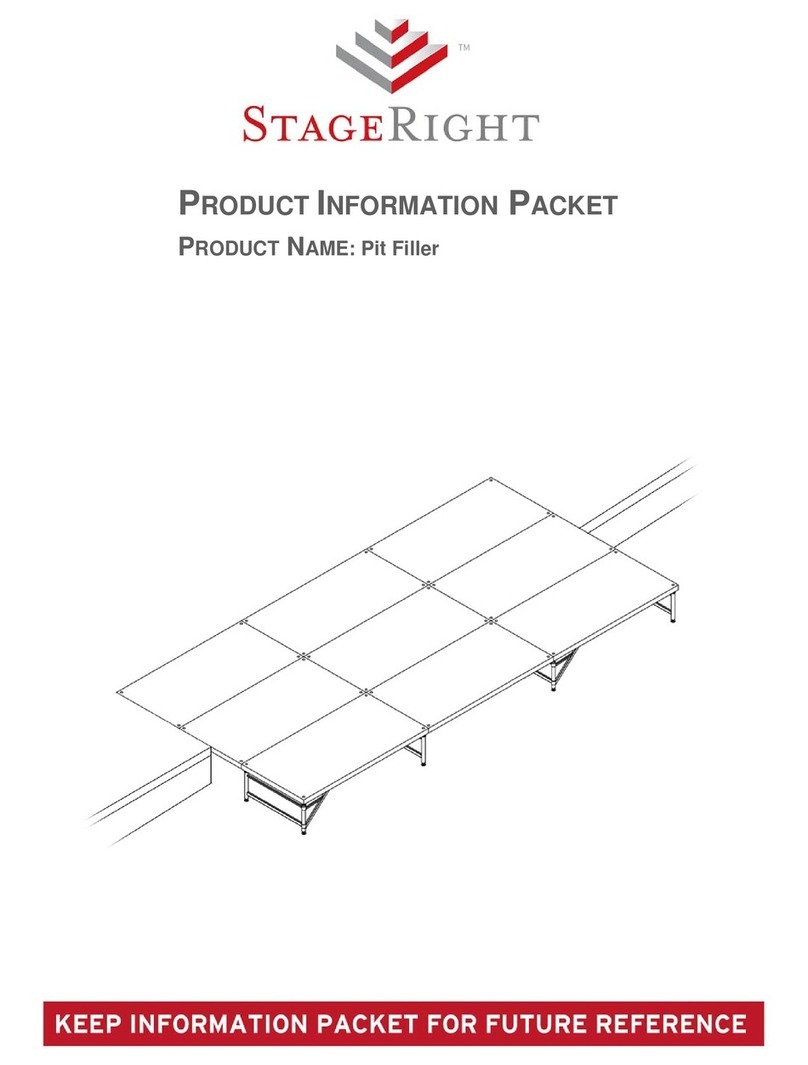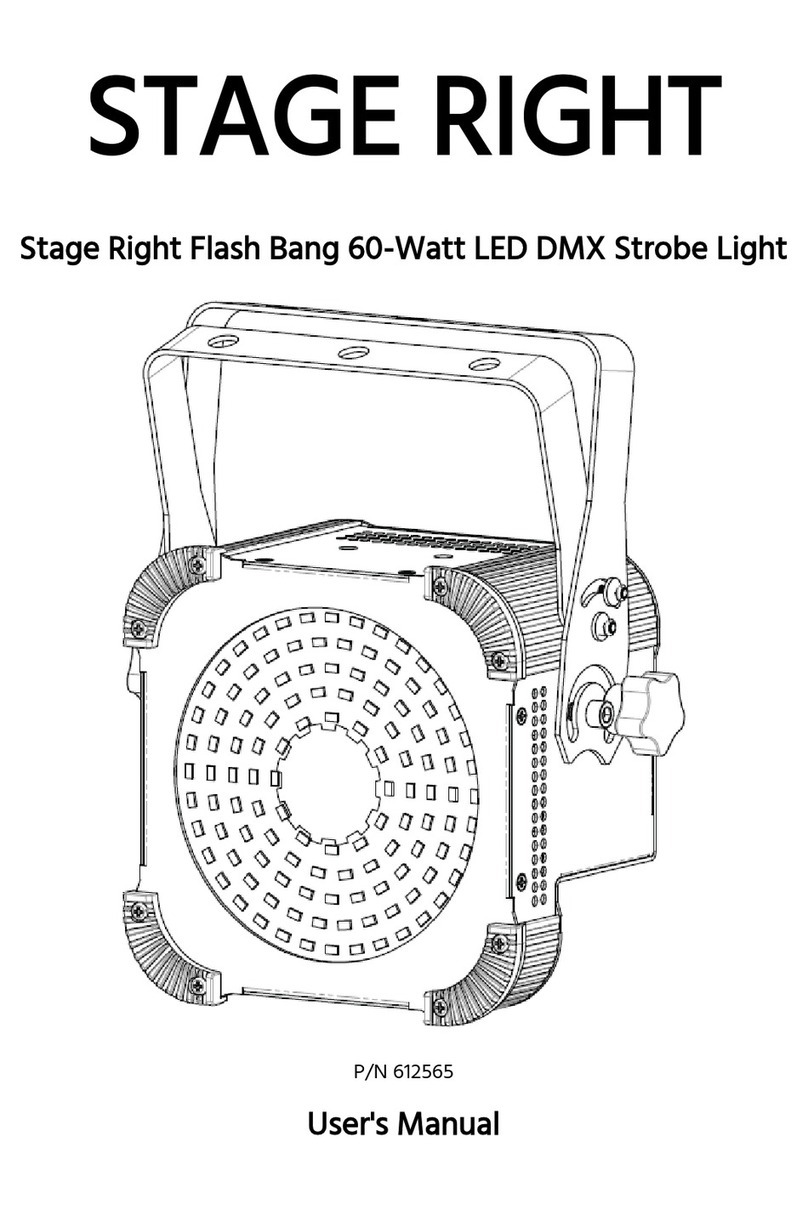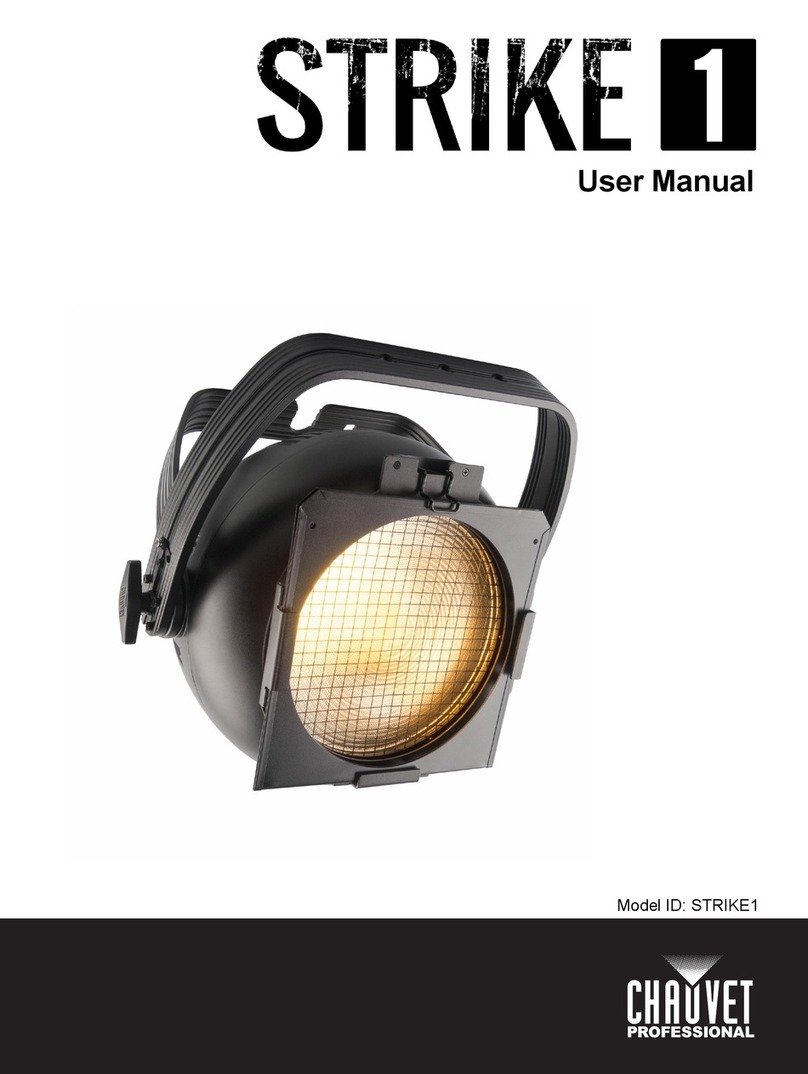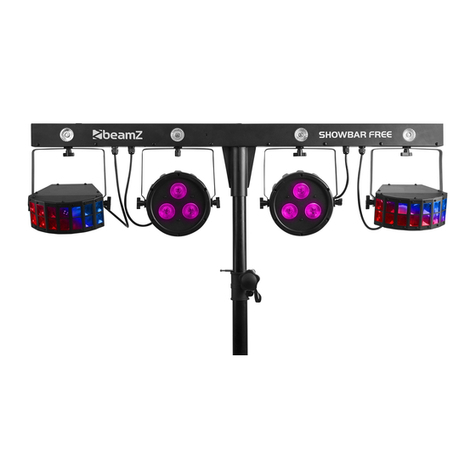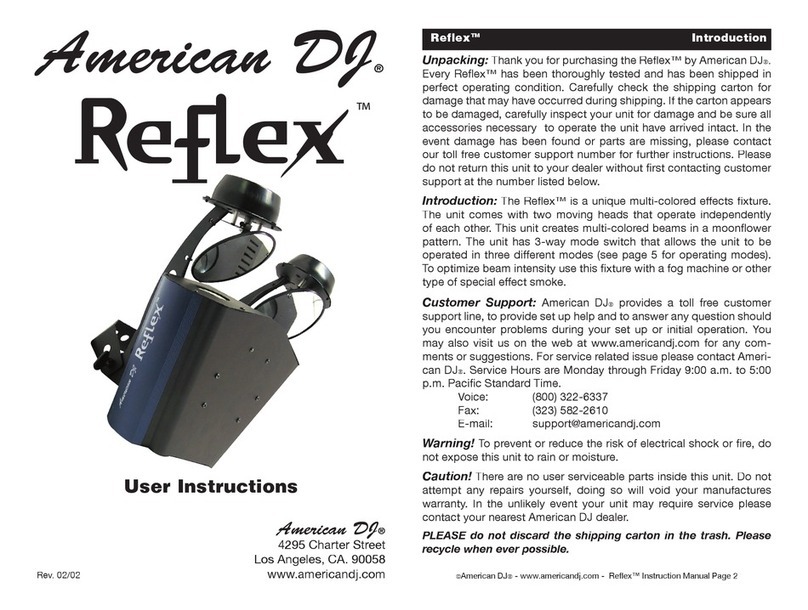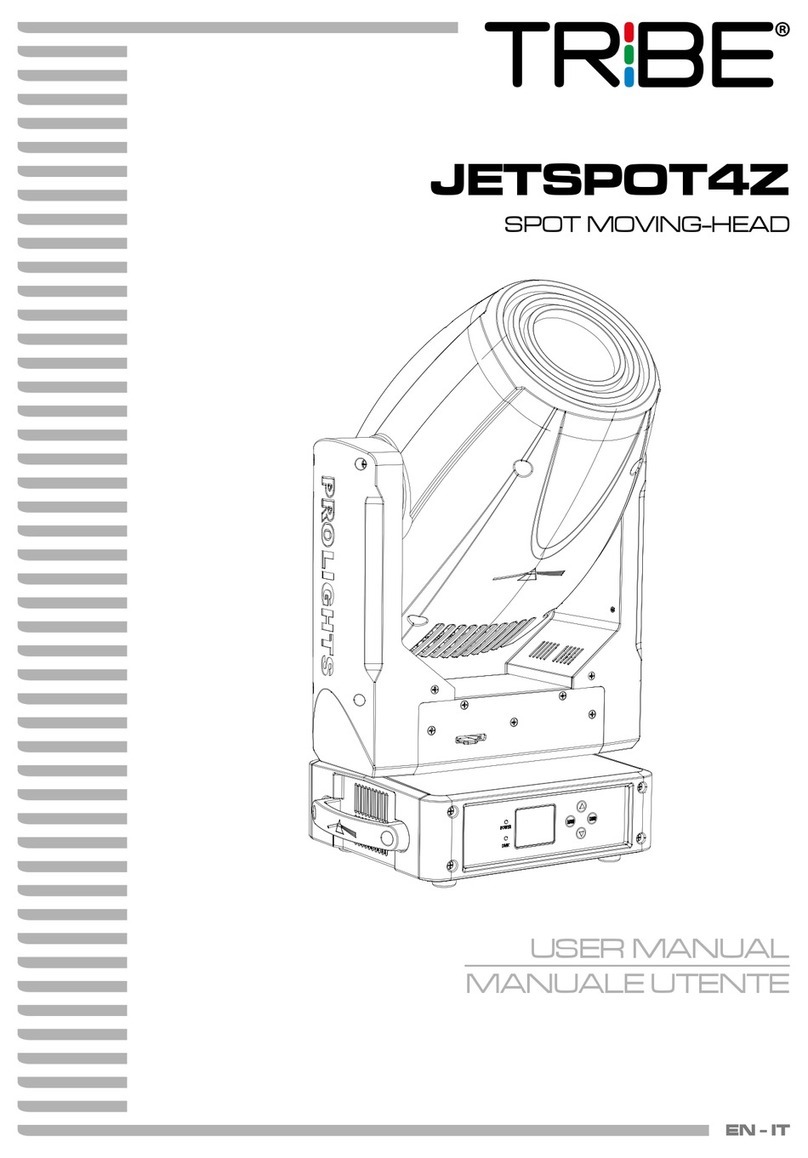Stage right 612870 User manual

Stage Wash 7x 10W LED Moving Head (RGBW)
P/N 612870
User's Manual

2
CONTENTS
SAFETY WARNINGS AND GUIDELINES.............................................................................................................................................................. 3
INTRODUCTION.......................................................................................................................................................................................................................4
FEATURES.....................................................................................................................................................................................................................................5
CUSTOMER SERVICE....................................................................................................................................................................................................5
PACKAGE CONTENTS .................................................................................................................................................................................................6
PRODUCT OVERVIEW........................................................................................................................................................................................................6
Fixture.......................................................................................................................................................................................................................................6
MENU SYSTEM ........................................................................................................................................................................................................................ 7
DMX Address ..................................................................................................................................................................................................................... 7
Mode Selection................................................................................................................................................................................................................8
Pan Inversion......................................................................................................................................................................................................................8
Tilt Inversion........................................................................................................................................................................................................................8
Display Inversion.............................................................................................................................................................................................................9
DMX Channel Selection ........................................................................................................................................................................................... 9
Pan Angle Limit................................................................................................................................................................................................................9
Tilt Angle Limit.................................................................................................................................................................................................................. 9
Fixture Reset.....................................................................................................................................................................................................................10
Factory Defaults............................................................................................................................................................................................................10
MASTER/SLAVE MODE ..................................................................................................................................................................................................10
DMX TERMINATION........................................................................................................................................................................................................... 11
DMX CONTROL ...................................................................................................................................................................................................................... 11
9-Channel Mode............................................................................................................................................................................................................. 11
14-Channel Mode ......................................................................................................................................................................................................... 12
TECHNICAL SUPPORT...................................................................................................................................................................................................... 12
SPECIFICATIONS................................................................................................................................................................................................................... 13

3
SAFETY WARNINGS AND GUIDELINES
Please read this entire manual before using this device, paying extra attention to these
safety warnings and guidelines. Please keep this manual in a safe place for future reference.
This device is intended for indoor use only.
Do not expose this device to water or moisture of any kind. Do not place drinks or
other containers with moisture on or near the device. If moisture does get in or on
the device, immediately unplug it from the power outlet and allow it to fully dry
before reapplying power.
Do not touch the device, the power cord, or any other connected cables with wet
hands.
When installing this device, ensure that the mount is sufficiently robust to support
the weight of the unit and to prevent unwanted movement.
Do not subject the product to extreme force, shock, or fluctuations in temperature
or humidity.
Do not expose this device to excessively high temperatures. Do not place it in, on,
or near heat sources, such as a fireplace, stove, radiator, etc. Do not leave it in direct
sunlight.
Ensure that there are no flammable materials within about 3 feet of this device.
Ensure that there is at least 20 inches of ventilation space around this unit.
Prior to operation, check the unit and power cord for physical damage. Do not use if
physical damage has occurred.
Before plugging the unit into a power outlet, ensure that the outlet provides the
same type and level of power required by the device.
This device uses a grounded power cord and requires a ground connection for safe
operation. Ensure that the power source has a proper ground connection. Do not
modify the plug or use a "cheater" plug to bypass the ground connection.
Disconnect the unit from the power source when replacing the fuse. Replace the
fuse only with the same type.
Unplug this device from the power source when not in use.

4
Take care to prevent damage to the power cord. Do not allow it to become
crimped, pinched, walked on, or become tangled with other cords. Ensure that the
power cord does not present a tripping hazard.
Never unplug the unit by pulling on the power cord. Always grasp the connector
head or adapter body.
Ensure that power is turned off and disconnected before making any electrical
connections.
Do not obstruct the fan or vent openings. Ensure that the unit is properly ventilated.
Clean using a soft, dry cloth only. Do not use chemical cleaners, solvents, or
detergents. For stubborn deposits, moisten the cloth with warm water.
This device has no user serviceable parts. Do not attempt to open, service, or
modify this device.
Avoid direct eye exposure to the light from this device.
Do not connect this light to a dimmer pack.
Do not look directly into the light source.
This device should only be operated by qualified adults.
In the event of serious operating problem, stop using the unit immediately.
INTRODUCTION
Thank you for purchasing this Moving Head Stage Wash from Monoprice! This LED stage
light features 7x 10-watt 4-in-1 RGBW LEDs, 9-channel or 14-channel DMX-512 control, an
automatic mode, and a sound activated mode. It includes a variable electronic strobe and
variable electronic dimmer, plus support for up to 540° of pan and up to 270° of tilt, each
of which can be inverted. A vector speed channel allows for speed control of pan/tilt,
RGBW color mixing, and color macros.

5
FEATURES
7x 10-watt RGBW LEDs
9-channel and 14-channel DMX-512 control options
Pan can be limited to 180°, 360°, and 540°
Tilt can be limited to 90°, 180°, and 270°
Supports RGBW color mixing
Includes a built-in variable electronic strobe function
Includes a built-in variable electronic dimmer function
Includes a vector speed channel for pan/tilt, RGBW color mixing, and color macros
Includes an invert option for pan, tilt, and the LED display
Includes built-in movement macros via master/slave or DMX control
Fan cooled
CUSTOMER SERVICE
The Monoprice Customer Service department is dedicated to ensuring that your ordering,
purchasing, and delivery experience is second to none. If you have any problem with your
order, please give us an opportunity to make it right. You can contact a Monoprice
Customer Service representative through the Live Chat link on our website
www.monoprice.com during normal business hours (Mon-Fri: 5am-7pm PT, Sat-Sun: 9am-

6
PACKAGE CONTENTS
Please take an inventory of the package contents to ensure you have all the items listed
below. If anything is missing or damaged, please contact Monoprice Customer Service for a
replacement.
1x Mini moving head wash light
1x Hanging bracket
2x Screws
1x AC power cable
1x User's manual
PRODUCT OVERVIEW
Fixture

7
CONTROLS AND MENU DISPLAY
The 4-digit LED display indicates the mode and the value for the selected function or
mode.
Press the MODE/ESC button to access the menu system and to cycle through the
available menu options.
Press the ENTER button to edit the currently displayed mode.
When editing a menu option, press the UP button to increase the displayed value.
Press and hold the button to rapidly increase the displayed value. The list will cycle
back to the beginning after the maximum value is reached.
When editing a menu option, press the DOWN button to decrease the displayed
value. Press and hold the button to rapidly decrease the displayed value. The list will
cycle back to the end after the minimum value is reached.
Once the desired value is displayed, press the ENTER button to save the changes.
If you want to discard any changes made to the value of the selected function or
mode, press the MODE/ESC button to cancel editing.
MENU SYSTEM
DMX Address
Perform the following steps to set the DMX address.
1. Press the MODE/ESC button until the display shows d###, where ### is a number
between 001 and 512.
2. Press the ENTER button to edit the displayed value.

8
3. Use the UP and DOWN buttons to change the displayed value.
4. Press the ENTER button to save the new address setting. Alternatively, press the
MODE/ESC button to cancel your changes.
Mode Selection
Perform the following steps to set the mode.
1. Press the MODE/ESC button until the display shows SLoU, FASt, SrUn, crUn, or Son.
2. Use the UP and DOWN buttons to change the display to show one of the following
options:
nASL: Slow auto master mode
nAFA: Fast auto master mode
nStS: Sound activated master mode
nStc: Not used, do not select
SLAu: Slave/DMX control mode
3. Press the ENTER button to save the new mode setting. Alternatively, press the
MODE/ESC button to cancel your changes.
Pan Inversion
1. Press the MODE/ESC button until the display shows PAn (normal pan) or rPAn
(inverted pan).
2. Use the UP and DOWN buttons to change from PAn to rPAn or from rPAn to PAn.
3. Press the ENTER button to save the new setting. Alternatively, press the MODE/ESC
button to cancel your changes.
Tilt Inversion
1. Press the MODE/ESC button until the display shows tiL (normal tilt) or rtiL (inverted
tilt).

9
2. Use the UP and DOWN buttons to change from tiL to rtiL or from rtiL to tiL.
3. Press the ENTER button to save the new setting. Alternatively, press the MODE/ESC
button to cancel your changes.
Display Inversion
1. Press the MODE/ESC button until the display shows diS (normal display) or rdiS
(inverted display).
2. Use the UP and DOWN buttons to change from diS to rdiS or from rdiS to diS.
3. Press the ENTER button to save the new setting. Alternatively, press the MODE/ESC
button to cancel your changes.
DMX Channel Selection
1. Press the MODE/ESC button until the display shows 9CH or 14CH.
2. Use the UP and DOWN buttons to change the value.
3. Press the ENTER button to save the new setting. Alternatively, press the MODE/ESC
button to cancel your changes.
Pan Angle Limit
Perform the following steps to limit the maximum pan angle to 180°, 360°, or 540°.
1. Press the MODE/ESC button until the display shows PA18, PA36, or PA54.
2. Use the UP and DOWN buttons to change the value.
3. Press the ENTER button to save the new setting. Alternatively, press the MODE/ESC
button to cancel your changes.
Tilt Angle Limit
Perform the following steps to limit the maximum tilt angle to 90°, 180°, or 270°.
1. Press the MODE/ESC button until the display shows ti09, ti18, or ti27.

10
2. Use the UP and DOWN buttons to change the value.
3. Press the ENTER button to save the new setting. Alternatively, press the MODE/ESC
button to cancel your changes.
Fixture Reset
Perform the following steps to reset the fixture.
1. Press the MODE/ESC button until the display show rESt.
2. Press the ENTER button to reset the fixture.
Factory Defaults
Perform the following steps to set all values to their factory default settings.
1. Press the MODE/ESC button until the display shows LoAd.
2. Press the ENTER button to set all values to their factory default settings.
MASTER/SLAVE MODE
You can daisy chain up to 32 identical fixtures together and have them perform the same
functions at the same time. The first fixture should be set to a Master mode and all other
fixtures should be set to Slave mode. Note that the last fixture in the chain must have a
DMX terminator connected to the DMX OUT connector and the total serial data link
distance of not more than 1640 feet (500 meters).
When the fixture mode is set to nASL/SLoU, nAFA/FASt, or nStS/SrUn, it is considered to
be in a Master mode. When in a Master mode, any connect fixtures set to Slave mode will
duplicate the actions of the Master fixture.
When the fixture mode is set to SLAu/Son, it is considered to be in Slave mode. When in
Slave mode, the fixture will duplicate the actions of a connected Master fixture.
Additionally, it will respond to commands sent from a DMX controller.

11
DMX TERMINATION
As with all DMX devices, the last unit in any chain must have a DMX
terminator connected to the DMX Out connector. If using just a single light,
connect a DMX terminator to the DMX Out connector.
A DMX terminator is a DMX plug with a 120-ohm, 1/4-watt resistor soldered
between pins 2 and 3.
DMX CONTROL
When the fixture mode is set to SLAu/Son, it can be controlled using a DMX Controller. The
fixture supports both 9-channel and 14-channel DMX control.
9-Channel Mode
Channel
Function
1
Pan Control
2
Tilt Control
3
Master Dimmer (0-100%)
4
Red Dimmer (0-100%)
5
Green Dimmer (0-100%)
6
Blue Dimmer (0-100%)
7
White Dimmer (0-100%)
8
Pan/Tilt Speed (slow to fast)
9
Reset

12
14-Channel Mode
Channel
Function
1
Pan Control (coarse)
2
16-bit Pan Control (fine)
3
Tilt Control (coarse)
4
16-bit Tilt Control (fine)
5
Pan/Tilt Speed (slow to fast)
6
Master Dimmer (0-100%) and Strobe (slow to fast)
7
Red Dimmer (0-100%)
8
Green Dimmer (0-100%)
9
Blue Dimmer (0-100%)
10
White Dimmer (0-100%)
11
RGBW Color Mixing (0-231) and Random Color Mixing (232-255)
12
Color Mixing Speed (slow to fast)
13
Function Combination (Auto and Sound Activated)
14
Reset
TECHNICAL SUPPORT
Monoprice is pleased to provide free, live, online technical support to assist you with any
questions you may have about installation, setup, troubleshooting, or product
recommendations. If you ever need assistance with your new product, please come online
to talk to one of our friendly and knowledgeable Tech Support Associates. Technical
support is available through the online chat button on our website www.monoprice.com
during regular business hours, 7 days a week. You can also get assistance through email by
sending a message to tech@monoprice.com

13
SPECIFICATIONS
Model
612870
Light Source
7x 10-watt 4-in-1 RGBW LEDs
Maximum Pan Range
540°
Maximum Tilt Range
270°
DMX Channels
9-channel or 14-channel
Input Power
90 ~ 240 VAC, 50/60 Hz
Maximum Power Consumption
80 watts
Fuse Type
250V, 1A
Dimensions
11.8" x 9.4" x 9.4" (300 x 240 x 240 mm)
Weight
8.4 lbs. (3.8 kg)
Table of contents
Other Stage right Dj Equipment manuals
Popular Dj Equipment manuals by other brands
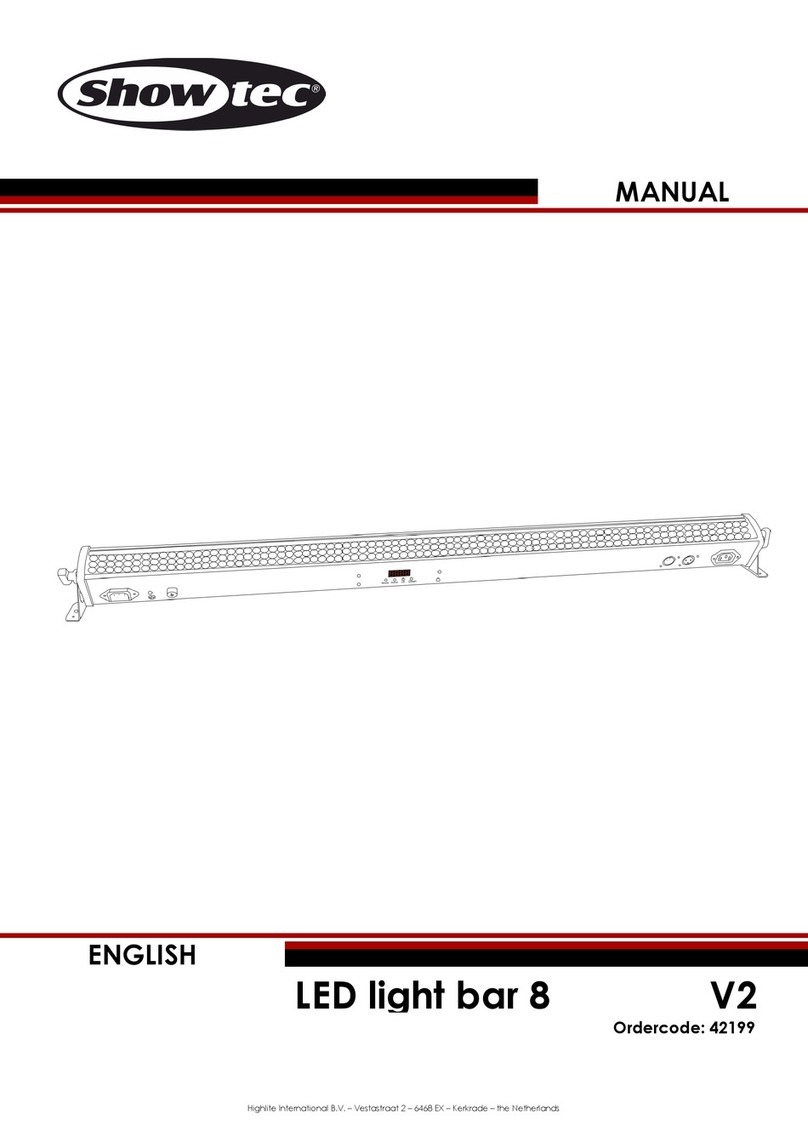
Show Tec
Show Tec 42199 manual
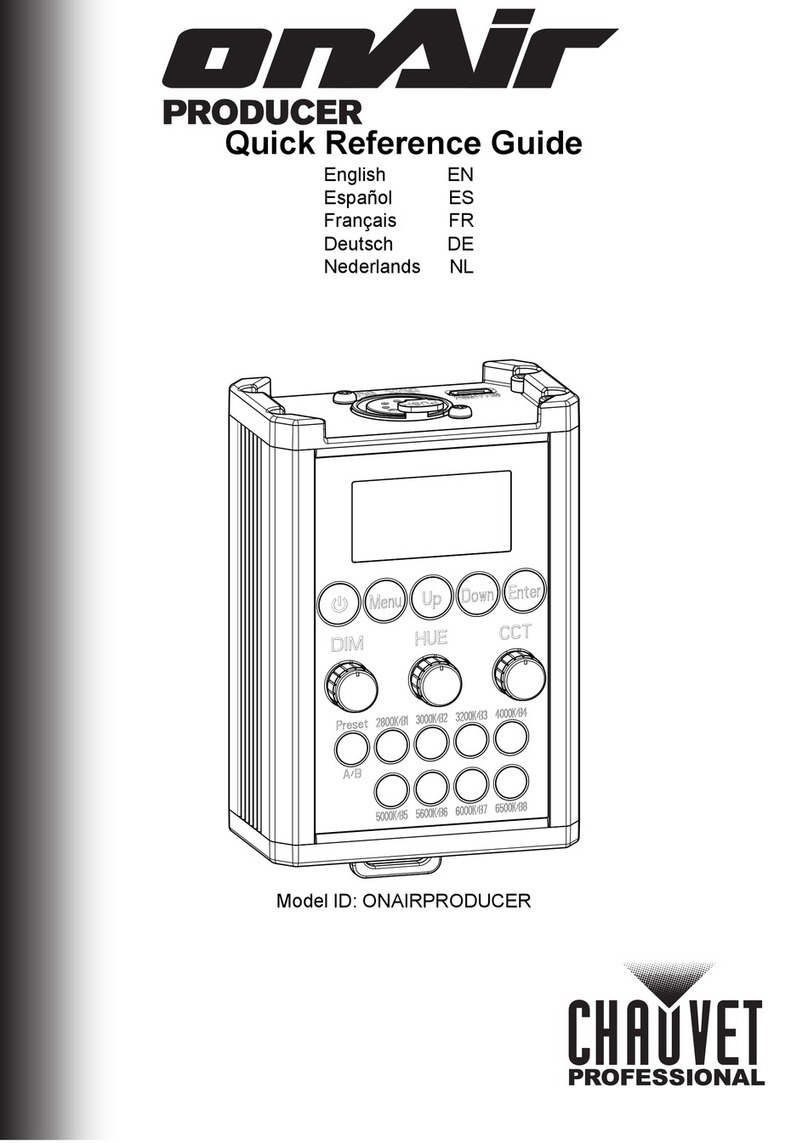
Chauvet Professional
Chauvet Professional onAir Producer Quick reference guide

Briteq
Briteq Pro Beamer RGBW outdoor Operation manuals

Beamz
Beamz LED 24 Butterfly 3 x 3W RGB instruction manual

Chauvet
Chauvet Rogue R2 SPOT user manual
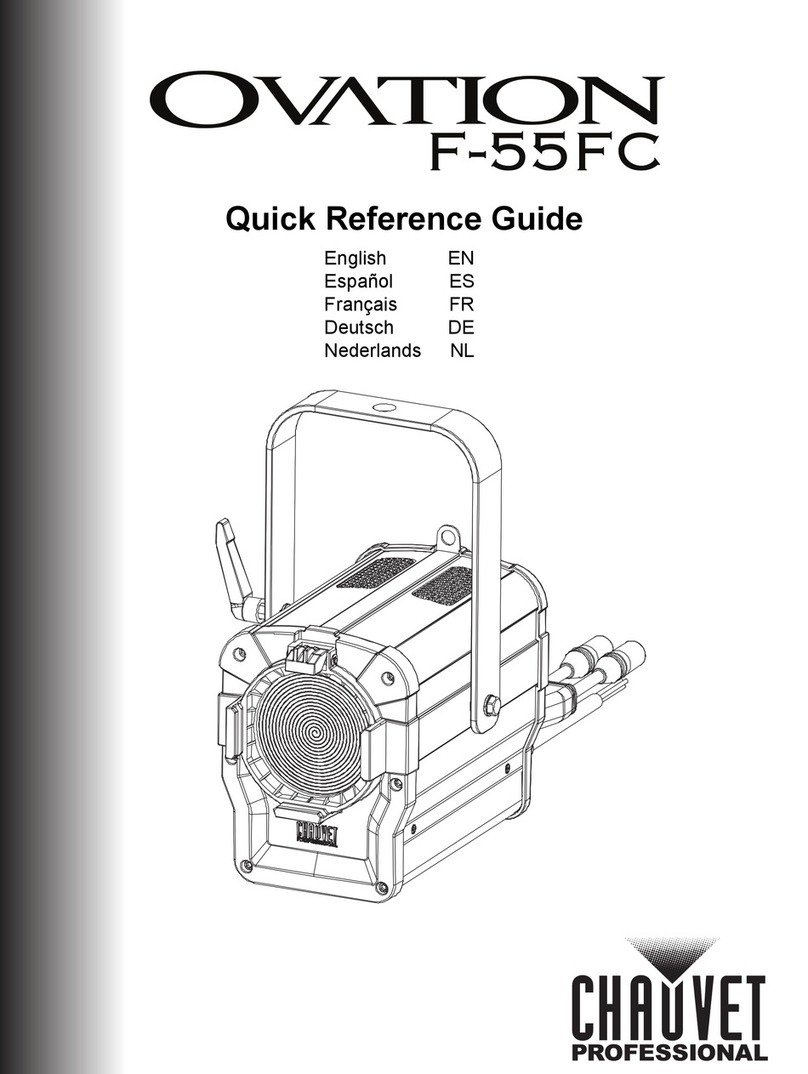
Chauvet
Chauvet Ovation F-55FC Quick reference guide