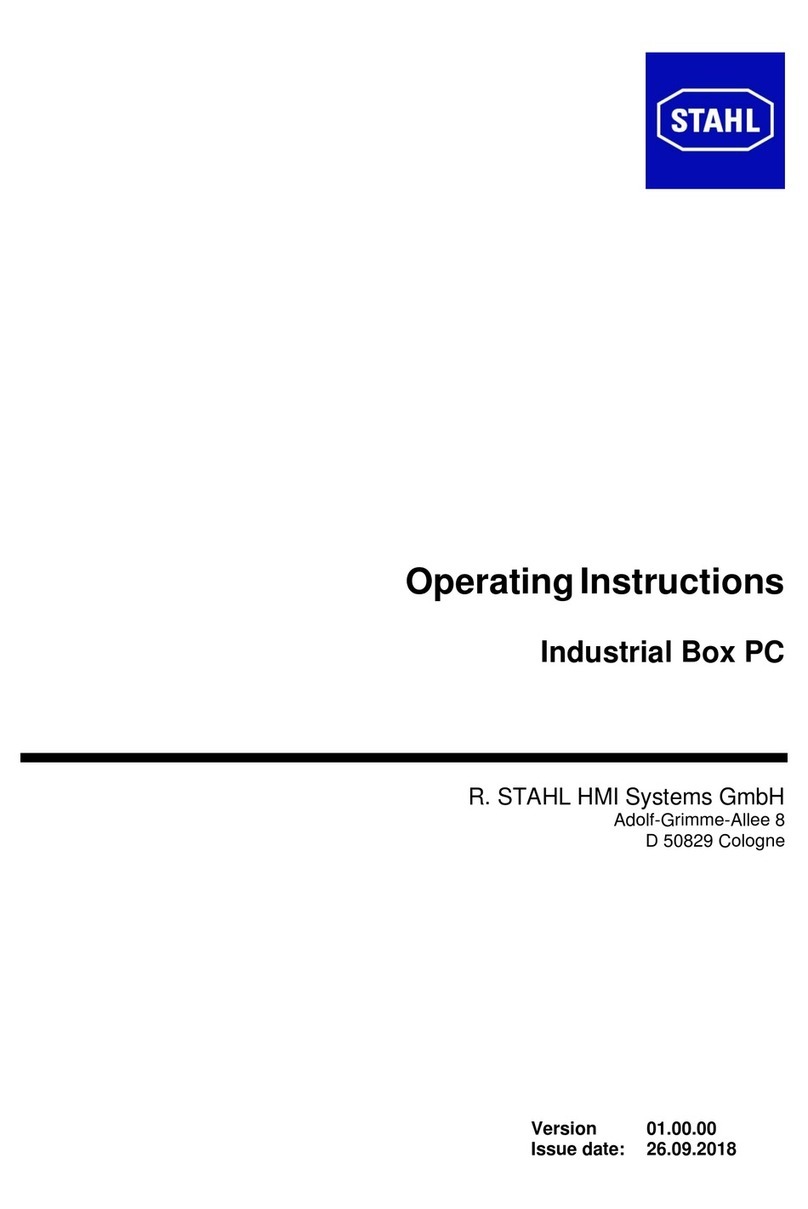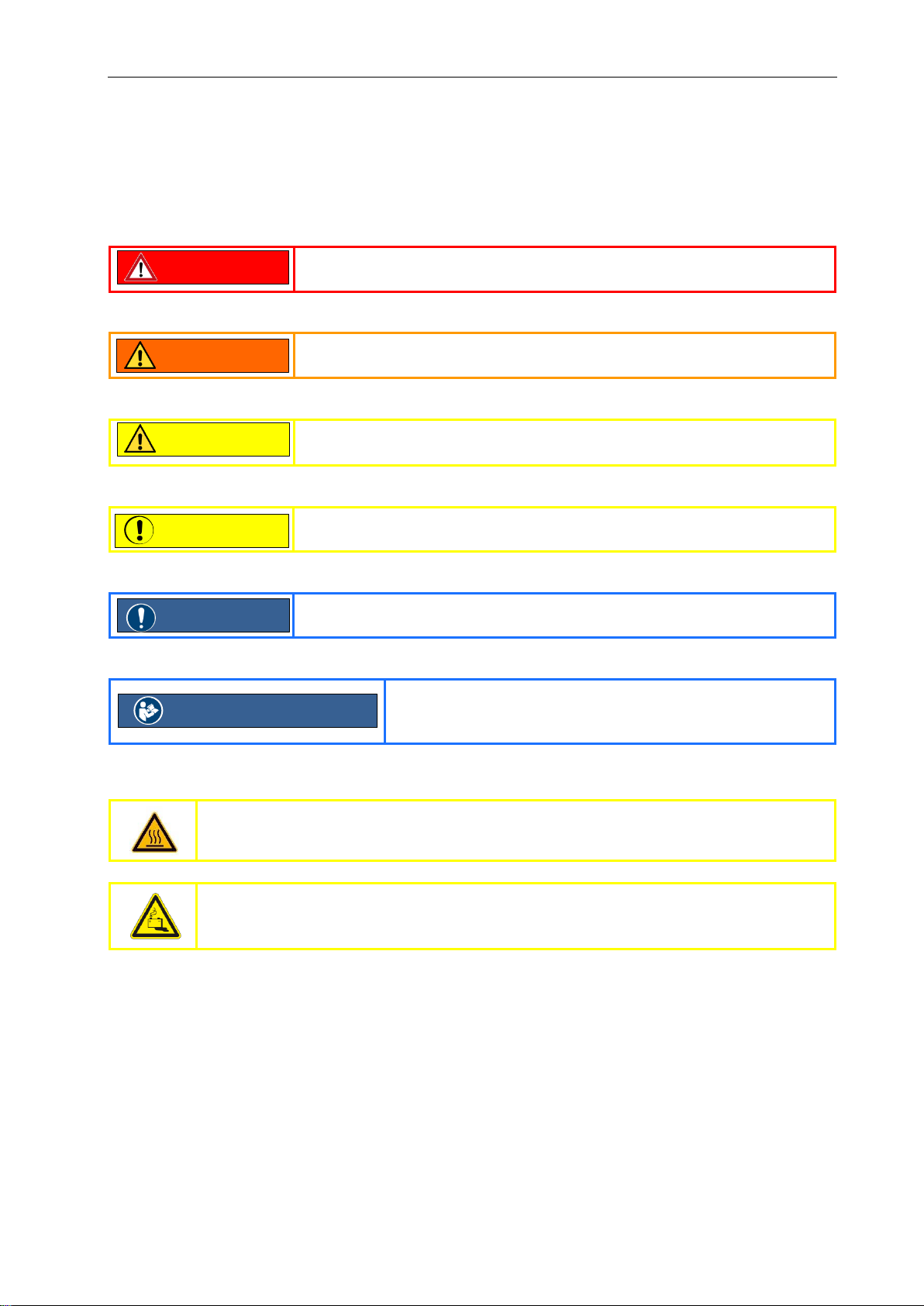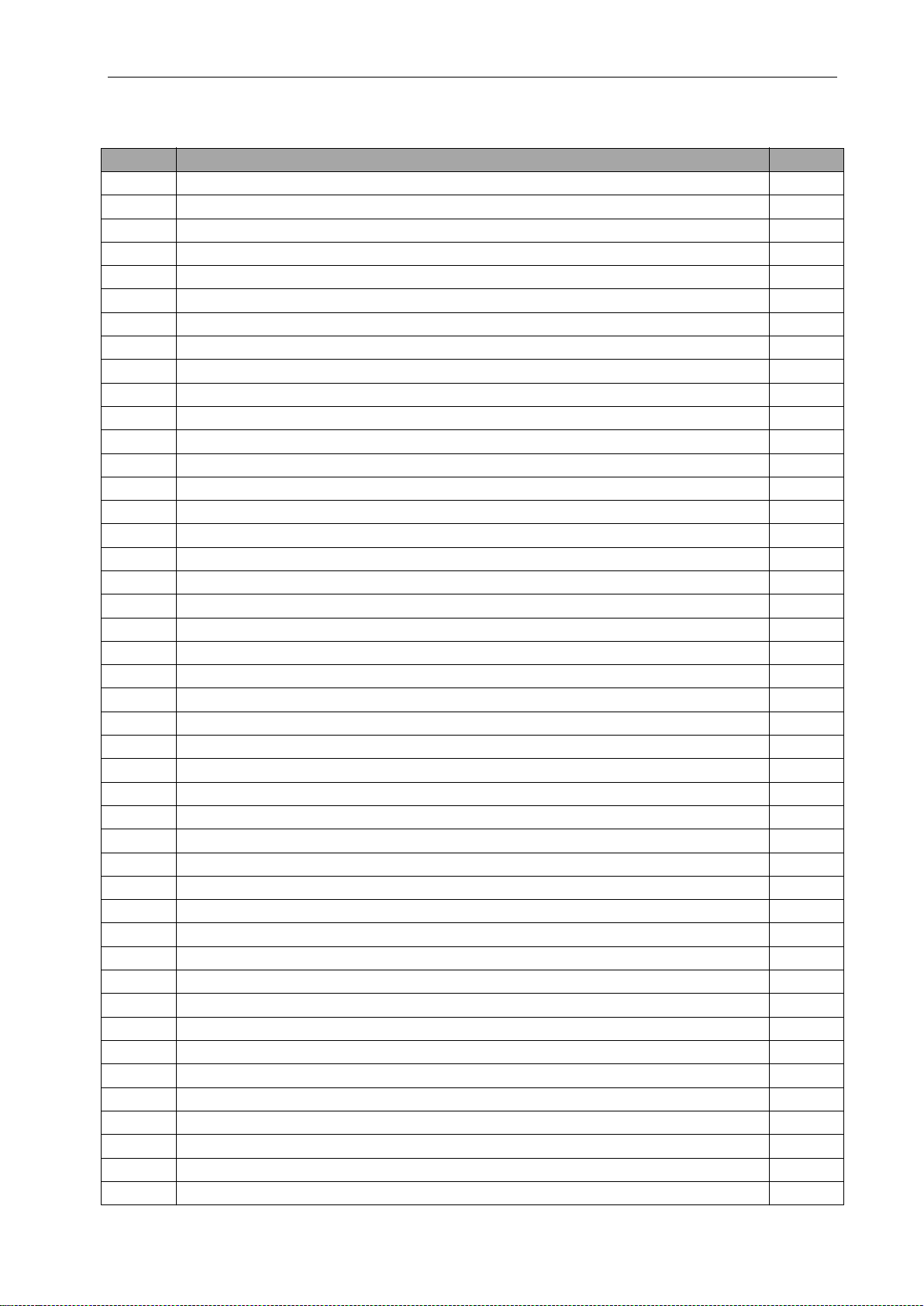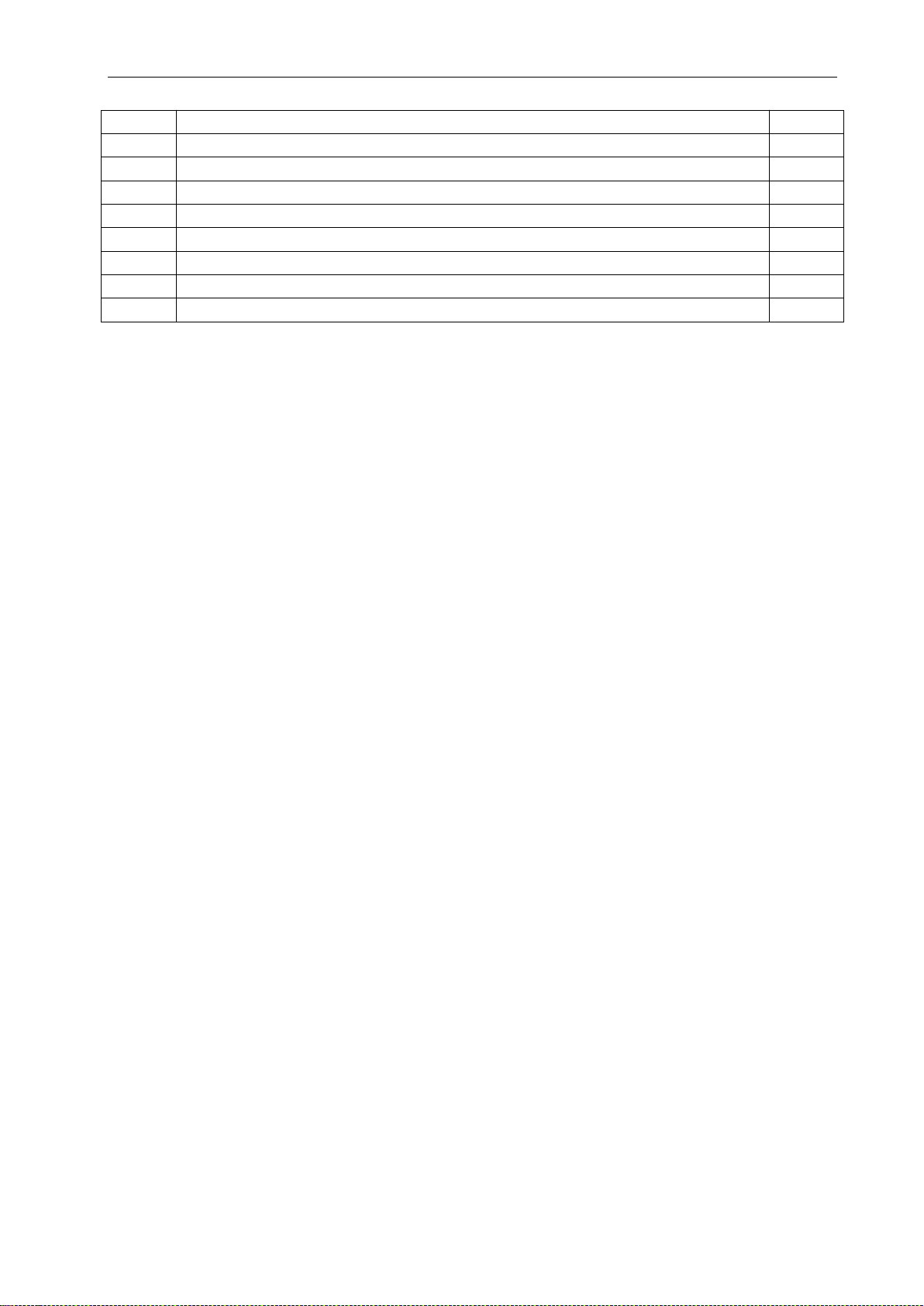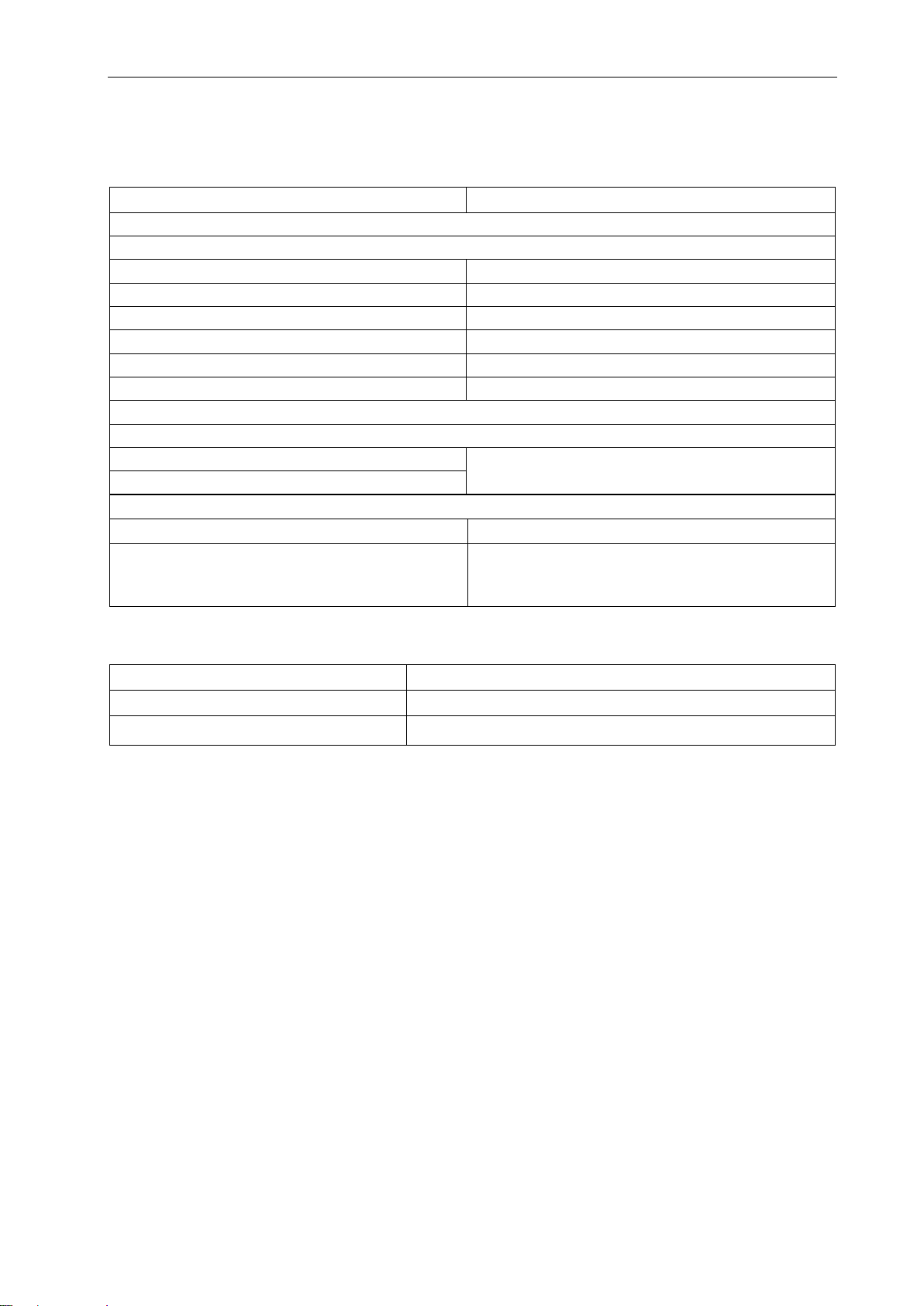Operating Instructions OS-IT-xx9 Preface
Page 6 of 36 R. STAHL HMI Systems GmbH / OI_IT_xx9_en_V_01_00_07.docx / 06.12.2019
1 Preface
These Operating Instructions contain all relevant information for the Manta GMP IT-xx9 devices
(SERIES 400 Open HMI - Panel PCs, SERIES 500 Thin Clients and SERIES 700 Direct
Monitors). They also contain information on the connection and installation (etc.) of these devices.
Three device versions are available with the Manta GMP platform: the IT-479-2TX and
IT-579-2TX with 2x 10/100/1000Base-TX Ethernet interface, and the IT-779-DVI0 with DVI
interface. All of these have a 61 cm display (24") and AC supply.
2 Device function
The MANTA GMP SERIES IT-479 and IT-579 Operator Stations (OS) have been developed for
installation in cleanrooms cleanliness class C according to EU-GMP and according to EHEDG.
At series IT-479 and IT-579 data is transmitted via dual Ethernet as 10/100/1000Base-TX via
CAT7 across a distance of up to 100 m [330 ft].
The devices are connected to a communication system via the external serial interfaces (RS-232,
Ethernet). The USB interfaces, also external, can be used for the connection of various peripheral
devices. Furthermore, the interfaces for keyboard, mouse, video and audio signals are also
located here.
Unlike the IT-479 and IT-579 devices, the IT-779 series only has a DVI input. This device series
is designed to be operated purely as a screen.
The MANTA GMP operator stations are available with different mounting options (wall and stand
mounting), two tilting angles or as a vertical or horizontal dual monitor solution. The systems can
be equipped with RFID readers or barcode scanners for proximity data capture.
The dual monitor solutions always consist of one SERIES 400 / 500 device and one SERIES 700
device.
2.1 IT-4x9 (SERIES 400 Panel PC)
The IT-4x9 HMI devices are equipped with a Windows© operating system and can run any
software. They are therefore easy to operate.
The devices are fitted with powerful processors and are thus able to process even large
applications on-site. The devices have a back-up and recovery system which can be used to save
complete images and load them onto new Panel PCs without requiring specific IT skills.
2.2 IT-5x9 (SERIES 500 Thin Clients)
The IT-5x9 SERIES 500 HMI devices can be integrated into modern networks as Thin Clients or
with a KVM box via KVM-over-IP. Digital Ethernet technology is used for the transmission of data
between the KVM-over-IP box and the Thin Client device.
Up to four Thin Clients can access one KVM-over-IP box with one software license, thus cost-
effectively communicating with several PCs - for example, when monitoring the production
process and simultaneously applying Condition Monitoring.
Multi-monitoring with several on-site terminals is as easy as the application as Thin Client in a
server environment with virtual work stations.