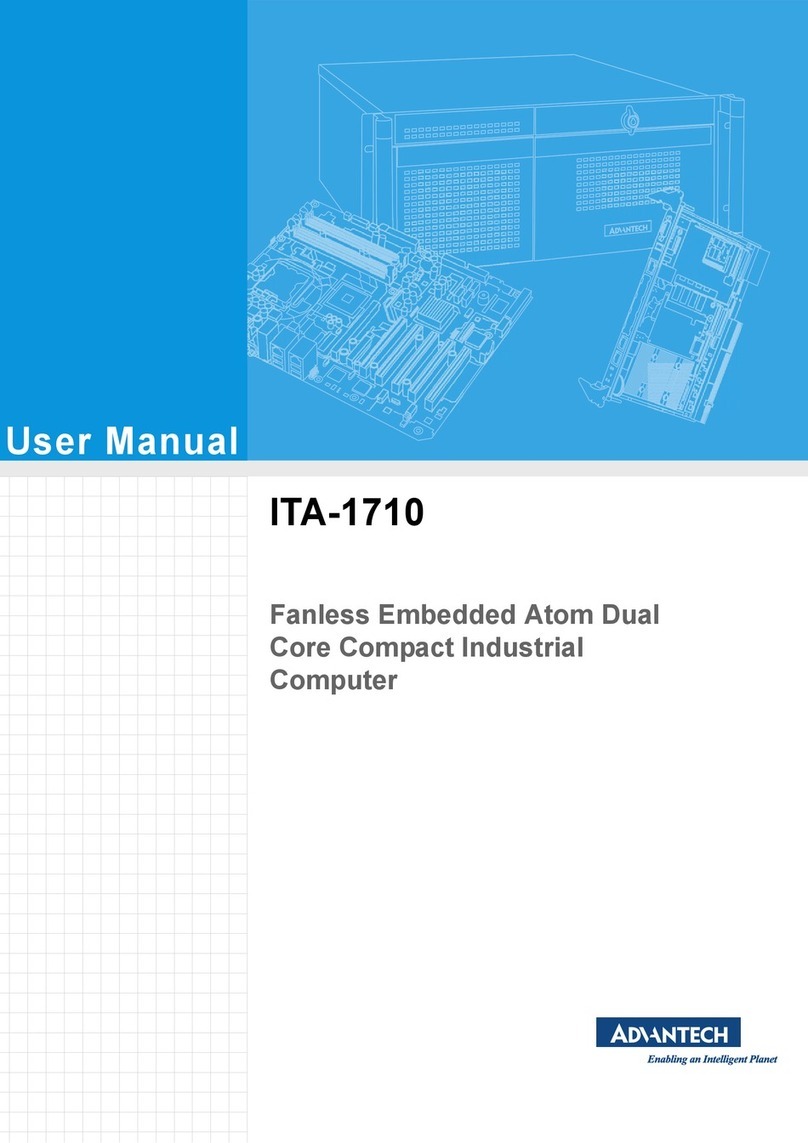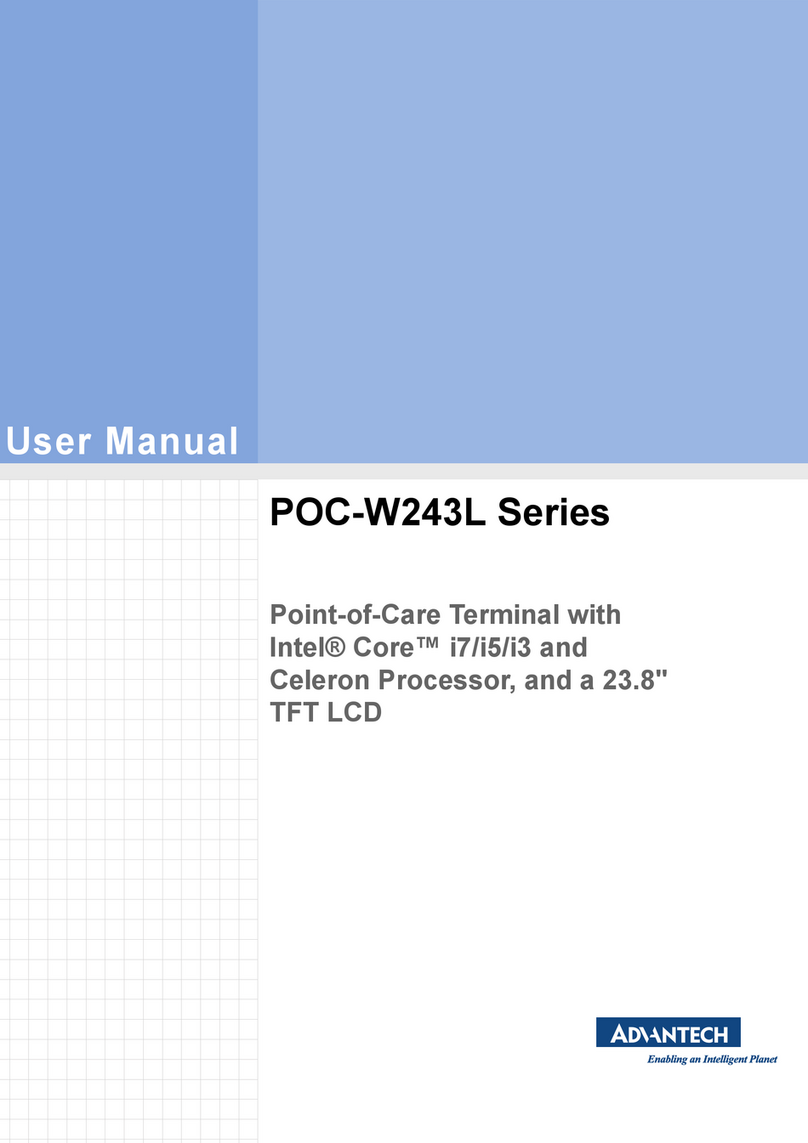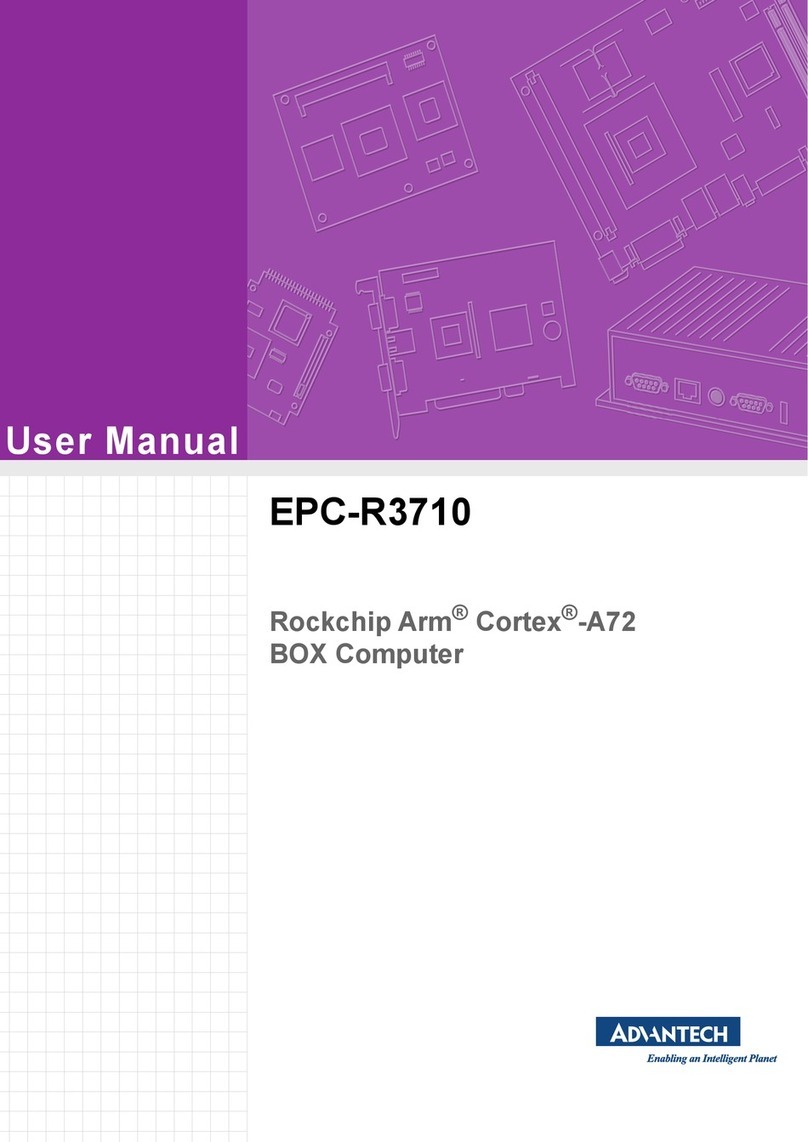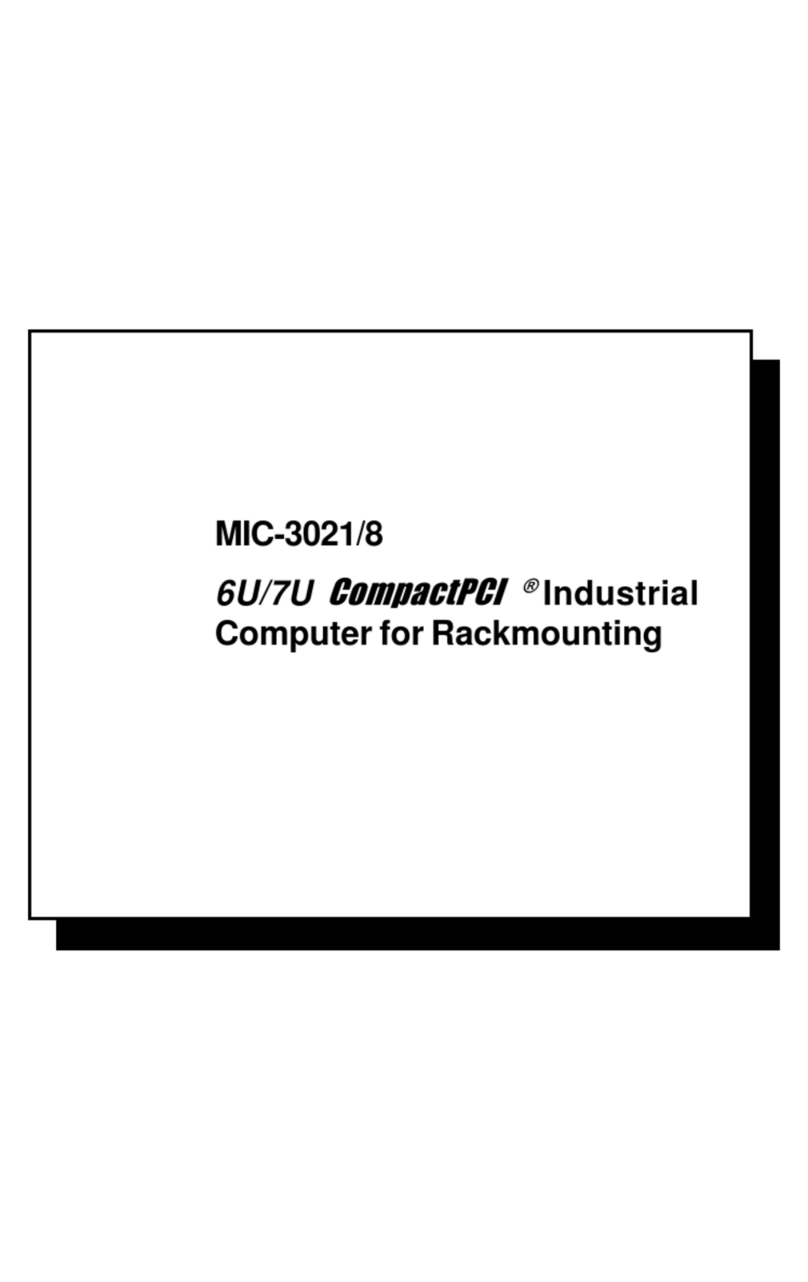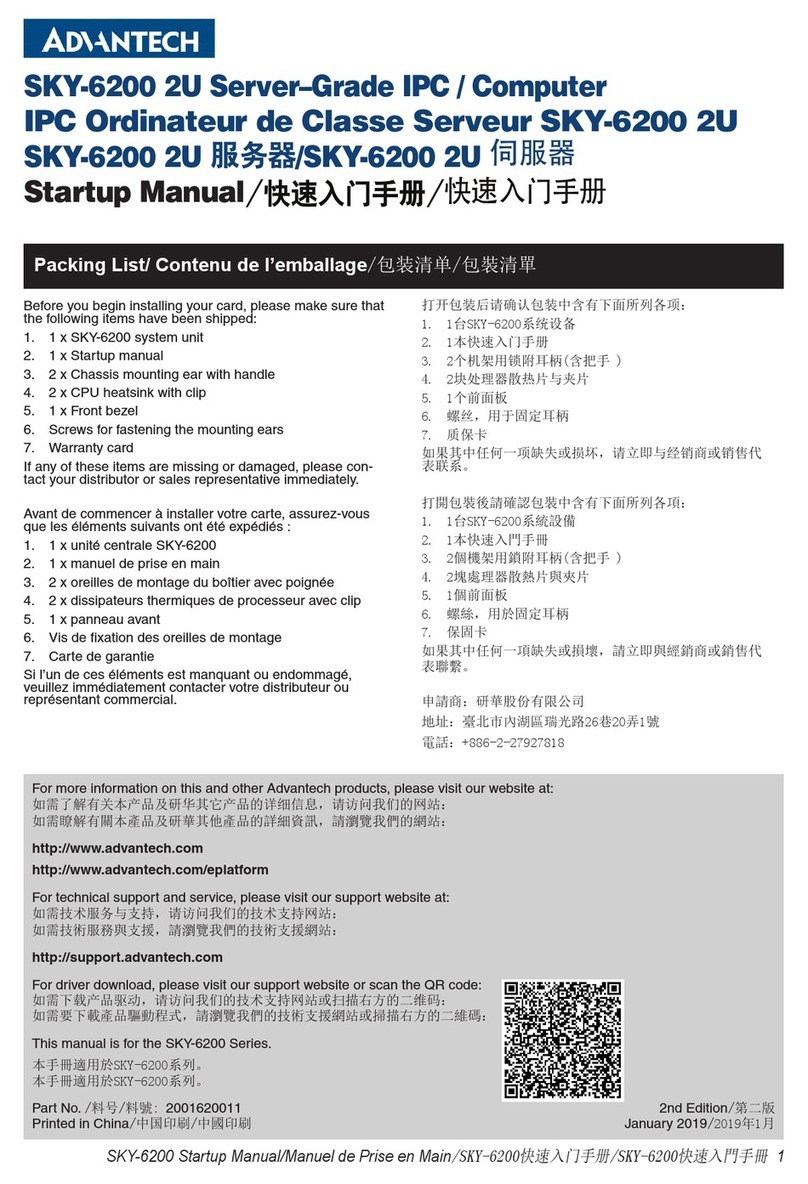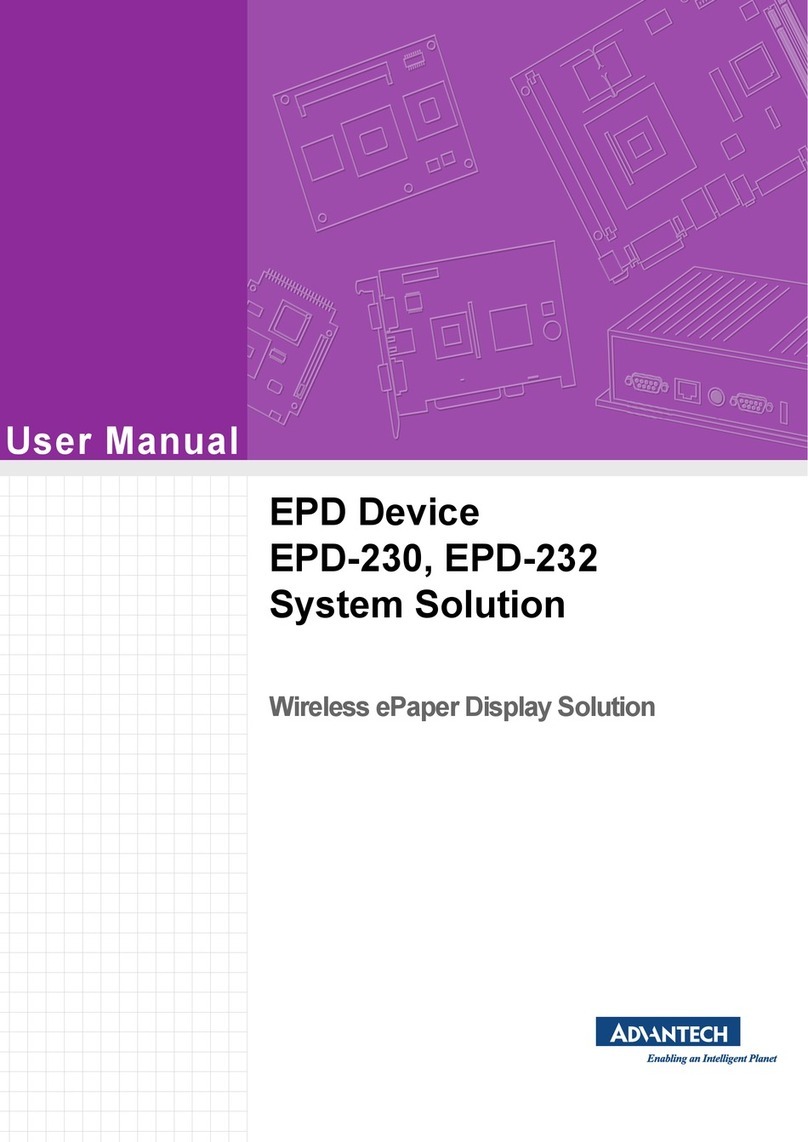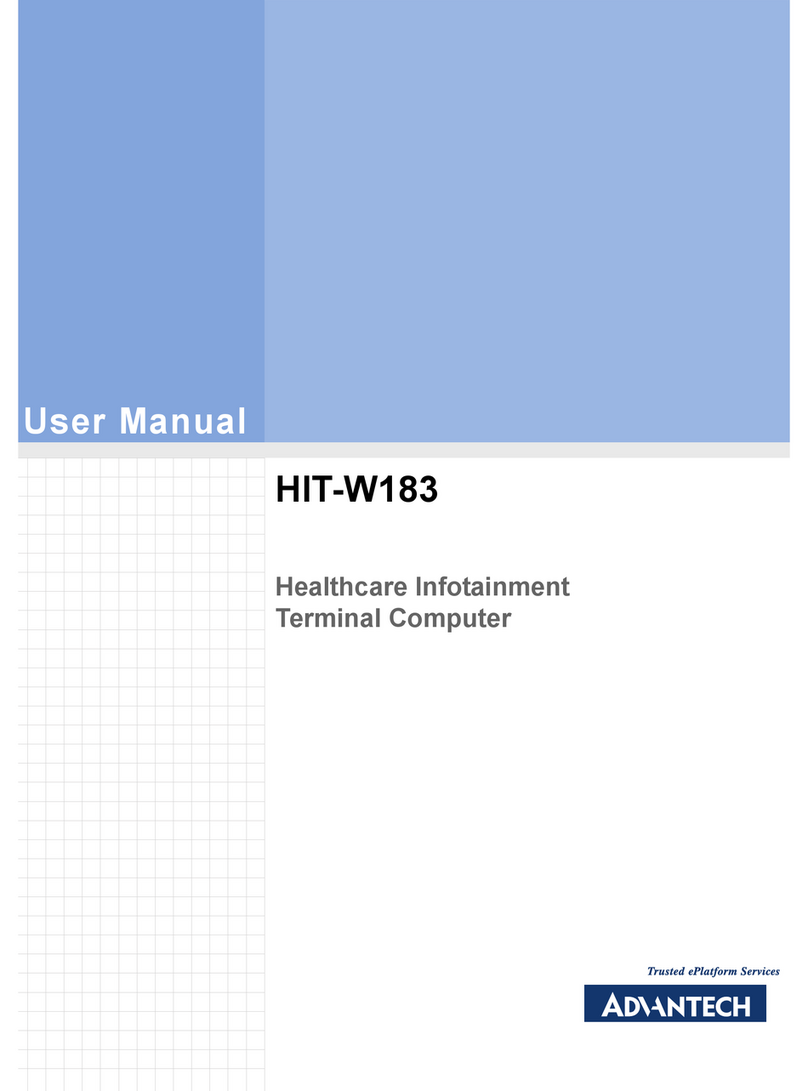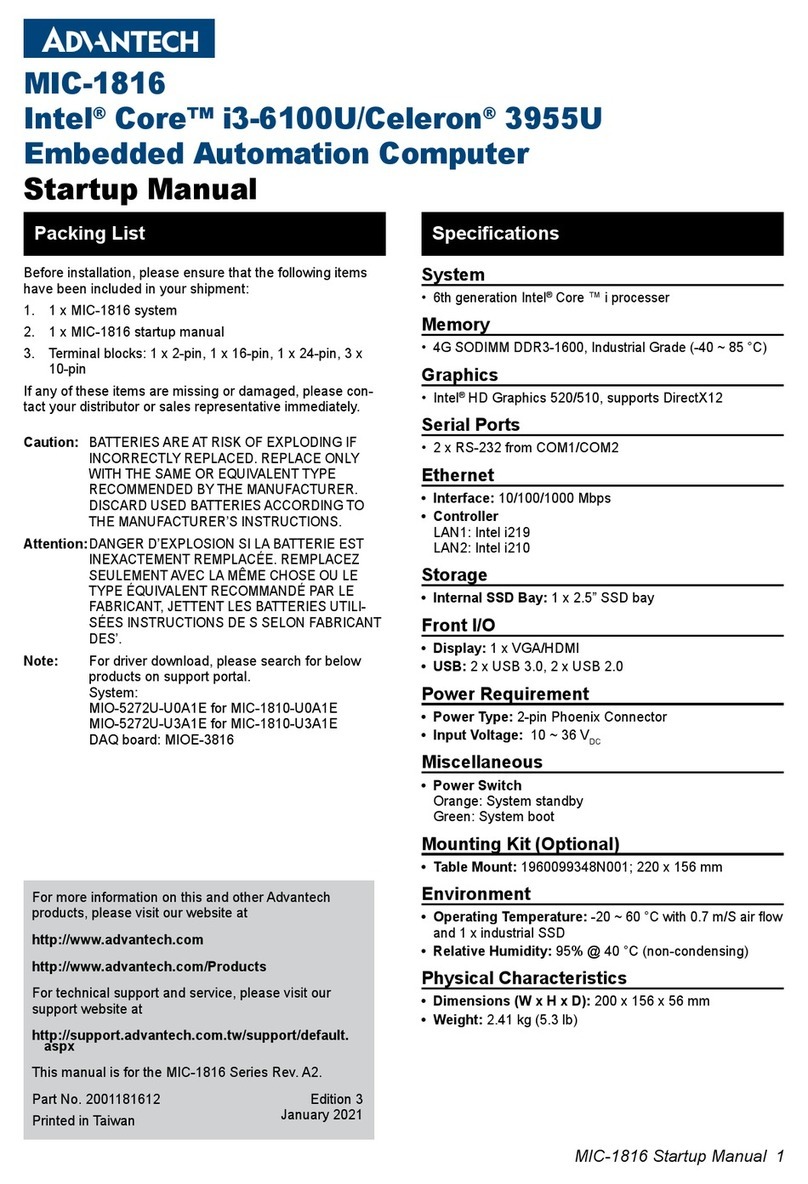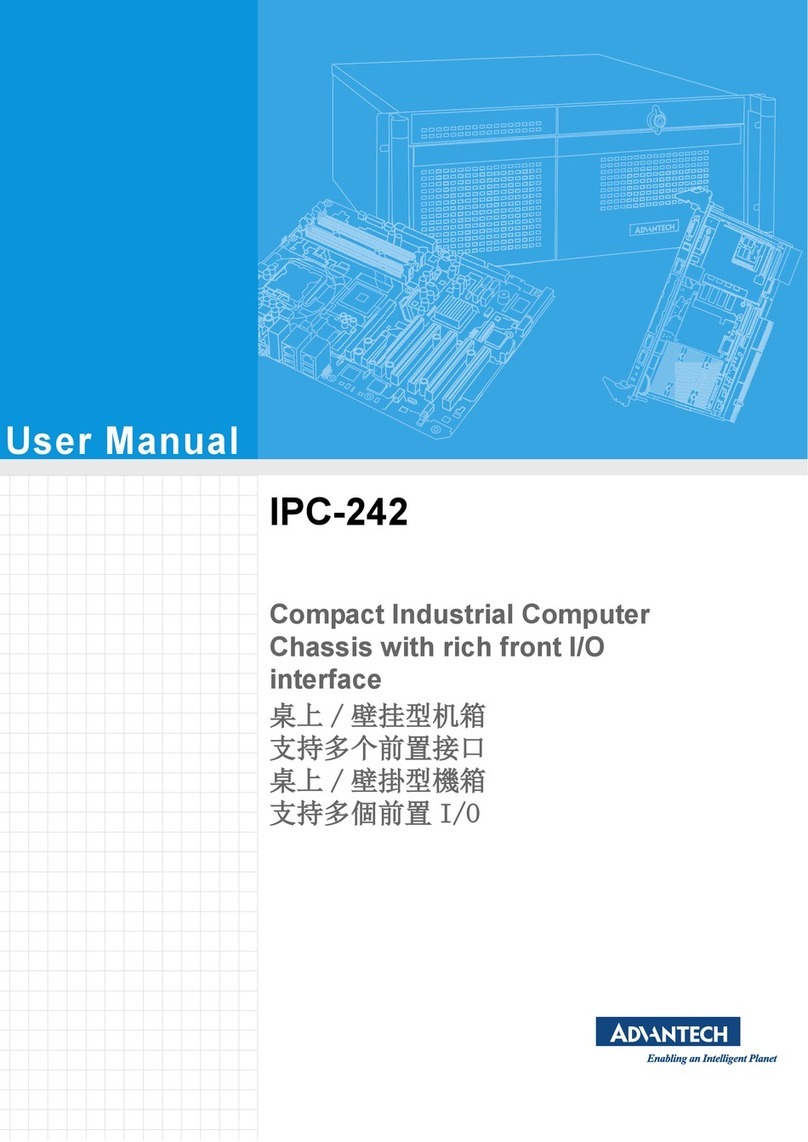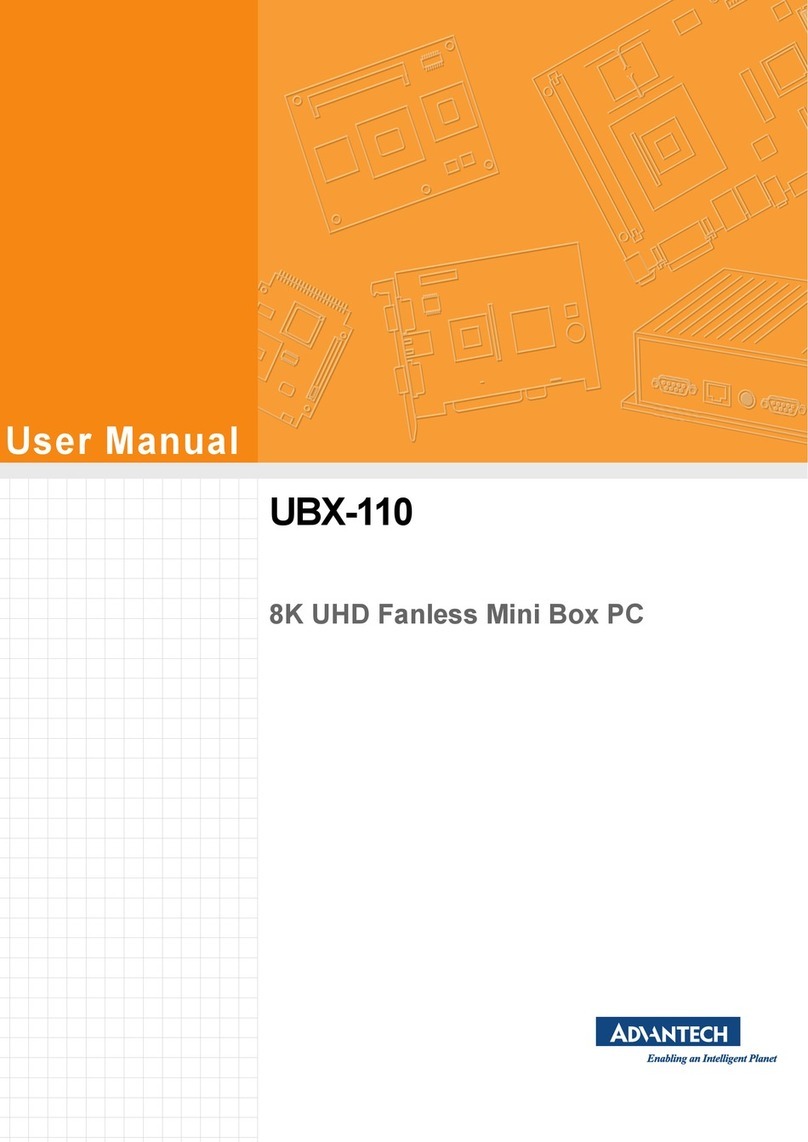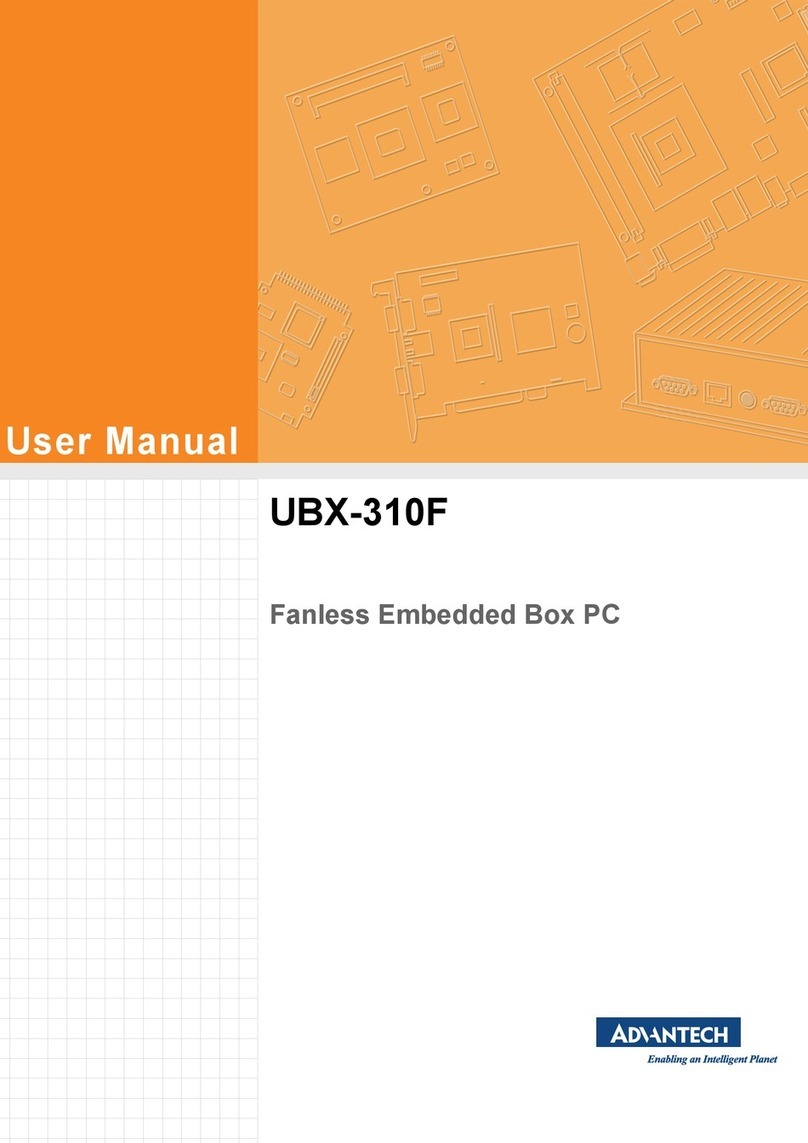ARK-5260 User Manual x
Table 2.11:Power Connector for Pin Header Pin Assignments.. 16
Figure 2.13Power Button............................................................ 16
2.4 Installation............................................................................................... 17
2.4.1 HDD Installation.......................................................................... 17
Figure 2.14Unscrew the HDD door screws ................................ 17
Figure 2.15Pull out the HDD bracket.......................................... 17
Figure 2.16Assembly 2.5" SATA HDD and HDD bracket........... 18
Figure 2.17Insert the bracket into the HDD housing .................. 18
Figure 2.18Secure the HDD housing with screw........................ 19
2.4.2 Compact Flash Card Installation................................................. 19
Figure 2.19Unscrew 2 screws and remove the top cover .......... 19
Figure 2.20Unscrew and remove the top bracket....................... 20
Figure 2.21Install the CF card.................................................... 20
2.4.3 Memory Installation..................................................................... 21
Figure 2.22Unscrew four screws from back cover ..................... 21
Figure 2.23Unscrew 4 screws and remove the right side cover. 21
Figure 2.24Insert the memory module into the SO-DIMM socket
................................................................................. 22
2.4.4 PCI / PCIex1 Card Installation.................................................... 22
Figure 2.25Insert the PCI Card and fasten the screw ................ 22
Figure 2.26Adjust the depressed rubber height ......................... 23
Chapter 3 AMI BIOS Setup................................. 25
3.1 Introduction............................................................................................. 26
Figure 3.1 Setup Program Initial Screen ................................... 26
3.2 Entering Setup........................................................................................ 27
3.2.1 Main Setup.................................................................................. 27
Figure 3.2 Main Setup Screen................................................... 27
3.2.2 Advanced BIOS Features Setup................................................. 28
Figure 3.3 Advanced BIOS Features Setup Screen.................. 28
Figure 3.4 CPU Configuration Settings ..................................... 28
Figure 3.5 IDE Configuration..................................................... 29
Figure 3.6 Super I/O Configuration............................................ 30
Figure 3.7 Secondary Super IO Configuration .......................... 31
Figure 3.8 Hardware Health Configuration................................ 32
Figure 3.9 APM Configuration................................................... 33
Figure 3.10Event Log Configuration........................................... 33
Figure 3.11USB Configuration.................................................... 34
3.2.3 PCI/PNP Setup........................................................................... 35
Figure 3.12PCI/PNP Setup......................................................... 35
3.2.4 Boot Setup Utility........................................................................ 36
Figure 3.13Boot Settings Configuration...................................... 36
3.2.5 Security Setup ............................................................................ 37
Figure 3.14Password Configuration ........................................... 37
3.2.6 Advanced Chipset Settings......................................................... 38
Figure 3.15Advanced Chipset Settings ...................................... 38
Figure 3.16North Bridge Configuration....................................... 38
Figure 3.17Video Function Configuration................................... 39
Figure 3.18Souh Bridge Configuration....................................... 40
3.2.7 Exit Options ................................................................................ 41
Figure 3.19Exit Options.............................................................. 41
Chapter 4 Software installation......................... 43
4.1 Driver Installation .................................................................................... 44
4.1.1 Chipset driver installation............................................................ 44
4.1.2 Graphic driver installation........................................................... 46
4.1.3 Audio Driver Installation.............................................................. 49