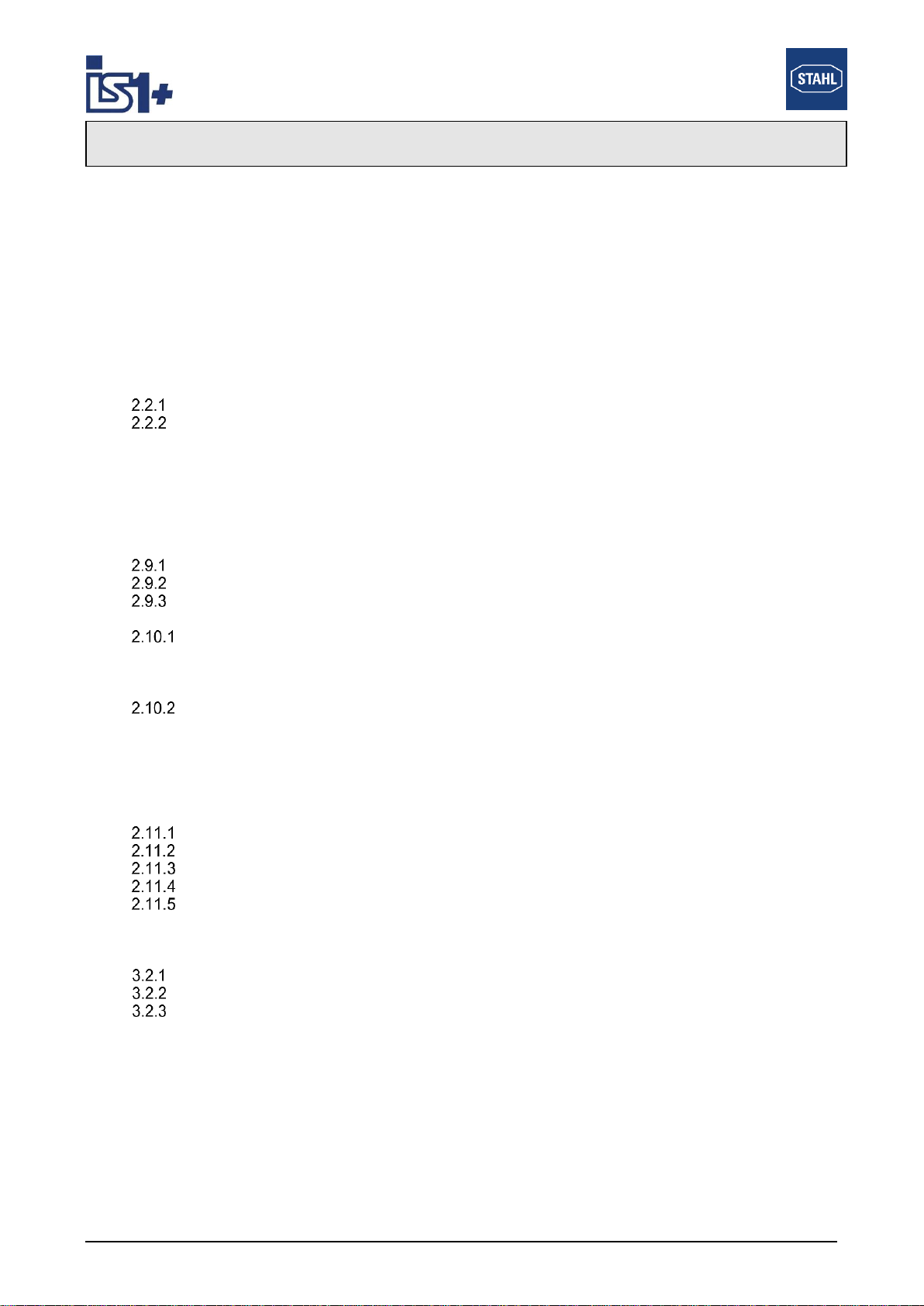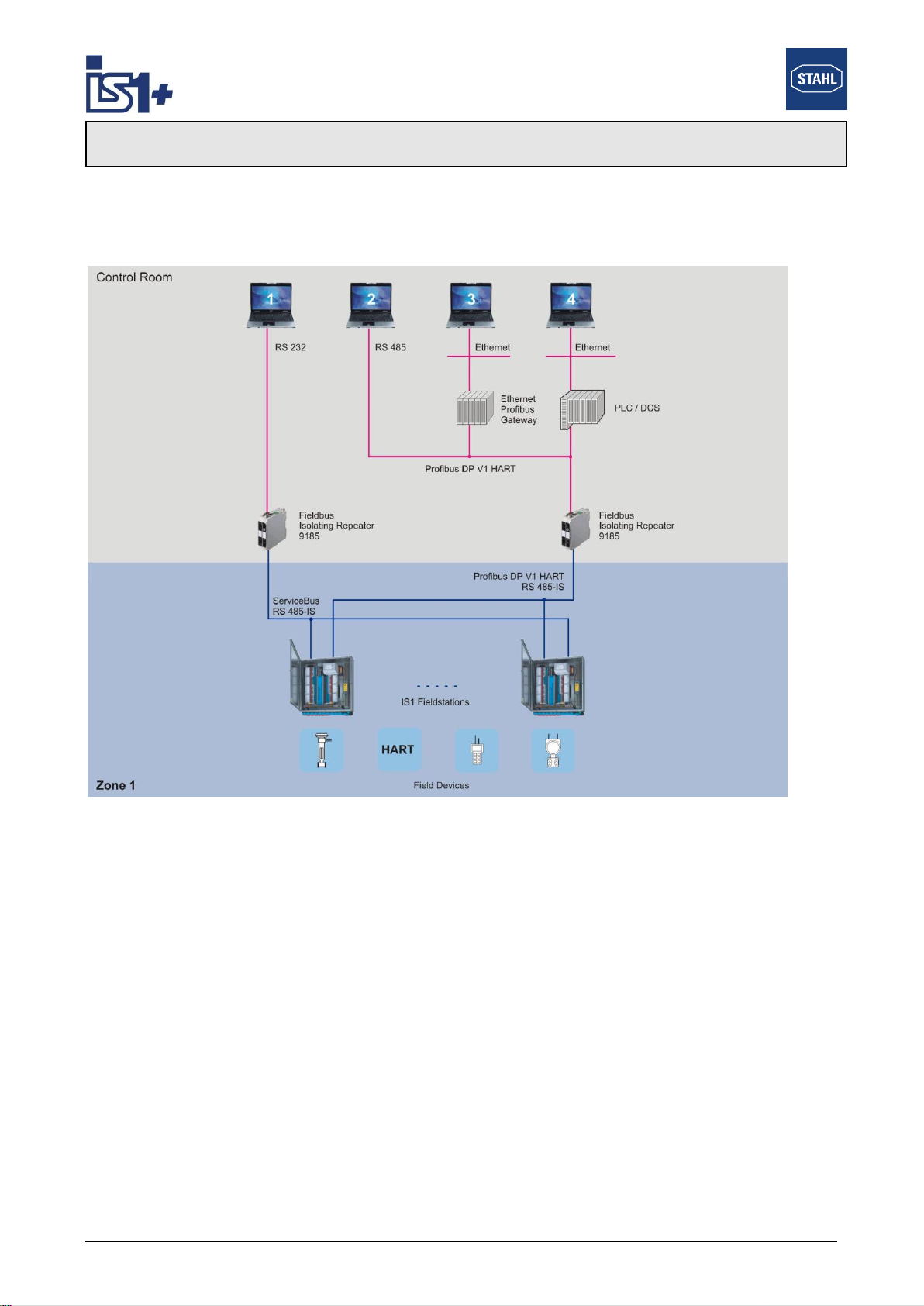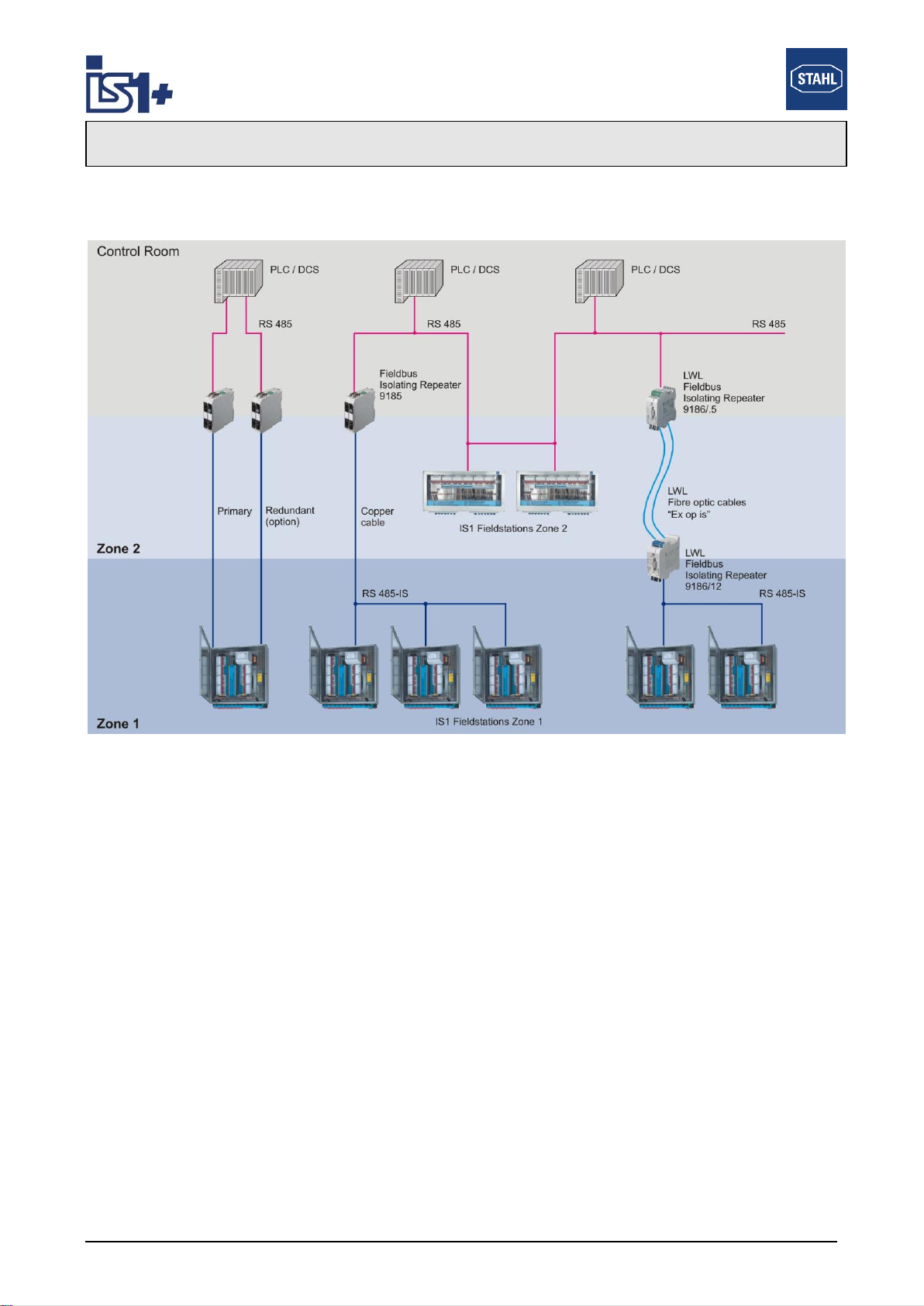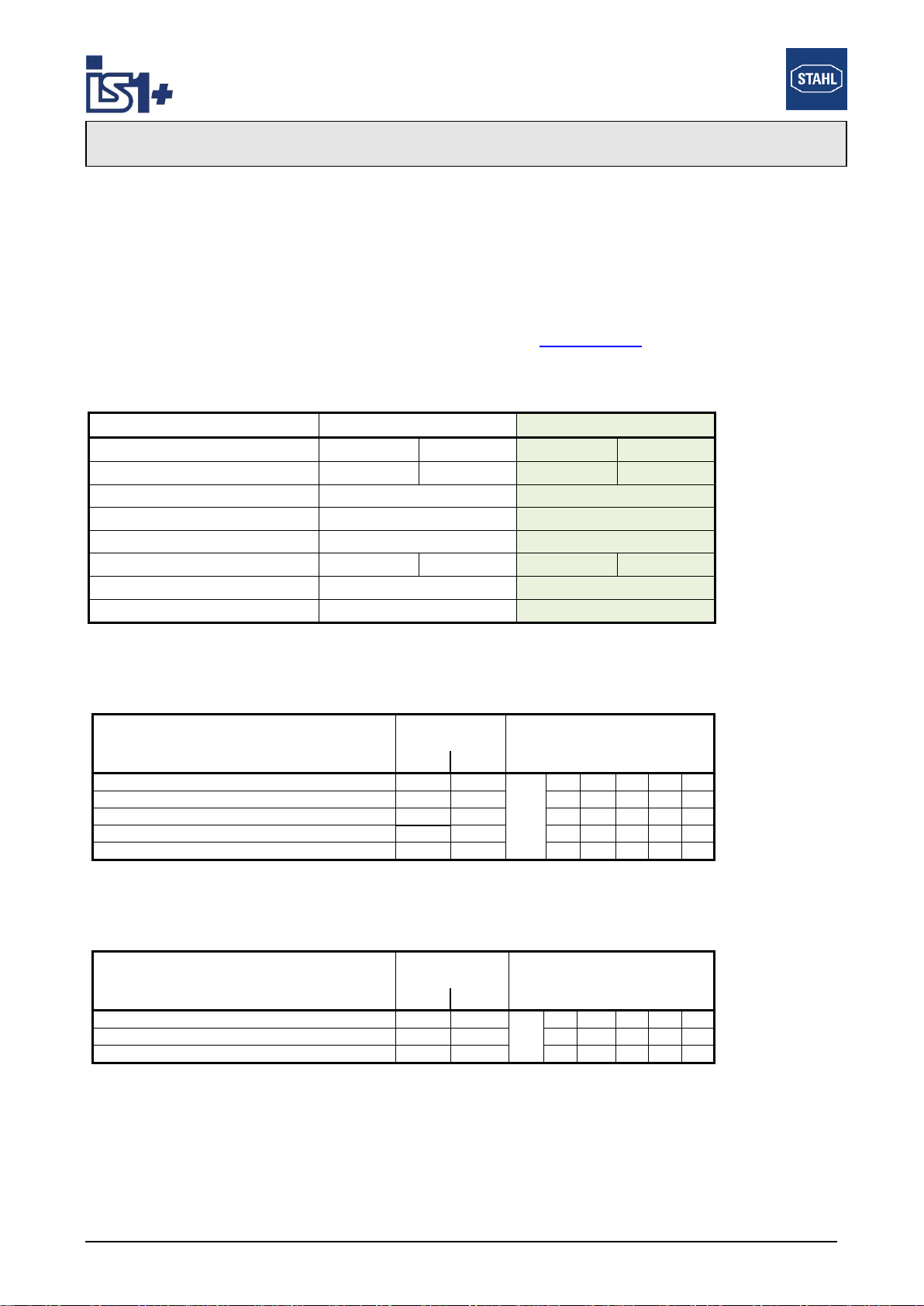Operating Instructions
IS1 PROFIBUS 3.00 E - Technical alterations reserved - 3
PROFIBUS DP interface for IS1+
Bit coding of IO-Module parameters ...................................................................................... 53
3.2.4.1 AIM / AIMH / AUMH............................................................................................................ 53
3.2.4.2 UMH 9469.......................................................................................................................... 54
3.2.4.3 TIMR 9480........................................................................................................................ 55
3.2.4.4 TIM mV 9481 ..................................................................................................................... 56
3.2.4.5 TIM 9482............................................................................................................................ 57
3.2.4.6 DIM (9470/3x in compatible mode).................................................................................... 58
3.2.4.7 DIOM 9470/3x, 9471/35, 9472/35 (IS1+) ...................................................................... 59
3.2.4.8 AOM / AOMH 9466............................................................................................................ 60
3.2.4.9 DOM.................................................................................................................................... 61
3.3 Data word structure of the I/O modules.............................................................................................. 62
Analog modules...................................................................................................................... 62
3.3.1.1 AIM, AIMH (9460/..., 9461/..., 9468/…, 9469/…) ............................................................ 62
3.3.1.2 TIM (9480/... , 9481/..., 9482/…) ..................................................................................... 65
3.3.1.3 AOM 0 –20 mA (9465/... , 9466/..., 9468/..)................................................................... 68
DIM, DIM+CF, DIOM (9470/.. 9471/.. 9472/..)................................................................ 70
DOM (9475/.., 9477/.., 9478/..) ............................................................................................. 76
3.4 Signal behavior in case of errors........................................................................................................ 77
Behavior of the input signals in case of errors ....................................................................... 77
Behavior of the output signals in case of errors..................................................................... 78
3.5 HART variables................................................................................................................................... 79
Module selection in GSE file / IS1 DTM / IS Wizard .............................................................. 79
Data format............................................................................................................................. 80
Selection of the HART variables ............................................................................................ 80
3.6 Diagnosis data.................................................................................................................................... 81
Standard diagnosis information in PROFIBUS DP ................................................................ 83
Identifier related diagnosis of the IS1+ modules.................................................................... 84
Device related diagnosis IS1+ Fieldstation (DPV0) .............................................................. 85
CPU Status (DPV1)................................................................................................................ 88
Module Status (DPV1)............................................................................................................ 90
Redundancy Status (DPV1)................................................................................................... 90
IO-Module Status (DPV1)....................................................................................................... 91
Channel-related diagnosis...................................................................................................... 93
3.7 Group alarm / field station status........................................................................................................ 95
Control register CPU .............................................................................................................. 95
Status register CPU................................................................................................................ 95
3.8 LED and LCD displays CPM 9440 ..................................................................................................... 96
3.9 LED displays CPU 9442..................................................................................................................... 96
3.10 DPV1 records ..................................................................................................................................... 97
3.11 I&M Function (DPV1).......................................................................................................................... 98
3.12 Online behavior of the IS1+ field station........................................................................................... 100
Parameter change................................................................................................................ 100
Configuration change. .......................................................................................................... 100
4Ethernet Interface 9442 CPU.......................................................................................................... 101
4.1 Ethernet Network Topology.............................................................................................................. 101
4.2 IP Address setting............................................................................................................................. 101
4.3 IS1+ Detect....................................................................................................................................... 101
4.4 Web Server....................................................................................................................................... 102
5IS1+ APL Driver library for PCS7.................................................................................................... 104
6List of abbreviations: ....................................................................................................................... 105
7Release Notes:................................................................................................................................ 106
8Support address.............................................................................................................................. 107
9Appendix A: GSD File Rev. vs. CPM 9440 Firmware Rev............................................................. 108