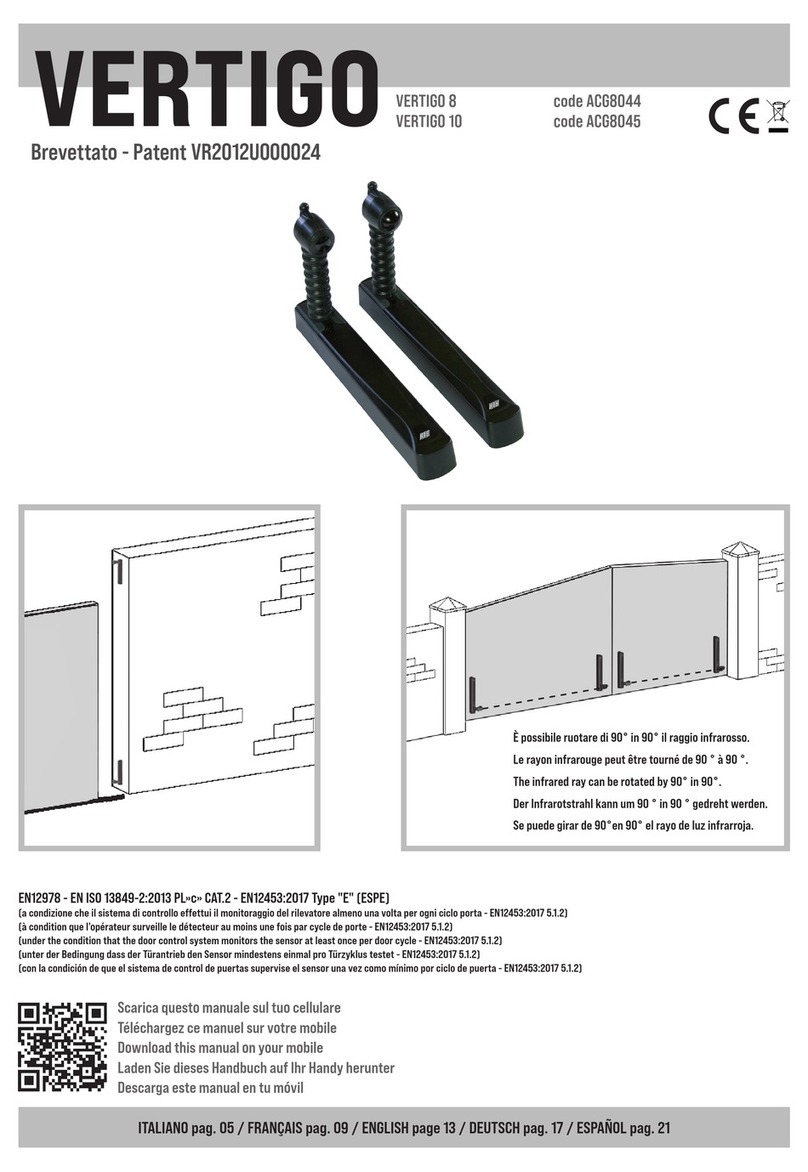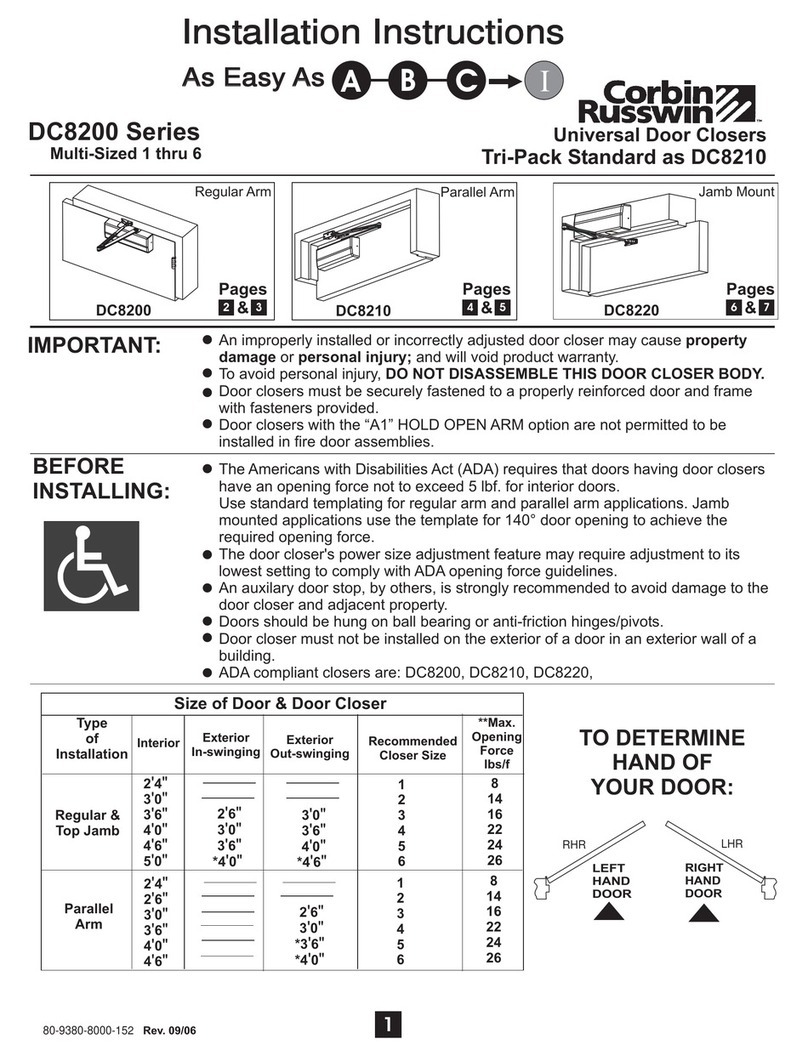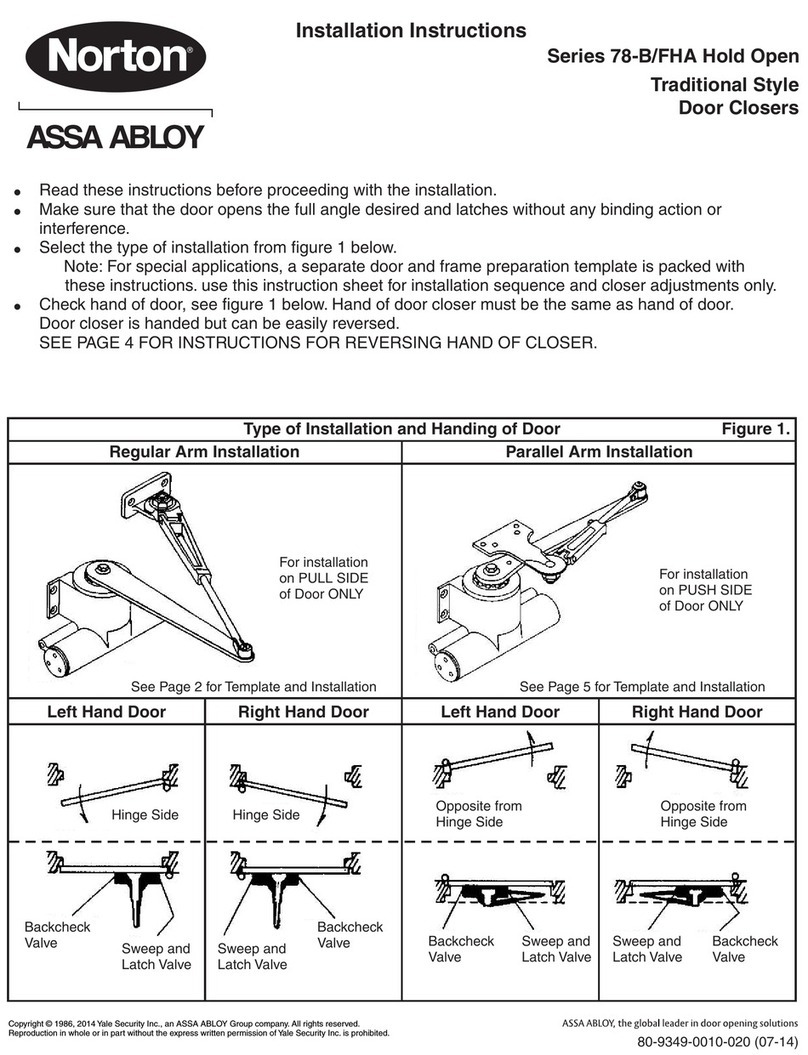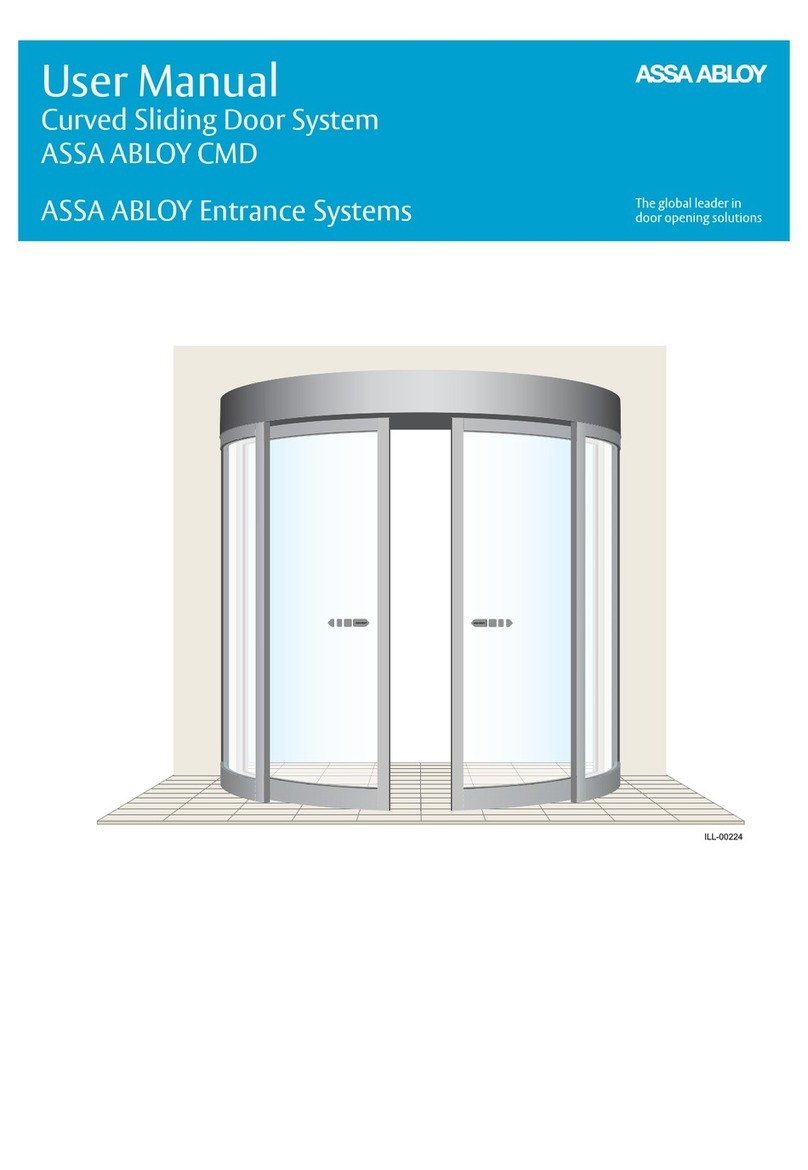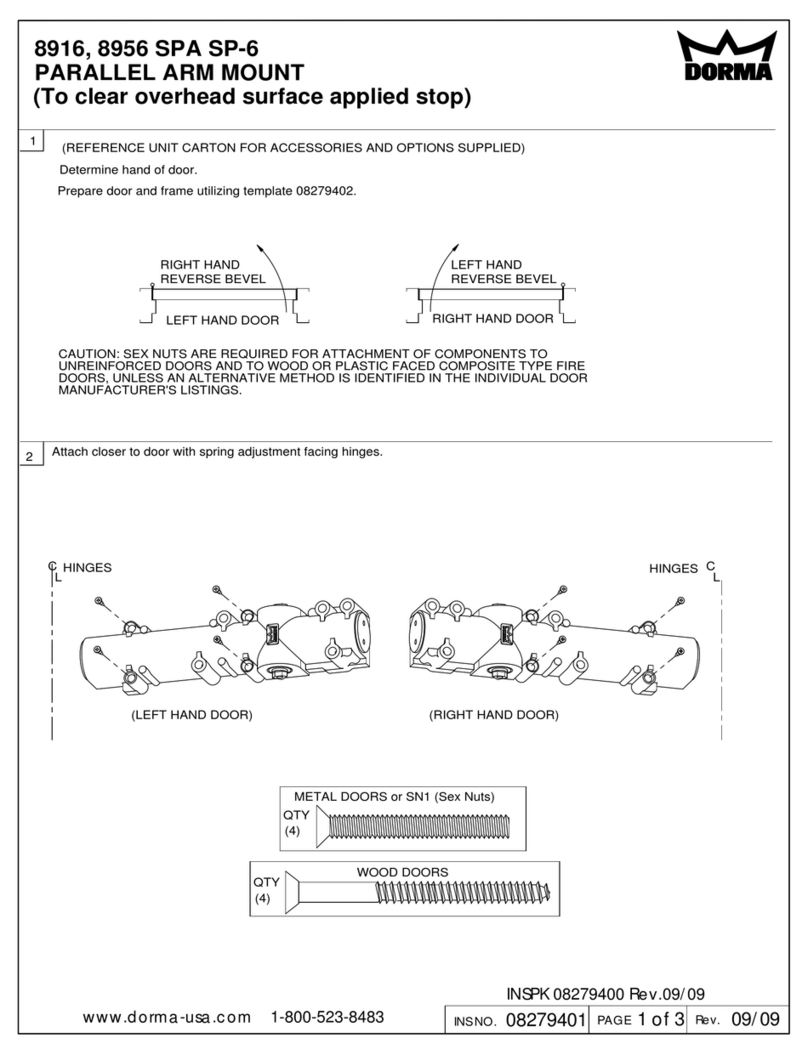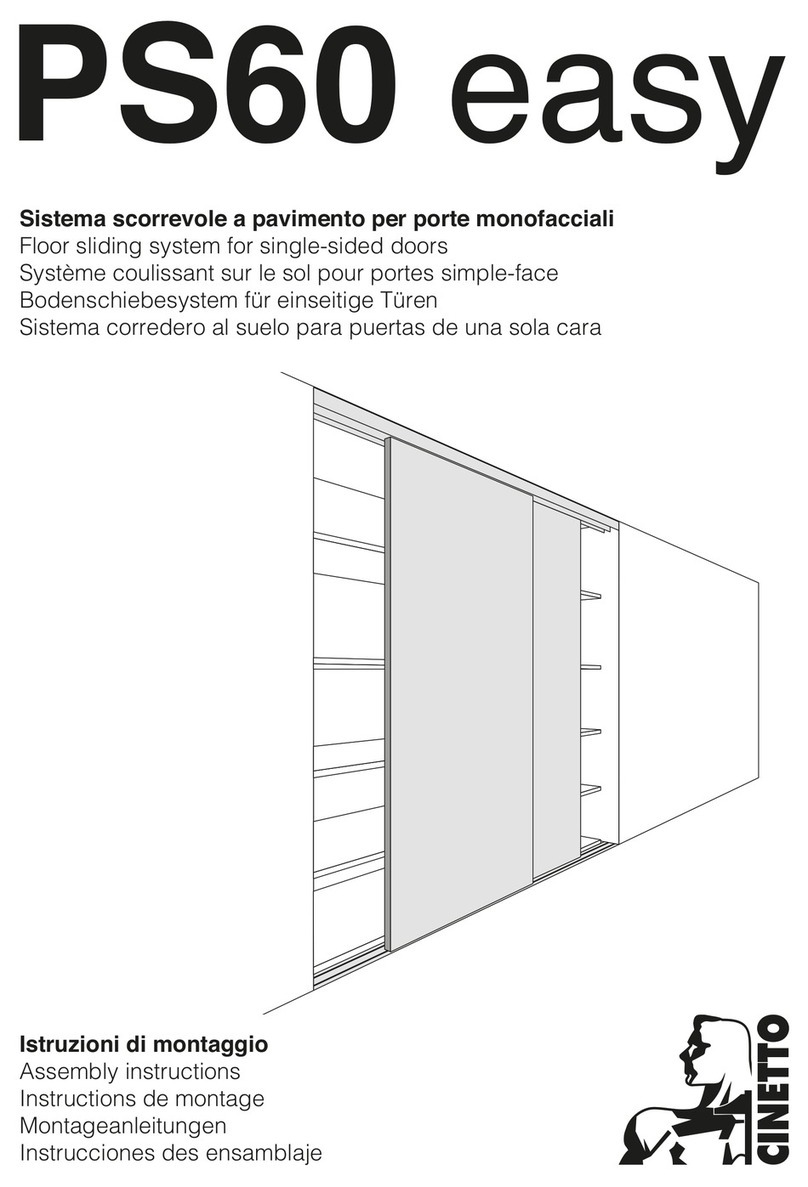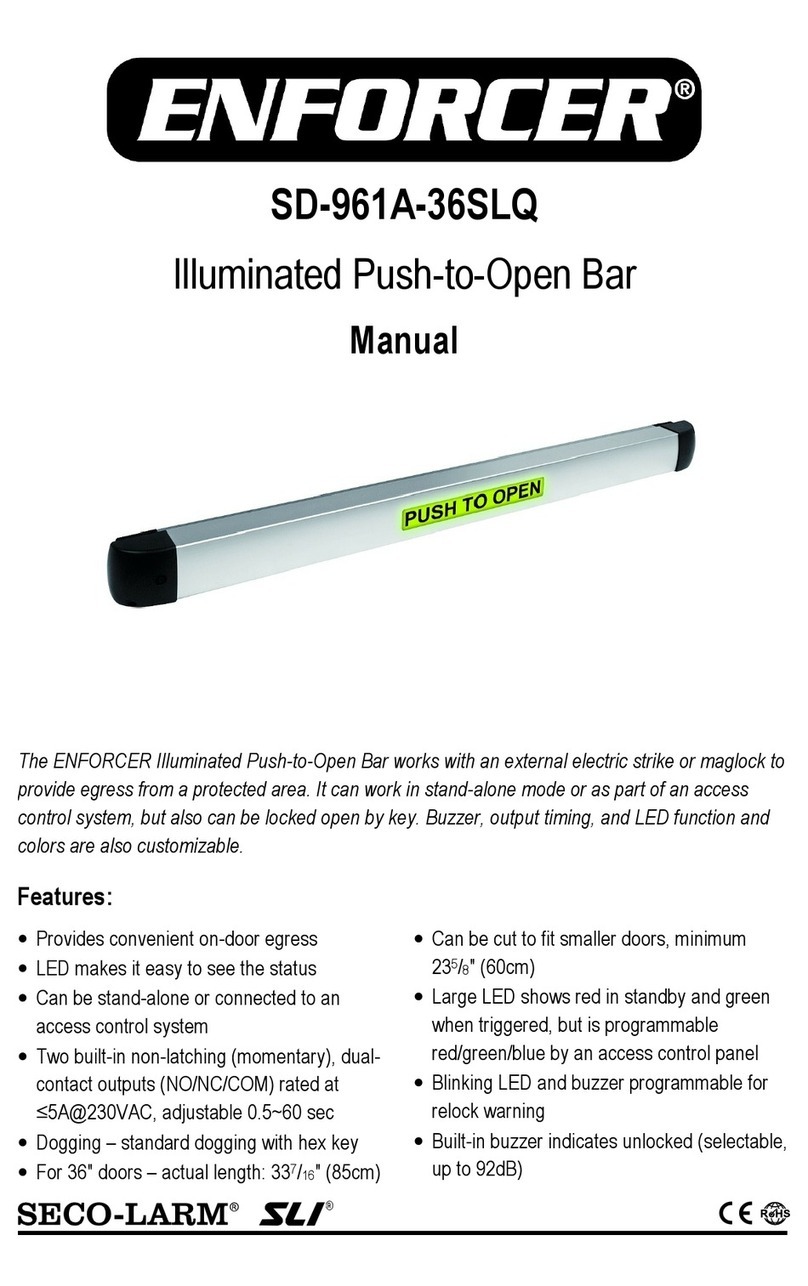STAMONY ST-CSF-100 User manual

BEDIENUNGSANLEITUNG
USER MANUAL
INSTRUKCJA OBSŁUGI
NÁVOD K POUŽITÍ
MANUEL D´UTILISATION
ISTRUZIONI PER L‘USO
MANUAL DE INSTRUCCIONES
expondo.de
ST-CSF-100
BIOMETRIC ACCESS CONTROL

2 3
30.09.2020
INHALT | CONTENT | TREŚĆ | OBSAH | CONTENU | CONTENUTO | CONTENIDO
3
8
13
18
23
28
33
DEUTSCH
ENGLISH
POLSKI
ČESKY
FRANÇAIS
ITALIANO
ESPAÑOL
PRODUKTNAME FINGERPRINT ZUTRITTSKONTROLLE
PRODUCT NAME BIOMETRIC ACCESS CONTROL
NAZWA PRODUKTU BIOMETRYCZNY KONTROLER DOSTĘPU
NÁZEV VÝROBKU PŘÍSTUPOVÝ KONTROLÉR NA OTISK PRSTU
NOM DU PRODUIT TERMINAL D’ACCÈS PAR EMPREINTES DIGITALES
NOME DEL PRODOTTO TERMINALE BIOMETRICO PER IMPRONTE DIGITALI
NOMBRE DEL PRODUCTO CONTROL DE ACCESO BIOMÉTRICO
MODELL
ST-CSF-100
PRODUCT MODEL
MODEL PRODUKTU
MODEL VÝROBKU
MODÈLE
MODELLO
MODELO
IMPORTEUR
EXPONDO POLSKA SP. Z O.O. SP. K.
IMPORTER
IMPORTER
DOVOZCE
IMPORTATEUR
IMPORTATORE
IMPORTADOR
ADRESSE VON IMPORTEUR
UL. NOWY KISIELIN-INNOWACYJNA 7, 66-002 ZIELONA GÓRA | POLAND, EU
IMPORTER ADDRESS
ADRES IMPORTERA
ADRESA DOVOZCE
ADRESSE DE L'IMPORTATEUR
INDIRIZZO DELL'IMPORTATORE
DIRECCIÓN DEL IMPORTADOR
TECHNISCHE DATEN
Parameter Werte
Produktname FINGERPRINT
ZUTRITTSKONTROLLE
Modell ST-CSF-100
Nennspannung [V~] DC 12-24
Wiegand-Schnittstelle Wg26 / bis zu 1000
Abdrücke und 2000 Karten
Verzögerungszeit der
Önung des Türschlosses
[s] 0-99 (Verstellhub alle 1 s)
Abmessungen [mm] 75x31x110
Gewicht [kg] 0,43
Lesereichweite der
Zugangskarte [cm] 0-3
Kartentyp EM (RFID)
Stromverbrauch im
Standby/Betrieb [mA] ≤80 / ≤30
Betriebstemperatur [°C] -20 ~ +50
Zulässige
Umgebungsfeuchtigkeit
[%] 10-90
Schutzart IP IPX0
Schutzklasse III
Batterientyp
- Fernbedienung CR2025 3V
Reichweite der
Fernsteuerung [m] Maximal ca. 10
Die Begrie „Gerät“ oder „Produkt“ in den Warnungen
und Beschreibung des Handbuchs beziehen sich auf
FINGERPRINT ZUTRITTSKONTROLLE.
a) Benutzen Sie das Gerät nicht in explosionsgefährdeten
Bereichen, zum Beispiel in Gegenwart von brennbaren
Flüssigkeiten, Gasen oder Staub. Geräte können unter
Umständen Funken erzeugen, welche Staub oder
Dämpfe entzünden können.
b) Bei Zweifeln, ob das Produkt ordnungsgemäß
funktioniert, oder wenn Schäden festgestellt werden,
wenden Sie sich bitte an den Kundendienst des
Herstellers.
c) Zum Löschen des Gerätes bei Brand oder Feuer, nur
Pulverfeuerlöscher oder Kohlendioxidlöscher (CO2)
verwenden.
d) Bewahren Sie die Gebrauchsanleitung für den
weiteren Gebrauch auf. Sollte das Gerät an Dritte
weitergegeben werden, muss die Gebrauchsanleitung
mit ausgehändigt werden.
e) Verpackungselemente und kleine Montageteile
außerhalb der Reichweite von Kindern aufbewahren.
f) Im Laufe der Nutzung dieses Werkzeugs einschlieβlich
anderer Werkzeuge soll man sich nach übrigen
Betriebsanweisungen richten.
g) Vergewissern Sie sich vor dem Anschließen des Geräts
an eine Stromquelle, dass der Schalter ausgeschaltet
ist.
h) Reparatur und Wartung von Geräten dürfen
nur von qualiziertem Fachpersonal und mit
Originalersatzteilen durchgeführt werden. Nur so wird
die Sicherheit während der Nutzung gewährleistet.
i) Es ist untersagt, in den Aufbau des Geräts einzugreifen,
um seine Parameter oder Konstruktion zu ändern.
j) Geräte von Feuer – und Wärmequellen fernhalten.
1. ALLGEMEINE BESCHREIBUNG
Diese Anleitung ist als Hilfe bei der sicheren und
zuverlässigen Nutzung gedacht. Das Produkt wurde strikt
nach den technischen Vorgaben und unter Verwendung
modernster Technologien und Komponenten sowie unter
Wahrung der höchsten Qualitätsstandards entworfen und
angefertigt.
VOR INBETRIEBNAHME MUSS DIE ANLEITUNG
GENAU DURCHGELESEN UND VERSTANDEN
WERDEN.
Für einen langen und zuverlässigen Betrieb des Geräts muss
auf die richtige Handhabung und Wartung entsprechend
den in dieser Anleitung angeführten Vorgaben geachtet
werden. Die in dieser Anleitung angegebenen technischen
Daten und die Spezikation sind aktuell. Der Hersteller
behält sich das Recht vor, im Rahmen der Verbesserung der
Qualität Änderungen vorzunehmen. Unter Berücksichtigung
des technischen Fortschritts und der Geräuschreduzierung
wurde das Gerät so entworfen und produziert, dass das
infolge der Geräuschemission entstehende Risiko auf dem
niedrigsten Niveau gehalten wird.
ERLÄUTERUNG DER SYMBOLE
Das Produkt erfüllt die geltenden
Sicherheitsnormen.
Gebrauchsanweisung beachten.
Recyclingprodukt.
Nur zur Verwendung in geschlossenen Räumen.
HINWEIS! In der vorliegenden Anleitung sind
Beispielbilder vorhanden, die von dem tatsächlichen
Aussehen der Maschine abweichen können.
Die originale Anweisung ist die deutschsprachige Fassung.
Sonstige Sprachfassungen sind Übersetzungen aus der
deutschen Sprache.
2. NUTZUNGSSICHERHEIT
ACHTUNG! Lesen Sie alle Sicherheitshinweise und
alle Anweisungen durch. Die Nichtbeachtung der
Warnungen und Anweisungen kann zu elektrischen
Schlägen, Feuer und / oder schweren Verletzungen
oder Tod führen.
ACHTUNG! Obwohl das Gerät in Hinblick
auf Sicherheit entworfen wurde und über
Schutzmechanismen sowie zusätzlicher
Sicherheitselemente verfügt, besteht bei
der Bedienung eine geringe Unfall- oder
Verletzungsgefahr. Es wird empfohlen, bei der
Nutzung Vorsicht und Vernunft walten zu lassen.
DE
BEDIENUNGSANLEITUNG

4 5
30.09.2020
b) Spezielles Stromversorgungsdiagramm
1. Taste zum manuellen Önen
2. Magnetisches Schloss
3. Elektrische Schlosssteuerung
4. Stromquelle
c) Stromversorgungsdiagramm für Kartenleser
Kabelfarbe Funktion Beschreibung
grün D0 Wiegand D0-
Schnittstellenausgang
weiß D1 Wiegand D1-
Schnittstellenausgang
gelb Önung
(OPEN)
Signal zur Schaltäche
Exit (Ausgang)
rot +12V Pluspol (+) der 12V
DC-Versorgung
schwarz Erdung
(GND)
Masse, Minuspol
(+) der 12V DC-
Versorgung
blau NO Relais, normalerweise
oen
violett COM COM-Anschluss
orange NC Relais, normalerweise
geschlossen
rosa Erdung
(GND)
Terminal für
Werkseinstellungen
rosa RESET Anderes Terminal für
Werkseinstellungen
1. Zutrittskontrolle
Nachdem Sie die Kabel angeschlossen und sichergestellt
haben, dass sie gemäß einem der obigen Diagramme
angeschlossen sind, befestigen Sie die Frontplatte mit den
Schrauben an der Geräterückwand. Erst jetzt können Sie den
Strom einschalten.
3.3. ARBEIT MIT DEM GERÄT
3.3.1 BEDEUTUNG DER KONTROLLLEUCHTEN
Aktivität LED-
Kontroll-
leuchte
Fingerab-
drucksen-
sor
Akustisches
Signal
Zurücksetzen
auf Werksein-
stellungen
orange ausge-
schaltet
Doppelter
kurzer Ton
Schlafmodus Rot
langsam
blinkend
ausge-
schaltet
-
Standby-
Modus
Rot
langsam
blinkend
einge-
schaltet
-
Annahme von
Schlüsseln
- - Einzelner
langer Ton
Aufruf des
Programmier-
modus
rot ausge-
schaltet
Einzelner
langer Ton
Verlassen des
Programmier-
modus
Rot
langsam
blinkend
einge-
schaltet
Einzelner
langer Ton
Unsachgemä-
ße Handha-
bung
- - Dreifacher
kurzer Ton
Önen der
Tür
grün ausge-
schaltet
Einzelner
langer Ton
3.3.2 GERÄTEPROGRAMMIERUNG
HINWEIS: Die individuelle Kartennummer ist auf der Karte
aufgedruckt und setzt sich aus den unten markierten Ziern
zusammen (nur eine Beispielkombination):
3
1
2
1. LED-Kontrollleuchte
2. Fingerabdruckleser
3. IR-Fernsteuerungssensor.
Fernsteuerung
Administratorkarten:
Delete User – zum Löschen von Benutzern
Add User – zum Hinzufügen von Benutzern
3.2. VORBEREITUNG ZUR VERWENDUNG
Verwenden Sie das Gerät nicht bei Umgebungstemperaturen
über 50 °C sein und einer relativen Luftfeuchtigkeit über 90
%. Halten Sie das Gerät von heißen Flächen fern.
Stellen Sie das Gerät nur in Innenräumen an einem vor
Feuchtigkeit geschützten Ort auf.
AUFBAU DES GERÄTES
Bohren Sie Löcher in die Wand, deren Abstand und Größe
für die hintere Montagewand des Geräts geeignet sind.
Wenn die Stromversorgung abgeschaltet ist, ziehen Sie die
Kabel durch die Önung und schließen Sie sie nach Bedarf
gemäß den folgenden Diagrammen an.
HINWEIS! Nicht verwendete Kabel sollten zum Schutz vor
Kurzschlüssen isoliert werden.
3.2.1. ANSCHLUSSPLÄNE
a) Typisches Stromversorgungsdiagramm
1. Taste zum manuellen Önen
2. Magnetisches Schloss
A. Aufruf des Programmiermodus
Drücken Sie nacheinander die folgende Tastenkombination
auf der Fernsteuerung:
* + Administrator-Code + #
HINWEIS! Der standardmäßige Administrator-Zugangscode
lautet „888888“.
Nach dem Aufrufen des Programmiermodus müssen alle
nachfolgenden Einstellungen (B - H) vorgenommen werden.
B. Ändern des Administrator-Codes
Drücken Sie nacheinander die folgende Tastenkombination
auf der Fernsteuerung:
0 + neuer Administrator-Code + # + neuer Administrator-
Code + #
HINWEIS! Der Zugangscode muss zwischen 6 und 8 Ziern
haben.
C. Hinzufügen von Benutzern
• Kontinuierliches Hinzufügen von Benutzern
Drücken Sie:
1 + 2 x den Finger des Benutzers auf das Lesegerät legen + #
ODER
1 + Kartenscan + #
ODER
1 + die Kartennummer (acht Ziern) auf der Tastatur der
Fernsteuerung eingeben + #
UND
#
HINWEIS! Bei 200 Abdrücken ist die ID von 3-200 (1 und 2
ist für den Administrator reserviert). Bei 500 Kartenbenutzern
ist die ID von 1001-1500 (1000 ist für den Administrator
reserviert). Bei 1000 Abdrücken und 2000 Karten ist die ID
entsprechend für die Abdrücke 3-1000 bzw. Karten 1001-
3000.
1
2
1 2
3
4
1
3. NUTZUNGSBEDINGUNGEN
Das Gerät ist für die biometrische und automatische
Zugangskontrolle zu Schlössern ausgelegt.
Für alle Schäden bei nicht sachgemäßer Verwendung
haftet allein der Betreiber.
3.1. GERÄTEBESCHREIBUNG
DE DE

6 7
30.09.2020
An der Unterseite der Fernsteuerung bendet sich ein
spezielles Batteriefach. Heben Sie von der Rückseite der
Fernsteuerung den Schnapper an, ziehen Sie an der in ihr
sichtbaren Önung (z. B. mit dem Fingernagel) und ziehen
Sie das Fach mit der Batterie nach außen. Achten Sie beim
Einsetzen einer neuen Batterie in das Fach auf die richtige
Polarität. Schieben Sie das Batteriefach wieder in die
Fernsteuerung, bis es einrastet.
HINWEIS! Die Fernsteuerung und das Batteriefach sind
so konstruiert, dass sie den Einbau von Batterien mit
umgekehrter Polarität erschweren.
3.4. REINIGUNG UND WARTUNG
a) Es ist verboten, das Gerät mit einem Wasserstrahl zu
besprühen oder in Wasser zu tauchen.
b) Die Belüftungsönungen sind mit Pinsel und Druckluft
zu reinigen.
c) In Hinblick auf technische Ezienz und zur
Vorbeugung vor Schäden sollte das Gerät regelmäßig
überprüft werden.
d) Benutzen Sie einen weichen Lappen zur Reinigung.
e) Entfernen Sie die Batterie aus dem Gerät, wenn es
über einen längeren Zeitraum nicht genutzt wird.
f) Zum Reinigen darf man keine scharfen und/
oder Metallgegenstände (z.B. Drahtbürste oder
Metallspachtel) benutzen, weil diese die Oberäche
des Materials, aus dem das Gerät hergestellt ist,
beschädigen können.
g) Reinigen Sie das Gerät nicht mit säurehaltigen
Substanzen. Medizinische Geräte, Verdünner,
Kraftsto, Öle oder andere Chemikalien können das
Gerät beschädigen.
SICHERE ENTSORGUNG VON AKKUMULATOREN UND
BATTERIEN
Verwenden Sie für das Gerät (Fernbedienung) CR2025
Batterien mit 3 V. Entnehmen Sie verbrauchte Batterien aus
dem Gerät. Führen Sie dazu die gleichen Schritte durch wie
beim Einsetzen der Batterien. Entsorgen Sie leere Batterien
bei den entsprechenden Abgabestellen.
• Hinzufügen von Benutzern nach ID-Nummer
Drücken Sie:
1 + ID-Nummer + # + + 2 x Scan des Benutzer-
Fingerabdrucks auf dem Lesegerät + # ...
ODER
1 + ID-Nummer + # + Kartenscan + # ...
ODER
1 + ID-Nummer + # + Kartennummer (acht Ziern) + # ...
UND
#
HINWEIS! „ID 1“ bedeutet Hinzufügen mit Genehmigung
des Administrator-Fingerabdrucks und ID 2 Löschen
mit Genehmigung des Administrator-Fingerabdrucks.
Durch Drücken von „#“ wird der Vorgang bestätigt, durch
doppeltes Drücken von „#“ wird der Programmiervorgang
abgeschlossen. Durch Drücken von „*“ wird der
Programmiermodus aufgerufen.
• Hinzufügen von Benutzern mit dem Administrator-
Fingerabdruck oder der Administratorkarte Scan des
Administrator-Fingerabdrucks
ODER
Scan der Karte Add User + 2x Fingerabdruck-Scan des ersten
Benutzers + 2x Fingerabdruck-Scan des zweiten Benutzers
ODER
Scan der ersten und zweiten Karte
ODER
Scan des Administrator-Fingerabdrucks
ODER
Scan der Karte Add User
UND
* (Verlassen des Programmiermodus)
D. Löschen von Benutzern
• Löschen von Benutzern mit Fingerabdruck / Karte /
Kartennummer
Drücken Sie:
2 + 2x Fingerabdruck-Scan des Benutzers + #
ODER
Scan der Karte Delete User+#
ODER
Kartennummer (acht Ziern) + # ...
UND#
• Löschen von Benutzern nach ID-Nummer
Drücken Sie:
2 + Nummer von ID 1 + # + Nummer von ID 2 + #...
UND#
• Löschen aller Benutzer
Drücken Sie:
20000 + #
HINWEIS! Alle Benutzer werden zusammen mit ihren
Fingerabdruckscans gelöscht, die Administratorkarte bleibt
jedoch gespeichert.
• Löschen von Benutzern mit dem Administrator-
Fingerabdruck oder der Administratorkarte.
Drücken Sie:
Scan des Administrator-Fingerabdrucks
ODER
Scan der Karte Delete User
UND
2x Fingerabdruck-Scan des ersten Benutzers +
Fingerabdruck-Scan des zweiten Benutzers...Scan der ersten
Karte + Scan der zweiten Karte
UND
Scan des Administrator-Fingerabdrucks
ODER
Scan der Karte Delete User
UND
* (Verlassen des Programmiermodus)
E. Einstellung des Gebäudecodes
Drücken Sie
3 + 0-255 + #
HINWEIS! Wenn das Gerät als Kartenleser verwendet
wird, muss der Gebäudecode eingestellt werden. Der
Gebäudecode bildet zusammen mit der ID-Nummer die
Nummer der virtuellen Karte, und beim Scannen des
Fingerabdrucks werden die Daten über das Wiegand
26-Protokoll übertragen.
Wenn z. B. der Gebäudecode 255 und die Fingerabdruck-
Scan-ID 3 ist, lautet die virtuelle Kartennummer 255.00003.
Diese Funktion gilt für die ID-Nummer nur für die simulierten
acht Ziern hinter dem Dezimalpunkt, und die virtuelle
Kartennummer wird auf dem Gerät im Wiegand 26-Format
angezeigt.
F. Einstellung der Verzögerungszeit für das Önen des
Türschlosses
Drücken Sie:
5 + 0-99s + #
HINWEIS! Die Werkseinstellung beträgt 5 Sekunden.
G. Einstellung des Sensors für oene Tür
• Deaktivierung des Sensors (Werkseinstellung)
Drücken Sie:
6 + 0 + #
• Sensoraktivierung
Drücken Sie:
6 + 1 + #
HINWEIS! Wenn die Tür nach dem Önen nicht
geschlossen wird, ertönt eine Minute nach dem Önen ein
Erinnerungssignal. Das Signal stoppt nach dem Schließen
der Tür. Das akustische Signal wird auch aktiviert, wenn die
Tür nicht innerhalb von 120 Sekunden nach Entriegelung
des Schlosses geönet wird oder wenn ein gewaltsamer
Önungsversuch unternommen wird.
H. Einstellung des Sicherheitsmodus
• Normalmodus (Werkseinstellung)
Drücken Sie:
7 + 0 + #
• Sperrmodus
Drücken Sie:
7 + 1 + #
HINWEIS! Nach zehn erfolglosen Fingerabdruck- oder
Kartenscans wird das Gerät für zehn Minuten gesperrt.
3.3.3. GERÄTEBETRIEB
A. Önen mit Fingerabdruck-Scan
Legen Sie den Finger, der zuvor mit dem Gerät gescannt
wurde, auf den Fingerabdruckleser, um das Türschloss zu
entriegeln.
HINWEIS! Halten Sie Ihren Finger auf dem Lesegerät, bis Sie
ein akustisches und optisches Signal (Kontrollleuchte) der
Schlossentriegelung hören - siehe Punkt 3.3.1.
B. Önen mit Karte
Halten Sie eine gültige Karte an das Lesegerät, um das
Schloss zu entsperren.
HINWEIS! Halten Sie die Karte so nahe wie möglich an das
Lesegerät und warten Sie auf ein optisches und akustisches
Signal der Schlossentriegelung - siehe Punkt 3.3.1.
C. Wechseln der Batterie in der Fernsteuerung
Wenn das Gerät schwach oder gar nicht auf
Fernsteuerungsbefehle reagiert, überprüfen Sie den
Batteriestatus.
ENTSORGUNG GEBRAUCHTER GERÄTE
Dieses Produkt darf nicht über den normalen Hausmüll
entsorgt werden. Geben Sie das Gerät bei entsprechenden
Sammel- und Recyclinghöfen für Elektro- und
Elektronikgeräte ab. Überprüfen Sie das Symbol auf dem
Produkt, der Bedienungsanleitung und der Verpackung. Die
bei der Konstruktion des Gerätes verwendeten Kunststoe
können entsprechend ihrer Kennzeichnung recycelt werden.
Mit der Entscheidung für das Recycling leisten Sie einen
wesentlichen Beitrag zum Schutz unserer Umwelt. Wenden
Sie sich an die örtlichen Behörden, um Informationen über
Ihre lokale Recyclinganlagen zu erhalten.
DE DE

8 9
30.09.2020
TECHNICAL DATA
Parameter description Parameter value
Product name BIOMETRIC ACCESS
CONTROL
Model ST-CSF-100
Rated voltage [V~] DC 12-24
Wiegand interface W26 / up to 1000
ngerprints and 2000 cards
Delay time to open the
door lock [s] 0-99 (adjustment every 1 s)
Dimensions [mm] 75x31x110
Weight [kg] 0,43
Access card Read range
[cm] 0-3
Card type EM (RFID)
Power consumption in
standby / operation [mA] ≤80 / ≤30
Operating temperature [°C] -20 ~ +50
Permissible ambient
humidity [%] 10-90
Protection rating IP IPX0
Protection class III
Battery type
– remote control CR2025 3V
Remote control range [m] Approx. 10 max.
The terms „device“ or „product“ are used in the warnings
and instructions to refer to BIOMETRIC ACCESS CONTROL.
a) Do not use the device in a potentially explosive
environment, for example in the presence of
ammable liquids, gases or dust. The device generates
sparks which may ignite dust or fumes.
b) If you are unsure about whether the product is
operating correctly or if you nd damage, please
contact the manufacturer’s service centre.
c) If there are any doubts as to the correct operation
of the device, contact the manufacturer‘s support
service.
d) In case of re, use a powder or carbon dioxide
(CO2) re extinguisher (one intended for use on live
electrical devices) to put it out.
e) Please keep this manual available for future reference.
If this device is passed on to a third party, the manual
must be passed on with it.
f) Keep packaging elements and small assembly parts in
a place not available to children.
g) If this device is used together with another equipment,
the remaining instructions for use shall also be
followed.
h) Device repair or maintenance should be carried out by
qualied persons, only using original spare parts. This
will ensure safe use.
i) It is forbidden to interfere with the structure of
the device in order to change its parameters or
construction.
j) Keep the device away from sources of re and heat.
Cable colour Function Description
green D0 Wiegand D0 interface
output
white D1 Wiegand D1 interface
output
yellow (OPEN) signal to Exit button
red +12V positive (+) pole of
the 12V DC power
supply
3
1
2
1. LED indicator
2. Fingerprint reader
3. Remote control IR sensor
Remote control
Admin cards:
Delete User –to delete users
Add User – to add users
3.2. PREPARING FOR USE
APPLIANCE LOCATION
The temperature of environment must not be higher than
50°C and the relative humidity should be less than 90%. Keep
the device away from any hot surfaces. The device must be
mounted indoors in a place sheltered from moisture.
ASSEMBLING THE DEVICE
Drill holes in the wall. Their spacing and size must t the rear
wall of the device. With the power o, pull the cables through
the hole and connect them as needed in accordance with the
diagrams below. NOTE! Unused cables should be insulated
to protect the system against short circuits.
3.2.1. WIRING DIAGRAMS
a) Typical power scheme
1. Manual opening button
2. Magnetic lock
b) Special power scheme
1
2
3.1. DEVICE DESCRIPTION
1. GENERAL DESCRIPTION
The user manual is designed to assist in the safe and
trouble-free use of the device. The product is designed
and manufactured in accordance with strict technical
guidelines, using state-of-the-art technologies and
components. Additionally, it is produced in compliance
with the most stringent quality standards.
DO NOT USE THE DEVICE UNLESS YOU HAVE
THOROUGHLY READ AND UNDERSTOOD THIS
USER MANUAL.
To increase the product life of the device and to ensure
trouble-free operation, use it in accordance with this user
manual and regularly perform maintenance tasks. The
technical data and specications in this user manual are
up to date. The manufacturer reserves the right to make
changes associated with quality improvement. The device
is designed to reduce noise emission risks to a minimum,
taking into account technological progress and noise
reduction opportunities.
LEGEND
The product satises the relevant safety
standards.
Read instructions before use.
The product must be recycled.
Only use indoors.
PLEASE NOTE! The drawings in this manual are for
illustration purposes only and in some details may
dier from the actual machine.
The original operation manual is in German. Other
language versions are translations from German.
2. USAGE SAFETY
ATTENTION! Read all safety warnings and all
instructions. Failure to follow the warnings and
instructions may result in an electric shock, re and/
or serious injury or even death.
3. USE GUIDELINES
The device is intended for biometric and automatic lock
access control.
The user is liable for any damage resulting from
unintended use of the device.
ATTENTION! Despite the safe design of the device
and its protective features, and despite the use of
additional elements protecting the operator, there
is still a slight risk of accident or injury when using
the device. Stay alert and use common sense when
using the device.
black grounding
(GND)
ground, negative
pole (-) of the 12V DC
power supply
blue NO normally open contact
violet COM COM connector
orange NC normally closed
contact
pink grounding
(GND)
factory settings
terminal
pink RESET another factory
settings terminal
1 2
3
4
1. Manual opening button
2. Magnetic lock
3. Electric lock control
4. Power source
EN
EN
USER MANUAL

10 11
30.09.2020
1. Access controller
After connecting the wires and making sure they have been
connected in accordance with the above diagrams, fasten
the front panel with screws to the rear wall of the device.
Only now can you turn on the power.
3.3. DEVICE USE
3.3.1. CONTROLS
Action LED indi-
cator
Finger-
print
sensor
Acoustic
signal
Restore facto-
ry settings
orange o Double
short beep
Sleeping
mode
red slowly
blinking
o -
Standby
mode
red slowly
blinking
on -
Acceptance
of keys
- - Single long
beep
Enter pro-
gramming
mode
red o Single long
beep
Exit program-
ming mode
red slowly
blinking
on Single long
beep
Action incor-
rect
- - Triple short
beep
Opening
door
green o Single long
beep
3.3.2 PROGRAM THE DEVICE
CAUTION: the individual card number is printed on the card
and consists of the numbers marked below (only an example
combination shown):
A. Enter programming mode
On the remote control, press the following buttons in turn:
* + administrator code + #
NOTE! The default admin access code is „888888“.
After entering the programming mode all the subsequent
setting operations (B - H) must be performed.
B. Changing admin code
Press the following buttons in turn on the remote control:
0 + new administrator code + # + new administrator code
+ #
NOTE! The access code must contain between 6 and 8 digits
C. Adding users
• Add users continuously
Press:
1 + 2 x press user‘s nger on the reader + #
OR
1 + card scan + #
OR
1 + Enter the card number on the remote keypad (8 digits)
+ #
AND
#
NOTE! With 200 prints, the IDs are 3-200 (1 and 2 is reserved
for the administrator). With 500 users, IDs are from 1001-
1500 (1000 is reserved for the administrator). With 1000
prints and 2000 cards, IDs are 3-1000 and the cards 1001-
3000, respectively.
• Adding users by ID number
Press:
1 + ID number + # + + 2 x user ngerprint scan on reader
+ # ...
OR
1 + ID number + # + card scan + # ...
OR
1 + ID number + # + card number (8 digits) + # ...
AND
#
NOTE! „ID 1“ means adding is approved by the administrator‘s
ngerprint and ID 2 means deletion is approved by the
administrator‘s ngerprint. Pressing „#“ means conrming
the operation, while double press of „#“ means completion
of the programming operation. Pressing „*“ means entering
the programming mode.
• Add users using the admin ngerprint or admin card
Admin‘s ngerprint scan
OR
Add User card scan + 2x rst user‘s ngerprint scan + 2x
second user‘s ngerprint scan
OR
Scan of the rst and second cards
OR
1
Admin‘s ngerprint scan
OR
Add User card scan
AND
* (exit programming mode)
D. Deleting users
• Delete users using ngerprint / card / card number
Press:
2 + 2x user’s ngerprint scan + #
OR
Delete User card scan + #
OR
Card number (8 digits) + #
AND
#
• Delete users by ID number
Press:
2 + ID number 1 + # + ID number 2 + # ...
AND
#
• Delete all users
Press:
20000 + #
NOTE! All users along with their ngerprint scans will be
deleted but the administrator card will be remembered.
• Delete users using the admin‘s ngerprint or admin‘s
card.
Press:
Admin‘s ngerprint scan
OR
Delete User card scan
AND
2x rst user‘s ngerprint scan + second user‘s ngerprint
scan ... rst card scan + second card scan ...
AND
Admin‘s ngerprint scan
OR
Delete User card scan
AND
* (exit programming mode)
E. Setting the building code
Press
3 + 0-255 + #
NOTE! The building code should be set if the device is used
as a card reader. The building code together with the ID
number make the virtual card number. During the ngerprint
scan the data is transmitted via the Wiegand 26 protocol.
For example, if the building code is 255 and the ngerprint
scan ID is 3, the virtual card number is 255,00003. This
function applies to the ID number only for simulated 8
decimal digits. The virtual card number is displayed on the
device in the Wiegand 26 format.
F. Setting the delay time of door lock opening
5 + 0-99s + #
NOTE! The factory setting is 5 seconds.
G. Setting the door open sensor
• Disable the sensor (factory setting)
Press:
6 + 0 + #
• Enable the sensor
Press:
6 + 1 + #
NOTE! If the door is not closed after opening, a reminder
signal will sound after 1 minute. The signal stops after the
door is closed. The acoustic signal will also be activated if the
door is not opened within 120 seconds of unlocking or if an
attempt is made to force it open.
H. Setting the security mode
• Normal mode (factory setting)
Press:
7 + 0 + #
• Lock mode
Press:
7 + 1 + #
NOTE! After 10 unsuccessful ngerprint or card scan
attempts, the device will be locked for 10 minutes.
3.3.3. OPERATING THE DEVICE
A. Opening with a ngerprint scan
Place the nger previously scanned on the device on the
print reader to unlock the door. NOTE! Keep your nger on
the reader until a signal sounds and a visual signal lights up
to indicate the door is unlocked - see 3.3.1.
B. Opening with a card
Present a valid card to the reader to unlock the door.
NOTE! Place the card as close as possible to the reader and
wait for a visual and audible unlock signal - see 3.3.1.
C. Replacing the remote control battery
If the device responds poorly or does not respond to remote
control, check the battery status.
c) Power supply scheme for card reader
At the bottom of the remote control there is a battery
drawer. Pry it open and pull the recess visible on it (e.g.
with a ngernail) to pull the drawer and battery out. When
installing a new battery in the drawer, pay attention to
the correct polarity. Slide the battery drawer back into the
remote control until it clicks.
NOTE! The remote control and battery drawer are
constructed in such a way as to make it impossible to install
the battery with reversed polarity.
3.4. CLEANING AND MAINTENANCE
a) Do not spray the device with a water jet or submerge
it in water.
b) Clean the vents with a brush and compressed air.
c) The device must be regularly inspected to check its
technical eciency and spot any damage.
d) Use a soft cloth for cleaning.
e) Do not leave the battery in the device if it will not be
used for a longer period of time.
EN
EN

12 13
30.09.2020
f) Do not use sharp and/or metal objects for cleaning
(e.g. a wire brush or a metal spatula) because they
may damage the surface material of the appliance.
g) Do not clean the device with an acidic substance,
agents of medical purposes, thinners, fuel, oils or
other chemical substances because it may damage
the device.
SAFE REMOVAL OF BATTERIES AND RECHARGEABLE
BATTERIES
CR2025 3V battery is installed in the device (remote
controller). Remove used batteries from the device using
the same procedure by which you installed them. Recycle
batteries with the appropriate organisation or company.
DISPOSING OF USED DEVICES
Do not dispose of this device in municipal waste systems.
Hand it over to an electric and electrical device recycling
and collection point. Check the symbol on the product,
instruction manual and packaging. The plastics used to
construct the device can be recycled in accordance with their
markings. By choosing to recycle you are making a signicant
contribution to the protection of our environment. Contact
local authorities for information on your local recycling
facility.
PL
DANE TECHNICZNE
Dla zapewnienia długiej i niezawodnej pracy urządzenia
należy dbać o jego prawidłową obsługę oraz konserwację
zgodnie ze wskazówkami zawartymi w tej instrukcji. Dane
techniczne i specykacje zawarte w tej instrukcji obsługi są
aktualne. Producent zastrzega sobie prawo dokonywania
zmian związanych z podwyższeniem jakości. Uwzględniając
postęp techniczny i możliwość ograniczenia hałasu,
urządzenie zaprojektowano i zbudowano tak, aby ryzyko
jakie wynika z emisji hałasu ograniczyć do najniższego
poziomu.
OBJAŚNIENIE SYMBOLI
1. OGÓLNY OPIS
Instrukcja przeznaczona jest do pomocy w bezpiecznym
i niezawodnym użytkowaniu. Produkt jest zaprojektowany
i wykonany ściśle według wskazań technicznych przy
użyciu najnowszych technologii i komponentów oraz przy
zachowaniu najwyższych standardów jakości.
PRZED PRZYSTĄPIENIEM DO PRACY NALEŻY
DOKŁADNIE PRZECZYTAĆ I ZROZUMIEĆ NINIEJSZĄ
INSTRUKCJĘ
INSTRUKCJA OBSŁUGI
Opis parametru Wartość parametru
Nazwa produktu BIOMETRYCZNY
KONTROLER DOSTĘPU
Model ST-CSF-100
Napięcie zasilania [V~] DC 12-24
Interfejs Wiegand Wg26 / do 1000 odcisków
oraz 2000 kart
Czas zwłoki otwarcia
drzwi [s] 0-99 (skok regulacji co 1 s)
Wymiary [mm] 75x31x110
Ciężar [kg] 0,43
Zasięg odczytu karty
dostępu [cm] 0-3
Typ karty EM (RFID)
Pobór prądu w trybie
czuwania/działania [mA] ≤80 / ≤30
Temperatura działania [°C] -20 ~ +50
Dopuszczalna wilgotność
otoczenia [%] 10-90
Klasa ochrony IP IPX0
Klasa ochronności III
Bateria pilota CR2025 3V
Zasięg pilota [m] Maksymalnie ok. 10
Produkt spełnia wymagania odpowiednich
norm bezpieczeństwa.
Przed użyciem należy zapoznać się z instrukcją.
Produkt podlegający recyklingowi.
Do użytku tylko wewnątrz pomieszczeń.
Instrukcją oryginalną jest niemiecka wersja instrukcji. Pozostałe
wersje językowe są tłumaczeniami z języka niemieckiego.
2. BEZPIECZEŃSTWO UŻYTKOWANIA
UWAGA! Przeczytać wszystkie ostrzeżenia
dotyczące bezpieczeństwa oraz wszystkie instrukcje.
Niezastosowanie się do ostrzeżeń i instrukcji może
spowodować ciężkie obrażenia ciała lub śmierć.
UWAGA! Ilustracje w niniejszej instrukcji obsługi
mają charakter poglądowy i w niektórych
szczegółach mogą różnić się od rzeczywistego
wyglądu produktu.
Termin „urządzenie” lub „produkt” w ostrzeżeniach i w
opisie instrukcji odnosi się do BIOMETRYCZNY KONTROLER
DOSTĘPU.
a) W razie wątpliwości czy produkt działa poprawnie lub
stwierdzenia uszkodzenia należy skontaktować się
z serwisem producenta.
b) Naprawę produktu może wykonać wyłącznie
serwis producenta. Nie wolno dokonywać napraw
samodzielnie!
c) Naprawy urządzenia może wykonać wyłącznie
serwis producenta. Nie wolno dokonywać napraw
samodzielnie!
d) W przypadku zaprószenia ognia lub pożaru, do
gaszenia urządzenia pod napięciem należy używać
wyłącznie gaśnic proszkowych lub śniegowych (CO2).
e) W trakcie użytkowania tego urządzenia wraz z innymi
urządzeniami należy zastosować się również do
pozostałych instrukcji użytkowania.
f) Nie należy używać urządzenia, jeśli przełącznik ON/
OFF nie działa sprawnie (nie załącza i nie wyłącza
się). Urządzenia, które nie mogą być kontrolowane
za pomocą przełącznika są niebezpieczne, nie mogą
pracować i muszą zostać naprawione.
g) Naprawa oraz konserwacja urządzeń powinna być
wykonywana przez wykwalikowane osoby przy
użyciu wyłącznie oryginalnych części zamiennych.
Zapewni to bezpieczeństwo użytkowania.
h) Urządzenie nie jest zabawką. Czyszczenie i konserwacja
nie mogą być wykonywane przez dzieci bez nadzoru
osoby dorosłej.
i) Zabrania się ingerowania w konstrukcję urządzenia
celem zmiany jego parametrów lub budowy.
j) Trzymać urządzenia z dala od źródeł ognia i ciepła.
UWAGA! Pomimo iż urządzenie zostało
zaprojektowane tak aby było bezpieczne, posiadało
odpowiednie środki ochrony oraz pomimo użycia
dodatkowych elementów zabezpieczających
użytkownika, nadal istnieje niewielkie ryzyko
wypadku lub odniesienia obrażeń w trakcie pracy
z urządzeniem. Zaleca się zachowanie ostrożności
i rozsądku podczas jego użytkowania.
3. ZASADY UŻYTKOWANIA
Urządzenie przeznaczone jest do biometrycznej i
automatycznej kontroli dostępu do zamka.
Odpowiedzialność za wszelkie szkody powstałe w
wyniku użytkowania niezgodnego z przeznaczeniem
ponosi użytkownik.
EN

14 15
30.09.2020
Kolor
przewodu Funkcja Opis
zielony D0 Wyjście interfejsu
Wiegand D0
biały D1 Wyjście interfejsu
Wiegand D1
żółty Otwarcie
(OPEN)
Sygnał do przycisku
Exit (wyjścia)
czerwony +12V dodatni biegun (+)
zasilania 12V DC
czarny Uziemienie
(GND)
masa, biegun ujemny
(-) zasilania 12V DC
niebieski NO Przekaźnik, normalnie
otwarty
oletowy COM Łącze COM
pomarańczowy NC Przekaźnik, normalnie
zamknięty
różowy Uziemienie
(GND)
Terminal do ustawień
fabrycznych
różowy RESET Inny terminal do
ustawień fabrycznych
PL
3.1. OPIS URZĄDZENIA
3
1
2
1. Kontrolka LED
2. Czytnik linii papilarnych
3. Czujnik IR zdalnego sterowania.
Pilot zdalnego sterowania
Karty administratora:
Delete User – do operacji usuwania użytkowników
Add User – do operacji dodawania użytkowników
3.2. PRZYGOTOWANIE DO PRACY
UMIEJSCOWIENIE URZĄDZENIA
Temperatura otoczenia nie może przekraczać 50°C a
wilgotność względna nie powinna przekraczać 90%.
Urządzenie należy trzymać z dala od wszelkich gorących
powierzchni. Urządzenie umiejscowić tylko wewnątrz
pomieszczeń w miejscu osłoniętym od wilgoci.
MONTAŻ URZĄDZENIA
Wywiercić w ścianie otwory o rozstawie i wielkości
odpowiedniej do tylnej ścianki montażowej urządzenia.
Na wyłączonym zasilaniu przeciągnąć przez otwór
wyprowadzone przewody i podłączyć je wedle potrzeby
zgodnie z poniższymi schematami. UWAGA! Przewody
nieużywane należy zaizolować, aby uchronić instalację przed
zwarciem.
3.2.1 SCHEMATY PODŁĄCZENIOWE
a) Typowy schemat zasilania
1. Przycisk manualnego otwarcia
2. Zamek magnetyczny
1
2
PL
b) specjalny schemat zasilania
1. Przycisk manualnego otwarcia
2. Zamek magnetyczny
3. Elektryczna kontrola zamka
4. Źródło zasilania
c) Schemat zasilania dla czytnika kart
1. Kontroler dostępu
Po podłączeniu przewodów i upewnieniu się, że zostały
podłączone zgodnie z jednym z powyższych schematów,
zamocować panel przedni za pomocą śrub ze ścianą tylną
urządzenia. Dopiero teraz można włączyć zasilanie.
3.3. PRACA Z URZĄDZENIEM
3.3.1 ZNACZENIE KONTROLEK
Czynność Kontrolka
LED
Czujnik
linii papi-
larnych
Sygnał
akustyczny
Przywracanie
ustawień
fabrycznych
pomarań-
czowa
wyłączony Podwójny
krótki
dźwięk
Tryb uśpienia Czerwona
wolno
mruga-
jąca
wyłączony -
Tryb czuwania Czerwona
wolno
mruga-
jąca
włączony -
Akceptacja
kluczy
- - Pojedyn-
czy długi
dźwięk
Wejście w
tryb progra-
mowania
czerwona wyłączony Pojedyn-
czy długi
dźwięk
Wyjście z
trybu progra-
mowania
Czerwona
wolno
mruga-
jąca
włączony Pojedyn-
czy długi
dźwięk
Nieprawidło-
we obsługa
- - Potrójny
krótki
dźwięk
Otwarcie
drzwi
zielona wyłączony Pojedyn-
czy długi
dźwięk
3.3.2 PROGRAMOWANIE URZĄDZENIA
UWAGA: indywidualny numer karty jest nadrukowany na
karcie i stanowią go cyferki zaznaczone poniżej (pokazana
jedynie przykładowa kombinacja):
A. Wejście w tryb programowania
Nacisnąć na pilocie zdalnego sterowania kolejno po sobie
następującą kombinację przycisków:
* + kod administratora + #
UWAGA! Domyślnie ustawiony kod dostępu administratora
„888888”.
Po wejściu w tryb programowania wszystkie kolejne operacje
(B - H) ustawień muszą zostać przeprowadzone.
B. Zmiana kodu administratora
Nacisnąć na pilocie zdalnego sterowania kolejno po sobie
następującą kombinację przycisków:
0 + nowy kod administratora + # + nowy kod administratora
+ #
UWAGA! Kod dostępu musi zawierać od 6 – 8 cyfr.
C. Dodawanie użytkowników
• Ciągłe dodawanie użytkowników
Nacisnąć:
1 + 2 x odcisnąć palec użytkownika na czytniku + #
LUB
1 + Skan karty + #
LUB
1 + Wklepać na klawiaturze pilota numer karty (8 cyfr) + #
ORAZ
#
UWAGA! Przy 200 odciskach, ID jest od 3-200 (1 oraz 2
zarezerwowane dla administratora). Przy 500 użytkownikach
kart ID jest od 1001-1500 (1000 zarezerwowane dla
administratora). Przy 1000 odcisków i 2000 kart ID jest
odpowiednio dla odcisków 3-1000, a karty 1001-3000.
1 2
3
4
1

16 17
30.09.2020
PL
• Dodawanie użytkowników po numerze ID
Nacisnąć:
1 + numer ID + # + + 2 x odcisnąć palec użytkownika na
czytniku + #...
LUB
1 + ID numer + # + Skan karty + #...
LUB
1 + ID numer + # + numer karty (8 cyfr) + #...
ORAZ
#
UWAGA! „ID 1” znaczy dodawanie zatwierdzane odciskiem
administratora, a ID 2 usuwanie zatwierdzane odciskiem
administratora. Naciśnięcie „#” oznacza zatwierdzenie
operacji, zaś podwójne naciśnięcie „#” oznacza zakończenie
operacji programowania. Naciśnięcie „*” oznacza wejście w
tryb programowania.
• Dodawanie użytkowników za pomocą odcisku
administratora lub karty administratora
Odcisk palca administratora
LUB
Skan karty Add User + 2x odcisk palca pierwszego
użytkownika + 2x odcisk drugiego użytkownika
LUB
Skan pierwszej i drugiej karty
LUB
Skan odcisku administratora
LUB
Skan karty Add User
ORAZ
* (wyjście z trybu programowania)
D. Usuwanie użytkowników
• Usuwanie użytkowników przy pomocy odcisku palca/
karty/numeru karty
Nacisnąć:
2 + 2x odcisk u użytkownika + #
LUB
Skan karty Delete User + #
LUB
Numer karty (8 cyfr) + #
ORAZ
#
• Usuwanie użytkowników po numerze ID
Nacisnąć:
2 + numer ID 1 + # + numer ID 2 + #...
ORAZ
#
• Usuwanie wszystkich użytkowników
Nacisnąć:
20000 + #
UWAGA! Wszyscy użytkownicy wraz ze skanami ich odcisków
zostaną usunięci, lecz karta administratora pozostanie
zapamiętana.
• Usuwanie użytkowników przy pomocy odcisku palca
administratora lub karty administratora.
Nacisnąć:
Odcisk palca administratora
LUB
Skan karty Delete User
ORAZ
2x skan odcisku pierwszego użytkownika + skan odcisku
drugiego użytkownika…skan pierwszej karty + skan drugiej
karty…
ORAZ
Skan odcisku palca administratora
LUB
Skan karty Delete User
ORAZ
* (wyjście z trybu programowania)
E. Ustawianie kodu budynku
Nacisnąć
3 + 0-255 + #
UWAGA! Kod budynku należy ustawić, jeśli urządzenie
wykorzystywane jest jako czytnik kart. Kod budynku wraz z
numerem ID tworzą numer wirtualnej karty, a podczas skanu
odcisku palca dane transmitowane są poprzez protokół
Wiegand 26.
Dla przykładu jeśli kod budynku wynosi 255, a ID skanu
odcisku palca ma numer 3, to numer wirtualnej karty wynosi
255,00003. Ta funkcja ma zastosowanie do numeru ID tylko
dla symulowanych 8 cyfr po przecinku, a numer wirtualnej
karty jest wyświetlany na urządzeniu w formacie Wiegand
26.
F. Ustawienie czasu zwłoki otwarcia zamka drzwi
Nacisnąć:
5 + 0-99s + #
UWAGA! Fabryczne ustawienie wynosi 5 sekund.
G. Ustawienie czujnika otwartych drzwi
• Dezaktywacja czujnika (ustawienie fabryczne)
Nacisnąć:
6 + 0 + #
• Aktywacja czujnika
Nacisnąć:
6 + 1 + #
UWAGA! Jeśli drzwi po otwarciu nie zastaną zamknięte, to po
upływie 1 minuty od otwarcia włączy się przypomnienie w
postaci sygnału dźwiękowego. Sygnał ustanie po zamknięciu
drzwi. Sygnał dźwiękowy również zostanie uruchomiony,
jeśli drzwi nie zostaną otwarte w przeciągu 120 sekund od
odryglowania zamka lub jeśli nastąpi próba ich otwarcia
siłowego.
H. Ustawienie trybu bezpieczeństwa
• Tryb normalny (ustawienie fabryczne)
Nacisnąć:
7 + 0 + #
• Tryb blokady
Nacisnąć:
7 + 1 + #
UWAGA! Po 10 nieudanych próbach skanu odcisku palca lub
karty urządzenie zostanie zablokowane na 10 minut.
3.3.3. OBSŁUGA URZĄDZENIA
A. Otwieranie za pomocą odcisku palca
Przyłożyć do czytnika linii papilarnych ten palec, który
wcześniej był zeskanowany na urządzeniu, celem
odryglowania zamka drzwi.
UWAGA! Palec na czytniku trzymać tak długo, aż nastąpi
sygnał dźwiękowy oraz wizualny (kontrolka) odryglowania
zamka – patrz pkt 3.3.1.
B. Otwieranie przy pomocy karty
Przyłożyć ważną kartę do czytnika urządzenia celem
odryglowania zamka.
W dolnej części pilota znajduje się specjalna szuadka
na baterię. Od tylnej części pilota należy podważyć jej
zapadkę i pociągając za otwór w niej widoczny (np. za
pomocą paznokcia) wyciągając szuadkę wraz z baterią na
zewnątrz. Instalując nową baterię w szuadce zwrócić uwagę
na prawidłową polaryzację. Szuadkę z baterią wsunąć z
powrotem do pilota aż do jej zatrzaśnięcia.
UWAGA! Pilot wraz z szuadką baterii skonstruowane są tak,
że utrudniają instalację baterii odwróconą polaryzacją.
3.4. CZYSZCZENIE I KONSERWACJA
a) Zabrania się spryskiwania urządzenia strumieniem
wody lub zanurzania urządzenia w wodzie.
b) Otwory wentylacyjne należy czyścić pędzelkiem i
sprężonym powietrzem.
c) Należy wykonywać regularne przeglądy urządzenia
pod kątem jego sprawności technicznej oraz wszelkich
uszkodzeń.
d) Do czyszczenia należy używać miękkiej ściereczki.
e) Nie pozostawiać baterii w urządzeniu, gdy nie będzie
ono używane przez dłuższy czas.
f) Do czyszczenia nie wolno używać ostrych i/lub
metalowych przedmiotów (np. drucianej szczotki lub
metalowej łopatki) ponieważ mogą one uszkodzić
powierzchnię materiału, z którego wykonane jest
urządzenie.
g) Nie czyścić urządzenia substancja o odczynie
kwasowym, środkami przeznaczenia medycznego,
rozcieńczalnikami, paliwem, olejami lub innymi
substancjami chemicznymi może to spowodować
uszkodzenie urządzenia.
INSTRUKCJA BEZPIECZNEGO USUNIĘCIA AKUMULATORÓW
I BATERII.
W urządzeniach (pilot zdalnego sterowania) zamontowane
są baterie CR2025 3V. Zużyte baterie należy zdemontować z
urządzenia postępując analogicznie do ich montażu. Baterie
przekazać komórce odpowiedzialnej za utylizację tych
materiałów.
USUWANIE ZUŻYTYCH URZĄDZEŃ.
Po zakończeniu okresu użytkowania nie wolno usuwać
niniejszego produktu poprzez normalne odpady komunalne,
lecz należy go oddać do punktu zbiórki i recyklingu
urządzeń elektrycznych i elektronicznych. Informuje o tym
symbol, umieszczony na produkcie, instrukcji obsługi lub
opakowaniu. Zastosowane w urządzeniu tworzywa nadają
się do powtórnego użycia zgodnie z ich oznaczeniem. Dzięki
powtórnemu użyciu, wykorzystaniu materiałów lub innym
PL
UWAGA! Kartę przyłożyć możliwie najbliżej czytnika i poczekać
aż nastąpi sygnał wizualno-dźwiękowy odryglowania zamka –
patrz pkt. 3.3.1.
C. Wymiana baterii w pilocie zdalnego sterowania
W przypadku słabej lub braku reakcji urządzenia na komendy
pilota, należy sprawdzić stan jego baterii.
formom wykorzystania zużytych urządzeń wnoszą Państwo
istotny wkład w ochronę naszego środowiska. Informacji
o właściwym punkcie usuwania zużytych urządzeń udzieli
Państwu lokalna administracja.

18 19
30.09.2020
TECHNICKÉ ÚDAJE
Popis parametru Hodnota parametru
Název výrobku PŘÍSTUPOVÝ KONTROLÉR
NA OTISK PRSTU
Model ST-CSF-100
Jmenovité napětí napájení
[V~] DC 12-24
Rozhraní Wiegand Wg26 / až 1000 otisků
a 2000 karet
Zpoždění otevření zámku
dveří [s] 0-99 (krok nastavení o 1 s)
Rozměry [mm] 75x31x110
Hmotnost [kg] 0,43
Dosah snímání přístupové
karty [cm] 0-3
Typ karty EM (RFID)
Spotřeba energie
v pohotovostním/
provozním režimu [mA] ≤80 / ≤30
Provozní teplota [°C] -20 ~ +50
Přípustná okolní vlhkost
[%] 10-90
Stupeň ochrany IP IPX0
Třída ochrany III
Typ baterie - ovladač CR2025 3V
Dosah dálkového
ovládání [m] Maximálně asi 10
Pojem „zařízení“ nebo „výrobek“ v bezpečnostních pokynech
a návodu se vztahuje na PŘÍSTUPOVÝ KONTROLÉR NA
OTISK PRSTU.
a) Budete-li mít pochybnosti, zda výrobek funguje
správně, nebo zjistíte poškození, kontaktujte servis
výrobce.
b) Výrobek může opravovat pouze servis výrobce.
Opravy neprovádějte sami!
c) Opravy zařízení může provádět pouze servis výrobce.
Opravy neprovádějte sami!
d) V případě vzniku požáru k hašení zařízení pod
napětím používejte pouze práškové nebo sněhové
hasicí přístroje (CO2).
e) Pokud společně s tímto nástrojem používáte nějaké
další nářadí, pak musíte dodržovat také jeho návod k
použití.
f) Zařízení nepoužívejte, pokud spínač pro zapnutí
a vypnutí zařízení nefunguje správně. Zařízení, které
nelze ovládat spínačem, je nebezpečné a musí být
opraveno.
g) Opravu a údržbu zařízení by měly provádět pouze
kvalikované osoby za výhradního použití originálních
náhradních dílů. Zajistí to bezpečné používání zařízení.
h) Zařízení není hračka. Čištění a údržbu nesmí provádět
děti bez dohledu dospělé osoby.
i) Nezasahujte do zařízení s cílem změnit jeho parametry
nebo konstrukci.
j) Udržujte zařízení mimo zdroje ohně a tepla.
3
1
2
Barva kabelu Funkce Popis
zelená D0 Výstup rozhraní
Wiegand D0
bílá D1 Výstup rozhraní
Wiegand D1
žlutá Otevření
(OPEN)
Signál k tlačítku Exit
(ukončení)
červená +12V kladný pól (+)
napájení 12V DC
černá Uzemnění
(GND)
kostra, záporný pól (-)
napájení 12V DC
1. Kontrolka LED
2. Čtečka otisků prstů
3. Infračervený senzor dálkového ovládání.
Dálkové ovládání
Správcovské karty:
Delete User – pro vymazání uživatelů
Add User – pro přidání uživatelů
3.2. PŘÍPRAVA K PRÁCI
UMÍSTĚNÍ ZAŘÍZENÍ
Teplota okolí nesmí být vyšší než 50 °C a relativní vlhkost
nesmí být vyšší než 90 %. Zařízení se musí nacházet daleko
od jakéhokoli horkého povrchu. Zařízení umístěte pouze v
interiéru v místě chráněném od vlhkosti.
MONTÁŽ ZAŘÍZENÍ
Vyvrtejte do stěny otvory s roztečí a rozměry odpovídajícími
zadní montážní stěně zařízení. Při vypnutém napájení
protáhněte otvorem kabely a podle potřeby je připojte
podle níže uvedených schémat. POZOR! Nepoužité kabely
zaizolujte, aby nedošlo ke zkratu.
1. Tlačítko pro ruční otevření
2. Magnetický zamek
b) Zvláštní schéma napájení
1
2
modrá NO Relé, normálně
otevřené
alová COM Připojení COM
oranžová NC Relé, normálně
zavřené
růžová Uzemnění
(GND)
Terminál pro tovární
nastavení
růžová RESET Další terminál pro
tovární nastavení
1 2
3
4
1. Tlačítko pro ruční otevření
2. Magnetický zámek
3. Elektrická kontrola zámku
4. Zdroj napájení
1. VŠEOBECNÝ POPIS
Návod slouží jako nápověda pro bezpečné a spolehlivé
používání výrobku. Výrobek je navržen a vyroben přesně
podle technických údajů za použití nejnovějších technologií
a komponentů a za dodržení nejvyšších jakostních norem.
PŘED ZAHÁJENÍM PRÁCE SI DŮKLADNĚ PŘEČTĚTE
TENTO NÁVOD A SNAŽTE SE JEJ POCHOPIT.
Pro zajištění dlouhého a spolehlivého fungování zařízení
provádějte pravidelný servis a údržbu v souladu s pokyny
uvedenými v tomto návodu. Technické údaje a specikace
uvedené v návodu k obsluze jsou aktuální. Výrobce si
vyhrazuje právo provádět změny pro zvýšení kvality.
Vzhledem k technickému pokroku a možnosti omezení
hluku bylo zařízení navrženo a vyrobeno tak, aby nebezpečí
vyplývající z emise hluku bylo omezeno na nejnižší úroveň.
VYSVĚTLENÍ SYMBOLŮ
Výrobek splňuje požadavky příslušných
bezpečnostních norem.
Před použitím výrobku se seznamte s
návodem.
Recyklovatelný výrobek.
Pouze k použití ve vnitřních prostorech.
POZOR! Ilustrace v tomto návodu mají náhledovou
povahu, a v některých detailech se od skutečného
vzhledu stroje mohou lišit.
Originálním návodem je německá verze návodu. Ostatní
jazykové verze jsou překladem z německého jazyka.
2. BEZPEČNOST POUŽÍVÁNÍ
POZNÁMKA! Přečtěte si tento návod včetně všech
bezpečnostních pokynů. Nedodržování návodu
a pokynů může vést k úrazu elektrickým proudem,
požáru a/nebo těžkému úrazu nebo smrti.
3. ZÁSADY POUŽÍVÁNÍ
Zařízení je určeno pro biometrickou a automatickou kontrolu
přístupu k zámku.
Odpovědnost za veškeré škody vzniklé v důsledku
použití zařízení v rozporu s určením nese uživatel.
3.1. POPIS ZAŘÍZENÍ
POZNÁMKA! I když zařízení bylo navrženo tak, aby
bylo bezpečné, tedy má vhodné bezpečnostní prvky,
tak i přes použití dodatečné ochrany uživatelem při
práci se zařízením nadále existuje malé riziko úrazu
nebo poranění. Doporučuje se zachovat opatrnost
a zdravý rozum při jeho používání.
3.2.1. SCHÉMATA PŘIPOJENÍ
a) Typické schéma napájení
CZ
CZ
NÁVOD K POUŽITÍ

20 21
30.09.2020
Skenování první a druhé karty
NEBO
Skenování otisku prstu správce
NEBO
Skenování karty Add User
A
* (ukončení programovacího režimu)
D. Odstraňování uživatelů
• Odstraňování uživatelů pomocí otiskuprstu/karty/
čísla karty
Stiskněte:
2 + 2 x skenování otisku prstu uživatele + #
NEBO
Skenování karty Delete User + #
NEBO
Číslo karty (8 číslic) + #
A
#
• Odstraňování uživatelů pomocí čísla ID
Stiskněte:
2 + číslo ID 1 + # + číslo ID 2 + #...
A
#
• Odstranění všech uživatelů
Stiskněte:
20000 + #
POZOR! Všichni uživatelé spolu s jejich skenováním
otisků prstů budou odstraněni, ale karta správce zůstane
zapamatována.
• Odstraňování uživatelů pomocí otisku prstu správce
nebo karty správce.
Stiskněte:
Skenování otisku prstu správce
NEBO
Skenování karty Delete User
A
2x skenování otisku prstu prvního uživatele + skenování
otisku prstu druhého uživatele…skenování první karty +
skenování druhé karty…
A
Skenování otisku prstu správce
NEBO
Skenování karty Delete User
A
* (ukončení programovacího režimu)
E. Nastavení kódu budovy
Stiskněte
3 + 0-255 + #
POZOR! Pokud je zařízení používáno jako čtečka karet, je
třeba nastavit kód budovy. Kód budovy spolu s číslem ID
tvoří číslo virtuální karty a během skenování otisku prstu jsou
data přenášena protokolem Wiegand 26.
Pokud je například kód budovy 255 a ID skenování otisku
prstu je 3, bude číslo virtuální karty 255,00003. Tato funkce se
vztahuje na číslo ID pouze pro simulovaných 8 desetinných
míst a číslo virtuální karty se na zařízení zobrazuje ve formátu
Wiegand 26.
F. Nastavení doby zpoždění otevření zámku dveří
Stiskněte:
5 + 0-99s + #
POZOR! Tovární nastavení je 5 sekund.
G. Nastavení senzoru otevřených dveří
• Deaktivace senzoru (tovární nastavení)
Stiskněte:
6 + 0 + #
• Aktivace senzoru
Stiskněte:
6 + 1 + #
POZOR! Pokud nejsou dveře po otevření zavřené, ozve se
po 1 minutě od otevření upozornění ve formě zvukového
signálu. Signál se zastaví po zavření dveří. Akustický signál
bude aktivován také v případě, že se dveře neotevřou do 120
sekund od odemknutí zámku nebo pokud dojde k pokusu o
jejich násilné otevření.
H. Nastavení režimu zabezpečení
• Normální režim (tovární nastavení)
Stiskněte:
7 + 0 + #
• Režim uzamčení
Stiskněte:
7 + 1 + #
POZOR! Po 10 neúspěšných pokusech o skenování otisku
prstu nebo karty bude zařízení zablokováno na 10 minut.
3.3.3 OBSLUHA ZAŘÍZENÍ
A. Otevření skenováním otisku prstu
K odemknutí zámku dveří umístěte prst, který byl dříve
naskenován na zařízení, na čtečku otisků prstů.
POZOR! Držte prst na čtečce, dokud se neobjeví zvukový a
vizuální signál (kontrolka) odemknutí zámku - viz bod 3.3.1.
B. Otevření kartou
K odemknutí zámku vložte platnou kartu do čtečky zařízení.
POZOR! Umístěte kartu co nejblíže čtečce a vyčkejte, dokud
se neobjeví zvukový a vizuální signál odemknutí zámku - viz
bod 3.3.1.
C. Výměna baterie v dálkovém ovladači
Pokud zařízení reaguje špatně nebo nereaguje na příkazy
dálkového ovládání, zkontrolujte stav baterie.
Ve spodní části dálkového ovladače je speciální zásuvka na
baterii. Ze zadní strany dálkového ovladače vypáčte západku
a tahem za otvor viditelný v ní (např. nehtem) vytáhněte
zásuvku s baterií směrem ven. Při instalaci nové baterie
do zásuvky věnujte pozornost správné polaritě. Zasuňte
zásuvku baterie zpět do dálkového ovladače, až zaklapne.
POZOR! Dálkové ovládání a zásuvka baterie jsou
konstruovány tak, že brání instalaci baterie s obrácenou
polaritou
3.4. ČIŠTĚNÍ A ÚDRŽBA
a) Je zakázáno zařízení polévat vodou nebo je do vody
ponořovat.
b) Ventilační otvory čistěte pomocí štětečku a stlačeného
vzduchu.
1. Přístupový kontrolér
Po připojení kabelů a kontrole, že byly připojeny podle
jednoho z výše uvedených schémat, připevněte přední
panel pomocí šroubů k zadní stěně zařízení. Až nyní můžete
zapnout napájení.
3.3. PRÁCE SE ZAŘÍZENÍM
3.3.1. VÝZNAM KONTROLEK
Činnost Kontrolka
LED
Snímač
otisků
prstů
Akustický
signál
Obnovení
továrního
nastavení
oranžová vypnutý Dvojité
krátké
pípnutí
Režim spánku Červená
pomalu
blikající
vypnutý -
Pohotovostní
režim
Červená
pomalu
blikající
zapnutý -
Přijetí klíčů - - Jedno dlou-
hé pípnutí
Vstup do pro-
gramovacího
režimu
červená vypnutý Jedno dlou-
hé pípnutí
Ukončení
programova-
cího režimu
Červená
pomalu
blikající
zapnutý Jedno dlou-
hé pípnutí
Nesprávná
obsluha
- - Trojité krát-
ké pípnutí
Otevření
dveří
zelená vypnutý Jedno dlou-
hé pípnutí
3.3.2 PROGRAMOVÁNÍ ZAŘÍZENÍ
POZNÁMKA: individuální číslo karty je vytištěno na kartě
a skládá se z níže uvedených čísel (kombinace pouze na
ukázku):
A. Vstup do programovacího režimu
Na dálkovém ovladači stiskněte postupně následující
kombinaci tlačítek:
* + kód správce + #
POZOR! Výchozí přístupový kód správce je „888888“.
Po vstupu do programovacího režimu musí být provedeny
všechny následné operace (B - H).
B. Změna kódu správce
Na dálkovém ovladači stiskněte postupně následující
kombinaci tlačítek:
0 + nowy kód správce + # + nowy kód správce + #
POZOR! Přístupový kód musí obsahovat 6 až 8 číslic.
C. Přidávání uživatelů
• Neustálé přidávání uživatelů
Stiskněte:
1 + 2 x otiskněte prst uživatele na čtečce + #
NEBO
1 + skenování karty + #
NEBO
1 + Napište na klávesnici dálkového ovládání číslo karty (8
číslic) + #
A
#
POZOR! Při 200 otiscích je ID 3–200 (1 a 2 jsou vyhrazena
pro správce). Při 500 uživatelech karet jsou ID od 1001 do
1500 (1 000 je vyhrazeno pro správce). Při 1000 otiscích a
2000 kartách je ID pro otisky 3-1000 a pro karty 1001-3000.
• Přidávání uživatelů podle ID čísla
Stiskněte:
1 + číslo ID + # + + 2 x skenování otisku prstu uživatele na
čtečce + #...
NEBO
1 + ID číslo + # + Skenování karty + #...
NEBO
1 + ID číslo + # + číslo karty (8 číslic) + #...
A
#
POZOR! „ID 1“ znamená přidávání schválené prstem správce a
ID 2 znamená odstraňování schválené prstem administrátora.
Stisknutí „#“ znamená potvrzení operace, zatímco dvojité
stisknutí „#“ znamená ukončení programování. Stisknutí „*“
znamená vstup do programovacího režimu.
• Přidávání uživatelů pomocí otisku správce nebo karty
správce
Skenování otisku prstu správce
NEBO
Skenování karty Add User + 2x skenování otisku prstu
prvního uživatele + 2x skenování otisku prstu druhého
uživatele
NEBO
1
c) Schéma napájení čtečky karet
CZ
CZ

22 23
30.09.2020
c) Pravidelně provádějte revize zařízení a kontrolujte,
zda je technicky způsobilé a není poškozeno.
d) K čištění používejte měkký hadřík.
e) Pokud zařízení nebudete používat delší dobu,
vytáhněte z něj akumulátor/baterii.
f) K čištění nepoužívejte ostré ani kovové předměty
(například drátěný kartáč nebo kovovou obracečku),
protože mohou poškodit povrch materiálu, z něhož je
zařízení vyrobeno.
g) Zařízení nečistěte přípravky s kyselým pH,
dezinfekčními prostředky, ředidly, palivem, oleji nebo
jinými chemickými látkami, může to poškodit zařízení.
NÁVOD K BEZPEČNÉMU ODSTRANĚNÍ AKUMULÁTORŮ A
BATERIÍ.
V zařízení se používají baterie (ovladač) CR2025 3V. Vybité
baterie ze zařízení vyjměte, postupujte v opačném pořadí
než při jejich vkládání. Pro zajištění vhodné likvidace baterie
vyhledejte příslušné místo/obchod, kde je můžete odevzdat.
LIKVIDACE OPOTŘEBENÝCH ZAŘÍZENÍ
Po ukončení doby používání nevyhazujte tento výrobek
společně s komunálním odpadem, ale odevzdejte jej k
recyklaci do sběrny elektrických a elektronických zařízení.
O tom informuje symbol umístěný na zařízení, v návodě
k obsluze nebo na obalu. Komponenty použité v zařízení
jsou vhodné pro zužitkování v souladu s jejich označením.
Díky zužitkování, recyklaci nebo jiným způsobům využití
opotřebených zařízení významně přispíváte k ochraně
životního prostředí. Informace o příslušné sběrně
opotřebených zařízení poskytne místní obecný nebo
městský úřad.
DÉTAILS TECHNIQUES
Description
des paramètres Valeur des paramètres
Nom du produit TERMINAL D’ACCÈS
PAR EMPREINTES
Modèle ST-CSF-100
Tension nominale [V~] DC 12-24
Interface Wiegand W26 / jusqu'à 1000
empreintes digitales et
2000 cartes
Temps de retard
d'ouverture de cadenas
de porte [s]
0-99 (pas de réglage toutes
les 1 s)
Dimensions [mm] 75x31x110
Poids [kg] 0,43
La plage de lecture de la
carte d'accès [cm] 0-3
Type de carte EM (RFID)
Consommation en
mode veille / mode de
fonctionnement [mA] ≤80 / ≤30
Température de
fonctionnement [°C] -20 ~ +50
Humidité ambiante
admissible [%] 10-90
Classe de protection IP IPX0
Classe de protection III
Type de batterie -
télécommande CR2025 3V
Portée de la
télécommande [m] Maximum environ 10
Les notions d‘« appareil », de « machine » et de « produit
» gurant dans les descriptions et les consignes du manuel
se rapportent à/au TERMINAL D’ACCÈS PAR EMPREINTES
DIGITALES.
a) En cas de doute quant au bon fonctionnement de
l‘appareil ou si vous constatez des dommages sur
celui-ci, veuillez communiquer avec le service client
du fabricant.
b) Seul le fabricant doit réparer le produit. Ne tentez pas
de réparer le produit par vous-même !
c) Lors de l’utilisation combinée de cet appareil avec
d’autres outils, respectez également les consignes se
rapportant à ces outils.
d) Seul le service du fabricant peut eectuer des réparations.
Ne tentez aucune réparation par vous-même !
e) En cas de feu ou d’incendie, utilisez uniquement des
extincteurs à poudre ou au dioxyde de carbone (CO2)
pour étouer les ammes sur l’appareil.
f) Lors de l’utilisation combinée de cet appareil avec
d’autres outils, respectez également les consignes se
rapportant à ces outils.
g) La réparation et l‘entretien des appareils doivent être
eectués uniquement par un personnel qualié, à
l‘aide de pièces de rechange d‘origine. Cela garantit
la sécurité d’utilisation.
h) Cet appareil n‘est pas un jouet. Le nettoyage et
l’entretien ne doivent pas être eectués par des
enfants, à moins qu’ils se trouvent sous la supervision
d’un adulte responsable.
i) Il est défendu de modier l’appareil pour en changer
les paramètres ou la construction.
j) Gardez le produit à l’écart des sources de feu et de
chaleur.
1. DESCRIPTION GÉNÉRALE
L'objectif du présent manuel est de favoriser une utilisation
sécuritaire et able de l'appareil. Le produit a été conçu
et fabriqué en respectant étroitement les directives
techniques applicables et en utilisant les technologies et
composants les plus modernes. Il est conforme aux normes
de qualité les plus élevées.
AVANT LA MISE EN SERVICE, LES INSTRUCTIONS
D’UTILISATION DOIVENT ÊTRE LUES ET COMPRISES
DE FAÇON PRÉCISE.
An de garantir le fonctionnement able et durable de
l'appareil, il est nécessaire d'utiliser et d'entretenir ce
dernier conformément aux consignes gurant dans le
présent manuel. Les caractéristiques et les spécications
contenues dans ce document sont à jour. Le fabricant se
réserve le droit de procéder à des modications à des ns
d’amélioration du produit. L'appareil a été mis au point et
fabriqué en tenant compte des progrès techniques et de la
réduction de bruit an de réduire au maximum les risques
liés aux émissions sonores.
Le produit est conforme aux normes de
sécurité en vigueur.
Respectez les consignes du manuel.
Collecte séparée.
Pour l’utilisation intérieure uniquement.
SYMBOLES
ATTENTION! Certaines illustrations, présentes
dans cette notice, peuvent diérer de la véritable
apparence de l‘appareil.
La version originale de ce manuel a été rédigée en
allemand. Les autres versions sont des traductions de
l‘allemand.
2. SÉCURITÉ D'EMPLOI
ATTENTION! Lisez attentivement toutes les
consignes de sécurité et toutes les instructions. Le
non-respect des avertissements et instructions peut
entraîner des chocs électriques, des incendies et/
ou des blessures graves ou la mort.
ATTENTION! Bien que l'appareil ait été conçu en
accordant une attention spéciale à la sécurité et qu'il
comporte des dispositifs de protection, ainsi que des
caractéristiques de sécurité supplémentaires, il n’est
pas possible d’exclure entièrement tout risque de
blessure lors de son utilisation. Nous recommandons
de faire preuve de prudence et de bon sens lorsque
vous utilisez l’appareil.
CZ FR
MANUEL D´UTILISATION

24 25
30.09.2020
b) Schéma d‘alimentation spécial
1. Bouton d‘ouverture manuelle
2. Cadenas magnétique
3. Commande électrique de cadenas
4. Source d‘alimentation
c) Schéma d‘alimentation pour lecteur de carte
1. Contrôleur d‘accès
Après avoir connecté les câbles et vérié qu‘ils ont été
connectés conformément à l‘un des schémas ci-dessus, xez
le panneau avant avec des vis à la paroi arrière de l‘appareil.
Ce n‘est que maintenant que vous pouvez allumer l‘appareil.
3.3. UTILISATION DE L‘APPAREIL
3.3.1 SIGNIFICATION DES VOYANTS
Opération Voyant
LED
Capteur
d'em-
preintes
digitales
Signal
acoustique
Restaura-
tion des
paramètres
d'usine
orange désactivé Double son
court
Mode veille Rouge
clignotant
lentement
désactivé -
Mode veille Rouge
clignotant
lentement
activé -
Acceptation
des clés
- - Son long
unique
Entrer en
mode de pro-
grammation
rouge désactivé Son long
unique
Quitter le
mode de pro-
grammation
Rouge
clignotant
lentement
activé Son long
unique
Service
incorrect
- - Triple son
court
Ouverture de
la porte
vert désactivé Son long
unique
3.3.2 PROGRAMMATION DE L‘APPAREIL
ATTENTION: le numéro de carte individuel est imprimé sur
la carte et se compose des numéros indiqués ci-dessous
(uniquement à titre d‘exemple de combinaison):
A. Entrer en mode de programmation
Appuyez successivement sur la combinaison de touches
suivante de la télécommande:
* + code administrateur + #
ATTENTION! Le code d‘accès administrateur par défaut est
„888888“.
Après avoir accédé au mode de programmation, tous
les réglages des opérations suivantes (B - H) doivent être
eectués.
B. Changement du code administrateur
Appuyez successivement sur la combinaison de touches
suivante de la télécommande:
0 + nouveau code administrateur + # + nouveau code
administrateur + #
ATTENTION! Le code administrateur doit contenir entre 6 et
8 chires.
C. Ajout d‘utilisateurs
• Ajout d‘utilisateurs en continu
Appuyez sur :
1 + 2 x pression du doigt sur le lecteur + #
OU
1 + scan de la carte + #
OU
1 + Appuyez sur le clavier de télécommande le numéro de
la carte (8 chires) + #
ET
#
ATTENTION! À 200 impressions, le numéro d‘identication
est de 3-200 (1 et 2 réservés à l‘administrateur). À 500
utilisateurs de cartes, le numéro d‘identication est de
1001-1500 (1 et 1000 réservés à l‘administrateur). À 1000
impressions et 2000 cartes, le numéro d‘identication est de
3-1000 et les cartes respectivement de 1001-3000.
1 2
3
4
1
Couleur de
câble Fonction Description
vert D0 Sortie d'interface
Wiegand D0
blanc D1 Sortie d'interface
Wiegand D1
jaune Ouverture
(OPEN)
Signal de bouton Exit
(sortie)
rouge +12V pôle positif (+) de
l'alimentation 12V DC
noir Mise à terre
(GND)
masse, pôle négatif
(-) de l'alimentation
12V DC
bleu NO Relais, normalement
ouvert
violet COM Connexion COM
orange NC Relais, normalement
fermé
rose Mise à terre
(GND)
Terminal pour les
réglages d'usine
rose RESET Autre terminal pour
les réglages d'usine
3
1
2
1. Voyant LED
2. Lecteur d‘empreintes digitales
3. Capteur de télécommande infrarouge.
Télécommande
Cartes d‘administrateur
Delete User – pour l‘opération de suppression d‘utilisateurs
Add User – pour l‘opération d‘ajout d‘utilisateurs
3.2. PRÉPARATION À L‘UTILISATION
CHOIX DE L’EMPLACEMENT DE L’APPAREIL
La température ambiante ne doit pas dépasser 50 °C et le
taux d‘humidité relative ne doit pas être de plus de 90 %.
Placez l‘appareil uniquement à l‘intérieur dans un endroit
abrité de humidité.
MONTAGE DE L’APPAREIL
Percez des trous dans la paroi de l‘espacement et de la
taille adaptés à la paroi de montage arrière de l‘appareil.
Le courant étant coupé, tirez les câbles par l‘ouverture et
connectez-les selon les besoins, conformément aux schémas
ci-dessous. ATTENTION! Les câbles non utilisés doivent être
isolés pour protéger contre les courts-circuits.
3.2.1. SCHÉMAS DE CONNEXION
a) Schéma d‘alimentation typique
1. Bouton d‘ouverture manuelle
2. Cadenas magnétique
1
2
3. CONDITIONS D’UTILISATION
L‘appareil est destiné au contrôle d‘accès biométrique et
automatique au cadenas.
L’utilisateur porte l’entière responsabilité pour l’ensemble
des dommages attribuables à un usage inapproprié.
3.1. DESCRIPTION DE L‘APPAREIL
FRFR

26 27
30.09.2020
Dans la partie basse de la télécommande se trouve un tiroir
spécial à batteries. À l‘arrière de la télécommande, soulevez
le loquet et en tirant sur le trou visible (par exemple avec
un ongle) en tirant le tiroir avec la batterie vers l‘extérieur.
Lors de l‘installation d‘une nouvelle batterie dans le tiroir,
faites attention à la polarité correcte. Faites glisser le tiroir à
batteries dans la télécommande jusqu‘à ce qu‘il s‘enclenche.
ATTENTION! La télécommande et le tiroir de la batterie sont
construits de manière à empêcher l‘installation de la batterie
avec une polarité inversée
3.4. NETTOYAGE ET ENTRETIEN
a) Il est interdit d’asperger l‘appareil d‘eau ou de
l‘immerger dans l‘eau.
b) Nettoyez les orices de ventilation à l‘aide d‘un
pinceau et d‘air comprimé.
c) Contrôlez régulièrement l‘appareil pour vous assurer
qu‘il fonctionne correctement et ne présente aucun
dommage.
d) Utilisez un chion doux lors du nettoyage.
e) Ne laissez pas de piles dans l’appareil lorsque vous ne
comptez pas l‘utiliser pendant une période prolongée.
f) N’utilisez aucun objet présentant des arêtes
tranchantes, ni objet métallique (tels qu’une brosse
ou une spatule en métal) pour le nettoyage car ils
pourraient endommager la surface de l’appareil.
g) Ne nettoyez pas l’appareil pas avec des substances
acides. L’équipement médical, les solvants, les
carburants, les huiles et les produits chimiques
peuvent endommager l’appareil.
RECYCLAGE SÉCURITAIRE DES ACCUMULATEURS ET DES
PILES
Les piles suivantes sont utilisées dans l‘appareil
(télécommande) : CR2025 3V. Retirez les batteries usagées
en suivant la même procédure que lors de l‘insertion. Pour la
mise au rebut, rapportez les batteries dans un endroit chargé
du recyclage des vieilles piles / remettez-les à une entreprise
compétente.
B. Ouverture par carte
Rapprochez une carte valide au lecteur de l‘appareil pour
déverrouiller le cadenas.
ATTENTION! Placez la carte le plus près possible du lecteur
et attendez un signal visuel et sonore pour déverrouiller le
cadenas - voir point 3.3.1.
C. Remplacement de la pile de la télécommande
Si l‘appareil ne répond pas correctement ou ne répond pas
aux commandes de la télécommande, vériez l‘état de la
batterie.
MISE AU REBUT DES APPAREILS USAGÉS
À la n de sa vie, ce produit ne doit pas être jeté dans les
ordures ménagères ; il doit impérativement être remis
dans un point de collecte et de recyclage pour appareils
électroniques et électroménagers. Un symbole à cet
eet gure sur le produit, l‘emballage ou dans le manuel
d‘utilisation. Les matériaux utilisés lors de la fabrication de
l‘appareil sont recyclables conformément à leur désignation.
En recyclant ces matériaux, en les réutilisant ou en utilisant
les appareils usagés d’une autre manière, vous contribuez
grandement à protéger notre environnement. Pour obtenir
de plus amples informations sur les points de collecte
appropriés, adressez-vous à vos autorités locales.
• Ajout d‘utilisateurs par numéro d‘identication
Appuyez sur :
1 + numéro d‘identication + # + + 2 x scan d‘empreintes
digitales utilisateur sur le lecteur + # ...
OU
1 + numéro d‘identication + # + scan de la carte + # ...
OU
1 + numéro d‘identication + # + numéro de carte (8
chires) + # ...
ET
#
ATTENTION! „Le numéro d‘identication 1“ signie ajout
approuvé par le doigt de l‘administrateur, et le numéro
d‘identication 2 signie la suppression approuvé par
le doigt de l‘administrateur. Pression sur „#“ signie la
conrmation de l‘opération, tandis que double pression sur
„#“ signie la n de l‘opération de programmation. Pression
sur „*“ signie l‘accès au mode de programmation.
• Ajout d‘utilisateurs à l‘aide de l‘empreinte digitale de
l‘administrateur ou de la carte administrateur.
Scan d‘empreinte digitale de l‘administrateur
OU
Scan de la carte Add User + 2x scan de l‘empreinte digitale
du premier utilisateur + 2x scan de l‘empreinte digitale du
deuxième utilisateur
OU
Scan de la première et de la deuxième carte
OU
Scan d‘empreinte digitale de l‘administrateur
OU
Scan de la carte Add User
ET
* (quitter le mode de programmation)
D. Suppression d‘utilisateurs
• Suppression d‘utilisateurs à l‘aide de l‘empreinte
digitale/de la carte/ numéro de carte
Appuyez sur :
2 + 2x scan d‘empreintes digitales utilisateur + #
OU
Scan de la carte Delete User + #
OU
Numéro de carte (8 chires) + #
ET
#
• Suppression d‘utilisateurs par numéro d‘identication
Appuyez sur :
2 + numéro d‘identication 1 + # + numéro d‘identication
2 + # ...
ET
#
• Suppression de tous les utilisateurs
Appuyez sur :
20000 + #
ATTENTION! Tous les utilisateurs ainsi que les analyses de
leurs empreintes digitales seront supprimés, mais la carte
administrateur restera dans les mémoires.
• Suppression d‘utilisateurs à l‘aide de l‘empreinte
digitale de l‘administrateur ou de la carte
administrateur.
Appuyez sur :
Scan d‘empreinte digitale de l‘administrateur
OU
Scan de la carte Delete User
ET
2x scan de l‘empreinte digitale du premier utilisateur + scan
de l‘empreinte digitale du deuxième utilisateur ... scan de la
première carte + scan de la deuxième carte ...
ET
Scan d‘empreinte digitale de l‘administrateur
OU
Scan de la carte Delete User
ET
* (quitter le mode de programmation)
E. Paramétrage du code du bâtiment
Appuyez sur
3 + 0-255 + #
ATTENTION! Le code du bâtiment doit être déni si l‘appareil
est utilisé comme lecteur de carte. Le code du bâtiment ainsi
que le numéro d‘identication forment le numéro de carte
virtuelle, et pendant le scan des empreintes digitales, les
données sont transmises via le protocole Wiegand 26.
Par exemple, si le code du bâtiment est 255 et le numéro
d‘identication du scan de l‘empreinte digitale est 3, le
numéro de carte virtuelle est 255,00003. Cette fonction
s‘applique au numéro d‘identication uniquement pour les
8 chires décimaux simulés, et le numéro de la carte virtuelle
est aché sur l‘appareil au format Wiegand 26.
F. Réglage du délai d‘ouverture du cadenas de porte
Appuyez sur :
5 + 0-99s + #
ATTENTION! Le réglage d‘usine est de 5 secondes.
G. Réglage du capteur de porte ouvert
• Désactivation du capteur (réglage d‘usine)
Appuyez sur :
6 + 0 + #
• Activation du capteur
Appuyez sur :
6 + 1 + #
ATTENTION! Si la porte n‘est pas fermée après ouverture, un
rappel sous forme de bip sonore retentit après 1 minute de
l‘ouverture. Le signal s‘arrête après la fermeture de la porte.
Le signal sonore sera également activé si la porte n‘est pas
ouverte dans les 120 secondes suivant le déverrouillage du
cadenas ou si l‘on tente de forcer son ouverture.
H. Paramétrage du mode de sécurité
• Mode normal (réglage d‘usine)
Appuyez sur :
7 + 0 + #
• Mode de blocage
Appuyez sur :
7 + 1 + #
ATTENTION! Après 10 tentatives infructueuses de scanner
l‘empreinte digitale ou de la carte, l‘appareil sera bloqué
pendant 10 minutes.
3.3.3. FONCTIONNEMENT DE L‘APPAREIL
A. Ouverture avec l‘empreinte digitale
Placez le doigt précédemment scanné sur l‘appareil sur le
lecteur d‘empreintes digitales pour déverrouiller le verrou de
la porte. ATTENTION! Gardez le doigt sur le lecteur jusqu‘à
ce qu‘un signal sonore et visuel (voyant) de déverrouillage se
produisent - voir point 3.3.1.
FRFR

28 29
30.09.2020
DATI TECNICI
Parametri - Descrizione Parametri - Valore
Nome del prodotto TERMINALE BIOMETRICO
PER IMPRONTE DIGITALI
Modello ST-CSF-100
Tensione nominale [V~] DC 12-24
Interfaccia Wiegand Wg26 / no a 1000
impronte e 2000 tessere
Ritardo di apertura della
serratura della porta [s] 0-99 (regolazione ogni 1 s)
Dimensioni [mm] 75x31x110
Peso [kg] 0,43
Campo di lettura della
tessera di accesso [cm] 0-3
Tipo di tessera EM (RFID)
Consumo di corrente in
modalità standby/attività
[mA] ≤80 / ≤30
Temperatura di esercizio
[°C] -20 ~ +50
Umidità ambientale
consentita [%]. 10-90
Classe di protezione IP IPX0
Classe di protezione III
Tipo batterie -
telecomando CR2025 3V
Campo di telecomando
[m] Massimo ca. 10
Il termine „apparecchio“ o „prodotto“ nelle avvertenze
e descrizioni contenute nel manuale si riferisce alla/al
TERMINALE BIOMETRICO PER IMPRONTE DIGITALI.
a) In presenza di dubbi sul corretto funzionamento del
dispositivo o se ci sono dei danni, rivolgersi al servizio
clienti del produttore.
b) Il prodotto può essere riparato soltanto dal fornitore.
Non auto-ripararlo.
c) Le riparazioni devono essere eseguite esclusivamente
dal servizio assistenza del produttore. Non eseguire le
riparazioni da soli!
d) In caso di incendio, utilizzare solo estintori a polvere
o ad anidride carbonica (CO2).
e) Durante l’impiego del dispositivo in contemporanea
con altri dispositivi, è consigliabile rispettare le altre
istruzioni d’uso.
f) Non utilizzare il dispositivo se l‘interruttore ON/
OFF non funziona correttamente (non accendere
o spegnere il dispositivo). I dispositivi con interruttore
difettoso sono pericolosi quindi devono essere riparati.
g) La riparazione e la manutenzione dell‘attrezzatura
devono essere eseguite esclusivamente da personale
specializzato qualicato e con pezzi di ricambio
originali. Ciò garantisce la sicurezza durante l‘uso.
h) Questo apparecchio non è un giocattolo! La pulizia
e la manutenzione non devono essere eseguite da
bambini a meno che non siano sotto la supervisione
di un adulto.
i) È vietato intervenire sulla costruzione del dispositivo
per modicare i suoi parametri o la sua costruzione.
j) Tenere dispositivi lontano da fonti di fuoco e calore.
Colore del
cavo Funzione Descrizione
verde D0 Ingresso interfaccia
Wiegand D0
bianco D1 Ingresso interfaccia
Wiegand D1
giallo Apertura
(OPEN)
Segnale al pulsante
Exit (di uscita)
rosso +12V polo positivo (+)
dell'alimentazione a
12V DC
nero Messa a
terra
(GND)
massa, polo negativo
(-) dell'alimentazione
a 12V DC
blu NO Relè, normalmente
aperto
viola COM Collegamento COM
arancione NC Relè, normalmente
chiuso
rosa Messa a
terra
(GND)
Terminale per le
impostazioni di
fabbrica
rosa RESET Terminale 2 per
le impostazioni di
fabbrica
3
1
2
1. Spia a LED
2. Lettore di impronte digitali
3. Sensore di controllo remoto IR.
Telecomando di controllo remoto
Tessere dell‘ amministratore:
Delate User – per le operazioni di cancellazione degli utenti
Add User – per le operazioni di inserimento degli utenti
3.2. PREPARAZIONE AL FUNZIONAMENTO
POSIZIONAMENTO DEL DISPOSITIVO
La temperatura ambiente non deve superare i 50°C
e l‘umidità relativa non deve superare l‘90%. Tenere
il dispositivo lontano da fonti di calore. Posizionare il
dispositivo solo all‘interno delle stanze, in un luogo riparato
dall‘umidità.
MONTAGGIO DEL DISPOSITIVO
Praticare i fori nella parete con spaziatura e dimensioni
adatte alla parete di montaggio posteriore del dispositivo.
Con l‘alimentazione disattivata, tirare i cavi attraverso il
foro e collegarli a seconda delle necessità seguendo i
seguenti diagrammi. ATTENZIONE! I cavi, se non utilizzati,
devono essere isolati al ne di proteggere l‘installazione da
cortocircuito.
3.2.1. SCHEMI DI CABLAGGIO
a) Schema di alimentazione standard
1. Pulsante di apertura manuale
2. Serratura magnetica
1
2
3.1. DESCRIZIONE DEL DISPOSITIVO
1. DESCRIZIONE GENERALE
Queste istruzioni sono intese come ausilio per un uso sicuro
e adabile. Il prodotto è stato rigorosamente progettato
e realizzato secondo le direttive tecniche e l'utilizzo delle
tecnologie e componenti più moderne e seguendo gli
standard di qualità più elevati.
PRIMA DELLA MESSA IN FUNZIONE È NECESSARIO
AVER LETTO E COMPRESO LE ISTRUZIONI D'USO.
Per un funzionamento duraturo e adabile del dispositivo
assicurarsi di maneggiarlo e curarne la manutenzione
secondo le disposizioni presentate in questo manuale.
I dati e le speciche tecniche indicati in questo manuale
sono attuali. Il fornitore si riserva il diritto di apportare
delle migliorie nel contesto del miglioramento dei
propri prodotti. L'apparecchiatura è stata progettata e
realizzata tenendo in considerazione il progresso tecnico
e la riduzione di rumore, in maniera tale da mantenere al
minimo i possibili rischi derivanti dalle emissioni di rumore.
IMPORTANTE! Le immagini contenute in questo
manuale sono puramente indicative e potrebbero
dierire dal prodotto.
Il manuale originale è stato scritto in tedesco. Le versioni in
altre lingue sono traduzioni dalla lingua tedesca.
2. SICUREZZA NELL'IMPIEGO
ATTENZIONE! Leggere le istruzioni d'uso e di
sicurezza. Non prestare attenzione alle avvertenze
e alle istruzioni può condurre a shock elettrici,
incendi, gravi lesioni o addirittura al decesso.
ATTENZIONE! Anche se l‘apparecchiatura è
stata progettata per essere sicura, sono presenti
degli ulteriori meccanismi di sicurezza. Malgrado
l‘applicazione di queste misure supplementari di
sicurezza sussiste comunque il rischio di ferirsi. Si
raccomanda inoltre di usare cautela e buon senso.
3. CONDIZIONI D‘USO
Il dispositivo è progettato per il controllo biometrico e il
controllo automatico dell‘accesso alla serratura.
L‘operatore è responsabile di tutti i danni derivanti da un
uso improprio.
Il prodotto soddisfa le attuali norme di
sicurezza.
Leggere attentamente le istruzioni.
Prodotto riciclabile.
ATTENZIONE o AVVERTENZA! o NOTA!
per richiamare l’attenzione su determinate
circostanze (indicazioni generali di avvertenza).
Usare solo in ambienti chiusi.
SPIEGAZIONE DEI SIMBOLI
IT
IT
ISTRUZIONI PER L’USO

30 31
30.09.2020
E
#
NOTA: per 200 impronte, il numero ID è compreso tra 3 e
200 (1 e 2 riservati all‘amministratore). Per 500 utenti della
tessera l‘ID è compreso tra 1001 e 1500 (1000 è riservato
all‘amministratore). Con 1000 stampe e 2000 tessere, l‘ID è
pari rispettivamente da 3 a 1000 e tessere da 1001 a 3000.
• Aggiunta di utenti per numero ID
Premere:
1 + numero ID + # + + 2 x scansione dell‘impronta digitale
dell‘utente sul lettore + #...
OPPURE
1 + numero ID + # + scansione della tessera + #...
OPPURE
1 + numero ID + # + numero della tessera (8 cifre) + #...
E
#
NOTA: L’ “ID 1“ signica l‘aggiunta confermata con
impronta dell‘amministratore e l’ ID 2 indica la cancellazione
confermata con impronta dell‘amministratore. Premendo
„#“ si approva l‘operazione e premendo due volte „#“ si
completa l‘operazione di programmazione. Premendo „*“ si
entra nella modalità di programmazione.
• Aggiunta di utenti con impronta dell‘ amministratore
o con la tessera dell‘amministratore
Scansione delle impronte digitali dell‘amministratore
OPPURE
Scansione della tessera Add User + 2x scansione delle
impronte digitali del primo utente + 2x scansione delle
impronte digitali del secondo utente
OPPURE
Scansione della prima e della seconda tessera
OPPURE
Scansione delle impronte digitali dell‘amministratore
O
Scansione della tessera Add User
E
* (uscita dalla modalità di programmazione)
D. Cancellazione degli utenti
• Cancellazione degli utenti con impronte digitali /
tessera / numero di tessera
Premere:
2 + 2x scansione delle impronte digitali dell‘utente + #
OPPURE
Scansione della tessera Delete User + #
OPPURE
Numero della tessera (8 cifre) + #
E
#
• Cancellazione degli utenti per numero ID
Premere:
2 + numero ID 1 + # + numero ID 2 + #...
E
#
• Cancellazione di tutti gli utenti
Premere:
20000 + #
NOTA: tutti gli utenti verranno cancellati con la scansione
delle loro impronte, ma la tessera dell’amministratore
rimarrà comunque memorizzata.
• Cancellare gli utenti con l‘impronta digitale
dell‘amministratore o con la tessera
dell‘amministratore.
Premere:
Scansione delle impronte digitali dell‘amministratore
OPPURE
Scansione della tessera Delete User
E
2x scansione dell‘impronte del primo utente + scansione
dell‘impronte del secondo utente...scansione della prima
tessera + scansione della seconda tessera...
E
Scansione delle impronte digitali dell‘amministratore
OPPURE
Scansione della tessera Delete User
E
* (uscita dalla modalità di programmazione)
E. Impostazione del codice dell‘edicio
Premere
3 + 0-255 + #
NOTA: Il codice dell‘edicio deve essere impostato se il
dispositivo viene utilizzato come lettore di tessere. Il codice
dell‘edicio insieme al numero ID formano il numero della
tessera virtuale, e durante la scansione delle impronte digitali
i dati vengono trasmessi tramite il protocollo Wiegand 26.
Ad esempio, se il codice dell‘edicio è 255 e l‘ID della
scansione delle impronte digitali è 3, il numero della scheda
virtuale è 255,00003. Questa funzione si applica al numero
ID solo al decimale simulato a 8 cifre e il numero della
scheda virtuale viene visualizzato sul dispositivo in formato
Wiegand 26.
F. Impostazione del tempo di ritardo per l‘apertura della
serratura della porta
Premere:
5 + 0-99s + #
NOTA: l‘impostazione di fabbrica è di 5 secondi.
G. Impostazione sensore porta aperta
• Disattivazione del sensore (impostazione di fabbrica)
Premere:
6 + 0 + #
• Attivazione del sensore
Premere:
6 + 1 + #
NOTA: Se dopo l‘apertura la porta non viene chiusa, verrà
emesso un promemoria 1 minuto dopo l‘apertura. Il segnale
si interrompe alla chiusura della porta. Il segnale acustico si
attiva anche se la porta non viene aperta entro 120 secondi
dallo sblocco della serratura o in caso di tentativo di apertura
forzata.
H. Impostazione della modalità di sicurezza
• Modalità normale (impostazione di fabbrica)
Premere:
7 + 0 + #
• Modalità di blocco
Premere:
7 + 1 + #
NOTA: dopo 10 scansioni di impronte digitali o della tessera
non riuscite, il dispositivo rimane bloccato per 10 minuti.
b) Schema di alimentazione particolare
1. Pulsante di apertura manuale
2. Serratura magnetica
3. Controllo elettrico della serratura
4. Fonte di alimentazione
c) Schema di alimentazione del lettore di tessere
1. Controllore di accesso
Dopo aver collegato i li ed essersi assicurati che siano
collegati secondo uno degli schemi sopra riportati, ssare
il pannello frontale con le viti con la parete posteriore del
dispositivo. Solo ora è possibile accendere la corrente.
3.3. LAVORARE CON IL DISPOSITIVO
3.3.1 SIGNIFICATO DELLE SPIE LUMINOSE
Attività Spia LED Sensore di
impronte
digitali
Segnale
acustico
Ripristino
delle impo-
stazioni di
fabbrica
arancione disattivato Doppio
suono
breve
Modalità
riposo
Rossa,
lenta-
mente
lampeg-
giante
disattivato -
Modalità
standby
Rossa,
lenta-
mente
lampeg-
giante
attivato -
Accettazione
chiavi
- - Singolo
suono pro-
lungato
Entrata in
modalità di
programma-
zione
rossa disattivato Singolo
suono pro-
lungato
Uscita dalla
modalità di
programma-
zione
Rossa,
lenta-
mente
lampeg-
giante
attivato Singolo
suono pro-
lungato
Uso non
corretto
- - Triplo suo-
no breve
Apertura
della porta
verde disattivato Singolo
suono pro-
lungato
3.3.2. PROGRAMMAZIONE DEL DISPOSITIVO
NOTA: Il numero della singola scheda è stampato sulla
scheda ed è composto dalle cifre indicate di seguito (la
combinazione riportata è solo di esempio):
A. Entrata in modalità di programmazione
Premere nella sequenza la seguente combinazione di tasti
sul telecomando:
# + codice dell’amministratore + #
NOTA: il codice di accesso dell‘amministratore predenito è
„888888“.
Dopo essere entrati nella modalità di programmazione, tutte
le operazioni successive (B - H) delle impostazioni devono
essere eseguite.
B. Cambio del codice dell’amministratore
Premere in sequenza la seguente combinazione di tasti sul
telecomando:
0 + nuovo codice dell’amministratore + # + nuovo codice
dell’amministratore + #
NOTA: il codice di accesso deve essere compreso tra 6 e 8
cifre.
C. Aggiunta utenti
• Aggiunta continua utenti
Premere:
1 + 2 x imprimere il dito sul lettore + #
OPPURE
1 + scansione della tessera + #
OPPURE
1 + Introdurre il numero della tessera sulla tastiera del
telecomando (8 cifre) + #
1 2
3
4
1
IT
IT

32 33
30.09.2020
Nella parte inferiore del telecomando è presente un
apposito cassetto per le batterie. Dal retro del telecomando,
sollevare il coperchio e tirare il foro visibile del telecomando
(ad esempio con un‘unghia) tirando il cassetto e la
batteria verso l‘esterno. Al momento dell‘installazione di
una nuova batteria nel cassetto, prestare attenzione alla
corretta polarità. Far scorrere il cassetto della batteria nel
telecomando no a quando non scatta in posizione.
ATTENZIONE! Il telecomando e il cassetto delle batterie sono
progettati in modo tale da rendere dicile l‘installazione di
batterie a polarità invertita.
3.4. PULIZIA E MANUTENZIONE
a) È vietato spruzzare il dispositivo con un getto d‘acqua
o immergere il dispositivo in acqua.
b) Le aperture di ventilazione devono essere pulite con
una spazzola e aria compressa.
c) Eettuare controlli regolari del dispositivo per
mantenerlo eciente e privo di danni.
d) Per la pulizia utilizzare un panno morbido.
e) Non lasciare la batteria nel dispositivo se il
funzionamento viene interrotto per un lungo periodo
di tempo.
f) Non utilizzare oggetti appuntiti o / e metallici (come
una spazzola o una spatola metallica) per la pulizia,
poiché potrebbero danneggiare la supercie del
materiale con cui è fatto il dispositivo.
g) Non pulire il dispositivo con sostanze acide.
Attrezzature mediche, diluente per vernici, carburante,
olio o altre sostanze chimiche possono danneggiare
l‘unità.
SMALTIMENTO SICURO DELLE BATTERIE E DELLE PILE
Nel dispositivo vengono utilizzate le seguenti batterie
(telecomando): CR2025 3V. Rimuovere le batterie usate
dal dispositivo seguendo la stessa procedura utilizzata per
l‘installazione. Per lo smaltimento consegnare le batterie
all‘organizzazione/azienda competente.
3.3.3. FUNZIONAMENTO DEL DISPOSITIVO
A. Apertura con scansione delle impronte digitali
Posizionare il dito, precedentemente scansionato sul
dispositivo, nel lettore di impronte digitali per sbloccare la
serratura della porta.
ATTENZIONE! Tenere il dito sul lettore no a ricevere un
segnale acustico e visivo (luce) di sblocco della serratura -
vedi punto 3.3.1.
B. Apertura tramite la tessera
Inserire una tessera valida al lettore del dispositivo al ne
di sbloccare la serratura. NOTA! Posizionare la tessera il
più vicino possibile al lettore e attendere il segnale visivo e
acustico di sblocco della serratura - vedi punto 3.3.1.
C. Sostituzione della batteria del telecomando del
controllo remoto.
Nel caso in cui il dispositivo sia debole o non risponda ai
comandi del telecomando, controllare lo stato della batteria.
SMALTIMENTO DELLE ATTREZZATURE USATE
Questo prodotto, se non più funzionante, non deve
essere smaltito insieme ai normali riuti, ma deve essere
consegnato ad un’organizzazione competente per lo
smaltimento dei dispositivi elettrici e elettronici. Maggiori
informazioni sono reperibili sull‘etichetta sul prodotto, sul
manuale di istruzioni o sull‘imballaggio. I materiali utilizzati
nel dispositivo possono essere riciclati secondo indicazioni.
Riutilizzando i materiali o i dispositivi, si contribuisce a
tutelare l‘ambiente circostante. Le informazioni sui rispettivi
punti di smaltimento sono reperibili presso le autorità locali.
DATOS TÉCNICOS
Parámetro - Descripción Parámetro - Valor
Nombre del producto CONTROL DE ACCESO
BIOMÉTRICO
Modelo ST-CSF-100
Voltaje [V~] DC 12-24
Interfaz Wiegand Wg26 / hasta 1000 huellas
y 2000 tarjetas
Tiempo de retardo hasta
que se abra la cerradura
de la puerta [s]
0-99 (salto de regulación
cada 1 s)
Dimensiones [mm] 75x31x110
Peso [kg] 0,43
Alcance de la lectura de la
tarjeta de acceso [cm] 0-3
Tipo de tarjeta EM (RFID)
Consumo de corriente
en modo de espera/
funcionamiento [mA] ≤80 / ≤30
Temperatura de
funcionamiento [°C] -20 ~ +50
Humedad del entorno
permitida [%] 10-90
Clase de protección IP IPX0
Clase de protección III
Tipo de bateria
- control remoto CR2025 3V
Alcance del mando a
distancia [m] Máximo aprox. 10
Conceptos como „aparato“ o „producto“ en las advertencias
y descripciones de este manual se reeren a CONTROL DE
ACCESO BIOMÉTRICO.
a) En caso de duda sobre si el producto funciona
correctamente o si detectara daños, póngase en
contacto con el servicio de atención al cliente del
fabricante.
b) El producto solamente puede ser reparado por el
fabricante. ¡No intente repararlo usted mismo!
c) Las reparaciones solo pueden ser realizadas por
el servicio técnico del fabricante. ¡No realice
reparaciones por su cuenta!
d) En caso de incendio, utilice únicamente extintores
de polvo o dióxido de carbono (CO2) para apagar el
aparato.
e) Al utilizar este equipo junto con otros, también deben
observarse otras instrucciones de uso.
f) No utilice la unidad si el interruptor ON/OFF no
funcionara correctamente (no enciende o apaga).
Los aparatos que no pueden ser controlados por
interruptores son peligrosos. Estos pueden y deben
ser reparados.
g) La reparación y el mantenimiento de los equipos
solo pueden ser realizados por personal cualicado
y siempre empleando piezas de repuesto originales.
Esto garantiza la seguridad durante el uso.
h) Este aparato no es un juguete. La limpieza y el
mantenimiento no deben ser llevados a cabo por
niños que no estén bajo la supervisión de adultos.
i) Se prohíbe realizar cambios en la construcción del
dispositivo para modicar sus parámetros o diseño.
j) Mantenga el dispositivo alejado de fuentes de fuego
o calor.
1. DESCRIPCIÓN GENERAL
Este manual ha sido elaborado para favorecer un empleo
seguro y able. El producto ha sido estrictamente diseñado
y fabricado conforme a las especicaciones técnicas y para
ello se han utilizado las últimas tecnologías y componentes,
manteniendo los más altos estándares de calidad.
ANTES DE LA PUESTA EN FUNCIONAMIENTO,
LEA LAS INSTRUCCIONES MINUCIOSAMENTE Y
ASEGÚRESE DE COMPRENDERLAS.
Para garantizar un funcionamiento duradero y able del
aparato, el manejo y mantenimiento deben llevarse a cabo
de acuerdo con las instrucciones de este manual. Los
datos técnicos y las especicaciones de este manual están
actualizados. El fabricante se reserva el derecho de realizar
modicaciones para mejorar la calidad. Teniendo en cuenta
los avances técnicos en materia de reducción del ruido,
el equipo ha sido diseñado y fabricado para mantener el
riesgo de emisiones sonoras al nivel más bajo posible.
El producto cumple con las normas de
seguridad vigentes.
Respetar las instrucciones de uso.
Producto reciclable.
Uso exclusivo en áreas cerradas.
EXPLICACIÓN DE LOS SÍMBOLOS
El texto en alemán corresponde a la versión original. Los
textos en otras lenguas son traducciones del original en
alemán.
2. SEGURIDAD
¡ATENCIÓN! Lea todas las instrucciones
e indicaciones de seguridad. La inobservancia de
las advertencias e instrucciones al respecto puede
provocar descargas eléctricas, incendios, lesiones
graves o incluso la muerte.
¡ADVERTENCIA! En este manual se incluyen fotos
ilustrativas, que podrían no coincidir exactamente
con la apariencia real del dispositivo.
¡ATENCIÓN! Aunque en la fabricación de
este aparato se ha prestado gran importancia
a la seguridad, dispone de ciertos mecanismos de
protección extras. A pesar del uso de elementos de
seguridad adicionales, existe el riesgo de lesiones
durante el funcionamiento, por lo que se recomienda
proceder con precaución y sentido común.
IT ES
MANUAL DE INSTRUCCIONES

34 35
30.09.2020
b) Esquema de red especial
1. Botón de apertura manual
2. Cerradura magnética
3. Control eléctrico de la cerradura
4. Fuente de alimentación
c) Esquema de red del lector de tarjetas
Actividad Testigo
LED
Sensor de
huellas
dactilares
Señal
acústica
Restableci-
miento de
ajustes de
fábrica
naranja apagado sonido do-
ble breve
Modo de
suspensión
Rojo in-
termiten-
te lento
apagado -
Modo de
espera
Rojo in-
termiten-
te lento
encendido -
Aceptación
de la clave
- - Sonido do-
ble simple
Entrada en
el modo de
programación
rojo apagado Sonido do-
ble simple
Salida del
modo de
programación
Rojo in-
termiten-
te lento
encendido Sonido do-
ble simple
Uso inco-
rrecto
- - Sonido tri-
ple breve
Apertura de
puerta
verde apagado Sonido do-
ble simple
3.3.2. PROGRAMACIÓN DEL APARATO
ATENCIÓN: el número de tarjeta individual está impreso
en la tarjeta de la siguiente manera (solo se muestra una
combinación de ejemplo):
A. Entrada en el modo de programación
Pulse la siguiente combinación de botones en el mando de
control remoto:
* + código de administrador + #
¡ATENCIÓN! El código de acceso de administrador
predeterminado es 888888.
Después de entrar en el modo de programación, lleve a cabo
todas las siguientes operaciones (B - H) de ajuste.
B. Modicación del código de administrador
Pulse la siguiente combinación de botones en el mando de
control remoto:
0 + código de administrador nuevo + # + código de
administrador nuevo + #
¡ATENCIÓN! El código de acceso debe contener entre 6 y
8 cifras.
C. Añadir usuarios
• Adición continua de usuarios
Pulse:
1 + 2 x marcar el dedo del usuario en el lector + #
O
1 + escanear tarjeta + #
O
1 + escribir el número de tarjeta (8 cifras) en el teclado + #
Y
#
¡ATENCIÓN! De 200 huellas, los códigos ID son de 3 a 200
(el 1 y el 2 están reservados para el administrador). Con
500 usuarios de tarjetas, los códigos ID son de 1001 a 1500
(el 1000 está reservado para el administrador). Con 1000
huellas y 2000 tarjetas, los códigos ID son de 3 a 1000 y de
1001 a 3000 respectivamente.
• Añadir usuarios por el número ID
Pulse:
1 + número ID + # + + 2 x escanear huella dactilar del
usuario en el lector + #...
O
1 2
3
4
1
Color del cable Función Descripción
verde D0 Salida de la interfaz
Wiegand D0
blanco D1 Salida de la interfaz
Wiegand D1
amarillo Apertura
(OPEN)
Señal para el botón
Exit (salida)
rojo +12V polo positivo (+) de
alimentación de 12
V CC
negro Puesta a
tierra
(GND)
masa, polo negativo
(-) de alimentación de
12 V CC
azul NO Relé, normalmente
abierto
violeta COM Conexión COM
naranja NC Relé, normalmente
cerrado
rosa Puesta a
tierra
(GND)
Terminal para los
ajustes de fábrica
rosa RESET Otro terminal para los
ajustes de fábrica
3
1
2
1. Testigo LED
2. Lector de huellas dactilares
3. Sensor IR de control remoto.
Mando de control remoto
Tarjetas del administrador:
Delete User – para eliminar usuarios
Add User – para añadir usuarios
3.2. PREPARACIÓN PARA LA PUESTA EN MARCHA
LUGAR DE TRABAJO
La temperatura ambiente no debe superar los 50°C y la
humedad relativa no debe exceder el 90%. Mantenga el
aparato alejado de supercies calientes. Coloque el aparato
solo dentro de locales en un lugar protegido de la humedad.
MONTAJE DE LA MÁQUINA
Taladre en la pared unos agujeros con la separación y
el tamaño adecuados a la pared de montaje trasera del
aparato. Con la red apagada, arrastre a través del agujero
los cables extraídos y conéctelos según sus necesidades
de acuerdo con los esquemas siguientes. ¡ATENCIÓN!
Los cables no utilizados se deben aislar para proteger la
instalación frente a cortocircuitos.
3.2.1. ESQUEMAS DE CONEXIÓN
a) Esquema de red típico
1. Botón de apertura manual
2. Cerradura magnética
1
2
3. INSTRUCCIONES DE USO
El aparato está indicado para controlar el acceso a la
cerradura de forma automática y biométrica.
El usuario es responsable de los daños derivados de un
uso inadecuado del aparato.
3.1. DESCRIPCIÓN DEL APARATO
1. Control de acceso
Después de asegurarse de que los cables se hayan
conectado según uno de los esquemas anteriores, je el
panel delantero mediante tornillos a la pared trasera del
aparato. Ahora ya puede conectar la red.
3.3. MANEJO DEL APARATO
3.3.1 SIGNIFICADO DE LOS TESTIGOS
ES ES

36 37
30.09.2020
En la parte inferior del mando se encuentra un
compartimento especial para la pila. Levante su pestillo
desde la parte trasera del mando y tire del agujero visible
(p. ej. con la uña) para sacar el compartimento junto con la
pila. Al instalar la pila nueva en el compartimento, asegúrese
de que los polos estén bien colocados. Vuelva a introducir el
compartimento con la pila en el mando hasta que haga clic.
¡ATENCIÓN! El mando y el compartimento de la pila se
han diseñado de forma que instalar la pila con la polaridad
contraria sea complicado.
3.4. LIMPIEZA Y MANTENIMIENTO
a) Prohibido rociar agua sobre el dispositivo o
sumergirlo en agua.
b) Las aberturas de ventilación deben limpiarse con un
pincel y aire comprimido.
c) En lo que respecta a la eciencia técnica y posibles
daños, el dispositivo debe ser revisado regularmente.
d) Por favor, utilice un paño suave para la limpieza.
e) No deje la batería en la unidad si prevé no utilizar el
aparato durante un tiempo.
f) No utilizar para la limpieza objetos de metal
puntiagudos y/o alados (p.ej. cepillos metálicos o
espátulas de metal), ya que podrían dañar la supercie
del material del que está hecho el aparato.
g) No limpie el aparato con limpiadores que puedan
contener sustancias ácidas. Los aparatos médicos,
disolventes, carburantes, aceites y otros químicos
podrían dañar el producto.
ELIMINACIÓN SEGURA DE ACUMULADORES Y BATERÍAS
En el aparato se utilizan baterías (control remoto) CR2025 3V.
Retire las baterías usadas de la unidad siguiendo el mismo
procedimiento que para la instalación. Para deshacerse
de las baterías, entréguelas en una instalación/empresa
acreditada para el reciclaje.
ELIMINACIÓN DE DISPOSITIVOS USADOS
Tras su vida útil, este producto no debe tirarse al contenedor
de basura doméstico, sino que ha de entregarse en el
punto limpio correspondiente para recolección y reciclaje
de aparatos eléctricos. Al respecto informa el símbolo
situado sobre el producto, las instrucciones de uso o el
embalaje. Los materiales utilizados en este aparato son
reciclables, conforme a su designación. Con la reutilización,
aprovechamiento de materiales u otras formas de uso de
los aparatos utilizados, contribuirás a proteger el medio
ambiente. Para obtener información sobre los puntos de
recogida y reciclaje contacte con las autoridades locales
competentes.
C. Cambiar la pila en el mando de control remoto
En caso de que el aparato reaccione mal o no reaccione a las
órdenes del mando, compruebe el estado de su pila.
1 + número ID + # + escanear tarjeta + #...
O
1 + número ID + # + número de tarjeta (8 cifras) + #...
Y
#
¡ATENCIÓN! ID 1 signica adición conrmada mediante
la huella del administrador, e ID 2 eliminación conrmada
mediante la huella del administrador. Pulsar # conrma
la operación, mientras que pulsar dos veces # concluye la
operación de programación. Pulsar * permite entrar en el
modo de programación.
• Añadir usuarios mediante la huella o la tarjeta del
administrador
Escanear la huella dactilar del administrador
O
Escanear la tarjeta Add User + escanear 2 veces la huella
dactilar del primer usuario + escanear 2 veces la huella
dactilar del segundo usuario
O
Escanear la primera y la segunda tarjeta
O
Escanear la huella dactilar del administrador
O
Escanear la tarjeta Add User
Y
* (salir del modo de programación)
D. Eliminar usuarios
• Eliminar usuarios con huella dactilar/tarjeta/número
de tarjeta
Pulse:
2 + escanear 2 veces la huella dactilar del usuario + #
O
Escanear la tarjeta Delete User + #
O
Número de tarjeta (8 cifras) + #
Y
#
• Eliminar usuarios por el número ID
Pulse:
2 + número ID 1 + # + número ID 2 + #...
Y
#
• Eliminar todos los usuarios
Pulse:
20000 + #
¡ATENCIÓN! Todos los usuarios y los escaneos de sus huellas
dactilares se eliminarán, pero la tarjeta del administrador se
recordará.
• Eliminar usuarios mediante la huella dactilar o la
tarjeta del administrador
Pulse:
Escanear la huella dactilar del administrador
O
Escanear la tarjeta Delete User
Y
Escanear 2 veces la huella del primer usuario + escanear la
huella del segundo usuario... escanear la primera tarjeta +
escanear la segunda tarjeta...
Y
Escanear la huella dactilar del administrador
O
Escanear la tarjeta Delete User
Y
* (salir del modo de programación)
E. Ajuste del código del edicio
Pulse
3 + 0-255 + #
¡ATENCIÓN! El código del edicio se debe ajustar si el
aparato se utiliza como lector de tarjetas. El código del
edicio y el número ID dan lugar a un número de tarjeta
virtual. Durante el escaneo de la huella dactilar, los datos se
transmiten por medio del protocolo Wiegand 26.
Por ejemplo, si el código del edicio es 255 y el ID del
escaneo de la huela dactilar es el número 3, en número
de tarjeta virtual será 255,00003. Esta función se aplica al
número ID solo en las 8 cifras simuladas después de la coma,
mientras que el número de la tarjeta virtual se muestra en el
aparato en formato Wiegand 26.
F. Ajuste del tiempo de retardo de la apertura de la
cerradura de la puerta
Pulse:
5 + 0-99s + #
¡ATENCIÓN! El ajuste de fábrica es de 5 segundos.
G. Ajustar el sensor de puerta abierta
• Desactivar el sensor (ajuste de fábrica)
Pulse:
6 + 0 + #
• Activar el sensor
Pulse:
6 + 1 + #
¡ATENCIÓN! Si la puerta no se bloquea después de abrirse,
1 minuto tras su apertura se activa un recordatorio en forma
de señal acústica. La señal se detendrá cuando se cierre la
puerta. La señal acústica también se activará si la puerta no
se abre en un periodo de 120 segundos desde el desbloqueo
de la cerradura o si se intenta abrir a la fuerza.
H. Ajuste del modo de seguridad
• Modo normal (ajustes de fábrica)
Pulse:
7 + 0 + #
• Modo de bloqueo
Pulse:
7 + 1 + #
¡ATENCIÓN! Tras 10 intentos fallidos de escanear la huella
dactilar o la tarjeta, el aparato se bloqueará durante 10
minutos.
3.3.3. USO DEL APARATO
A. Abrir con huella dactilar
Acerque al lector la huella dactilar del dedo que haya
escaneado antes en el aparato para desbloquear la cerradura
de la puerta. ¡ATENCIÓN! Mantenga el dedo sobre el lector
hasta que aparezcan las señales acústica y visual (testigo) de
desbloqueo de la cerradura: ver punto 3.3.1.
B. Abrir con tarjeta
Coloque una tarjeta válida sobre el lector del aparato para
desbloquear la cerradura. ¡ATENCIÓN! Acerque lo más
posible la tarjeta al lector y espere hasta que aparezca la
señal visual-acústica de desbloqueo de la cerradura: ver
punto 3.3.1.
ES ES

38 39
30.09.2020
NOTES/NOTIZENNAMEPLATE TRANSLATIONS
Importer: expondo Polska sp. z o.o. sp. k.
ul. Nowy Kisielin-Innowacyjna 7, 66-002 Zielona Góra | Poland, EU
expondo.de
Product Name
Model
Voltage
Production Year
Biometric Access Control
1 2 3 4 5
DE Produktname Modell Spannung Produktionsjahr Importeur
EN Product Name Model Voltage Production year Importer
PL Nazwa produktu Model Napięcie Rok produkcji Importer
CZ Název výrobku Model Jmenovité
napájecí napětí
Rok výroby Dovozce
FR Nom du produit Modèle Tension Année de
production
Importateur
IT Nome del
prodotto
Modello Tensione Anno di
produzione
Importatore
ES Nombre del
producto
Modelo Voltaje Año de
producción
Importador
1
2
3
4
5
Table of contents
Languages:
Other STAMONY Door Opening System manuals
Popular Door Opening System manuals by other brands

B&D
B&D Controll-A-Door TB-6 instruction manual

MFZ Ovitor
MFZ Ovitor CS 110 operating instructions
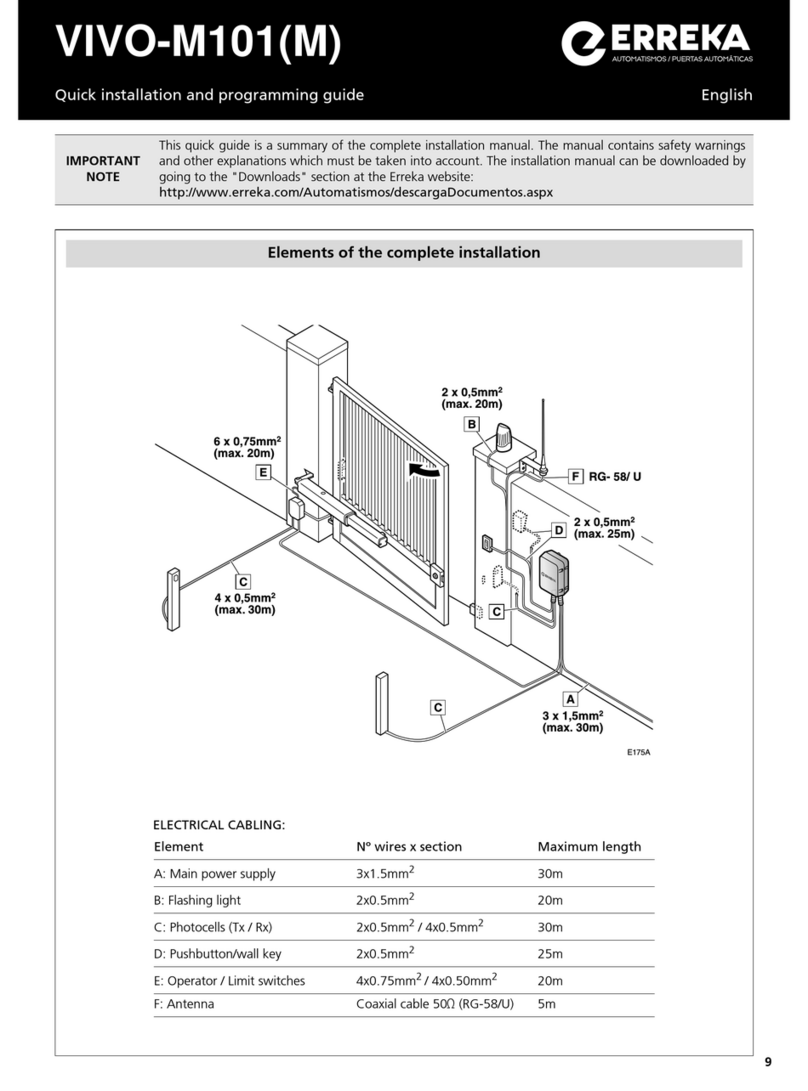
Erreka
Erreka VIVO-M101 Quick installation and programming guide

ECO Schulte
ECO Schulte ETS 42 Operator's manual

Erreka
Erreka VIVO-D103 Quick installation and programming guide

Celegon
Celegon COMPACK LIVING 90 Construction manual