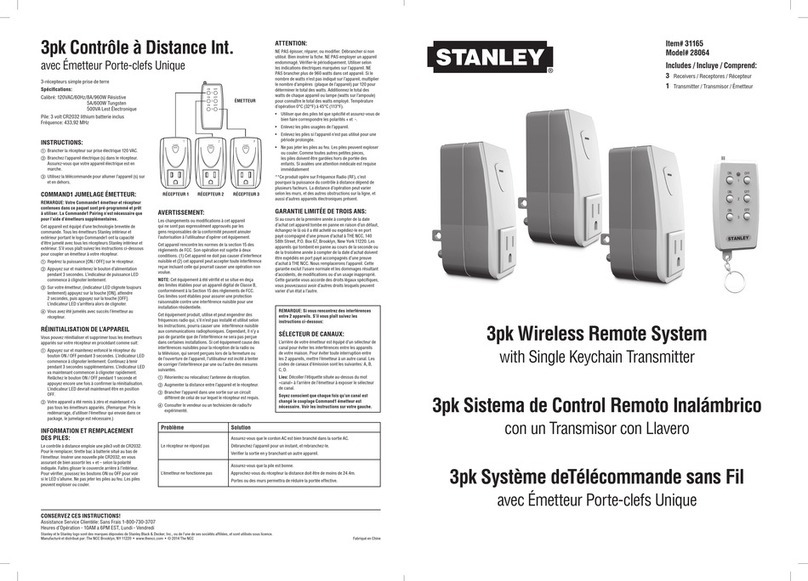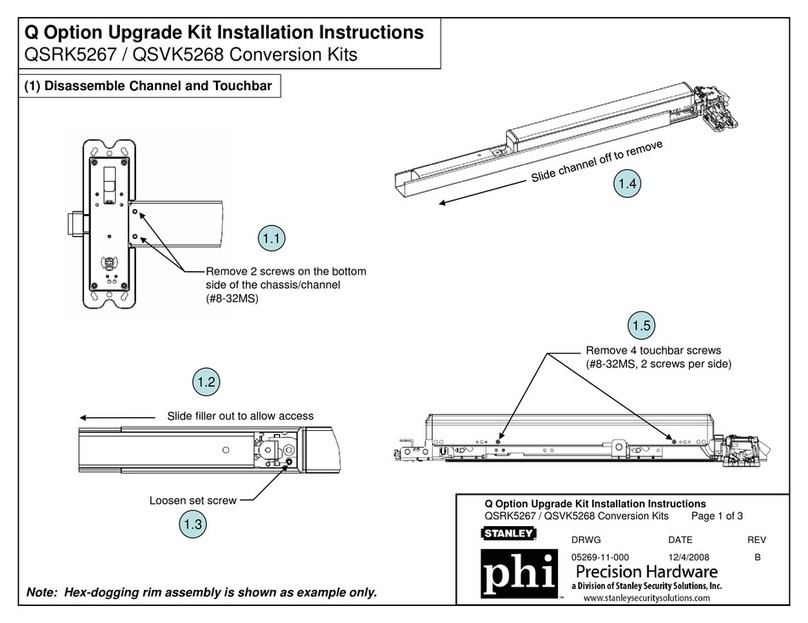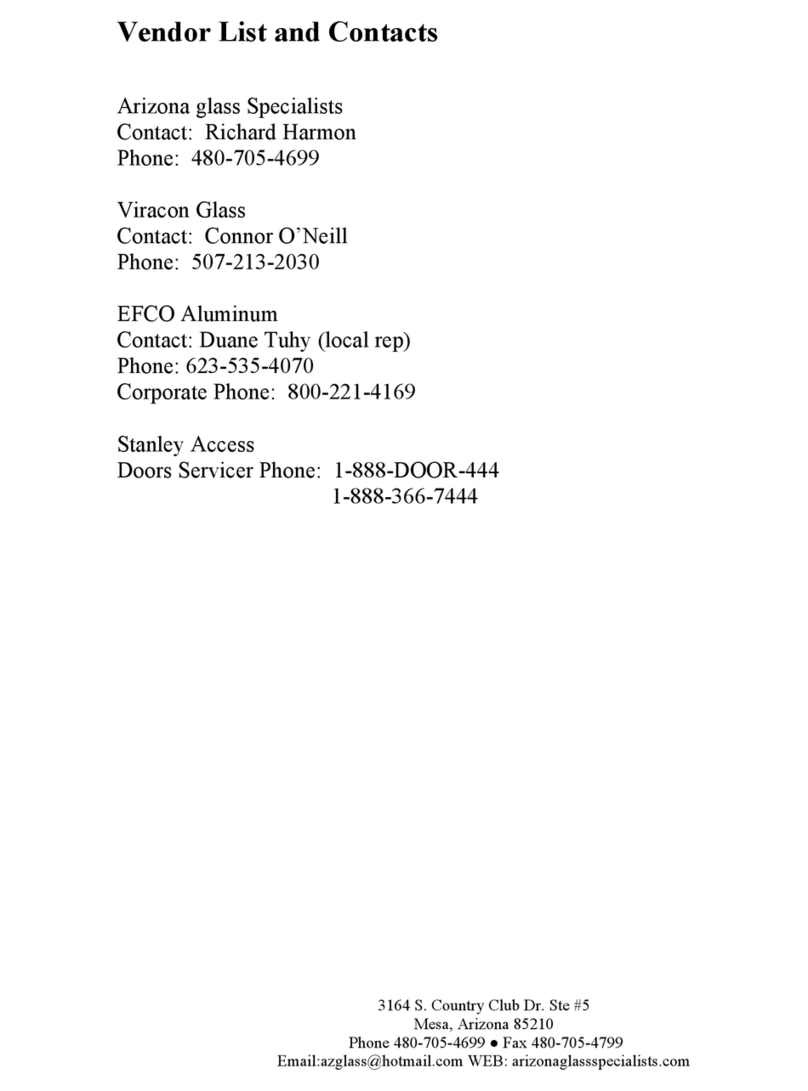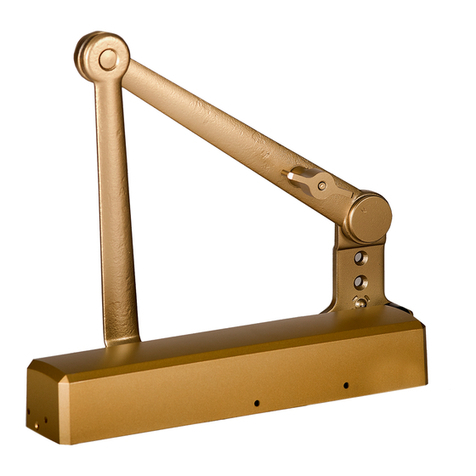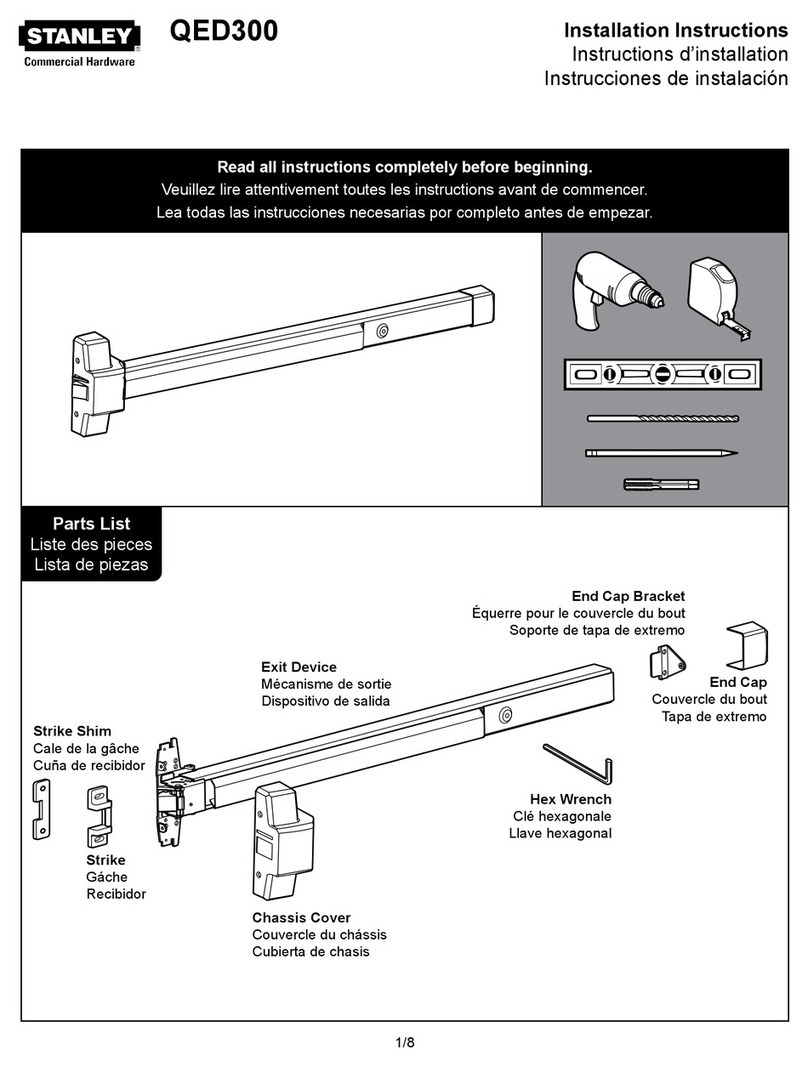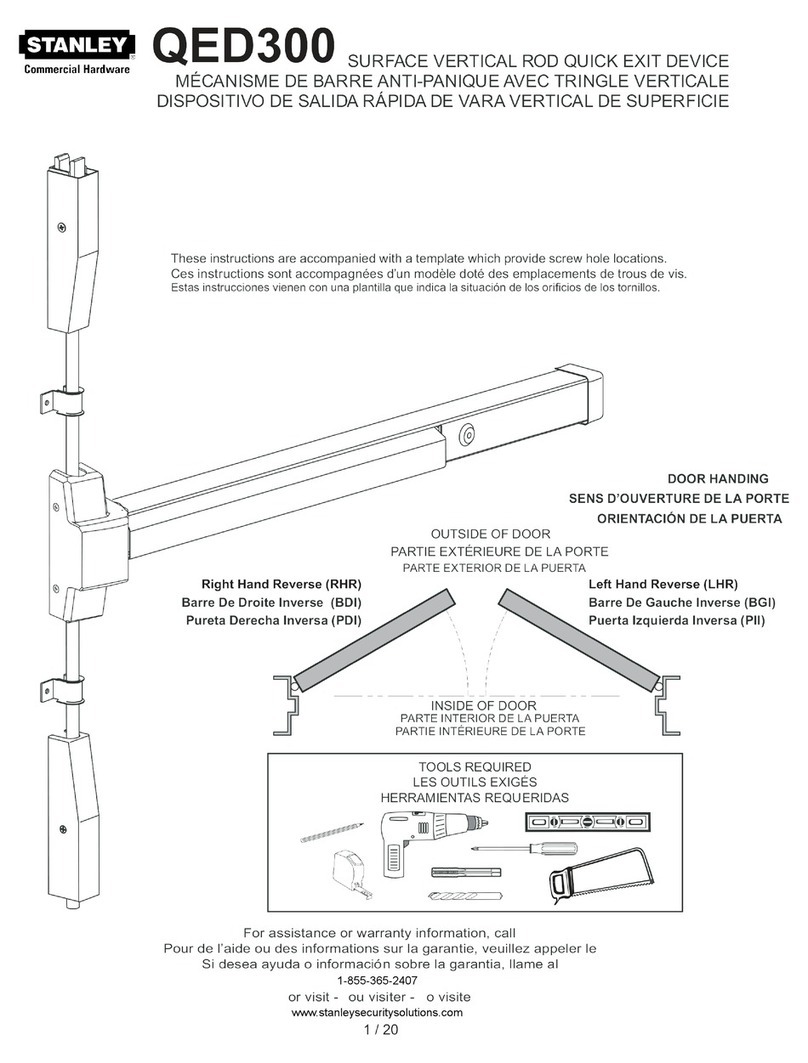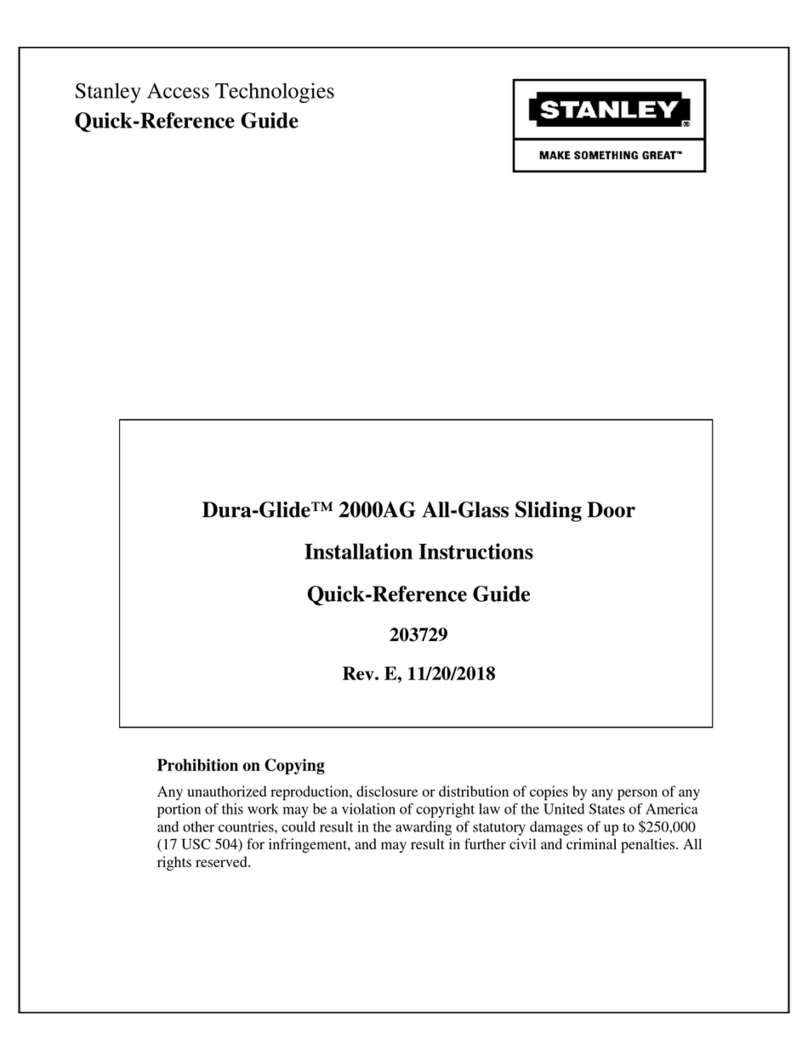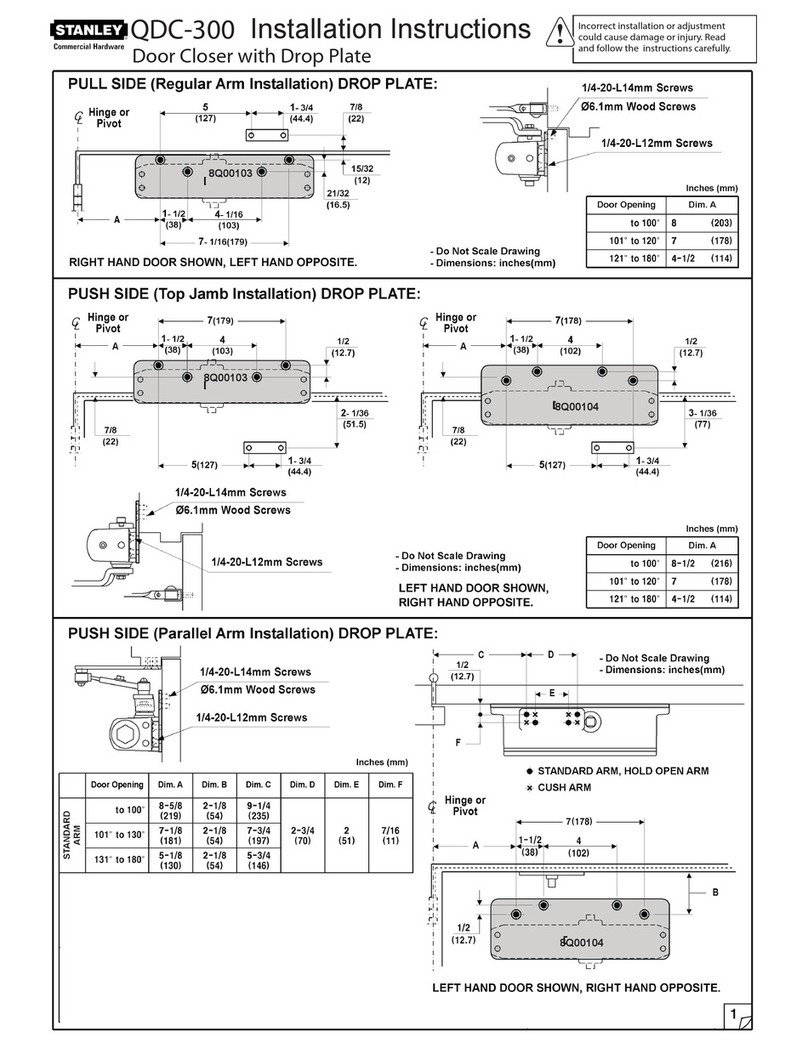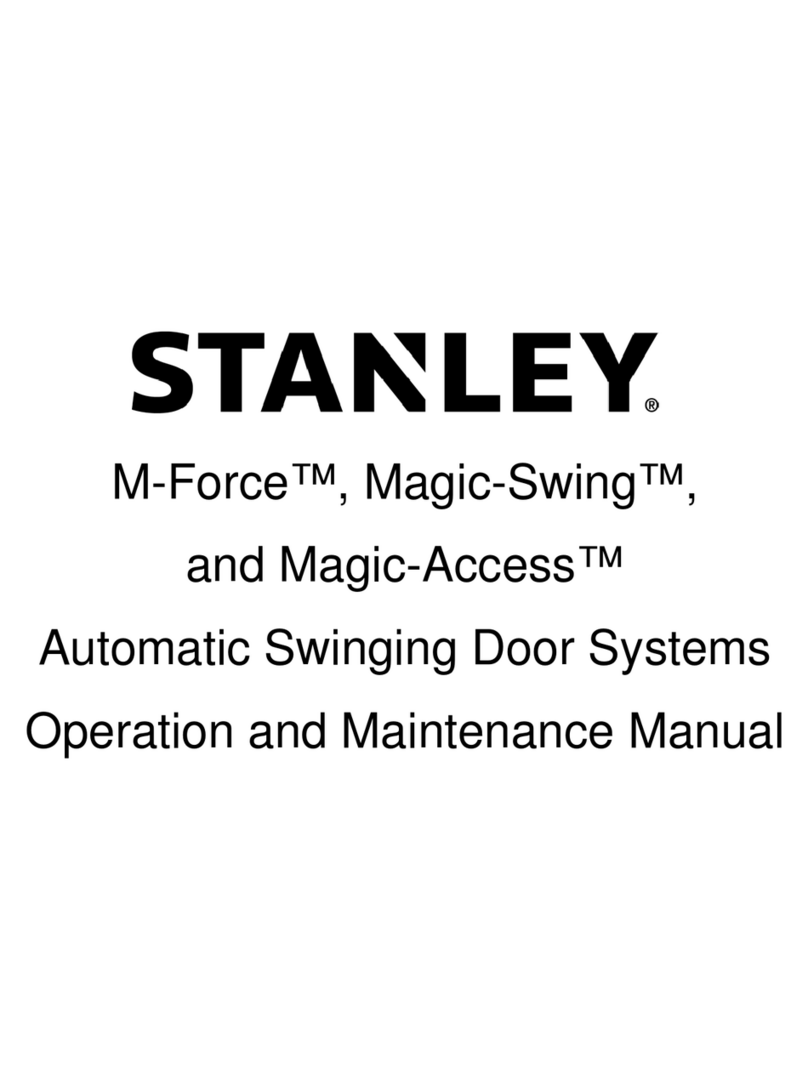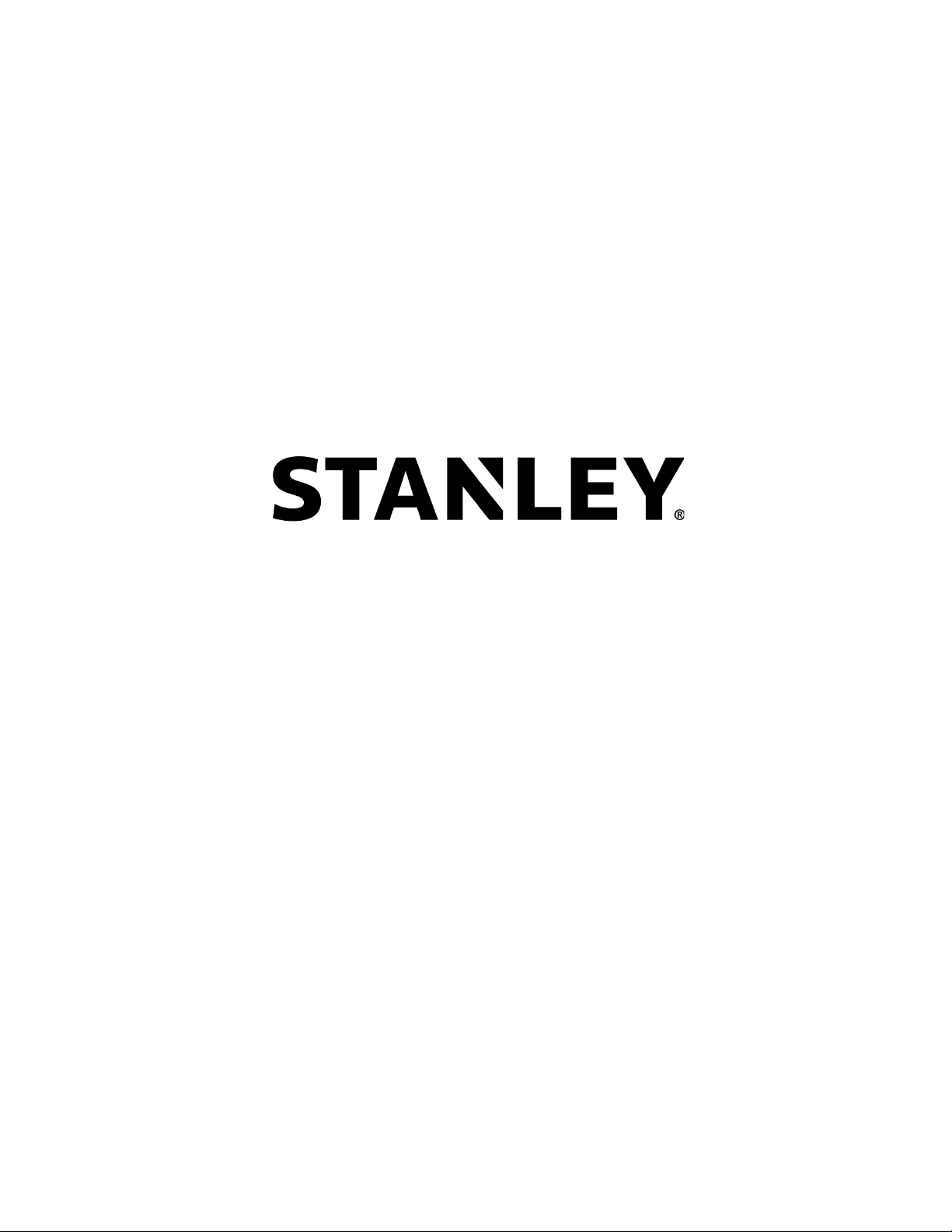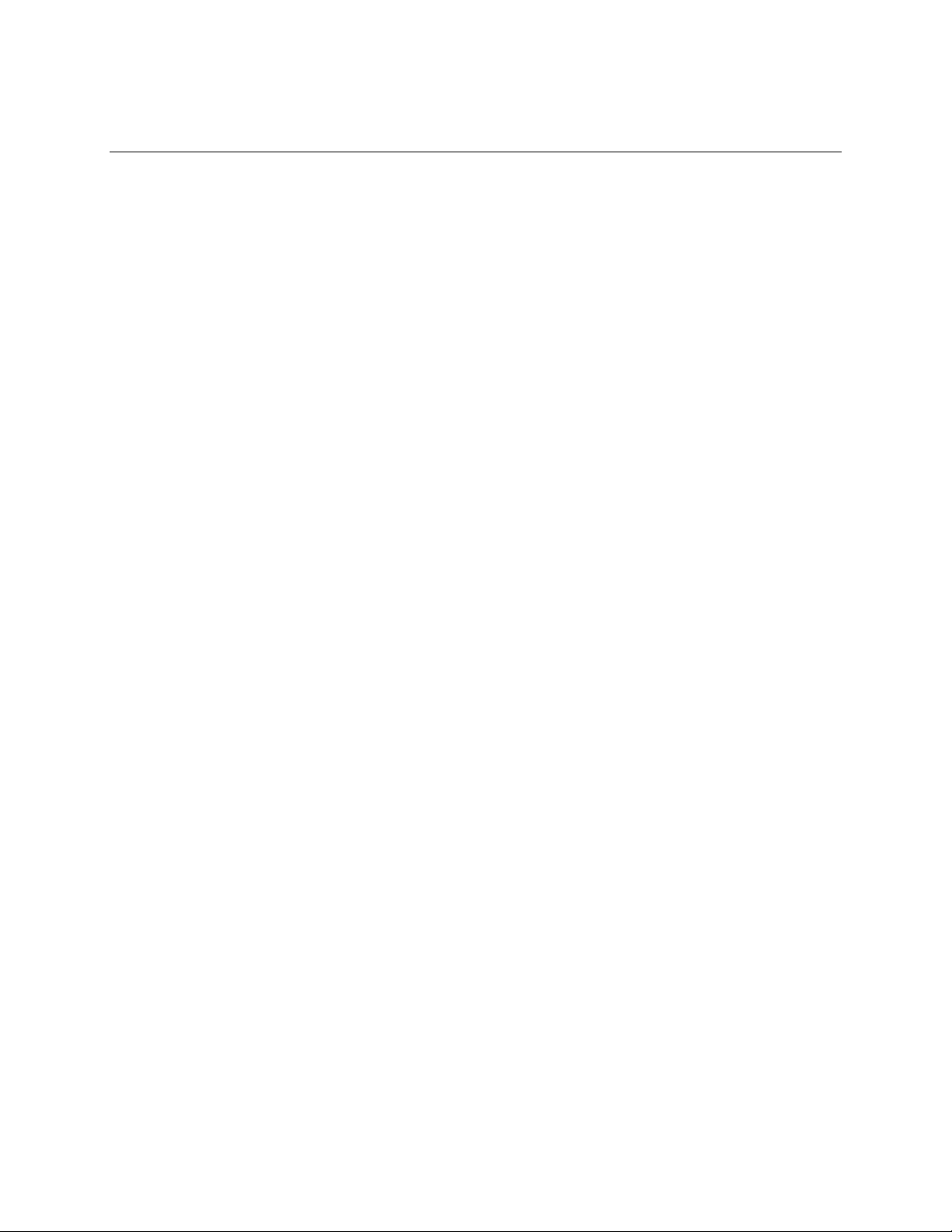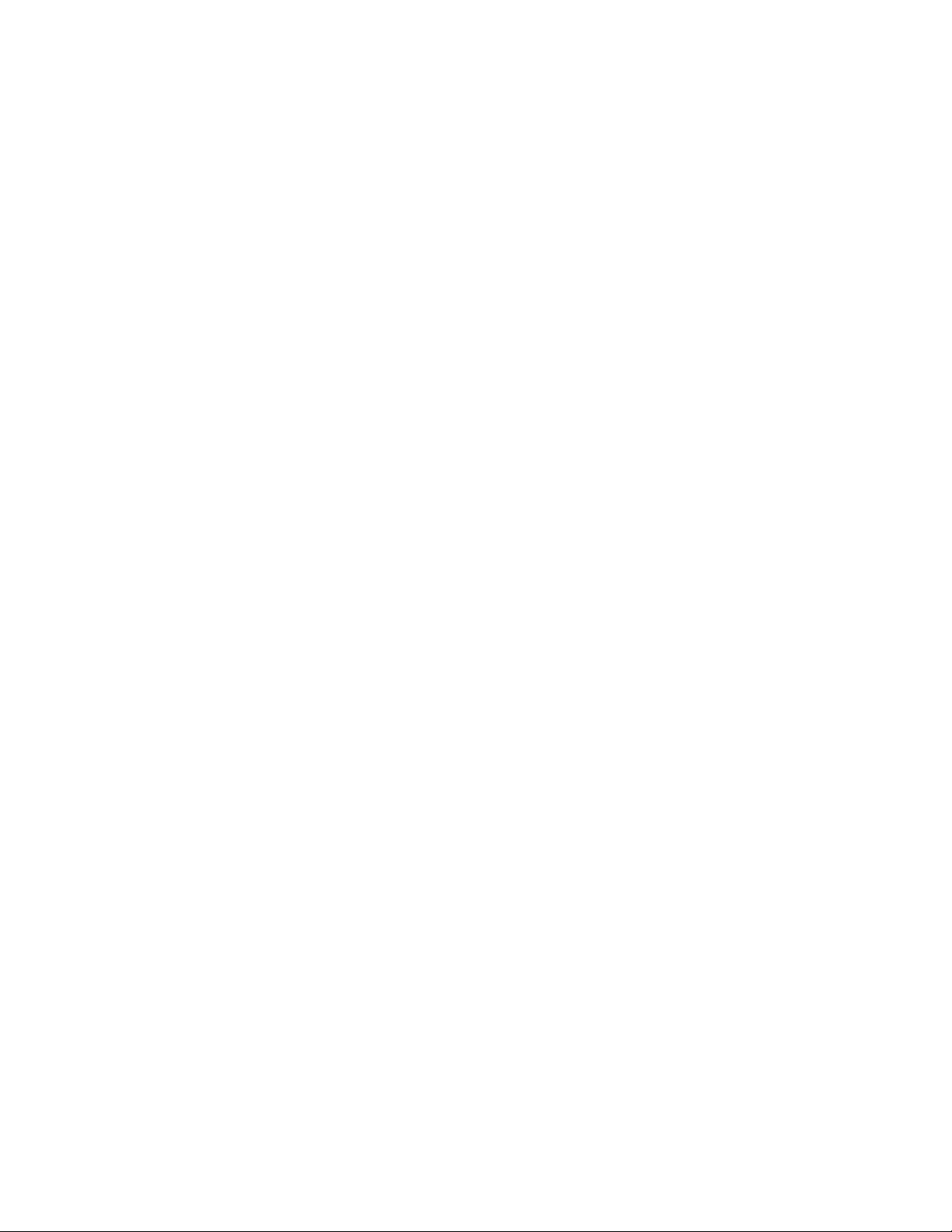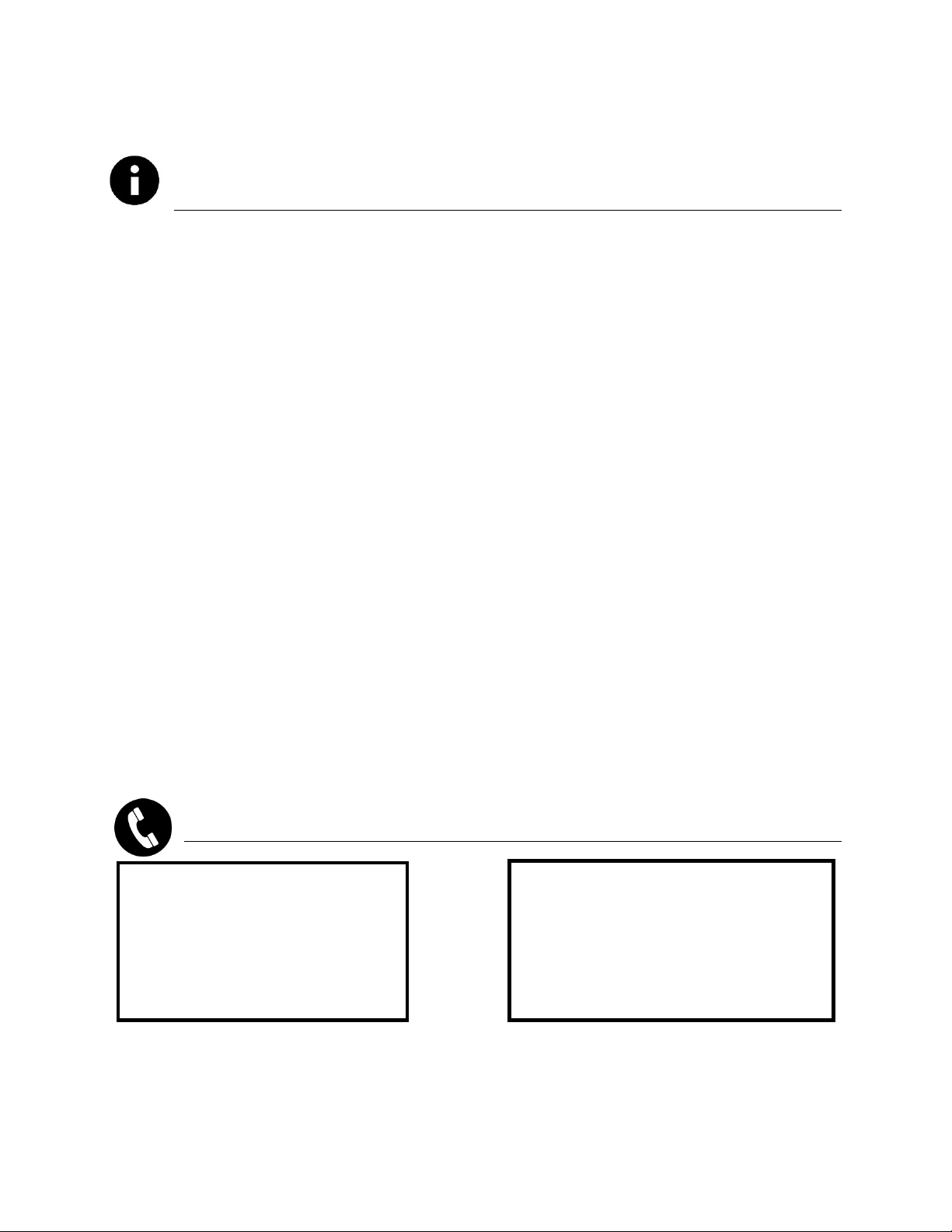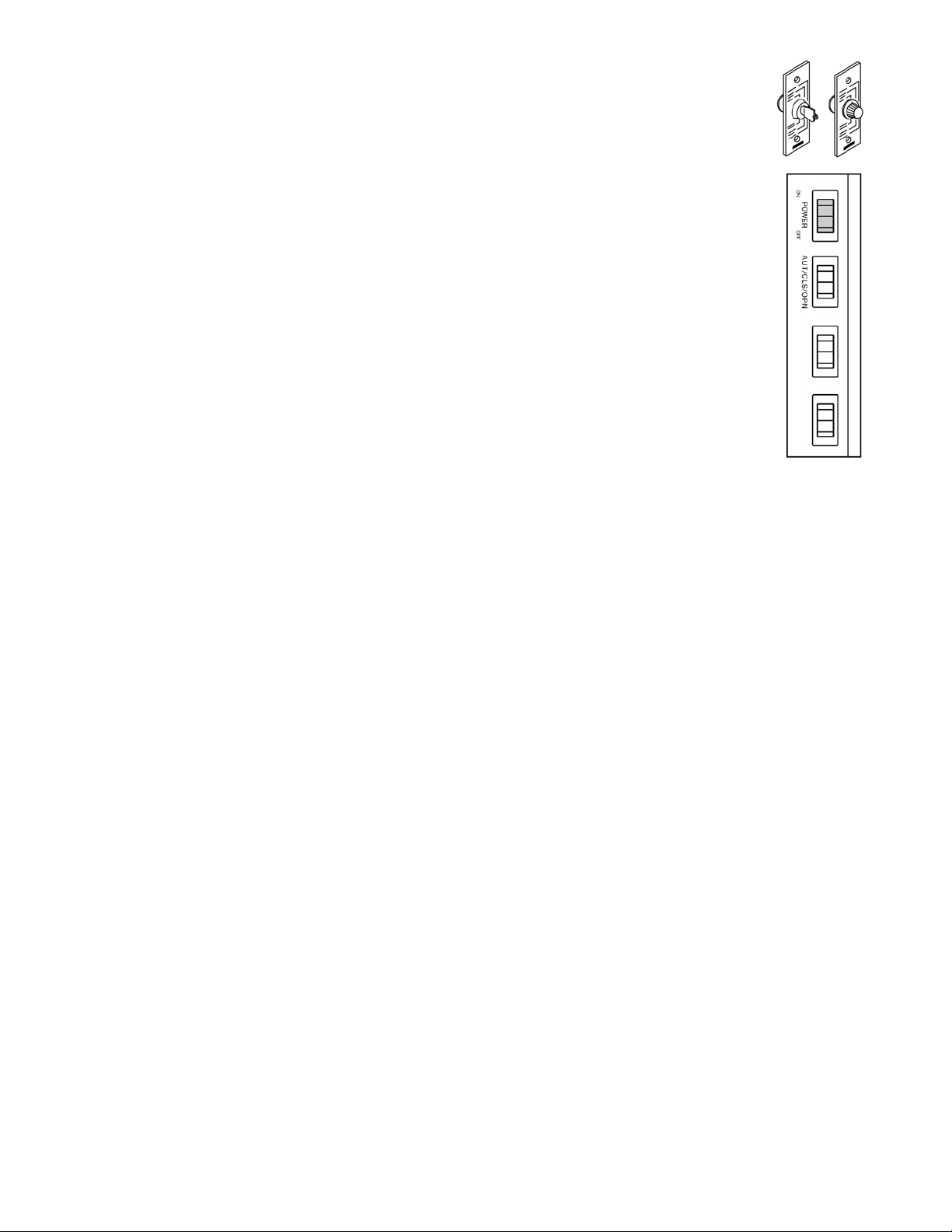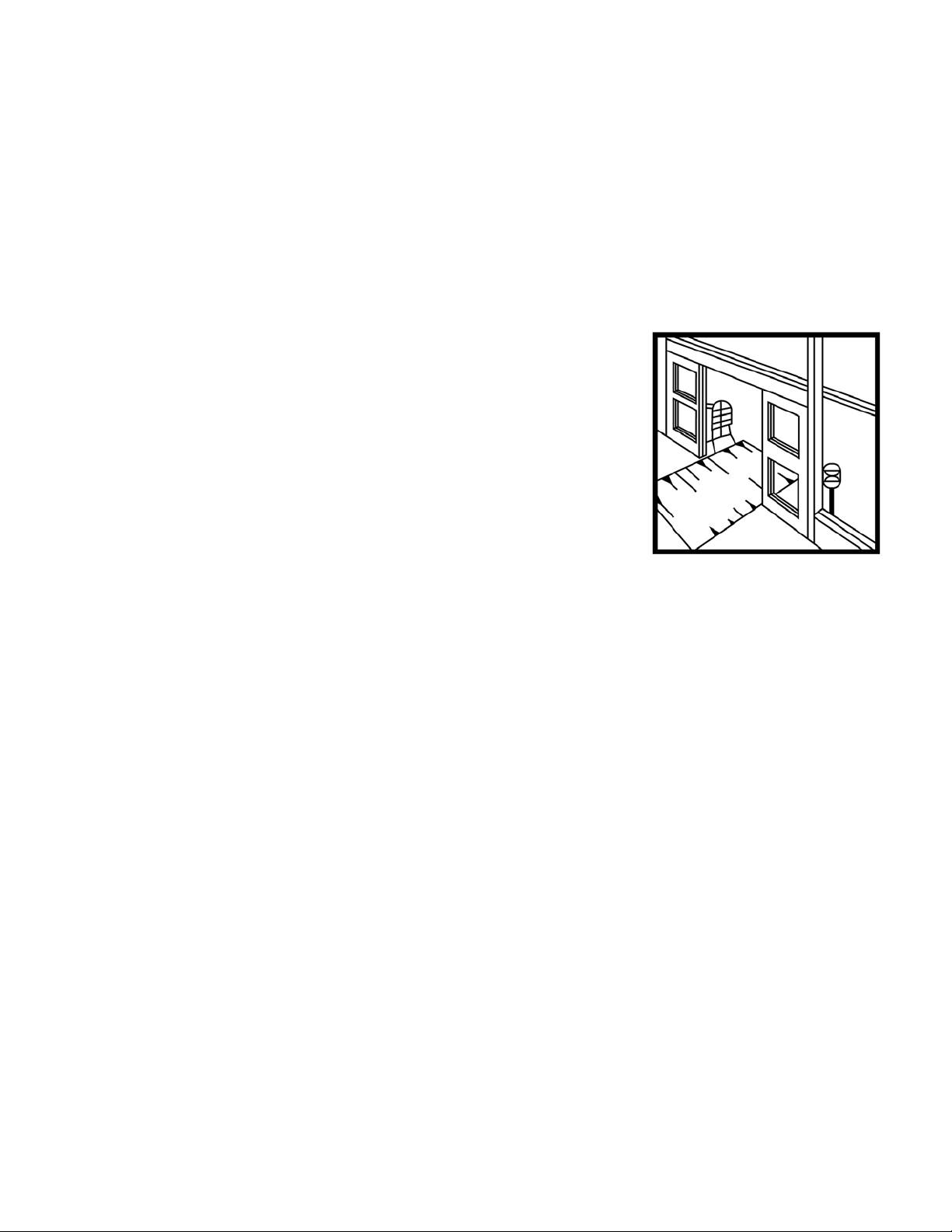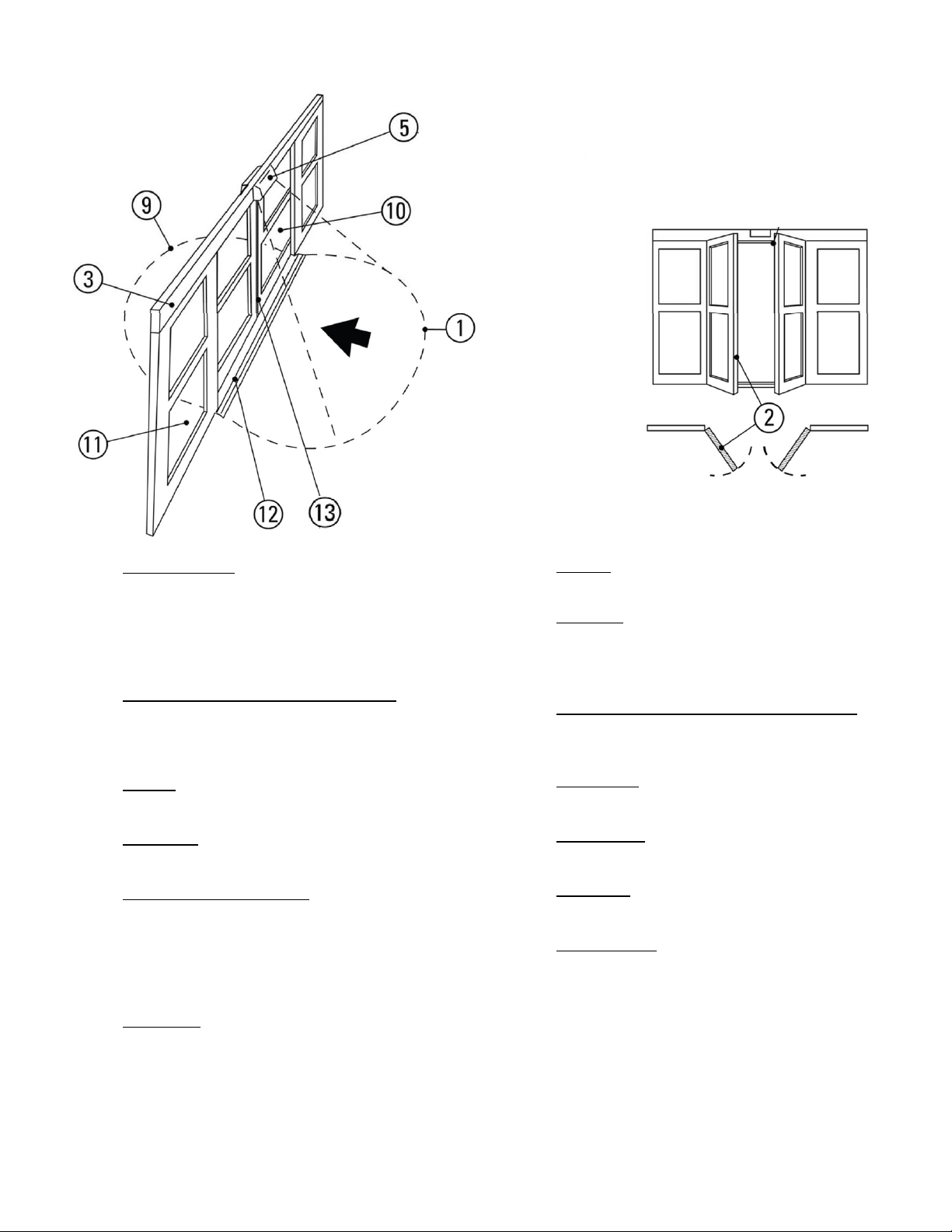203918 Rev. D
Toll Free: 800 7 ACCESS (1 800 722-2377)
If you have a problem you cannot correct, turn off the door operating equipment and call your service representative.
DAILY SAFETY CHECK
For Your Customers’ Safety and Your Own Protection
Perform This Safety Check on Each Automatic Sliding Door Each Day And After Any
Power Outage or Generator Test
SLIDE DOOR SYSTEMS WITH ELECTRONIC CONTROLS
1. Check electronic sensor by walking toward the door opening from several angles.
The door should start opening when you are about five feet from the door. The door
should slide open smoothly and stop without impact. Repeat on the other side of
the opening.
2. Step out of the sensor zone. After a brief time delay, the door should slide closed
smoothly and fully without impact.
3. Remain motionless at the side of the door with the door closed and cover the
doorway holding beam with your hand. The door should open fully or remain open.
SLIDE DOOR SYSTEMS WITH OVERHEAD THRESHOLD SAFETY SYSTEM
If your sliding door is equipped with an Overhead Threshold Safety System, check the
following components daily:
Inside and Outside Approach Activation Sensors ‐ Both sensors should be in
place and should operate as described in steps 1 and 2 under Electronic Controls. For
“one way” traffic applications, one of the sensors will shut off when the door is fully
closed. The sensor should turn on when the opposite side sensor activates this system.
Overhead Threshold Safety Sensor – The Overhead Threshold Safety Sensor is
mounted on the aluminum enclosure directly above the door opening. It senses presence
in the threshold zone. This zone covers the full width of the door opening and extends
approximately 10” on either side of the threshold.
To test the system:
1. Walk towards the door opening from several angles. The door should start
opening when you are about five feet from the door. The door should slide open
smoothly and stop without impact.
2. When the door starts to open, the presence sensor threshold zone will be
activated. Walk into the threshold area and stop. Stand in the threshold zone for
several seconds. The door should remain open. Continue on through the opening
and walk at least five feet from the door. After a brief delay, the door should close.
3. Turn and repeat the above zone tests by approaching the door from the opposite
direction.
DOORS AND FRAMES
1. Check the door area for tripping and slipping hazards.
2. Check all door panels for broken or cracked glass. There should be no bulletin
boards, literature racks, merchandise displays, or other attractions in the door area
where people could be hit by the door.
3. Door should have safety decals properly displayed.
FOR SERVICE, CALL TOLL FREE
1 ‐ 888‐ DOOR‐ 444