Stanley QSRK5267 User manual
Other Stanley Door Opening System manuals
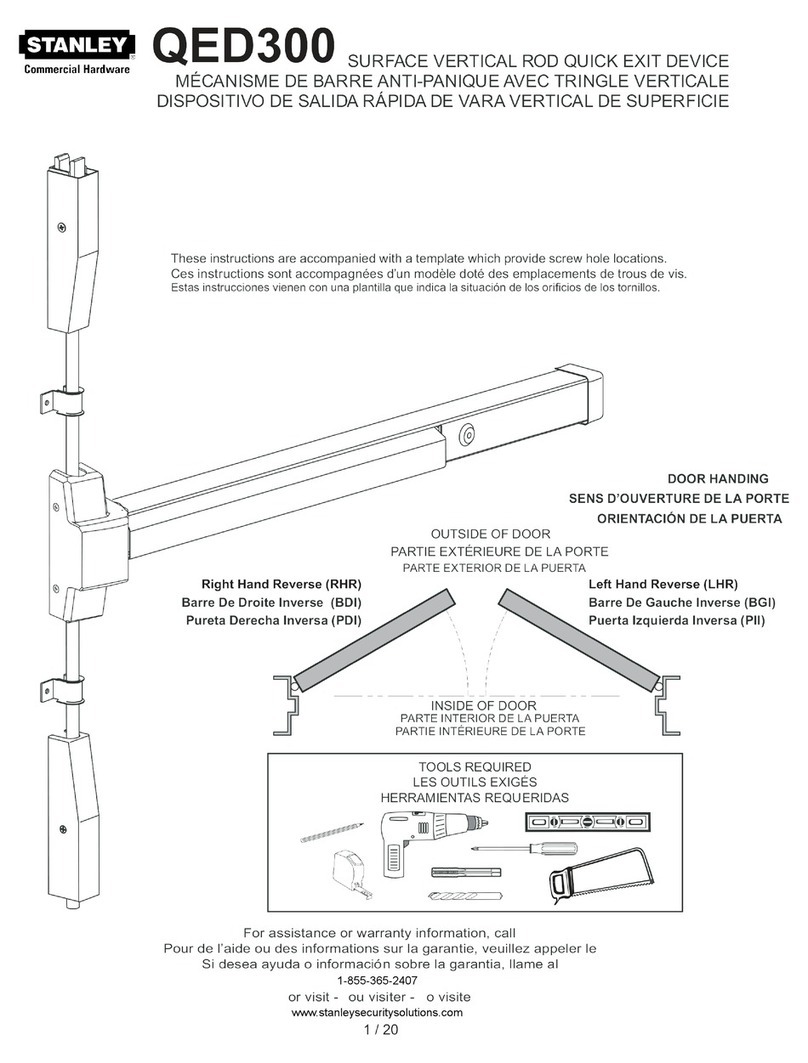
Stanley
Stanley QED300 User manual
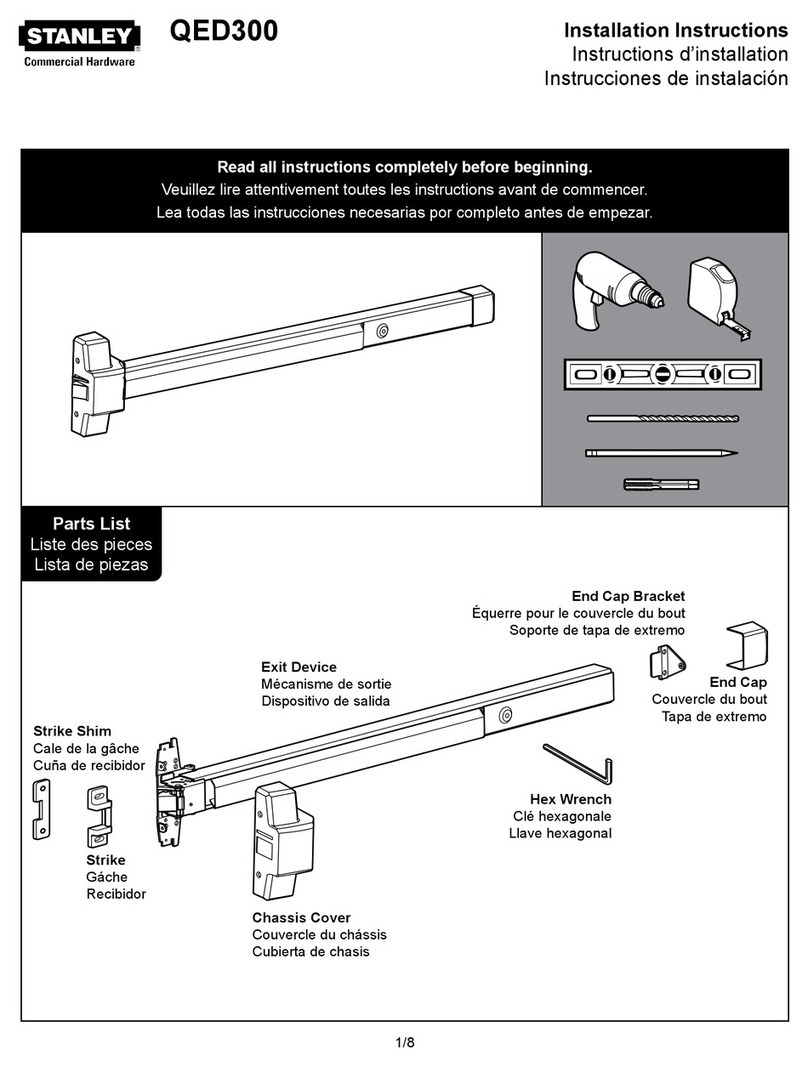
Stanley
Stanley QED300 User manual
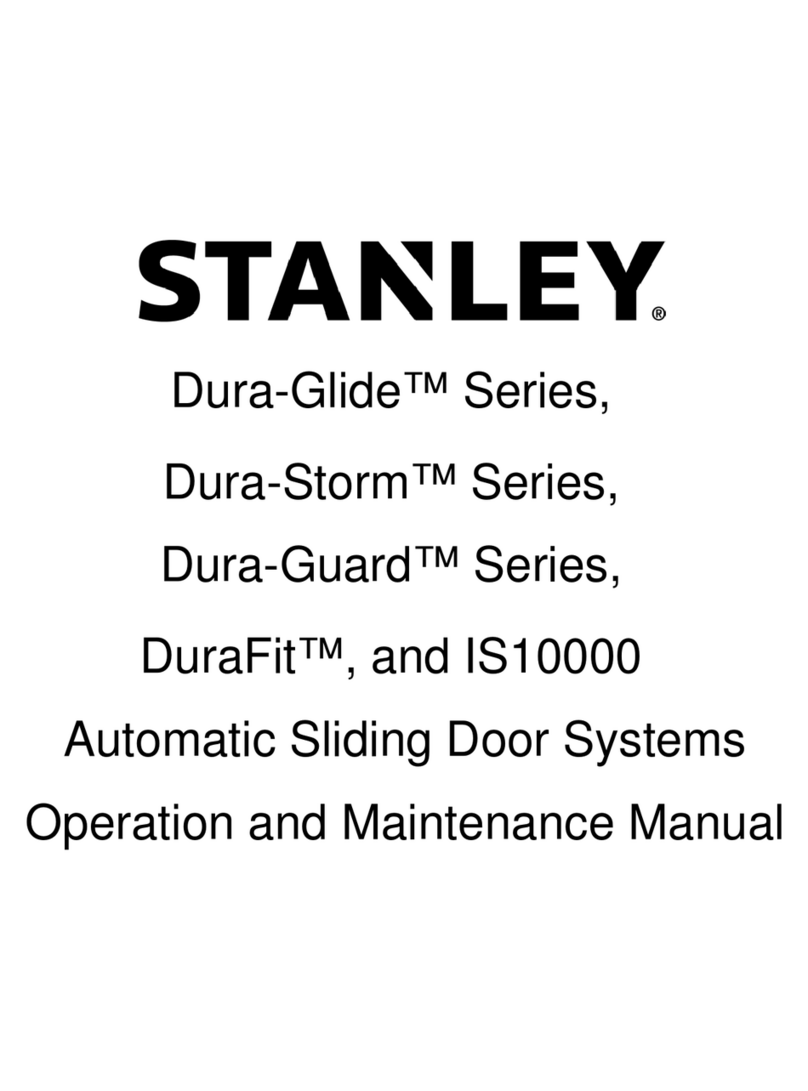
Stanley
Stanley Dura-Glide Series User manual
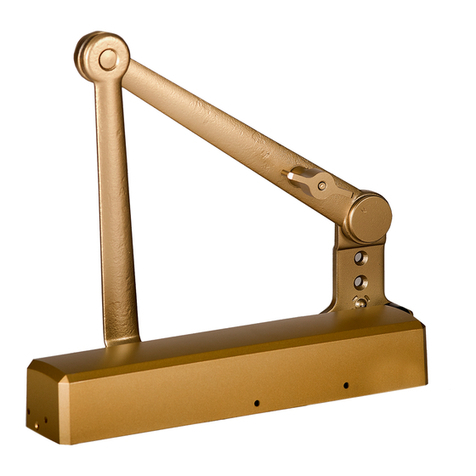
Stanley
Stanley QDC-200 User manual
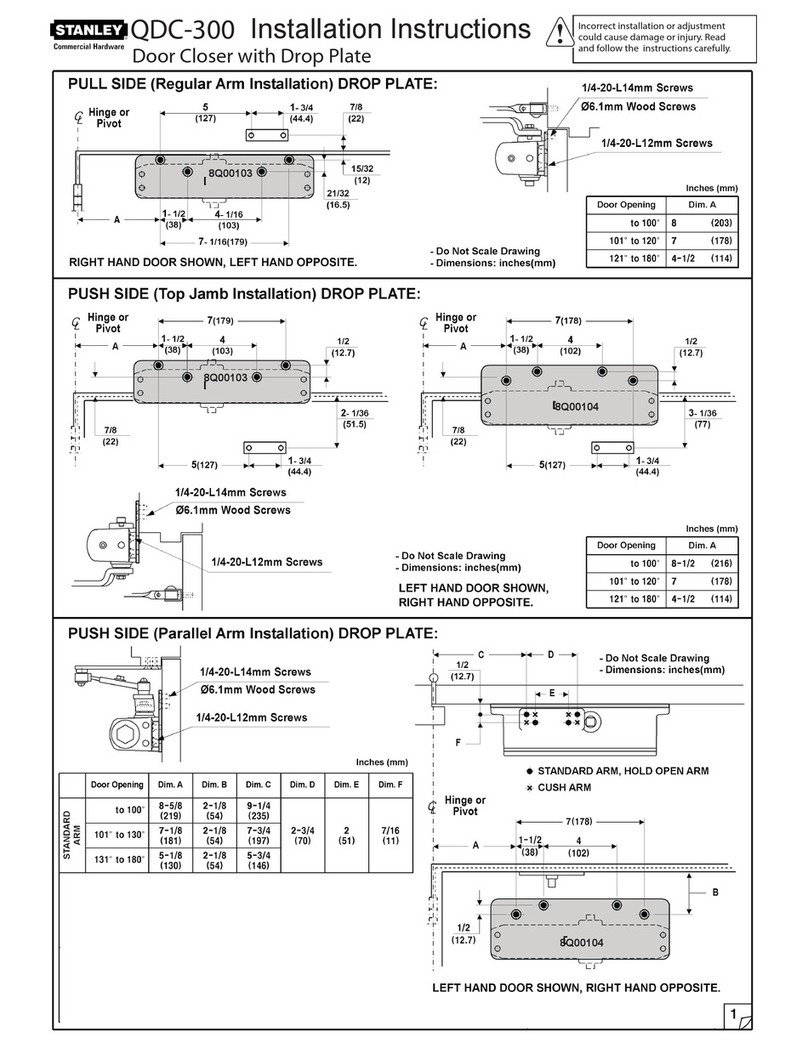
Stanley
Stanley QDC-300 User manual
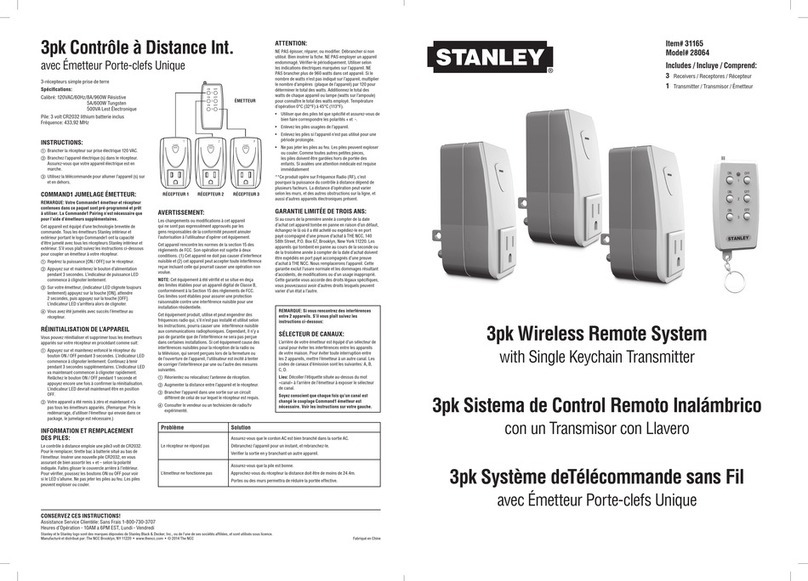
Stanley
Stanley 28064 User manual

Stanley
Stanley MA900ñ Installation instructions
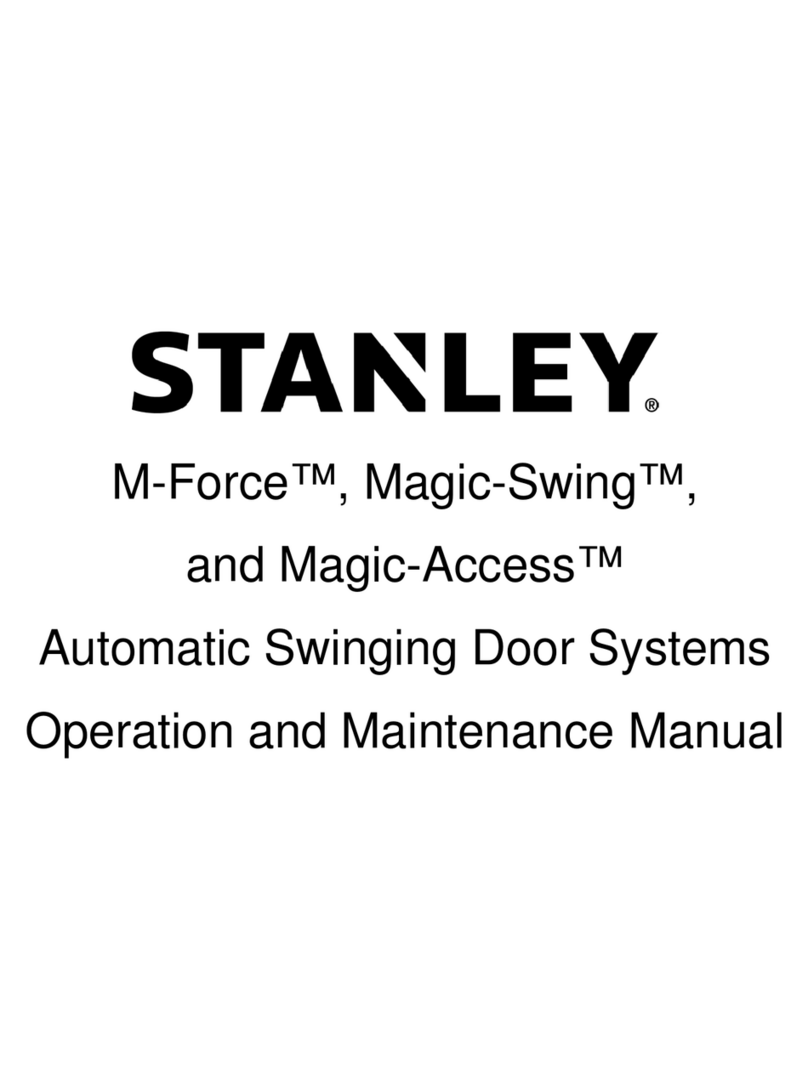
Stanley
Stanley M-Force User manual
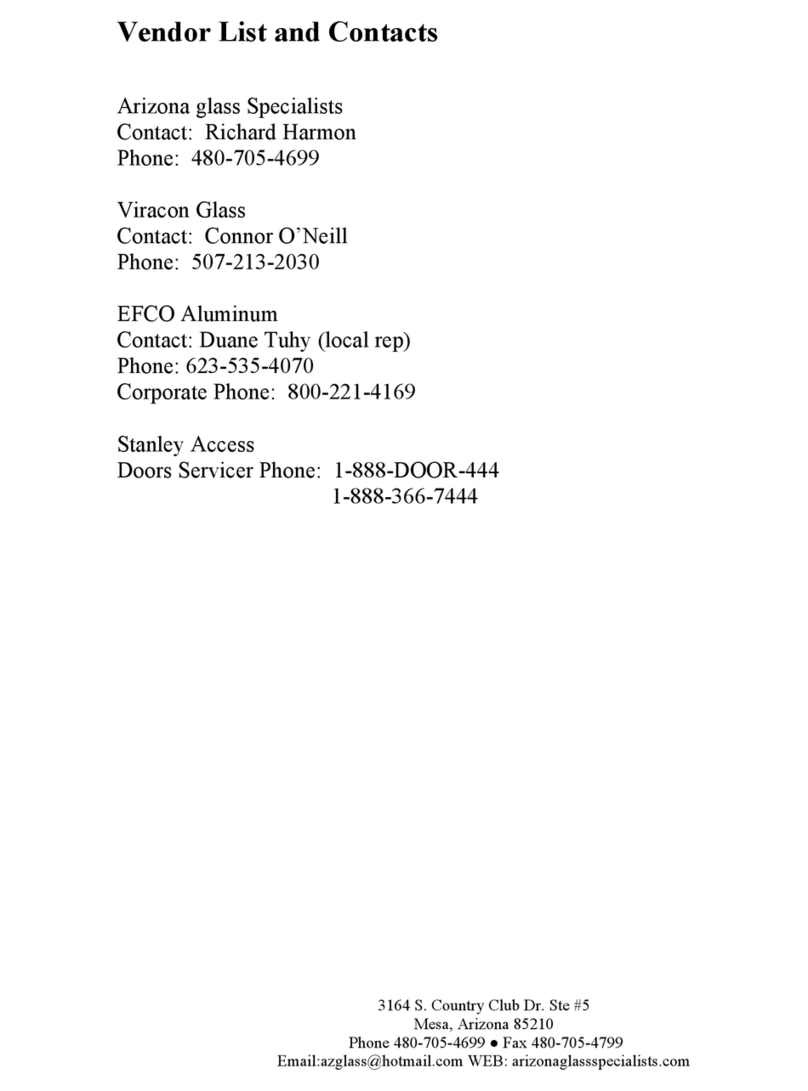
Stanley
Stanley Dura-Glide Series Installation guide
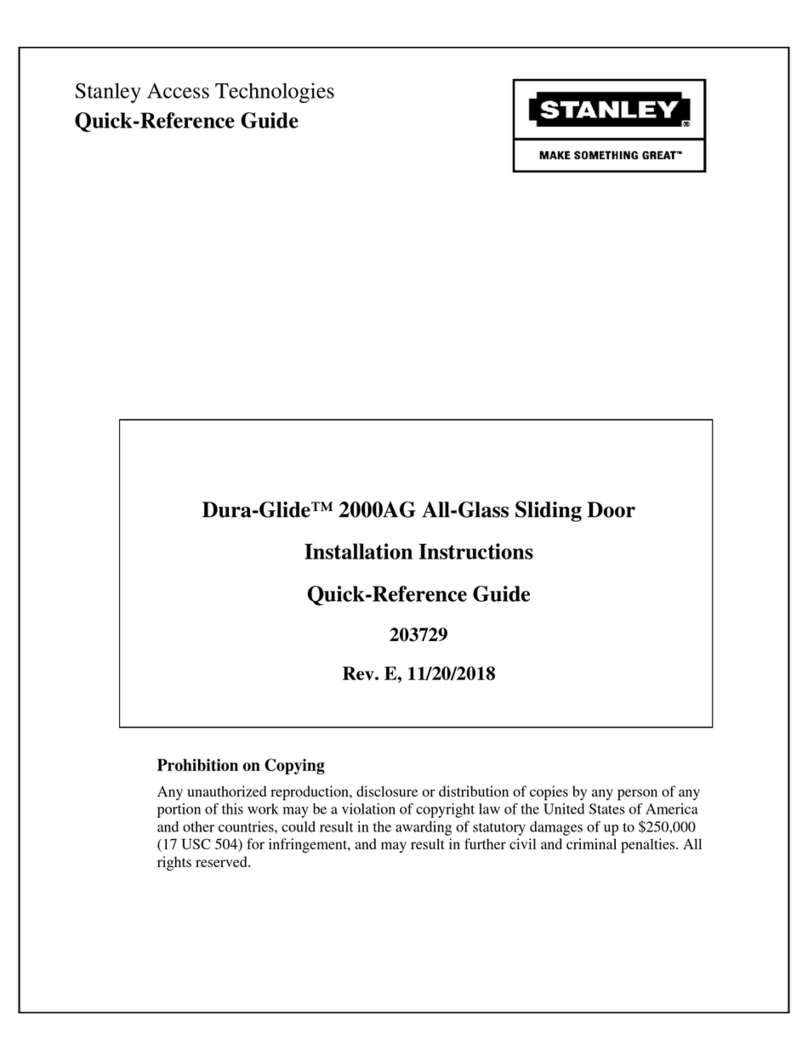
Stanley
Stanley Dura-Glide 2000AG Series User manual
Popular Door Opening System manuals by other brands

AGS
AGS D-PL Instructions for fitting, operating and maintenance

WITTUR
WITTUR Hydra Plus UD300 Instruction handbook

Alutech
Alutech TR-3019-230E-ICU Assembly and operation manual

MPC
MPC ATD ACTUATOR 50 ATD-313186 Operating and OPERATING AND INSTALLATION Manual

GEZE
GEZE ECturn user manual

Chamberlain
Chamberlain T user guide














