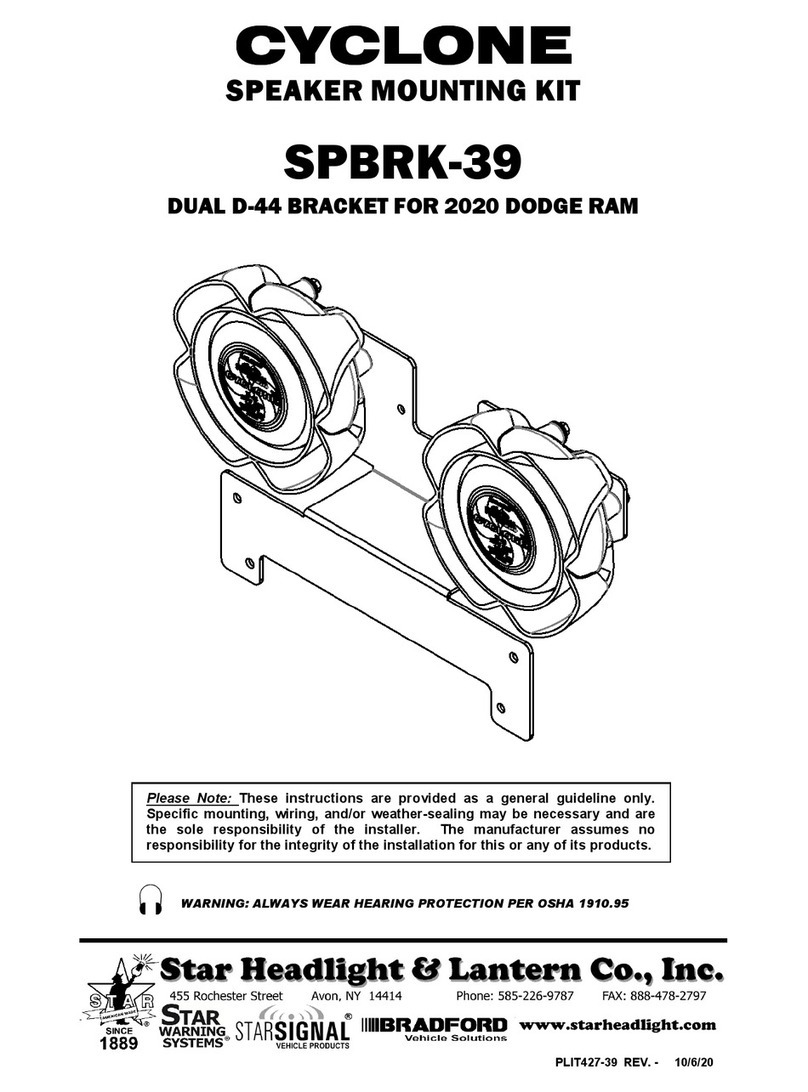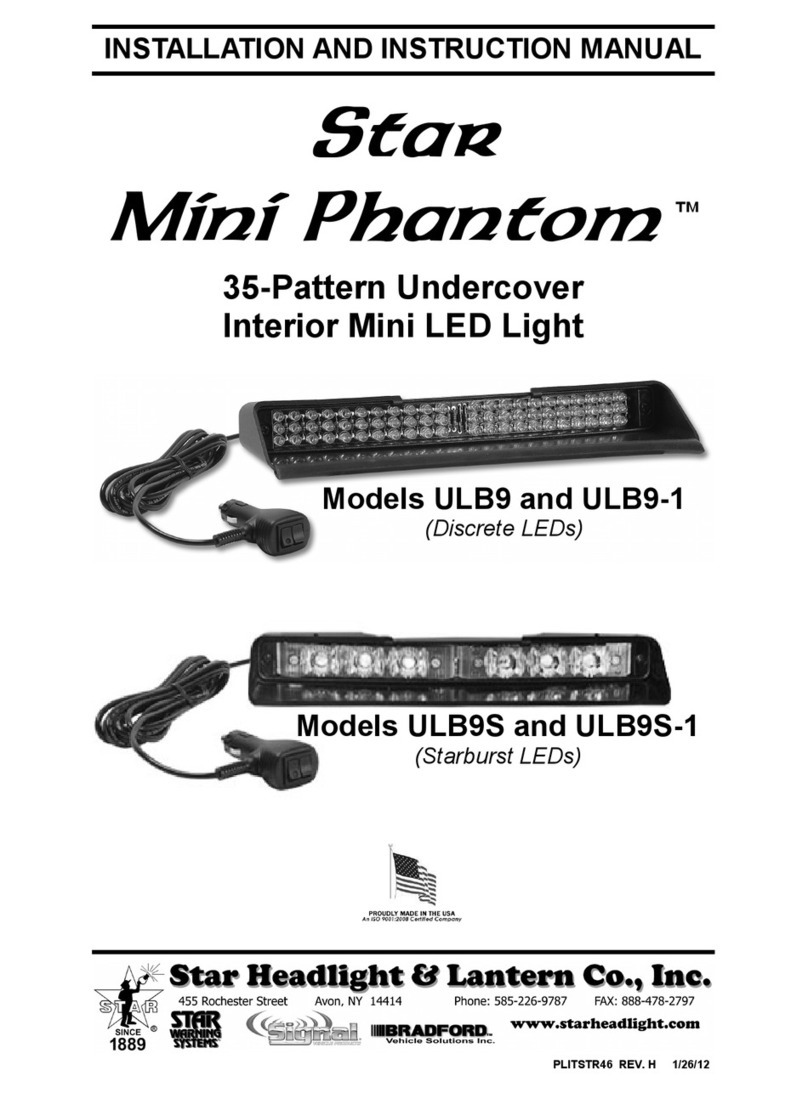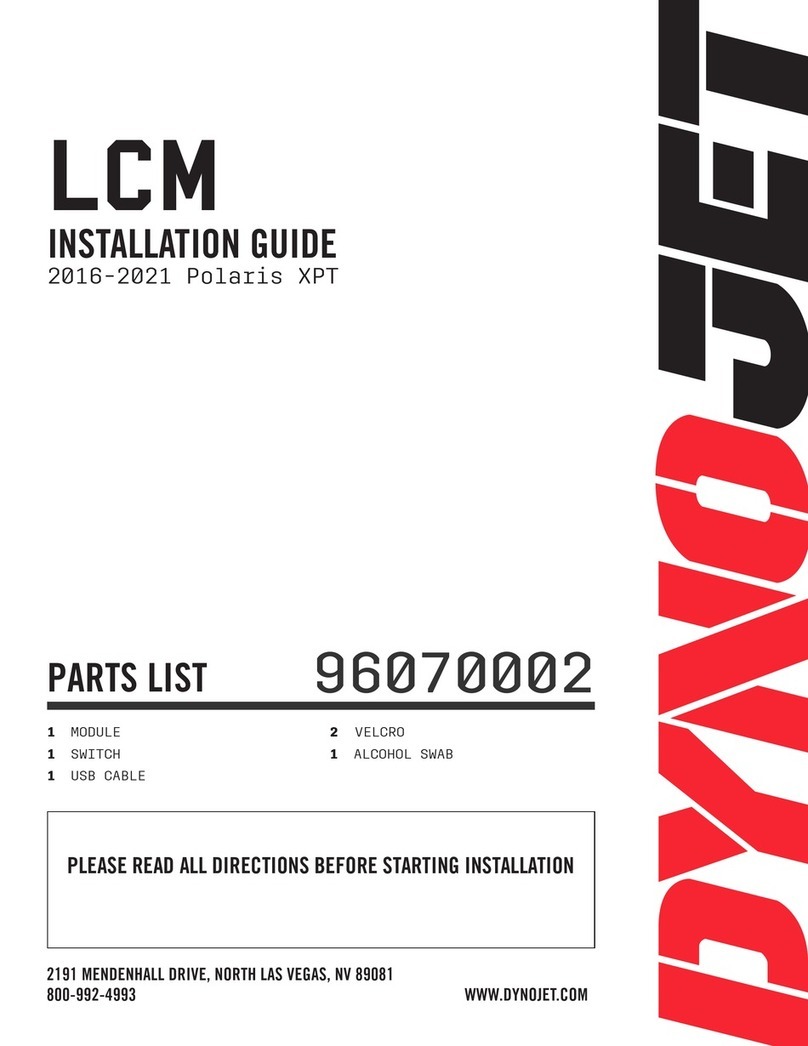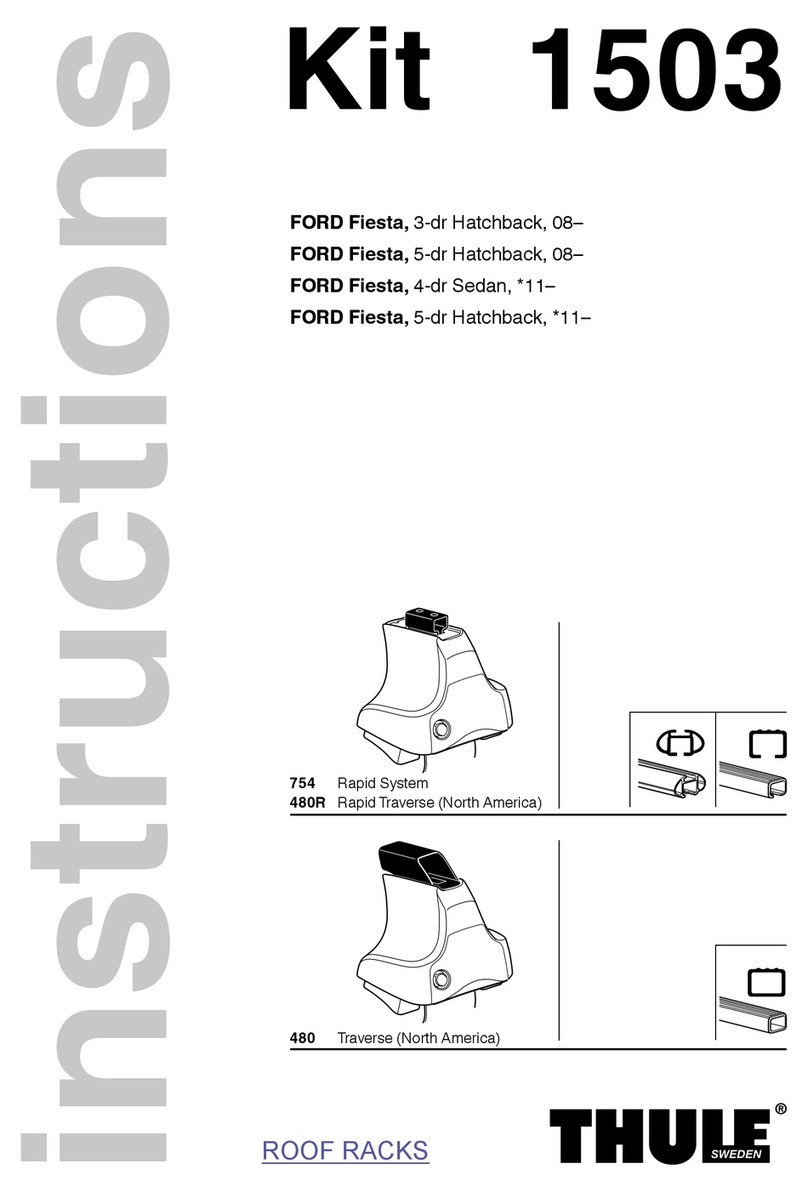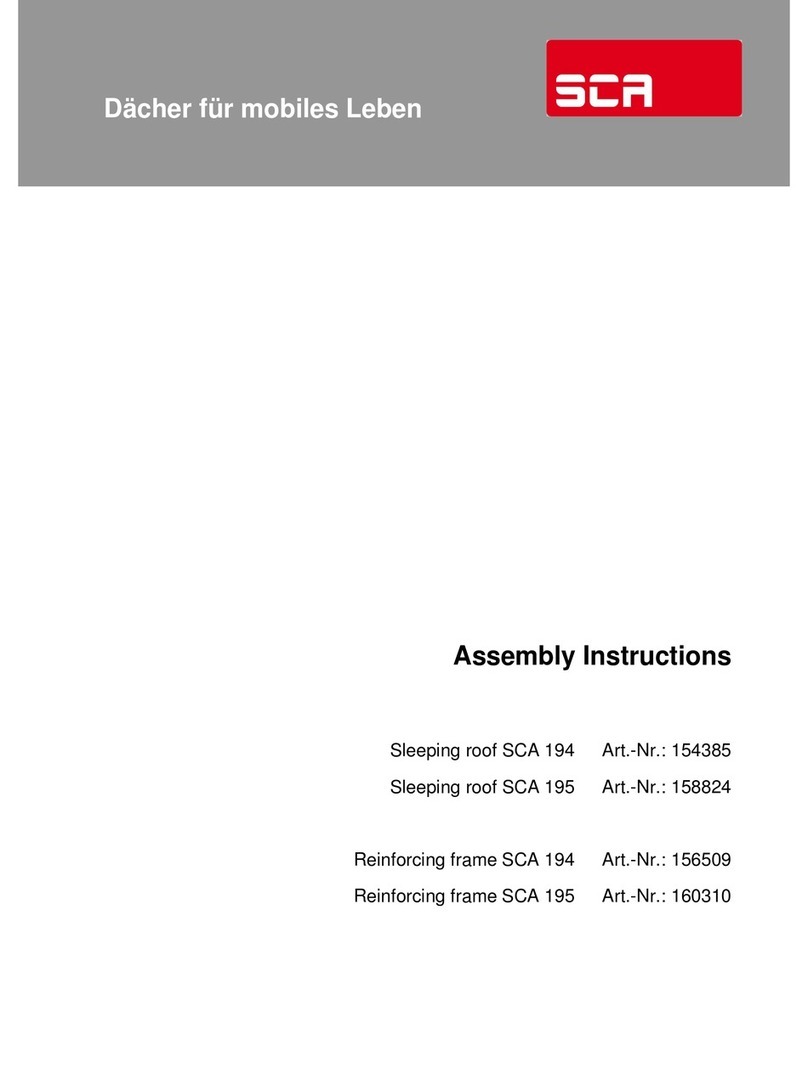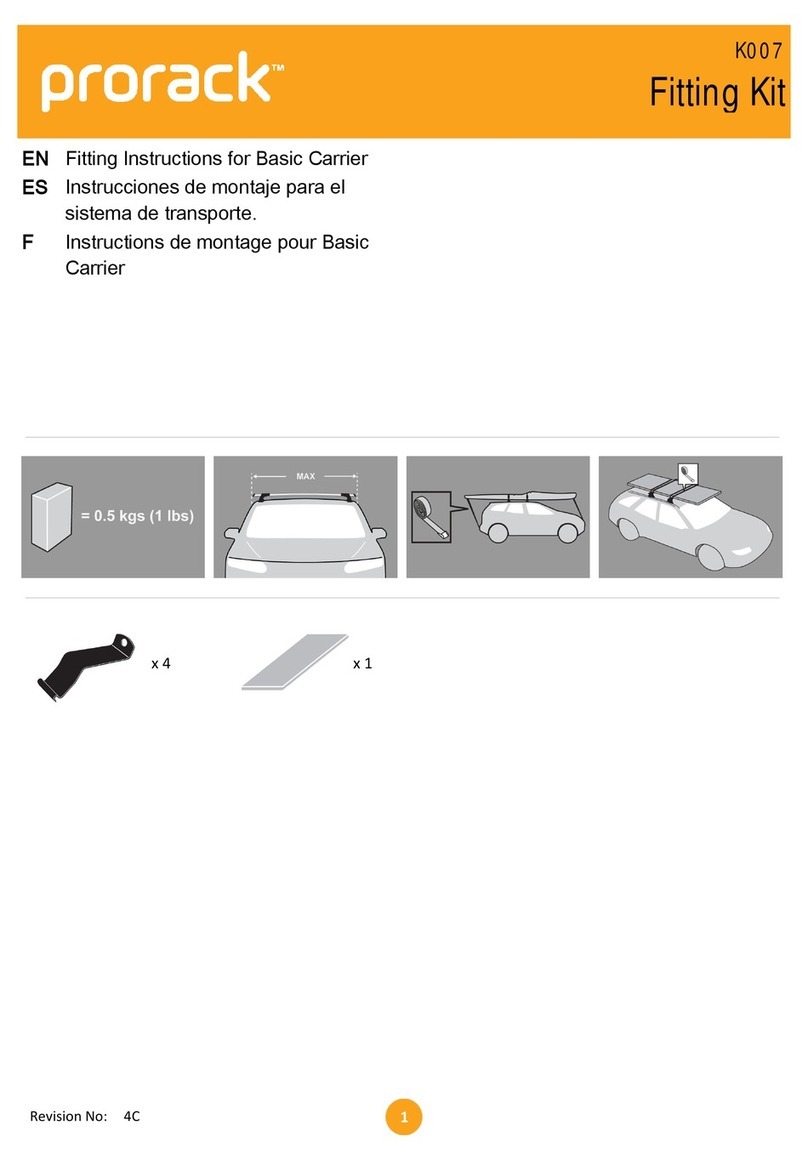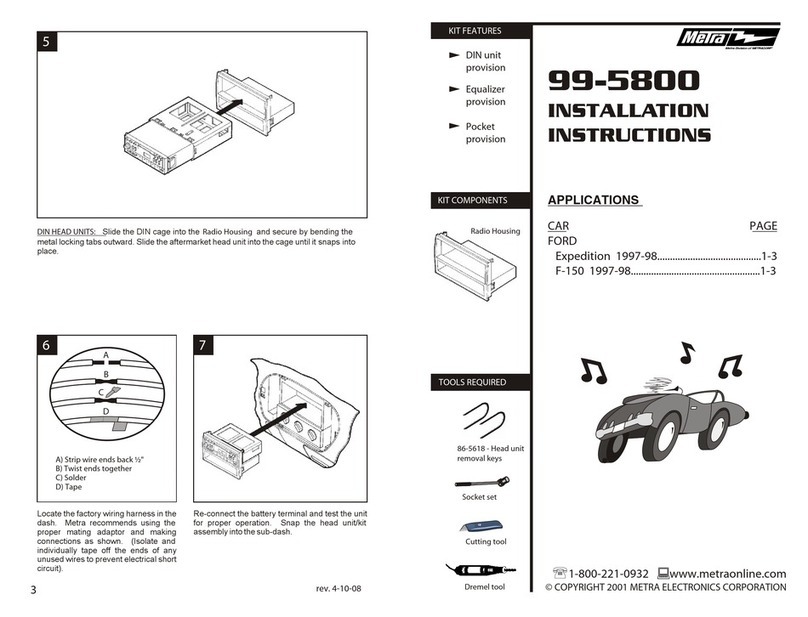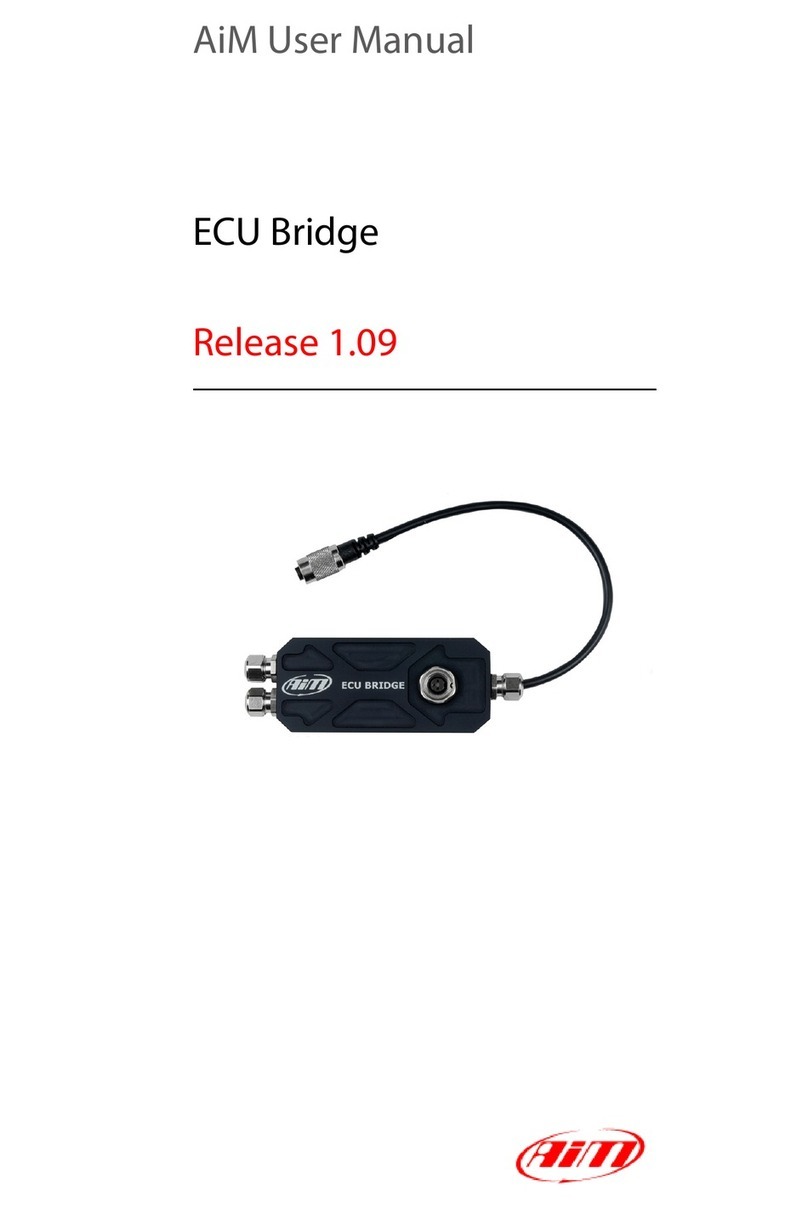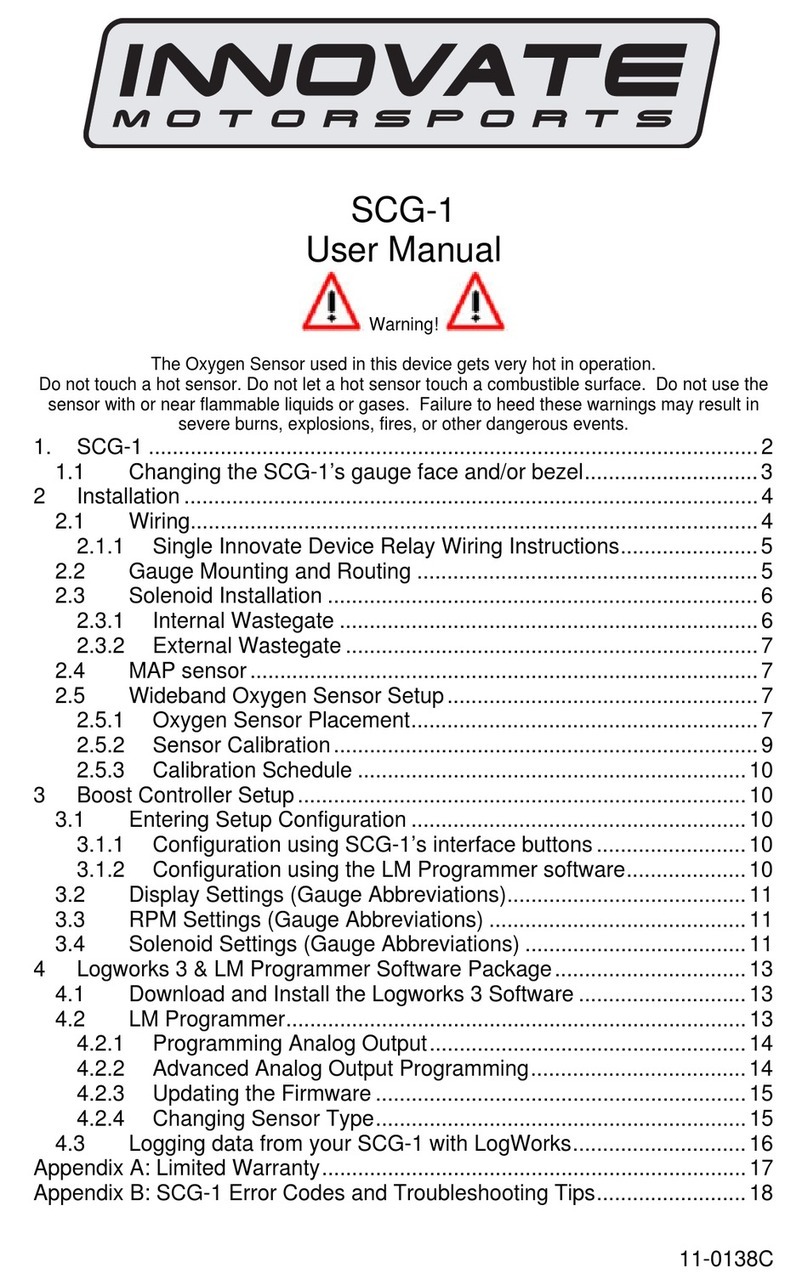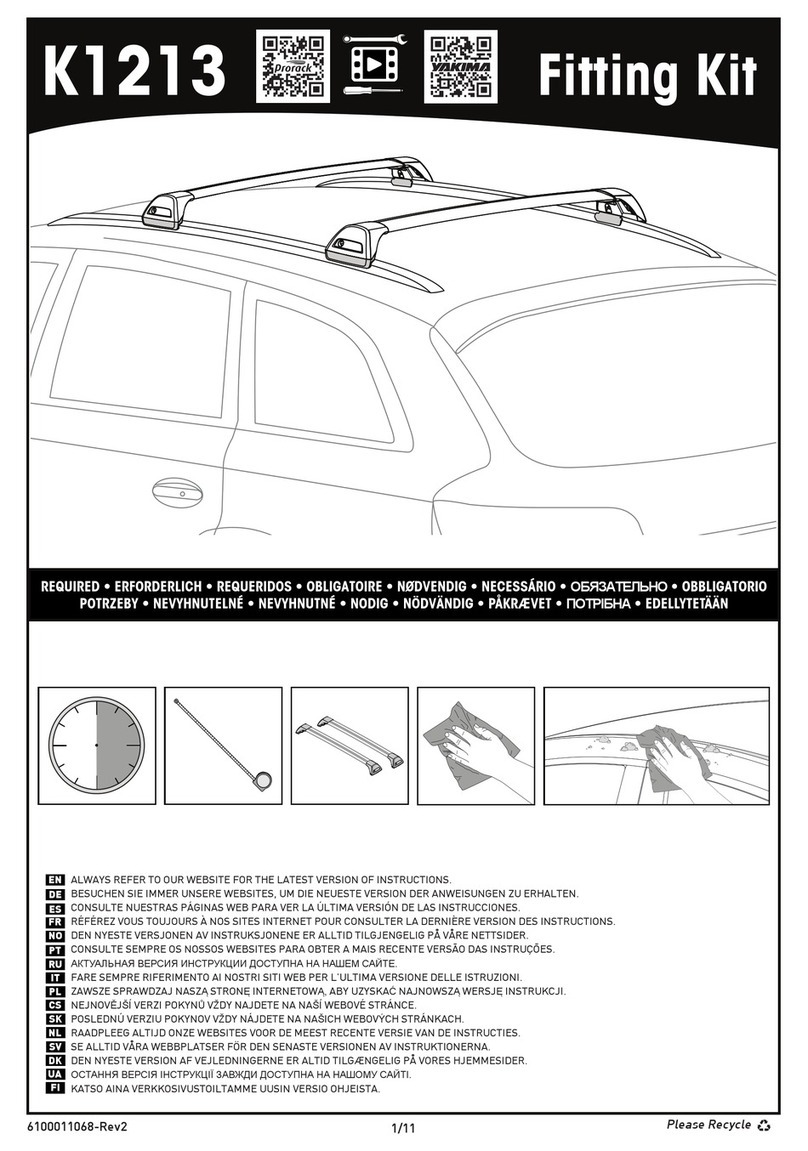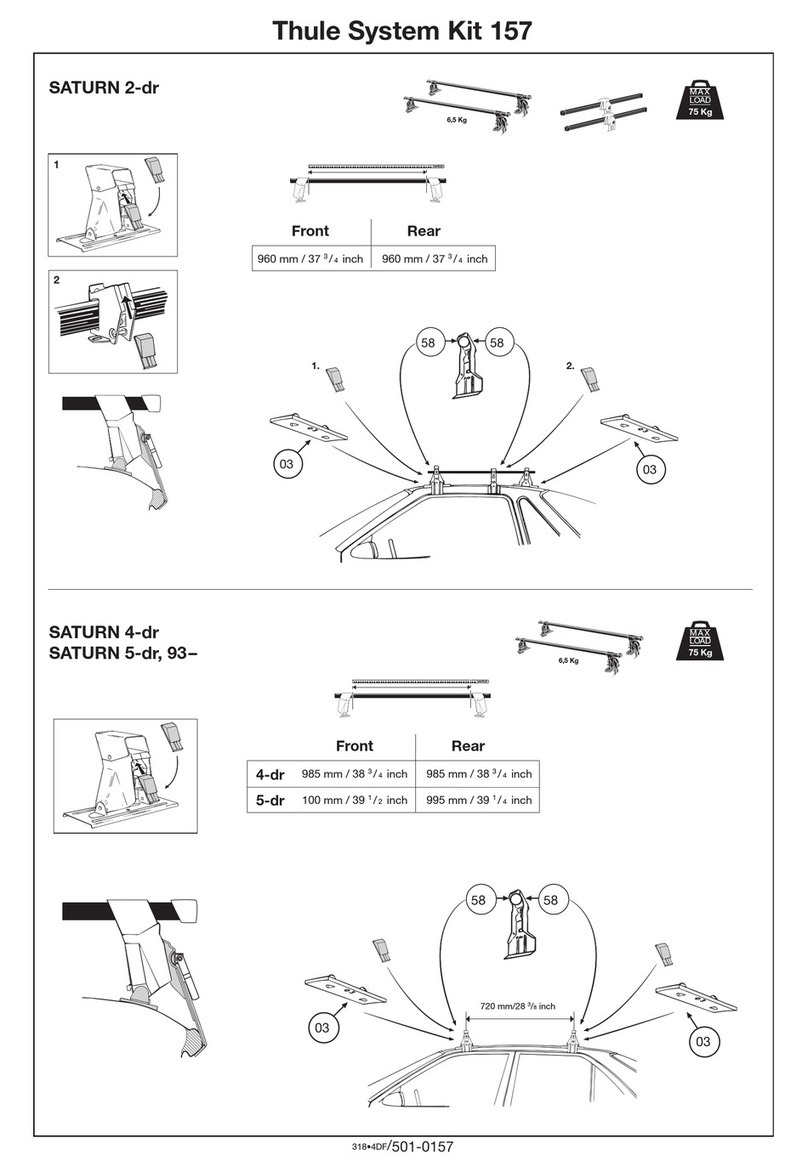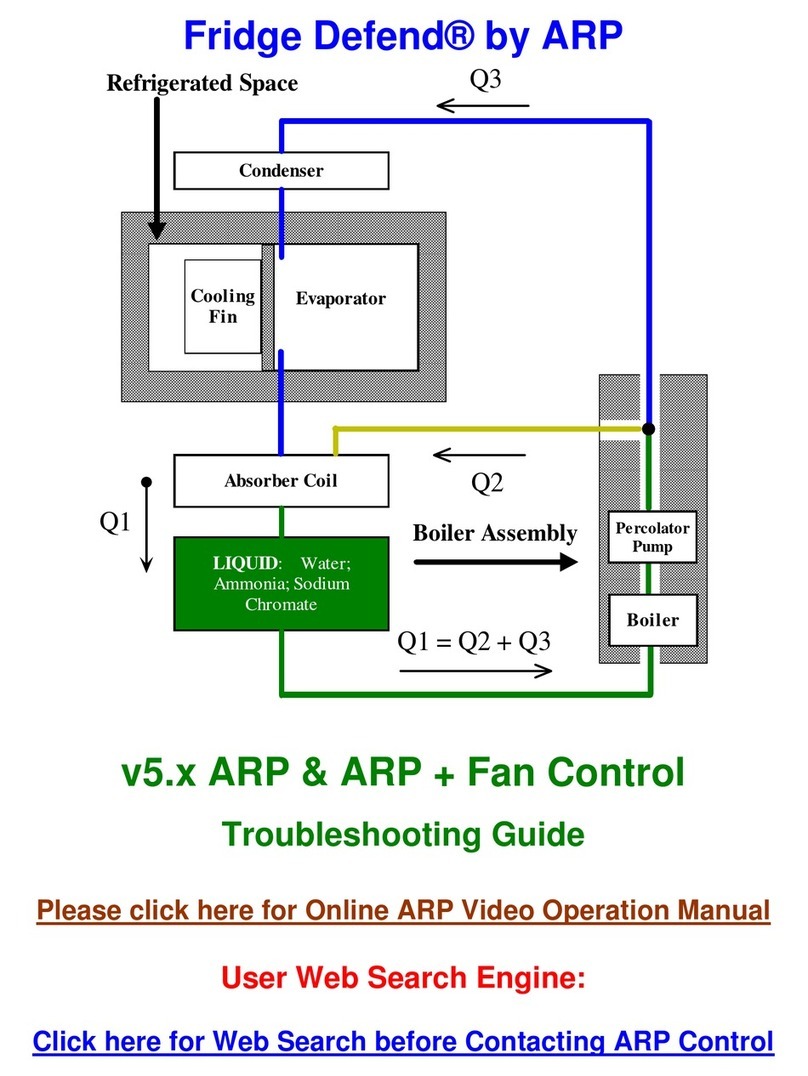LDHT362-T-*
LDHT364-T-*
PLIT477 REV. B 2/15/13
LED FIVE YEAR LIMITED WARRANTY
The manufacturer warrants this LED light against factory defects in material and workmanship for five years
after the date of purchase. The owner will be responsible for returning to the Service Center any defective
item(s with the transportation costs prepaid. The manufacturer will, without charge, repair or replace at its
option, products, or part(s , which its inspection determines to be defective. Repaired or replacement
item(s will be returned to the purchaser with transportation costs prepaid from the service point. A copy of
the purchaser's receipt must be returned with the defective item(s in order to qualify for the warranty
coverage. Exclusions from this warranty include, but are not limited to, domes, and/or the finish. This
warranty shall not apply to any light, which has been altered, such that in the manufacturer's judgment, the
performance or reliability has been affected, or if any damage has resulted from abnormal use or service.
There are no warranties expressed or implied (including any warranty of merchantability or fitness , which
extend this warranty period. The loss of use of the product, loss of time, inconvenience, commercial loss or
consequential damages, including costs of any labor, are not covered. The manufacturer reserves the right
to change the design of the product without assuming any obligation to modify any product previously
manufactured.
This warranty gives you specific legal rights. You might also have additional rights that may vary from state to
state. Some states do not allow limitations on how long an implied warranty lasts. Some states do not allow
the exclusion or limitation of incidental or consequential damages. Therefore, the above limitation(s or
exclusion(s may not apply to you.
LDHT36 Series
PAR 36 Hazar /Turn Signal LED Lights
•
These lights are NOT designed to replace the standard Turn Signals or Hazard lights on your vehicle.
•
These lights, when activated via a user-supplied switch, will flash in a pre-programmed warning pattern
that is selected at the time of installation.
•
If these lights are powered up, and a Turn Signal blinker) is activated, the corresponding light will
mimic the flashing of the Turn Signal. The opposite light will either remain in the warning pattern
mode, deactivate turn OFF), or become Steady Burn, depending upon initial programming of your
lights at the time of installation.
•
These lights are NOT designed to act as STOP or Brake lights.
LDHT36 Functionality
Please read all of the following instructions before installing your new light.
Failure to follow these safety precautions may result in damage to your light or
vehicle and may result in serious in ury or death to you and your passengers.
LDHT363-T-*