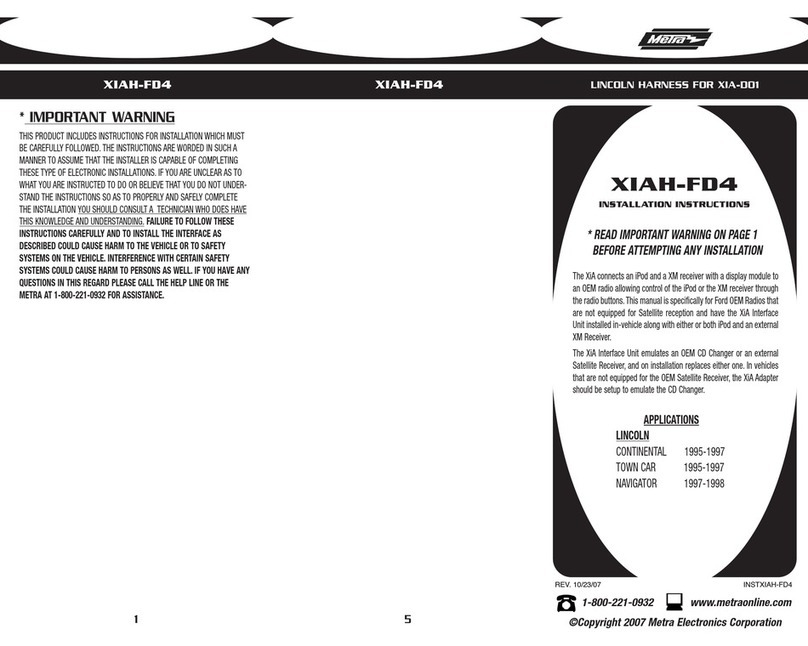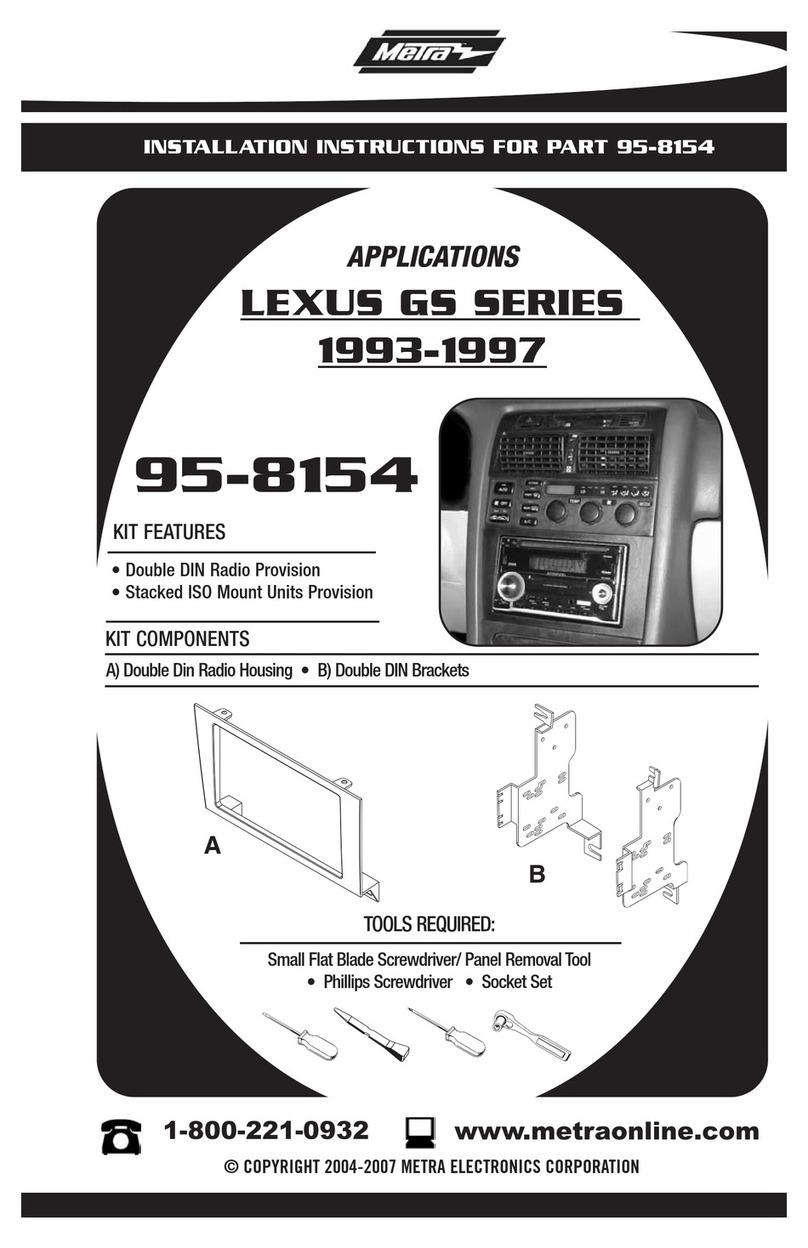Metra Electronics 99-5800 User manual
Other Metra Electronics Automobile Accessories manuals

Metra Electronics
Metra Electronics GMOS-06 User manual

Metra Electronics
Metra Electronics ACURA 95-7868B User manual
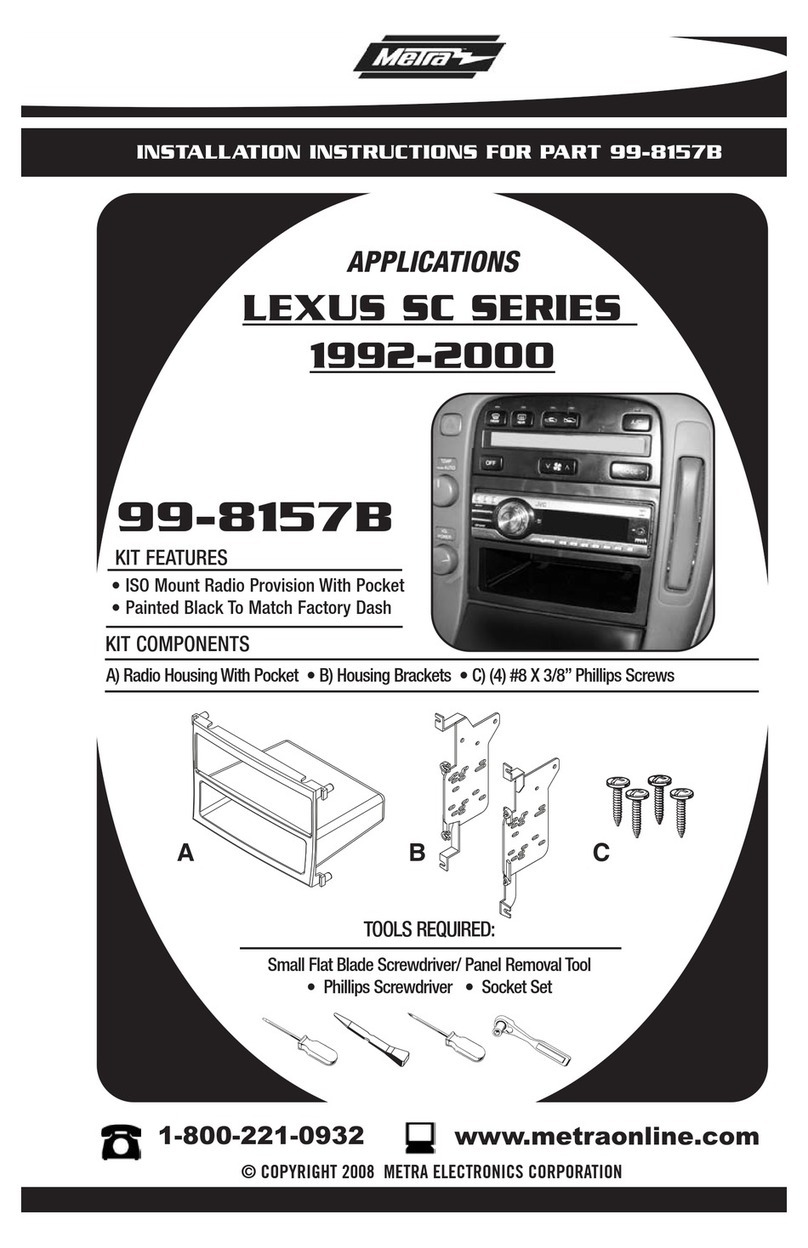
Metra Electronics
Metra Electronics 99-8157B User manual
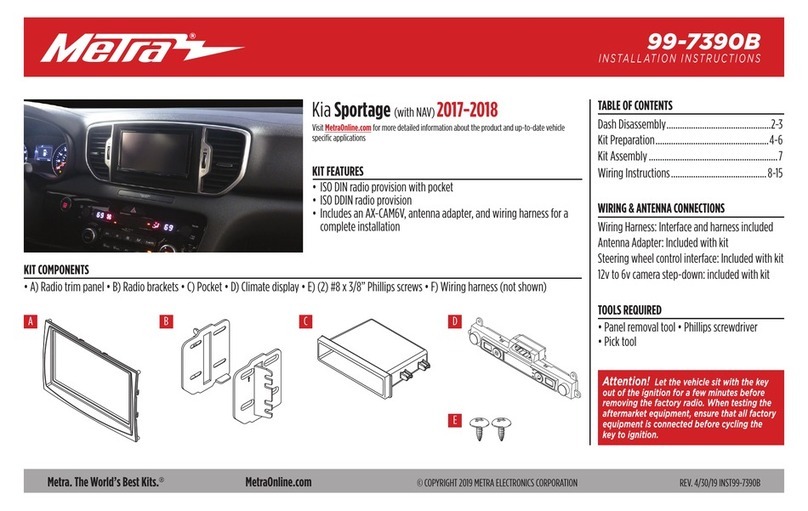
Metra Electronics
Metra Electronics 99-7390B User manual
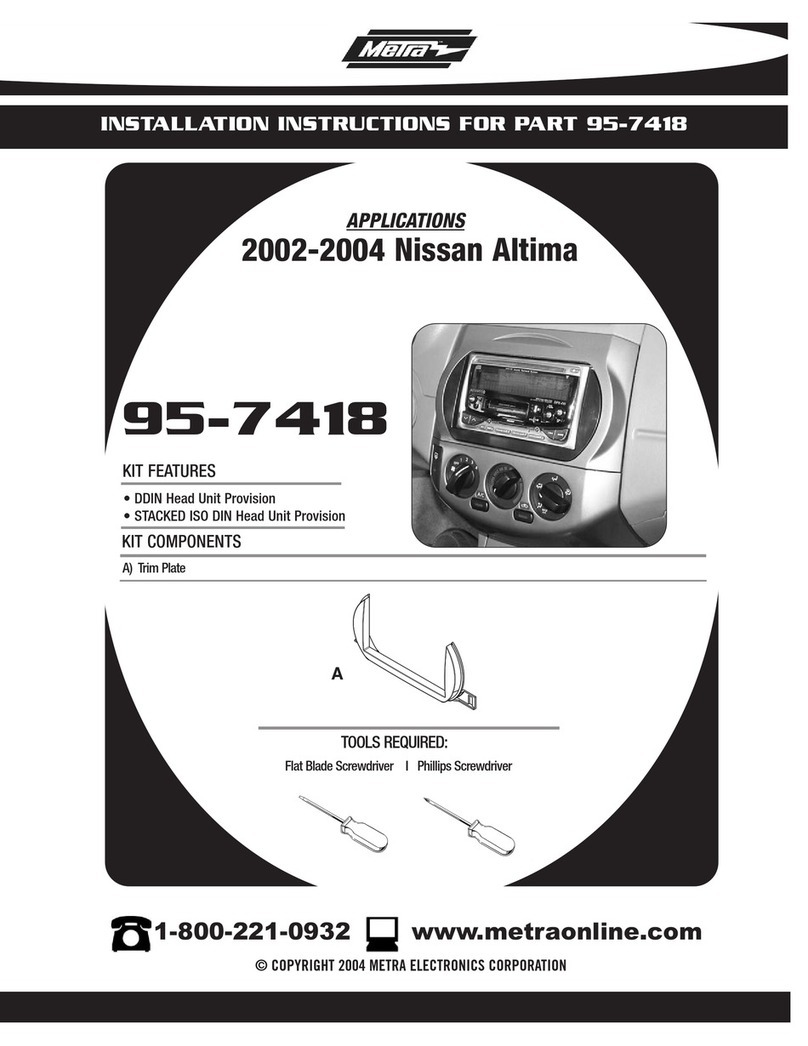
Metra Electronics
Metra Electronics 95-7418 User manual
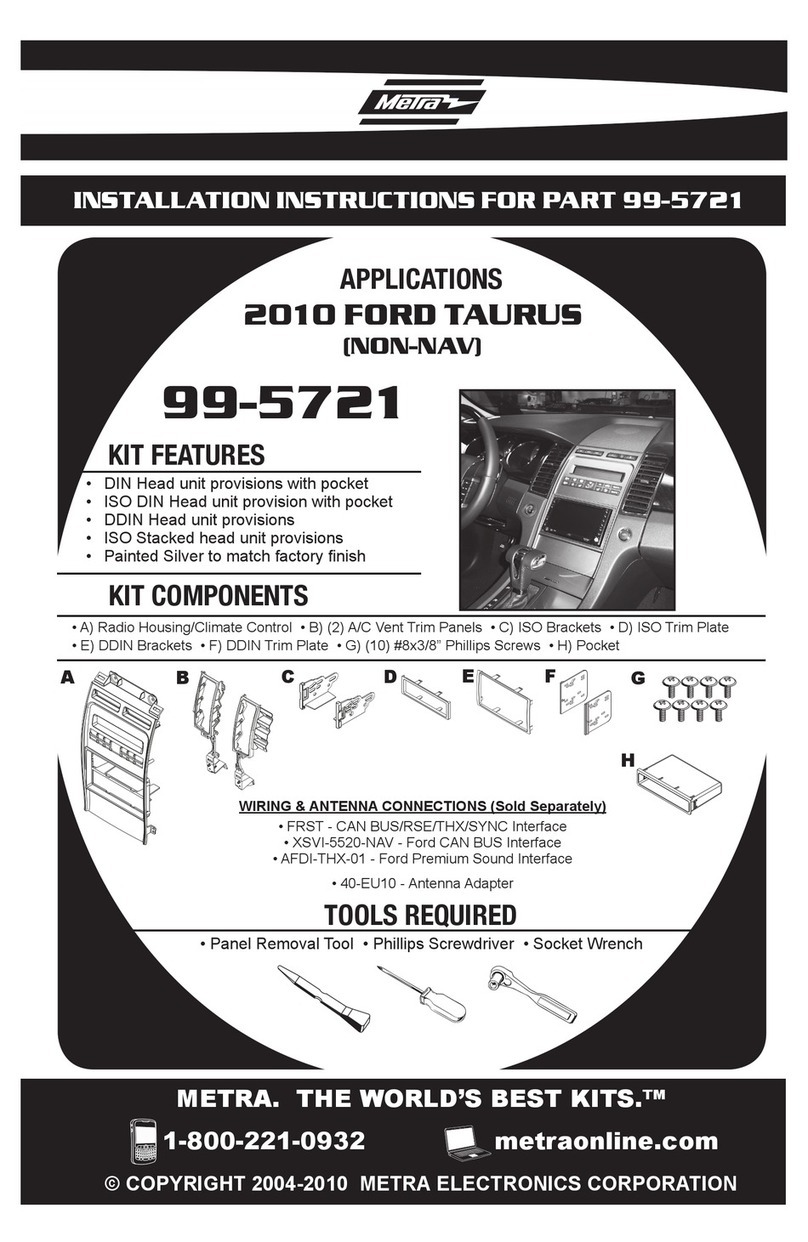
Metra Electronics
Metra Electronics 99-5721 User manual

Metra Electronics
Metra Electronics 99-3304 User manual
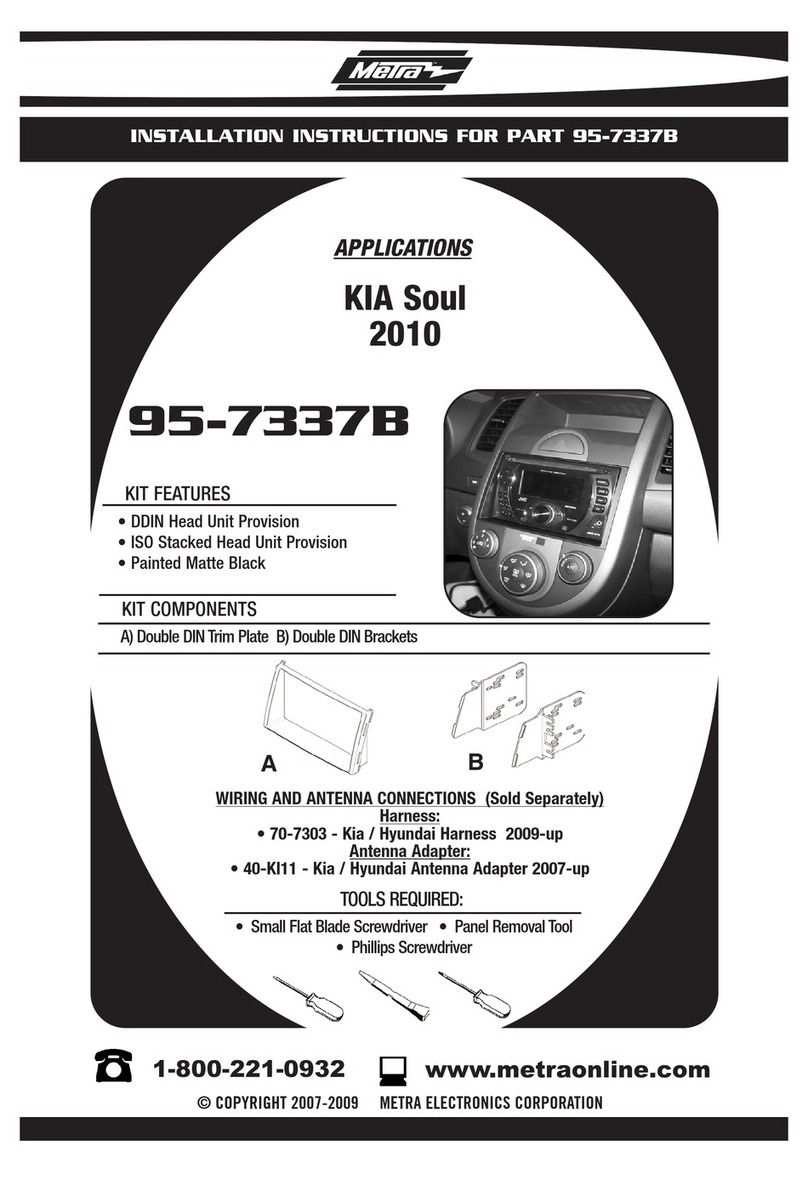
Metra Electronics
Metra Electronics 95-7337B User manual
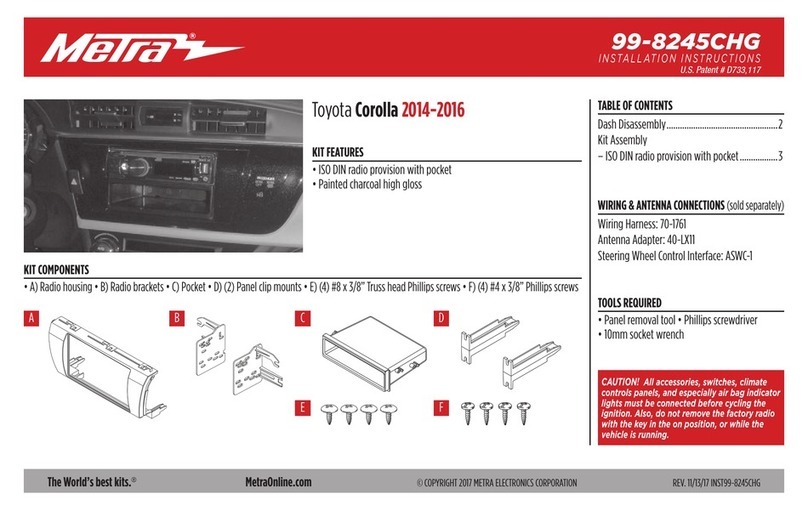
Metra Electronics
Metra Electronics 99-8245CHG User manual

Metra Electronics
Metra Electronics TYTO-01 User manual
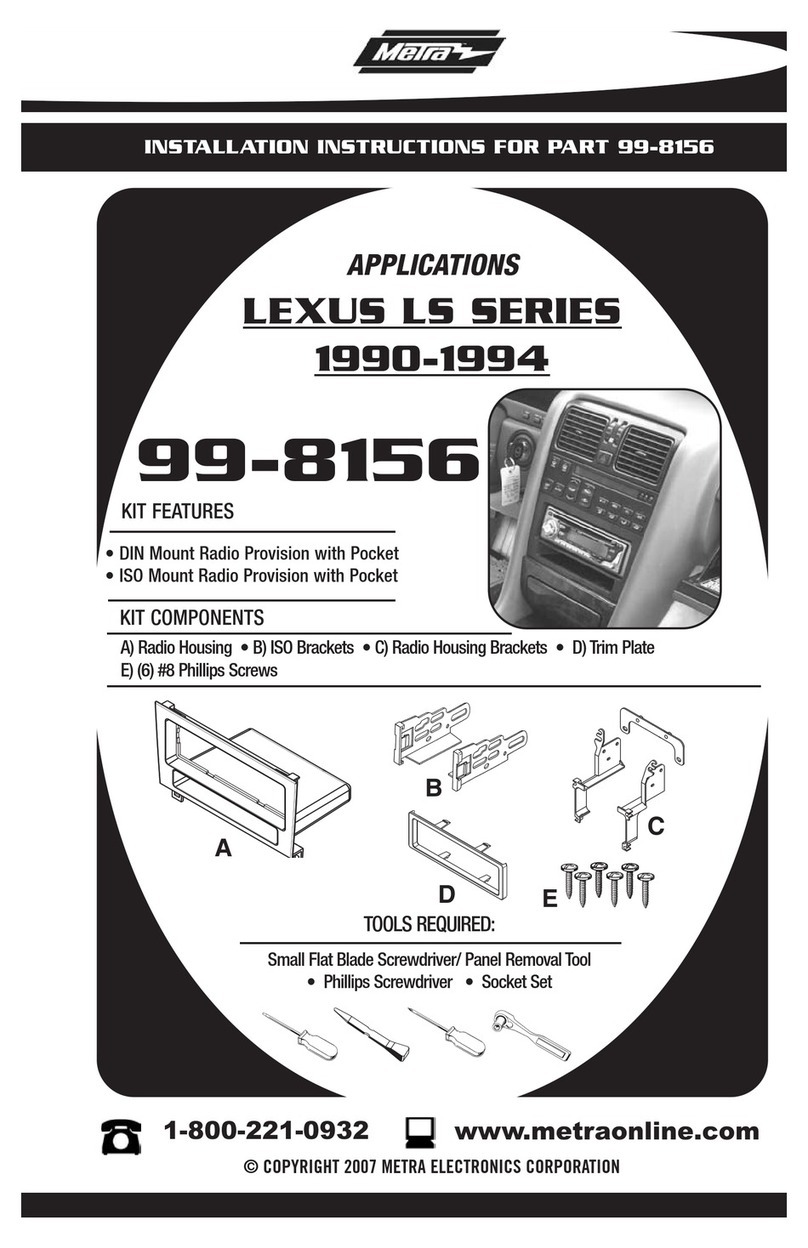
Metra Electronics
Metra Electronics LEXUS 99-8156 User manual
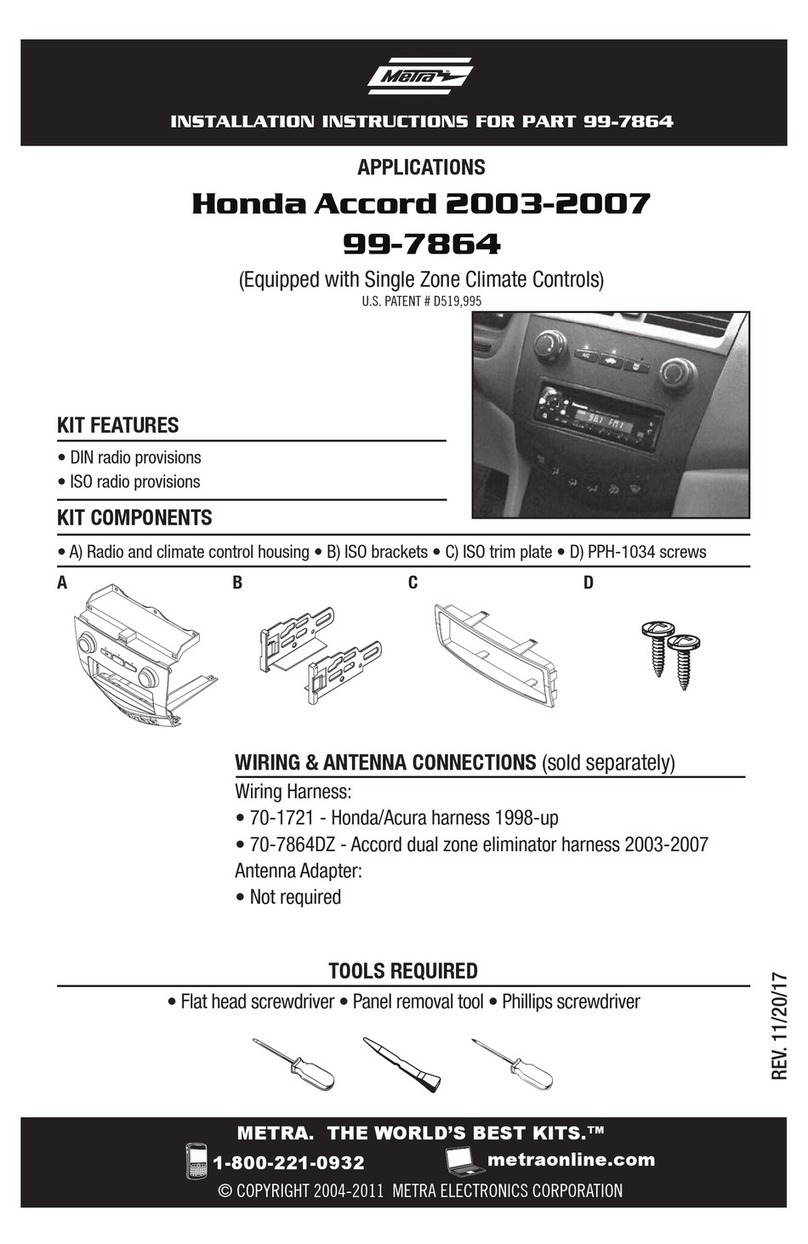
Metra Electronics
Metra Electronics 99-7864 User manual

Metra Electronics
Metra Electronics 99-7581 User manual
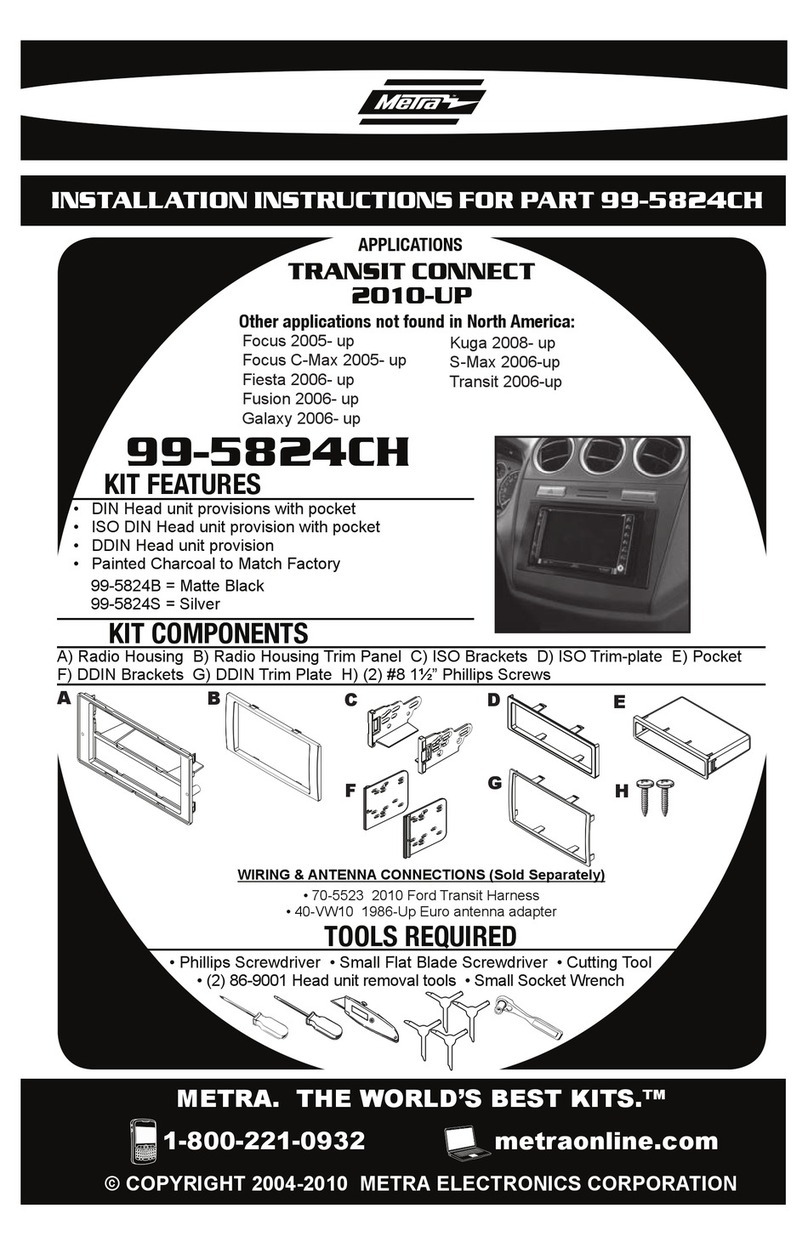
Metra Electronics
Metra Electronics 99-5824CH User manual
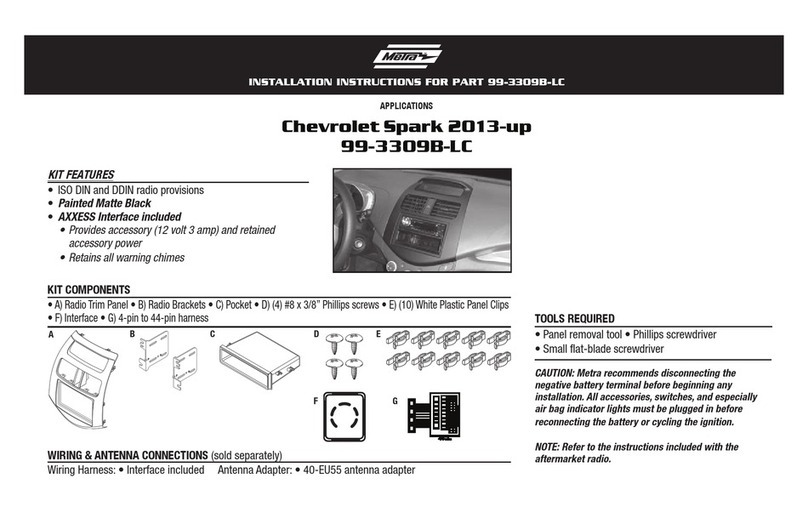
Metra Electronics
Metra Electronics 99-3309B-LC User manual
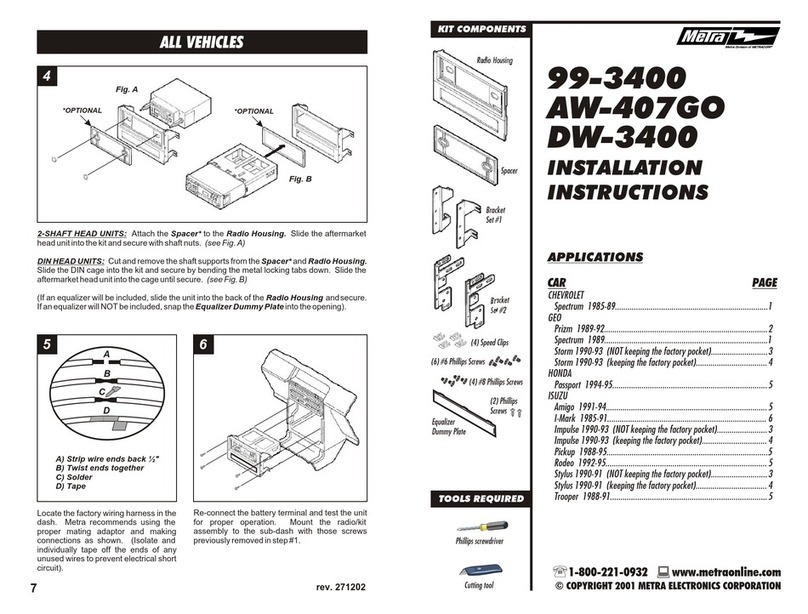
Metra Electronics
Metra Electronics 99-3400 User manual
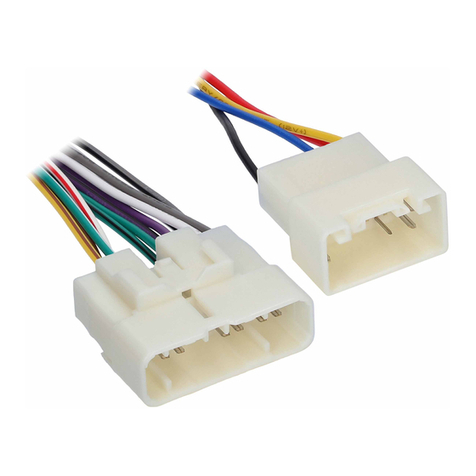
Metra Electronics
Metra Electronics 70-6514 User manual
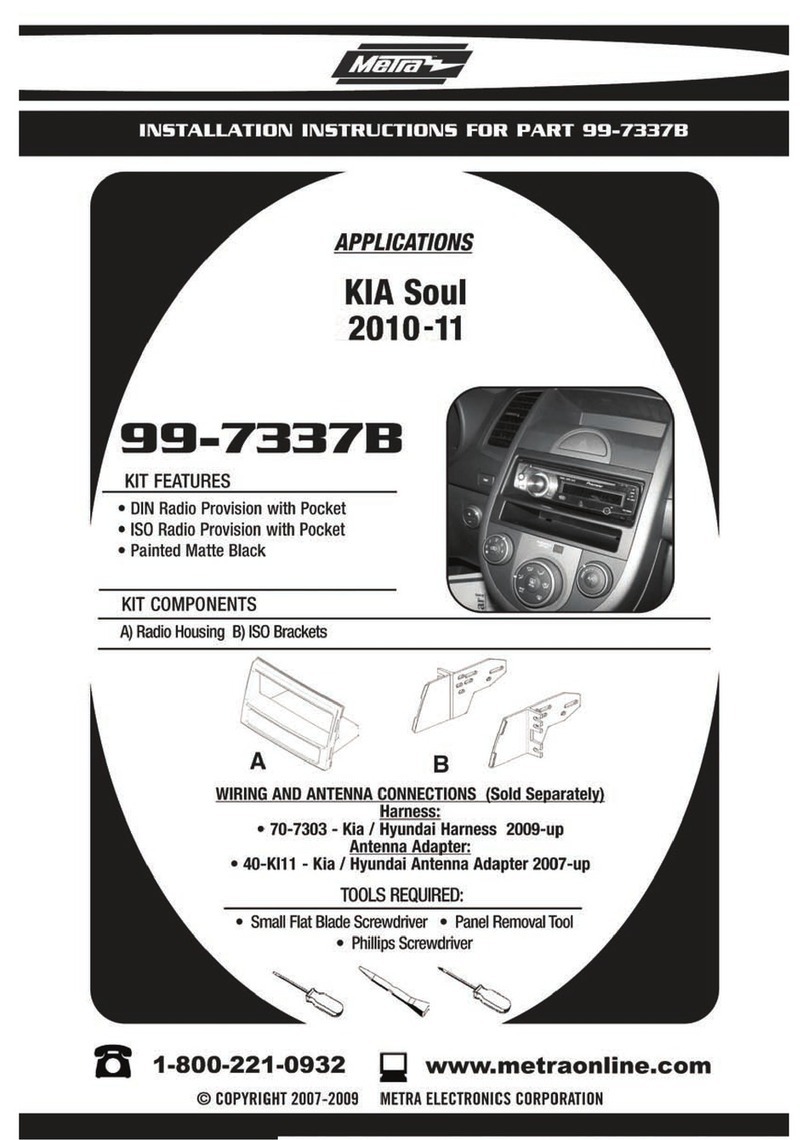
Metra Electronics
Metra Electronics 99-7337B User manual

Metra Electronics
Metra Electronics JP-RGBKT-1 User manual

Metra Electronics
Metra Electronics 70-9800 User manual