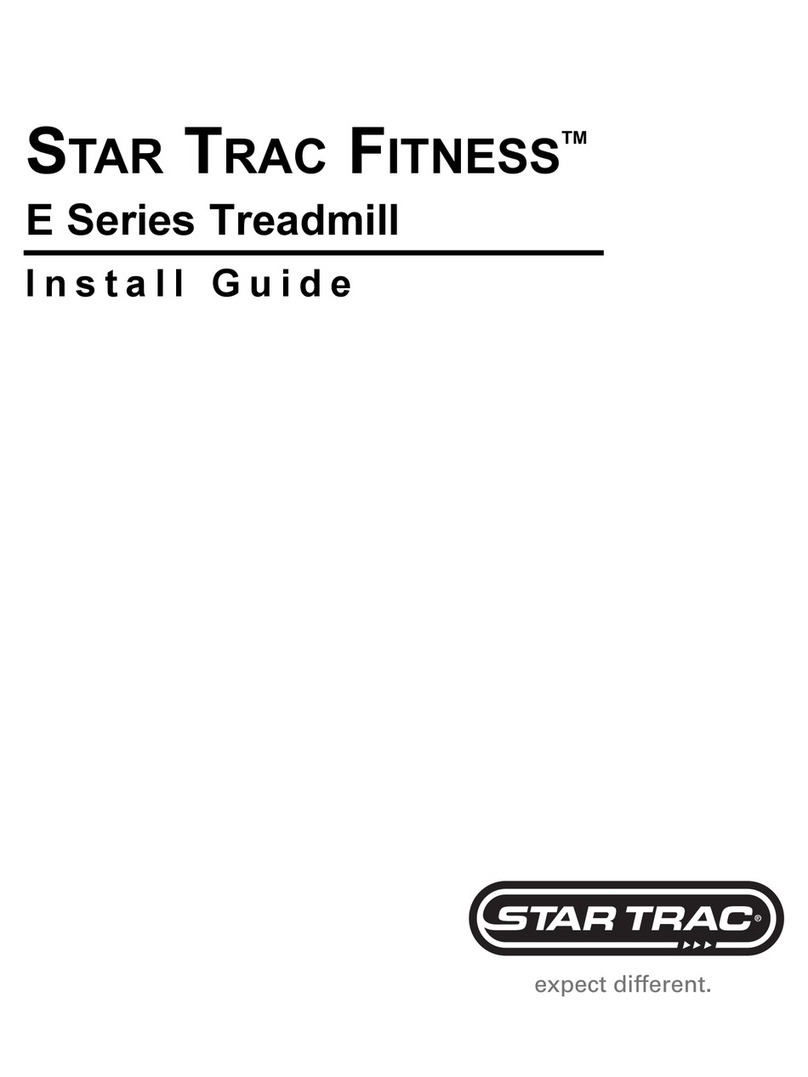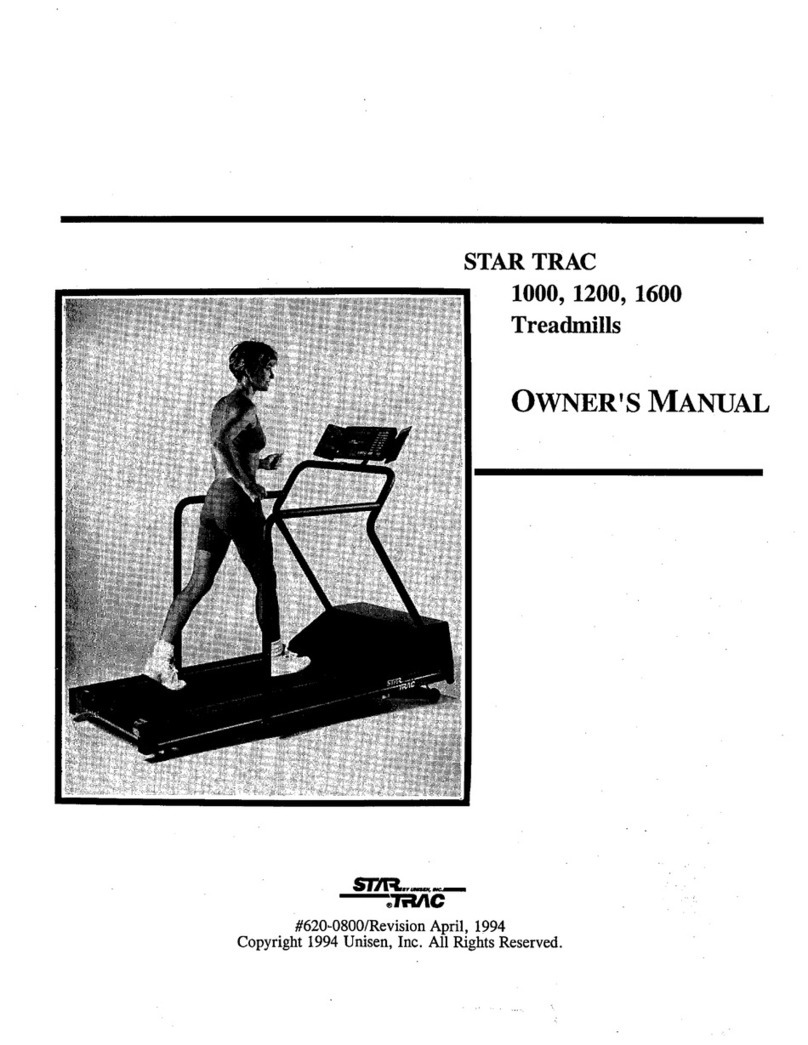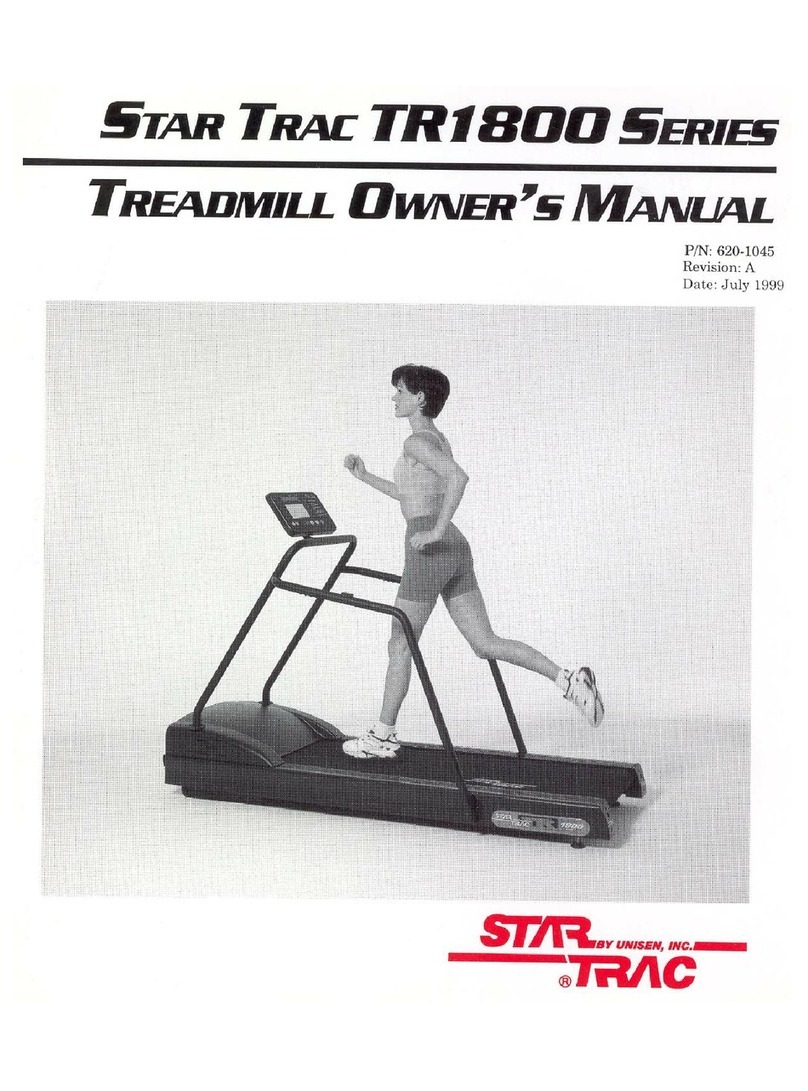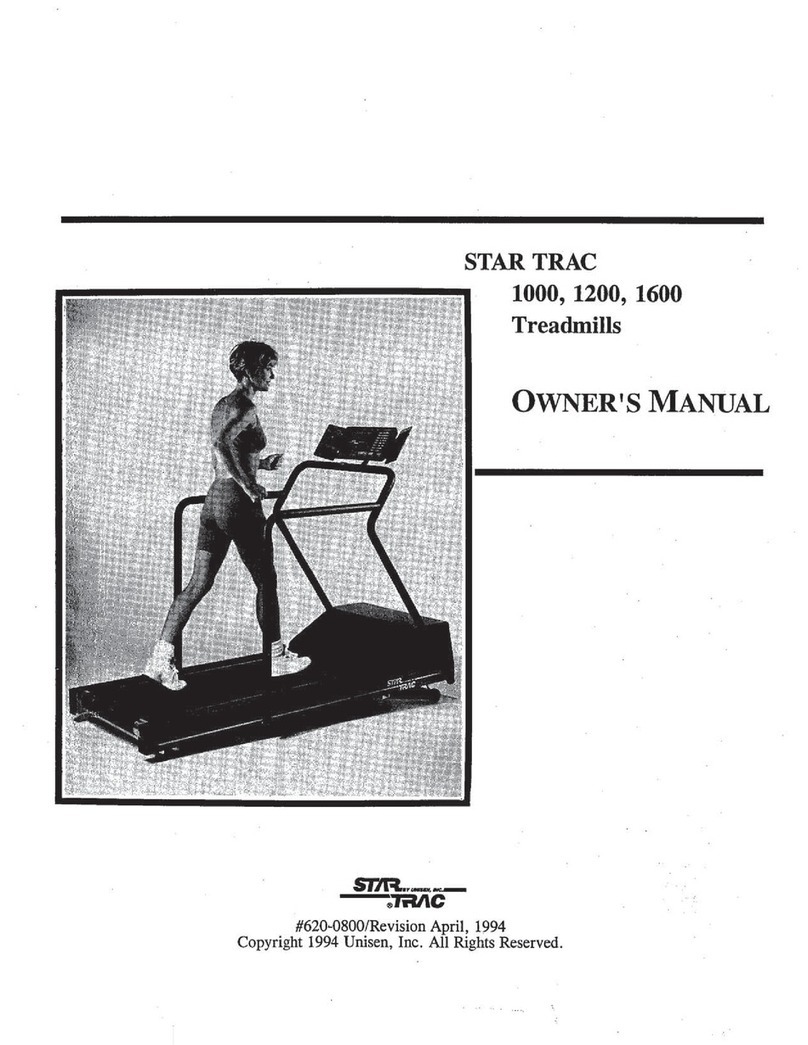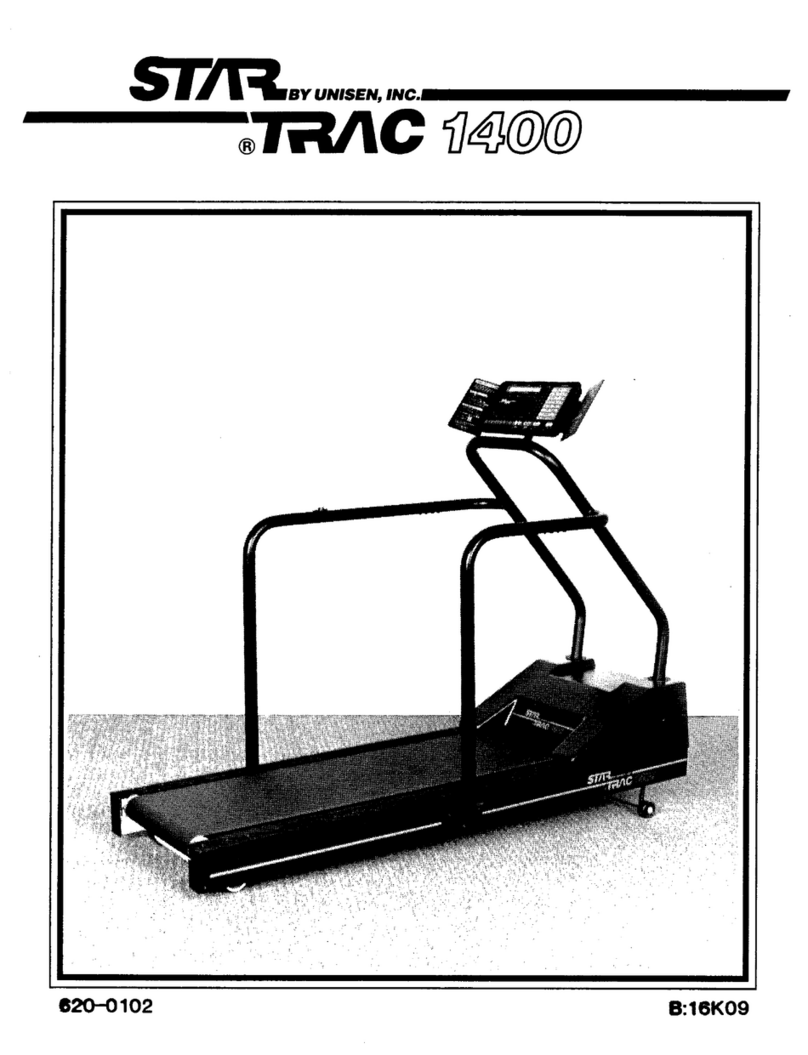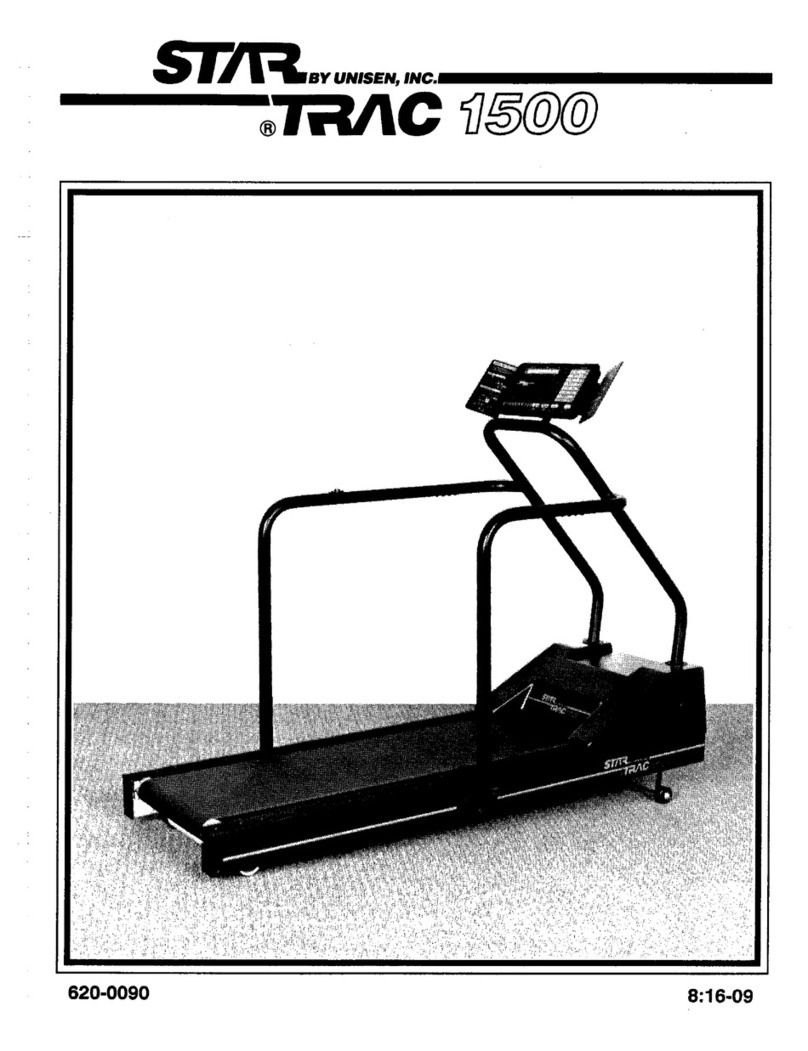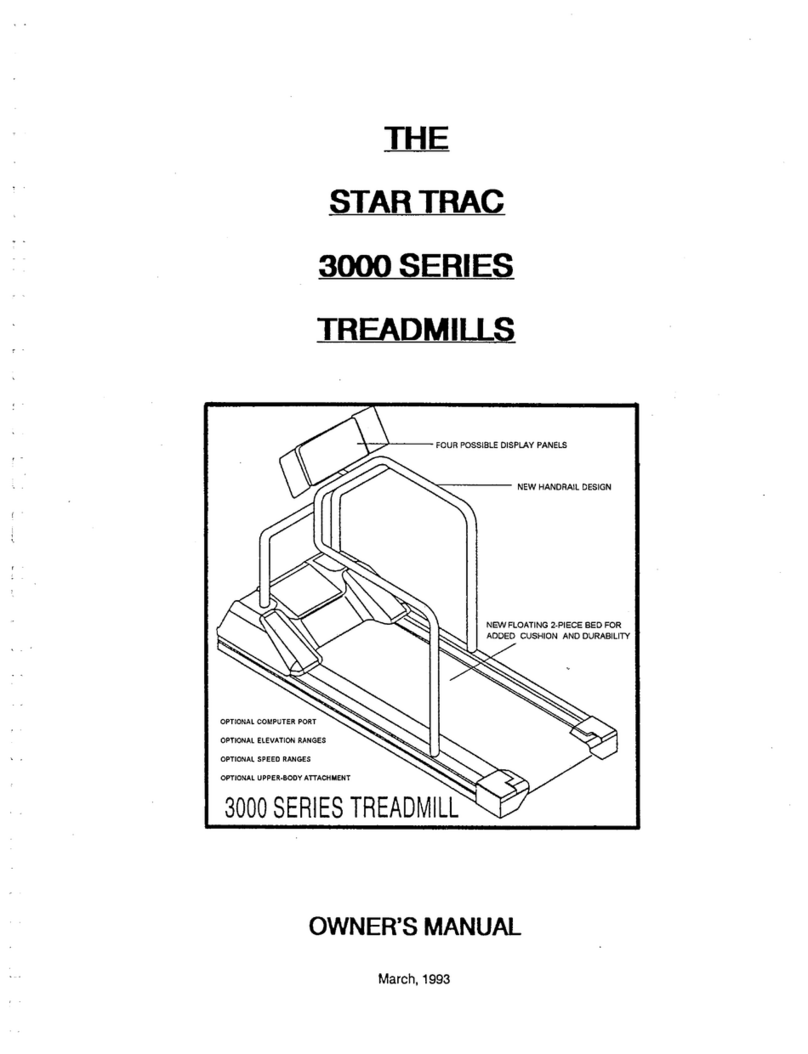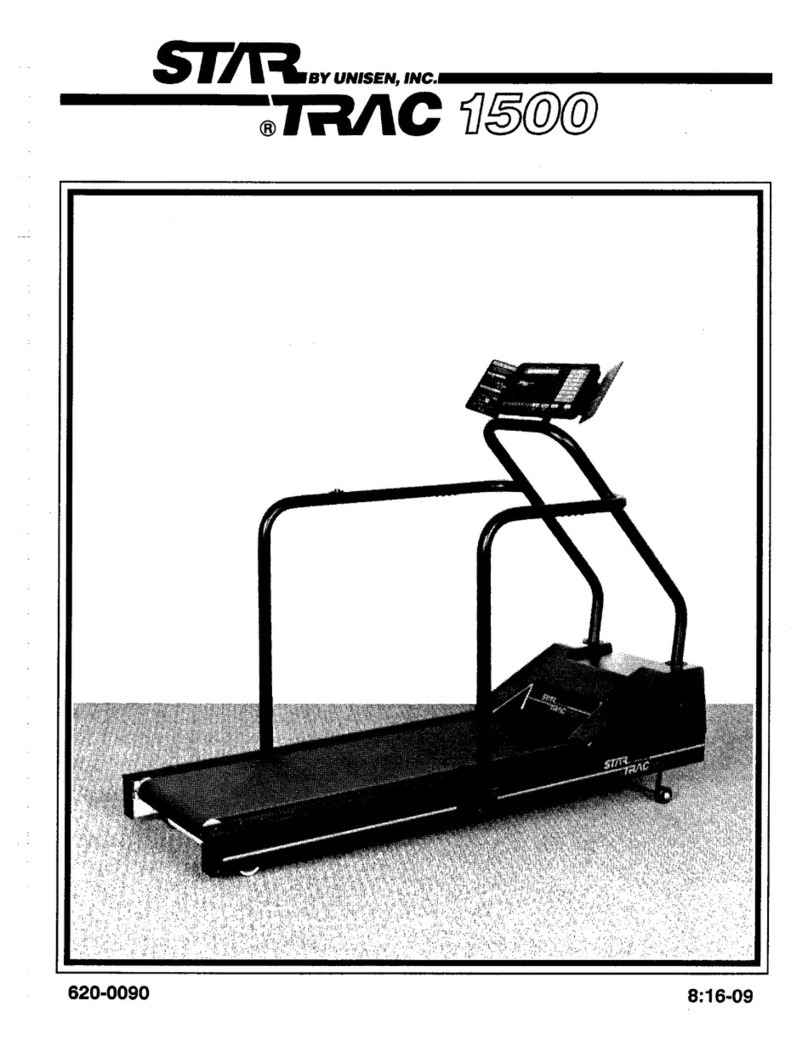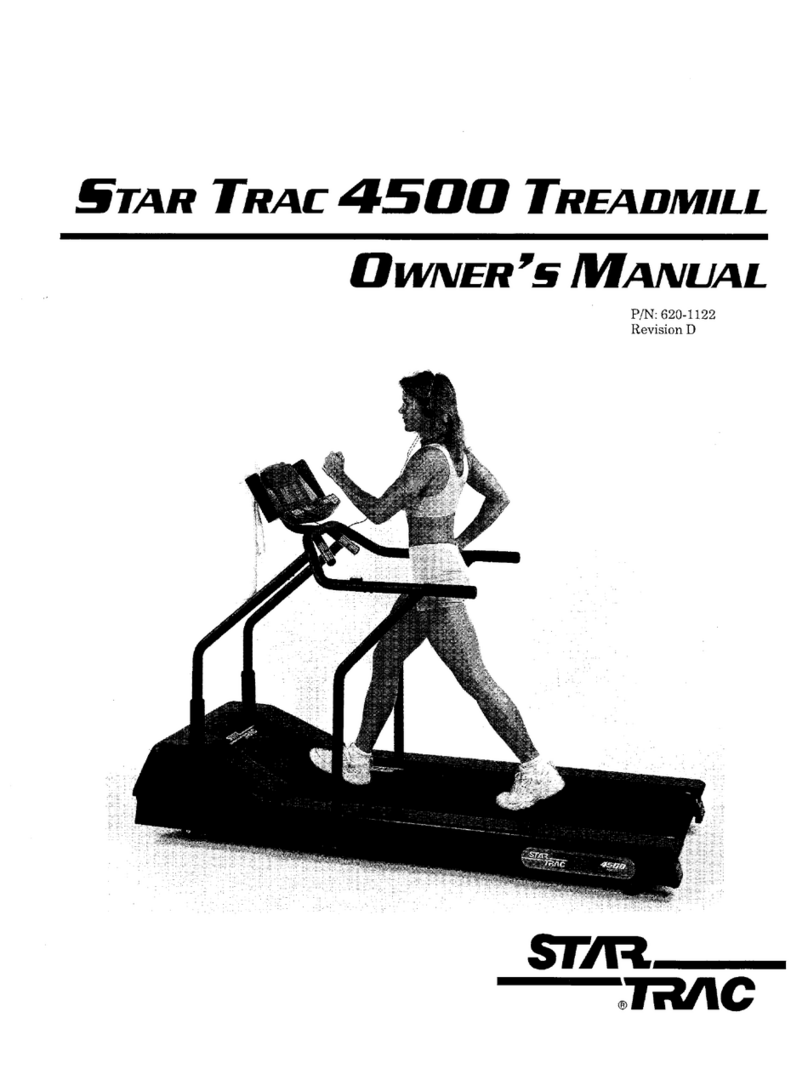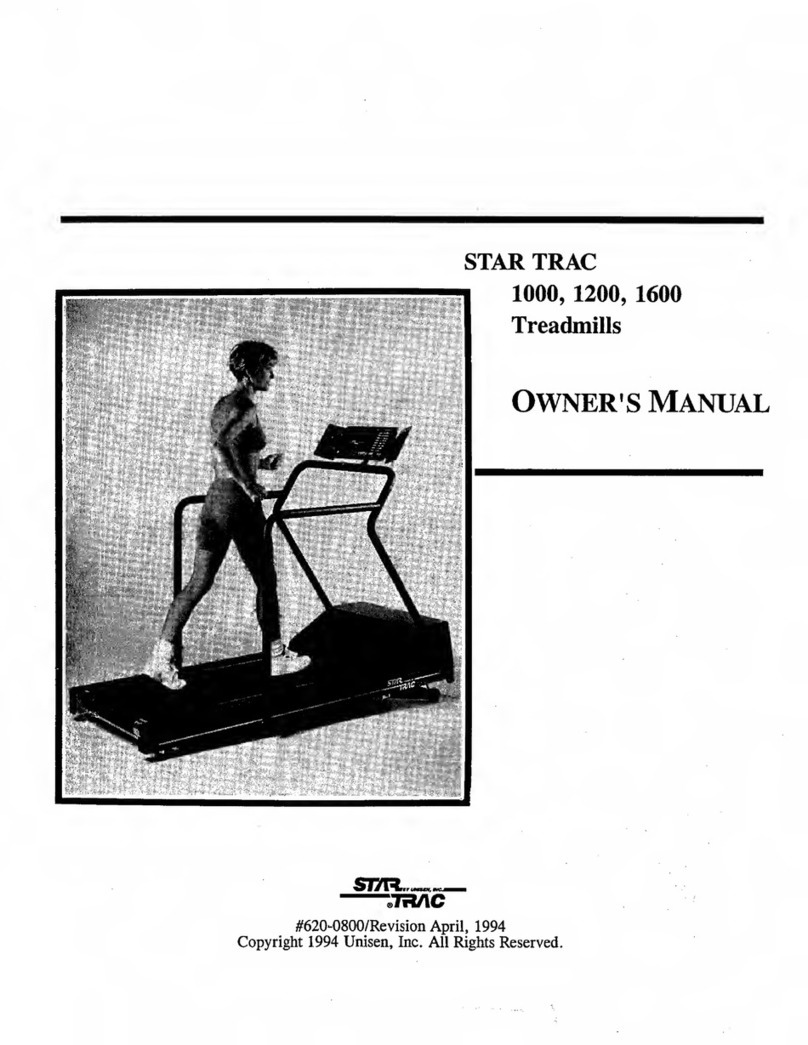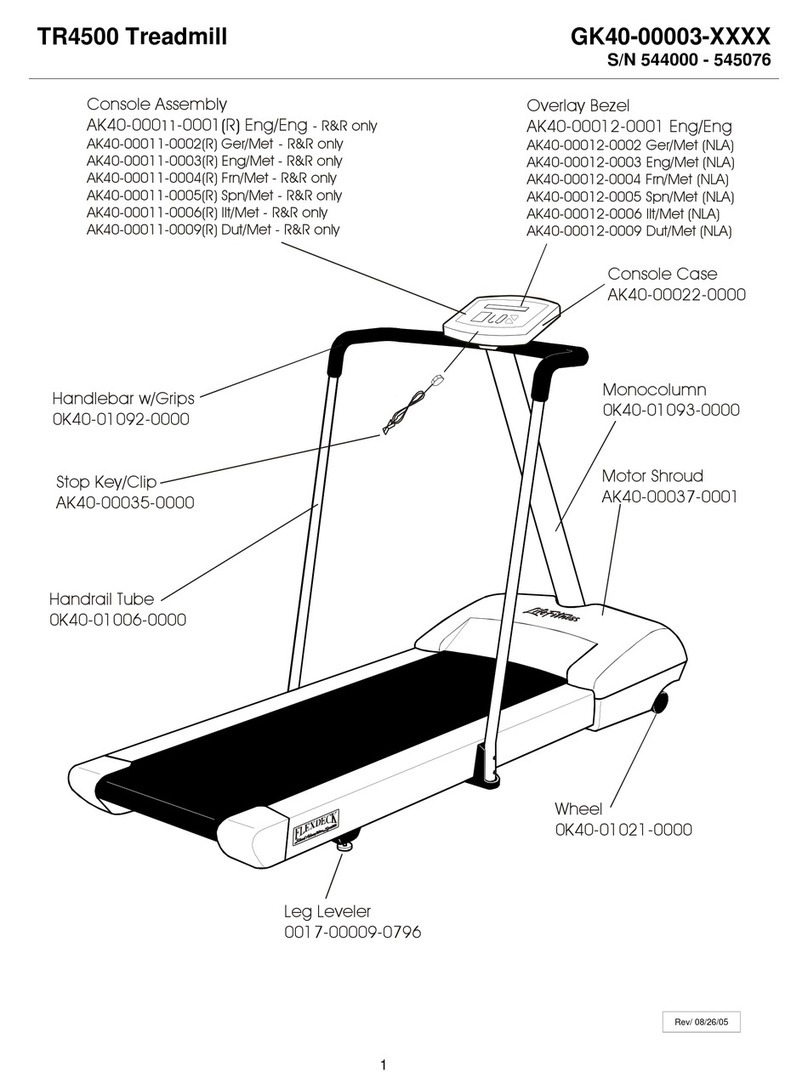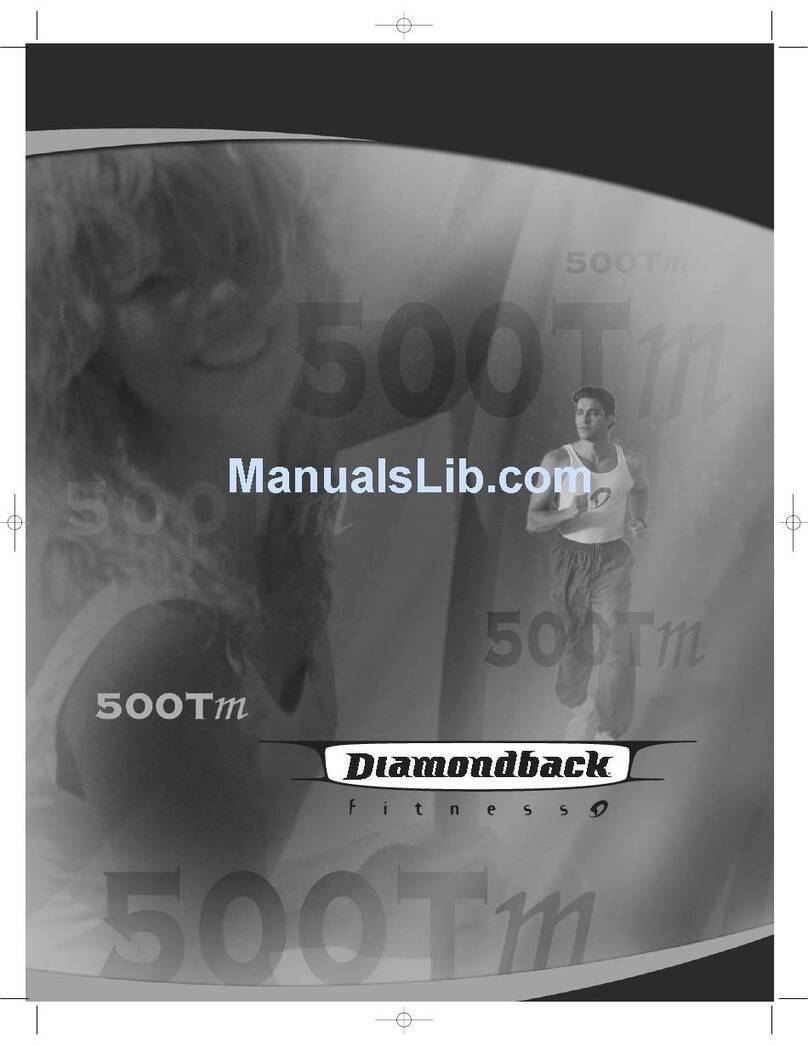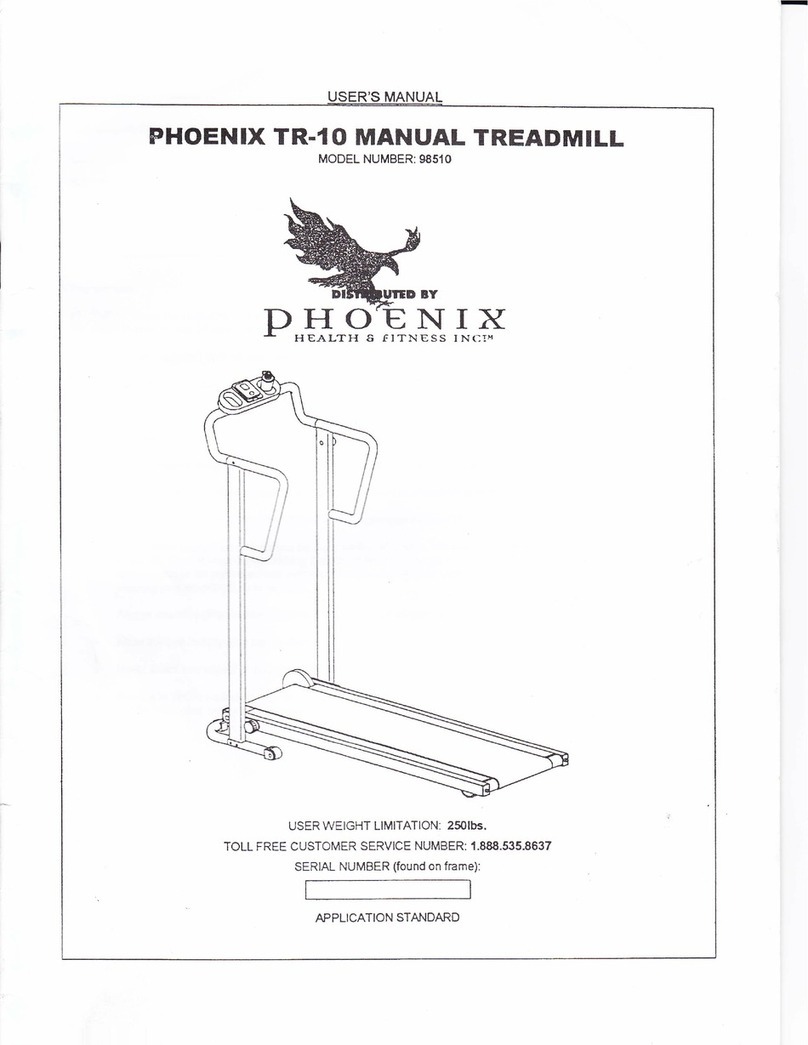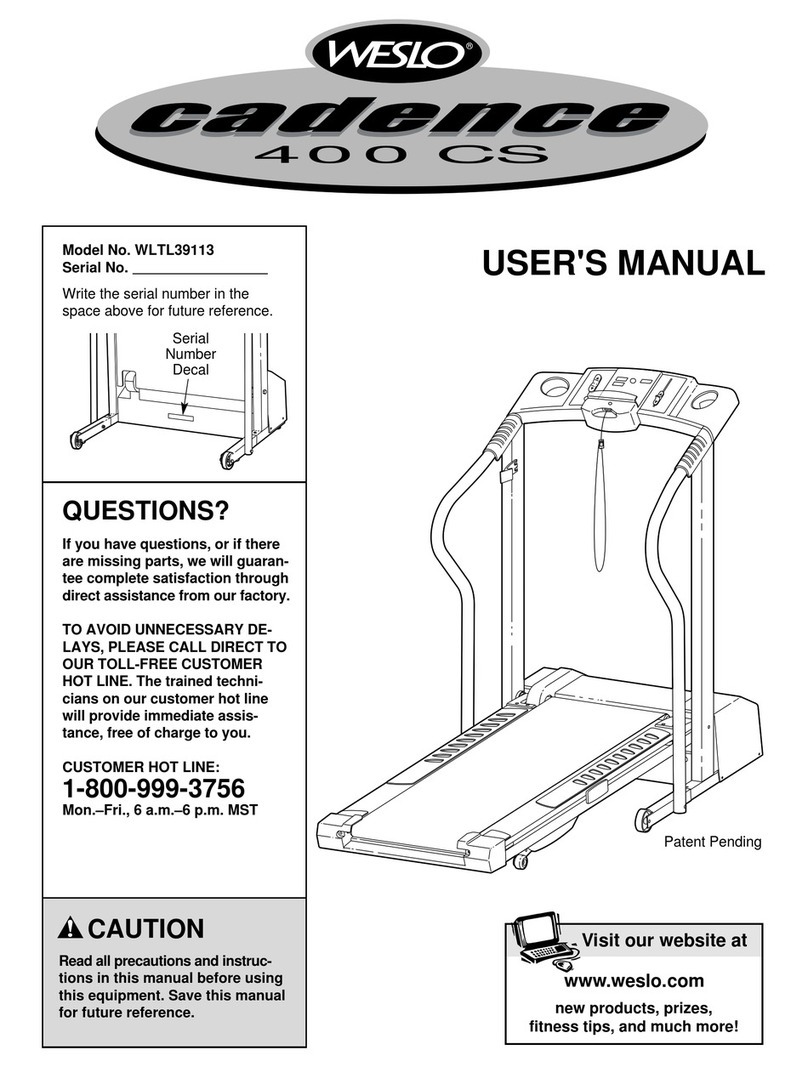To Clear the “Rewax Belt” or “Service Deck” Messages and Prompts:
Pro Tread yTR4500 yTR4000 TR3900 & TR3500
Enter the Maintenance Mode by pressing and holding ‘0’,
‘2’, and “START” keys at same time, then release the ‘2’
only.*
Once in Maintenace Mode, use the Incline ‘Ø’ key to scroll
to the parameter ‘LST DCK’.
4000 & 4500: Press the ‘HEART’ key once, then the
‘START’ key once. The display will read “UPDATING”,
then press the ‘STOP’ key.
Pro Treads: Using the same steps as the 4500, use the
‘ALPINE’ key in place of the ‘HEART’ key.
*Some 4000’s may need to use the ‘1’ key in place of ‘2’
Newer version software: Press and hold the “TIME’,
“DISTANCE” and “SPEED” keys all together for a few
seconds. If the Rewax LED does not turn off, follow the
next steps.
Remove the display from the unit (Display is heavy-do not
drop). On the circuit board, there are dip switches, similar to
those in garage door openers. Locate switch #7 and flip it
once to the opposite position it is now. This will reset the
Rewax LED.
This will reset the units’ Rewax reminder to the current
mileage, and will prompt you again in another 2000 miles.
If you have any question, contact Star Trac at 800-503-1221.
TR1800S & TR1800HRP TR900 & TR901
1800S: To enter the Engineering Mode press and hold
‘SCAN’, ‘TRACK’, and the Incline ‘Ø’ keys at same time,
then release the ‘TRACK’ only.
1800HRP: To enter the Engineering Mode press and hold
‘SCAN’, ‘TRACK’, and the ‘PROGRAM’ keys at same time,
then release the ‘TRACK’ only.
Once in Engineering Mode, use the Incline ‘×’ key to scroll
to the parameter ‘LST DCK’.
Press the ‘COOL DOWN’ key once, then the ‘START’ key
once. The display will read “UPDATING”, then press the
‘STOP’ key.
This will reset the Rewax reminder to the current mileage,
and will prompt you again in another 2000 miles.
Enter the Engineering Mode by pressing and holding the
‘SCAN’, ‘TRACK’, and the ‘PROGRAM’ keys at same time,
then release the ‘TRACK’ only.
Once in Engineering Mode, use the Incline ‘×’ key to scroll
to the parameter ‘LST DCK’.
Press the ‘COOL DOWN’ key once, then the ‘START’ key
once. The display will read “UPDATING”, then press the
‘STOP’ key.
This will reset the Rewax reminder to the current mileage,
and will prompt you again in another 2000 miles.
12/15/2003 MDM 12/15/2003 Rev B. //C:/Wd/Form/RewaxInstructions