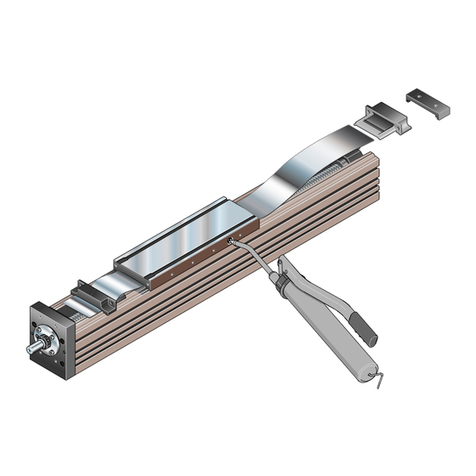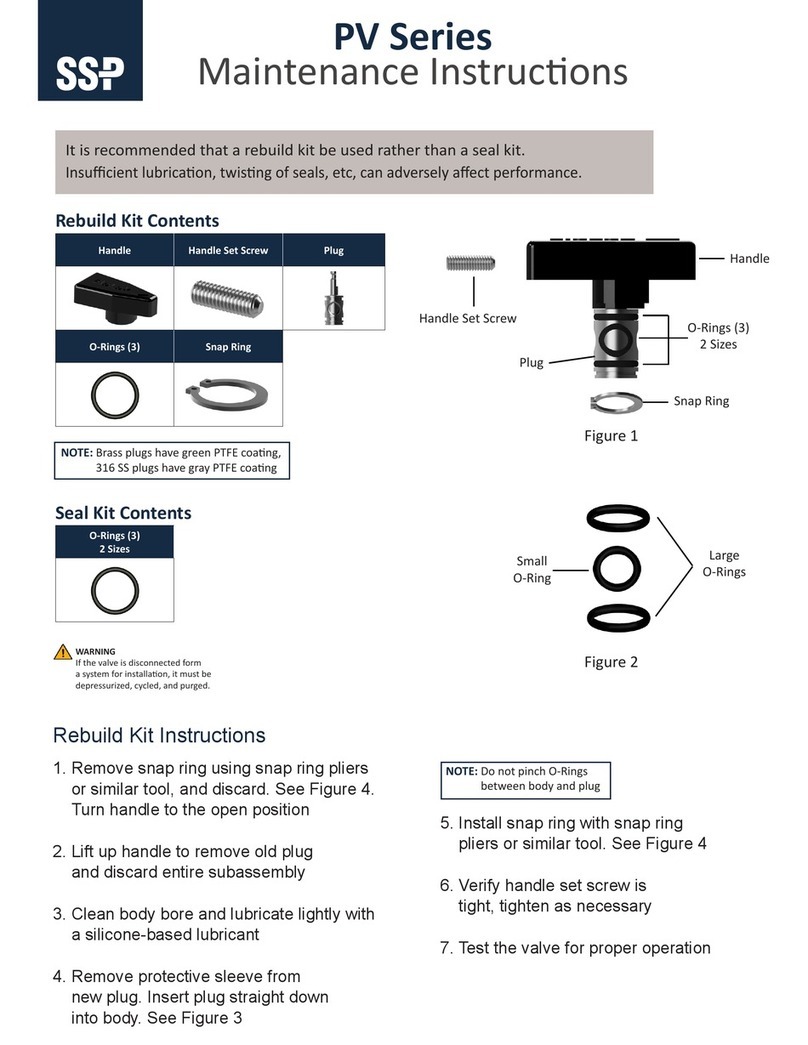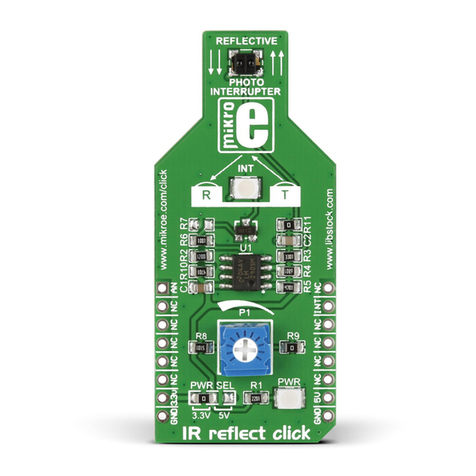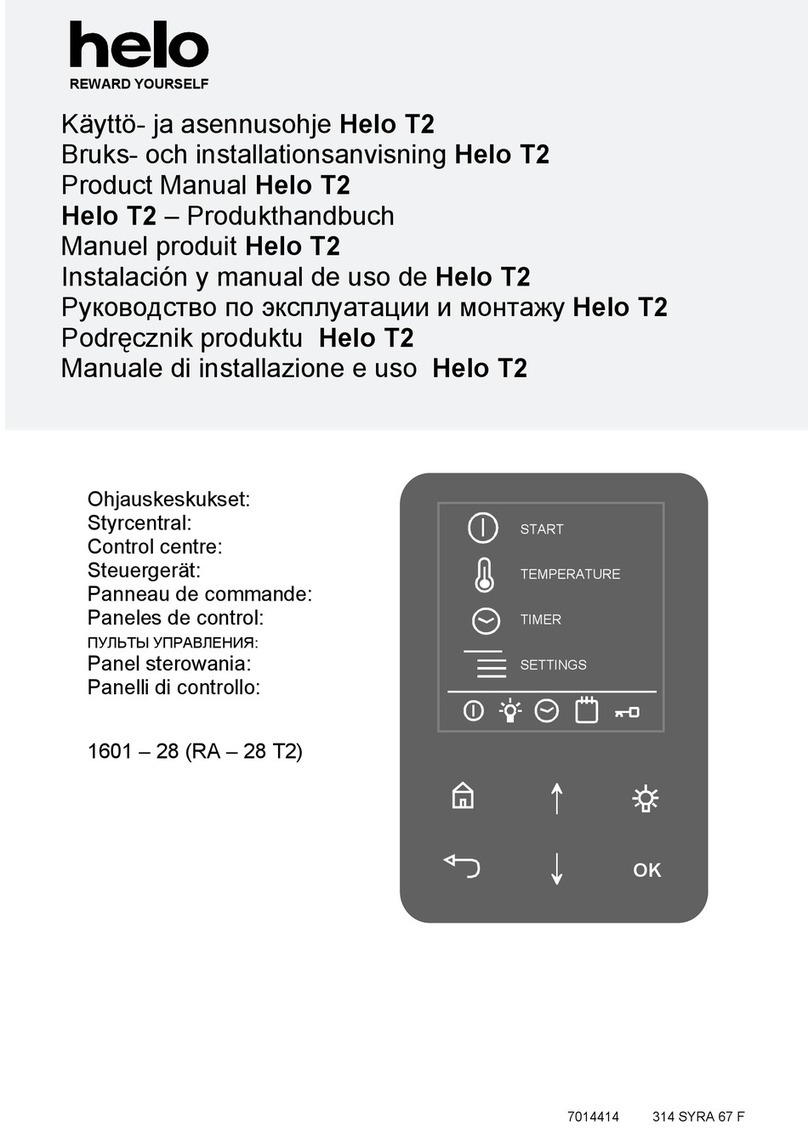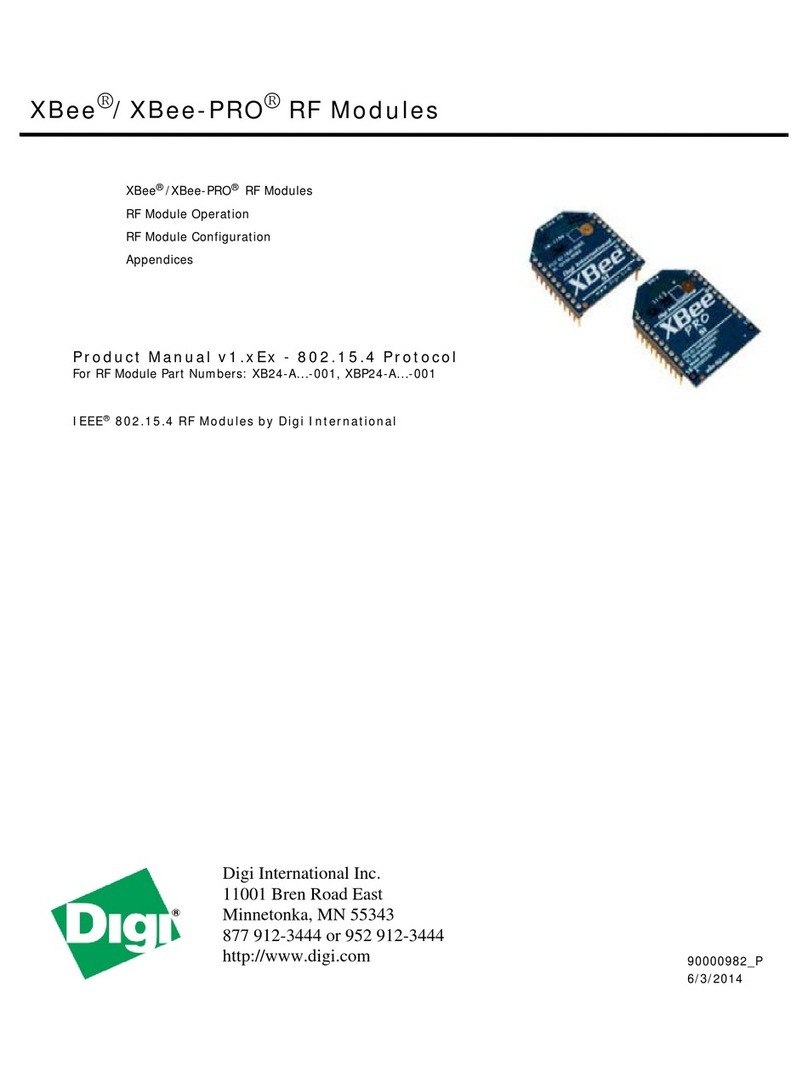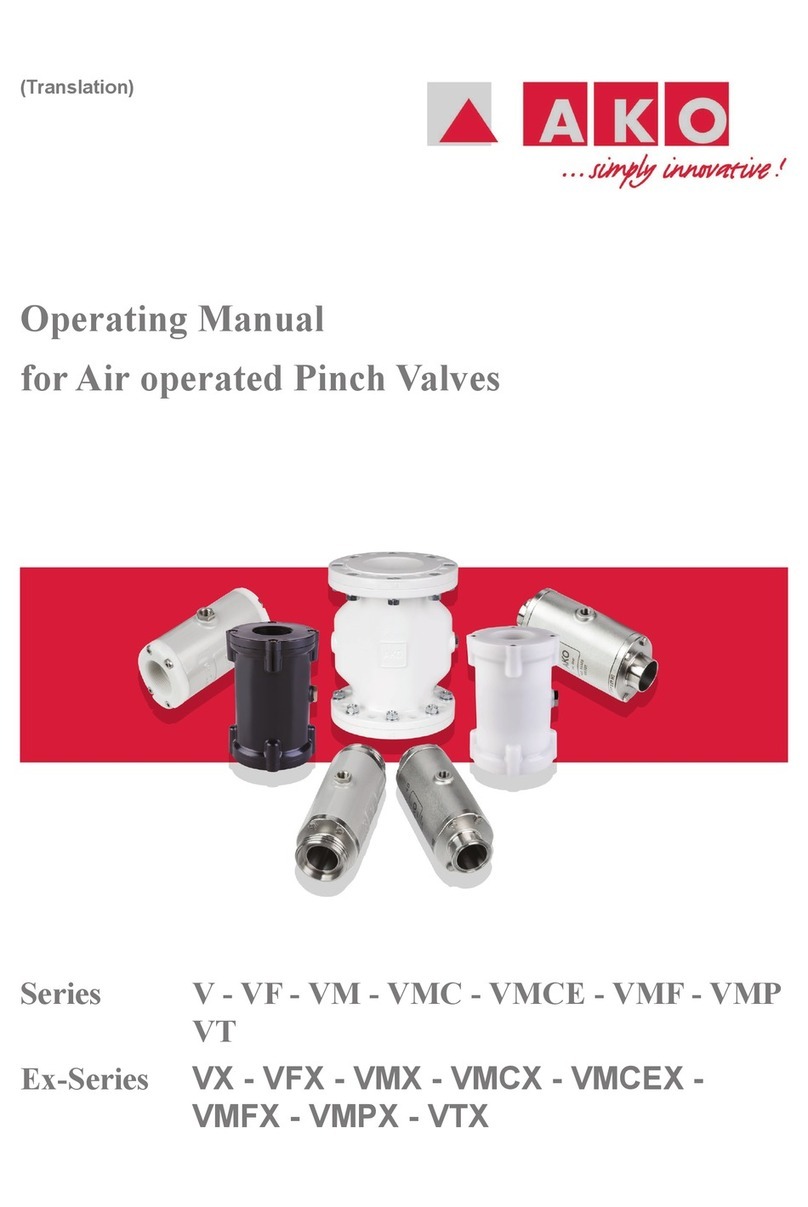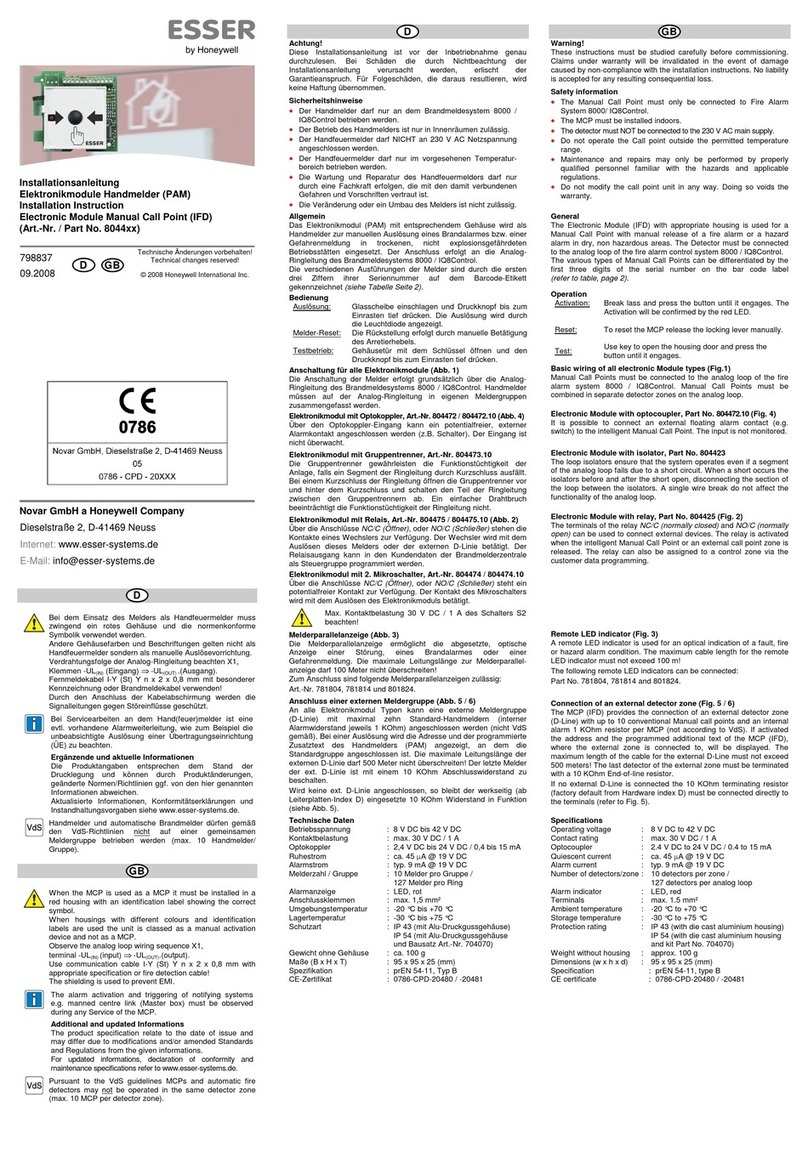Star Wi-SUN MJ001-01 User manual

Product Manual
of
MJ001-01
Wi-SUN Module
Shenzhen Star Instrument Co., Ltd.

Content
1. Overview .....................................................................................................................................3
1.1 Electrical parameters ............................................................................................................ 3
2. Interface ...................................................................................................................................... 3
2.1 Module pin definition ........................................................................................................... 4
2.2 Hardware interface description ............................................................................................ 5
2.2.1 External power supply ...............................................................................................5
2.2.2 Reset .......................................................................................................................... 5
2.2.3 SPI ............................................................................................................................. 6
2.2.4 Module status indicator ............................................................................................. 6
2.2.5 UART.........................................................................................................................6
2.2.6 Event detection .......................................................................................................... 6
2.2.7 Debug print ................................................................................................................6
3. Antenna Design Suggestions ......................................................................................................6
4. Product Material Object ............................................................................................................. 7

1.Overview
MJ001-01 module is a radio frequency communication module of Wi-SUN protocol
developed by Shenzhen Star Instrument Co., LTD. The module consists of the SOC and its
peripheral circuit that integrates RF transceiver and Wi-SUN protocol processing, and adopts
serial interface for data and instruction interaction with user devices, which can conveniently
provide users with fast Wi-SUN protocol wireless terminal communication and other services.
The size of MJ001-01 module is 37mm*18.9mm*4.0mm. It has the features of minimal size,
low power consumption, and long transmission distance. It is suitable for automatic meter reading
system of interconnection under Wi-SUN protocol framework.
1.1 Electrical parameters
Main Parameters
Performance
Remarks
Operating voltage
1.8~3.8 V
3.3V is recommended.
Operating frequency
902~928MHz
Initial frequency
deviation
± 10 kHz
Frequency deviation at
room temperature
TX current
≤150mA
It is recommended that
the power supply
capacity be more than
300mA.
RX current
≤15mA
Sleep state
≤3uA
TX Power
Max 15.95dBm
RX sensitivity
-106dBm (Average)
Datarate:50 kbps,
BER:≤ 0.1%,2GFSK
Modulation mode
OOK, (G)FSK
Programmable
Communication rate
0.1 to 1000 kbps
Programmable
Harmonic
characteristic
<-42dBm
Operating temperature
-40~+85 ℃
2.Interface
When the module is connected to the user mainboard, it mainly includes serial port interfaces,
reset, event detection, debug printing, status output, and power supply interfaces, etc.

2.1 Module pin definition
Pin No.
Pin Name
Pin Definition
Description
1
VDD
Reserved module power
supply pin
Only 1W high power module is
effective
2、
16、
29、
30、31
GND
Ground pins
3
RESET
Module reset input pin
3.3V TTL level
4
POWER_CHK
Module power failure
detection pin
The comparator interrupt is inside
the module chip.
5
EVEN_IN
Event trigger signal input
pin
6
UART2_RX
Input pin of serial port
UART2
Reserved UART serial port
7
UART2_TX
Output pin of serial port
UART2
8
SWO
DEBUG output pin SWO
Debugging and firmware
download ports. SWO is reserved
for advanced simulation ports to
show simulation process
information, which is also
optional.
9
SWDIO
DEBUG data input and
output
10
SWCLK
DEBUG clock input
11
Dout_BER
BER test demodulation
data outlet
Only used for receiving
sensitivity BER test
12
Flash_CS
External Flash chip
selection output
3.3V TTL level signal
13
Flash_CLK
External Flash clock
output
14
Flash_MISO
External Flash data input
15
Flash_MOSI
External Flash data
output
17
3.3Vp
3.3V power output
Module 3.3V power input pin
18
UART1_RX
Input pin of serial port
UART1
Serial port for communication
with electricity meter and DCU,
3.3V TTL level
19
UART1_TX
Output pin of serial port
UART1
20
LED_STATE
State indicator control
output
3.3V TTL level
21
LED_TX
TX indicator control
output
22
LED_RX
RX indicator control
output
23
UART0_RX
Input pin of serial port
Debug print output serial port,

UART0
3.3V TTL level
24
UART0_TX
Output pin of serial port
UART0
25
PA0
Reserved data port
26
PD15
Reserved data port
27
PD14
Reserved data port
28
PD13
Reserved data port
32
ANT
Antenna interface
Pay attention to the 50Ω
impedance control for external
wiring.
2.2 Hardware interface description
When designing the hardware of the MJ001-01 module, select and design the required
interfaces and peripheral circuits according to the actual application. The application interfaces of
the MJ001-01 module are as follows:
External power supply
Reset
SPI
UART
Module status indicator
Event detection
Debug print
2.2.1 External power supply
Before using the module, the user must first ensure that the external power supply has
sufficient power load capacity and the power supply range must be strictly controlled between
1.8V and 3.8V. If the value is higher than the power supply range of the module, the main chip of
the module will be damaged. If the value is lower than the power supply range of the module, the
RF circuit will be affected and the maximum output power cannot be guaranteed.
2.2.2 Reset
The reset pin is a low level reset. The module will be reset if the user provides a low pulse of
at least 1ms to the NRST pin (or directly pulling down). It is suggested to add a 4.7kΩ resistance
to the power supply in normal mode.

2.2.3 SPI
The SPI interface is a four-wire SPI, which can be used for modules to extend an external
FLASH storage or be taken as other communication interfaces.
2.2.4 Module status indicator
The pins of the module status indicator are pin20 LED_STATE, pin21 LED_TX and pin22
LED_RX, which are respectively the module working status indicator, RF signal sending indicator
and receiving indicator, and external LED indicator. They are both common-anode connections.
2.2.5 UART
The UART serial port is used for the module to communicate with and exchange data with
the external working platform.
2.2.6 Event detection
The event detection interface detects the event output of the external application function
circuit, such as the power failure event along with the reporting of other function events.
2.2.7 Debug print
With the Debug interface, you can simulate and burn the firmware of the SOC chip of the
module, and the system running information can be output through the print interface, so that you
can see the running information directly.
3.Antenna Design Suggestions
Antenna design is directly related to the communication performance of the product.
Different types of antennas are selected for different terminals according to the antenna size, cost,
and performance. Common short-range antennas include PCB antenna, chip (ceramic) antenna,
spring antenna, whip antenna, etc. When selecting an antenna, the following most important
parameters should be considered: radiation variation in different directions around the antenna,
antenna efficiency, bandwidth required for antenna operation, and power to be provided to the
antenna, etc. The typical definition of antenna bandwidth is the frequency range where the
reflected wave attenuation is less than -10dB or VSWR is less than 2, that is, the frequency range
where the reflected power of the antenna is less than 10%.

4. Product Material Object
Module size: 37mm*18.9mm*4.0mm, and the actual product is as follows:
The front view:
The back view:
5.
Integration instructions for host product manufacturers according to KDB 996369 D03
OEM Manual v01
5.1 List of applicable FCC rules FCC Part 15 Subpart C 15.247
5.2 Specific operational use conditions.
This device is intended only for OEM integrators under the following conditions:
1) The transmitter module may not be co-located with any other transmitter or antenna. As long as
the condition above is met. further transmitter test will not be required. However, the OEM
integrator is still responsible for testing their end-product for any additional compliance
requirements required with this module installed.
IMPORTANT NOTE: In the event that these conditions can not be met (for example certain laptop
configurations or co-location with another transmitter), then the FCC authorization is no longer
considered valid and the FCC ID can not be used on the final product. In these circumstances, the
OEM integrator will be responsible for re-evaluating the end product (including the transmitter)

and obtaining a separate FCC authorization. The OEM integrator has to be aware not to provide
information to the end user regarding how to install or remove this RF module in the user’s
manual of the end product which integrates this module. The end user manual shall include all
required regulatory information/warning as show in this manual.
5.3 Limited module procedures.
Additional testing and certification is necessary when specific host originally granted with this
module. This module is Limited single modular , host manufacturer have to consult with module
manufacturer for the module limiting conditions when integrate the module in the host. module
manufacturer should reviews detailed test data or host designs prior to giving the host
manufacturer approval.
5.4 Trace antenna designs .Not applicable .
The module may be operated only with the PCB antenna with which it is authorized.
5.5 RF exposure considerations Co-located issue shall be met as mentioned in “Specific
operational use conditions”. Product manufacturer shall provide below text in end-product manual
“Radiation Exposure Statement: The product comply with the US portable RF exposure limit set
forth for an uncontrolled environment and are safe for intended operation as described in this
manual. The further RF exposure reduction can be achieved if the product can be kept as far as
possible from the user body or set the device to lower output power if such function is available.”
5.6 Antennas Model name: PCB on-board antenna
Antenna type:PCB antenna
Antenna gain:1.71dBi
5.7 Label and compliance information
Product manufacturers need to provide a physical or e-label stating “Contains FCC ID:
2A2X4-MJ001-01” with finished product
5.8 Information on st modes and additional testing requirements
Test tool: SSCOM V5.13.1 shall be used to set the module to transmit continuously
5.9 Additional testing , Part 15 subpart B disclaimer
The module is only FCC authorized for the specific rule parts listed on the grant, and that the host
product manufacturer is responsible for compliance to any other FCC rules that apply to the host
not covered by the modular transmitter grant of certification. The final host product still requires
Part 15 Subpart B compliance testing with the modular transmitter installed.
5.10 FCC Requirement
Any changes or modifications not expressly approved by the party responsible for compliance
could void the user’s authority to operate the equipment.
This device complies with Part 15 of the FCC Rules. Operation is subject to the following two
conditions:
(1) this device may not cause harmful interference, and

(2) this device must accept any interference received, including interference that may cause
undesired operation.
Note: This equipment has been tested and found to comply with the limits for a Class B digital
device, pursuant to Part 15 of the FCC Rules. These limits are designed to provide reasonable
protection against harmful interference in a residential installation. This equipment generates, uses,
and can radiate radio frequency energy, and if not installed and used in accordance with the
instructions, may cause harmful interference to radio communications. However, there is no
guarantee that interference will not occur in a particular installation. If this equipment does cause
harmful interference to radio or television reception, which can be determined by turning the
equipment off and on, the user is encouraged to try to correct the interference by one or more of
the following measures:
–Reorient or relocate the receiving antenna.
–Increase the separation between the equipment and receiver.
–Connect the equipment into an outlet on a circuit different from that to which the receiver is
connected.
–Consult the dealer or an experienced radio/TV technician for help.
This equipment complies with FCC radiation exposure limits set forth for an uncontrolled
environment. This equipment should be installed and operated with a minimum distance of 20cm
between the radiator & your body. This transmitter must not be co-located or operating in
conjunction with any other antenna or transmitter.
“CAUTION: Any changes or modifications not expressly approved could void the user’s
authority to operate the equipment.”
Table of contents
Other Star Control Unit manuals
Popular Control Unit manuals by other brands
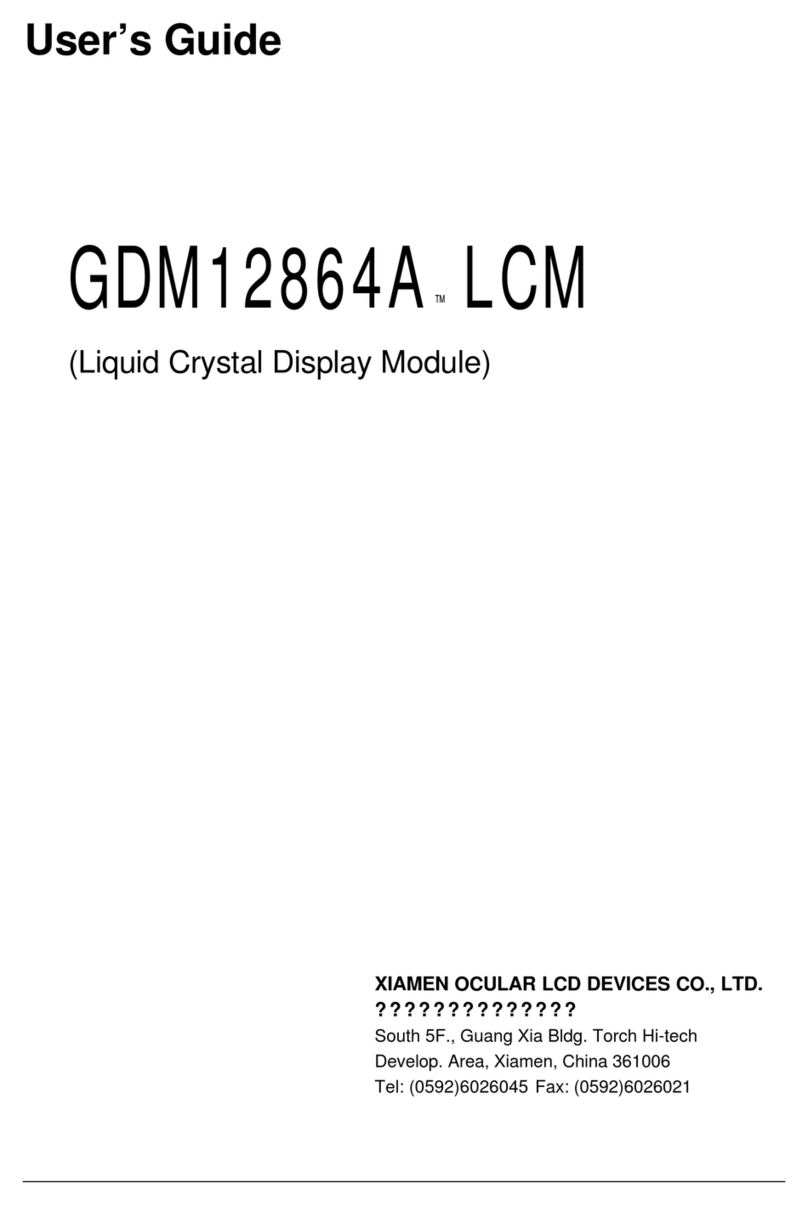
XIAMEN OCULAR
XIAMEN OCULAR GDM12864A user guide

Interlogix
Interlogix UltraSync UM-Z8 Installation sheet

Advantech
Advantech Network Device USB-4761 Startup manual

Emerson
Emerson EXD-U02 operating instructions

Continental Disc Corporation
Continental Disc Corporation SANITRX HPX installation instructions
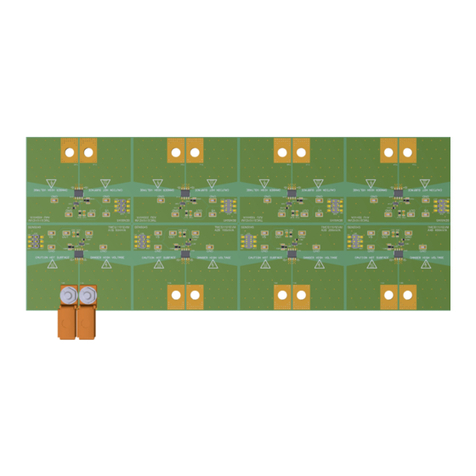
Texas Instruments
Texas Instruments TMCS1101EVM user guide