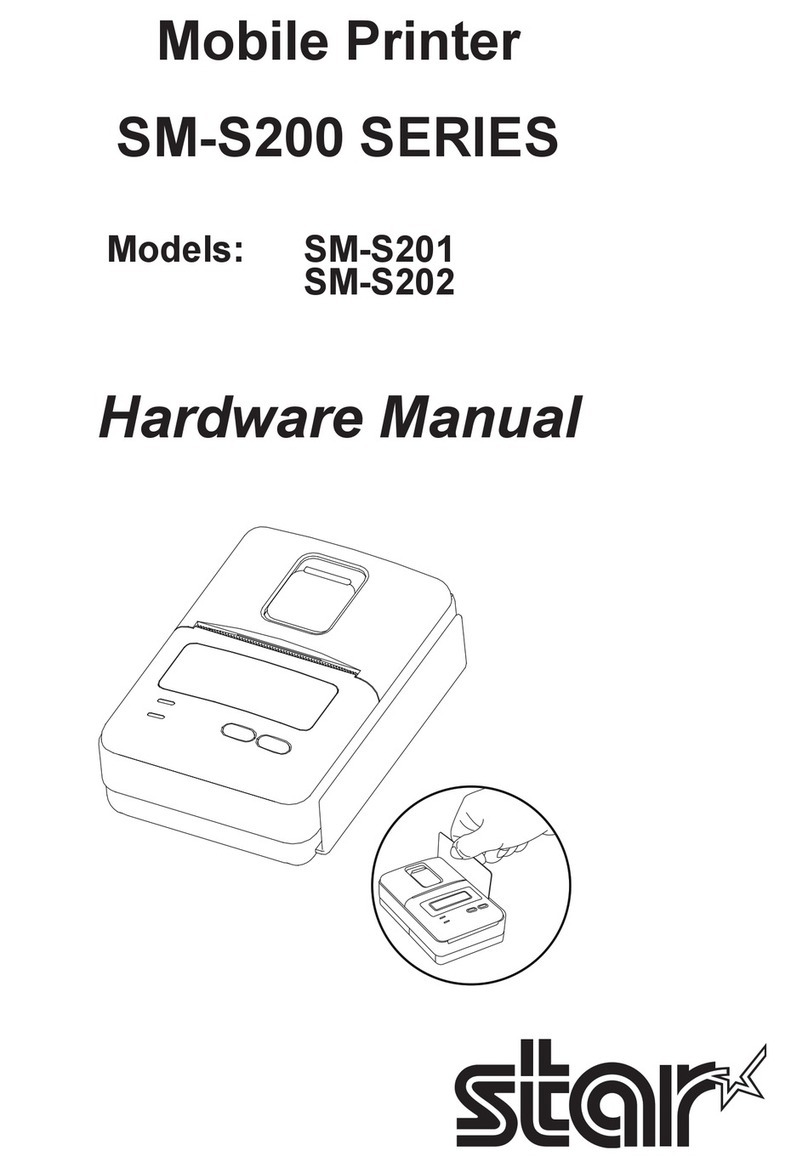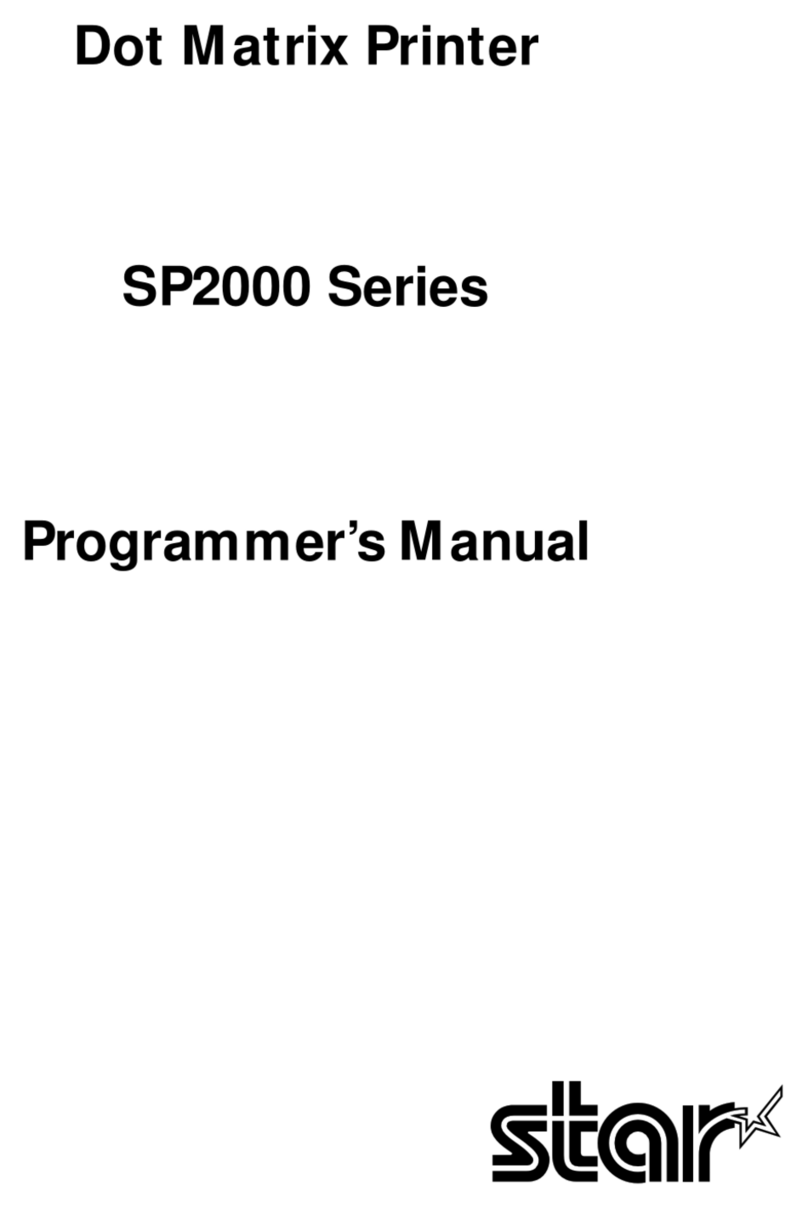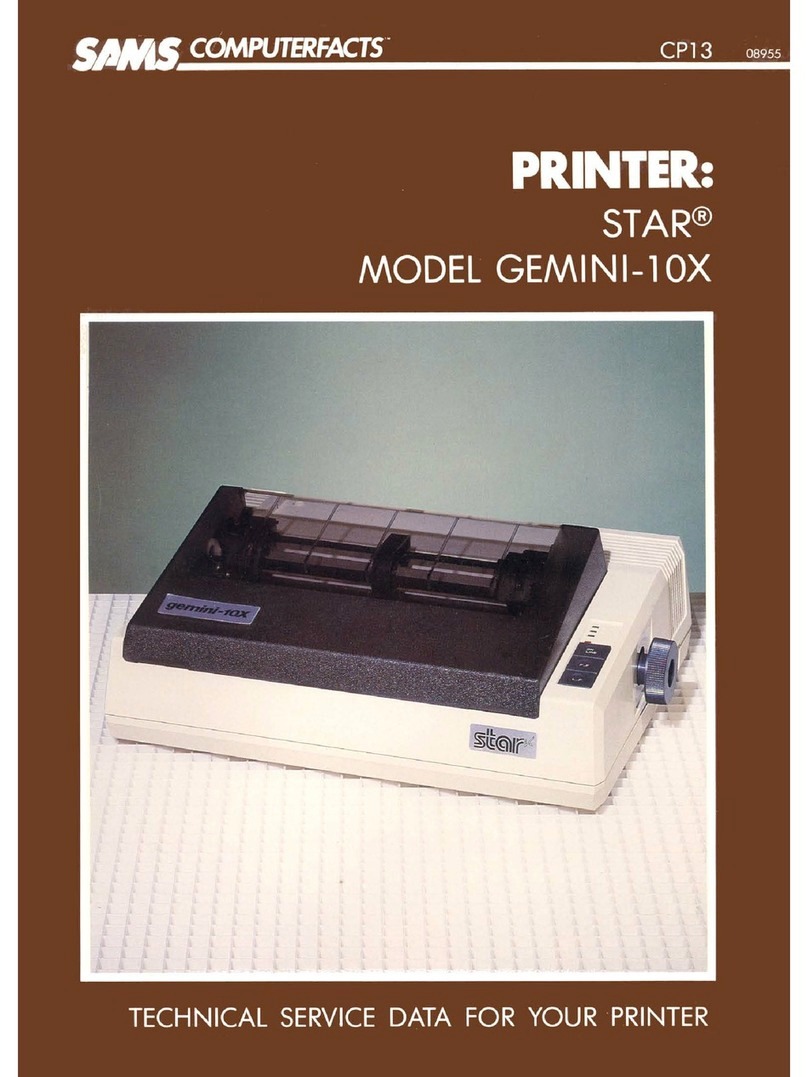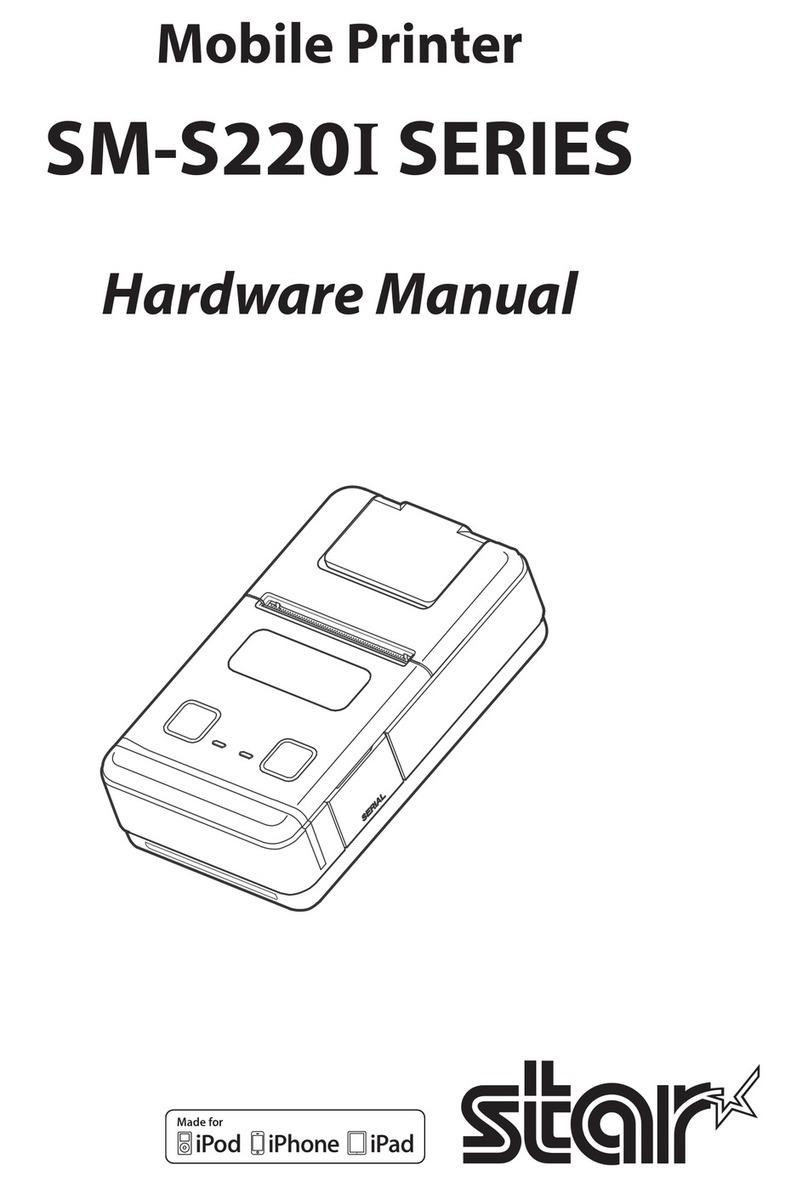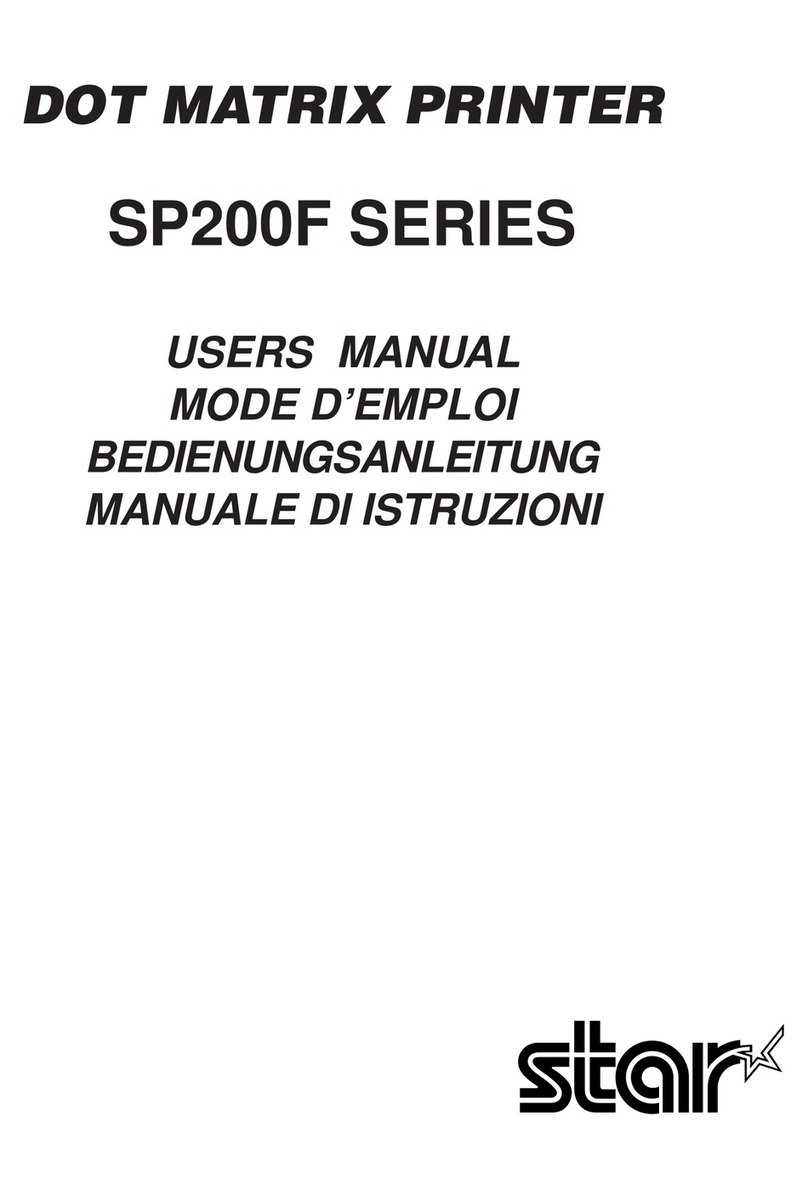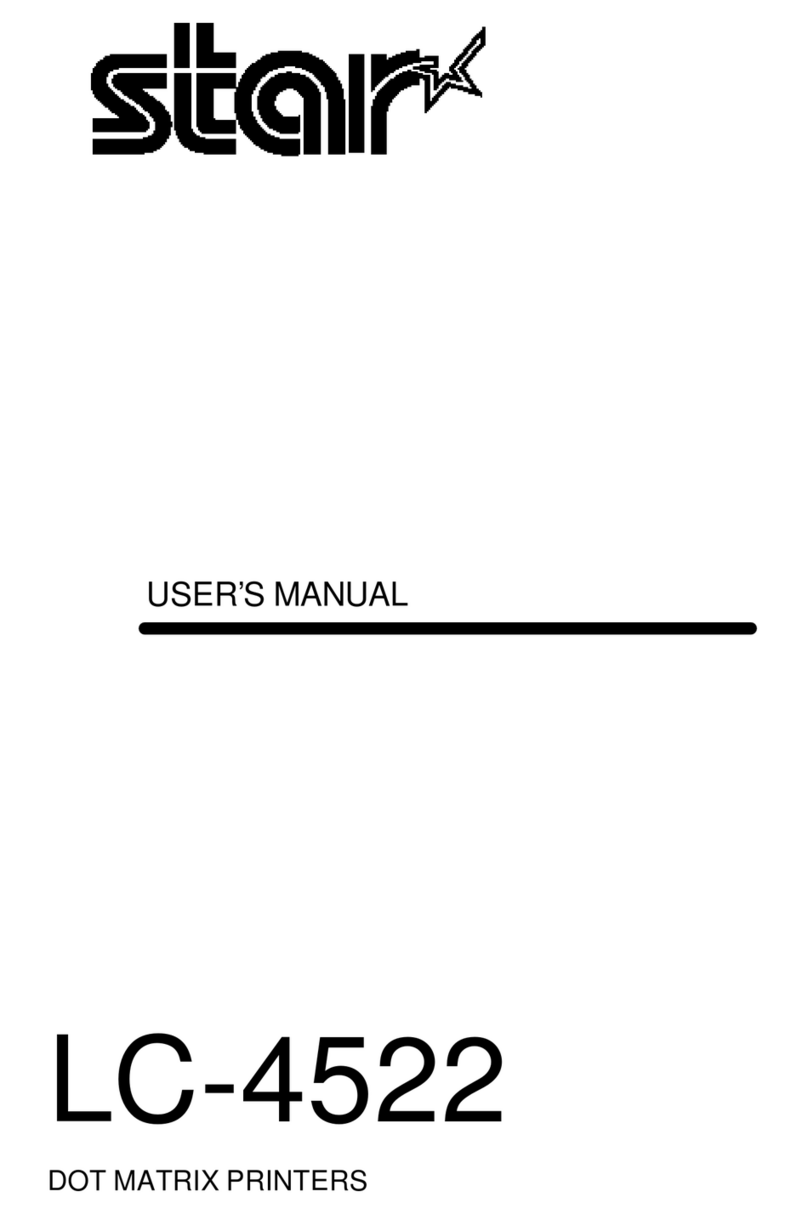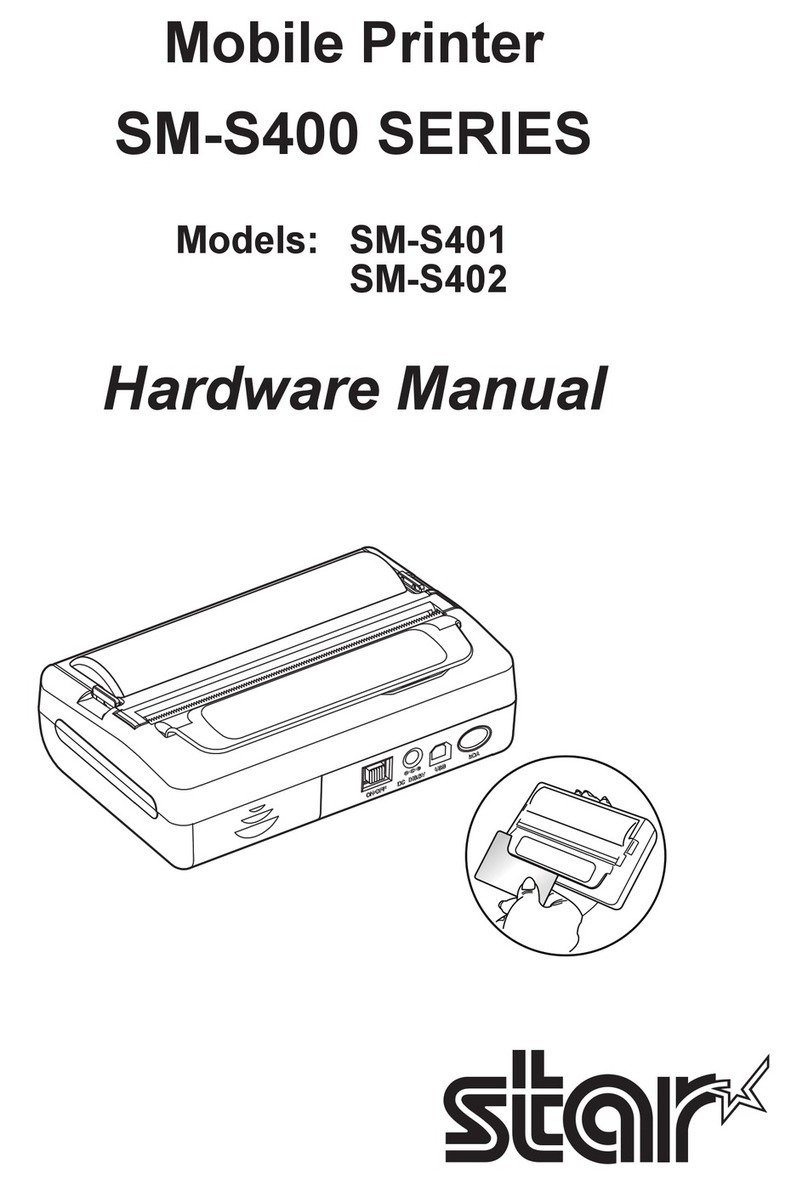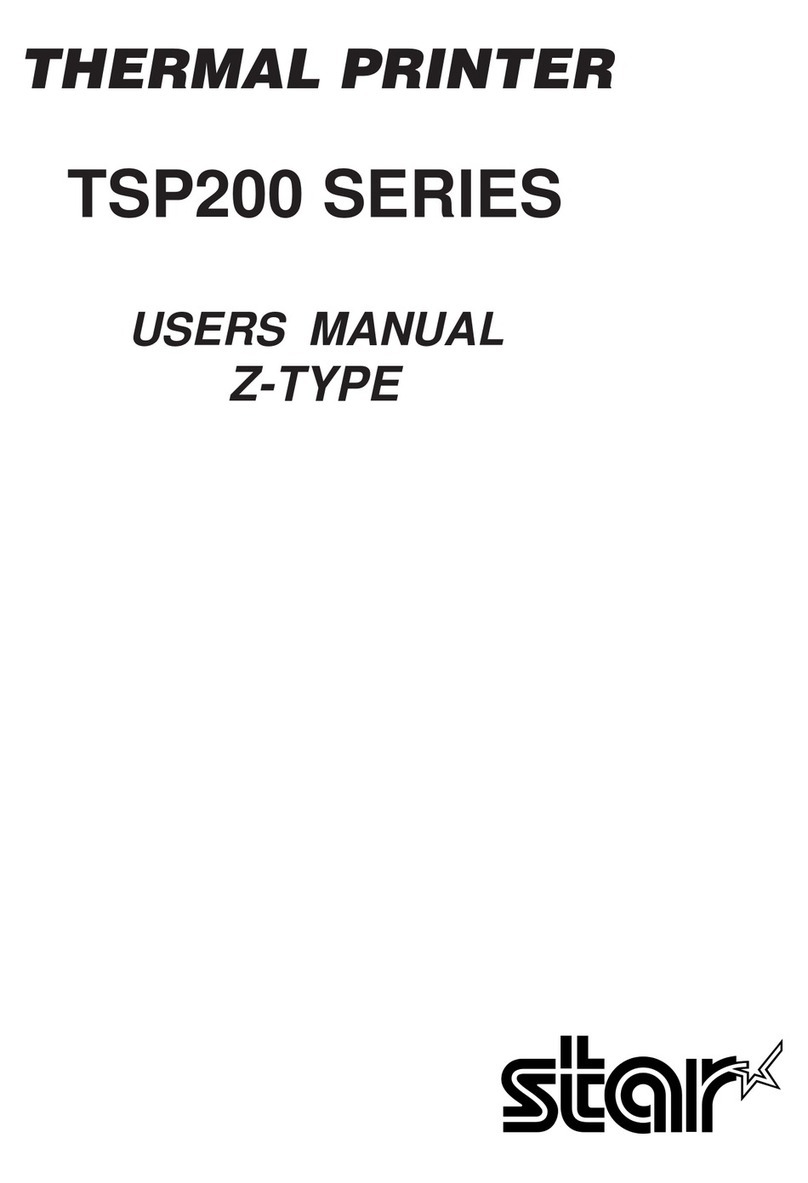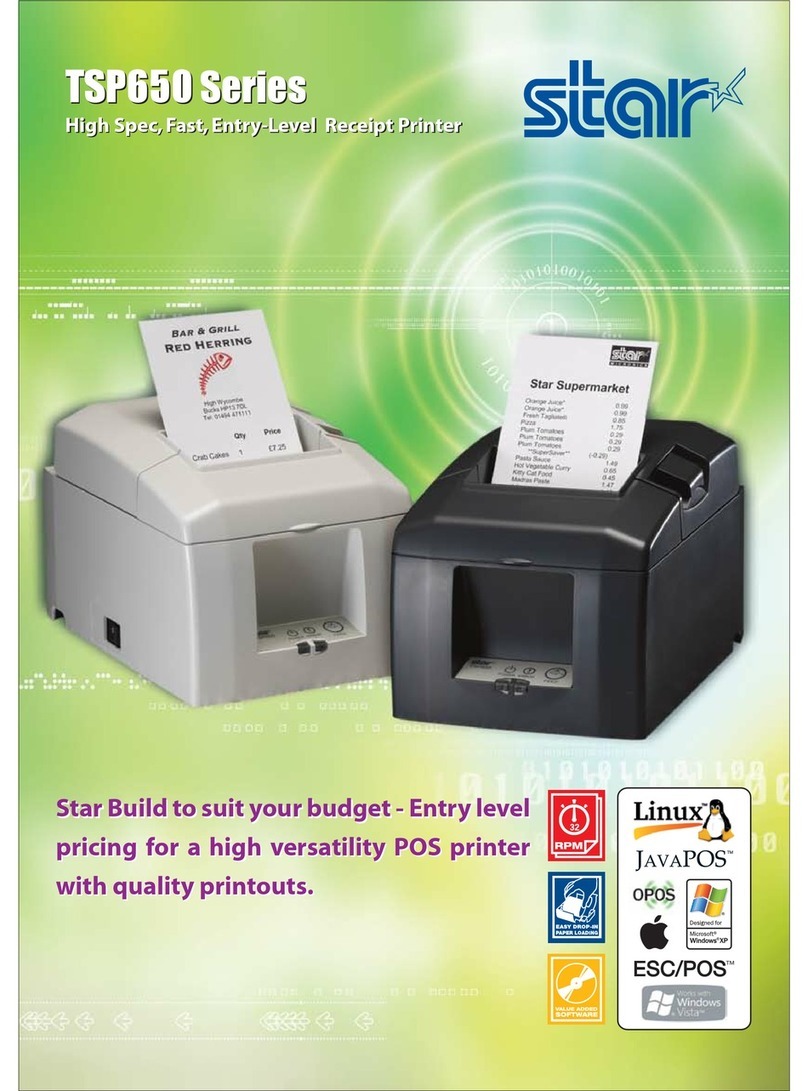TABLE OF CONTENTS
1. Outline............................................................................................................................ 1
2. Unpacking and Installation............................................................................................ 2
2-1. Unpacking.................................................................................................................................2
2-2. Notes about Installation ..........................................................................................................3
2-3. Handling Care ..........................................................................................................................4
2-4. Maintenance .............................................................................................................................4
3. Parts Identication and Nomenclature ......................................................................... 5
4. Setup ............................................................................................................................... 6
4-1. Connecting the Cable to the PC.............................................................................................6
4-2. Connecting the Cable to the Printer......................................................................................7
4-3. Connecting to a Peripheral Unit ..........................................................................................10
4-4. Connecting the Power Cord .................................................................................................11
4-5. Turning Power On .................................................................................................................12
4-6. Installing the Cable ................................................................................................................13
4-7. Switch Blind Installation .......................................................................................................13
5. Loading the Ribbon Cartridge and Paper.................................................................... 14
5-1. Loading the Ribbon Cartridge..............................................................................................14
5-2. Loading the paper roll ...........................................................................................................15
5-3. Installing the Roll Paper Guide ............................................................................................18
5-4. Setup Precautions...................................................................................................................19
6. Control Panel and Other Functions............................................................................. 21
6-1. Control Panel..........................................................................................................................21
6-2. Basic Indicators ......................................................................................................................21
6-3. Errors.......................................................................................................................................22
6-4. Adjustment Mode ..................................................................................................................24
7. Preventing and Clearing Paper Jams ........................................................................... 30
7-1. Preventing Paper Jams...........................................................................................................30
7-2. Removing Paper Jam .............................................................................................................30
7-3. Releasing a Locked Cutter (Auto Cutter Mode only).........................................................31