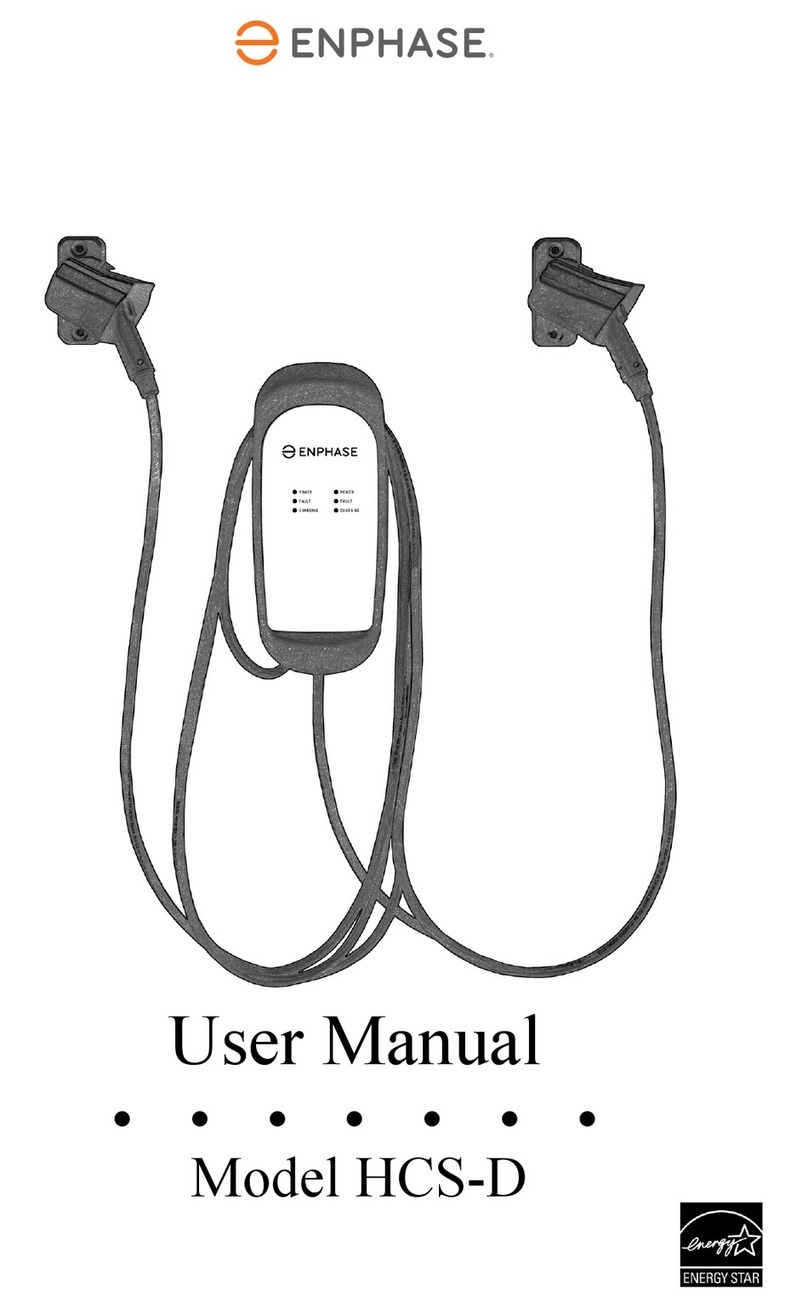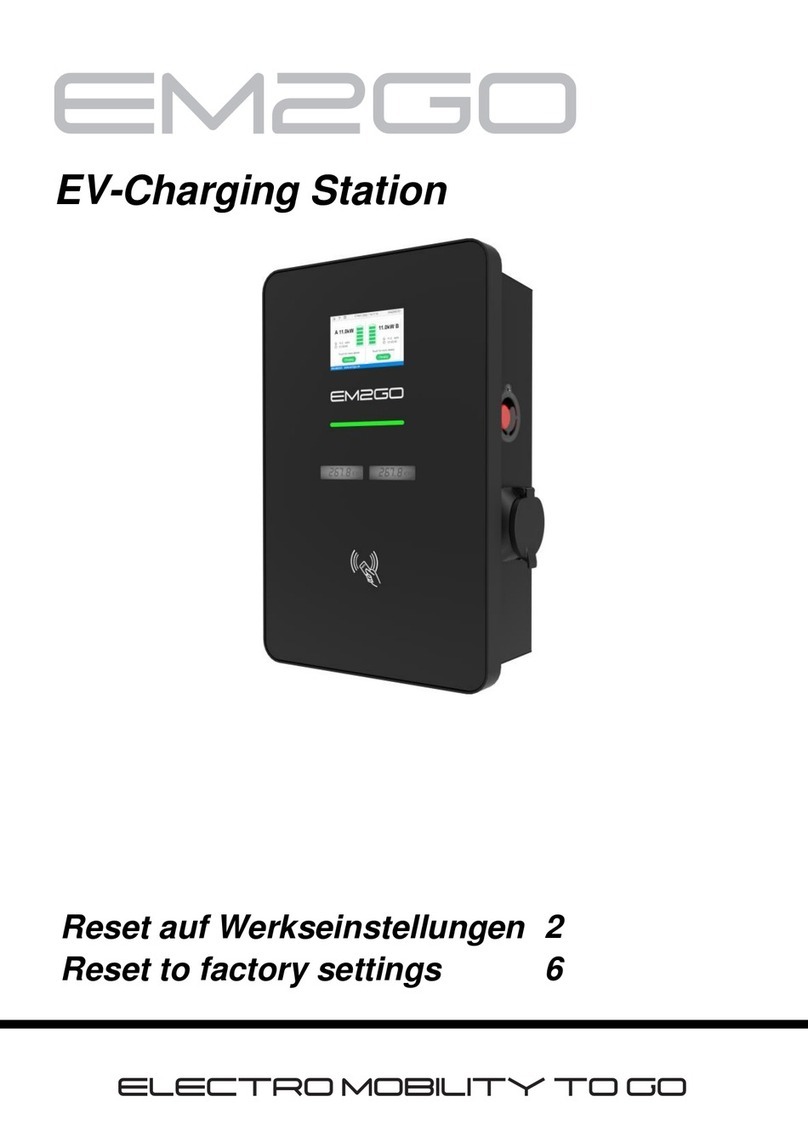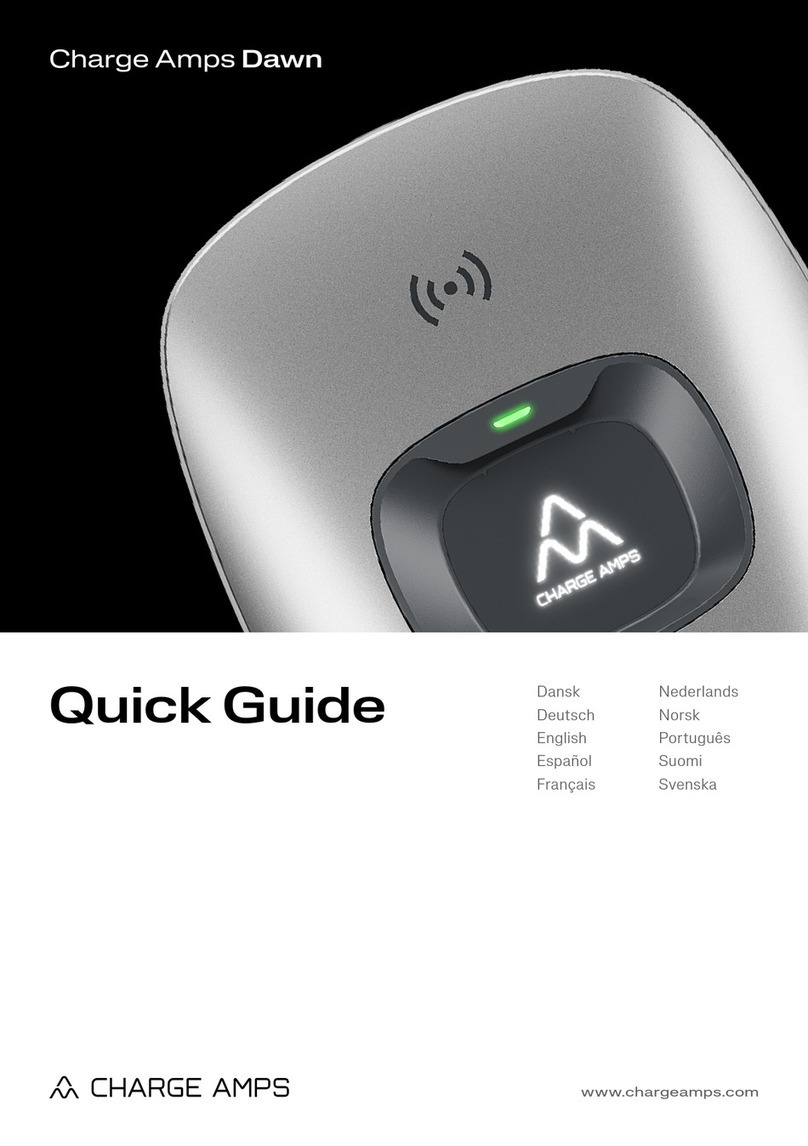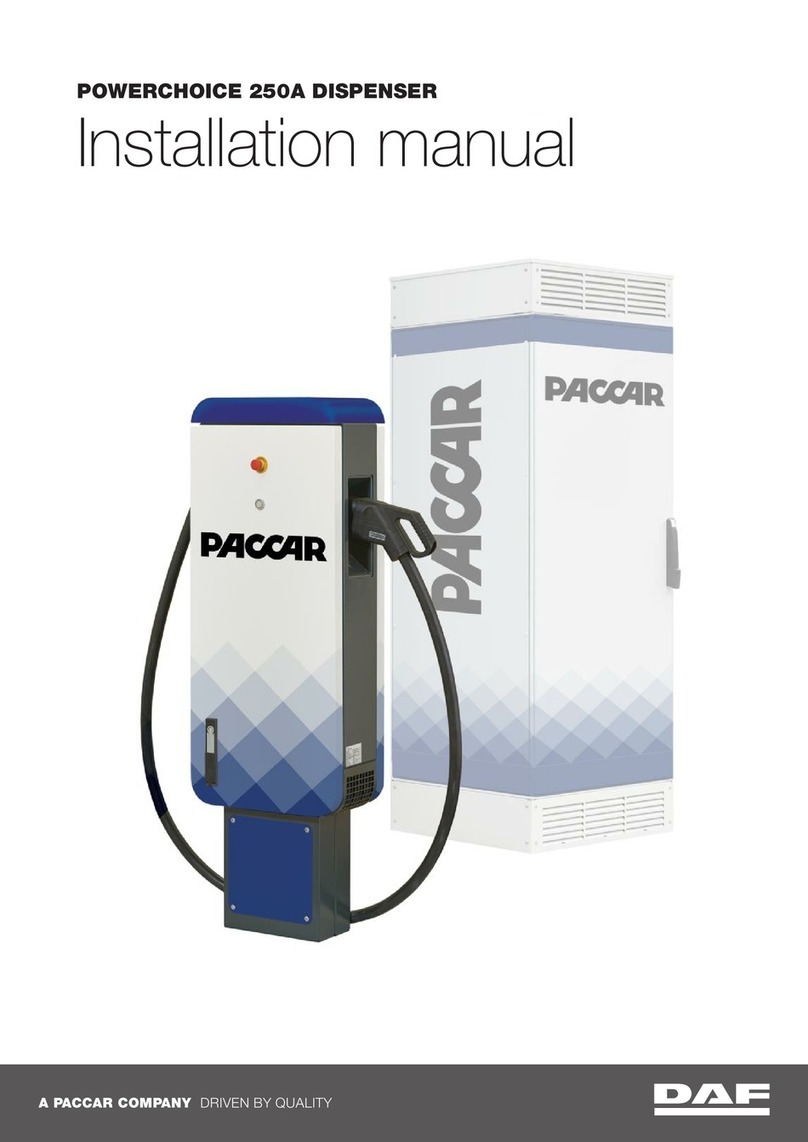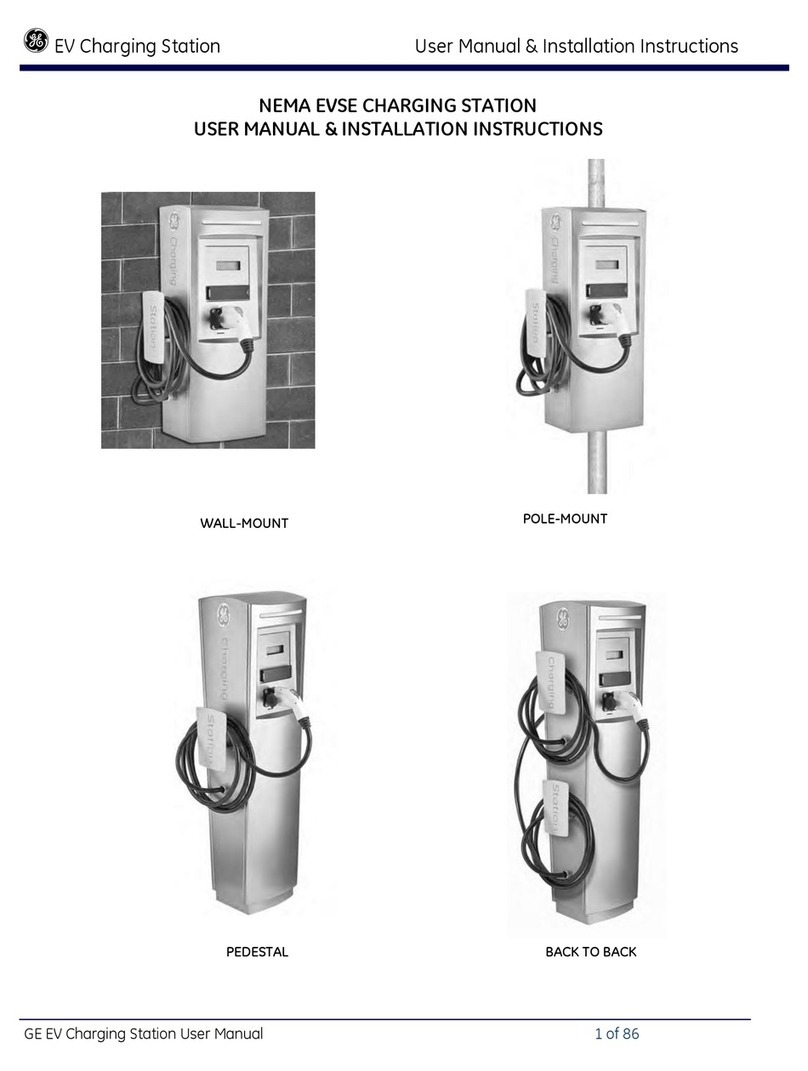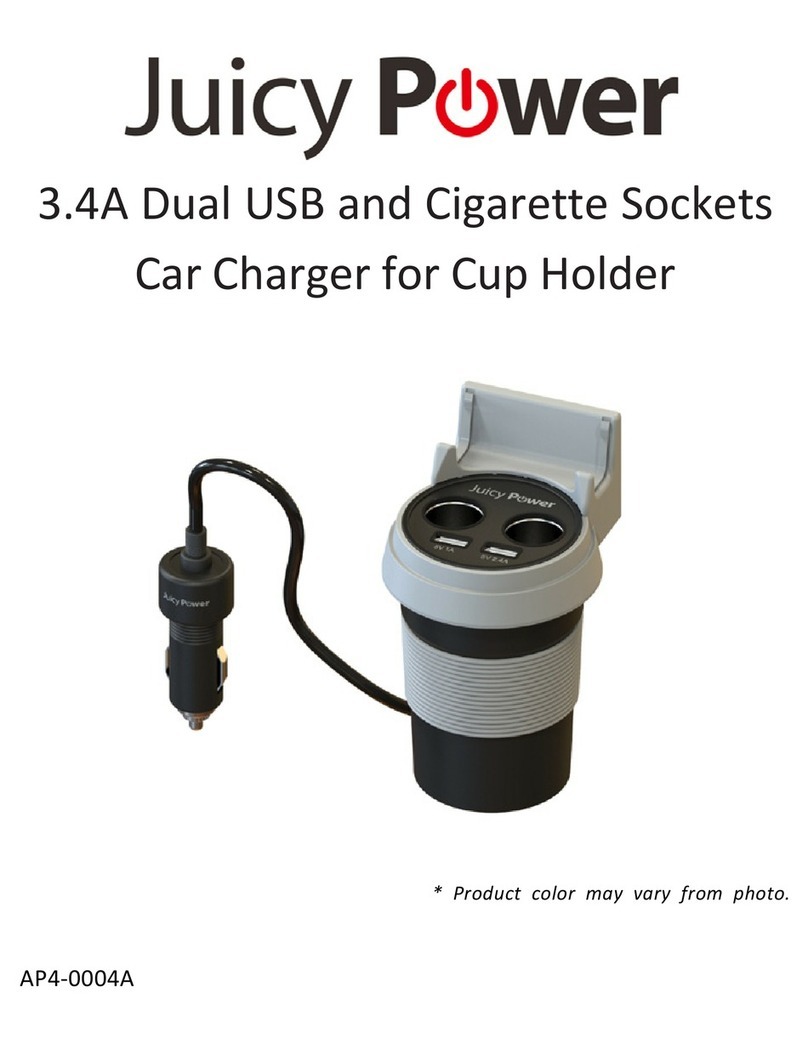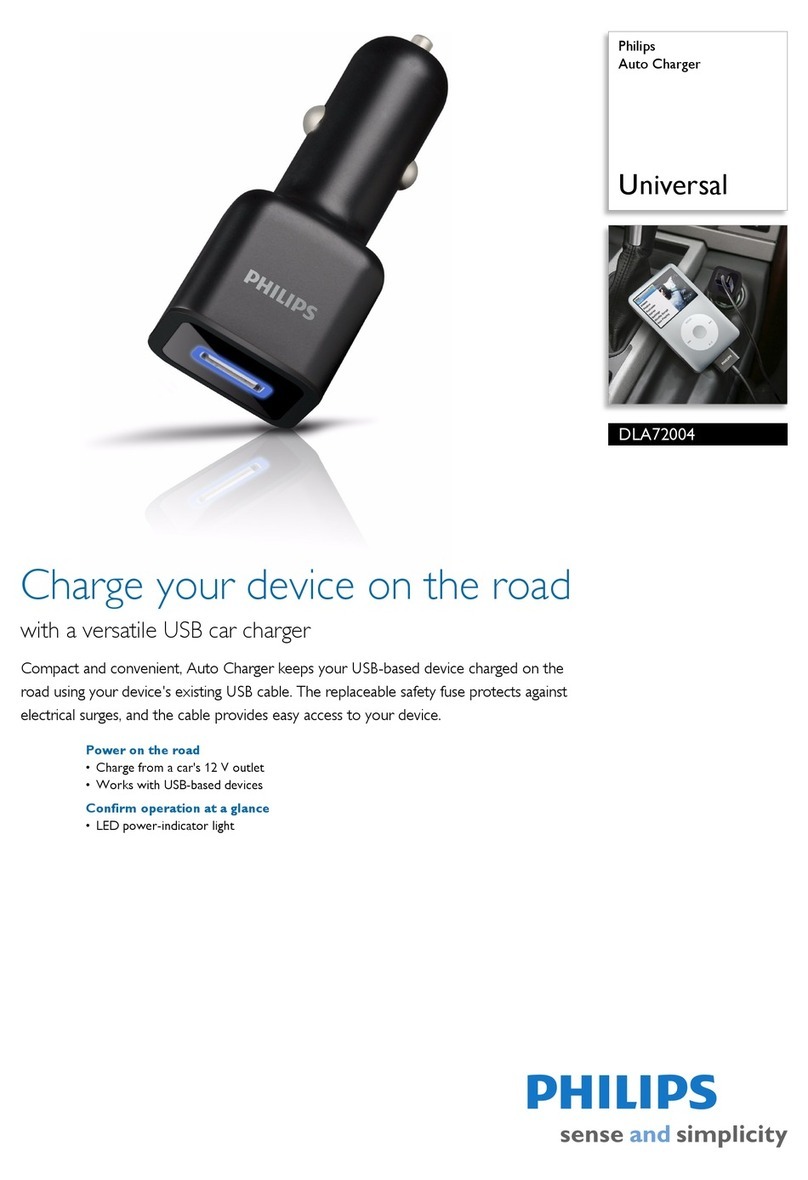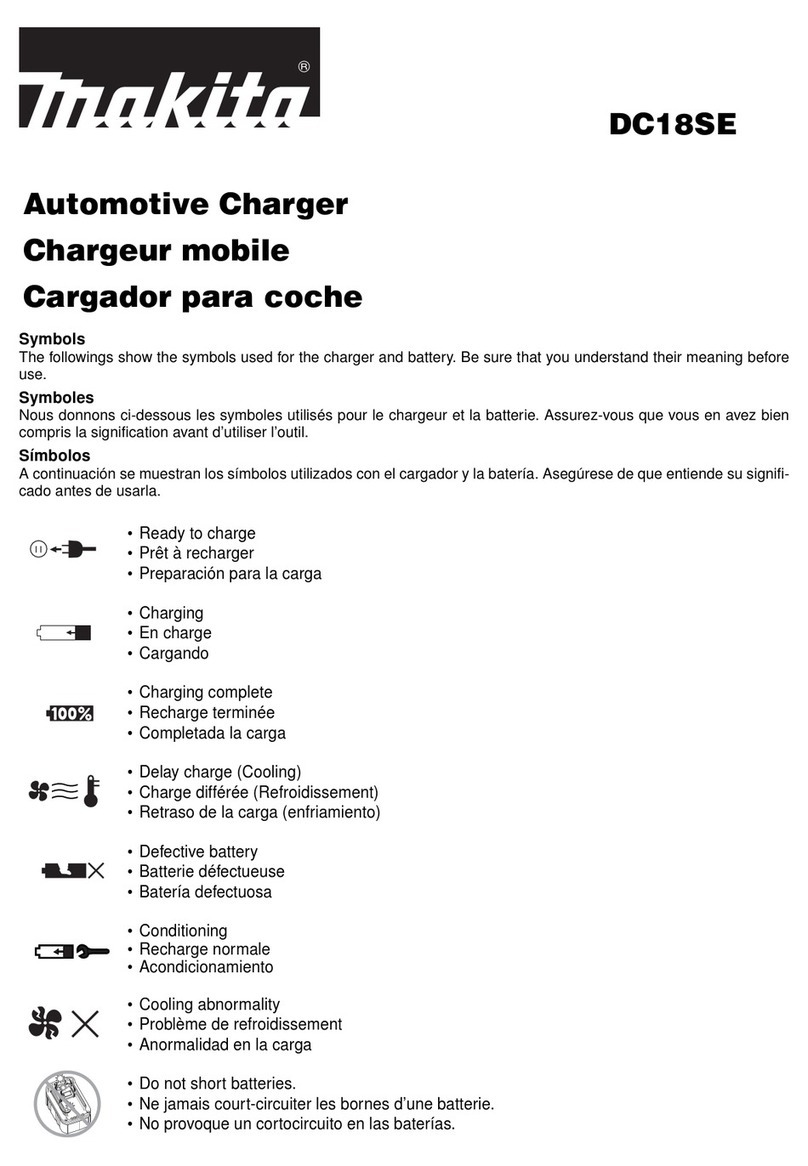StarCharge Titan 180 Premium User manual
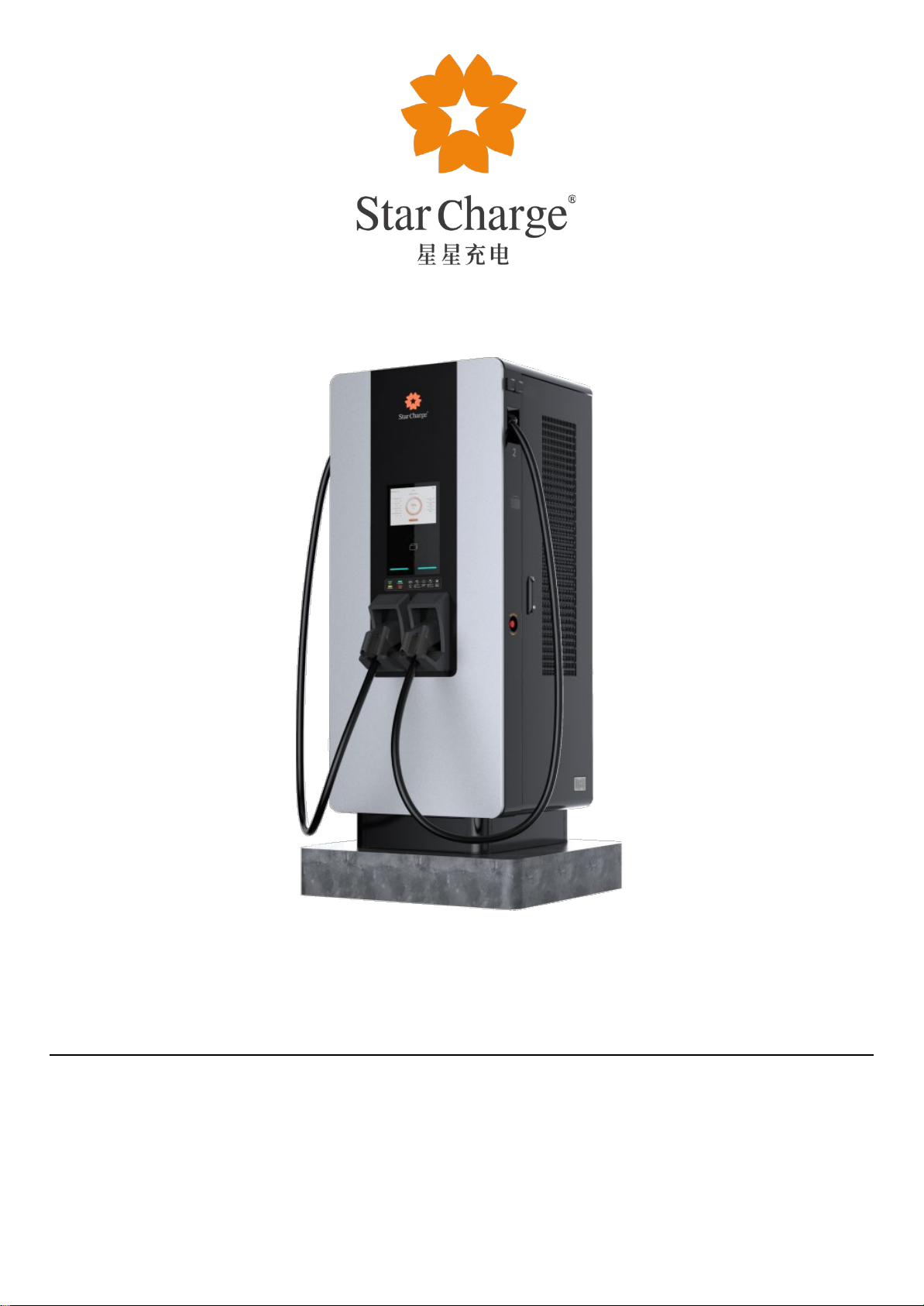
Electric Vehicle Supply Equipment(EVSE)
Titan 180 Premium InstructionManual
Version No / File No:Ver.1.0/DCY0391TYYHEN
Wanbang Digital Energy Co., Ltd.

2
Instruction Manual
Wanbang Digital Energy Co., Ltd.
Legal notices
Company: Wanbang Digital Energy Co., Ltd.
Company address: No.39 Longhui Road, Wujin District, Changzhou, Jiangsu, China
Customer service: 400 828 0768
Website: http://www.starcharge.com
Wanbang Digital Energy Co., Ltd. reserves all rights
This document is an integral part of Electric Vehicle Supply Equipment and is copyrighted. Any use outside the strict limits
of copyright law is prohibited without written consent.
This also applies to copying, translating, photographing versions of documents, and using electronic media to save
documents for processing .
Any party in violation of these provisions shall be obligated to compensate for the loss!

3
Instruction Manual
Wanbang Digital Energy Co., Ltd.
Content
1Important information ............................................................................................................................... 4
1.1 Safety tips .......................................................................................................................................... 4
1.2 Manual use ........................................................................................................................................ 4
1.3 About this Manual.............................................................................................................................. 5
2product description....................................................................................................................................6
2.1 Apparent parameter........................................................................................................................... 6
2.2 Specification....................................................................................................................................... 7
2.3 LED status indicator ............................................................................................................................ 8
3Operation Instruction................................................................................................................................. 9
3.1 Charging connection operation ........................................................................................................... 9
3.2 Start charging operation ..................................................................................................................... 9
3.2.1 Swipe Card to charge ................................................................................................................9
3.2.2 Scan QR code to charge........................................................................................................... 13
4Trouble shooting...................................................................................................................................... 15
5Routine maintenance............................................................................................................................... 16
6Customer service ..................................................................................................................................... 17
6.1 Preparation ...................................................................................................................................... 17
6.2 Contact Information ......................................................................................................................... 17
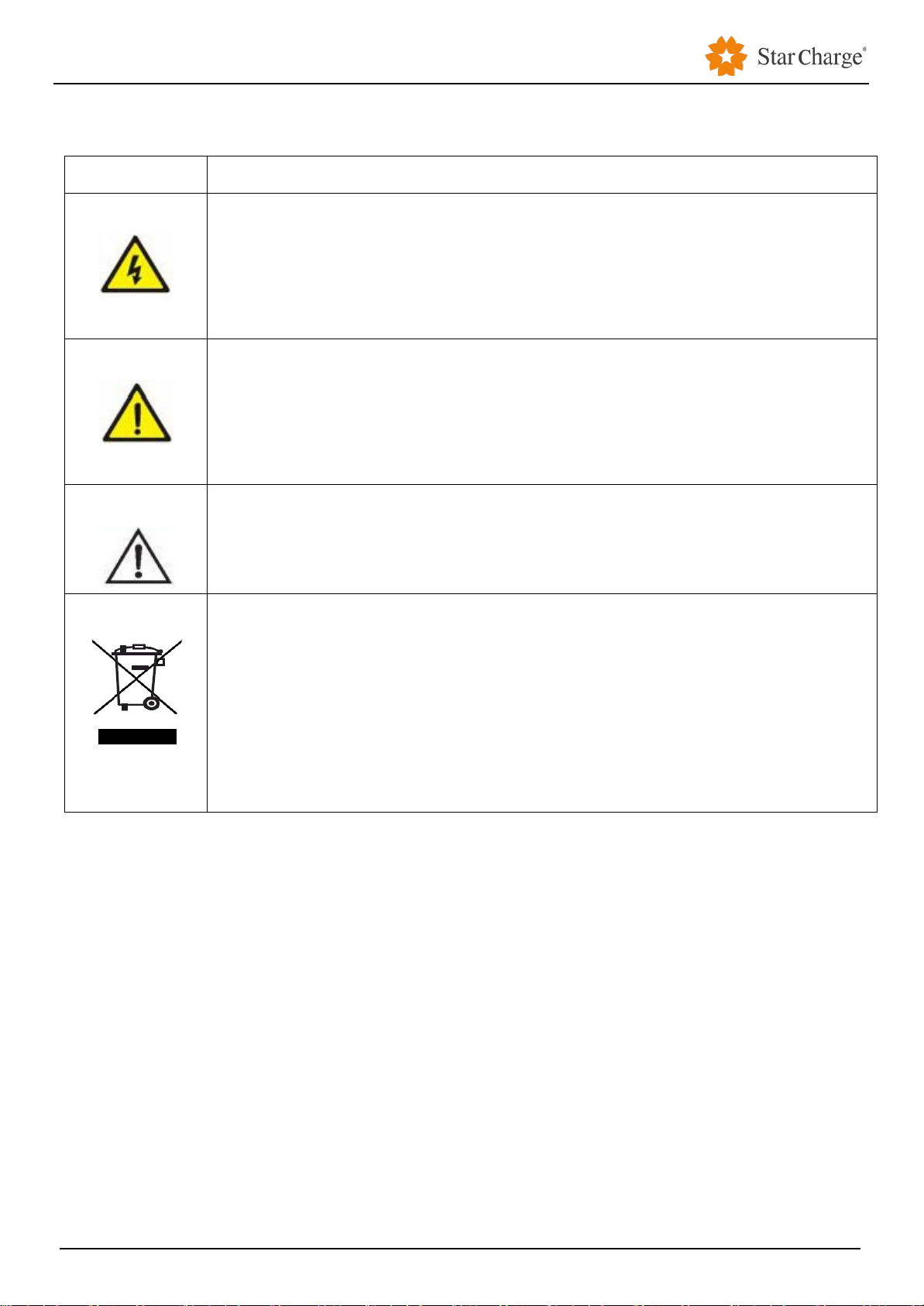
4
Instruction Manual
Wanbang Digital Energy Co., Ltd.
1Important information
1.1 Safety tips
Symbols Meaning
‘Warning’, which indicates a hazard;
Pay attention to personal injuries or death caused by operation steps, practice or incorrect
implementation. The operation after the ‘warning’ sign can only be performed when the
conditions are fully understood and satisfied.
‘Caution’, which indicates a hazard.
Pay attention to the damaged or destroyed product caused by the operation steps, experiments or
incorrect execution. Only after fully understanding and satisfying the indicated conditions, the
operation after the ‘caution’ mark can be performed.
‘Hint’, which indicates skill or useful information.
Skills and useful information are marked as ‘Hint’. It does not contain information that warns of
dangerous or harmful features.
‘Garbage disposal’, which indicates electrical and electronic waste.
This symbol is located on the product, in the instruction manual or on the packaging, indicating
that the electrical and electronic equipment and its accessories should be disposed separately
from ordinary household waste.
Materials can be reused based on their markings. By reusing old equipment, materials and other
forms of reuse, you can make a significant contribution to the environment.
Table 1 Symbols & Meaning
1.2 Manual use
This product is an Electric Vehicle Supply Equipment that can charge electric car in indoor and outdoor areas.
Installation and connection Electric Vehicle Supply Equipment, shall comply with the regulations of eachcountry.
Please under specified environmental conditions using the Electric Vehicle Supply Equipment.
The storage of the charger should meet the following requirements:
1.
Before receiving and installing the Electric Vehicle Supply Equipment, the Electric Vehicle Supply Equipment and
its components need to be stored in a dry and ventilated warehouse. The temperature of the warehouse should
be around -40℃~+70℃, and monthly average relative humidity of the warehouse should not be more than 90%,
no corrosive or explosive gases in the warehouse. Avoiding rain, exposure to the sun, condensation and frost

5
Instruction Manual
Wanbang Digital Energy Co., Ltd.
during storage.
2.
After the Electric Vehicle Supply Equipment is installed, the door of the EVSE should be kept closed to avoid
raining and soaking.
The EVSE is developed, produced, inspected and filed according to relevant safety standards. Therefore, if the instructions
and safety technical instructions for the intended use are observed, the product will not cause damage to property or
endanger the health ofthe person under normalcircumstances.
The instructions contained in this manual must be strictly observed, otherwise there may be a safety hazard or the device
may fail. Although this manual describes the relevant safety instructions, it is important to pay attention to the safety
regulations and accident prevention regulations when the charging equipment is used.
1.3 About this Manual
This manual applies to the Titan 180 Premium
This manual is for the following people:
Customer (Charger user).
Commissioning and service technicians

6
Instruction Manual
Wanbang Digital Energy Co., Ltd.
2Product description
2.1 Apparent parameter
Figure 2-1 Product diagram
[A] —— Touch screen
[B] —— Card swiping area for charging
[C] —— LED status indicator
[D] —— Charging connector slot
[E] —— Electric meter
[F] —— Door lock
[G] —— Emergency stop: press the button to stop the device running when the device is running abnormally
Picture is for reference only, please in kind prevail.

7
Instruction Manual
Wanbang Digital Energy Co., Ltd.
2.2 Specification
General parameters
Model Star Charge
Product name
Titan 180
Premium
Titan 150
Premium
Titan 120
Premium
Product number DH-DC1800SG56 DH-DC1500SG56 DH-DC1200SG56
Input parameters
Rated input 400Vac±10%, 3-Phase, 50/60 Hz, L1+L2+L3+N+PE
Power factor 0.99 (Normal load)
Total harmonic
current:
≤5% (More than half a load)
Efficiency
≥94%@full load
≥95% at nominal output power
Output parameters
Output
Interface
DC CCS2*2
Output voltage 150-1000Vdc
Output current 200A max.
Output Power 180kW 150kW 120kW
User Interface&
control
Display 10.4"Touch screen
Support
language
Chinese, English, other language available upon request
Mechanical
button
Emergency button
RFID card reader ISO/IEC14443A/B, NFC reader mode, Mifare
Start method APP scan code/ swipe card start
Communication
Network
Interface
4G/Wi-Fi/Ethernet
Communication
protocol
OCPP1.6J
Environment
Operating
temperature
-30℃-60℃(Derating above 50℃)
Storage
temperature
-40℃-70℃
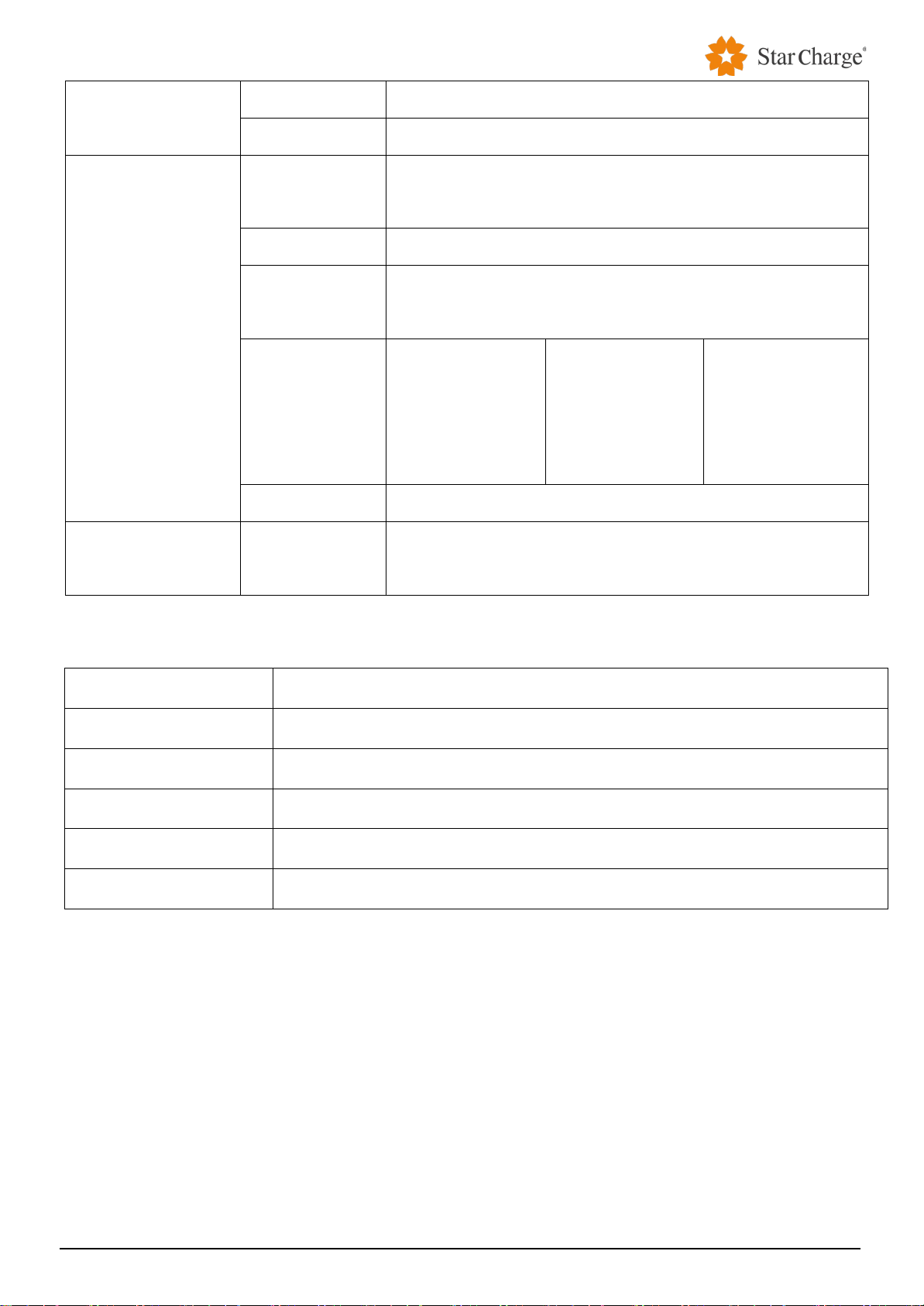
8
Instruction Manual
Wanbang Digital Energy Co., Ltd.
Environment Humidity 5%-95%(without condensation)
Altitude ≤2000m
Mechanical
Ingress
Protection
IP55/IK10
Cooling way Forced air cooling
Size (W*D*H)
Size:800 mm×750 mm×2050 mm(Including rings
2100mm)
Weight
320kg (Non
module included)
410kg(Module
included)
320kg (Non
module included)
395kg(Module
included)
320kg (Non
module included)
380kg(Module
included)
Installation Floor mounted
Regulatory
requirements
Certificate
CE , CB , TR25
2.3 LED status indicator
LED Status Indicator Meaning
Steady green normal
Flashing green RFID card detected
Steady yellow Failure ,but can normal charging
Steady blue Charging
Steady red Failure
Table3 LED status indicator

9
Instruction Manual
Wanbang Digital Energy Co., Ltd.
3Operation Instruction
The EVSE operation has two parts, the charging connection operation and the equipment operation. To use the product, the
user must connect the EVSE to the vehicle first, and then carry out relevant charging operations through the touch screen
interface.
3.1 Charging connection operation
Step 1 :First confirm that the EVSE is normal and the status indicator is steady green.
Step 2 :Confirm that the vehicle meets the charging conditions, remove the Charging connector from the Charging
connector slot, and insert it into the corresponding charging port of the vehicle.
Step 3 :Confirm that the above connection is intact and start the next step.
3.2 Start charging operation
3.2.1 Swipe Card tocharge
Step 1:On the main interface of EVSE, insert the Charging connector to enter the next step, as shown in Figure 3-1 and
Figure 3-2. This interface can click " " to switch the display language (Chinese, English, other language available
upon request).
A special sign will be displayed in the upper right corner of the interface to represent the current network status of the EVSE:
“ ”:The EVSE currently connects to the network via Wi-Fi;
“ ”:The EVSE currently connects to the network via 4G
“ ”:The EVSE currently connects to the network via Ethernet;
“ ”:The EVSE is currently connected to the OCPP cloud platform.
Figure 3-1 Main interface of charging
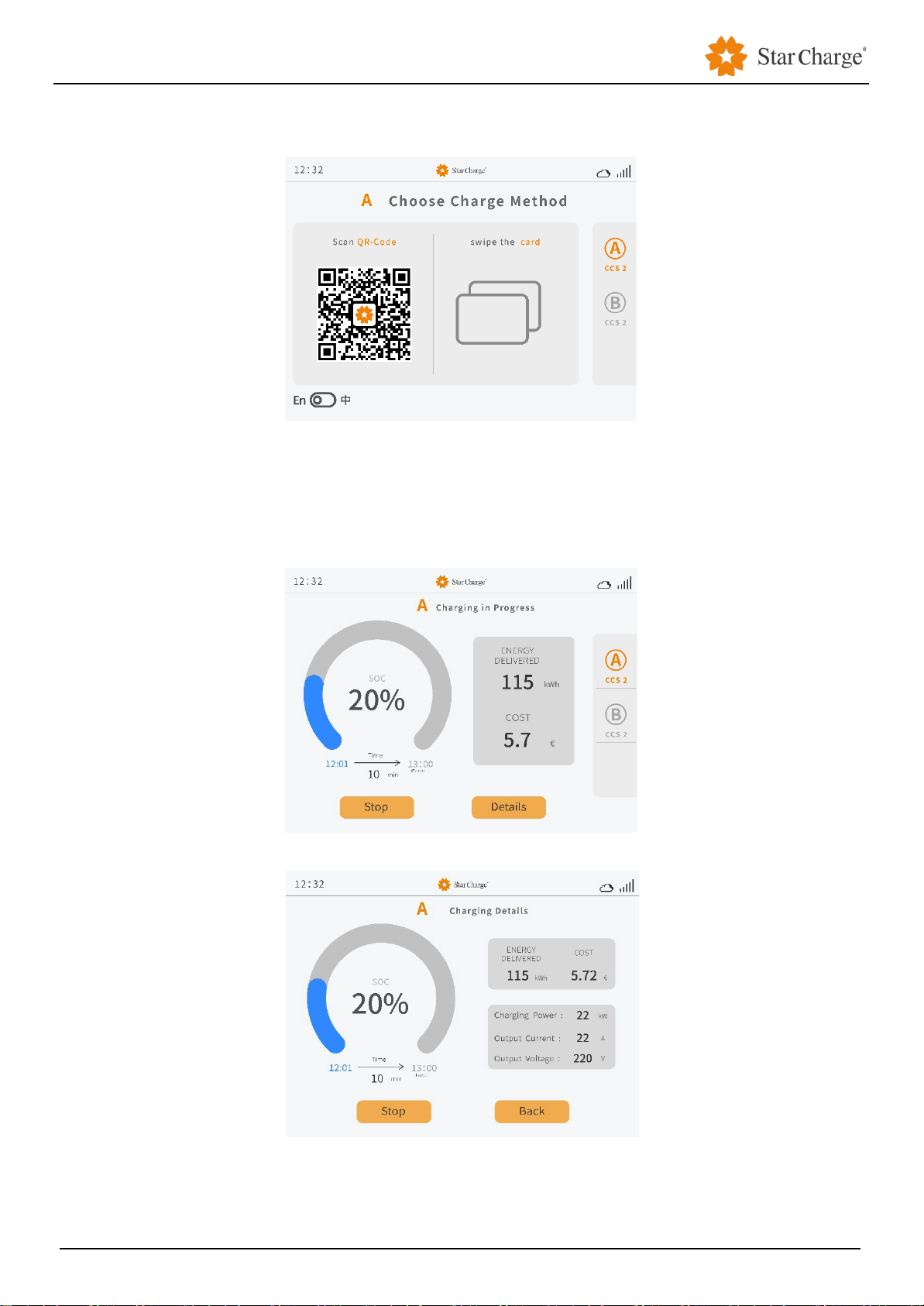
10
Instruction Manual
Wanbang Digital Energy Co., Ltd.
Step 2:Start charging by swiping card: Use IC card to place EVSE in the card swiping area to start charging, as shown in
Figure 3-2. Click A and B buttons on the far right of the screen to switch to the interface of other charging connectors.
Figure 3-2 Charge by card
Step 3:During charging, the charging status interface is displayed on the EVSE screen. Click "Charging Details" to view
charging details of the EVSE, as shown in FIG. 3-4. Click A and B buttons on the far right of the screen to switch to interfaces
of other charging connectors, as shown in FIG. 3-3.
Figure 3-3 Charging interface in progress
Figure 3-4 Charging details interface
Step 4: Swiping card to stop charging: Click "Stop" to enter the stop charging interface, and swiping card again to stop
charging, as shown in Figure 3-5.

11
Instruction Manual
Wanbang Digital Energy Co., Ltd.
Figure 3-5 Stop charging interface
Step 5: Charging results are displayed on the EVSE screen after charging is fully charged or stopped, as shown in Figure
3-6. Click A and B buttons on the far right of the screen to switch to the interface of other charging connectors. The left
picture is the interface of abnormal or manual stop details, and the right picture is the interface of successful full details.
Click "OK". If the Charging connectors is still plugged in, repeat the charging steps to recharge it.
Figure 3-6 Interface at the end of charging
Step 6:Unplug the charging connector from the vehicle, reposition it in the Charging connector slot.
Step 7:When the LED status indicator of EVSE shows red, it indicates the fault of EVE. At the same time, the exclamation
mark will appear in the lower right corner of the main charging interface, as shown in Figure 3-7.
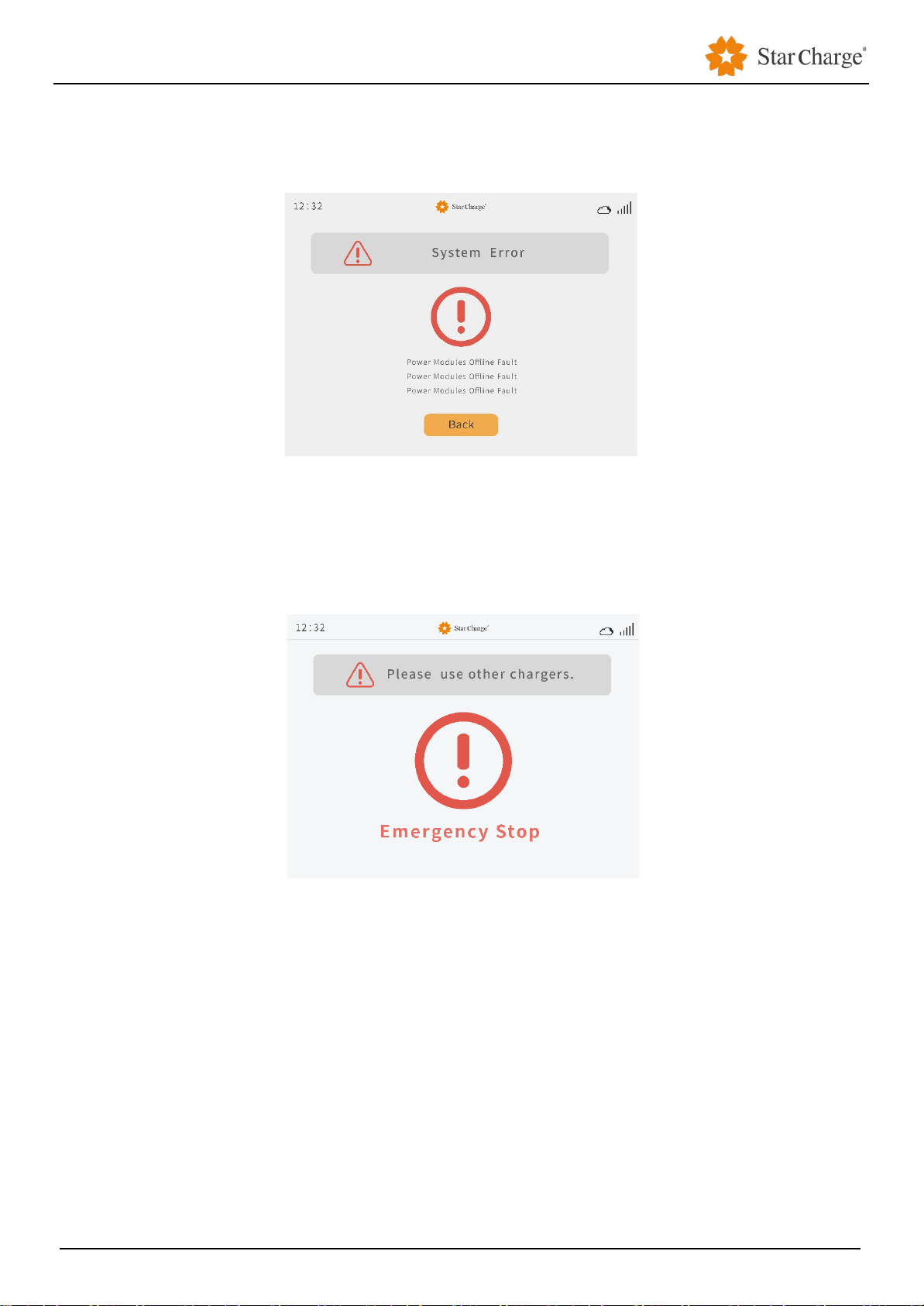
12
Instruction Manual
Wanbang Digital Energy Co., Ltd.
Figure 3-7 Home page fault interface
Step 8:Click the exclamation mark to view the fault information. Please contact the after-sales technical service for
repair, as shown in Figure 3-8.
Figure 3-8 Fault details interface
If the emergency stop button of the equipment is pressed (as shown in FIG. 3-9), please contact after-sales technical
service for inspection and maintenance
.
Figure 3-9 Emergency stop fault interface
End

13
Instruction Manual
Wanbang Digital Energy Co., Ltd.
3.2.2 Scan QR code to charge
Step 1:On the main interface of EVSE, insert the Charging connector to enter the next step
Step 2:Scan QR code to start charging: open "Star Charge" or other mobile phone clients to scan the QR code on the
EVSE interface for charging, as shown in Figure 3-10. Click A and B buttons on the far right of the screen to switch to the
interface of other charging connector.
Figure 3-10 Scan QR code charging interface
Step 3:During the charging process, the charging status interface is displayed on the EVSE screen. Click "Charging Details"
to view the charging details of the EVSE, and check the charging details in the mobile phone APP. Click A and B buttons on
the far right of the screen to switch to other charging connector interfaces. (as shown in Figure 3-3)
Step 4:If you need to stop charging during the charging process, you can stop charging by clicking the stop button on the
mobile phone interface.
Step 5:If the EVSE end or the car end is abnormal and the charging stops, the system will jump out of the picture 3-13 and
click "OK". If the Charging connector is still plugged in, repeat the charging steps to resumecharging.
Step 6:After charging fully and stopping charging, charging results are displayed on the EVSE screen, as shown in Figure
3-14.
FIG. 3-13 Interface of abnormal completionof charging FIG. 3-14 Interface of normal charging completion

14
Instruction Manual
Wanbang Digital Energy Co., Ltd.
Step 7:Unplug the charging connector from the vehicle, reposition it in the Charging connector slot.
End
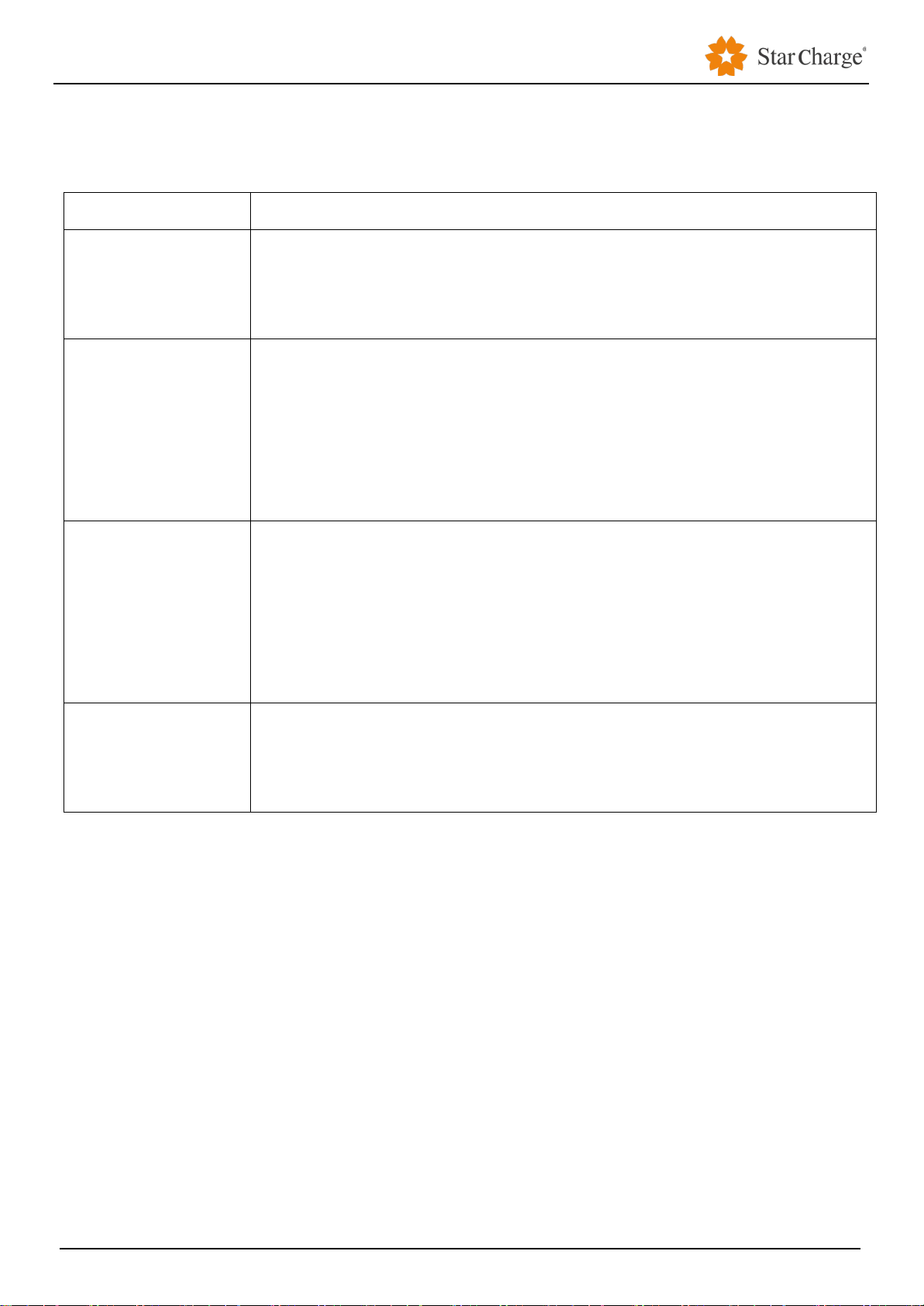
15
Instruction Manual
Wanbang Digital Energy Co., Ltd.
4Trouble shooting
When the EVSE is abnormal, please troubleshoot according to the following tips. If the fault cannot be eliminated, please
contact your local service partner or contact the product manufacturer by referring to the <Customer Service> section.
Table 4 Troubleshooting
Fault Possible causes and Solutions
Power LED is off no power supply
Please check whether the upper switch of EVSE is closed. If not, please close it.
Please contact installation or operation personnel.
The LED status light is red Failure of EVSE
Please check whether the emergency stop button is pressed. If it is pressed, please turn
it out according to the prompt.
Please check that the operating door is closed correctly. If not, close it.
Please contact operation and maintenance personnel.
The screen shows that the
Charging connector is not
connected
The charging connector is not properly plugged in,please reconnect the charging
connector.
There is a foreign body in the charging connector,please clean up after the power is
cut off and try again.
Communication failures,please contact operation and maintenancepersonnel.
The screen display device
is offline
Communication failures,please confirm the site signal status, if the signal is not good,
please optimize the signal environment.
Please contact operation and maintenance personnel.

16
Instruction Manual
Wanbang Digital Energy Co., Ltd.
5Routine maintenance
The following table is the recommended maintenance cycle. According to the environment of the country where the EVSE
is located and relevant laws and regulations, the cycle needs to be changed. For details, please refer to the " Titan 180
Premium Maintenance Manual".
Inspection item Period Treating method
Fan Every month Clean
Dust-proof cotton Every quarter Change
Charging connector Every month Maintenance
Module communication Every month Maintenance
Secondary line check Every quarter Fasten
Emergency stop function check Every month Test
Dust inspection of control board Every month Maintenance and Clean
Table 5 Maintenance schedule

17
Instruction Manual
Wanbang Digital Energy Co., Ltd.
6Customer service
6.1 Preparation
If you have any questions or problems, please contact the company responsible for performing the electrical installation.
Before contacting Customer Service:
Check the troubleshooting measures in the Troubleshooting section of this manual.
Check the troubleshooting measures in the Vehicle Manufacturer's manual.
Record the model and serial number of the device (the nameplate of thedevice).
6.2 Contact Information
Company address: No.39 Longhui Road, Wujin District, Changzhou, Jiangsu, China
Website: http://www.starcharge.com
Company E-mail: starcharge@wanbangauto.com
Customer service: +86 400 828 0768
Table of contents