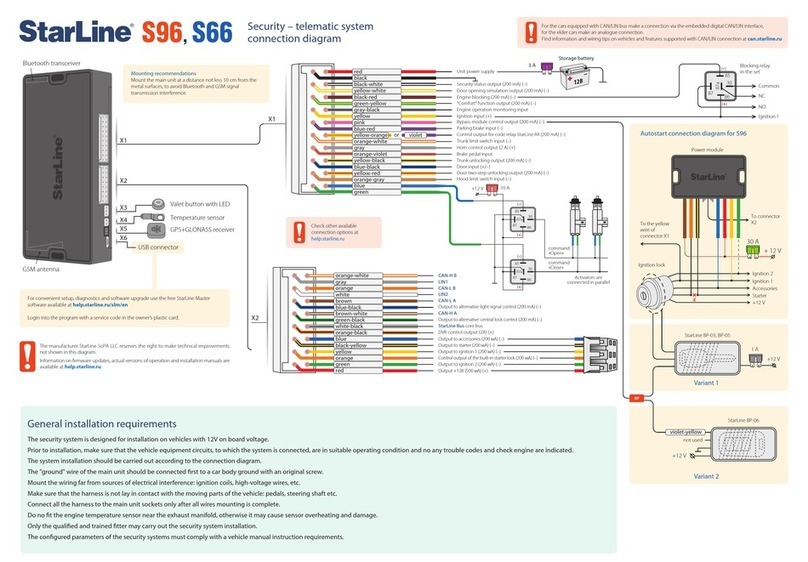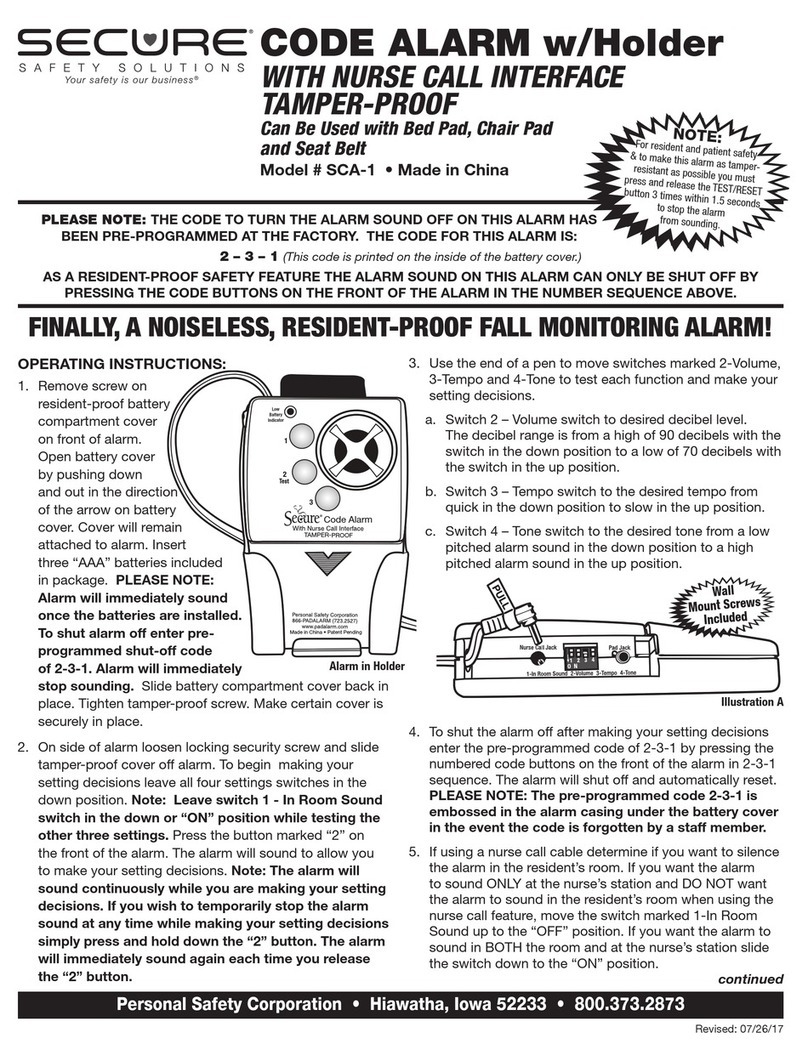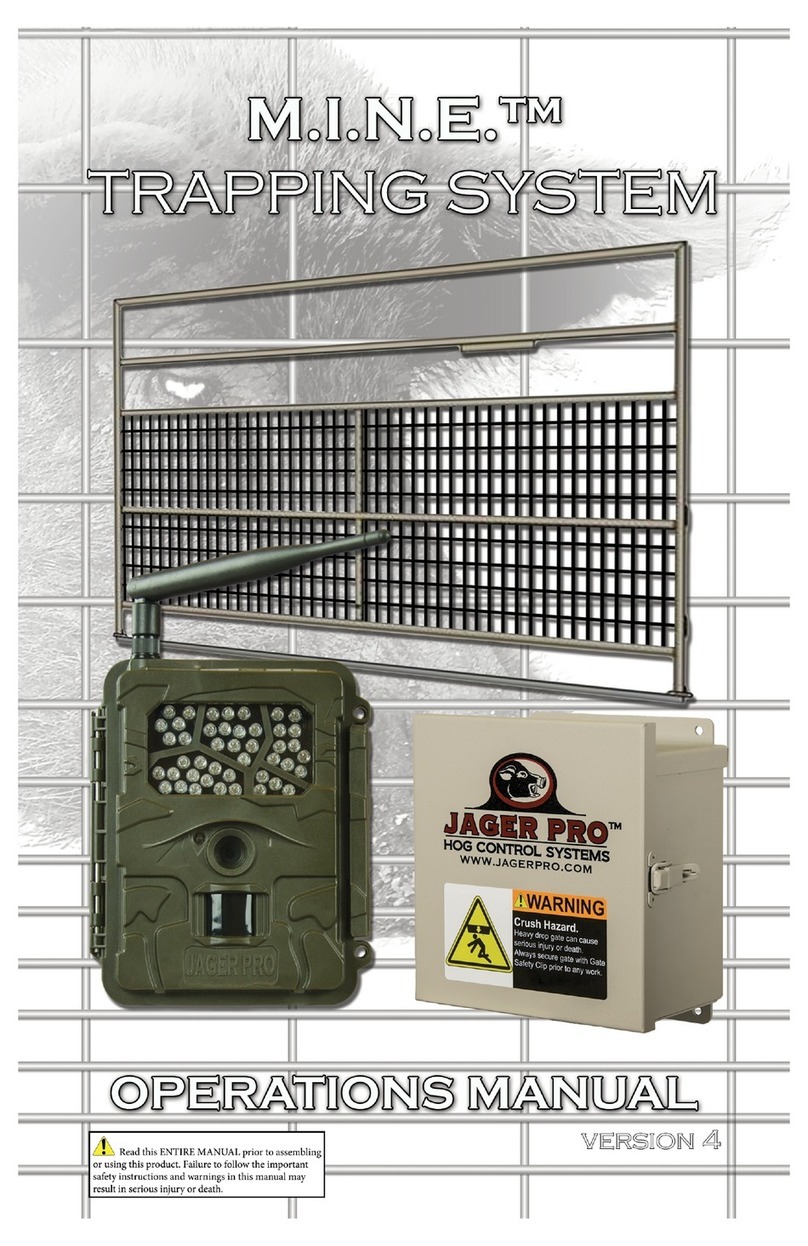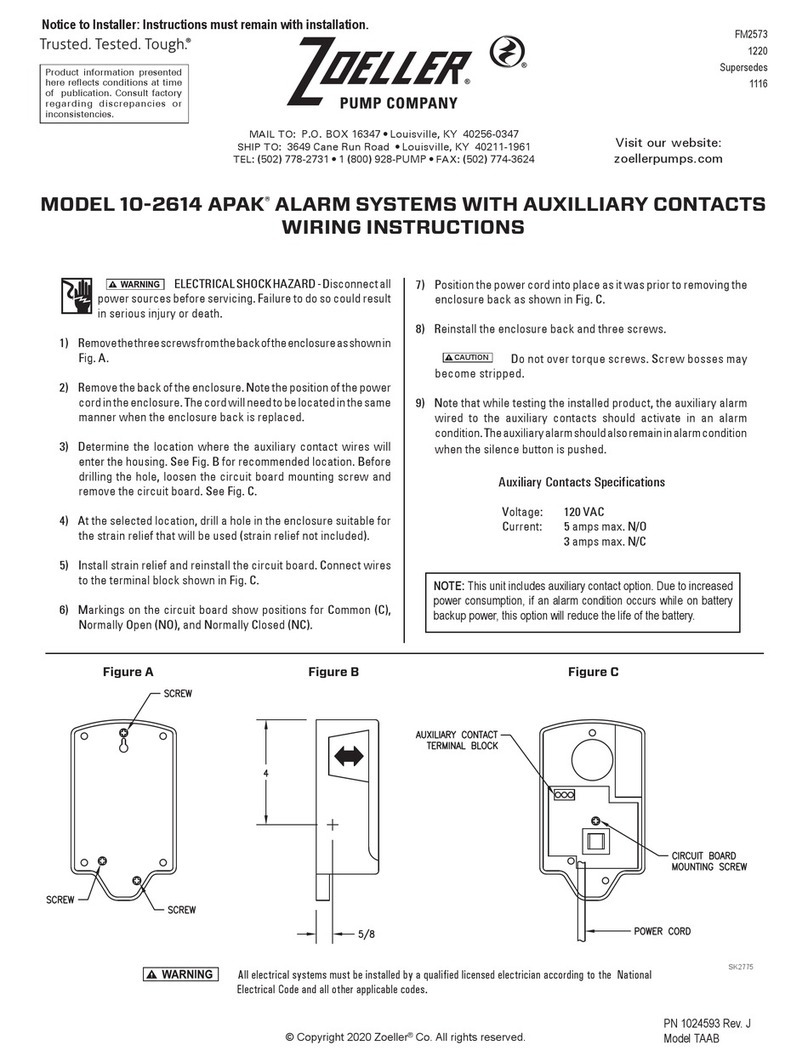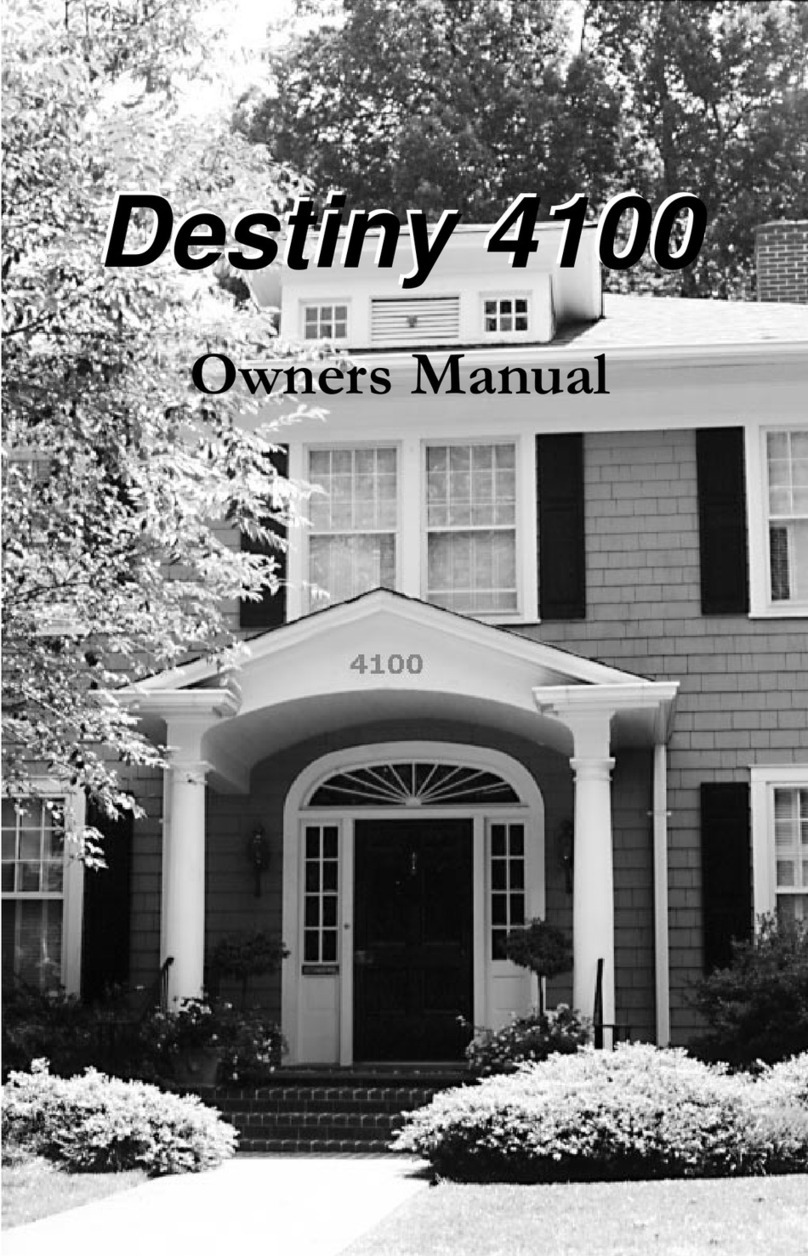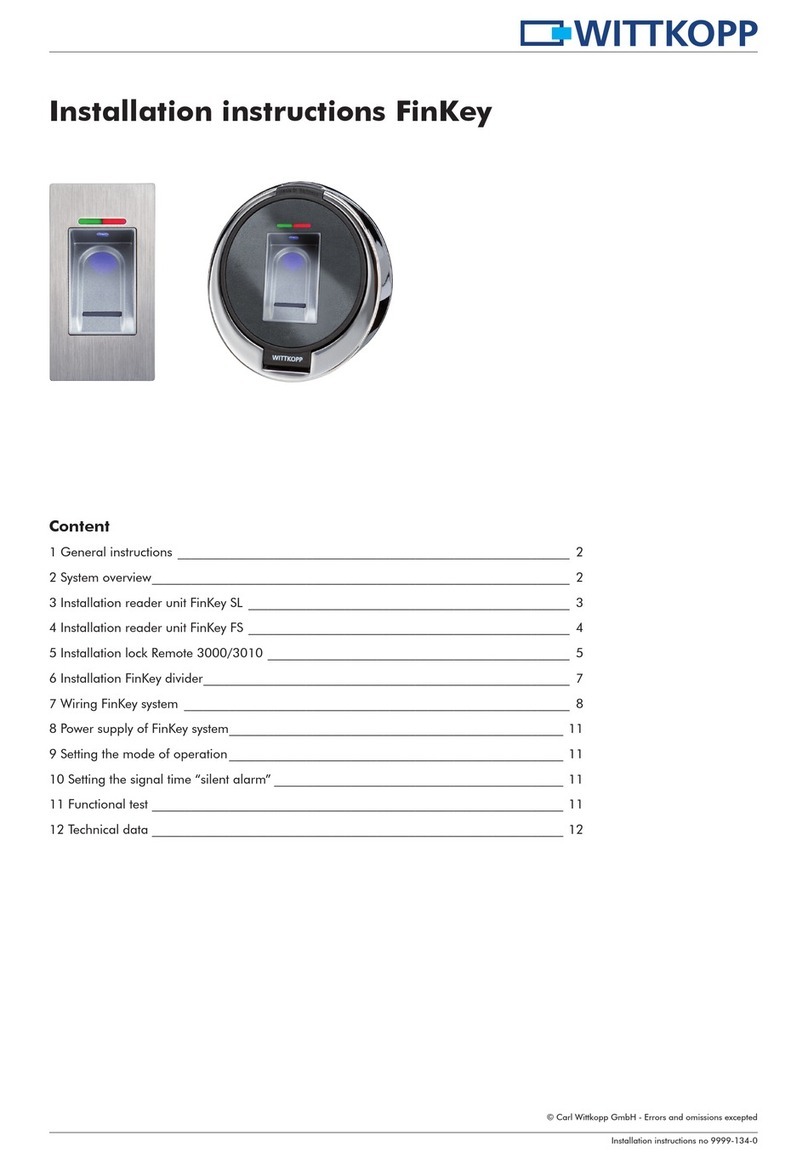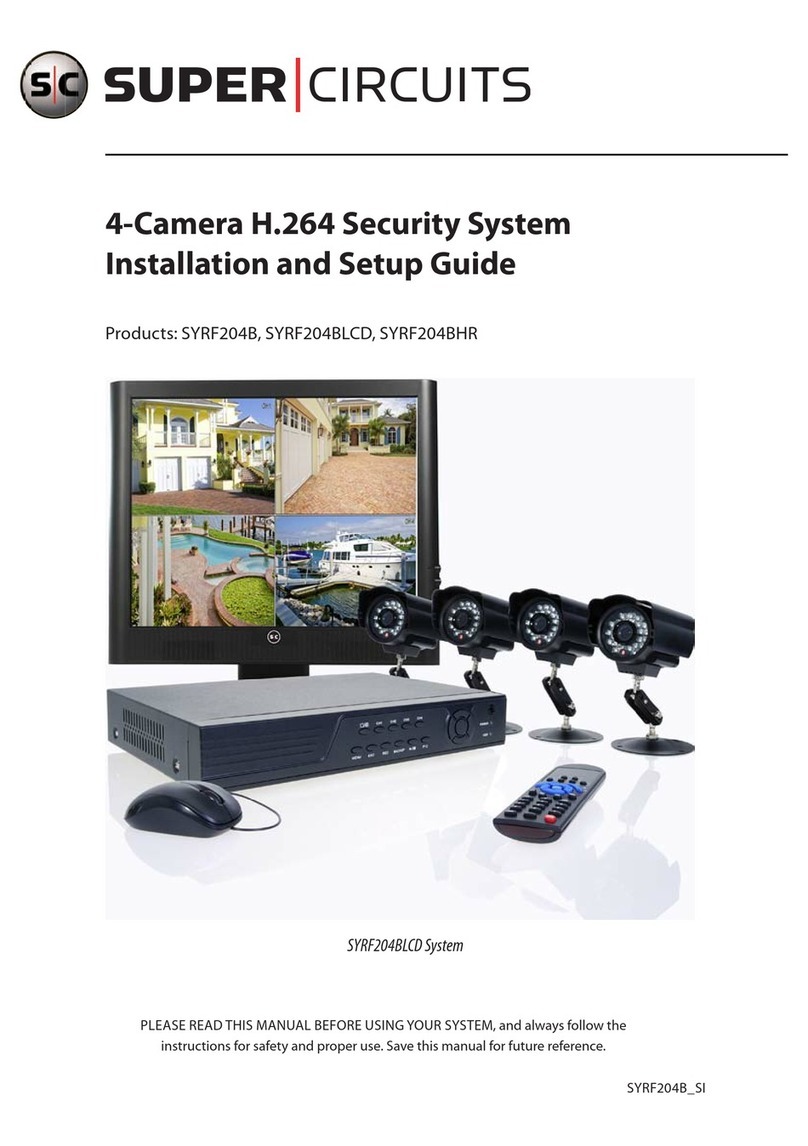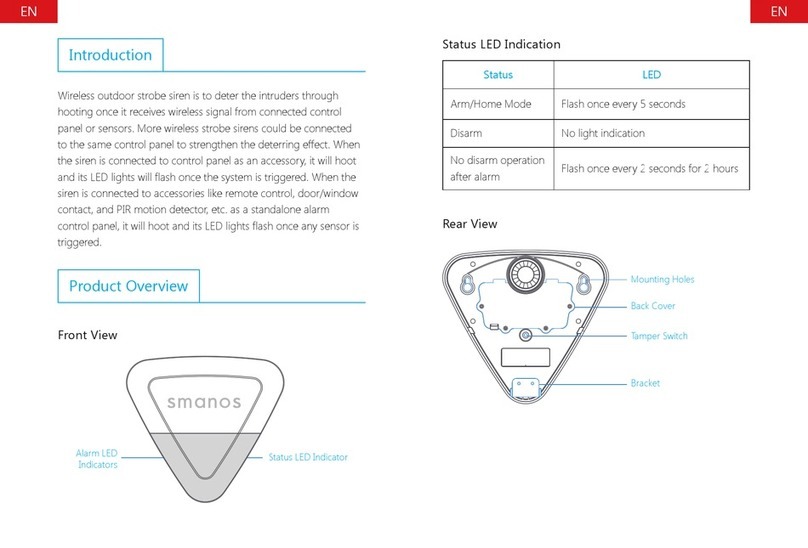Starline S9 User manual

S9 v2
Security-telematic system
User manual
1

Content
Safety precautions ………………………………………………………..….. 3
General description ........................................................................…...... 5
Technical specification ……………………………………………………….6
Personal ID card..............................................................................….......7
Star ine.online service and mobile app.........................................……..7
ights and sound indication .............................................................……8
Control with wireless tag (transponder) ............................................….10
Control with 2-way remote key ...............................................…………..12
Operation modes...........................................................................…....... 26
Armed mode......................................................................................……..26
Disarmed mode..........................................................................….............27
Alarm mode.................................................................................…............27
Panic mode..................................................................................…...........27
Anti hijack mode ..............................................................................…......28
Slave mode .....................................................................................….......2
Hands free mode ............................................................................….......2
Service (Valet) mode.......................................................................…........30
Immobilizer mode...................................................................................... 31
Remote engine start ................................................................................. 32
Parking heater control .....................................................................……...34
Intelligent turbotimer.................................................................................. 35
Beach mode...............................................................................…………..35
Video recorder (dashcam) control..............................................…………..36
Risky parking..............................................................................……...…..36
Cellular control commands .................................................................... 36
Accessories registration.............................................………………...….44
Owner authorization code (Pin-to-Drive)…............................................ 47
Emergency disarming ....................................................……………….... 4
Optional accessories……………........................................................…....52
Warranty terms……………………………………………………………….…54
Conformity statement……………………………………………………...……..55
2

Attention! Read the manual prior to use security system and pay attention to the sections
marked with . In order to check whether this security system is suitable for your car
follow a vehicle instruction manual and manufacturer’s requirements.
StarLine security system is a complicated technical appliance implying
connection to vehicle wiring and equipment, including those related to engine operation.
It must be installed by qualified and trained auto electronics technicians only, passed
necessary training and examined on safety rules observing.
The security system configured parameters shall not contradict a vehicle instruction
manual requirements.
User bears a full responsibility on any damage incurred to people, animals and assets as a
result of inappropriate use of security system and violation safety precautions specified in
this manual.
Manufacturer shall not be responsible for any losses and injuries caused with breaching
safety rules described herein.
If your security system has a remote key or a wireless tag (transponder) follow below
recommendations:
Do not carry remote key or tag on the same bundle with a car original keys
Always switch over the system to service mode when handing a car over for
maintenance or car wash. Do not give tags and remote keys to other persons in
order to avoid unauthorized access to security functions
Do not leave remote key or tags in children and animals reach
Avoid any liquids ingress in remote key
Replace battery in remote key once a battery drain warning icon appears on display
Store a spare tag and/ or remote key battery in vehicle inside its factory packing
Mandatory safety precautions while use of remote engine start functionality
It should be borne in mind that a car is a source of extra hazard.
Driver can leave a vehicle only ensured that vehicle cannot move spontaneously or by
unauthorized persons.
Study carefully the mandatory safety precautions for remote engine start option use:
1. Always park a vehicle at open and well ventilated area.
2. Always tighten a parking brake, which shall be fully operable and insure of vehicle
movement.
3. Make sure of leaving vehicle with automatic transmission shifted to parking position and
manual transmission shifted to neutral.
4. On manual transmission version always execute “program neutral” procedure before
leaving a vehicle to be able activate remote engine start then.
5. Never give the security system remote key, tag or mobile phone with StarLine app over
children or other persons unless operation manual carefully studied.
6. Before remote engine start activation make sure of:
• engine and entire vehicle are fully operable with no faults indicated on dashboard;
• sufficient level of fuel, oil, cooling and other technical fluids available;
• necessary parameters of climate control unit, heating and other accessories are
preset;
• set fan regulator to an air circulation position for more effective cabin cooling or
warming up.
3

Safety precautions while vehicle storage battery charging
Remember that any battery charging process implies supply of voltage exceeding the
rated 12 V to the storage battery and accordingly to vehicle circuits, which may damage
factory electronic and optional electronic equipment f vehicle.
Do not use charging and starting-charging devices for storage battery charging directly on
vehicle without disconnecting battery terminals from vehicle circuits in following modes:
• rapid charging by increased current («boost» or similar modes);
• various START modes intended for engine starting
Never use starting and charging devices for engine starting with main battery disconnected
or with inoperable main batteries connected (short circuits in banks, breakage of plates
etc.)
Never use faulty charging devices, 24V charging devices and other power supply
equipment (i.e. welding inverters), not dedicated to charge 12V vehicle batteries.
It is recommended do not use so named “light up” method for charging vehicle battery and
start engine by connecting cables from a donor vehicle battery.
Owner is fully responsible for possible short circuit or surge voltage and damaging of
security system and vehicle electronic components caused while using this method.
Follow a safe storage battery charging procedure !
Before charging a battery terminals shall be disconnected from vehicle circuits.
Then that battery charging process can be started. After charging, connect battery
terminals back to vehicle circuits.
It is necessary due to impossibility of detecting main battery charge and health state
without specific measuring equipment (i.e. internal short circuits or plates breaks).
Connecting a charging device to an inoperable storage battery may cause a risk of
car electronic equipment and security system damage with increased over limit voltage.
4

General description
Security telematics system StarLine S V2 (hereinafter the system) is intended for vehicle
securing against theft, immobilising and convenient remote control via cellular networks
and location monitoring with use of global satellite positioning systems.
Depending on delivery set StarLine security system can be controlled with radio remote
key, wireless radio tag (transponder), with voice calls, text messages and mobile app or
at starline.online web monitoring service account.
Use login and password from personal ID card to sing in starline.online account and App.
Major benefits
2 x SIM cards dual standby operation supported;
embedded buzzer for installer and owner notification;
external microphone to listen vehicle interior remotely;
«Slave» mode to arm and disarm security systems with use of factory key or
Keyless-go;
driver authentication by wireless tag, paired smartphone via Bluetooth Smart or by
PIN code entered with factory buttons (Pin-to-Drive);
Anti-hijack mode by a tag loss in trip or by remote command;
short range radio control secured with Dialogue Code and 128 bit encryption keys,
ensuring security against all existing code grabbers;
embedded 2CAN+4LIN digital interface for easier integration with modern vehicles
control circuits;
control over vehicle statuses (battery voltage, faults, mileage, fuel level, distance to
empty etc.)
remote and automatic engine start by preset temperature, timer, battery charge
level;
factory immobiliser bypass with external immobiliser bypass module or with
embedded data immobiliser bypass via CAN, LIN interfaces;
remote control over parking heaters and auxiliary heaters;
vehicle location monitoring, routes logs, drive style scoring (with use of optional
GPS+GLONASS receiver);
data recording and storage a trip data in non-volatile memory (“black box”);
universal programmable input and output channels;
Flexible Logic for customized system operation in various individual scenarios;
universal StarLine Master installer’s software for system configuration and updating.
5

Technical specification
Parameters Values
Short range control 2.4GHz Bluetooth Low Energy
Middle range radio control range 8 8 MHz
Rated radio control distance up to 1500 m
Rated radio notification distance up to 2000 m
Cellular networks range
2G version: 2G GPRS 850, 900, 1800, 1900
4G version: 2G GPRS 900, 1800
3G WCDMA B1 (2100), B8 (900)
4G LTE B1 (2100), B3 (1800),
B7 (2 00), B8 (900), B20 (800)
Antenna type Embedded
SIM cards 2 x nanoSIM
GPS+GLONASS receiver sensitivity
–148 dBm —«cold start»
–1 3 dBm —«hot start»
–1 5 dBm — in active monitoring
Interfaces
2x CAN
4 x LIN
1 x StarLine coded data bus
1 x USB
18 programmable channels which can be set as:
15 OC negative outputs – 200 mA max
2 positive outputs – 2 А max
3 positive inputs
3 negative inputs
1 universal input
external temperature sensor input
external service (valet) button input
external microphone sensor input
Input voltage 8 – 1 V
Rated current 10 – 15 mA
Tag battery CR2032 3V
Remote key battery LR03 AAA 1.5V
Operating range −40 °С … +85 °С
Main unit dimensions 105 х 3 х 1 mm
Main unit weight 3 g

Personal ID card
Delivery set includes an owner personal ID card containing following data:
•Login and password for StarLine personal account at starline.online or StarLine App
•Emergency disarm code for instant security deactivation when regular disarming
methods unavailable.
•Service code to enter main unit configuration parameters in StarLine Master
software
Remove the protection layer from plastic card carefully. Do not use metal and other
materials sharp items to avoid occasional erasing a printed information under layer.
! Do not tell emergency disarm code and StarLine account details to anybody!
! Due to security reasons a personal information from ID card is generated randomly at
factory, never stored in any database and therefore cannot be recovered once it is lost !
A system main unit with lost Service code and Emergency disarm code cannot be normally
used and must be replaced to a new one. Recommend to copy and store ID card
information in a safe place in reach.
Star ine.online service and mobile App
StarLine system can be remotely controlled and monitored with use of starline.online web
monitoring platform and StarLine mobile app with free of charge unlimited subscription.
Make sure that a proper local SIM card with active balance and permission to operate
with M2M smart devices is installed and configured at installation.
Correct APN details for internet access, SMS center number and time zone must be set in
system configuration.
SIM card boot PIN code must be disabled prior to inserting into the main unit.
Check out if the cellular standards and bands supported by the built-in modem in
corresponding hardware version conform to your local operator bands.
Enter Login and Password from personal ID card to sign in starline.online personal web
account or StarLine 2 mobile app (available on Android and iOS platforms).
7

All StarLine systems have preregistered account at starline.online and mobile App.
Do not forget to enter and verify your email in personal StarLine account.
Verified email is necessary to restore forgotten password, access sharing and other
important functionality.
If your system has been removed from the factory registered account for any reason
(occasionally or by a previous owner), then a new StarLine personal account can be
registered.
Control via Bluetooth
When cellular network is not available or SIM card balance is inactive, then StarLine
system can be controlled with StarLine App via Bluetooth on a short distance from vehicle
(up to 50 m approx).
Supported for smartphones with Bluetooth Low Energy 4.2 version and above.
To use Bluetooth communication make smartphone pairing in Accessories registration
mode – see p.44. Then enable connection with paired device in StarLine App Bluetooth
settings.
ights and sound indication
Security system indicates its status by means of sounds (siren or buzzer) and lights
(hazard or other lights)
- short signal
- long signal
Events ights Sounds
Arming
8

Arming with one of secured zones breach
Arming with Hands free mode disabling
Arming with Hands free mode disabling and
one of secured zones breach
Disarming
Disarming (one of secured zoned has been
breached in armed mode)
Disarming with Hands free mode disabling —
Alarm 30 sec 30 sec
Warn away alarm
Panic 10 sec 10 sec
Trunk unlock
Anti-Hijack mode off —
ED service button indication
State of security system ED light
Disarmed Off
Disarmed with ignition On and one of secured zones breach
(doors, hood, trunk) 1 flash per 5 sec
Armed 1 flash per 1 sec
Armed with Hands free mode active 2 flashes per 1
sec
Engine is running continuous On
Service (valet) mode Off
Immobiliser mode active Off
Anti-Hijack mode active 10 in 1 sec
Invalid emergency disarm code entered 4 flashes
Emergency disarm code entry blocked for 15 min 5 flashes
Valid emergency disarm code entered 2 flashes
9

Embedded buzzer sound indication
Events Sounds
Waiting for authorization 10 sec
Tag battery discharged (at ignition On)
Valid authorization PIN code entered
Invalid authorization PIN code entered
Control with wireless tag (transponder) (optional accessory)
! Wireless tags availability depends on delivery set.
! The included and optional tags are supplied from factory in transport (power saving)
mode, i.e. inactive! Pushing a tag button in this mode is indicated by green and red
alternating flashes of the built-in LED. To switch it to normal mode push a tag button
several times until flashing color turns to green.
Connection check
Push button once to check tag connection status. 2 LED flashes means connection with
security main unit established, 1 flash means disconnected. A flash color corresponds to
the current active mode:
green – Regular mode, Anti-hijack is disabled
red – Anti-hijack mode is enabled
yellow – Service mode is enabled
Control over security system
Duration of a tag button pushing:
• short – push and release button, followed with a flash of corresponding current
operation mode;
• long – push and hold button until LED begins flashing.
Duration of long push are of 2 levels:
• 1 level – push and hold button followed with double short flashes of a current
10

operating mode and then long flash at which button must be released;
•2 level – push and hold the tag button followed with double short flashes of a
current operating mode, then one long flash and then followed with serial flashes at
which button must be released.
Command Button push
Arm / disarm 1 short
Enable / disable Anti-hijack by a tag away long 1 level
Enable / disable Service mode long 2 level
Replacing a tag battery
Wireless tag (transponder) is equipped with CR2032 type Li-ion battery.
Tag battery discharging is indicated with 3 sounds of embedded main unit buzzer (or
siren) at ignition On and owner is notified with text message to his phone number.
Then battery must be replaced as soon as possible.
To replace battery open a tag casing carefully with a flat metal or plastic item, remove
discharged battery from slot. Install a new battery in the slot observing correct polarity
(positive side up, as shown on picture). Then fix a cover back. Tag is ready for operation.
A smartphone with support of Bluetooth 4.2 and above can also be used as a tag.
See Devices registration article to pair a smartphone as a tag.
11

Control with 2-way remote key (optional accessory)
! LCD remote control and matching external RF868 transceiver are optional accessories
and can be ordered from local dealer.
Display icons meaning
Remote engine start
Icons Meaning
Engine is running
Automatic engine start by timer enabled
Periodic automatic engine start enabled
Automatic engine start by temperature enabled
Automatic engine start by battery voltage drop enabled
Program neutral executed
Parking heater activated (blinking)
12

Operating modes
Icons Meaning
Armed
Hands Free mode
Service mode
Programming mode
Buttons lock
Anti-Hijack mode
Secured zones
Icons Meaning
Ignition switched On
Parking brake tighten
Hood open
Door open
Trunk open
Sensors
Icons Meaning
13

Motion or tilt sensors triggered
Auxiliary sensor 1 triggered
Auxiliary sensor 2 triggered
Tilt sensor triggered
Motion sensor triggered
Shock sensor warning level triggered
Shock sensor main level triggered
Shock sensor disabled
Additional indicators
Icons Meaning
Data transfer
Replace remote battery
Siren sounds enabled
Siren sounds disabled
14

Control commands
Definition of buttons push duration
Short push
Pushing one or two buttons once less than 1,5 sec.
Example: - first button short push; - short push of
first and second buttons simultaneously.
ong push
Pushing and holding a button or two buttons until melody and
vibration come up.
2 levels of a long pushing are envisaged:
1 level long push – push and hold until a first melody.
Example: – 1 button long push;
— 1 and 2 buttons long push simultaneously;
2 level long push — push and hold until a second melody;
Example: — 4 button long push of a 2 level.
Double push
Double push of one button within 1 sec.
Example: — double push of 1 button.
Triple push
Triple push of one button button within 1 sec.
Example: — triple push of 1 button.
Sequential push Double push of one or two buttons with different duration. First
pushing is long (1 or 2 level) and second push is short. Firs button
15

must be released before pushing next button.
Example: — sequential pushing 2 and 1 buttons.
Control commands
Commands Buttons
combination
Arm
Arm without sound confirmation
Disarm
Disarm without sound confirmation
Request vehicle statuses (engine and cabin temperature,
battery voltage, fuel level). At remote start – remaining engine
run time.
Start engine
Stop engine
Start parking heater
Stop parking heater
Find car on parking
Switch shock sensor On / Off
Switch motion / tilt sensor On / Off
Enable Panic
Unlock trunk
Enable automatic engine start configuration menu
1

Enable / disable Service mode or configuration
menu
Enable / disable Hands free mode configuration menu
Enable / disable buttons lock
Enable / disable Auto buttons lock
Enable vibration only
Enable sound profile 2
Enable sound profile 1
Enable sound profile 0
Enable sound profile --
Activate Flexible Logic program
Modes menu
Some options and operation modes are controlled in Modes menu: Hands Free mode,
Service mode, Autostart settings.
Modes menu is entered and exited with 4 button long push level 1:
Modes menu is automatically exited when no any buttons pushed 15 sec.
Modes submenu is flipped with and buttons short push forward and backward
accordingly.
Submenu options are selected with 2 and 3 buttons short push:
Parameters are tuned with and buttons short push up and down accordingly.
Long buttons pushing increases parameters tuning speed.
Listing menu points, changing settings and menu exit are confirmed with melody.
17

Icons Parameters Description Tune
step
Hands Free
mode Enable / disable Hands Free mode —
Automatic
engine and
parking heater
start by timer
Set engine start hour and min.
Engine and parking heater autostart
settings are switched with short pushing
buttons and .
Engine start settings are indicated with
digit 1, parking heater settings – with
digit 2.
1 min
Periodic engine
start Set engine start periods in hours 1 hour
Automatic
engine start by
temperature
Set engine start temperature in Celsius
degrees 1 ºС
Automatic
engine start by
battery voltage
Set main storage battery voltage limit in
Volts 0,1 V
Service mode Enable / disable service mode —
Settings menu
Operation parameters are set in the Setting menu.
Settings menu is entered and exited with 4 button long push level 2:
18

1 – parameter function number
2 – parameter value
Operation menu points are flipped with and buttons up and down accordingly.
Parameters are tuned with and buttons short push up and down accordingly.
Long buttons pushing increases parameters tuning speed.
Listing menu points, changing settings and menu exit are confirmed with melody.
Time zone setup
Select 1 item of Settings menu and set matching time zone with and buttons.
! Current time is automatically retrieved from cellular network and satellites data (if GPS
module is available).
Setting lights and siren indication and Arming and Disarming
Select 2 item of Settings menu and set the mode with and buttons:
0 – hidden mode without siren and lights indication
1 – silent mode with lights indication only
2 – full mode with siren and lights indication
3 – only siren indication
Setting siren volume at Arming and Disarming
Select 3 item of Settings menu and set siren volume level with and buttons:
0 – silent mode, 10 – max volume
Setting lights and siren indication in Alarm mode
Select 4 item of Settings menu and set the mode with and buttons:
0 – hidden mode without lights and siren indication
1 – silent mode with lights indication only
2 – full mode with lights and siren indication
Setting siren volume setup in Alarm mode
Select 5 item of Settings menu and set siren volume level with and buttons:
0 – silent mode, 10 – max volume
Setting motion sensor sensitivity
Select 6 item of Settings menu and set sensor sensitivity from 0 to 30 level with and
buttons:
0 – motion sensor is disabled, 30 – max sensitivity
19

Setting tilt sensor sensitivity
Select 7 item of Settings menu and set sensor sensitivity from 0 to 30 level with and
buttons:
0 – tilt sensor is disabled, 30 – max sensitivity
Setting shock sensor warning level sensitivity
Select 8 item of Settings menu and set sensor sensitivity from 0 to 30 level with and
buttons:
0 – warning level shock sensor is disabled, 30 – max sensitivity
The warning shock sensor sensitivity must be set over the main shock sensor level.
Setting shock sensor main alarm level sensitivity
Select item of Settings menu and set sensor sensitivity from 0 to 30 level with and
buttons:
0 – main alarm shock sensor is disabled, 30 – max sensitivity
The main alarm shock sensor sensitivity must be set below the warning shock sensor
level.
Setting tag (transponder) loss range
Select 10 item of Settings menu and set tag loss range value from 3 to 10 level with
and buttons:
0 – min distance, 10 – max distance
Setting tag (transponder) detection range
Select 11 item of Settings menu and set tag detection range value from 1 to 8 level with
and buttons:
1 – min distance, 8 – max distance
! Tag detection range must be set less than a tag loss range.
Settings remote key connection control
Select 12 item of Settings menu and set connection control period to 1 or 2 value with
and buttons:
20
Other manuals for S9
1
This manual suits for next models
1
Table of contents
Other Starline Security System manuals
Popular Security System manuals by other brands
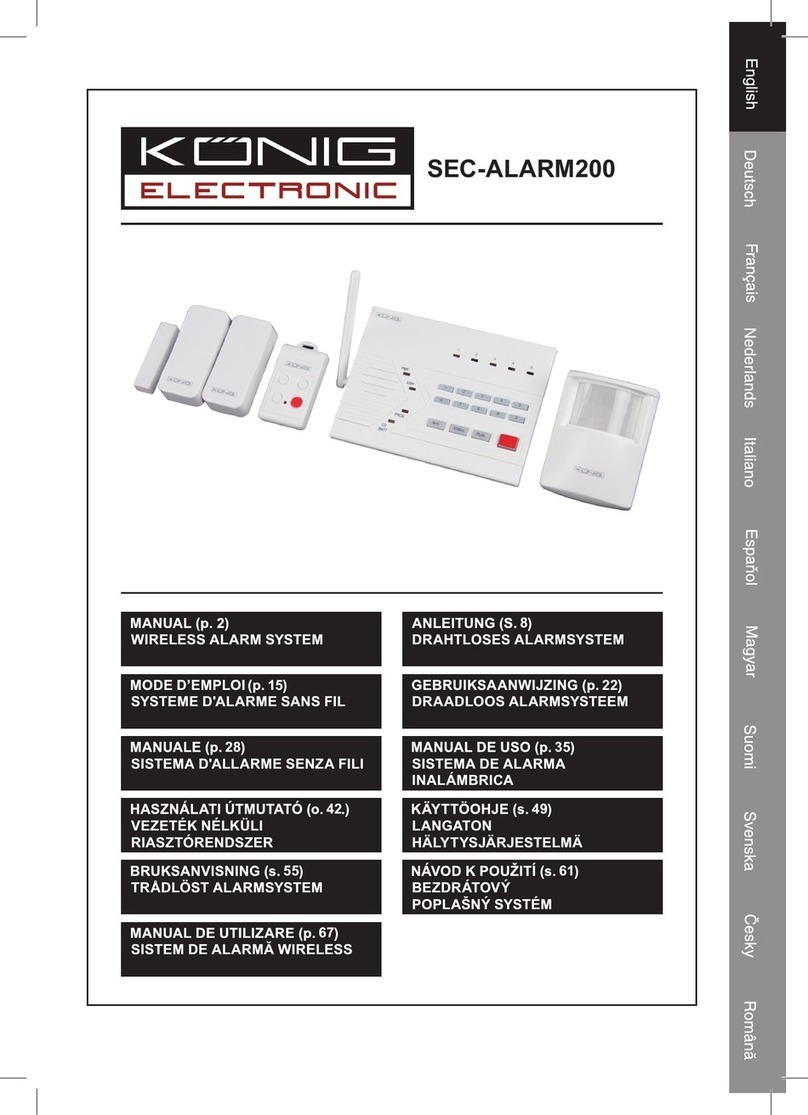
König Electronic
König Electronic SEC-ALARM200 manual
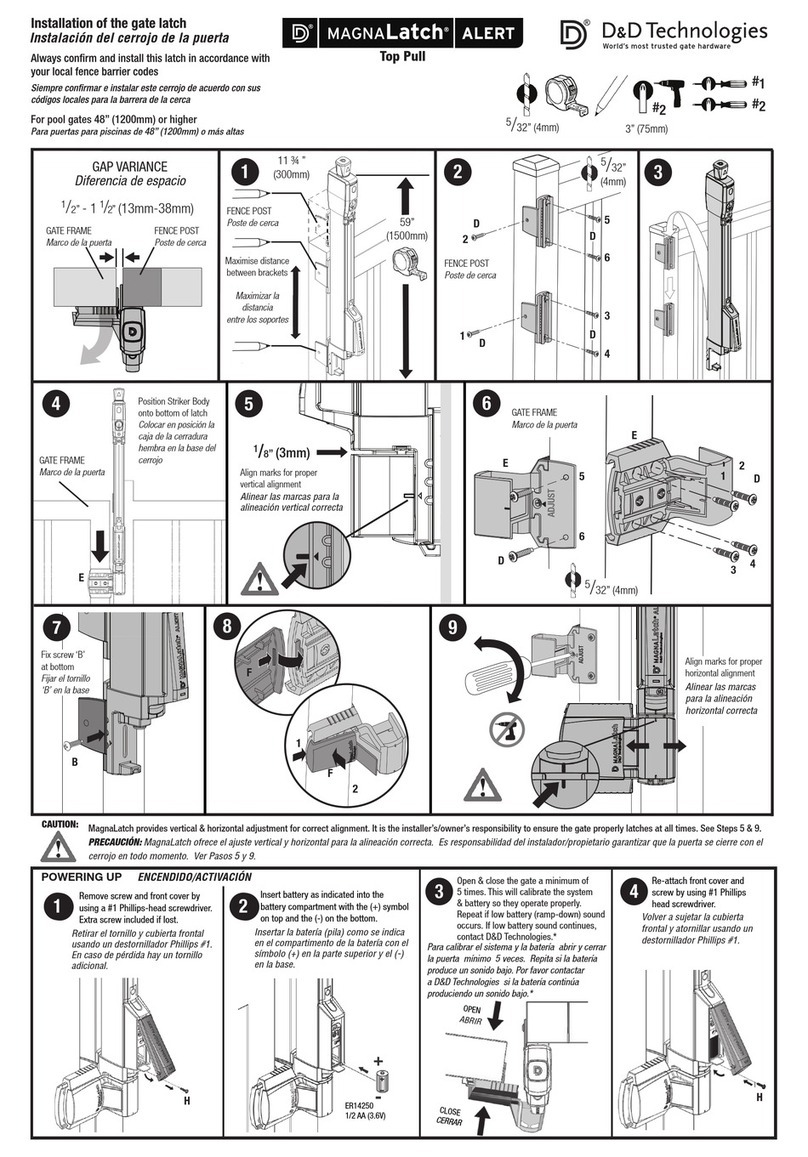
D&D Technologies
D&D Technologies MagnaLatch ALERT Installation
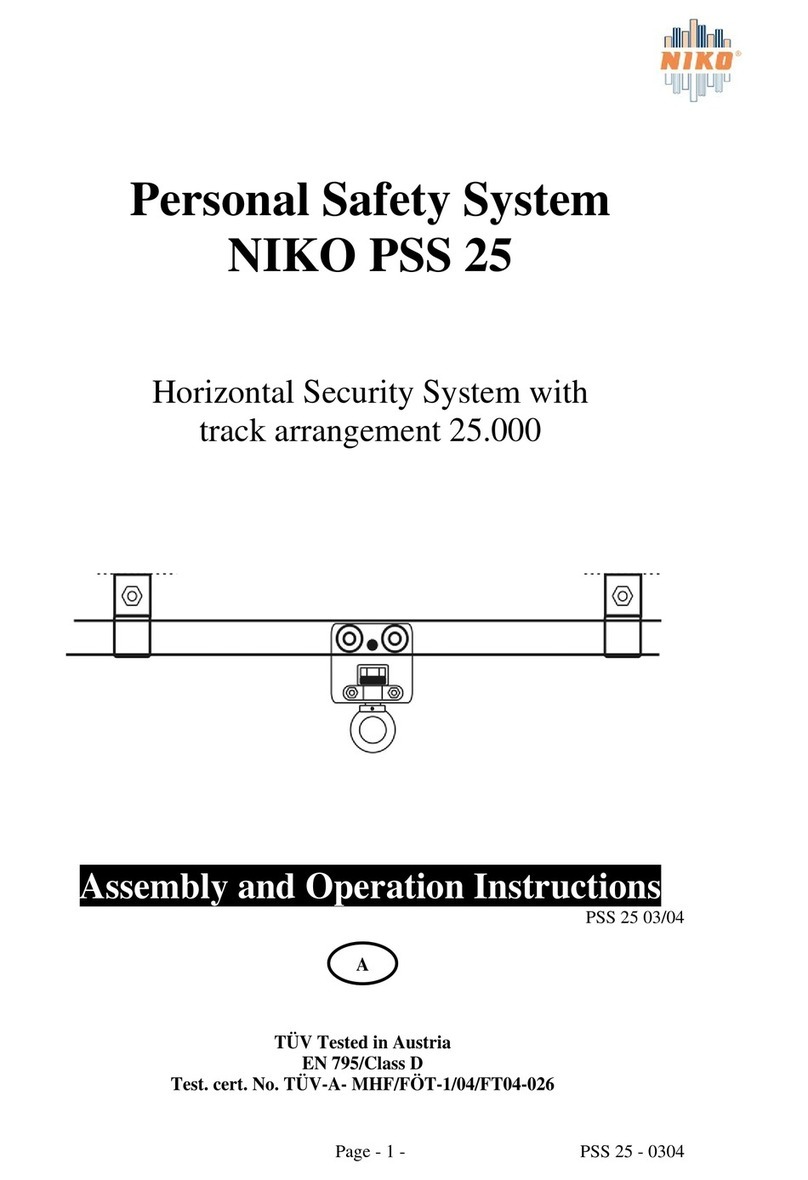
Niko
Niko PSS 25 Assembly and operation instructions

SafeGuardian
SafeGuardian CareCaller LTE Pendant quick start guide

Bosch
Bosch LTC 8850 Series instruction manual

CEOPA
CEOPA CE-V15E user manual