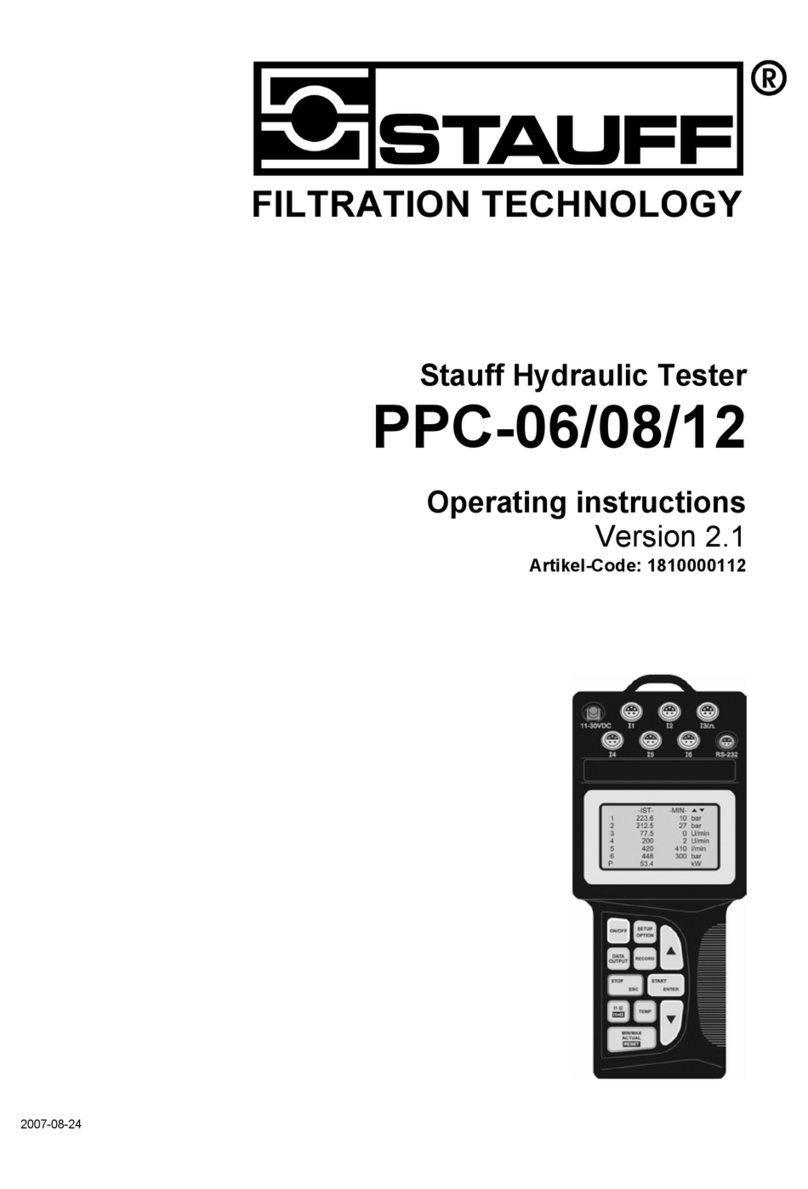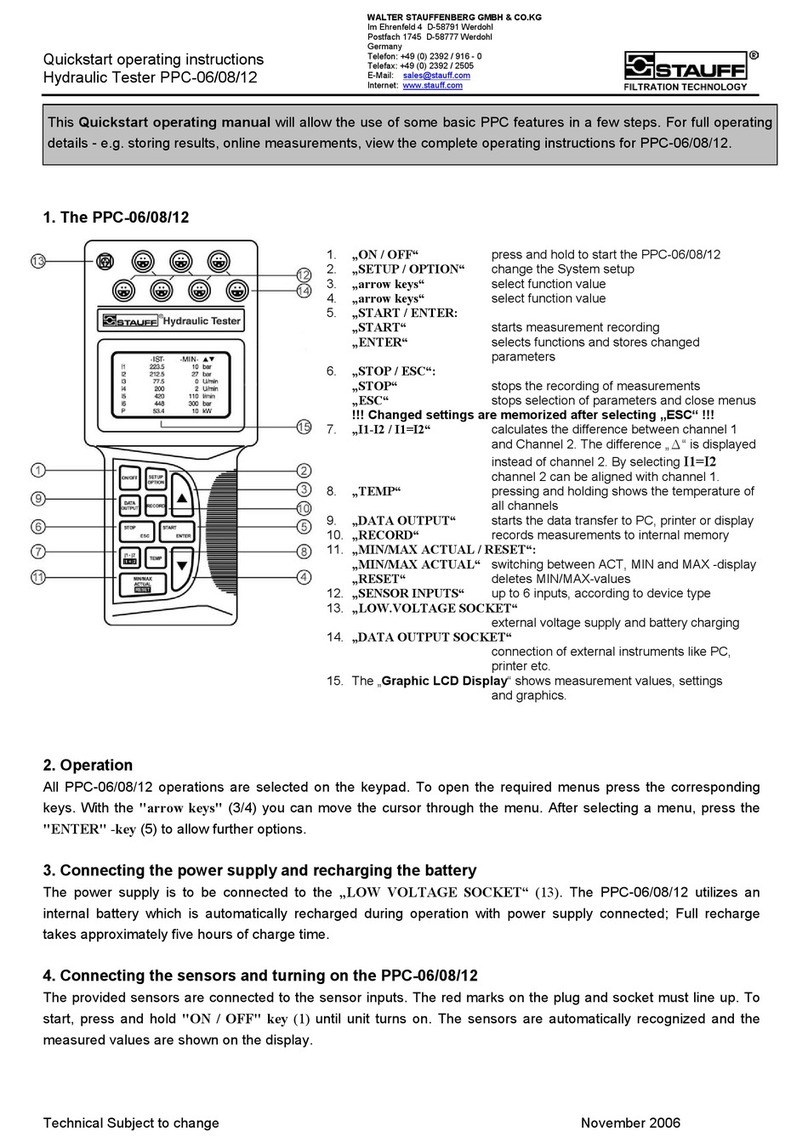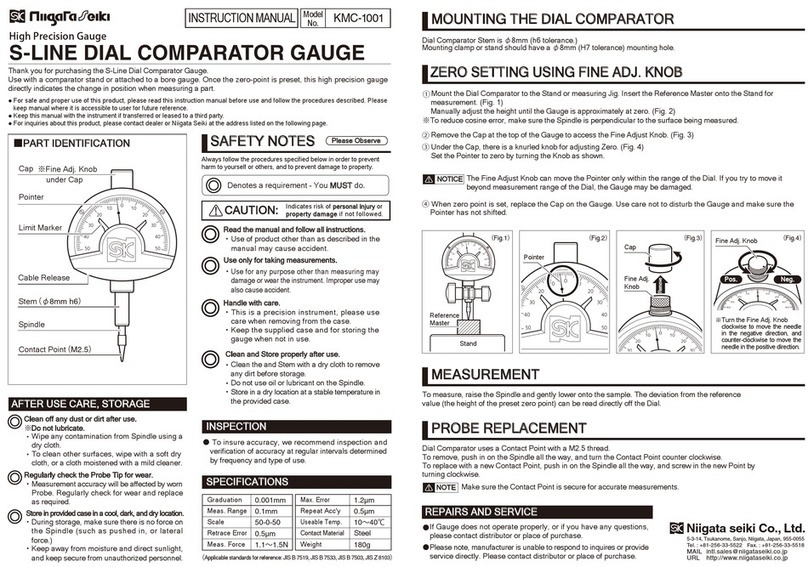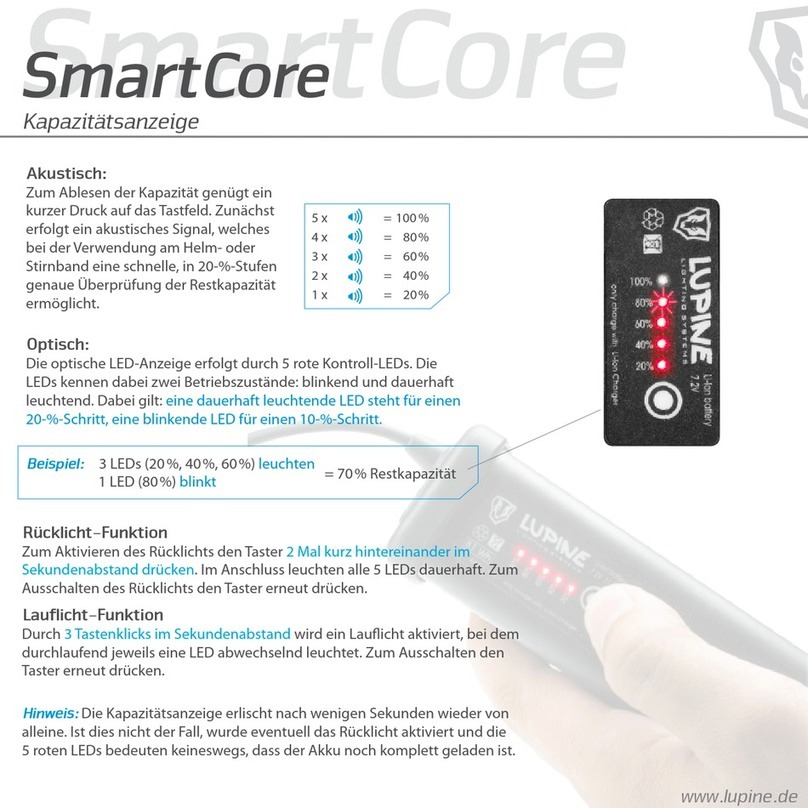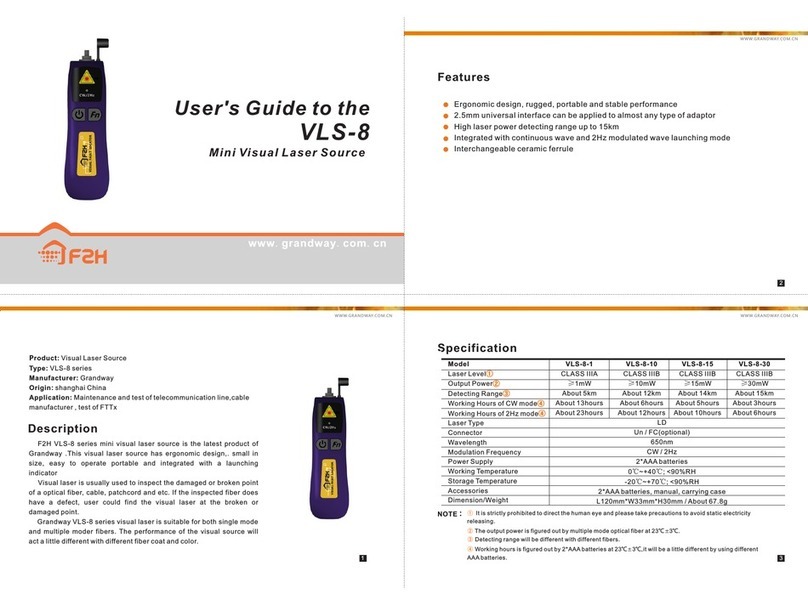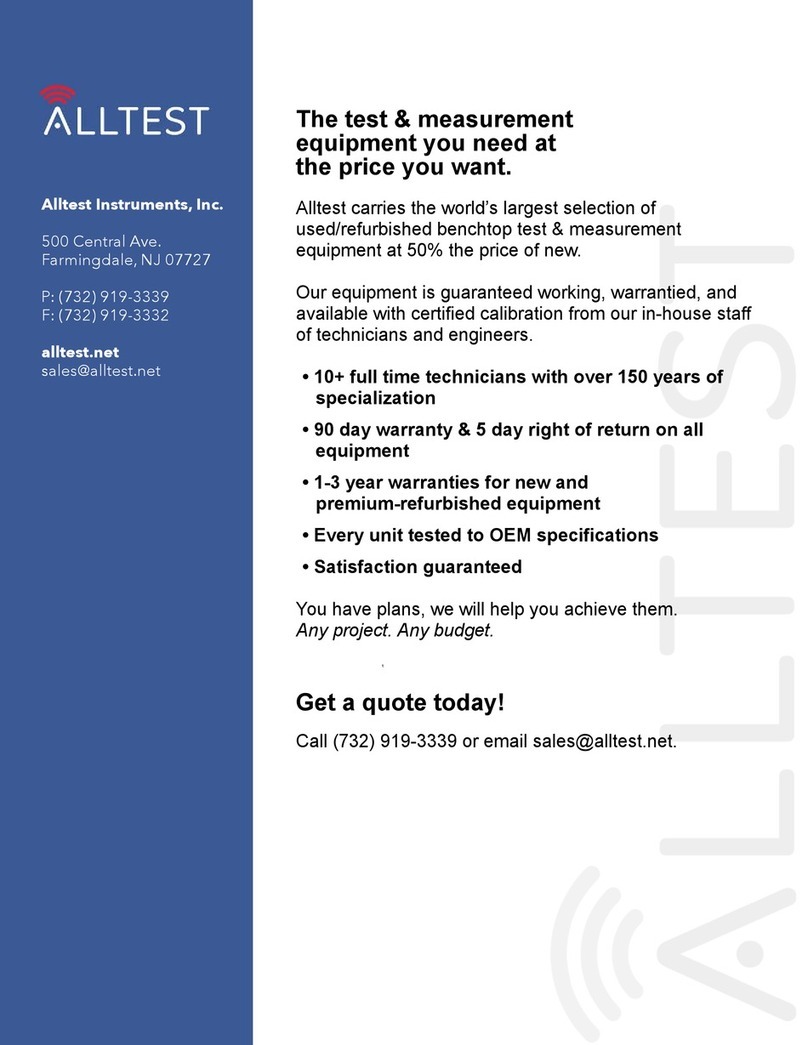STAUFF PPC-PAD-plus User manual

Operating Manual
PPC-PAD-plus

Operating Manual
STAUFF PPC-PAD-plus
Walter Stauenberg GmbH & Co. KG
Im Ehrenfeld 4
58791 Werdohl
Germany
www.stau.com/contact
www.stau.com
Version Date Amendment
1.0 EN 06.04.2020 First edition
The information contained in this document may be neither distributed nor
copied in whole or in part without express consent from STAUFF.
All brand names and trademarks mentioned in this document, including those protected by third-
parties, are subject, unconditionally, to the provisions of the applicable trademark legislation and
property rights of the registered legitimate owner.
© Copyright 2020, STAUFF.
All rights reserved.

ENGLISH
Table of Contents
1. Product Description ............................................................................................. 9
1.1 Intended Use ................................................................................................. 10
1.2 Improper Use ................................................................................................ 10
1.3 Conformity .................................................................................................... 11
1.4 Equipment Supplied....................................................................................... 11
2. Safety Information ............................................................................................. 12
2.1 Notation ........................................................................................................ 12
2.1.1 Safety Levels ............................................................................................. 12
2.1.2 Warnings .................................................................................................. 13
2.2 Basic Warnings ............................................................................................. 14
2.3 Safety-Related Warnings ................................................................................ 16
2.4 Technical Personnel ....................................................................................... 17
3. Design and Function .......................................................................................... 18
3.1 Overview ...................................................................................................... 19
3.2 Functions and Features .................................................................................. 20
3.3 Connections .................................................................................................. 21
3.3.1 STAUFF CAN / External CAN ....................................................................... 22
3.3.2 D-IN/D-OUT F1/F2 ..................................................................................... 24
3.4 Connection Ports - Input Modules ................................................................... 25
4. Input Modules .................................................................................................... 26
4.4.1 Inserting the Input Module ......................................................................... 27
4.4.2 Analog Input Module .................................................................................. 28
4.4.3 CAN Input Module .................................................................................... 30
3
www.stau.com

ENGLISH
5. Starting Up......................................................................................................... 32
5.1 Charging the Battery ...................................................................................... 32
5.2 Switching the Device On and Off .................................................................... 33
5.3 Connecting the Sensors ................................................................................. 34
5.4 Using the Stand ............................................................................................. 35
5.5 Mounting the Device ...................................................................................... 36
6. Operation ........................................................................................................... 38
6.1 Basic Factors ................................................................................................ 38
6.1.1 Operating the Device ................................................................................. 39
6.2 Screen Design ............................................................................................... 42
6.2.1 Status Bar ................................................................................................. 43
6.2.2 Quick Start Menu ...................................................................................... 44
6.2.3 Screen Keyboards...................................................................................... 46
6.2.4 Menu Area ................................................................................................ 48
6.2.5 Options ..................................................................................................... 50
6.2.6 Resetting Values ........................................................................................ 51
6.3 Measurement Views ...................................................................................... 52
6.3.1 List 6 View ................................................................................................ 53
6.3.2 List 12 View .............................................................................................. 54
6.3.3 Manometer View ....................................................................................... 55
6.3.4 Trend Graph View ...................................................................................... 56
6.3.5 Analyzing the Measurements ..................................................................... 59
6.3.6 Edit Channels ............................................................................................ 62
6.4 Measurement Status ..................................................................................... 65
4www.stau.com

ENGLISH
6.5 Measuring Methods ....................................................................................... 66
6.5.1 Start/Stop ................................................................................................. 67
6.5.2 Data Logger .............................................................................................. 68
6.5.3 Point Measurement ................................................................................... 70
6.5.4 Trigger ...................................................................................................... 72
6.5.5 Trigger Logic ............................................................................................ 75
6.5.6 Fast Measurement ..................................................................................... 78
6.6 Completing a Measurement ........................................................................... 81
6.7 Project Management ..................................................................................... 82
6.7.1 SPC (Service Project Container) .................................................................. 82
6.7.2 Creating an SPC (Service Project Container) ............................................... 84
6.8 Menu ........................................................................................................... 87
6.9 File Manager ................................................................................................. 88
6.9.1 Managing Files .......................................................................................... 89
6.10 Sensors ....................................................................................................... 90
6.10.1 CAN X ....................................................................................................... 92
6.10.2 CAN Y ....................................................................................................... 92
6.10.3 D-IN/D-OUT F1/F2 ..................................................................................... 94
6.10.4 Input Modules A and B .............................................................................. 98
6.10.5 Calculating Channels ............................................................................... 100
6.11 Connections ................................................................................................ 102
6.11.1 Wireless & Networks................................................................................ 103
6.11.2 Remote Desktop ...................................................................................... 104
5
www.stau.com

ENGLISH
6.12 Settings ...................................................................................................... 106
6.12.1 Device .................................................................................................... 106
6.12.2 User ....................................................................................................... 108
6.12.3 System ................................................................................................... 109
6.12.4 Service ................................................................................................... 110
6.12.5 Information ............................................................................................. 111
6.13 Creating a Backup ....................................................................................... 112
6.14 Restoring a Backup ..................................................................................... 114
7. Troubleshooting ............................................................................................... 116
7.1 Restarting the Device ................................................................................... 117
7.2 Resetting the Device to its Default Settings ................................................... 118
7.3 Updating the Firmware ................................................................................ 120
8. Packaging and Transporting ............................................................................ 122
9. Cleaning and Maintenance .............................................................................. 123
9.1 Cleaning ..................................................................................................... 123
9.2 Maintenance ............................................................................................... 123
9.3 Repairing .................................................................................................... 124
10. Disposal ........................................................................................................... 125
11. Technical Data ................................................................................................. 126
11.1 Device Model .............................................................................................. 126
11.2 Mechanical Data ......................................................................................... 126
11.3 Touchscreen Data ........................................................................................ 126
11.3.1 Power Supply (External) ........................................................................... 127
11.3.2 Power Supply (Internal) ............................................................................ 127
11.3.3 Memory .................................................................................................. 127
6www.stau.com

ENGLISH
11.4 Inputs ......................................................................................................... 128
11.4.1 CAN Bus ................................................................................................. 128
11.4.2 D-IN/D-OUT/F1/F2 .................................................................................. 128
11.4.3 Calculation Channels ............................................................................... 128
11.5 Interfaces ................................................................................................... 129
11.5.1 USB Device ............................................................................................. 129
11.5.2 USB Host ................................................................................................ 129
11.5.3 LAN ........................................................................................................ 129
11.5.4 Wifi (WLAN) ............................................................................................ 129
11.6 Analog Input Modules .................................................................................. 130
11.6.1 Connections, STAUFF Sensors .................................................................. 130
11.6.2 Connection, External Sensor..................................................................... 130
11.7 Can Input Module ........................................................................................ 131
12. Appendix.......................................................................................................... 132
12.1 Accessories ................................................................................................ 132
12.2 Technical Standards .................................................................................... 132
12.3 Dimensional Drawings ................................................................................. 133
12.4 Rating Plate ................................................................................................ 136
12.5 Certificates ................................................................................................. 136
12.6 List of Figures ............................................................................................. 138
7
www.stau.com

ENGLISH
About this Operating Manual
This operating manual is a component part of STAUFF PPC-PAD-plus and contains
important information on the intended use, safety, operation and maintenance of the
device described.
Subject to change without prior notice.
■Before each step, read the corresponding information carefully and adhere to the
sequence of steps described.
■Pay particular attention to Chapter &"Safety Information" on Page11 and
follow the instructions.
Notation and Symbols
INFORMATION
This information symbol indicates useful tips which is provided.
&This symbol indicates a reference to other sections, documents or sources.
■This symbol indicates lists of information.
►This symbol indicates working instructions.
1This symbol indicates working instructions to be completed in a specic
sequence.
ÄThis symbol indicates the results of working instructions completed.
8www.stau.com

ENGLISH
1. Product Description
STAUFF PPC-PAD-plus is intended for recording the measured values of the sensors
connected. The sensors are connected via two CAN bus network and analog inputs. In
the case of sensors with automatic sensor detection, the parameterization of units and
measuring ranges is automatic. In addition, sensors without sensor detection can be
used with analog signals as well as a digital input/output and two frequency channels.
STAUFF PPC-PAD-plus can be extended by two input modules providing additional
connections and functions.
STAUFF PPC-PAD-plus is operated basically by using the touch-sensitive touchscreen.
Alternatively, the main functions can be selected via the six hardware keys. The USB
and LAN connections or wifi (WLAN) interface can be used to connect STAUFF PPC-
PAD-plus with a PC or local network to analyze the measured values.
Fig.1 STAUFF PPC-PAD-plus
1.1 Intended Use
STAUFF PPC-PAD-plus, subsequently referred to as "device", enables access to sen-
sors used in hydraulic applications in machines and vehicles. The various connections
9
www.stau.com
Product Description

ENGLISH
can be used to compile, store, monitor and evaluate CAN bus data, digital or analog
sensor signals for pressure, temperature, volume flows, frequencies, speeds, particles,
water in oil, volumes and output, for example.
The device is exclusively designed for commercial use in mobile and stationary sys-
tems.
1.2 Improper Use
All usage and conditions of use which are contrary to those described in Section "In-
tended Use" are deemed to be unintended use and lead to loss of all rights to claims
under the terms of guarantee, warranty and liability in respect of the manufacturer.
■The device does not comply with Directive 94/9/EC and, therefore, must not be
used in potentially explosive atmospheres.
1.3 Conformity
The device fulfills the requirements of the following standards and legal regulations:
10 www.stau.com
Product Description

ENGLISH
CE conformity
The device complies with the directives, standards and standard-
related documents specied in Chapter &"Certicates" on
Page132.
Further information is available in Chapter &"Certificates" on Page132.
1.4 Equipment Supplied
Check the parts included in the supply package prior to starting up the device. If any-
thing is missing, please contact your sales outlet.
■PPC-PAD-plus
■Power adapter (110/240VAC – 24VDC/3.750mA)
■Country adapters (EN, US, UK, AUS)
■USB cable (2.0)
■Shoulder strap
■Quick reference manual
2. Safety Information
This chapter contains important information on preventing the risk of life-threatening
situations, injuries and property damage.
Before starting to work with the pressure switch, read this operating manual and ob-
11
www.stau.com
Safety Information
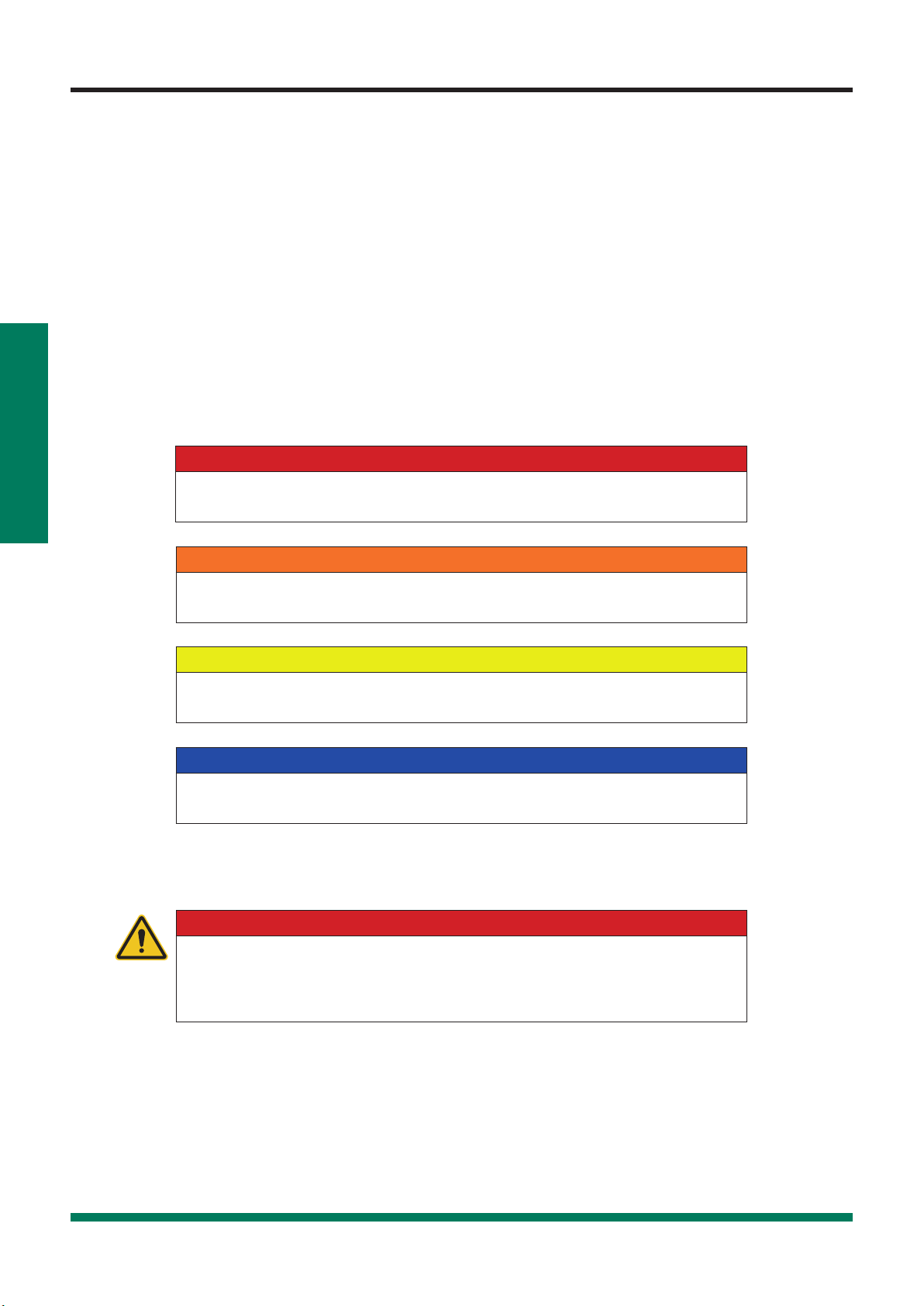
ENGLISH
serve the instructions. Failure to observe the instructions provided, particularly those
related to safety, can lead to risks to human beings, the environment, equipment and
systems.
The device has been produced according to state-of-the-art technology with regard to
accuracy, principles of operation and safe operation of the equipment.
2.1 Notation
This section explains how the various types of safety information are presented within
the scope of this operating manual.
2.1.1 Safety Levels
The following safety levels are used in this operating manual:
DANGER
Risk of fatal or severe personal injury.
Probability of occurrence: very high.
WARNING
Risk of fatal or severe personal injury.
Probability of occurrence: possible.
CAUTION
Risk of minor to moderate personal injury.
Probability of occurrence: possible.
IMPORTANT
Risk of property damage.
Probability of occurrence: possible.
2.1.2 Warnings
The warnings are structured as follows in this operating manual:
DANGER
Type and source of the risk
Consequences of failure to observe the warning
■Measures to avoid the risk
12 www.stau.com
Safety Information

ENGLISH
WARNING
Type and source of the risk
Consequences of failure to observe the warning
■Measures to avoid the risk
CAUTION
Type and source of the risk
Consequences of failure to observe the warning
■Measures to avoid the risk
IMPORTANT
Type and source of the risk
Consequences of failure to observe the warning
■Measures to avoid the risk
2.2 Basic Warnings
DANGER
Risk of explosion through operating electronic devices in potentially explosive atmo-
spheres.
Risk of fatal or severe personal injury.
■Observe the provisions and precautionary measures applicable for potentially
explosive atmospheres.
13
www.stau.com
Safety Information
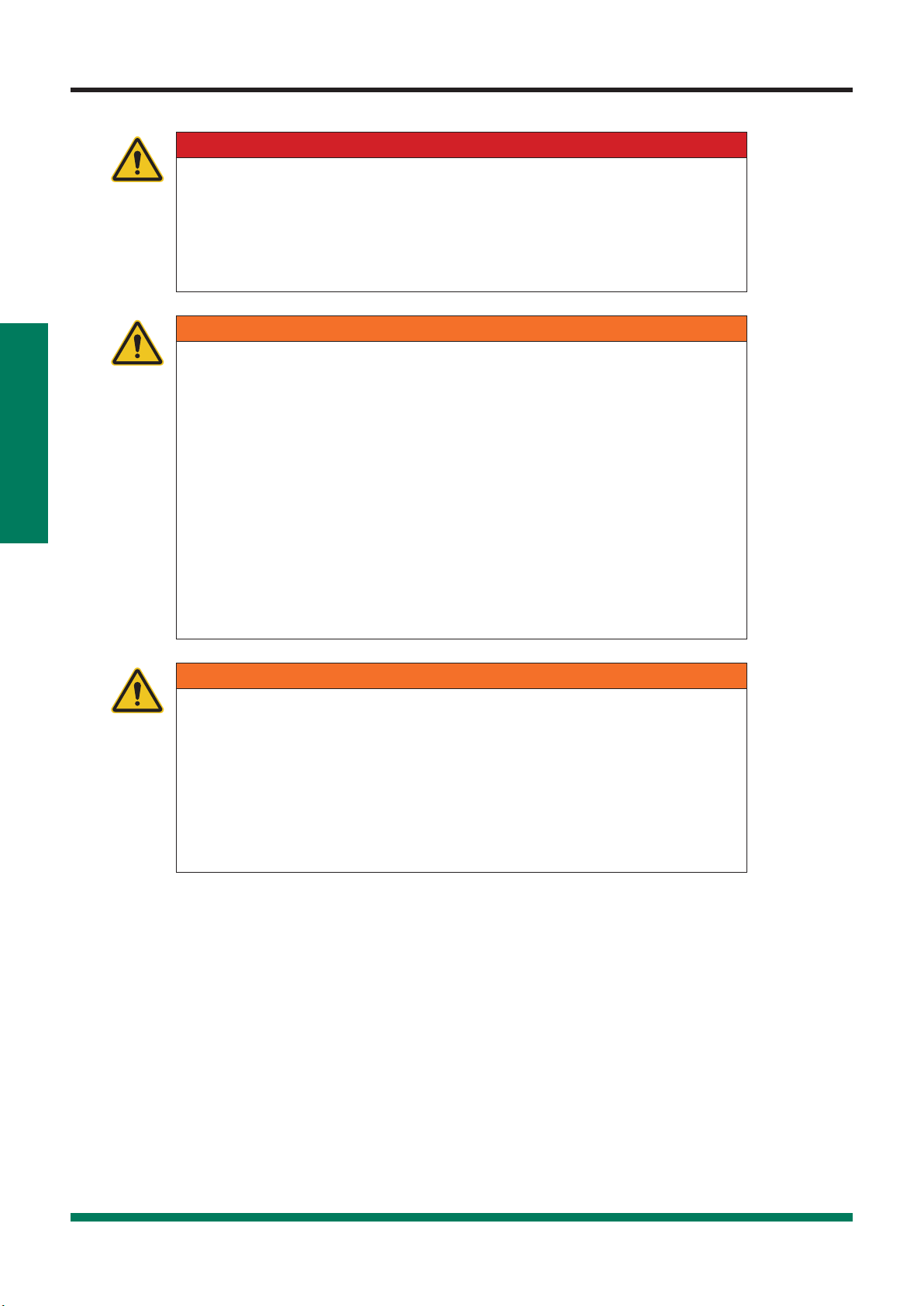
ENGLISH
DANGER
Risk of breakdown of communication equipment in planes through radio frequency
energy.
Risk of fatal or severe personal injury.
■Switch the device off before boarding a plane.
■Ensure that the device cannot be switched on while on board the plane.
WARNING
Risk of interference to medical devices through radio frequency energy.
Risk of fatal or severe personal injury.
Medical devices are sensitive to radio frequency energy.
The functionality of pacemakers, other medical implants and hearing aids can be
impaired if the device is operated too close to medical equipment.
■If you have a pacemaker or another medical implant, do not move into the vi-
cinity of the device when switched on.
■Observe local regulations regarding the use of devices with radio frequency
energy in hospitals or other medical institutions. Cut off the power supply to the
device if local regulations require you to do so in sensitive areas.
■If you are in doubt as to any possible risks, contact a doctor or the manufac-
turer of the medical device to check if the screening provided is adequate.
WARNING
Risk of interference to electronic devices through radio frequency energy.
Risk of fatal or severe personal injury.
Electronic devices are sensitive to radio frequency energy.
■Do not use the device in connection with defective cables and plugs. Cables
and plugs must always be shielded.
■Follow all special rules and switch the device off when its use is forbidden or
you are in doubt as to whether interference or risks could result from its use.
14 www.stau.com
Safety Information

ENGLISH
IMPORTANT
Risk of property damage.
■The device must be connected and put into operation by properly trained tech-
nical personnel.
■Avoid using any forms of force on the device.
■Never expose the device to direct sunlight over an extended period of time.
■Never immerse the device in water or other liquids.
■Never attempt to repair the device yourself. The device may only be repaired by
STAUFF.
■Never clean the device with substances containing solvents. The device may
only be cleaned in the way described in Section "Cleaning".
2.3 Safety-Related Warnings
Throughout this operating manual, warnings which relate to specific, individual func-
tional processes or activities are provided directly preceding the corresponding instruc-
tions.
2.4 Technical Personnel
This operating manual is intended for properly trained technical personnel who are fa-
miliar with the applicable regulations and standards regarding the area of use.
Technical personnel entrusted with starting up and operating the device must produce
evidence of the necessary qualification. Qualification can be obtained through partici-
pation in a relevant training course or receiving applicable instruction.
Technical personnel must have read and understood the operating manual. Technical
personnel must have access to the content of the operating manual at all times.
15
www.stau.com
Safety Information

ENGLISH
3. Design and Function
This chapter contains information on the design of the device and the functions pro-
vided.
The connection ports, pin assignments and interfaces available on the device are de-
scribed.
16 www.stau.com
Design and Function

ENGLISH
INFORMATION
Information on the input modules is provided in Chapter ""Input Modules" on
Page26.
17
www.stau.com
Design and Function

ENGLISH
3.1 Overview
18 www.stau.com
Design and Function

ENGLISH
1 2 3
4
6
78
5
Fig.2 Overview
Pos. Designation
1Inputs and outputs
(power connection, CAN X, CAN Y, D-IN/D-OUT F1/F2)
2 Input module A (option)
3 Input module B (option)
4 Communication ports (2 × USB Host, 1 × USB Device, LAN) and SIM card
slot
5On/O key
6 Context-sensitive function keys
7Screen (touchscreen)
8Shock protection
19
www.stau.com
Design and Function

ENGLISH
3.2 Functions and Features
The device is equipped with the following functions:
■Inputs and outputs to connect sensors
■Measurements, e.g. of pressure, temperature, volume flows, frequencies, speeds,
particles, water in oil, volumes and output
■For recording, saving and analyzing measured data
■Various types of measurement and their representation
■Module slots to extend system with input modules
■LAN connection port
■GPS
■Wireless interfaces (option): Bluetooth LE, WLAN, LTE
■Fold-out stand
■VESA standard for wall installation
20 www.stau.com
Design and Function
Other manuals for PPC-PAD-plus
2
This manual suits for next models
2
Table of contents
Other STAUFF Measuring Instrument manuals
Popular Measuring Instrument manuals by other brands
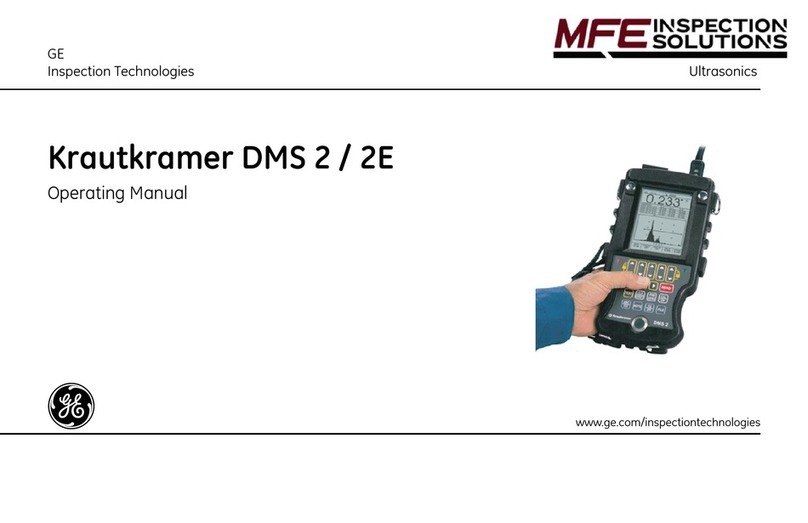
GE
GE MFE DMS 2 operating manual

Burster
Burster Resistomat 2316 Short operation manual

Bosch
Bosch GAM220MF Professional Original instructions

Detecto
Detecto MedVue MVWIFI Installation, configuration, and operation manual

Rx Monitoring Services
Rx Monitoring Services CX Plus installation manual

Seneca
Seneca Z203-1 quick start guide